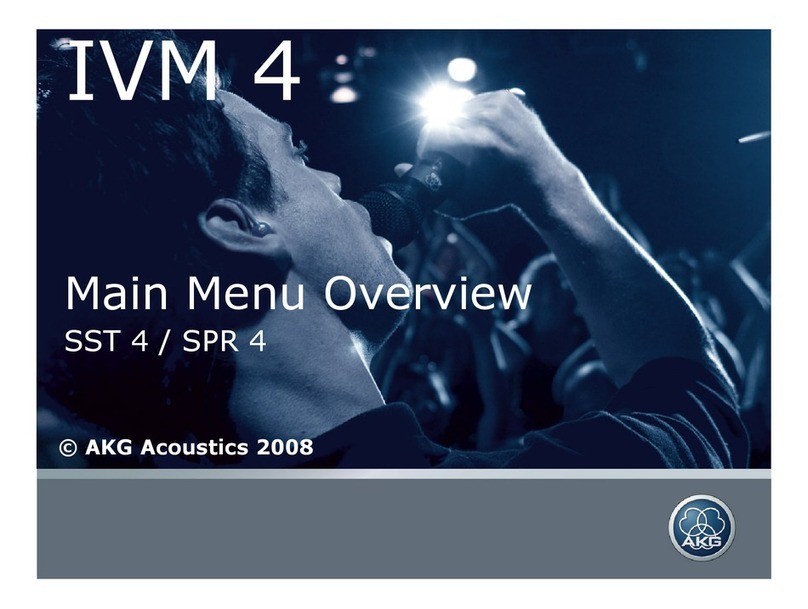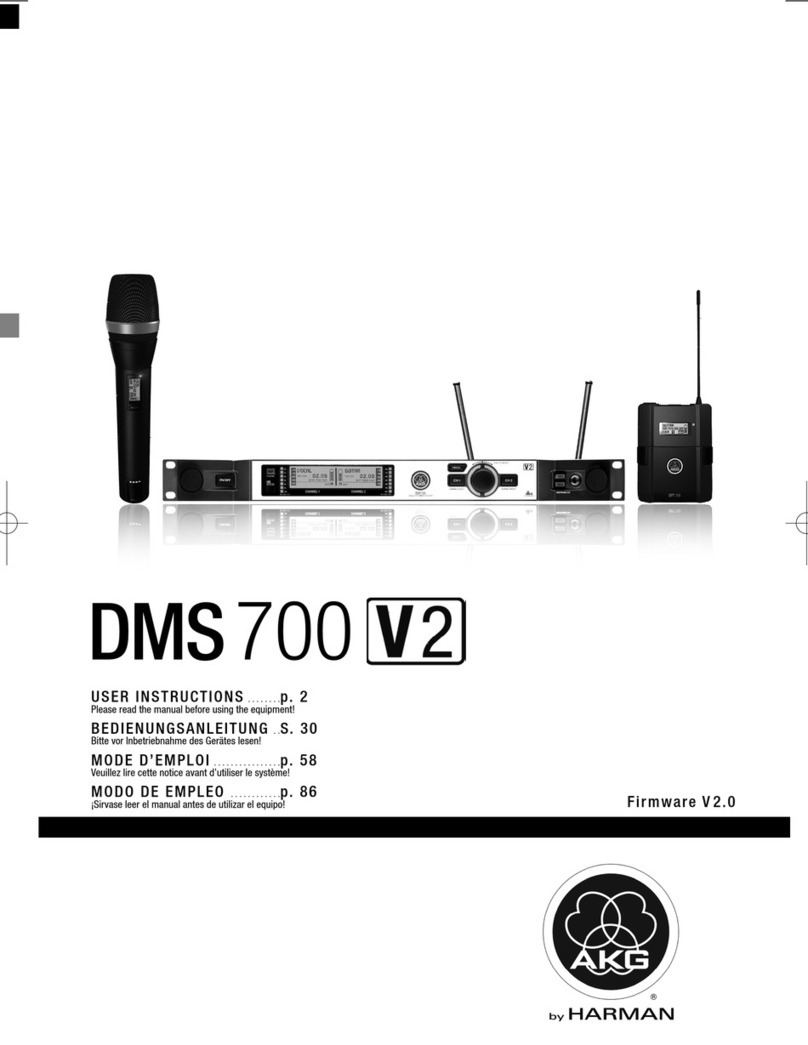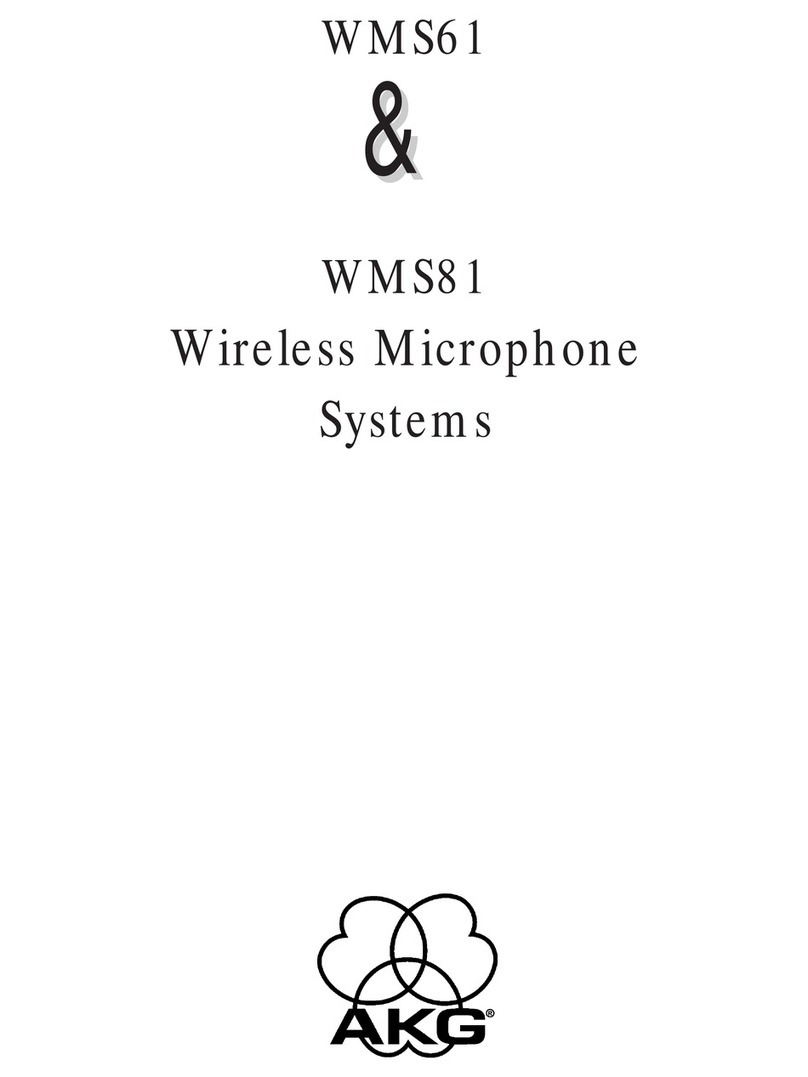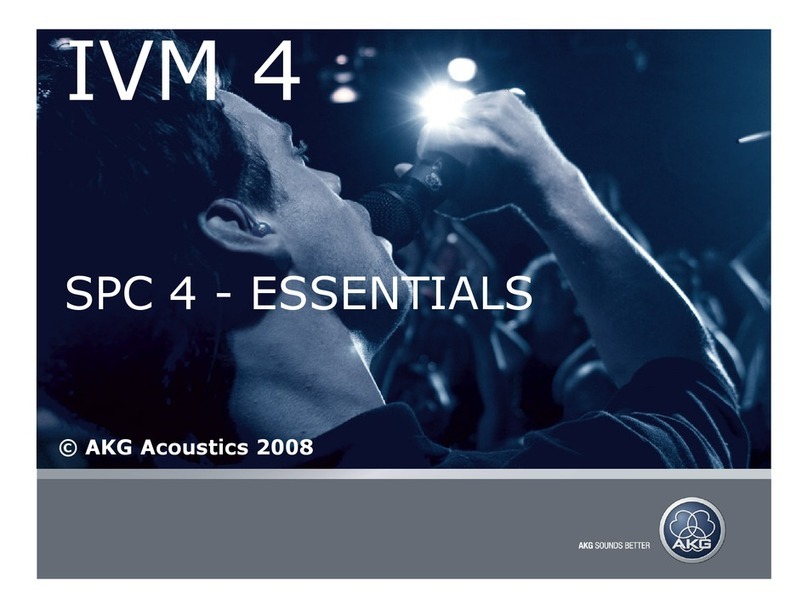3
1 Beschreibung
1.5 D 880
1.6 D 880 S
Abb. 1: Ein/Aus-
schalter des
D 880 S
Das D 880 ist ein dynamisches Richtmikrofon
(Druckgradientenempfänger). Es wurde speziell
als Gesangsmikrofon für den harten Bühnenein-
satz entwickelt. Der weite Frequenzgang des
D 880 betont leicht die mittleren und hohen Fre-
quenzen und gewährleistet dadurch auch eine
gute Sprachverständlichkeit. Durch seine super-
nierenförmige Richtcharakteristik ist das D 880 für
Schall, der von vorne einfällt, am empfindlichsten,
während es auf von der Seite und hinten einfallen-
den Schall kaum anspricht. Diese Richtcharakteri-
stik ist bei allen Frequenzen, also von den tiefsten
bis zu den höchsten Tönen, annähernd gleich
(”frequenzunabhängig”). Zum Schutz des Wand-
lersystems vor Beschädigungen besitzt das D 880
einen stabilen inneren Stützkorb. Das massive
Druckgussgehäuse und der Aussengrill aus Stahl-
drahtgitter schützen das System zusätzlich. Der
Aussengrill dient zusammen mit dem darunterlie-
genden Spezialgewebe als Windschutz, der Pop-
und Atemgeräusche sowie eine unnatürliche
Überbetonung von Zischlauten zuverlässig aus-
schaltet.
Das D 880 besitzt einen vergoldeten 3-poligen
XLR-Stecker für optimalen elektrischen Kontakt.
Sie können das D 880 sowohl an symmterischen
als auch asymmetrischen Mischpult- und Ver-
stärkereingängen betreiben.
Das D 880 S ist elek-
trisch, mechanisch und
akustisch identisch mit
dem D 880, hat jedoch
zusätzlich einen knack-
freien Ein/Ausschalter.