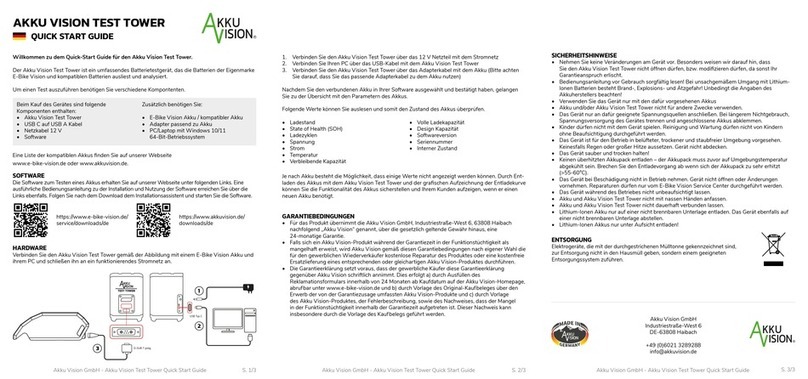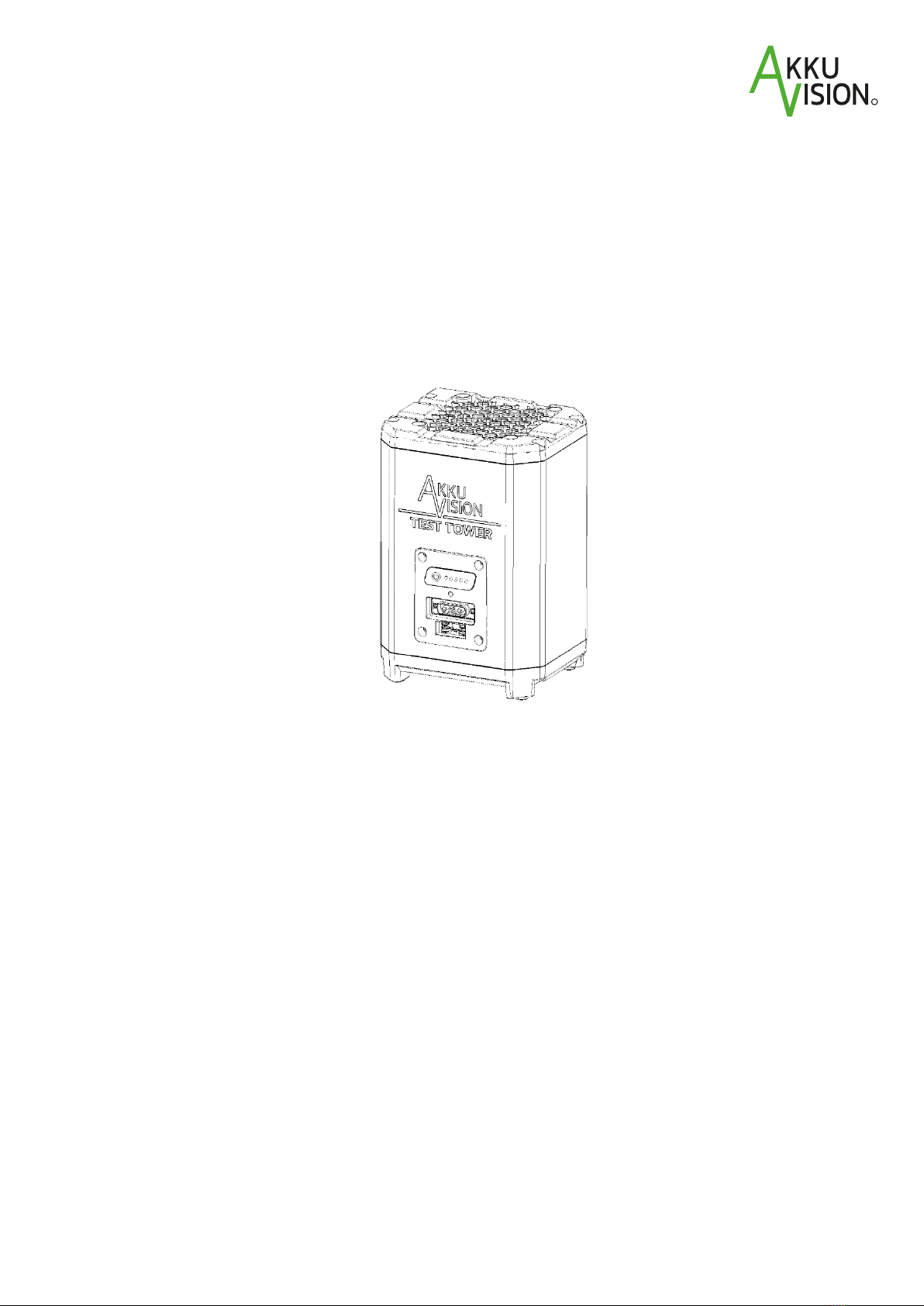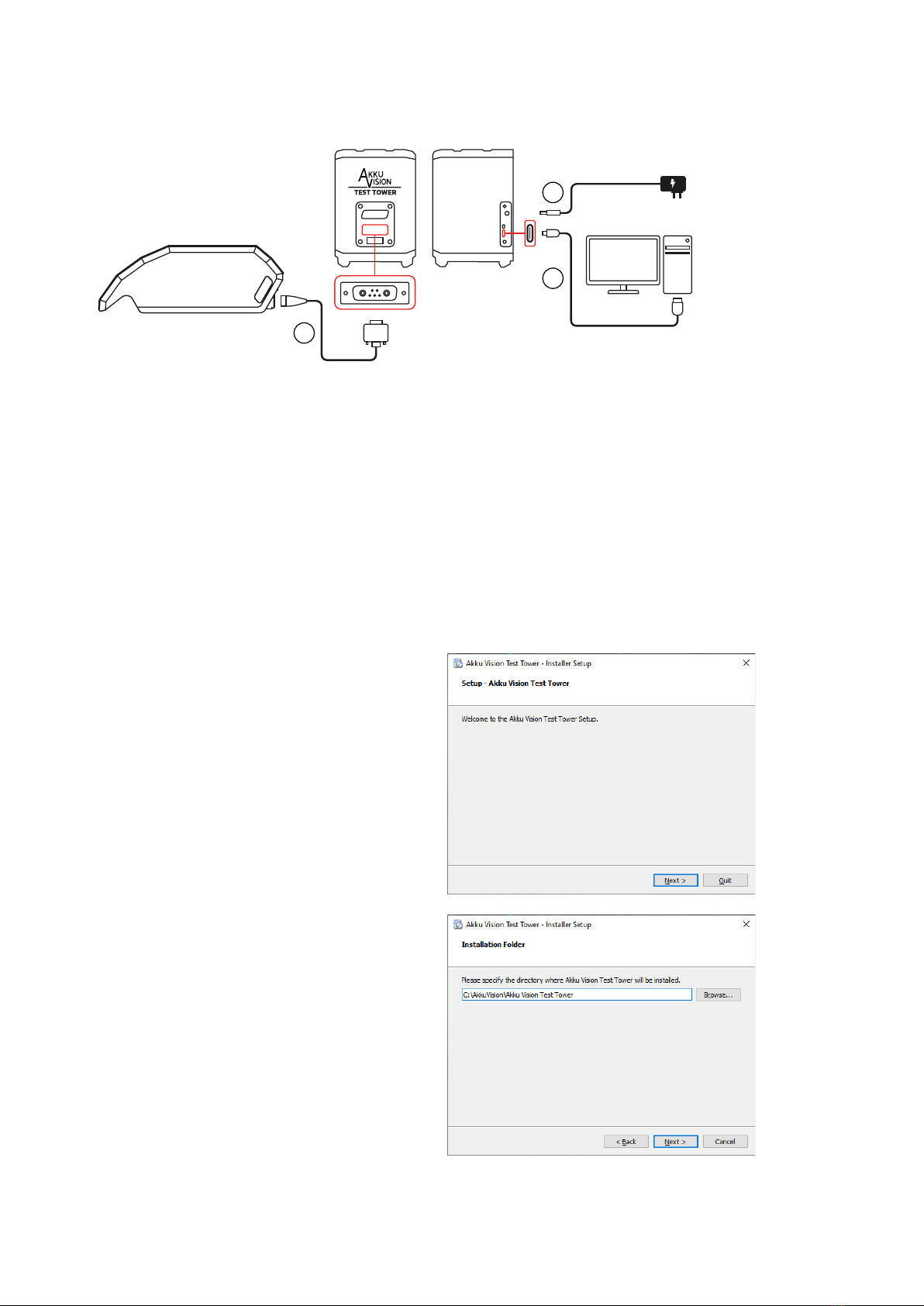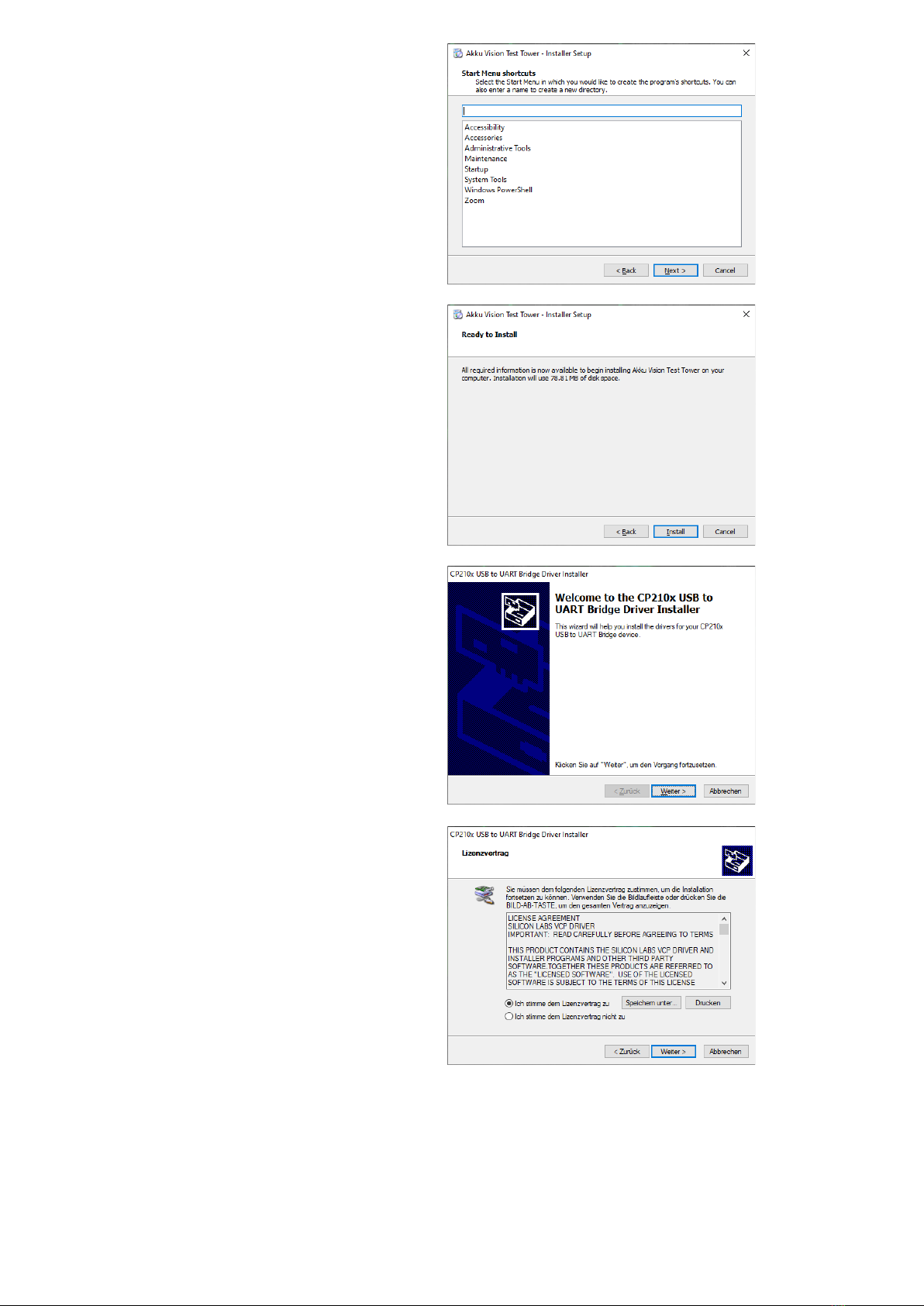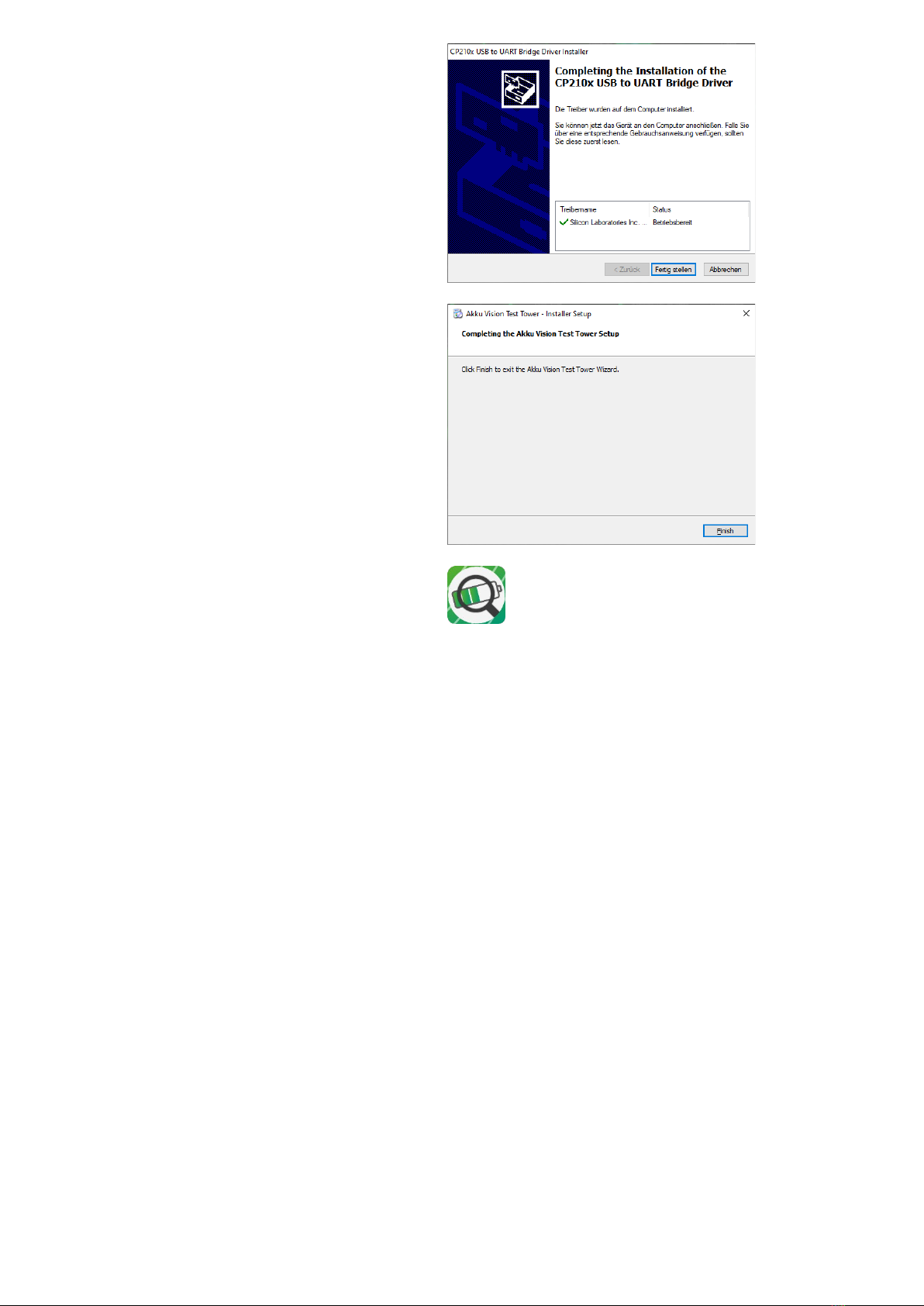Akku Vision - Manual Akku Vision Test Tower
ANLEITUNG VOR GEBRAUCH SORGFÄLTIG LESEN!
This manual is integral part of the product. It contains important information and safety notes. Keep it in range
and give it away with the product to third party.
Introduction
We are glad, that you choose the Akku Vision Test Tower.
Please take some time to read this manual carefully. It contains detailed information about the handling of the Akku
Vision Test Tower, of your battery, its functions and its care, as well as the usage of the E-Bike Vision fast charger.
For further questions, do not hesitate to contact your dealer or get in contact with us via our homepage.
Enjoy your new Akku Vision Test Tower and thank you for your confidence.
Your Akku Vision Team
Disclaimer
The Akku Vision GmbH assumes no responsibility for any loss, damages or costs arising from incorrect use and
operation of the product, or related.
The obligation to pay any compensation, regardless of the legal reason, is limited to the directly involved E-Bike
Vision products invoiced value, as far as this is permitted by law. This does not apply, if a liability according to binding
legal rules due to intent or gross negligencem has to be respected. Furthermore, the Akku Vision GmbH assumes no
responsibility for the completeness and accuracy of the documents that come with the battery, due to its different
distribution channels.
Guarantee
For our battery products, we accept the legally applicable guarantee beyond a 24 months warranty. To qualify for
the 24 months guarantee, submission of the purchase receipt is required.
Please contact your dealer from whom you purchased the product, in guarantee cases.
Excluded from the guarantee are malfunctions caused by:
•improper operations, e.g. overheating, incorrect connection, short-circuit or reverse polarity, immersion in
water, cleaning with high pressure or steam cleaners, deep discharge, wrong polarity or drop
•use of non-approved accessories by the Akku Vision GmbH
•accidental or deliberate damages
•defectives due to normal tear
•operation outside the technical specifications
•damages that will not appear directly on the device, for which we assume the guarantee
•grease the contacts with contact spray or similar
•changes / repairs / modifications / installations or upgrades that have not be performed by the Akku Vision
service center use only our service center for repairs
•optical damages that justify no functional damages or which can be remedied by cleaning
•the costs for rental batteries
Removal of the performace label leads to loss of warranty claim.