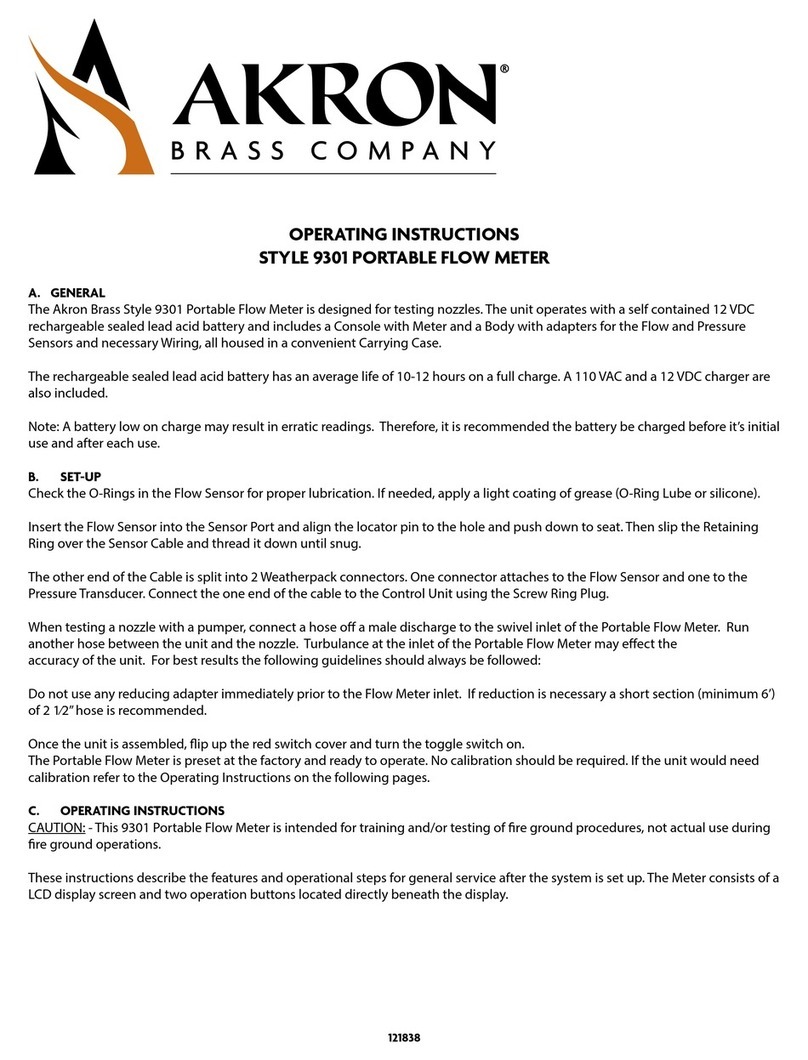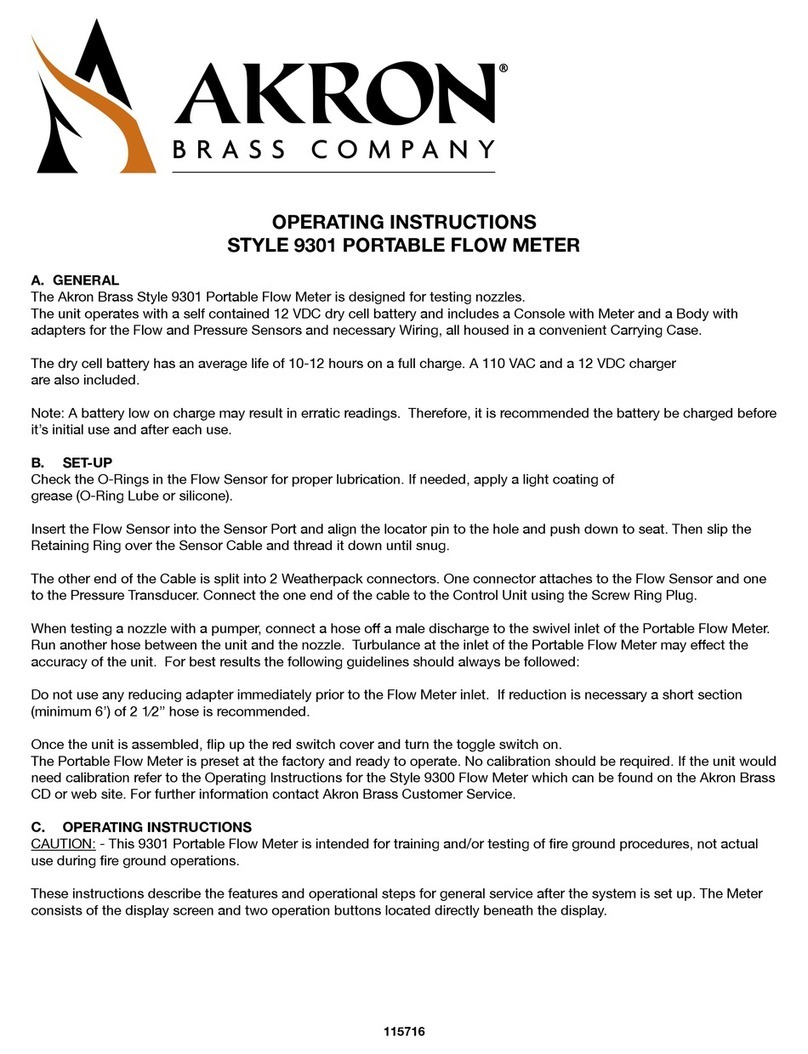8
Trouble-shooting
1 - Will not turn off LEDs or Cab indicator light after monitor appears to have completed a STOW cycle.
Monitor stops moving after a stow command, and looks like it is stowed, but the LEDs on the Logic Board go back to being on solid,
and the relay contacts at TB3, terminals 6,7,and 8 do not change state.
Note: The Stow Function will not operate properly when the upper outlet angle is set to 30°, see page 16.
Reason: Stow cycle is being interrupted (stopped) by a mechanical stop before the logic box has completed the timing cycles for the
stow movements.
Go through the LEARN procedure again, and try teaching a new stow position where the elevation, and / or rotation positions are
not so close to the mechanical stops.
Example:
On an aerial, where the 3578 is mounted under the ladder, the desired stow position may have the elevation set all the way up so
that the nozzle is right up under the ladder. This setting may be too close to the mechanical stop. Try “Learning” a new stow position
where the nozzle is slightly lower than before.
Make sure that the truck engine is running while going through the LEARN mode.
Truck voltage should be at normal running level.
2 - STOW problems / Will not learn a new STOW position
Note: Monitor must have “STOW” harness and reed switches on monitor for stow feature to work.
The logic box LEDs will ALSO blink out code 3 if the magnets are not “seen” by the reed switches during the stow sequence. A
problem with either rotation or elevation will cause the LEDs to blink out code 3 after the monitor has tried a couple of times to
locate the magnets. There is one magnet per axis, about middle of travel on each axis.
The reed switches, magnets, and wiring can be checked by using a voltmeter. TB3 terminal 27 should have about 7 to 8 volts with
respect to ground when the elevation reed switch and its magnet are lined up (facing each other), otherwise should be 0 volts. While
measuring voltage, move the wiring harness around to ensure that it does not have a broken wire, or an intermittent condition.
TB3 terminal 26 should have about 7 to 8 volts with respect to ground when the rotation reed switch and its magnet are lined up
(facing each other), otherwise should be 0 volts. While measuring voltage, move the wiring harness around to ensure that it does not
have a broken wire, or an intermittent condition.
Note: TB3 terminal 28 sends power (12.6VDC) out to the switches. When a reed switch closes, it sends the voltage back to the logic
box through a 1000 ohm resistor that is in the wiring harness (inside the main potting box mounted to the base of the monitor).
Since there is a 1500 ohm resistor at the input of the logic box, the voltage to TB3-26, and TB3-27 is divided down to about 7.56V.
If you have 12 volts at TB3 terminal 28, and you measure zero, or 12V at terminals TB3-26, or TB3-27 when the reed switches are
closed, then you have a defective harness or a defective logic board. Zero volts with a reed switch activated is most likely to be a
broken wire or connection in the harness. 12 volts is most likely to be a defective logic board.
With power OFF, to the Logic Box, you can also use the continuity test setting of your multimeter to check the reed switches, and
harness wiring. The reed switches should close (show continuity, zero ohms) when a magnet is placed in front of them. The wiring
harness with the reed switches closed should show about 1000 ohms. While measuring continuity, move the wiring harness around
to ensure that it does not have a broken wire, or an intermittent condition.