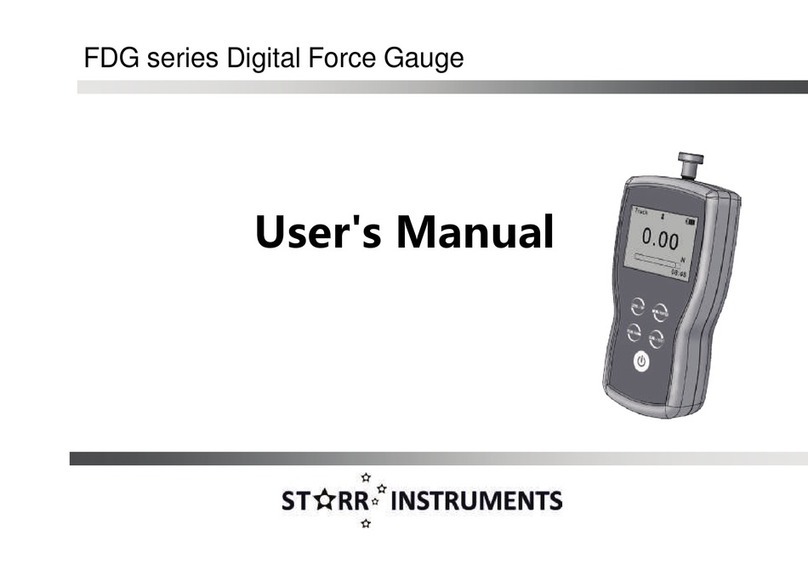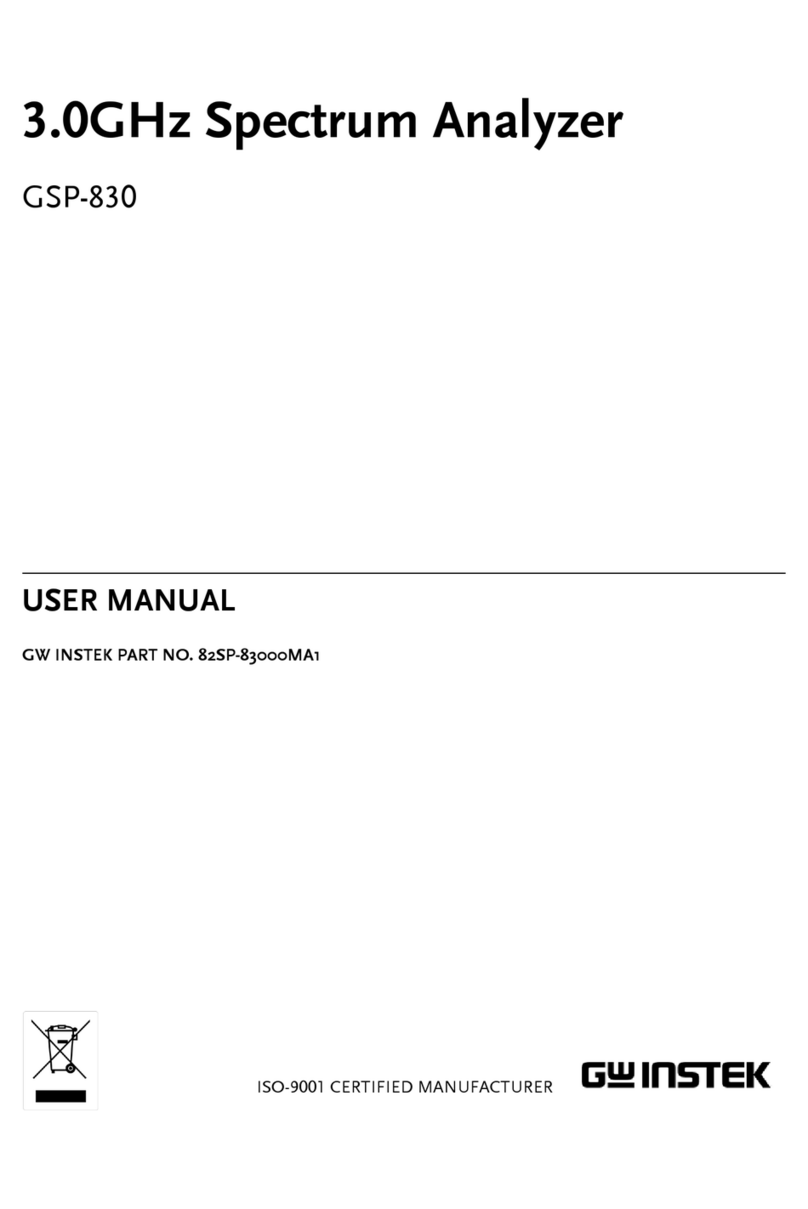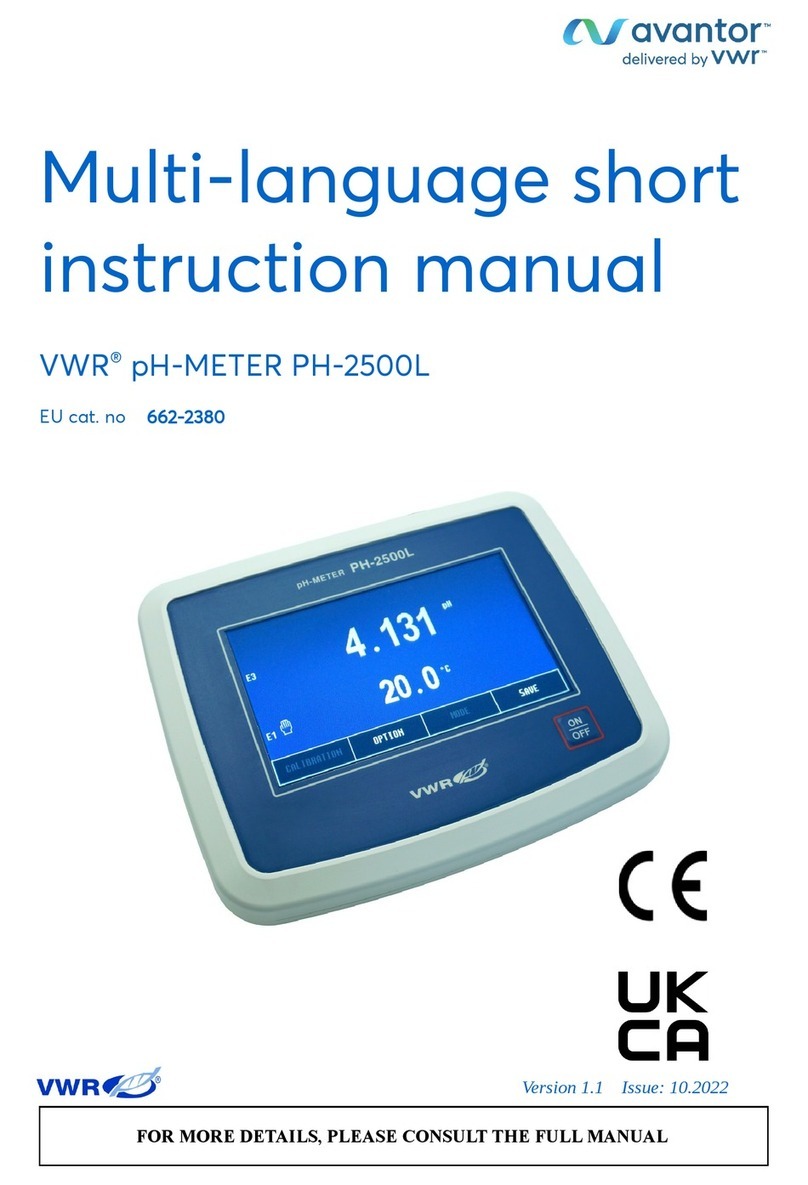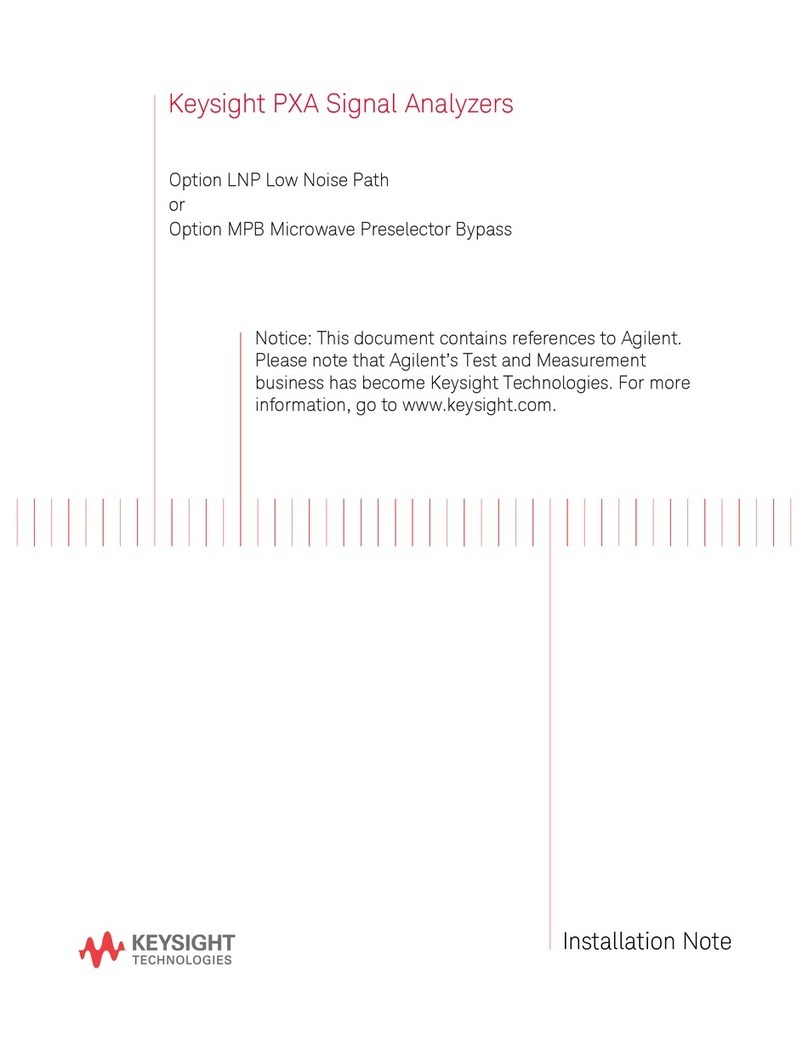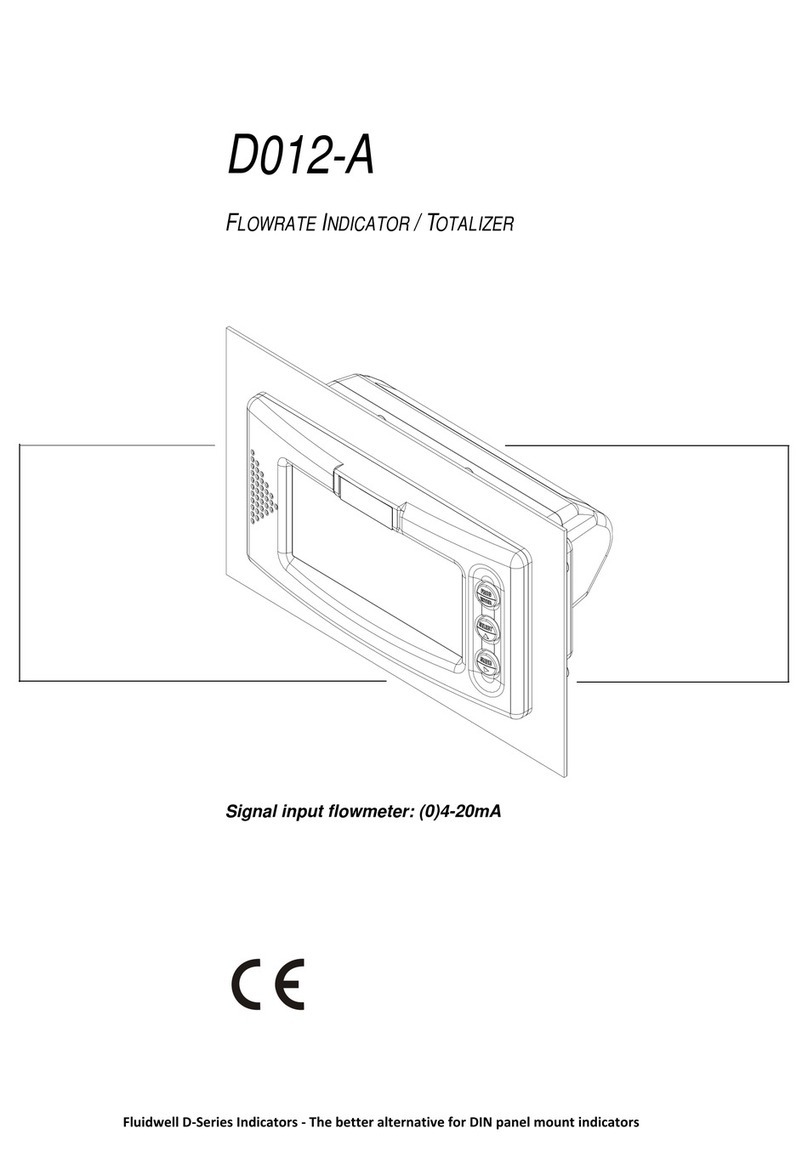Starr Instruments DBR-1 User manual

DBR-1 Digital Optical Refractometer
Operation manual
Names and Roles of Each Part
(1) Liquid Crystal Display (LCD)
Measurement values (Brix (%)), zero setting reminder indicator and
battery power indicator are displayed on the Liquid Crystal Display.
(2) ANALYSIS (ON/OFF) key
Press this key to start measurement. (Please note that the
measurement value goes off, if this switch is kept pressed for over 2
seconds.
(3) Sample Stage
The prism is located at the center of the Sample Stage.
The sample stage is made of stainless steel.
(4) ZERO key
Press this Key to start a zero setting for the Unit.
(5) String Holder
A strap can be attached here.
(6) Battery Case Cover (on the back of the device)
Remove this cover to install or replace the batteries.
Warning & Caution
1. Do NOT expose the instrument to extreme temperature or sun
light for a long time, to avoid LCD losing effectiveness.
2. Because this is a precision instrument, it is prohibited from violent
shock.
3. To avoid damage, do NOT disassemble and assemble the
instrument or change the inner circuit and parts.
4. To get accurate result, please perform zero setting according to
section “2. Zero Setting” of this manual.
5. Make sure to clean the prism surface and window of Sample
Stage before and after each measurement.
6. To avoid inaccuracy caused by evaporation, please be sure to
perform a measurement immediately right after dripping solution in
the window of Sample Stage.
7. If you see the low battery symbol “ ”, please do not make a
measurement and please replace batteries. Measurements under
low power may cause unstable results.
8. Do NOT use it under the direct light (as sunlight, lamp, or etc.
9. Do NOT use the instrument in the humid and corrosive
environment.
10. Avoid liquid leaking into the battery compartment, when
changing batteries.
11. During flight transportation, please remove batteries and store
them in the storage case provided.
Confirmation of Package
Please check if your package contains the following components.
● Refractometer DBR-1..........................1 unit
● AAA alkaline battery.............................2 units
● Instruction Manual ...............................1 unit
● Inspection Card....................................1 unit
1. Battery Installation
(1) Remove the battery case cover with a coin or a screw driver. Insert
two AAA alkaline batteries. Be sure the positive and negative terminals
of the batteries is placed properly. (Fig, 1-1).
(2) Screw back the battery case cover and tighten it until the marking
in the center of the cover in line with the main body. Using a coin or a
screw driver, tighten the battery case cover by turning it clockwise (Fig,
1-2, 1-3).
[CAUTION]
● An O-ring is attached to the battery case cover. Ensure that the
O-ring is clean and not deformed at all times. Dirty or deformed O-rings
may allow water to enter the unit and damage the electronic
components inside.
● When the battery power indicator displays “ ”, please replace
the batteries with the new ones immediately. Please do NOT mix an old
and a new battery. Use 1.5V alkaline AAA battery only.
● When installing batteries, be sure to check the expiration date.
● After changing batteries be sure to conduct zero setting.
2. Zero Setting
[CAUTION]
● Be sure to perform zero setting each day before using the DBR-1 to
make sure its accuracy. If DBR-1 is not carried out with zero setting
properly, a zero setting indicator will appear as reminder. (Fig 2-1)
● If the temperature of distilled or tap water used for conducting zero
Fig, 1-1 Fig, 1-2
CLOSE
OPEN
Fig, 1-3
setting (when placed on the prism) is higher or
lower than the ambient temperature, before
pressing the ANALYSIS key, please hold the
sample for few minutes to allow temperature
equilibration before pressing the ANALYSIS key.
(1) Prepare distilled or tap water.
(2) Clean the prism surface (Fig 2-2)
(3) Place approximately 0.3ml of water onto the
sample stage (Fig, 2-3, Fig, 2-4)
(4) Press the ANALYSIS key, the Brix(%) value
will be displayed on the screen after the bar
indication on the LCD display blinks 1 times.
(5) If the display indicates 000, Zero setting has
been successfully completed. Please go to step
9 of this section.
(6) (6) If the display does not indicate 0.0%,
please follow below steps.
(7) Press the ZERO key while the water is still
on the Sample Stage(Fig, 2.5). If the screen
shows “000”, it indicates the zero setting is
completed. Please go to step (9).
(8) If the screen does not show “000” but it
shows “LLL”, it indicates sample water is not
enough. Please add water onto the sample
stage and follow step (7).
(9) When zero setting is successfully
completed(Fig, 2.6), the DBR-1 is ready for the
measurement. Please wipe off the sample
stage with a dry tissue and refer to Section 3 to
take a measurement”.
Fig, 2-2
Fig, 2-3
Fig, 2-4 Fig, 2-5
(5) String Holder
Introduction
Thank you for purchasing Starr Instruments product, 'Digital Optical
Refractometer, DBR-1'. The measurement range for DBR-1 is
0.0%~50.0%. Before using your DBR-1, please read this instruction
manual carefully and understand how to use it safely.
Fig, 2-6
Fig, 2-1

3. Take a Measurement
[CAUTION]
● Do NOT use any metallic implements for sampling. The metal can
possibly damage the prism surface.
● If the temperature of the sample stage and that of the sample to be
measured are different, allow some time for the temperature of the sample
stage to conform to the sample before taking a measurement to eliminate
the temperature differences.
● For measuring samples that have been heated to high temperature,
place the sample onto the sample stage and press the ANALYSIS key.
Wait for the Brix value to be displayed, and then press the ANALYSIS key
again. Repeat until the Brix value becomes almost invariant, which may
then be used as an effective measurement value. The indicated Brix value
fluctuates due to the temperature difference between the sample and the
prism, but will stabilize after repeating the above steps a few times.
● The device is designed to take a measurement for clear solutions or
homogeneous solutions. Any sediment or bubbles site on the prism of the
sample stage will affect the reading greatly and cause the variation of the
reading.
(1) Clean the prism surface.
(2) Put approximately 0.3ml of the sample to be measured onto the prism
surface (Fig, 3-1, Fig, 3-2)
(3) Press the ANALYSIS key (Fig, 3-3).
(4) The Brix (%) value (of the sugar concentration when measuring a
sucrose solution ) will be displayed on the screen after the bar indication
on the LCD display blinks 1 times (Fig, 3-4). The bar indication on the LCD
display will vary depending to the measurement reading.
(5) The measurement value will remain displayed for one minute. To turn
off the display, press and hold down the ANALYSIS key for approximately
2 seconds.
(6) Before you proceed to the next measurement or store DBR-1, clean
the sample stage by wiping off the sample, adding water on, and then
wiping off again. This step is important to avoid cross contamination
between different samples.
4. Error Messages
When the DBR-1 is improperly operated, an error message will be
indicated on the display.
LLL: Sampling Error. Indicates when the ANALYSIS key is pressed with no
sample or insufficient amounts of sample is on the prism.
E-02: Power is not enough LED lightness can't keep measuring status.
Indicated when the ANALYSIS key is pressed and the battery power is too
low to perform the measurement. (continued usage will result in the
display to automatic shut off).
E-03: Zero Setting Error. Indicates when the ZERO key pressed and there
is no water on the prism.
E-04: External Light Interference. When measuring a sample, if the DBR-1
is subject to intense light, such as direct sunlight, light at dusk, or a
spotlight, the function will display the warning message immediately after
the ANALYSIS key (or the ZERO key) is pressed. In this situation, shade
the sample stage with your hand and then press the ANALYSIS key (or
ZERO key) again.
E-08: Ambient Temperature Error. When the ANALYSIS key is pressed and
the temperature of the prism is lower or approximately 10 °C (50 °F) or
approximately 40 °C (104 °F) or higher, the Brix(%) value will be displayed
along with a blinking arrow. This indicated that the temperature of the
prism is below or above the manufactured conditions of operation
temperature, 10~40 °C (50~104 °F). When measuring a high-temperature
samples that have been heated or boiled, the same message may be
displayed though the temperature of the sample may be below 40 °C (104
°F). However, as the temperature compensation is effective up to 70 °C
(158 °F), the stabilized Brix value acquired after taking repeated
measurements may be used as an effective measurement value.
HHH: Over Range. Indicates when the sample measured has Brix(%)
value exceeding the measurement range.
5. Storage and Maintenance
(1) When storing this instrument, avoid a damp place or direct
sunlight. Dampness will cause blurs on the optical system or it will
gather mold, and direct sunrays will deform the casing, disabling the
instrument from performing measurements.
(2) Because the casing is made of plastic, it is strictly prohibited to
use organic solvents (paint thinner, Benzene, gasoline or the like).
(3) After taking a measurement, completely wipe off any sample on
the surface of the prism and surrounding area with tissue paper
soaked in water. Then remove any remaining moisture completely
with dry tissue paper.
6. Brix(%) and Auto-temperature Compensation
(1) About the Brix(%) Scale
The Brix (%) shows the concentration percentage of the soluble solids
content of a sample (water solution). The soluble solids content is the
total of all the solids, dissolved in the water, beginning with sugar,
salts, protein, acids, etc, and the measurement reading value is the
sum total of those. Basically Brix(%) is calibrated to the number of
grams of cane sugar contained in 100g of cane sugar solution. When
measuring a sugar solution, it (Brix (%)) should perfectly match the
actual concentration. With solutions of other components, especially
when one wants to know the concentration quantitatively, a
conversion charts is necessary.
(2) Automatic Temperature Compensation
The automatic temperature compensation of the DBR-1 is performed
by the temperature sensor based on the temperature of a prism which
should be form 5°C~70 °C(41°F~158 °F) . The temperature
compensation is accurate, when the temperature of the sample on the
prism is the same as that of the prism. After dripping a cold or hot
sample on the prism, the stabilized Brix value acquired after a few
times of repeated measurements may be use as an effective
measurement value.
7. Specifications
8. Repair and Warranty
●The warranty of this instrument exclusive of the batteries is one
year after the date of purchase. Any trouble detected during the
warranty period will be performed without charge.
●The warranty excludes cost of delivery to and from Service Center.
●After the warranty has expired, the cost of repairs will be subject to
evaluation. Ask your distributor concerning this matter.
●During the warranty period, if the evident shows that the device is
misused or the device has been opened and tampered with the
components within the casing by non-authorized service personnel,
the warranty will be invalidated and a charge for repair will be
assessed.
●The prism is considered a consumable item. Therefore, any
damage to the prism is not covered under the warranty and is subject
to repair costs.
Measurement range
Resolution
Measurement accuracy
Measurement temperature
Automatic temperature
compensation
Sample volume
Measuring time
Power supply size
Water spill protection
Dimensions and weight
Brix 0.0~50.0%
Brix, 0.1%
Brix, +/-0.2%
5~70 °C (41~158 °F)
Ambient temperature
10~40 °C (50~104 °F)
0.3ml or more
2 seconds
AAA alkaline battery X 2
Equal to IP66
W53X D27 X H11mm, 100g
(W20.9”X10.6”X44.9”, 3.527oz)
Operating environment
Storage environment 10~40 °C(50~104 °F); humidity 10~95%
-20~55 °C(-4~131 °F); humidity 10~95%
DESIGN IN AUSTRALIA
MADE IN TAIWAN
Fig, 3-1 Fig, 3-2
Fig, 3-3 Fig, 3-4
Copyright 2014 Starr Instruments
The specifications are subjected to be changed without notification.
5/4 Kirkham Road, Dandenong South
Victoria 3175, Australia
www.starrinstruments.com.au
Ver. 20140615-R0
Other Starr Instruments Measuring Instrument manuals