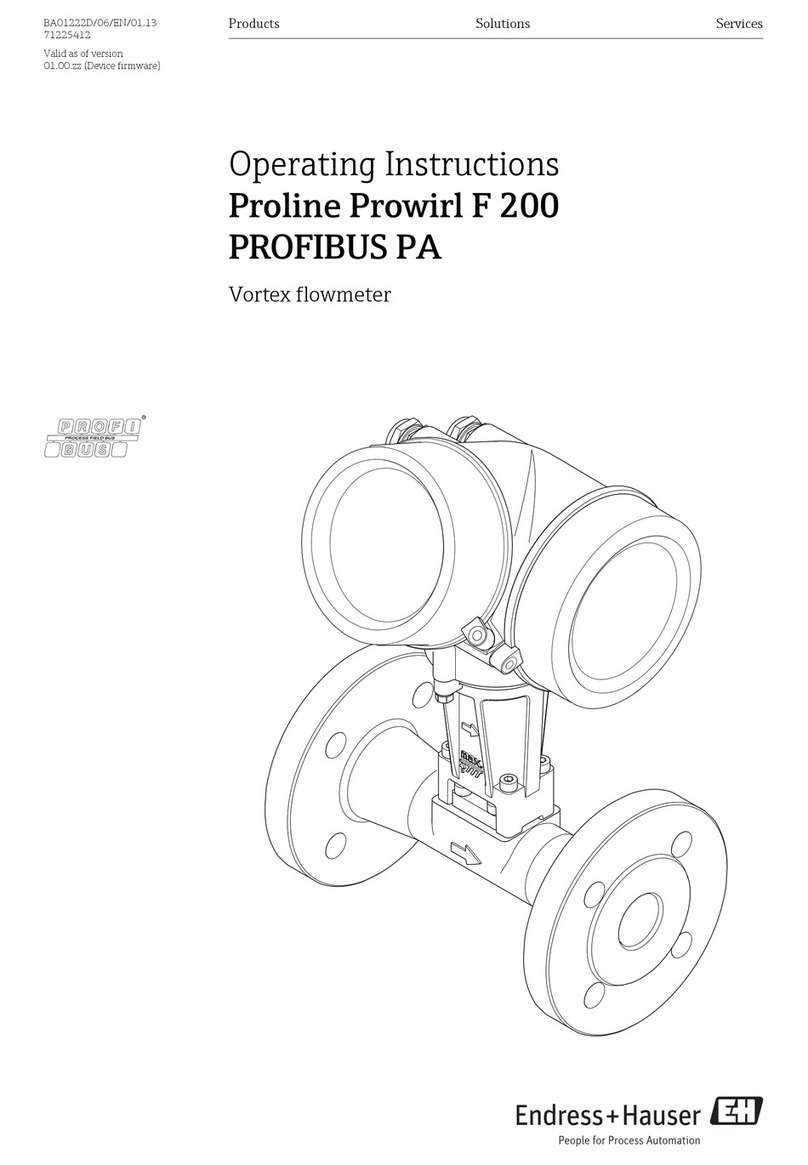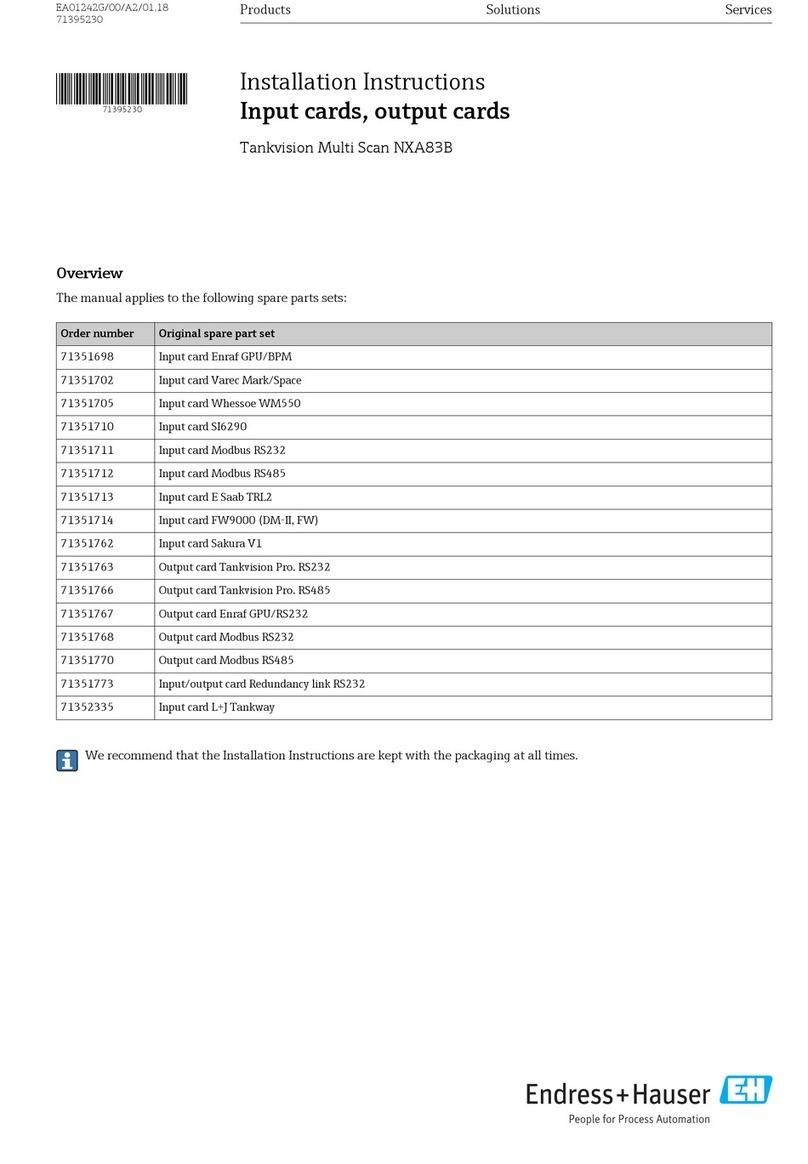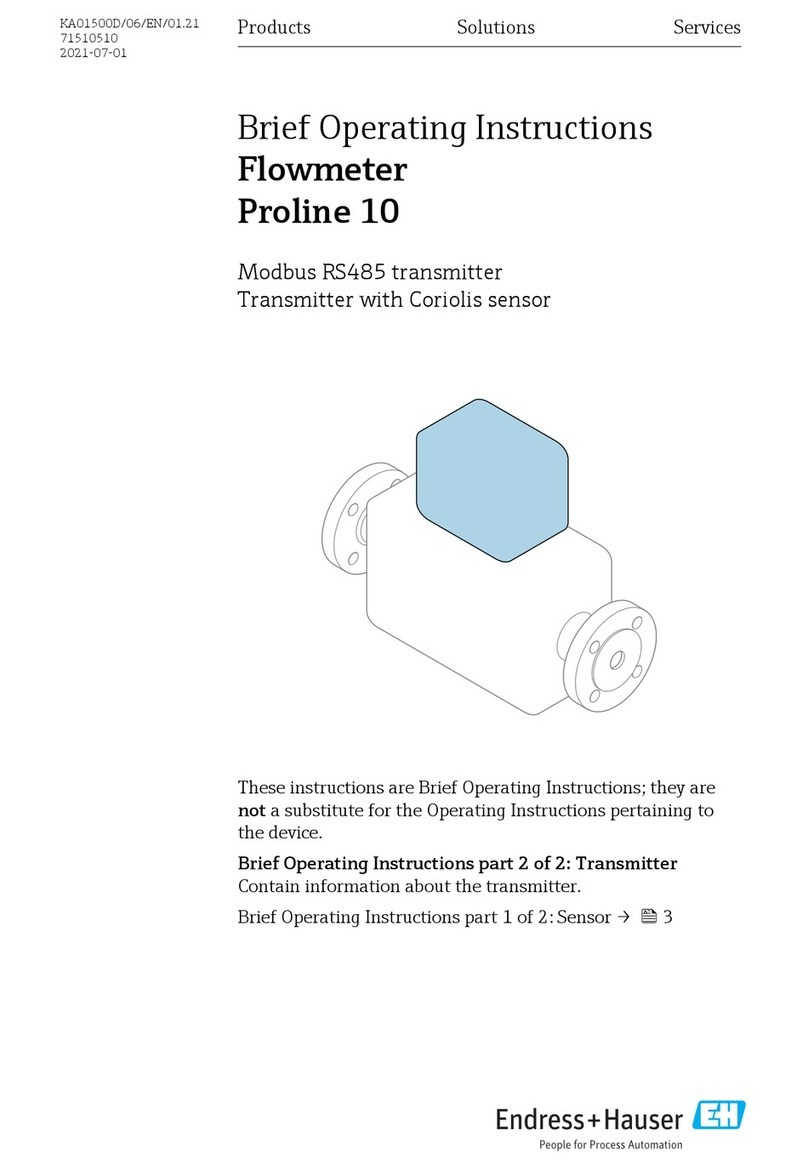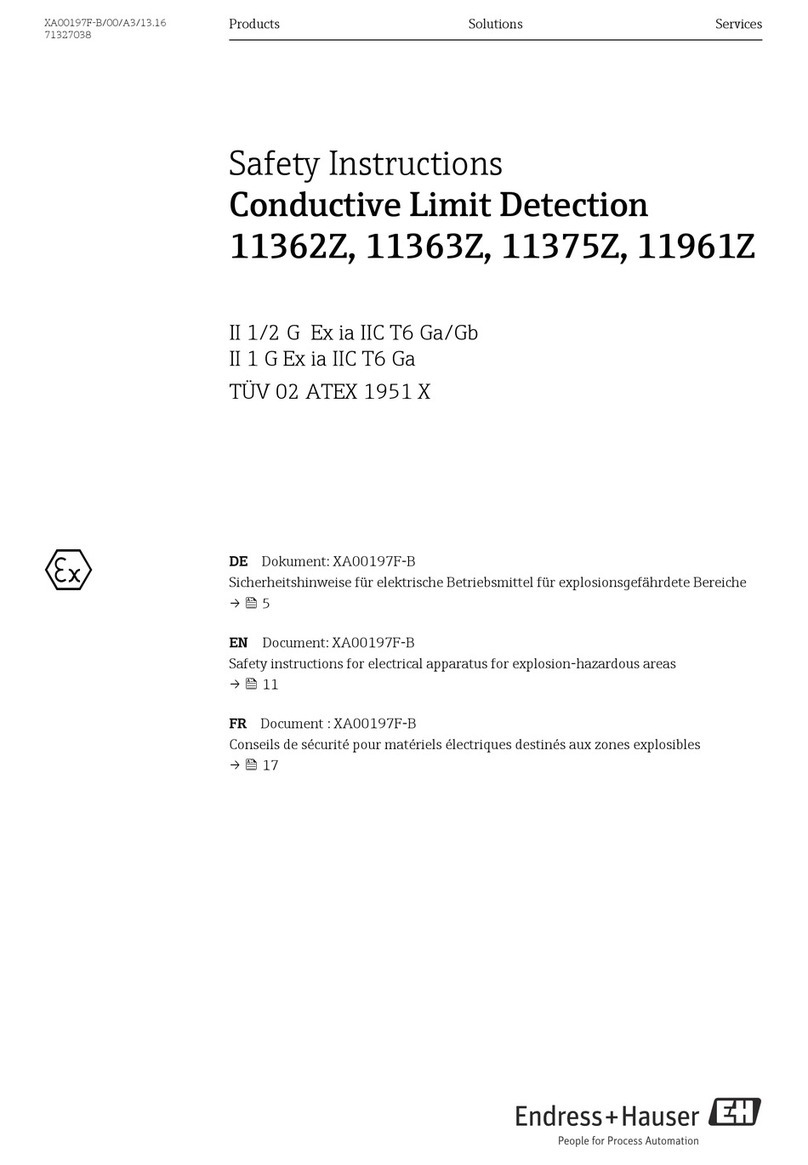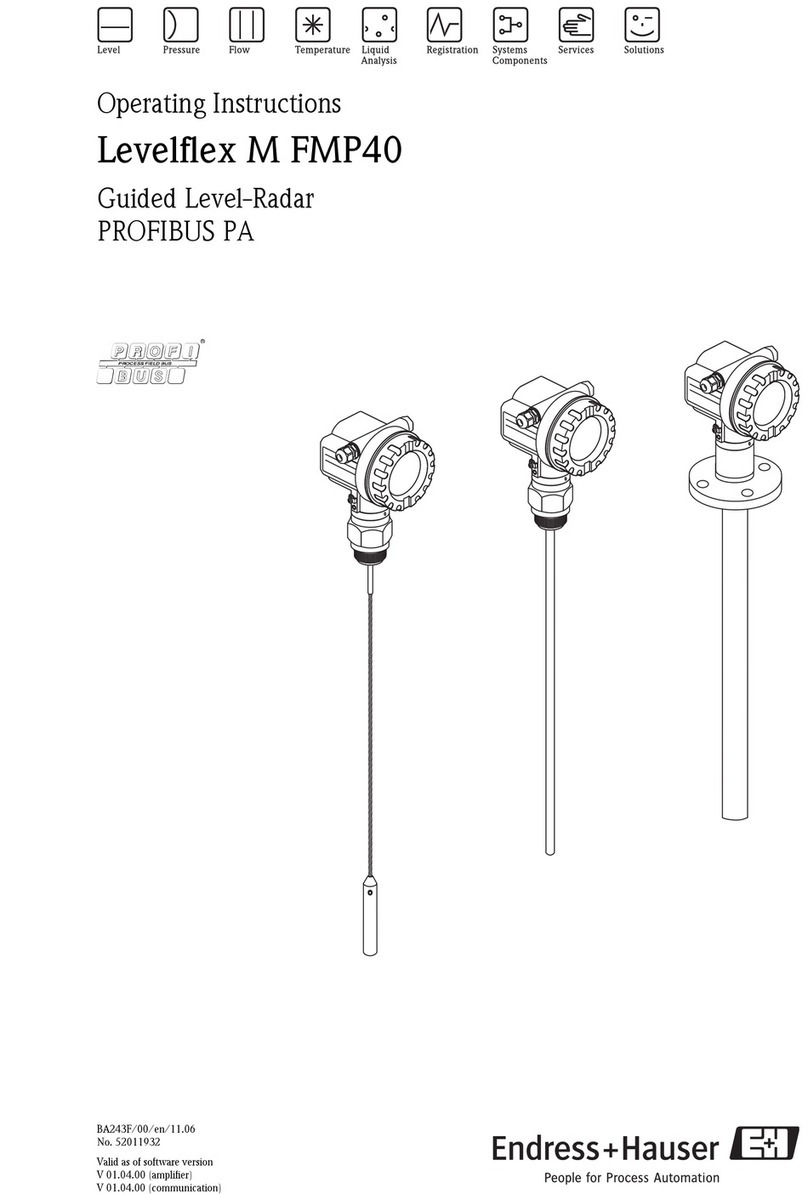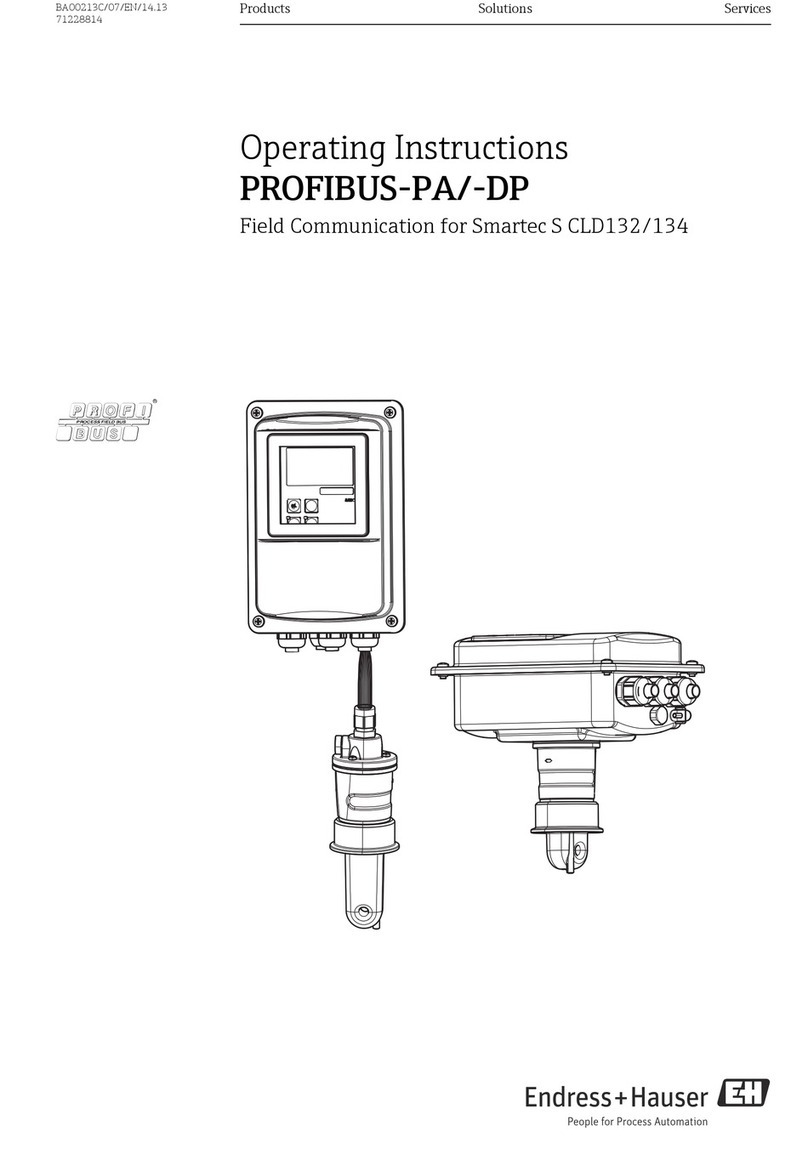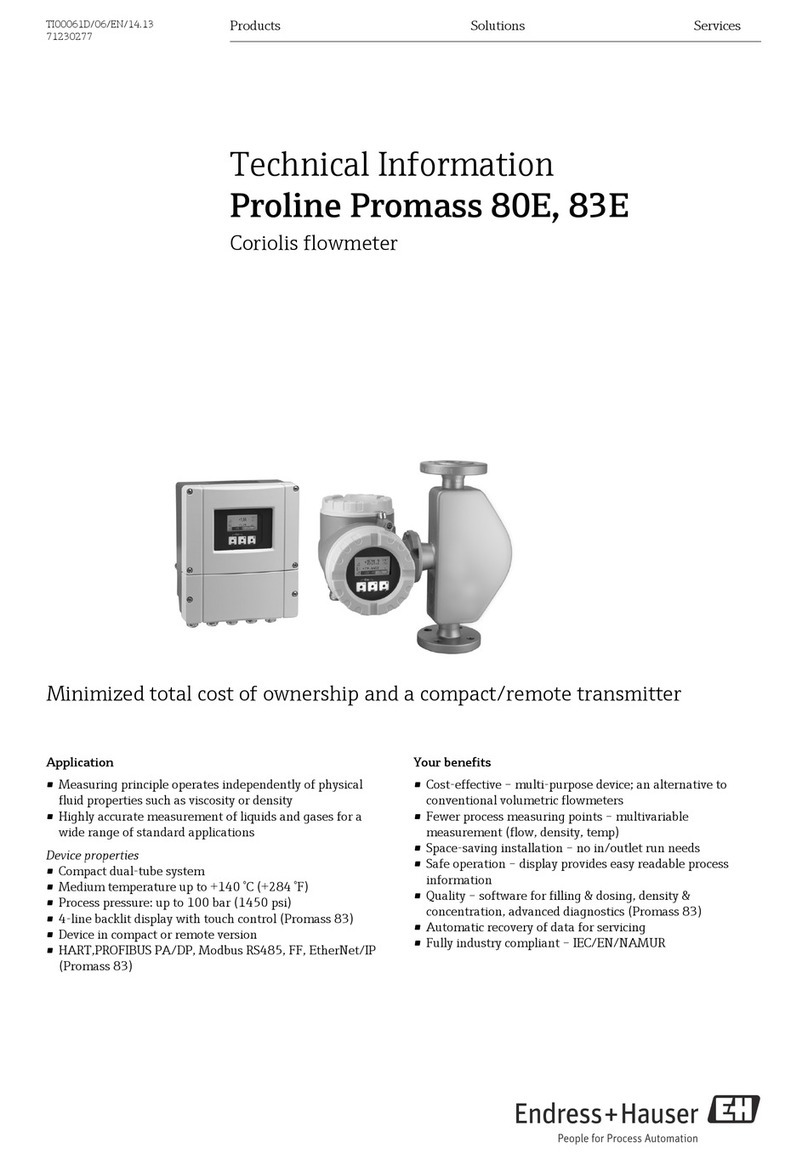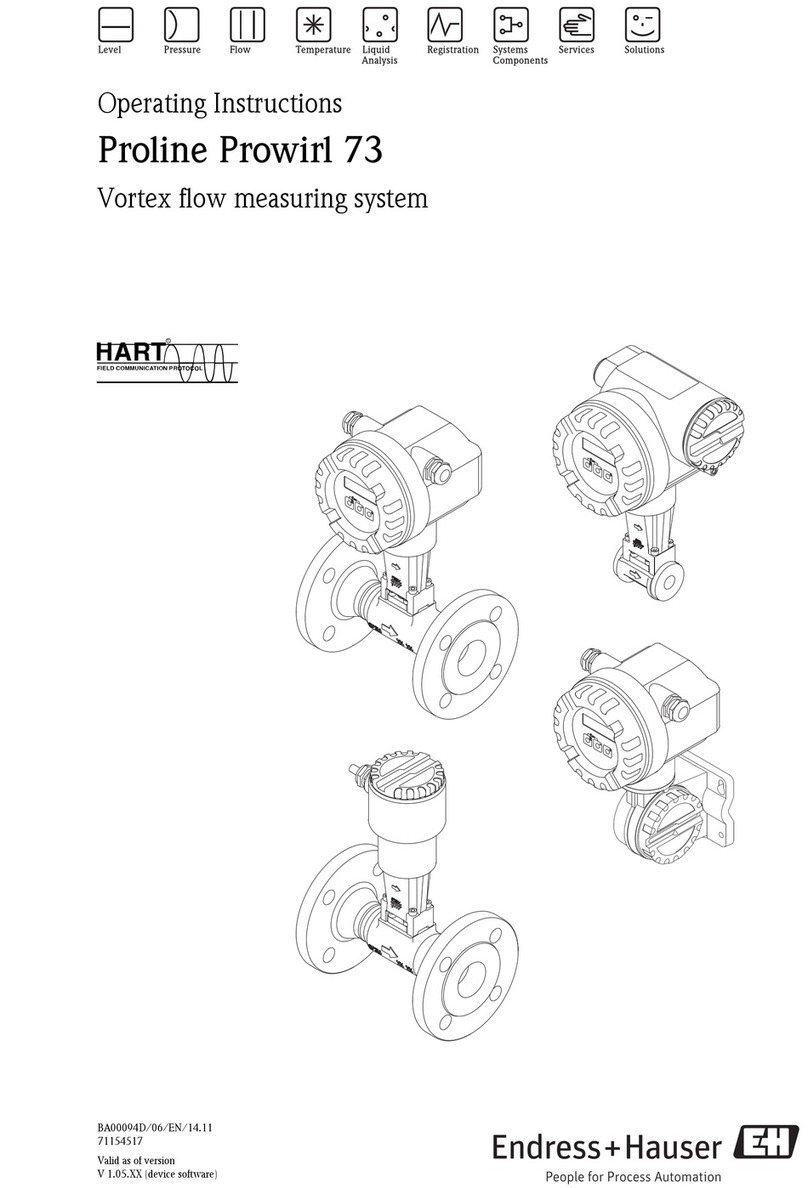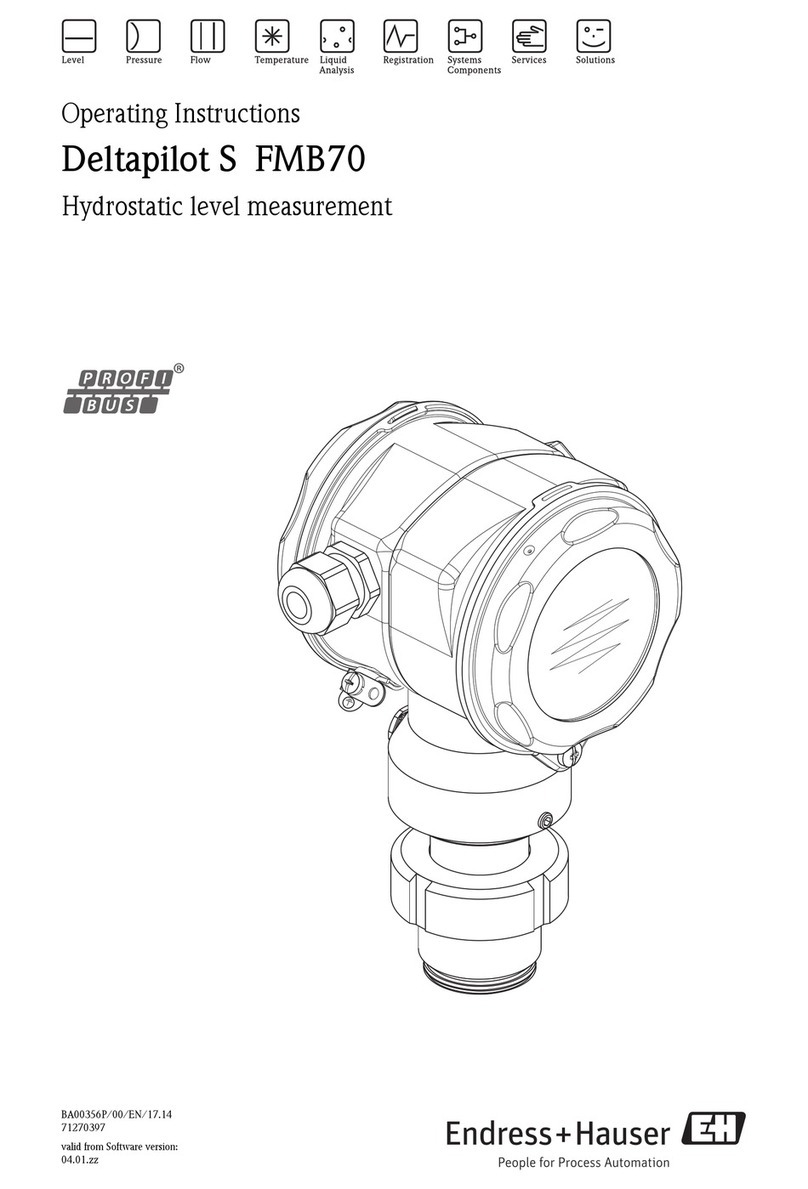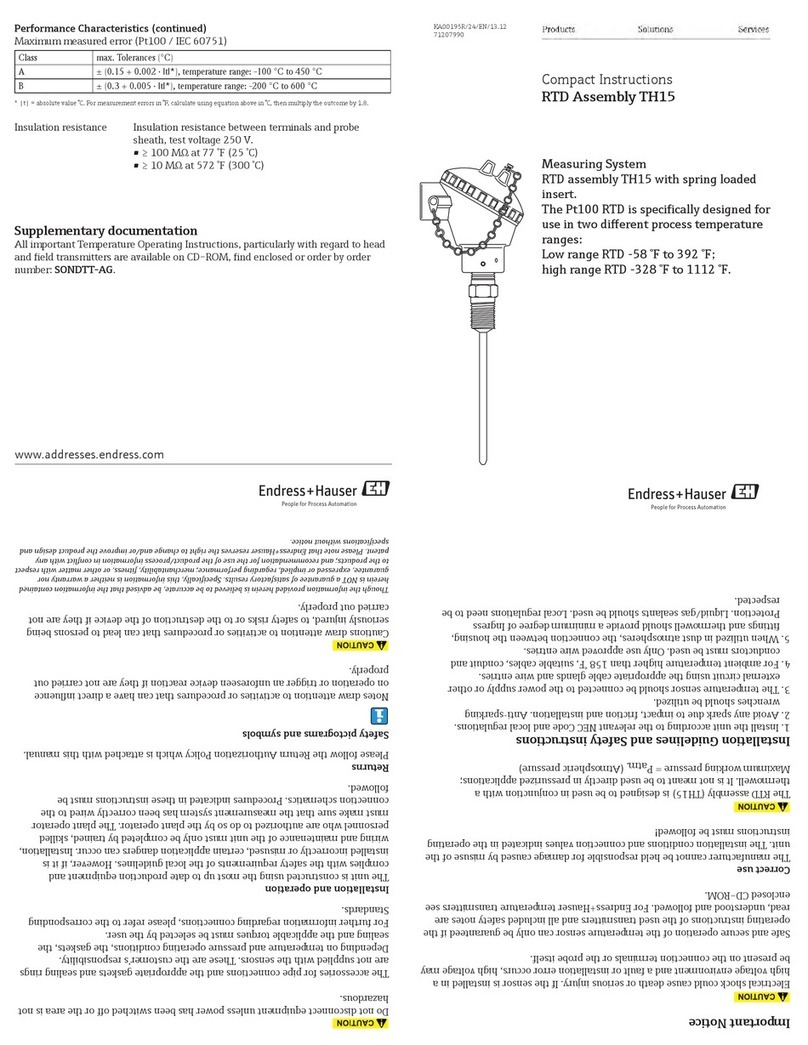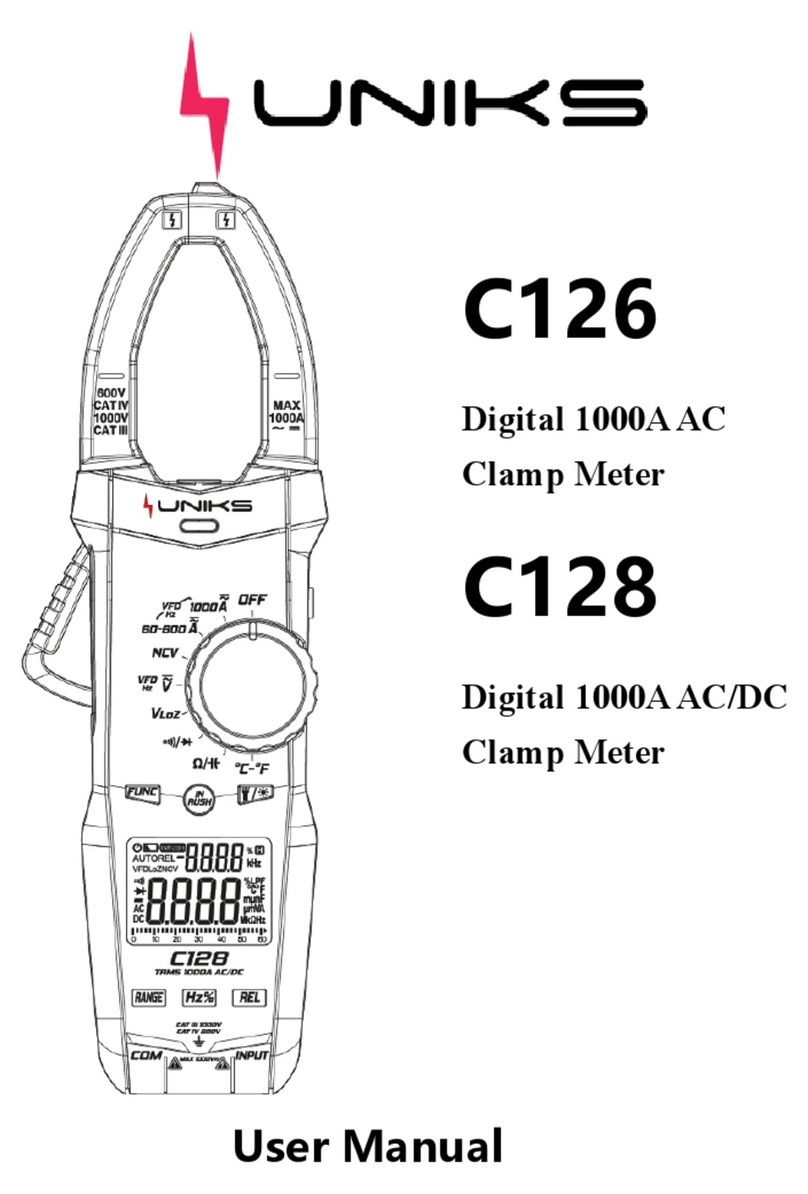Table of contents Proline Promass A 300 PROFINET
4 Endress+Hauser
8.3.9 Changing the parameters ......... 60
8.3.10 User roles and related access
authorization .................. 61
8.3.11 Disabling write protection via access
code ......................... 61
8.3.12 Enabling and disabling the keypad
lock ......................... 62
8.4 Access to the operating menu via the Web
browser ............................. 62
8.4.1 Function range ................. 62
8.4.2 Prerequisites ................... 63
8.4.3 Establishing a connection ......... 64
8.4.4 Logging on .................... 66
8.4.5 User interface .................. 67
8.4.6 Disabling the Web server .......... 68
8.4.7 Logging out .................... 68
8.5 Access to the operating menu via the
operating tool ........................ 69
8.5.1 Connecting the operating tool ...... 69
8.5.2 FieldCare ..................... 72
8.5.3 DeviceCare .................... 73
9 System integration ................ 75
9.1 Overview of device description files ......... 75
9.1.1 Current version data for the device ... 75
9.1.2 Operating tools ................. 75
9.2 Device master file (GSD) ................. 76
9.2.1 File name of the device master file
(GSD) ........................ 76
9.3 Cyclic data transmission ................ 77
9.3.1 Overview of the modules .......... 77
9.3.2 Description of the modules ........ 77
9.3.3 Status coding .................. 85
9.3.4 Factory setting ................. 86
9.3.5 Startup configuration ............ 87
9.4 System redundancy S2 .................. 88
10 Commissioning .................... 89
10.1 Function check ....................... 89
10.2 Switching on the measuring device ......... 89
10.3 Connecting via FieldCare ................ 89
10.4 Setting the operating language ............ 89
10.5 Configuring the measuring device .......... 90
10.5.1 Defining the tag name ............ 91
10.5.2 Setting the system units .......... 91
10.5.3 Displaying the communication
interface ...................... 93
10.5.4 Selecting and setting the medium ... 95
10.5.5 Displaying the I/O configuration .... 96
10.5.6 Configuring the current input ...... 97
10.5.7 Configuring the status input ....... 99
10.5.8 Configuring the current output ..... 99
10.5.9 Configuring the pulse/frequency/
switch output ................. 103
10.5.10 Configuring the relay output ...... 110
10.5.11 Configuring the local display ...... 112
10.5.12 Configuring the low flow cut off .... 115
10.5.13 Configuring the partial filled pipe
detection .................... 116
10.6 Advanced settings .................... 117
10.6.1 Using the parameter to enter the
access code ................... 118
10.6.2 Calculated values ............... 118
10.6.3 Carrying out a sensor adjustment ... 119
10.6.4 Configuring the totalizer ......... 120
10.6.5 Carrying out additional display
configurations ................. 122
10.6.6 WLAN configuration ............ 125
10.6.7 Configuration management ....... 127
10.6.8 Using parameters for device
administration ................ 128
10.7 Simulation .......................... 130
10.8 Protecting settings from unauthorized
access ............................. 133
10.8.1 Write protection via access code ... 133
10.8.2 Write protection via write protection
switch ....................... 134
11 Operation ....................... 136
11.1 Reading the device locking status ......... 136
11.2 Adjusting the operating language ......... 136
11.3 Configuring the display ................ 136
11.4 Reading measured values ............... 136
11.4.1 "Measured variables" submenu ..... 137
11.4.2 Totalizer ..................... 138
11.4.3 "Input values" submenu .......... 139
11.4.4 Output values ................. 140
11.5 Adapting the measuring device to the process
conditions .......................... 142
11.6 Performing a totalizer reset ............. 142
11.6.1 Function scope of the "Control
Totalizer" parameter ............ 143
11.6.2 Function scope of the "Reset all
totalizers" parameter ............ 143
11.7 Showing data logging ................. 144
12 Diagnostics and troubleshooting .. 148
12.1 General troubleshooting ................ 148
12.2 Diagnostic information via light emitting
diodes ............................. 150
12.2.1 Transmitter ................... 150
12.3 Diagnostic information on local display ..... 152
12.3.1 Diagnostic message ............. 152
12.3.2 Calling up remedial measures ..... 154
12.4 Diagnostic information in the Web browser .154
12.4.1 Diagnostic options .............. 154
12.4.2 Calling up remedy information .... 155
12.5 Diagnostic information in FieldCare or
DeviceCare ......................... 155
12.5.1 Diagnostic options .............. 155
12.5.2 Calling up remedy information .... 156
12.6 Adapting the diagnostic information ...... 157
12.6.1 Adapting the diagnostic behavior ... 157
12.7 Overview of diagnostic information ....... 160
12.7.1 Diagnostic of sensor ............ 160