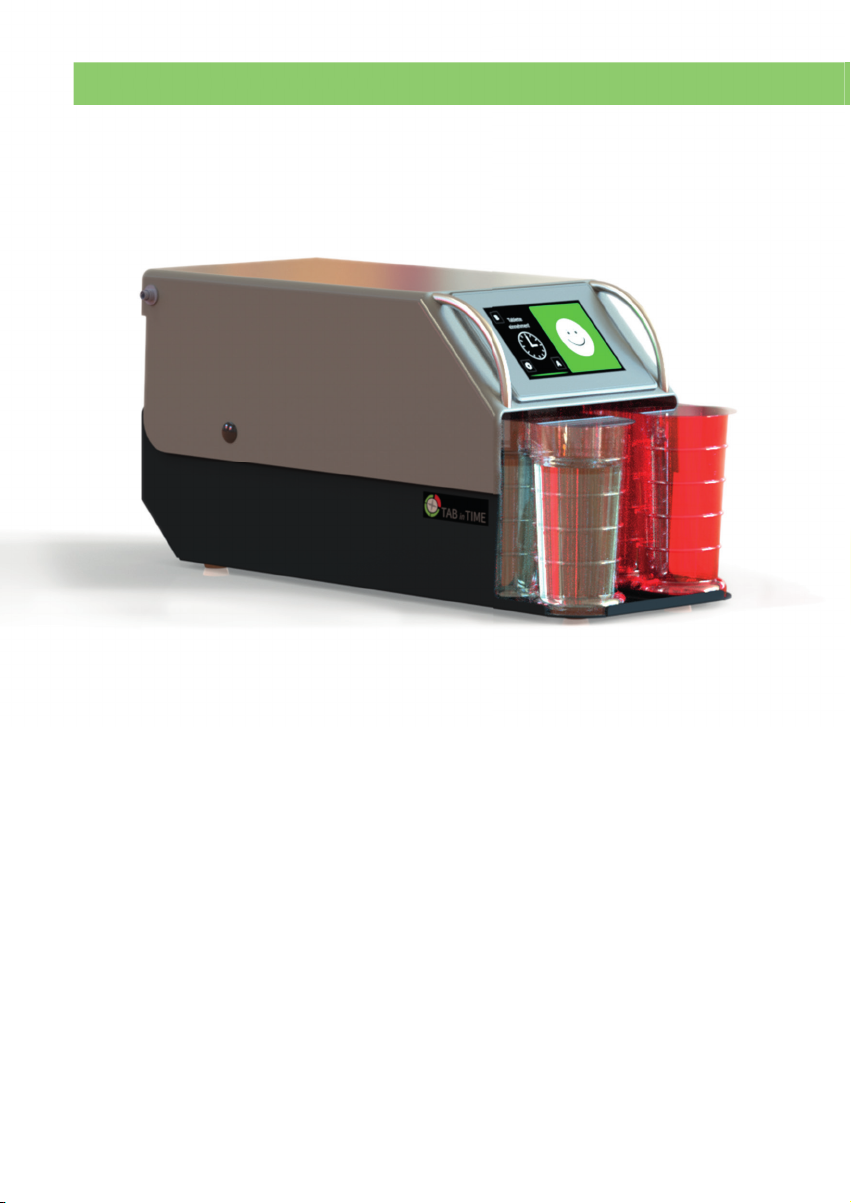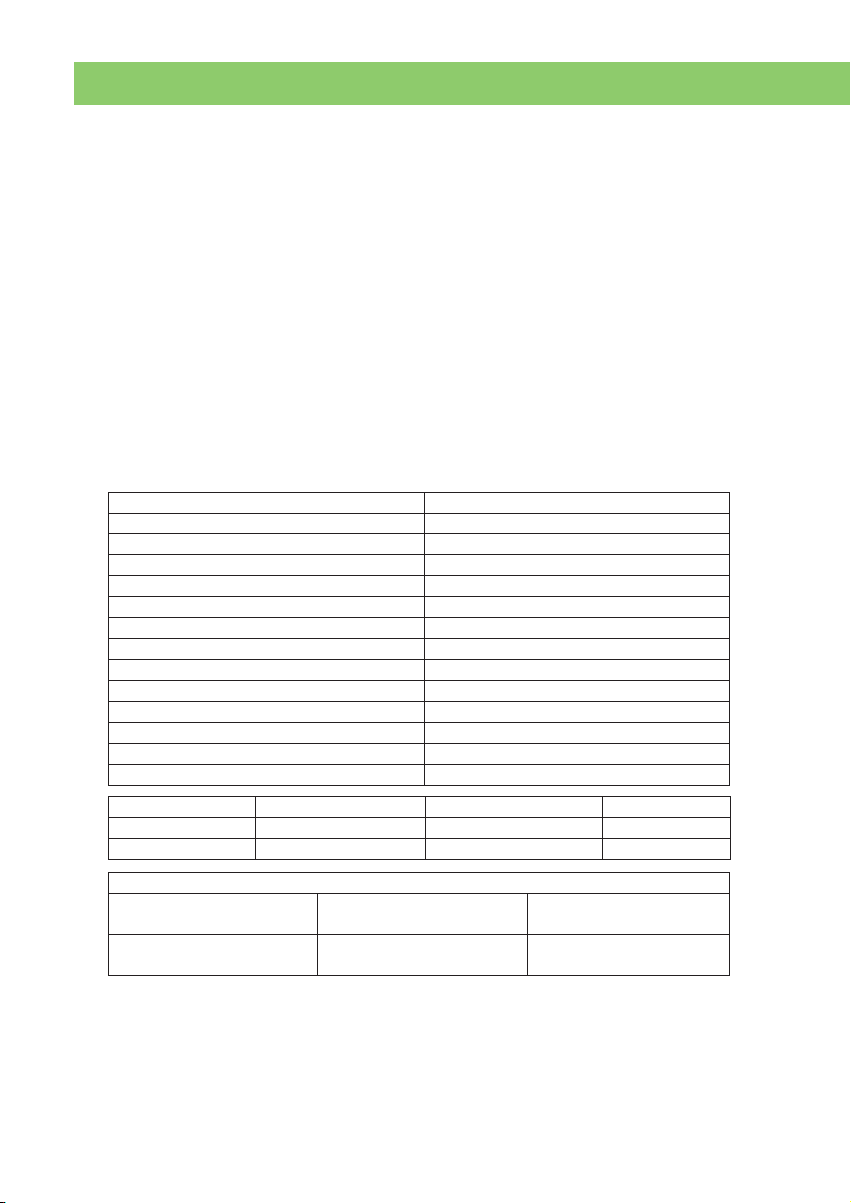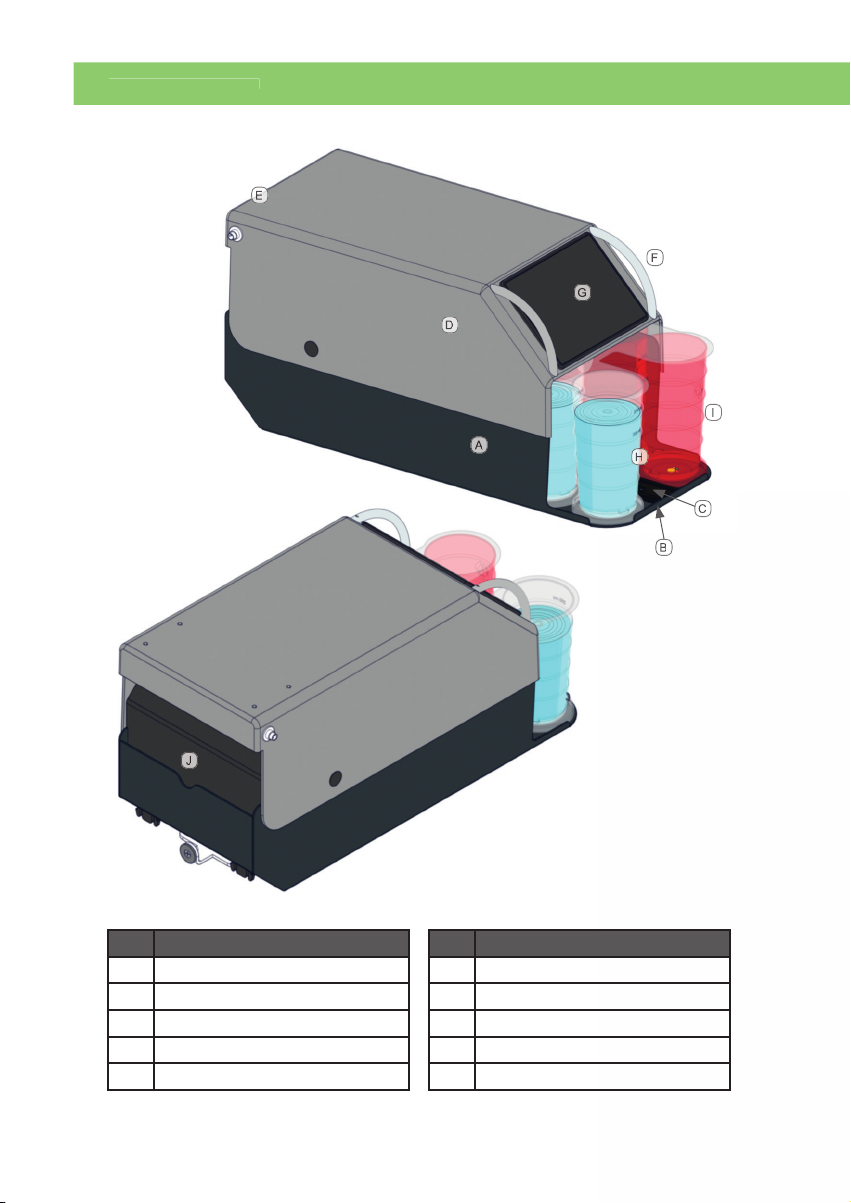TABLE OF CONTENTS
Page
6 ............................... Device description and technical data
10 ............................. Device images
12 ............................. Your and our contribution to environmental protection
13 ............................. Safety information and warnings
13 ......................................... Proper use
14 ......................................... Children or guests in the household
15 ......................................... Technical safety
15 ............................. Data privacy
16 ............................. Initial commissioning of the TAB in TIME
16 ........................................ Choosing a location for the TAB in TIME
16 ....................................... Connecting the device
17 ....................................... Start-up and setting your data
17 ......................................................... Setting the time
18 ......................................................... Setting the patient name
19 ......................................................... Setting the primary contact
20 ......................................................... Setting the 1st secondary contact
20 ......................................................... Setting the 2nd secondary contact
21 ........................................................... Setting the number of medications
21 ......................................................... Setting medication times
22 ........................................................... Checking the strength of reception
24 ........................................................... Accessing the time check