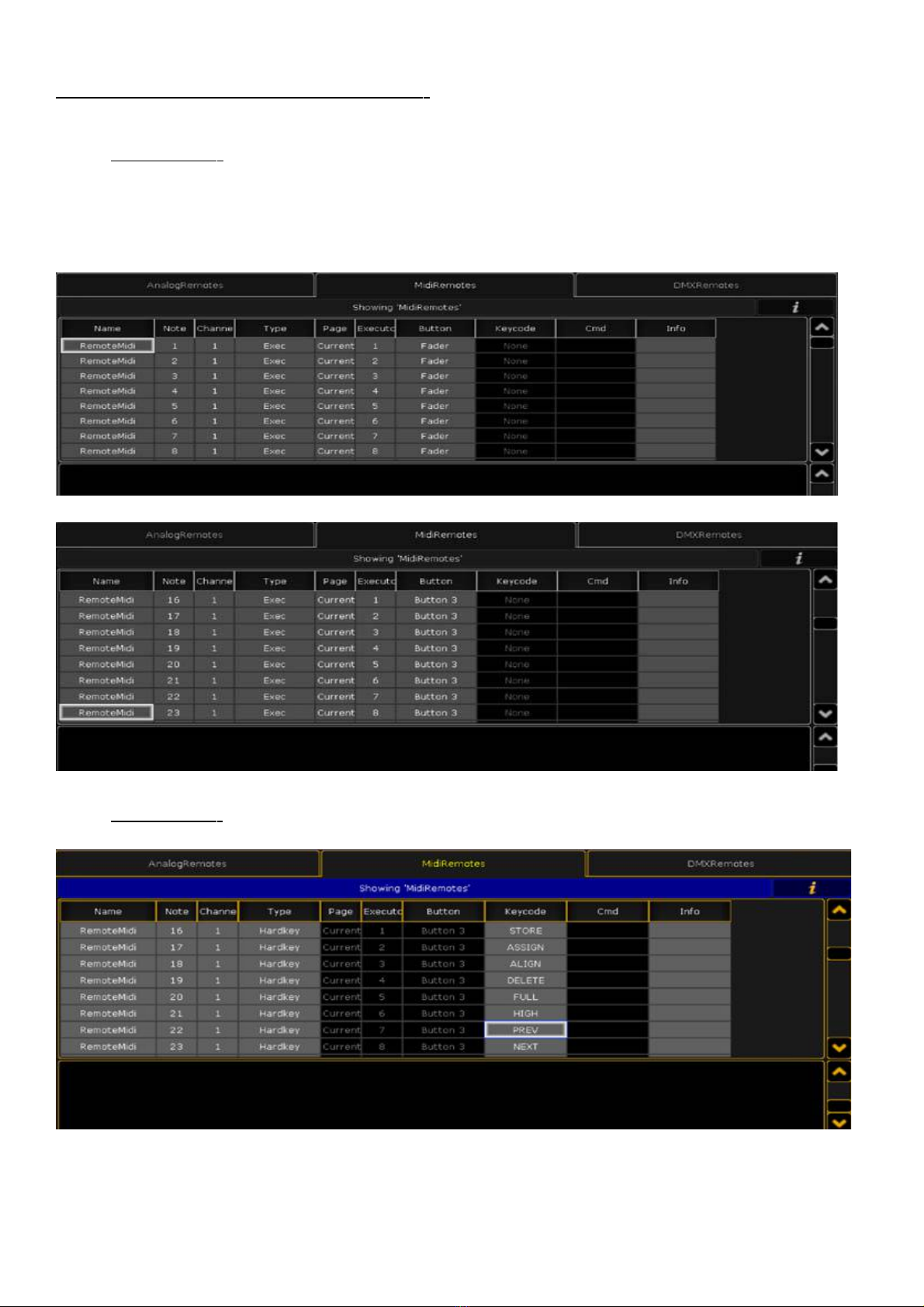- « MIDI DMX » Mode: In this mode, the Kontrol3 simultaneously outputs
DMX-51 (through the XLR5 ) and MIDI (through both the DIN and USB
sockets) signals.
- « Artnet » Mode: In this Mode,the Kontrol 3 communicates using the ArtNet
protocol through the RJ45 socket. See below for IP and ArtNet configuration.
- « DMX Test » Mode : In this mode, the Kontrol3 outputs a DMX51 signal
through the XLR5, as would a classic lighting desk do.
In this mode, only the faders and the buttons directly below the faders are active.
The buttons are « flash » for the corresponding fader.
The buttons UP and DOWN at the top right of the interface allow selecting pages of
15 DMX channels, from page 1 sending channels 1 to 15 to page 35 sending the
last channels.
The LCD screen shows the page number and sent channel ranges.
Configuration
:
To configure the Kontrol3, 4 menus are available :
-MIDI : In this menu you can configure the MIDI signal.
-Output Mode :
- CC – control change. In this mode, the faders send their value as a
« MIDI control change », the buttons as « MIDI notes ON and OFF »
- NOTE – signal note, In this mode, the faders send their value as a
« MIDI Note » (velocity is used for the fader value), the buttons as
« MIDI notes ON and OFF »
This mode is necessary to control MA Lighting equipments through
MIDI
-Offset : Select the MIDI start Channel
-Midi Channel : Select the MIDI channel used.
-DMX : Select an address offset for the DMX signal.