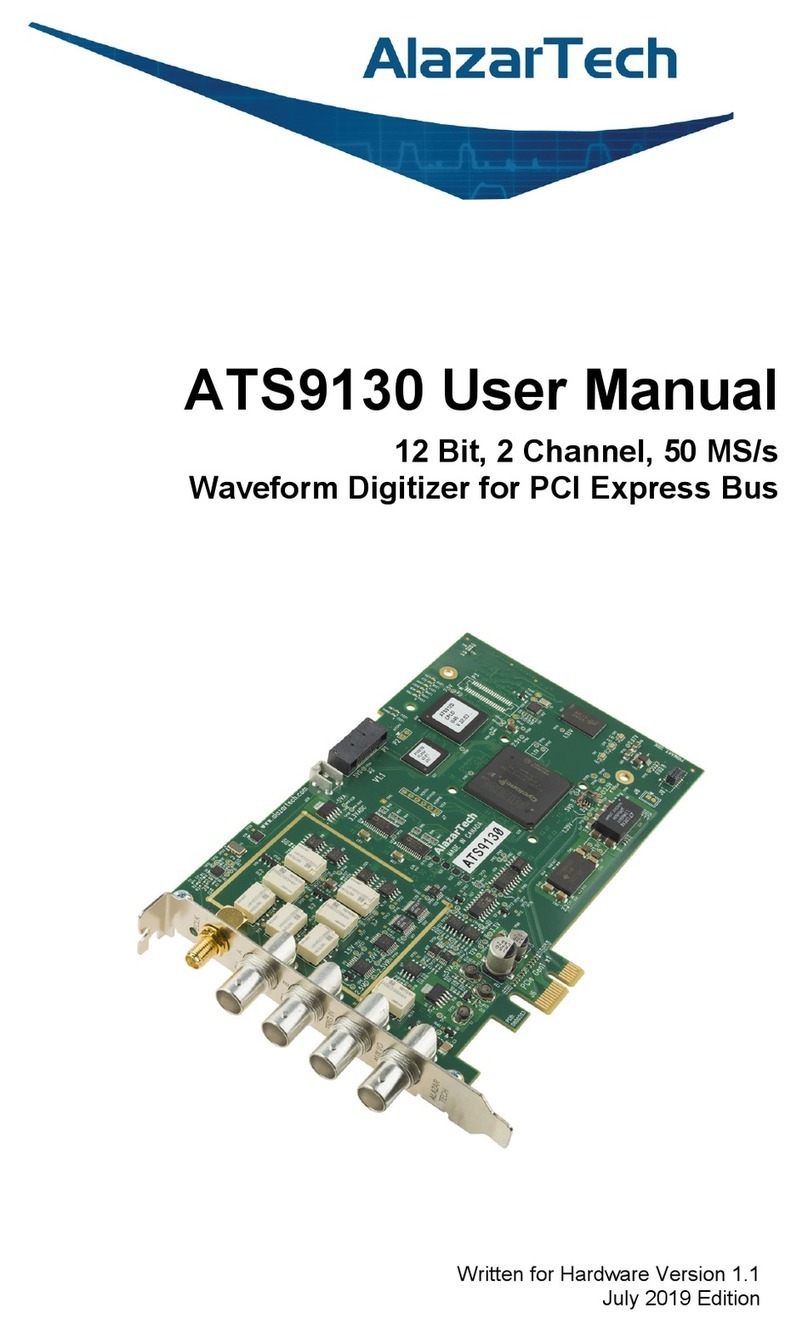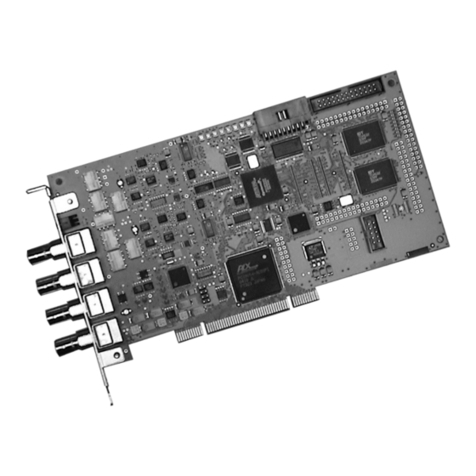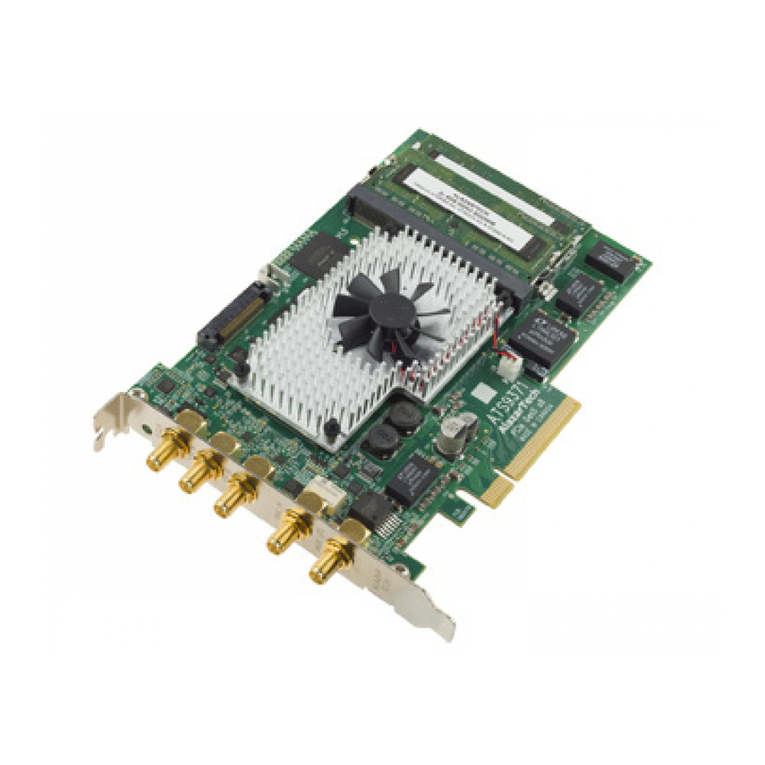ATS9416 User Manual iii
THERETOFORE PAID BY THE CUSTOMER. ALAZARTECH,
INC. WILL NOT BE LIABLE FOR DAMAGES RESULTING FROM
LOSS OF DATA, PROFITS, USE OF PRODUCTS, OR
INCIDENTAL OR CONSEQUENTIAL DAMAGES, EVEN IF
ADVISED OF THE POSSIBILITY THEREOF. This limitation of the
liability of AlazarTech, Inc. will apply regardless of the form of
action, whether in contract or tort, including negligence. Any action
against AlazarTech, Inc. must be brought within one year after the
cause of action accrues. AlazarTech, Inc. shall not be liable for
any delay in performance due to causes beyond its reasonable
control. The warranty provided herein does not cover damages,
defects, malfunctions, or service failures caused by owner’s failure
to follow the AlazarTech, Inc. installation, operation, or
maintenance instructions; owner’s modification of the product;
owner’s abuse, misuse, or negligent acts; and power failure or
surges, fire, flood, accident, actions of third parties, or other events
outside reasonable control.
Copyright
Under the copyright laws, this publication may not be reproduced
or transmitted in any form, electronic or mechanical, including
photocopying, recording, storing in an information retrieval system,
or translating, in whole or in part, without the prior written consent
of AlazarTech, Inc.
Trademarks
AlazarTech®, AlazarTech ATS®, AlazarDSO®, AlazarPC®, and
AlazarStream®are registered trademarks of Alazar Technologies
Inc. MATLAB is a trademark and/or registered trademark of The
MathWorks, Inc. LabVIEW is a trademark and/or registered
trademark of National Instruments. Windows is a trademark and/or
registered trademark of Microsoft Corporation in the U.S. and/or
other countries. Linux is a registered trademark of Linus Torvalds.
CUDA is a trademark and/or registered trademark of NVIDIA
Corporation in the U.S. and/or other countries. Radeon is a
trademark of Advanced Micro Devices, Inc. OpenCL is a
trademark of Apple Inc. All other trademarks or trade names are
the property of their respective owners.
Warning Regarding Use of AlazarTech Products
1. ALAZARTECH, INC. PRODUCTS ARE NOT DESIGNED
WITH COMPONENTS AND TESTING FOR A LEVEL OF
RELIABILITY SUITABLE FOR USE IN OR IN CONNECTION
WITH SURGICAL IMPLANTS OR AS CRITICAL
COMPONENTS IN ANY LIFE SUPPORT SYSTEMS