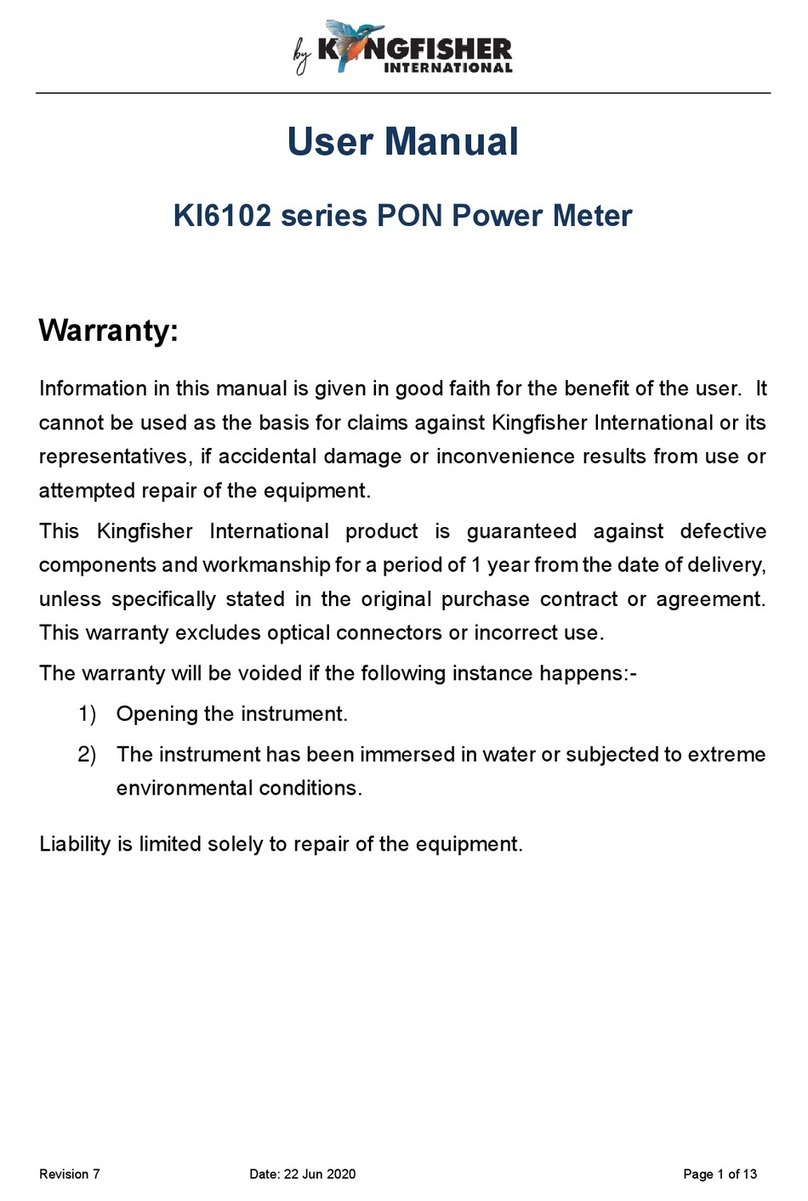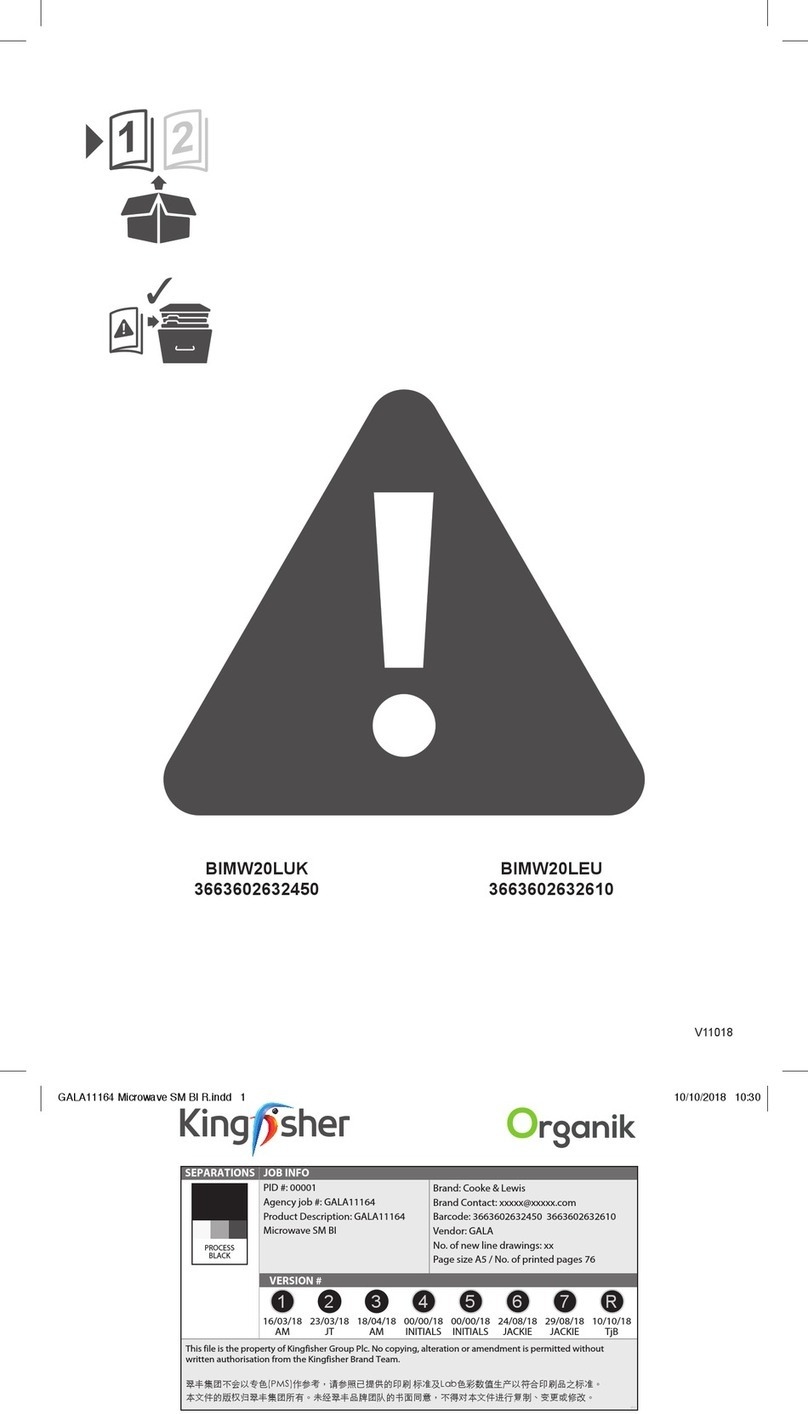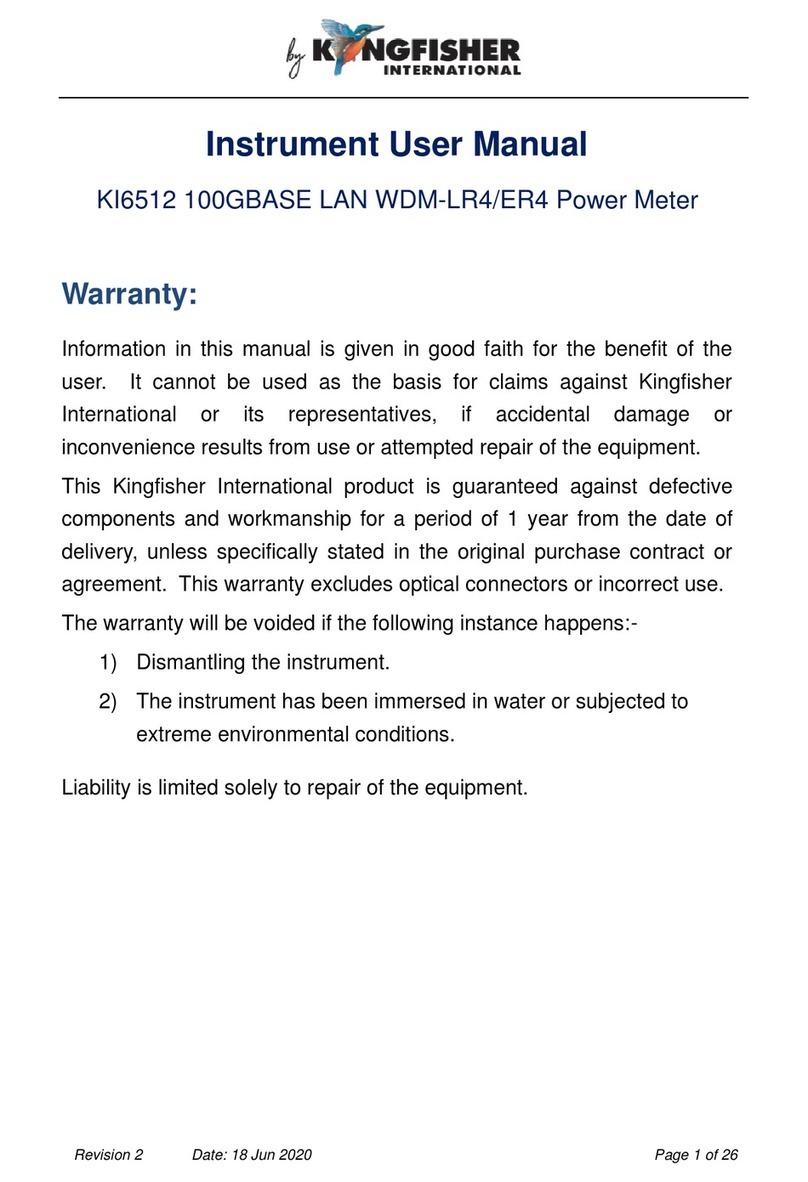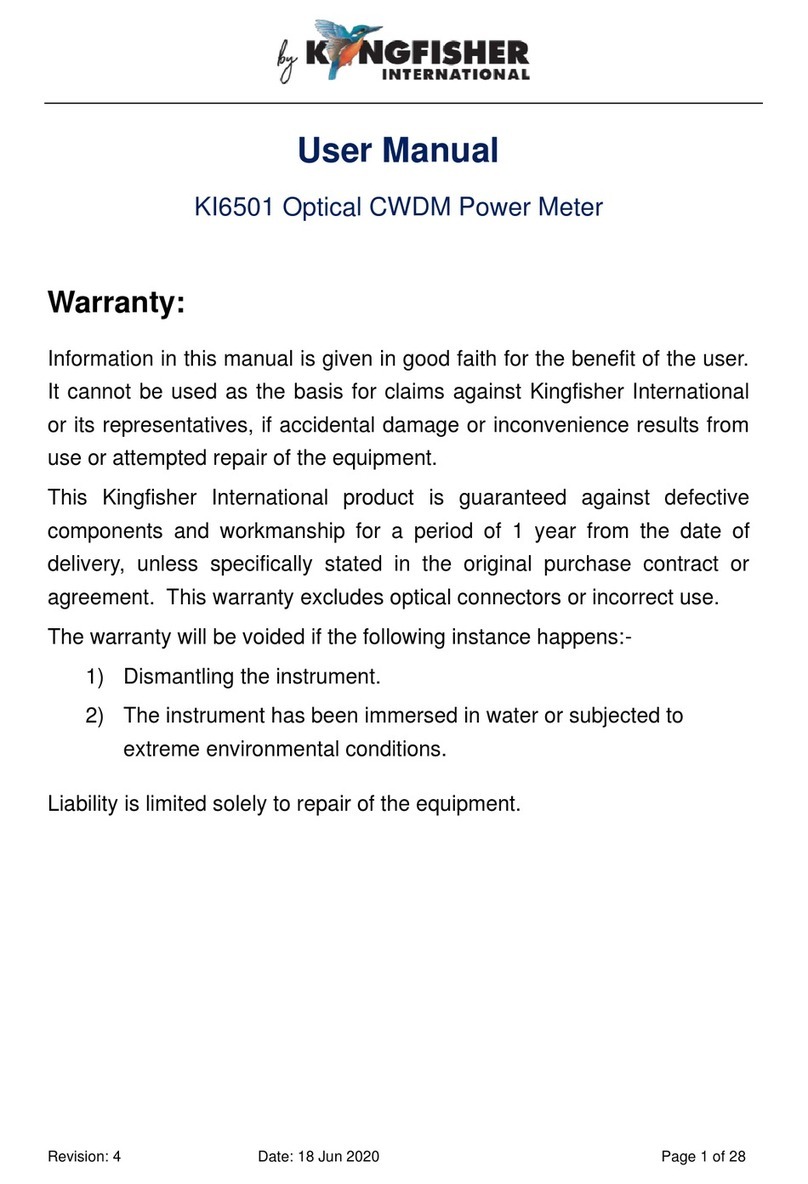Revision 7 Date: 05 May 2021 Page - 2 -of-15
Table of Content
1. Introduction...........................................................................................................................................................- 3 -
2. Instrument Overview ..........................................................................................................................................- 3 -
2.1. Features:................................................................................................................................................................- 3 -
2.2. Instrument Layout:.............................................................................................................................................- 3 -
2.3. Specification.........................................................................................................................................................- 4 -
3. Instrument Basic Operation...............................................................................................................................- 4 -
3.1. Charging instrument ..........................................................................................................................................- 4 -
3.2. Replacing instrument battery..........................................................................................................................- 4 -
3.3. Installing Inspection Adaptor ..........................................................................................................................- 5 -
3.4. Torch LED.............................................................................................................................................................- 6 -
4. Working with Software on Smart Devices (via WiFi connection only) ......................................................- 6 -
4.1. Download Software............................................................................................................................................- 6 -
4.2. Connect Instrument to Smart Devices..........................................................................................................- 6 -
4.3. Starting KI6680 Img Viewer Imaging Software...........................................................................................- 6 -
4.4. Selecting an IEC61300-3-35 Visual Requirement for Analysis................................................................- 7 -
4.5. Setting Up File Names to Save Analysis Image, Data and Report........................................................- 8 -
4.6. Enabling Pass/fail Analysis Feature................................................................................................................- 9 -
4.7. Start Pass/fail Analysis.....................................................................................................................................- 10 -
5. Working with Software on PC (via WiFi or USB connection) .....................................................................- 11 -
5.1. Download Software...........................................................................................................................................- 11 -
5.2. Connect Instrument to PC ..............................................................................................................................- 11 -
5.3. Imaging Software Operation.........................................................................................................................- 12 -
5.4. To Captured and Save Images on PC ........................................................................................................- 13 -
6. Eye Safety Precaution....................................................................................................................................... - 13 -
7. Care of Your Instrument .................................................................................................................................. - 13 -
8. Service and Support ......................................................................................................................................... - 14 -
9. Disclaimer and Warranty ................................................................................................................................. - 14 -
10. Ordering Information...................................................................................................................................... - 14 -
11. Standard Accessories....................................................................................................................................... - 14 -
12. Optional Interchangeable Inspection Adaptors......................................................................................... - 15 -