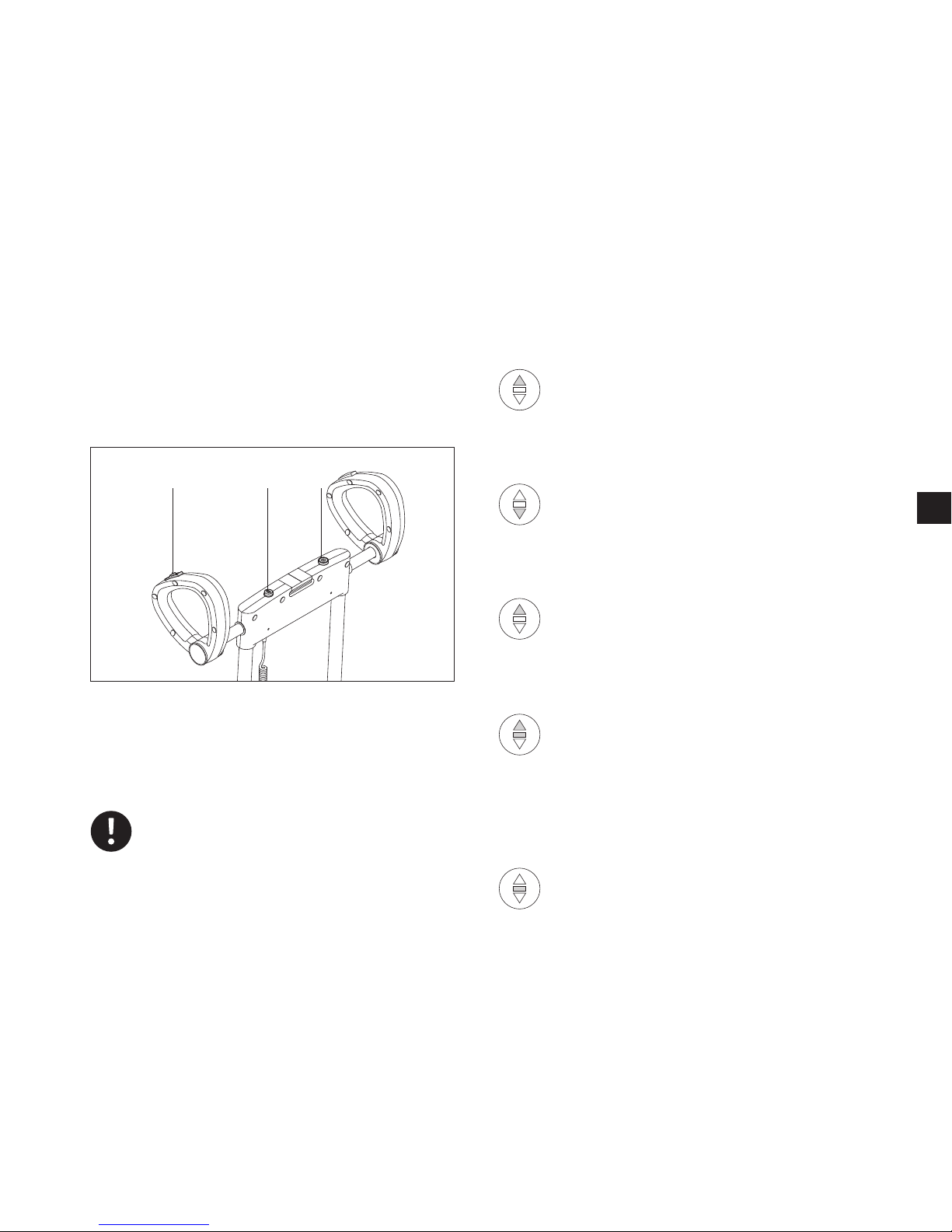6
1.2
Technical Data
scalamobil S30
Height of the power unit: 445 mm
(with the clamping device)
Height of the power unit: 360 mm
(without the clamping device)
Width of the power unit: 375 mm
Total height,
stowed handlebars: 1140 mm
Total width: 480 mm
Weight with batteries: 24,5 kg
Weight without batteries: 21,8 kg
Weight without handlebars: 19,3 kg
Maximum weight
of passenger: 120 kg
Voltage: 24 V
Climbing speed: adjustable,
6-18 steps/minute
Capacity with a
fully charged battery: up to 300 steps
Minimum step depth: 110 mm
Maximum step height: 200 mm
Technical data – battery
Type of battery: Sealed lead gel battery
Battery capacity: 3,3 Ah
Battery dimensions: 134 x 67 x 61 mm
Maximum current: 15 A
Technical data – charger
Designation/type: BC 2401A
Input voltage: 100-240 V
Nominal output voltage: 24 V
Charging current: 1 A
Charging process: IU0U
Use: Only in conjunction with the
above mentioned battery
All of the scalamobil’s electrical components are protected
against dampness, humidity, and water splashes.
Due to continuous development, we reserve the right for
design changes.
The scalamobil complies with the EC regulation for medical
products 93/42/EEC and 89/366/EEC electromagnetic compatibility.