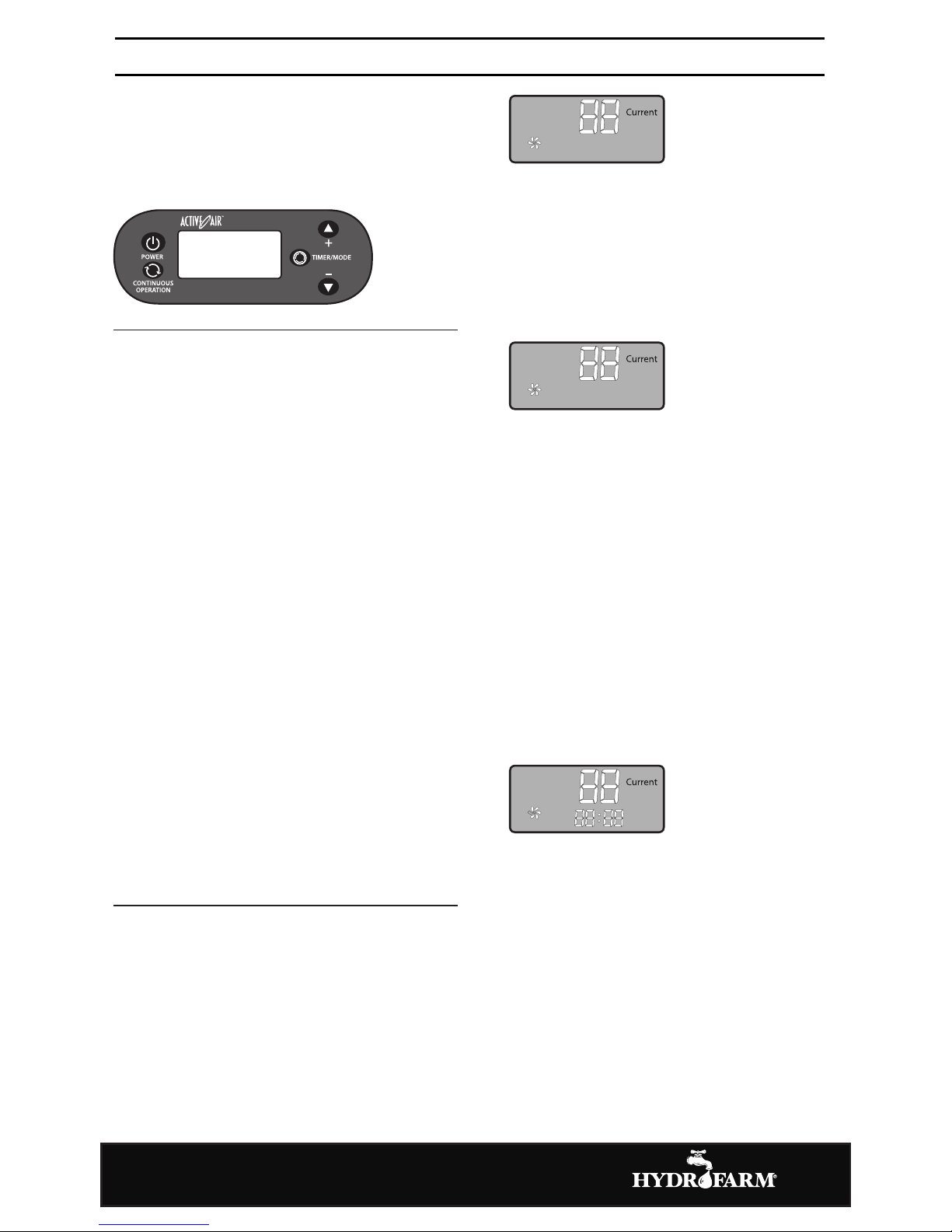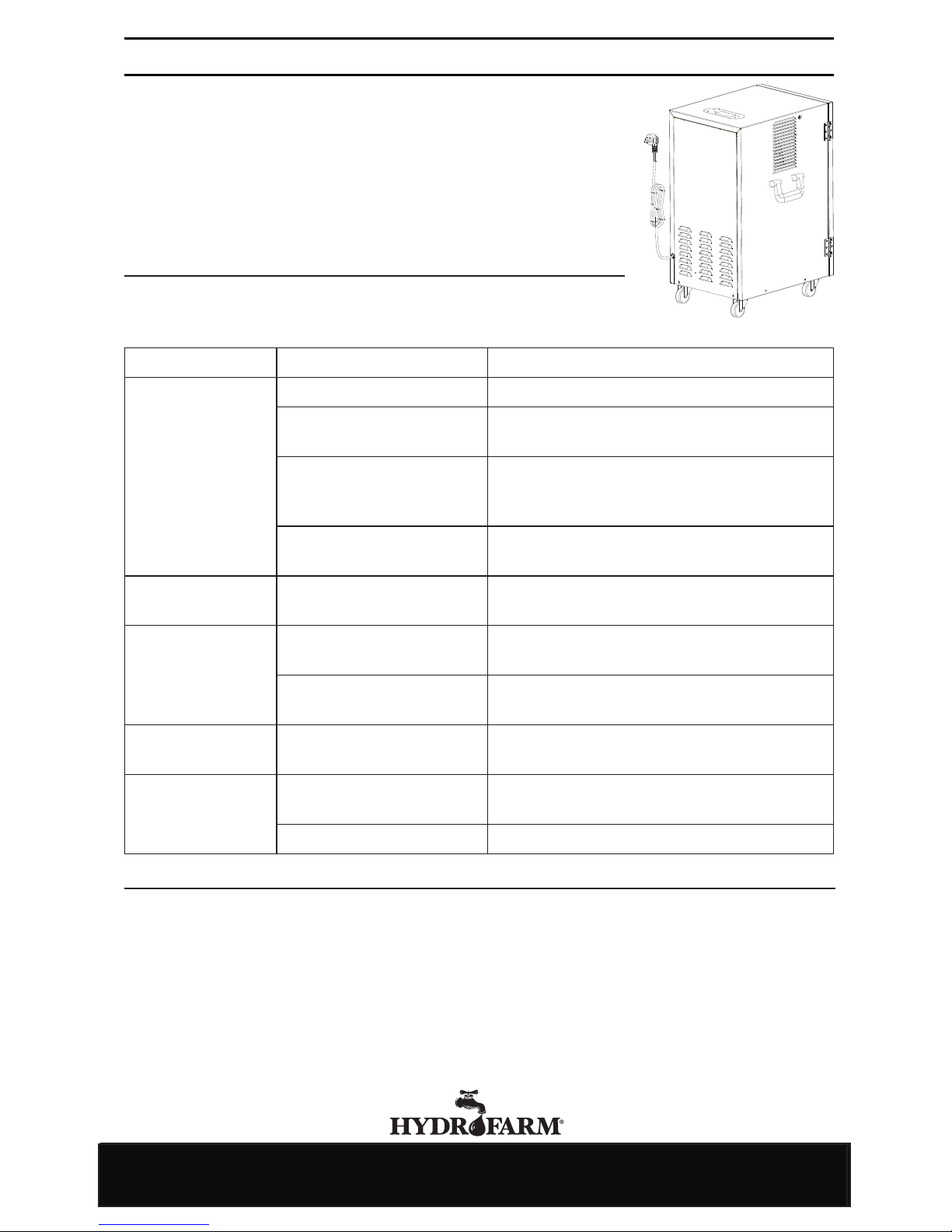6 www.hydrofarm.com
if set, will operate according to the default
current me, but not the real current me. You
are highly recommended to set the current
me.
To set for med operaon, press
a third me and “Timing on” will
display. Use the “+” buon to change hour
and the “–” buon to change minutes. The
mer is in 24-hour format.
Run Set
Aer you press a fourth
me, “” will display. Use the “+”
buon to change hour and the “–” buon
to change minutes.
Run Set
You can choose to skip the Timing on and
Timing o seng by pressing the
buon to exit. If so, you must manually
power the machine on or o each me by
pressing the buon.
Press a h me to exit the
seng mode.
Run
When the mer is not set, the unit
dehumidies toward the humidity set point
and automacally goes to the standby mode
when the set point is achieved. Aer the
ambient humidity increases more than 3%, the
dehumidifying funcon operates again. The
machine will connue working in this paern
unl it is manually powered o.
INSTRUCTION MANUAL
Due to the 3-minute on/o delay design to
protect the working components (see On/
O Delay, page 7), the humidity reading
may go up more than 3% while the machine
remains in the standby mode since it is within
the 3-minute delay protecon period. This
usually happens in the condion that the
ambient humidity is high. It is not a machine
malfuncon.
When the mer is set, the machine will
operate according to the humidity set point
(see page 5, step 2), only aer the Timing On
me and before the Timing O me. Before
the Timing On me and aer the Timing
O me, the machine is in standby mode.
Unless the power supply cord is unplugged,
the machine remembers all set points in the
standby mode and will automacally operate
according to the mer setup every day.
You can manually override the mer funcon
to start or stop the dehumidifying funcon
by pressing the buon. The machine
resumes to the mer mode in the next 24-hour
cycle.
The unit will automacally go into defrost
mode when frost forms on the evaporator coil.
The screen shows “.” Aer 15 minutes
of defrost me the unit will resume operaon.
When in the defrost mode, the unit does not
dehumidify.
When the machine is in connuous operaon,
the desired humidity set point is sll
remembered but is deacvated. The machine
will connuously dehumidify, no maer what
the humidity set point is, unl it is manually
powered o or med o.
Press the
buon to enter the connuous operaon
mode. The screen will show “.”