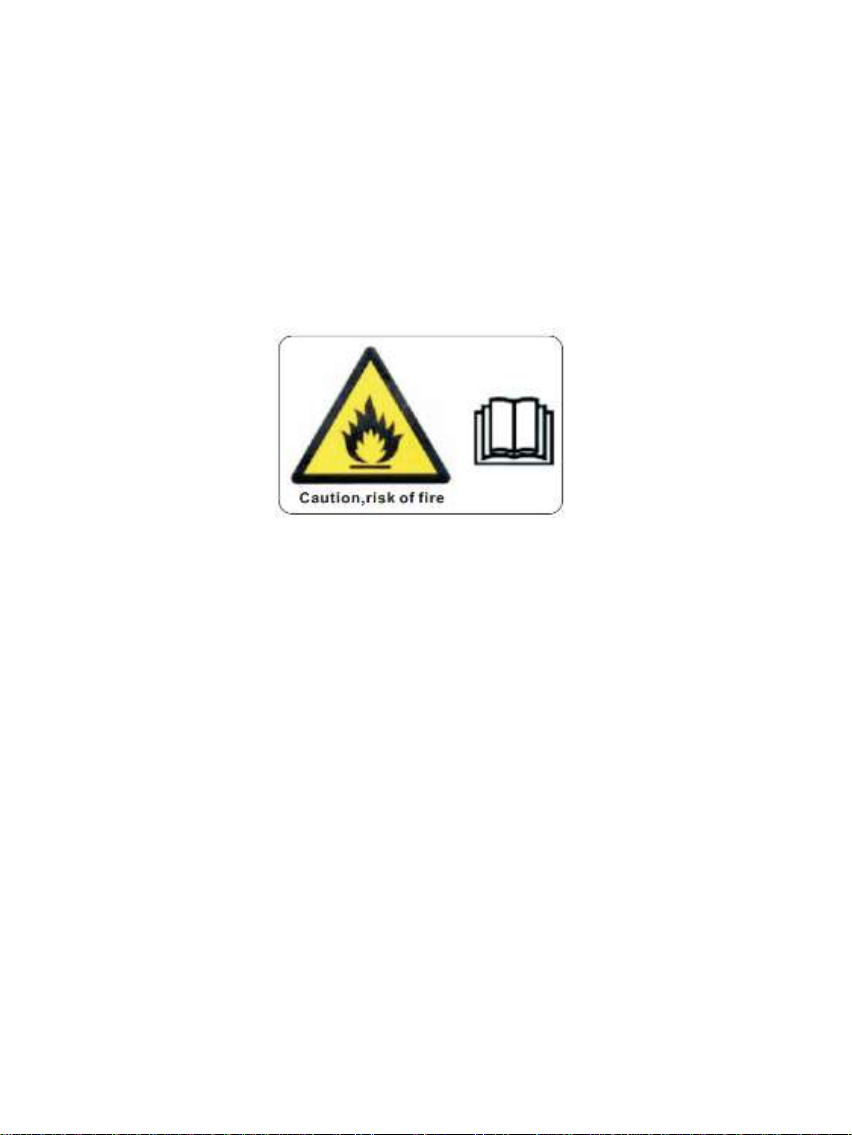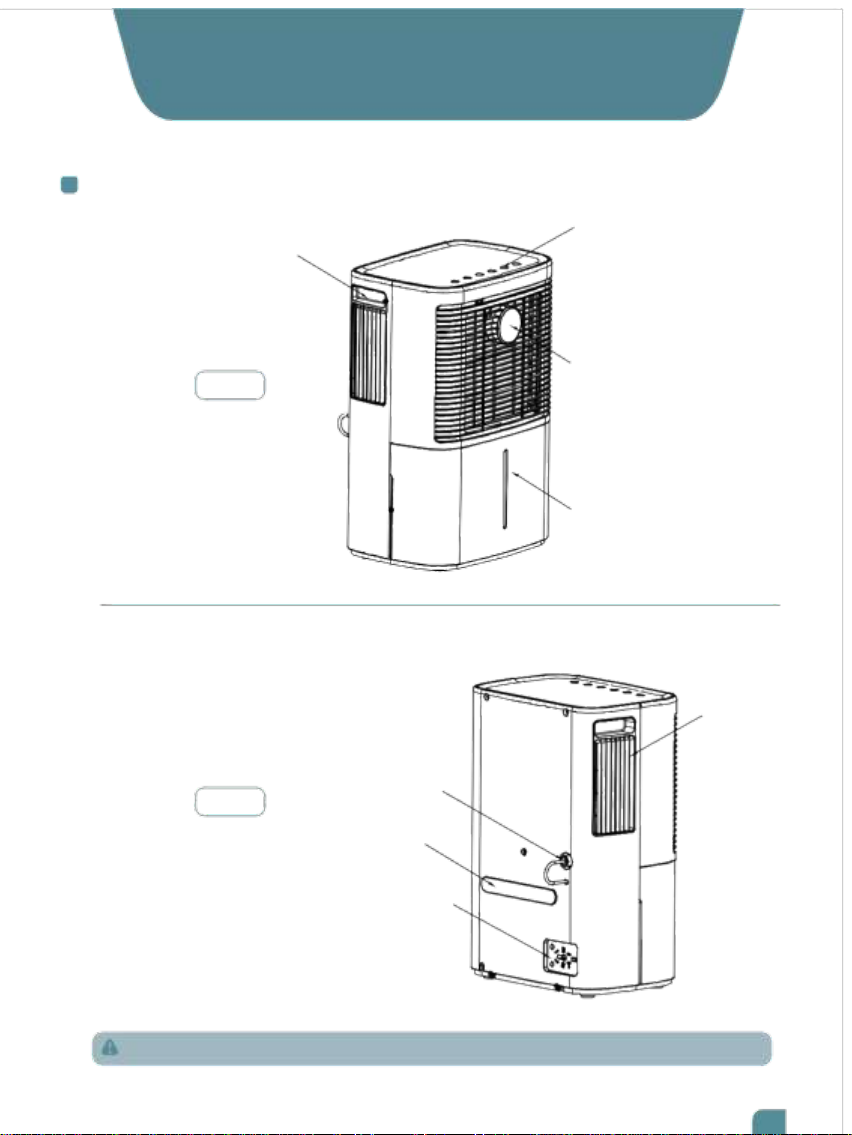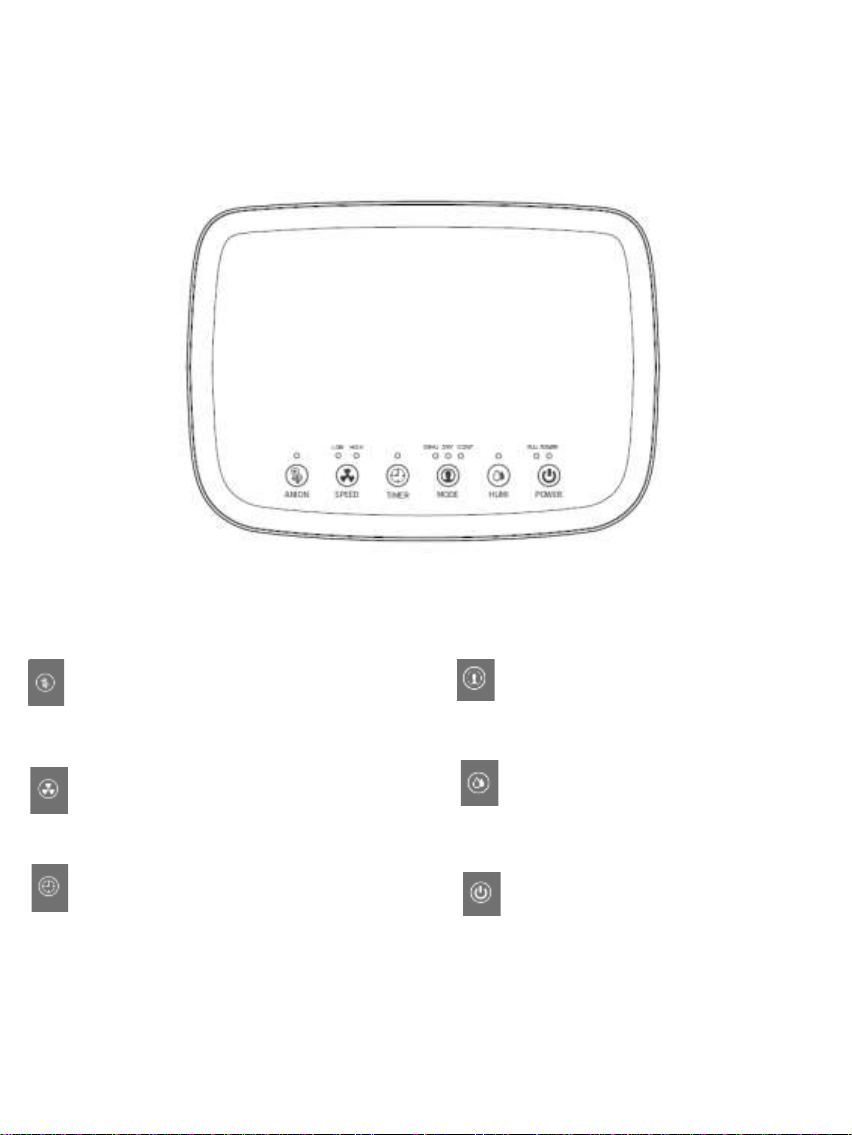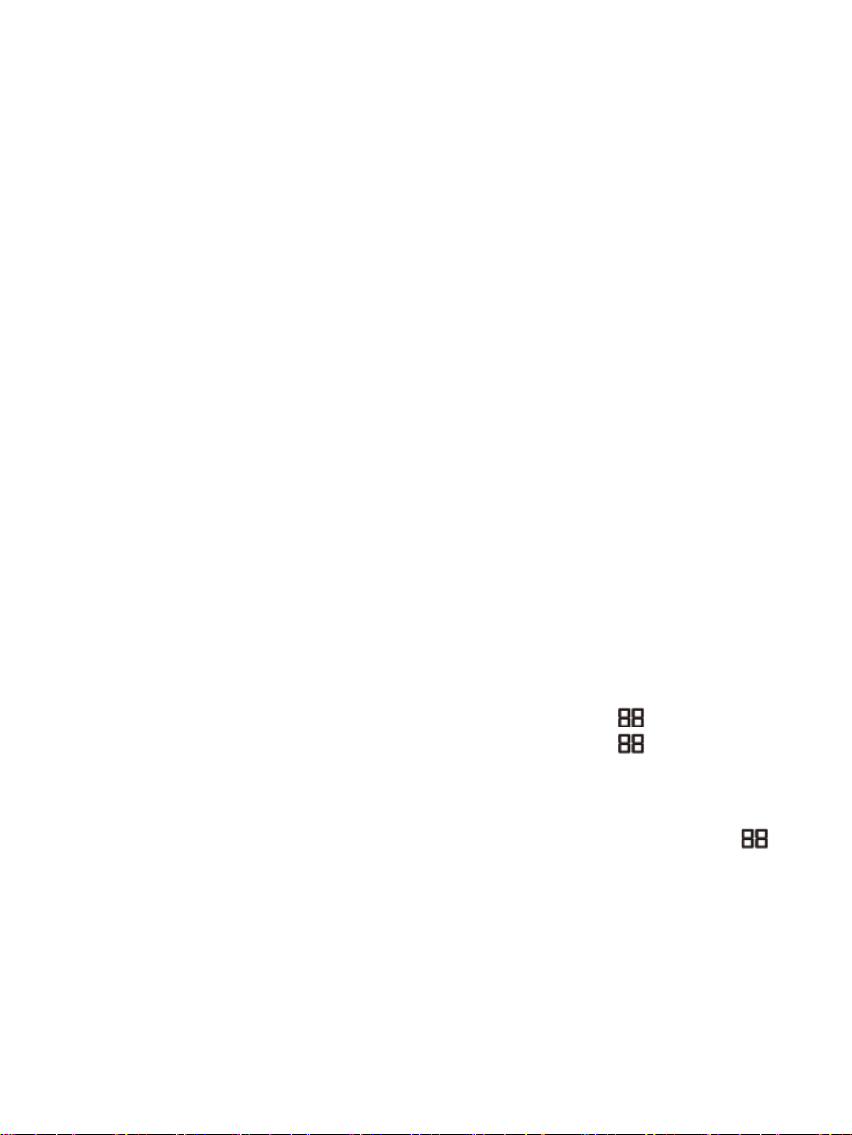Timing settings: If the timer is set when the device is off, the timer will be set
to turn on; if it is set when the device is on, the timer will be set to turn off the
device.
Press the "timing key" to set the timer. Each time you press it, the timer increases
by 1h. The setting range is 1~24h, which can be set cyclically. Press and hold the
"timing key" for a few seconds to continuously adjust the timer; when the timer
is 00, it is invalid.
When the timer is valid, the indicator light " " above the timing button will be on.
Press the "timing button" once, the display screen can show the remaining time
on the timer, and the current humidity value will be automatically displayed after
a few seconds.
Water full protection: When the water tank is full, the machine stops, and the
water full indicator light " " starts flashing, When the water tank is emptied, the
water full indicator light " " will turn off. The machine can then be restarted.
Notice: 1.The water tank needs to be properly filled, otherwise it will lead to
detection of a full tank.
2.When the machine detects that the water is full during normal dehumidification,
the compressor stops working, and the fun continuous to run for 3 minutes and
then stops, at which time it prompts that the water is full.
Display status: After the device is powered on, in standby (shutdown) mode, only
the power light is on.
Timer status indicator is on "o": When the timer is valid, it will be on for a long
time, it will flash when setting and viewing, and it will be off when it is invalid.
Comfort indicator "o": When the wind speed is set to comfortable wind, it will be
on, otherwise it will be off.
Strong indicator light "o": When the wind speed is set to strong wind, it will be on,
otherwise it will be off.
Dehumidifier mode indicator "o": When the dehumidifier mode is selected and it
is running, this indicator will be on, otherwise it will be off.
Drying mode indicator "o": When the drying mode is selected, it will be on,
otherwise it will be off.
Continuous dehumidification mode indicator "o": When the continuous
dehumidification working mode is selected, it will be on, otherwise it will be off.
When the ambient humidity reaches the set humidity and stops, the "yang"
digital tube flashes.
Water full indicator "o": flashes when the water tank is full, otherwise off.
During normal operation, " " displays the current ambient humidity value.