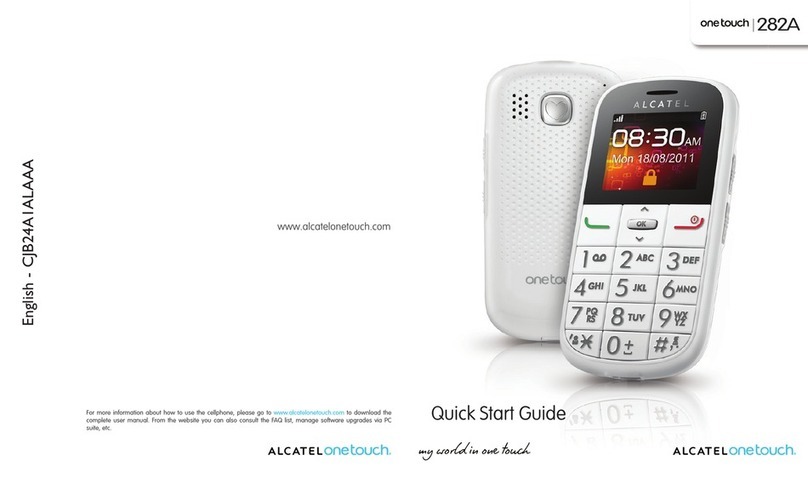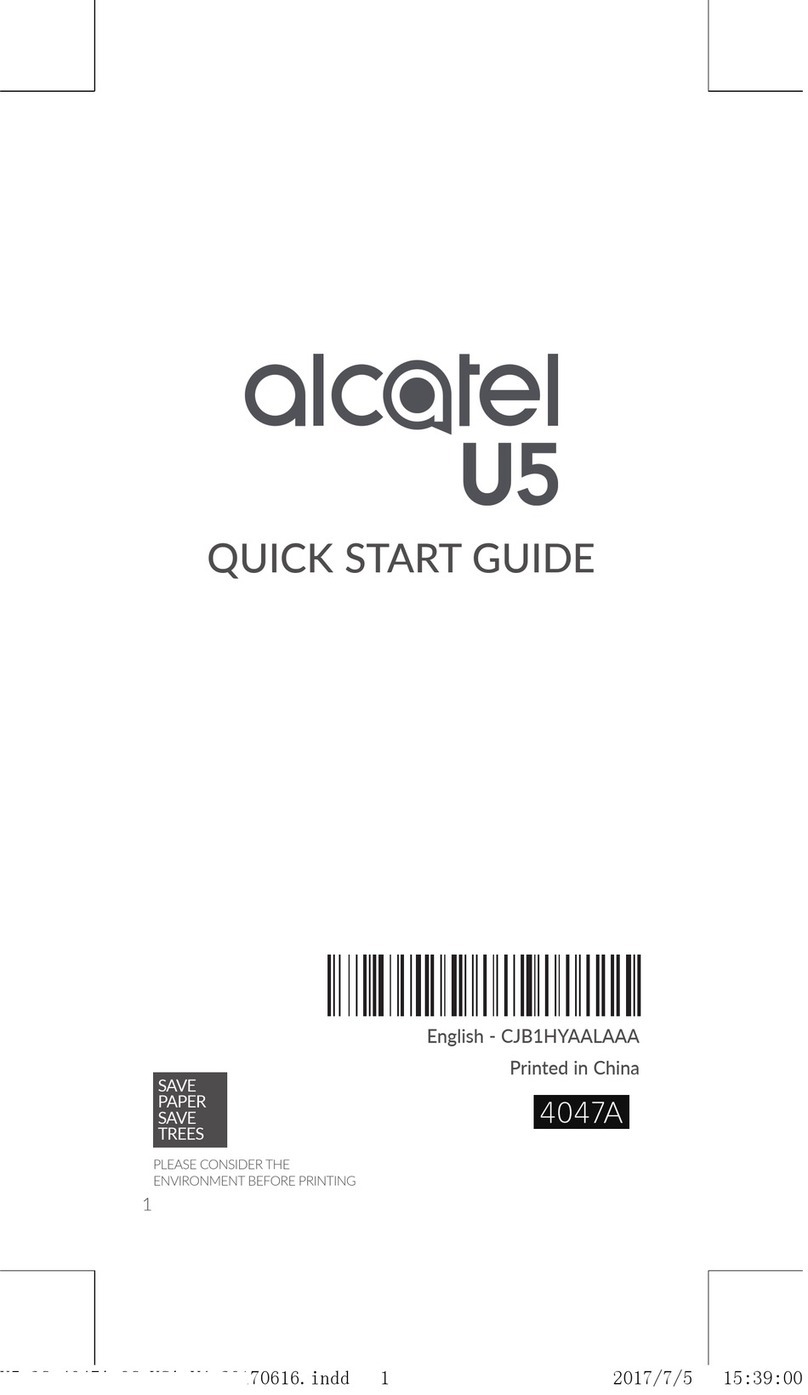Alcatel One Touch 902 Technical manual
Other Alcatel Cell Phone manuals
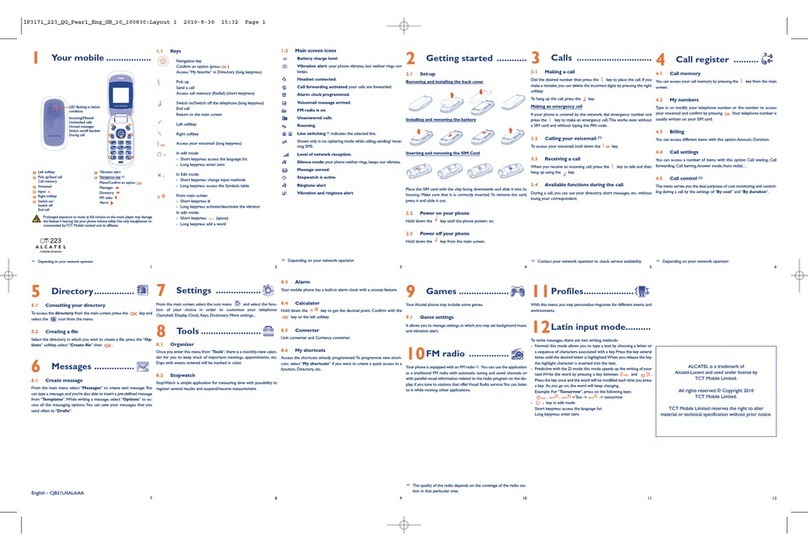
Alcatel
Alcatel ONE TOUCH 223 User manual
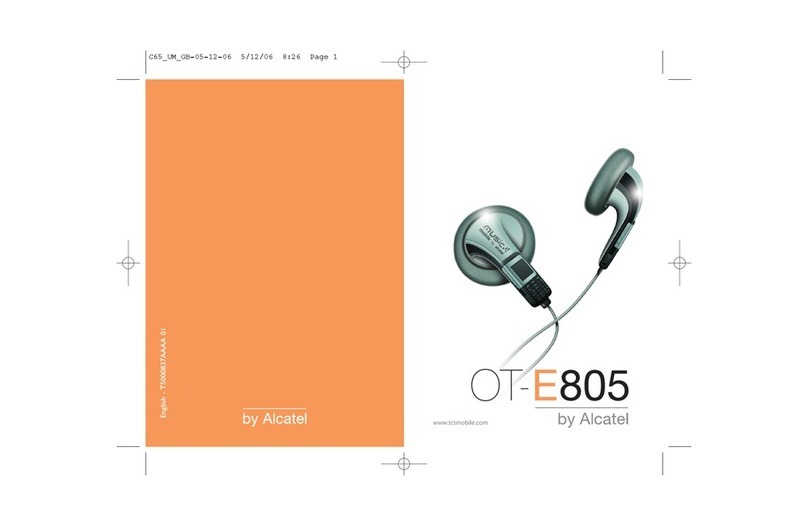
Alcatel
Alcatel OT-E805 User manual

Alcatel
Alcatel U5 User manual
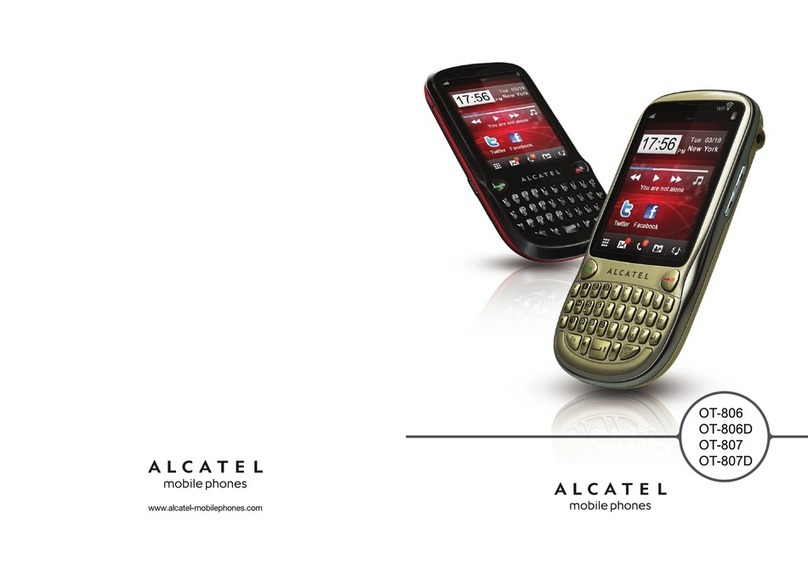
Alcatel
Alcatel OT-806 User manual
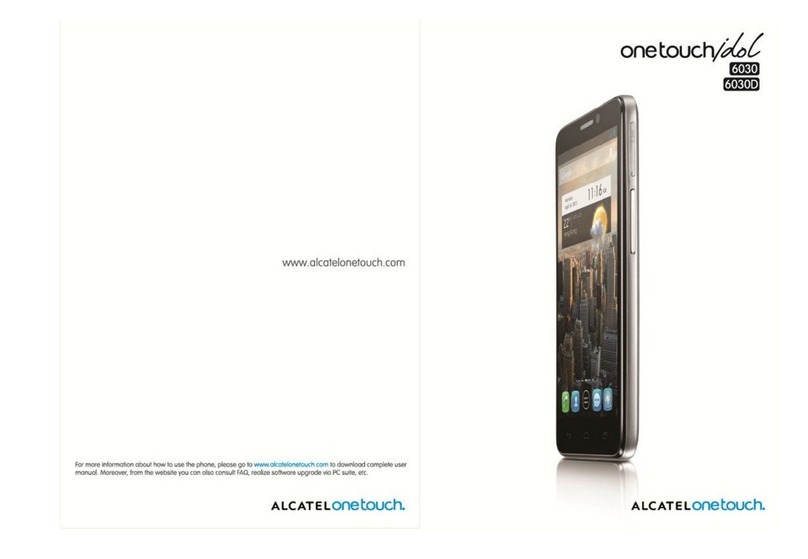
Alcatel
Alcatel One Touch Idol 6030 User manual
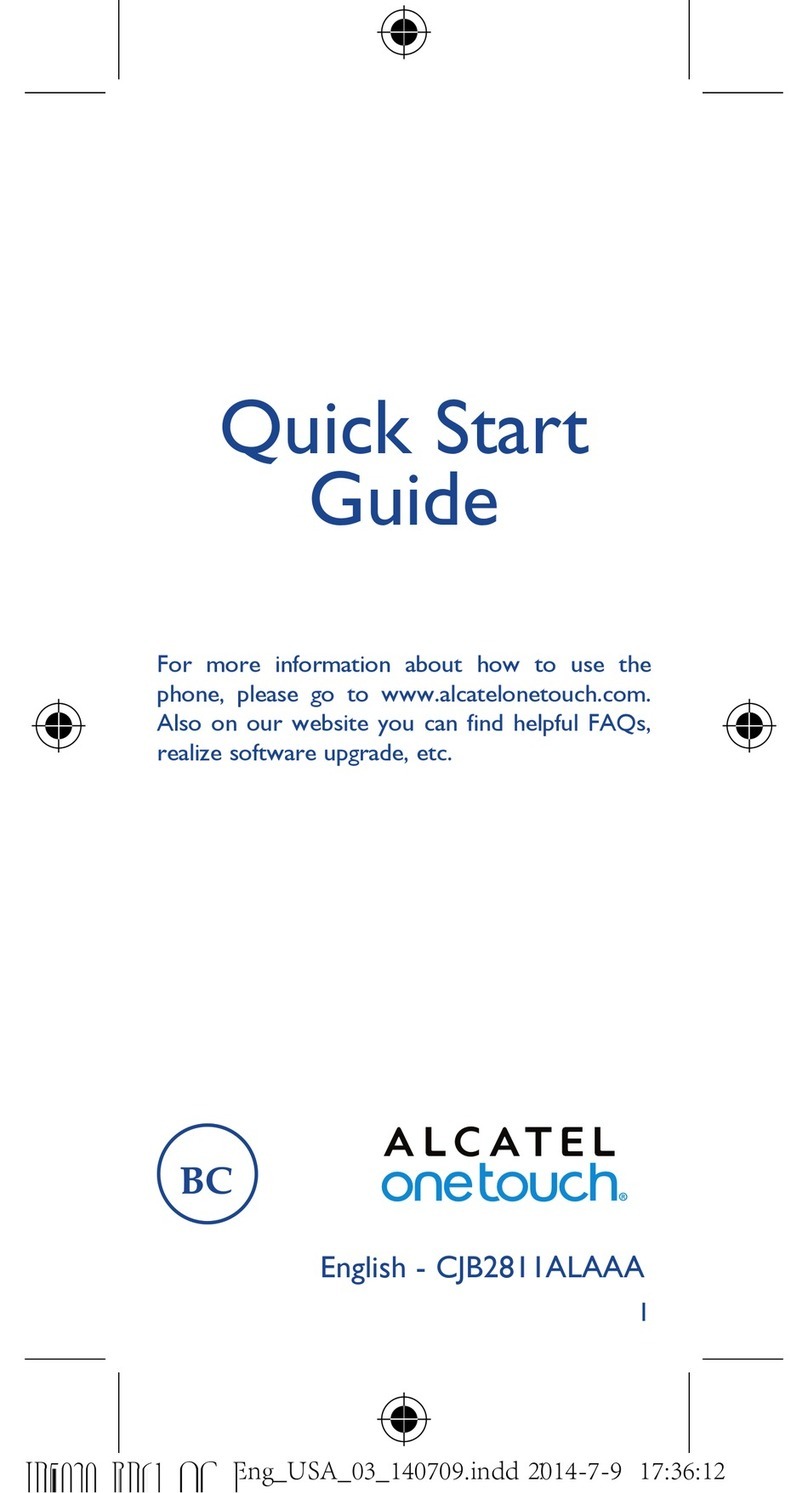
Alcatel
Alcatel BP61 User manual

Alcatel
Alcatel One Touch Pop Up User manual

Alcatel
Alcatel Pop STAR User manual

Alcatel
Alcatel GO FLIP V User manual

Alcatel
Alcatel 8050G User manual

Alcatel
Alcatel 2051X User manual
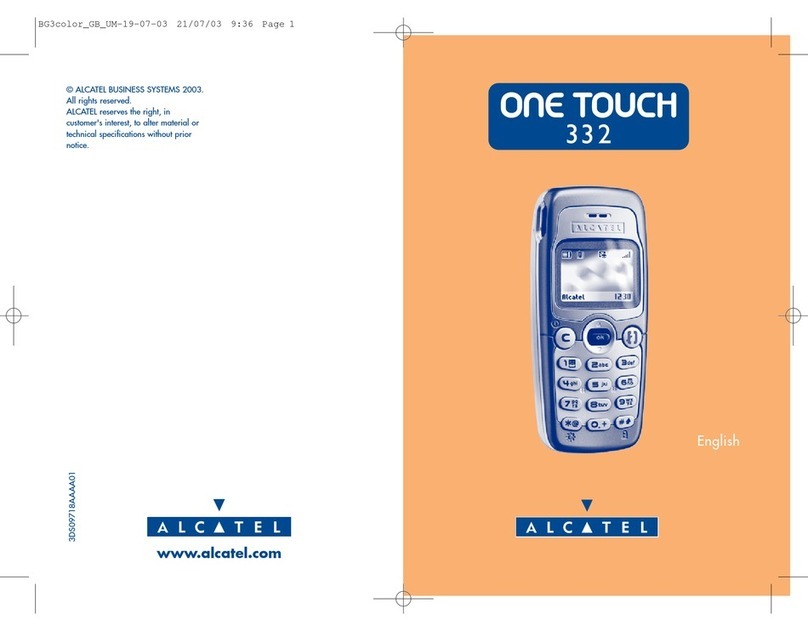
Alcatel
Alcatel ONE TOUCH 332 User manual
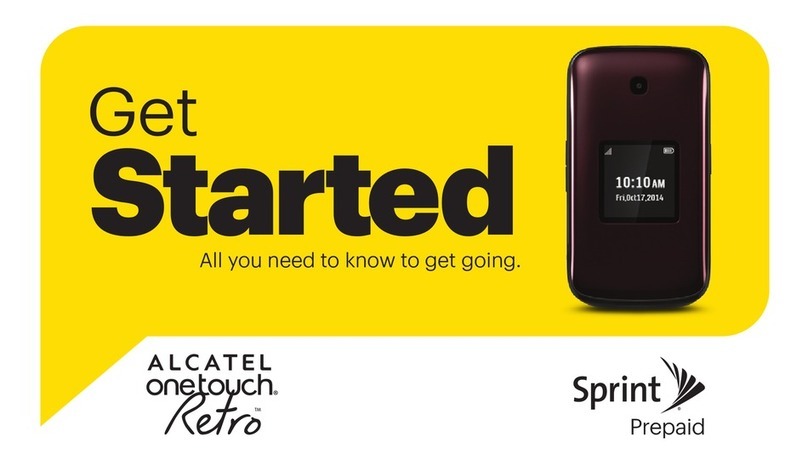
Alcatel
Alcatel ONETOUCH RETRO Specification sheet
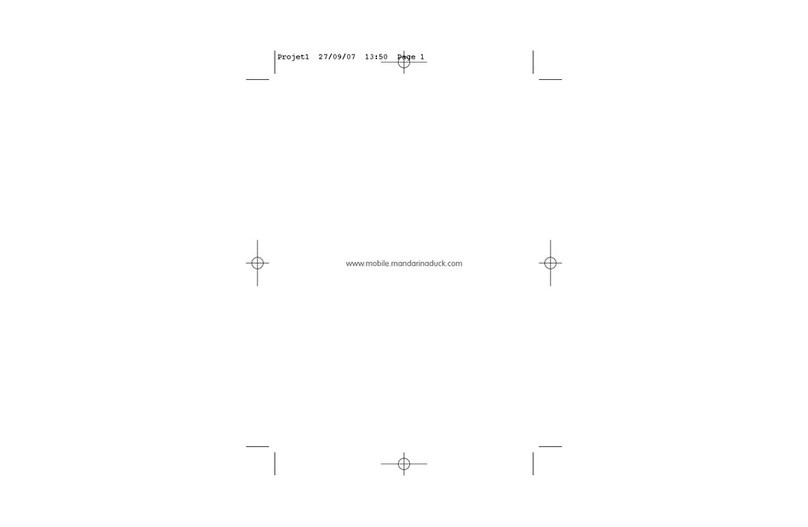
Alcatel
Alcatel MANDARINA DUCK User manual

Alcatel
Alcatel One Touch VF975 User manual
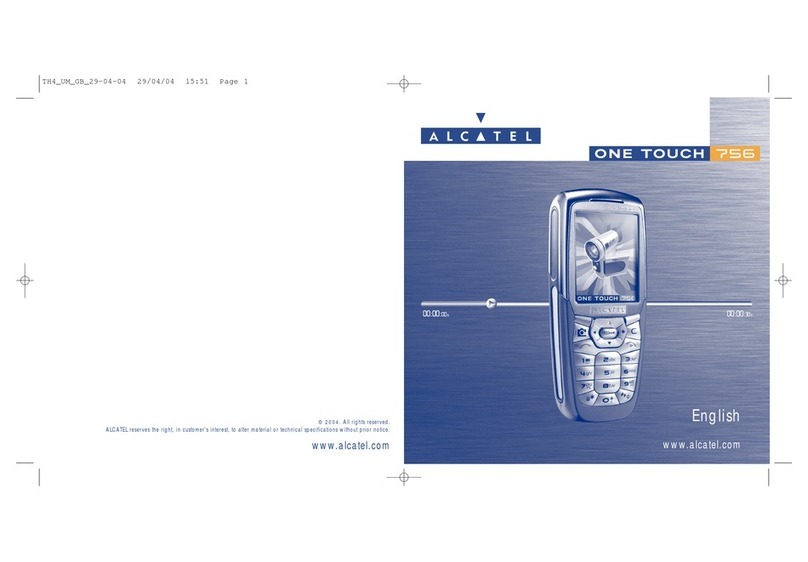
Alcatel
Alcatel ONE TOUCH 756 User manual
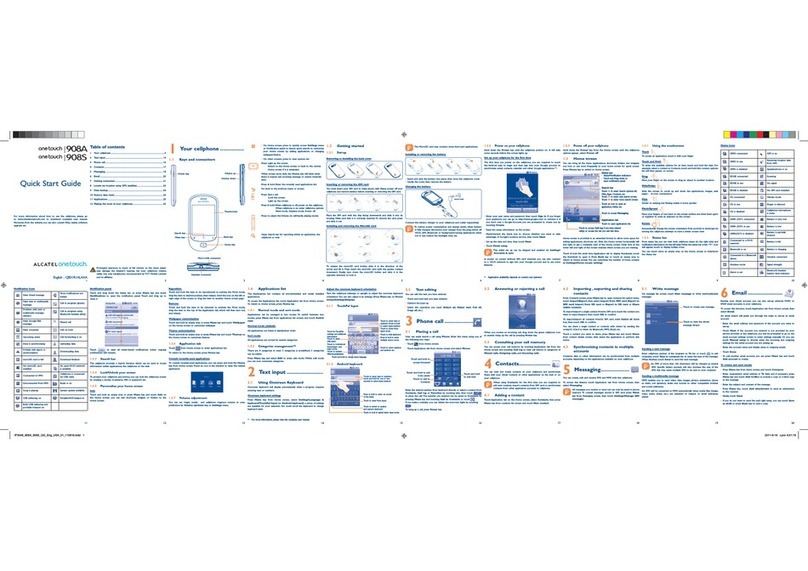
Alcatel
Alcatel 908S User manual
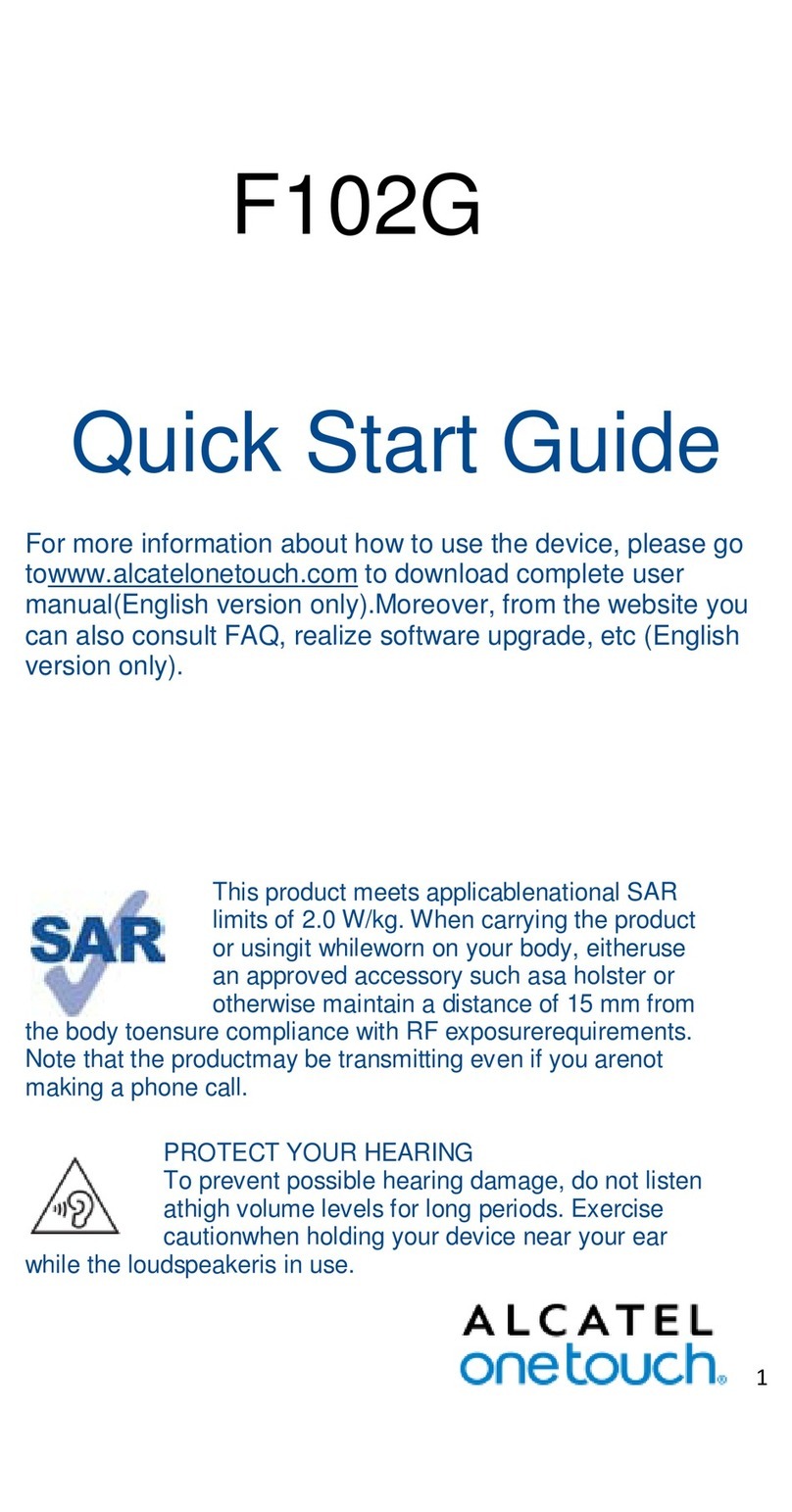
Alcatel
Alcatel Onetouch F102G User manual

Alcatel
Alcatel onetouch Pop C1 4015 User manual

Alcatel
Alcatel GO FLIP 4 User manual