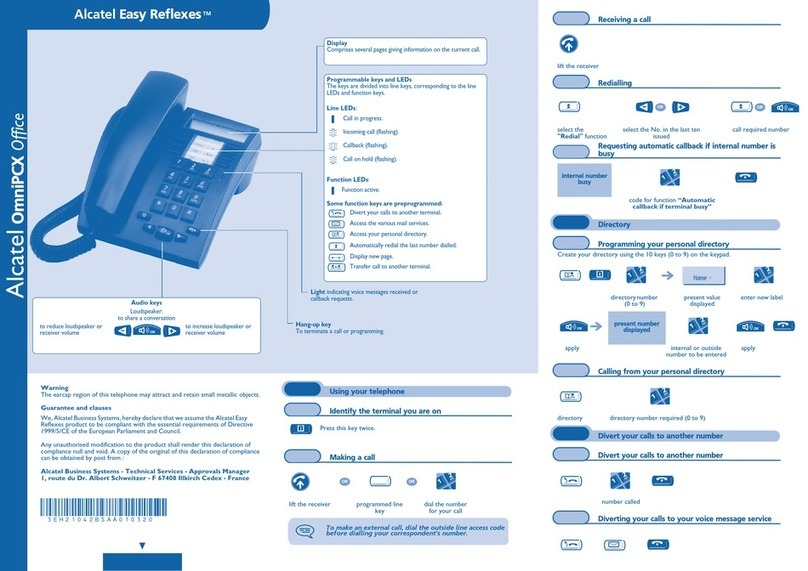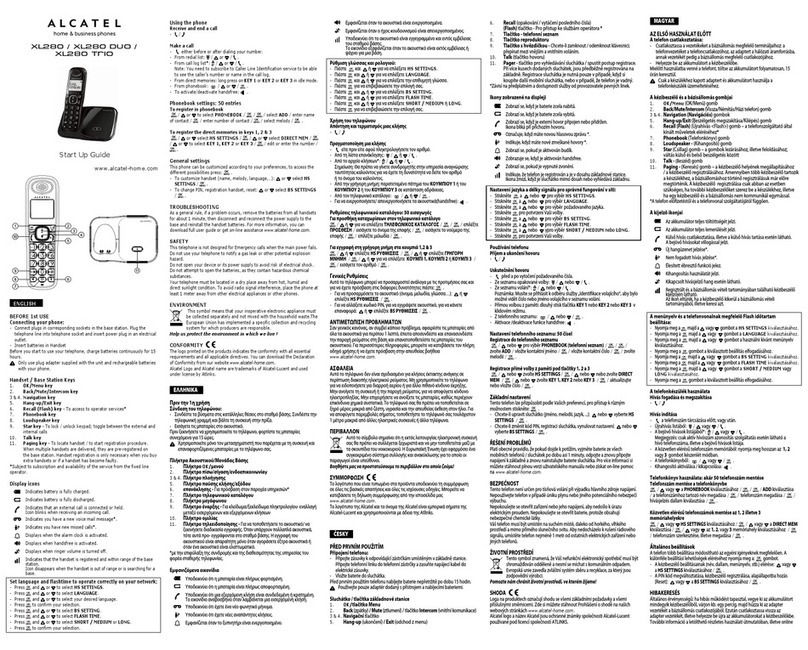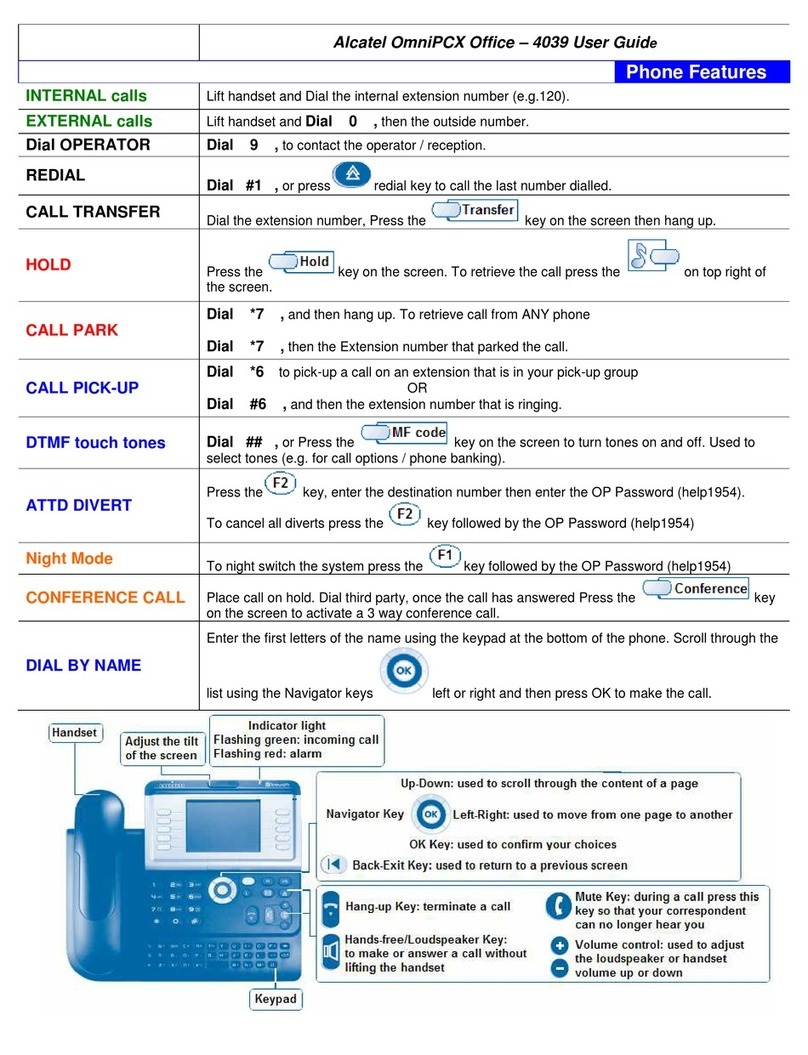En
Alcatel 4008 / 4018 / 4019
www.alcatel.com
Alcatel 4018
Telephone
Handset
Navigation
Up-down navigator:
used to navigate around the
home page, through the menus or in a text zone when
entering characters.
The home page consists of:
•Information on the status of the set (set
locked, call forward, etc.).
•Date and time.
•Set programming and configuration
functions.
OK key:
usedto validate your choices andoptions while programming or
configuring.
Back/Exit key:
to return to previous menu (short press) or return to first screen
(long press). You can also use this key to correct a character you entered.
Who am I
Lock
Settings
OK
Function keys and programmable keys
Guide key:
Use to obtain information on the pre-programmed keys or to access
the set programming or configuration .
Phone book key:
Phone book key to access your personal phone book (short
press) or to make a call by name (long press or press twice).
Pre-programmed function keys and programmable key
Lit when the function associated with the key is activated.
The 6-key block consists of*:
two line keys,
one "immediate forwarding or cancel call-forward" key,
one "conference" key,
one "transfer" key,
one direct call key to programme.
Alphanumeric keypad
Audio keys
Function keys
Hang-up key:
to terminate a call.
Hands-free/Loudspeaker Key:
to make or answer a call without lif-
tingthe receiver(Alcatel 4008/4018).
•Lit in hands-free modeor headset mode (short press).
•Flashinginloudspeaker mode(long press).
Intercom/Mute key:
•During a conversation: press this key so that your
correspondent can no longer hear you.
•Terminalidle:pressthiskeytoanswercallsautomatically
without picking up the receiver (Alcatel 4008/4018).
To adjust the loudspeaker or handset volume up or down
Messaging keytoaccess various mail services:
if the key flashes, a newvoice message or a new text messagehas been
received.
"Redial"key:
toaccessthe "Redial"function.
3GV19001BSABed01.fm Page 2 Vendredi, 29. avril 2005 6:52 18
Adjusting the audio functions
Adjusting screen brightness
Using your telephone
Identify the terminal you are on
Making a call
adjust ringing (melody,
volume, mode,...) by following
instructions displayed on the
screen
to return to the
home page (long
press)
increase or decrease the
contrast
apply to return to the home
page (long press)
displays your
telephone number
to return to the
home page (long
press)
lift the receiver hands free
(Alcatel4008/4018 ) programmed line key
calling from your personal
directory dial directly the
number for your
call
To make an external call, dial the outside line access code
before dialling your correspondent's number.
Settings
OK
Phone
OK
Ringing
OK
Settings
OK
Phone
OK
Contrast
OK
OR
OK
Who am I
OK
OR
OR
OR
OK
OR
2
6
5
3
ab c
def
jkl
mn