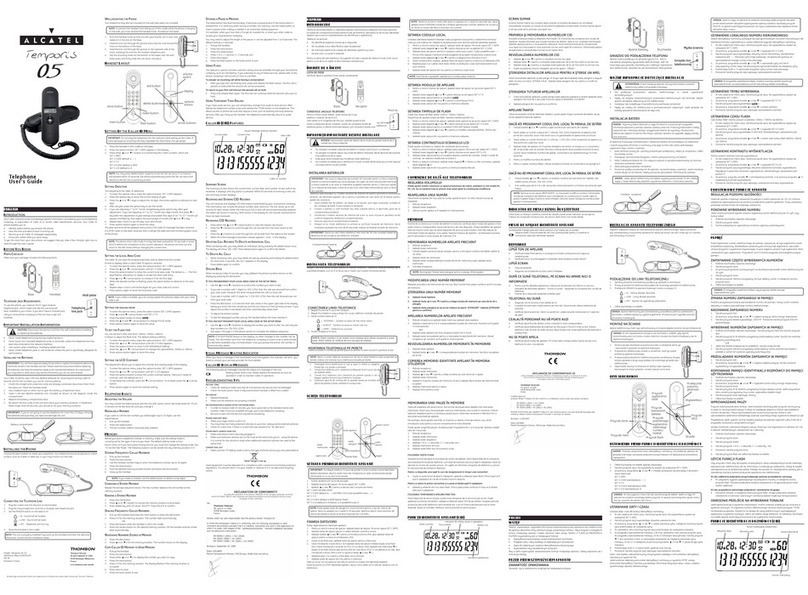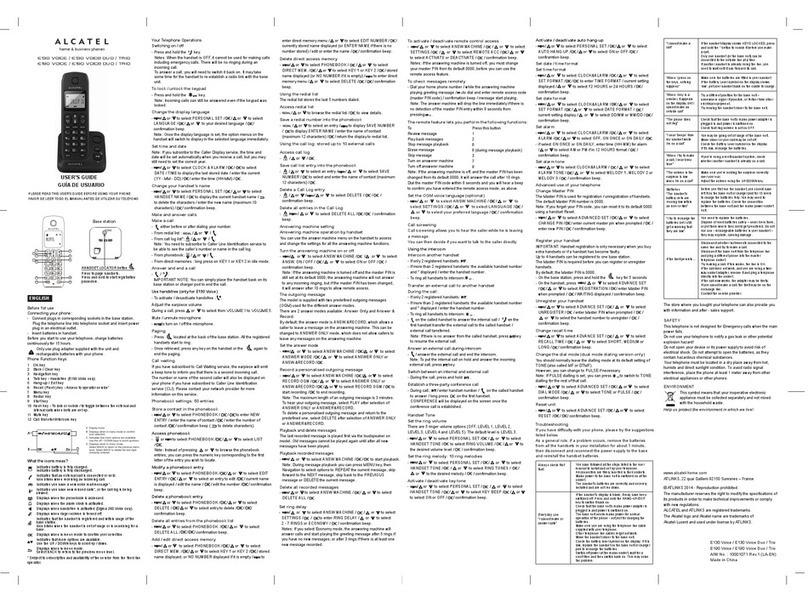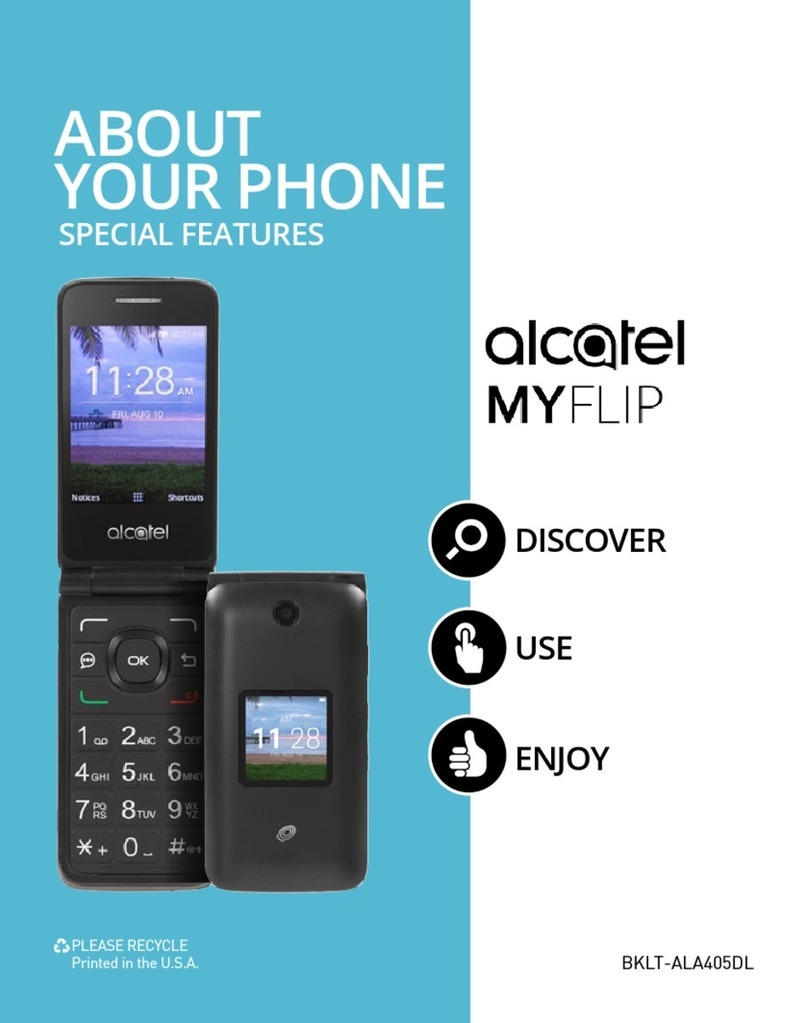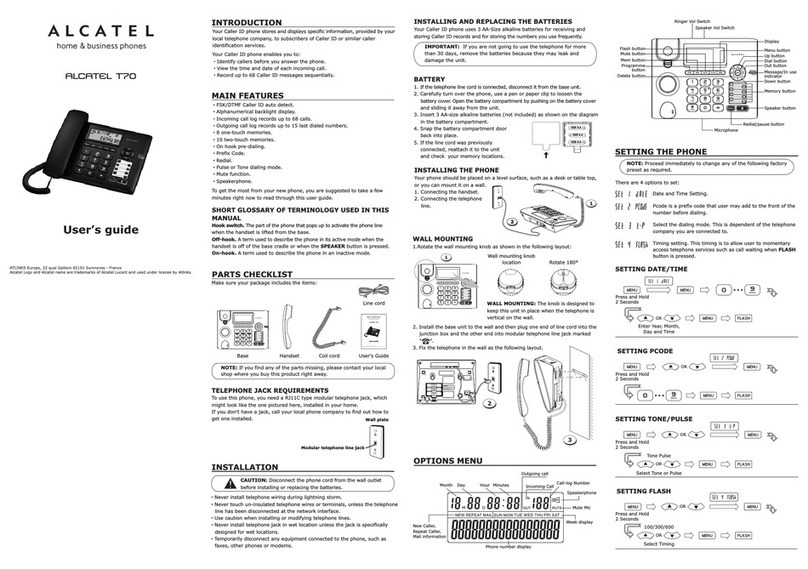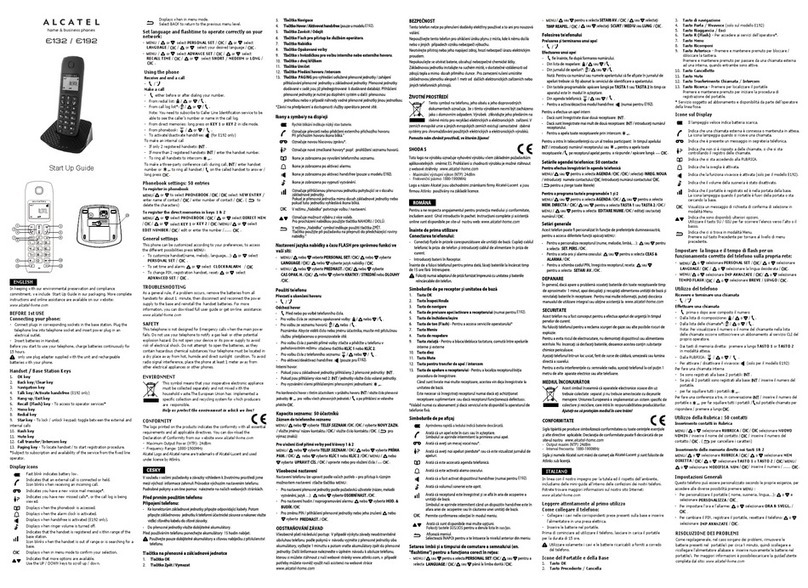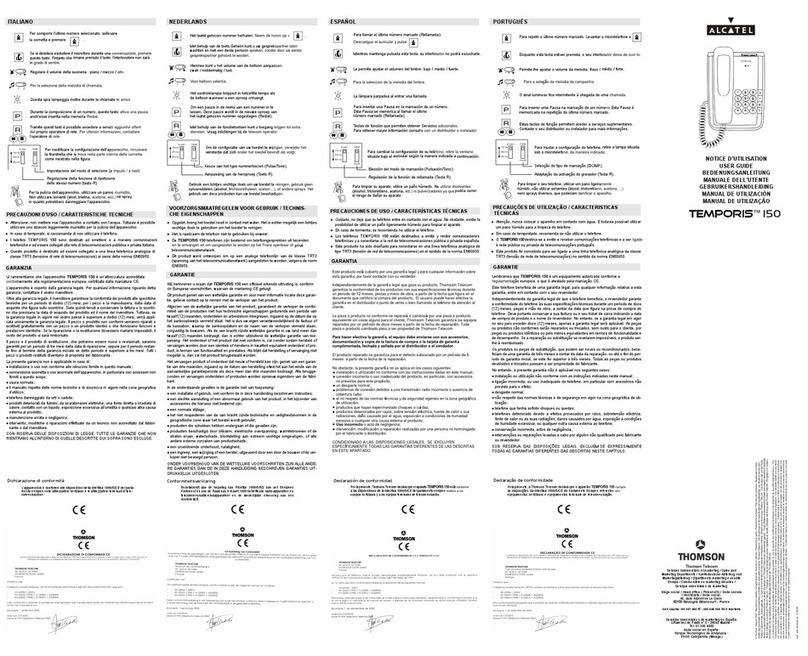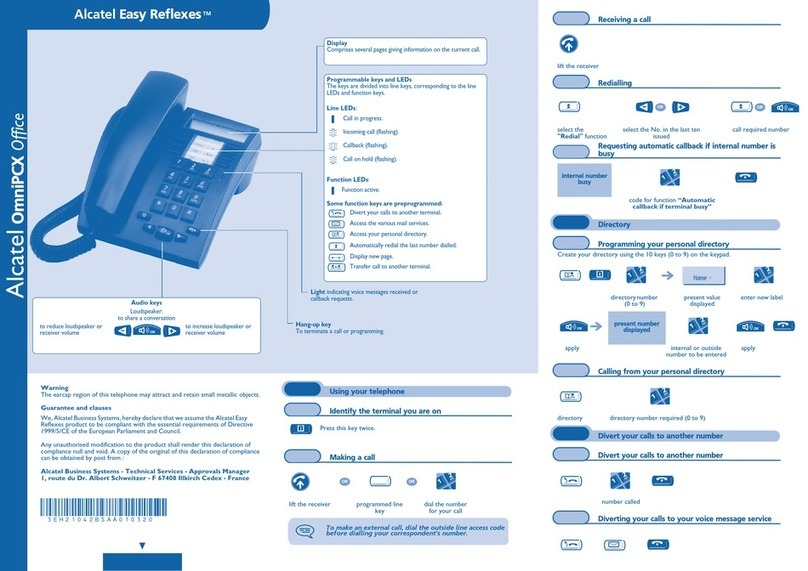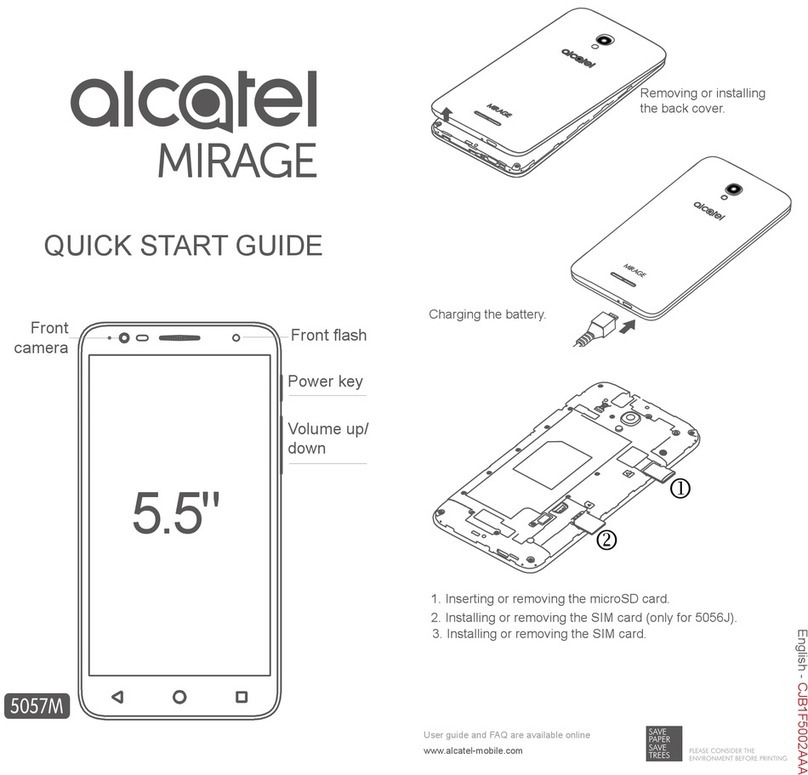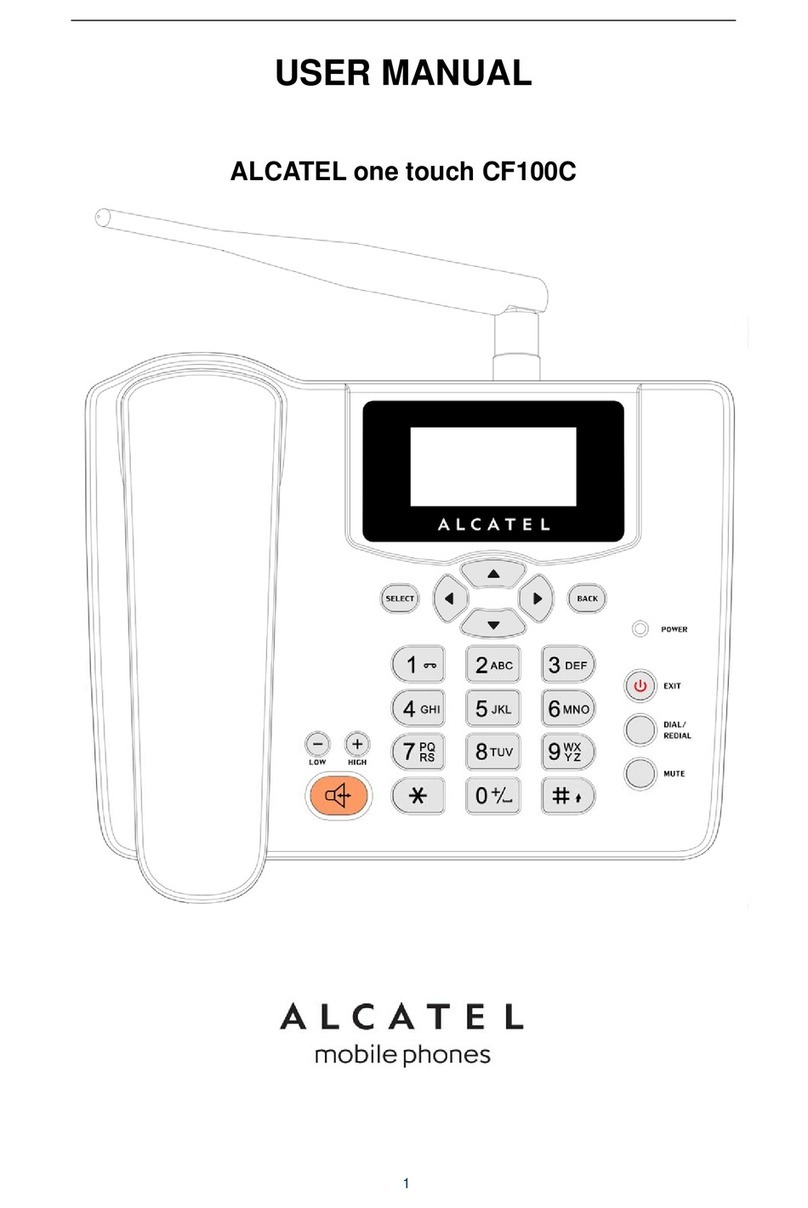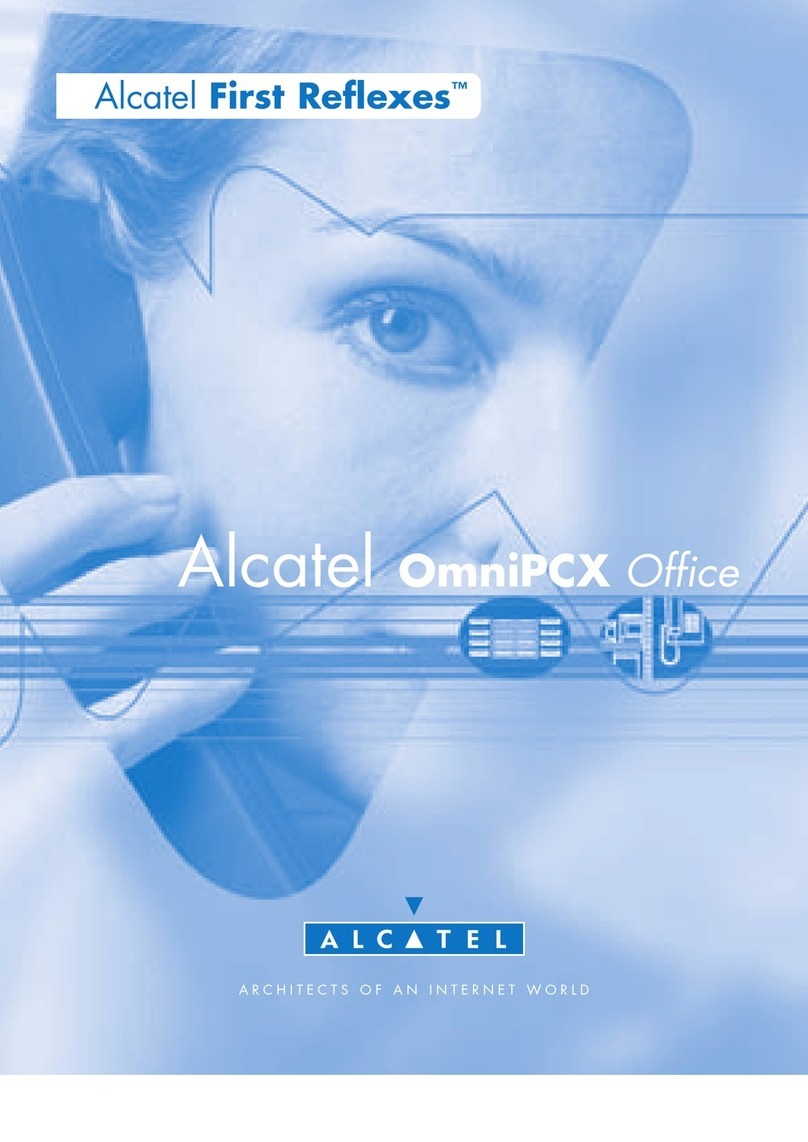Alcatel Logo and Alcatel name are trademarks of Alcatel and used under
license by ATLINKS.
TEMPORIS 25-EX
TEMPORIS 25-EX
TROUBLESHOOTING TIPS
PROBLEM SOLUTION
No dial tone
Can’t dial out
Check hook switch to make sure it pops up.
Make sure TONE/PULSE is set to correct position.
Unplug the phone, wait 30 seconds, and plug
the phone back in.
Phone doesn’t
ring
Check phone line cord.
Could have too many phones on one line. (The total
REN of all phones should not be greater than the
maximum REN for your area, Usually 5.)
CARE AND MAINTENANCE
To keep your phone working and looking good, please follow these
guidelines:
$YRLGSXWWLQJQHDUKHDWLQJDSSOLDQFHVDQGGHYLFHVWKDWJHQHUDWH
HOHFWULFDOQRLVHIRUH[DPSOHPRWRUVDQGÁXRUHVFHQWODPSV
'2127H[SRVHWRGLUHFWVXQOLJKWRUPRLVWXUH
$YRLGGURSSLQJDQGRWKHUURXJKWUHDWPHQWRIWKHXQLW
1HYHUXVHDVWURQJFOHDQLQJDJHQWRUDEUDVLYHSRZGHUEHFDXVH
WKLVZLOOGDPDJHWKHÀQLVK
5HWDLQWKHRULJLQDOSDFNDJHLQFDVH\RXQHHGWRUHWXUQLVDWDODWHU
date.
Used equipment must be disposed of in compliance
with current environmental protection regulations.
You should return it to your reseller or dispose of it in an
approved recycling centre.
INTRODUCTION
<RXUWHOHSKRQHLVGHVLJQHGWRJLYH\RXÁH[LELOLW\LQXVHDQGKLJK
quality performance. To get the most from your new telephone, we
suggest that you take a few minutes right now to read through this
User’s Tips.
If you have any questions or problems, consult the Troubleshooting
Tips for the solution.
PARTS CHECKLIST
Your package should contain the following items:
Base Handset Coiled cord Line cord
INSTALLATION AND SETUP
You GE telephone can be mounted on the wall or placed on a
WDEOH$IWHU\RXGHFLGHZKLFKW\SHRILQVWDOODWLRQ\RXZDQWUHIHUWR
the appropriate installation diagram.
BEFORE YOU BEGIN
MODULAR JACK REQUIREMENTS
You need a RJ11C type modular jack, which is the most
common type of phone jack and might look like one
pictured here. If you don’t have a modular jack, call your
ORFDOSKRQHFRPSDQ\WRÀQGRXWKRZWRJHWRQHLQVWDOOHG
Modular telephone line jack
DESKTOP INSTALLATION
$GMXVWWKHRINGERYROXPHVZLWFKWRWKHGHVLUHGVHWWLQJ'HIDXOW
setting is HI.
2. Set the PULSE/TONE switch to TONE if you use Touch-Tone Service;
Set it to PULSELI\RXKDYHURWDU\VHUYLFH'HIDXOWVHWWLQJLVTONE.
3. Set the Flash time switch (600ms, 300ms, 100ms) to the appropriate
setting.
'HIDXOWVHWWLQJLV600ms.
4. Plug the handset cord into the handset, and into the telephone
jack on the left side of the unit.
5. Plug the telephone line cord into a modular jack (RJ11C) and into
the LINE jack on the back of the unit.
6. Place the handset to base cradle.
WALL MOUNT INSTALLATION
The telephone can be mounted on a wall phone plate (not included).
$GMXVWWKHZDOOPRXQWNQRERQFUDGOHRIEDVHRIDSSO\WRZDOO
mount.
2. Set the RINGER VOLUMEVZLWFKWRWKHGHVLUHGVHWWLQJ'HIDXOW
setting is HI.
3. Set the PULSE/TONE switch to TONE if you use Touch-Tone service:
set it to PULSELI\RXKDYHURWDU\VHUYLFH'HIDXOWVHWWLQJLVTONE.
4. Set the Flash time switch (600ms,300ms,100ms) to the appropriate
VHWWLQJ'HIDXOWVHWWLQJLV600ms.
$GMXVWWKHZDOOKRRNRQFUDGOHRIEDVHWRDSSO\WRZDOOPRXQW
6. Plug the phone cord into the phone jack on the back of the unit.
7. Connect the phone cord to the modular jack on the wall.
8. Place the base to the wall mount plate.
9. Plug the handset cord into the handset and into the unit, and then
hang up the phone.
Use/Ring indicator
USING FEATURES
MAKING A CALL
1. Lift the handset and wait for a dial tone.
'LDOWKHWHOHSKRQHQXPEHUXVLQJWKHNH\SDG
RECEIVING A CALL
Lift the handset to answer the call.
RINGER VOLUME CONTROL
Use the RINGER volume switch on the back of the base to adjust the
volume of the ringer.
FLASH BUTTON
Press the FLASH button instead of using the hook switch to activate
customer calling services such as call waiting or call transfer, which
are provided by your local phone company.
REDIAL BUTTON
Redial the last number you called by pressing the REDIAL button after
you get a dial tone. Maximum digits of redial is 32.
Wall plate
5
3
2
1
4
6
9
180
Flash button Redial button
Model Temporis 25-EX
00030369 (Rev.1 E/S)
09-37
Printed in China