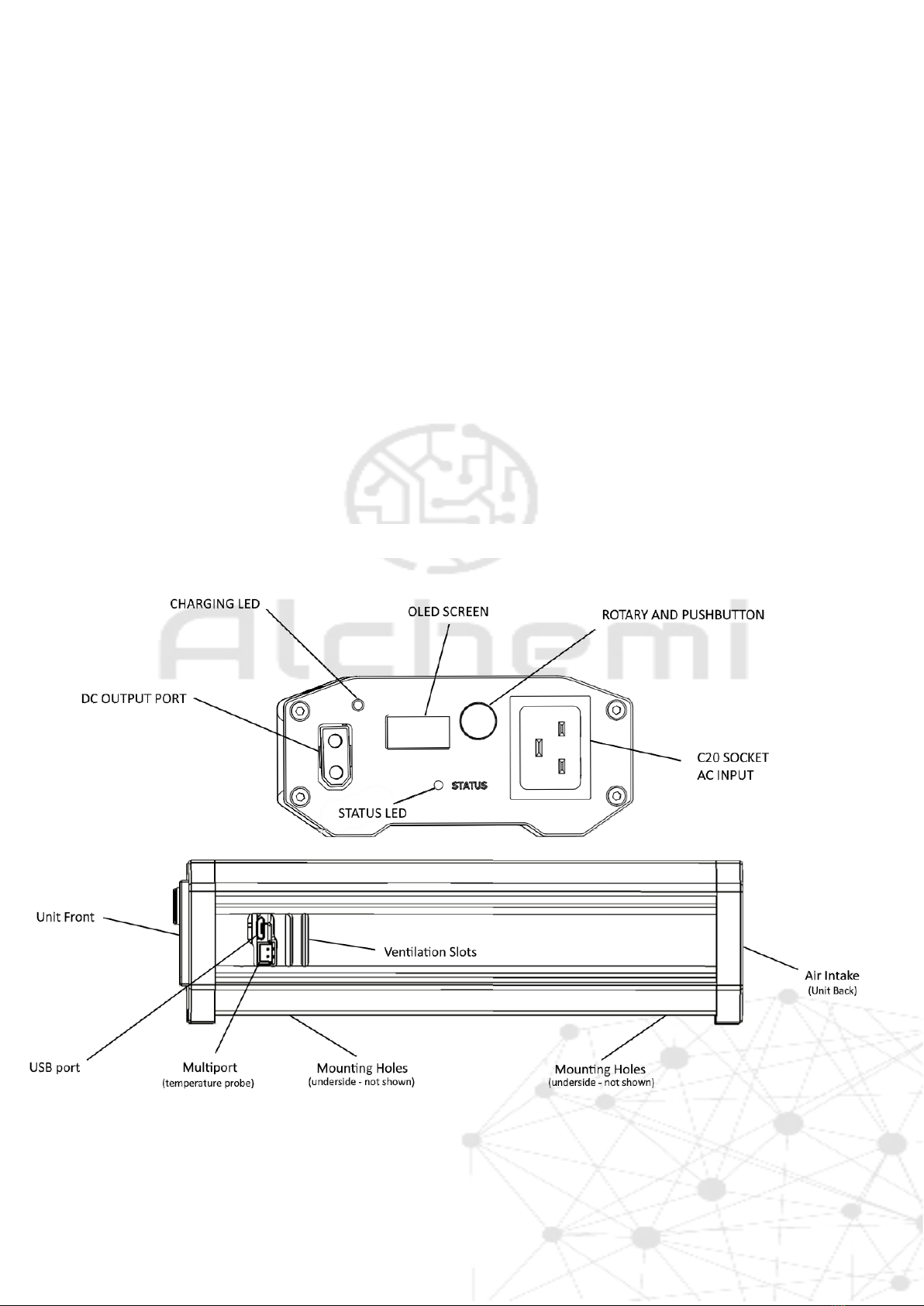Page | 3
2. Battery Charger Installation and Operation
This is one of the most powerful battery chargers in the world. Please observe the warnings & safety precautions before
rushing to install and operate the charger.
Normal Start (Recommended)
1) Clean battery poles for the DC cable and secure the battery charger in a well ventilated area, make sure the mounting
surface is flat and without soft covering material or loose paper sheet. The ventilation slots and air intake must be
unobstructed.
2) Connect the DC cables to the battery, carefully noting the polarity of the battery and cables. Ensure the AC cable is not
yet plugged in, and connect the DC plug to the DC output port and make sure it is fully pushed in. Double check the
battery connection is well-connected and firmly tightened. Connect the thermistor to the Multiport.
3) The charger will start initialization. If set, turn off the Autostart feature by pressing and holding the pushbutton knob.
4) While the unit is at the “select profile”screen, connect the AC mains cable to the C20 socket.
5) The unit is now ready to be configured and is safe to operate.
Battery-less Start
Start from step 1) in the previous procedure and follow the following steps
2) Connect the AC mains cable to the C20 socket. Press and hold the pushbutton knob for at least 5 seconds.
3) The unit will startup in batteryless mode and can be configured normally. Do not attempt to connect a battery while
the unit is operating in this mode, this can cause damage to the battery and charger because of high initial current.
4) To turn off the unit, unplug the AC cable and start as per the Normal Start procedure.
Shutdown
1) The charger will enter sleep mode if inactive for 4 hours. The red status LED will flash periodically. Press the
pushbutton knob for 2 seconds to wake the unit.
2) To disconnect the unit, first ensure the unit is not charging by pressing and holding the pushbutton knob. Ensure that
the green Charging LED is off.
3) Disconnect the AC mains cable and the DC cable in this order. The unit will turn off.
3. Battery Profile Selection
The battery profile is a crucial setting to properly charge the battery and extend lifetime. Incorrect battery charging is the
largest preventable cause of premature battery failure.
Please see the Alchemi website for list of supported charge algorithms and to pick your most suitable algorithm.
The Alchemi A.I. charge algorithm is divided into up to 5 phases. Each phase is a unique charging step to put energy into
the battery correctly. Each phase can be terminated by 1) voltage,2) current, or 3) a fixed duration. Each phase has a
protective variable timer to prevent “stuck”phases where the charger will not turn off.
An example 5-step rapid-charge Lithium profile is demonstrated below using the Alchemi A.I. charge algorithm.
Phase 1: Charge at 1.7C rate (CC-mode) for a period of 10 minutes. (Maximum voltage set to 56.0V).
Phase 2: Charge at 0.95C rate (CC-mode) until battery reaches 54.0V (voltage termination). Max timer: 20 minutes
Phase 3: Charge at fixed 0.6C rate (CC-mode) until battery reaches 55.5V (voltage termination). Max timer: 40 minutes
Phase 4: Charge at fixed 0.4C rate (CC-mode) until battery reaches 56.0V (voltage termination). Max timer: 20 minutes
Phase 5: Charge at fixed voltage (CV-mode) until battery reaches termination current 0.05C. Max timer: 0 minutes (infinity)