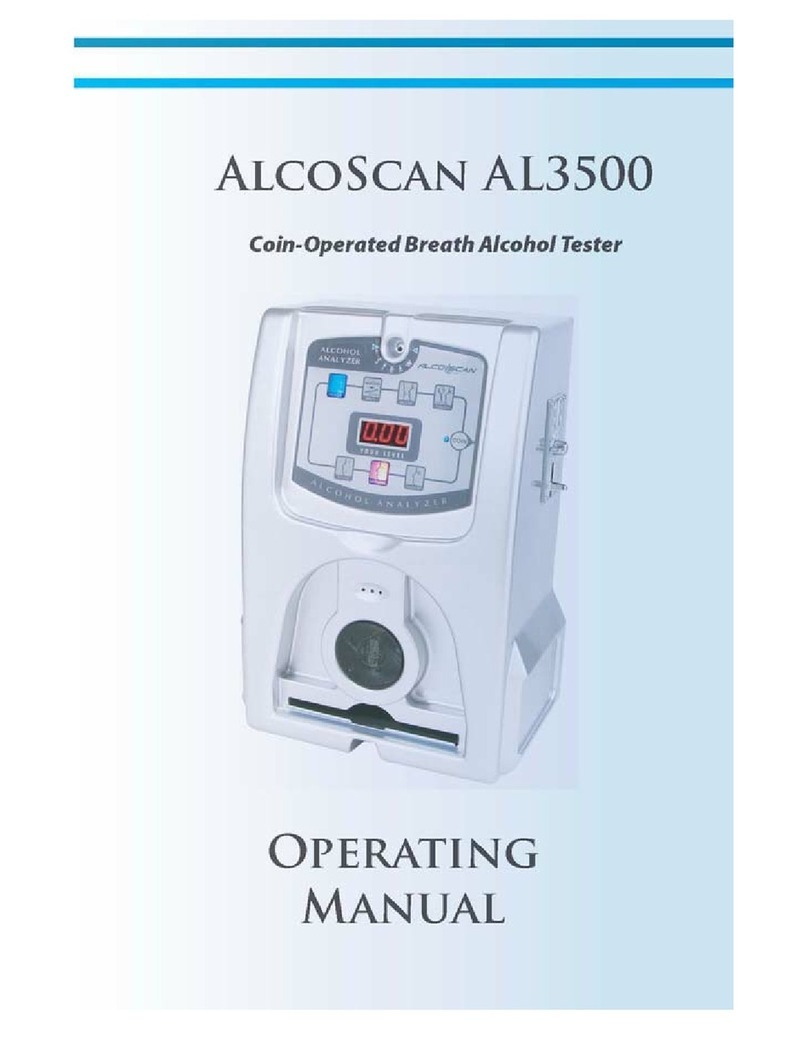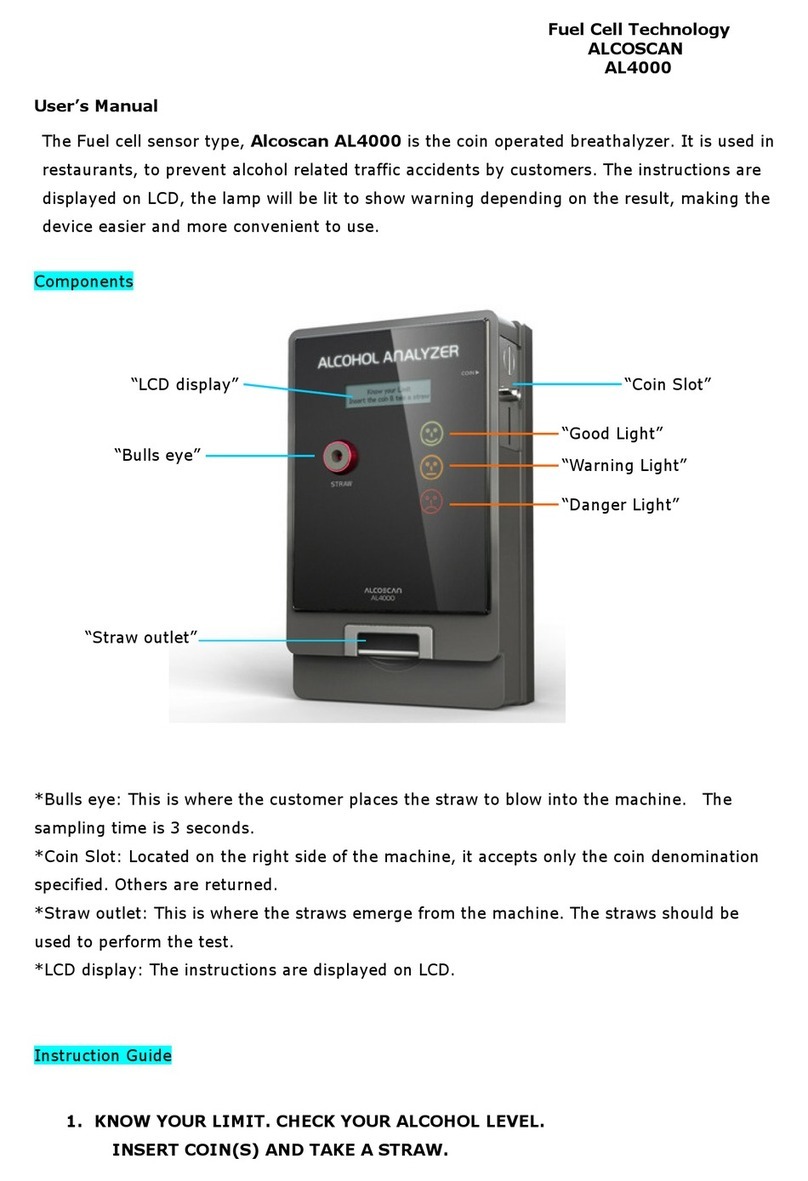The breath sample was not strong enough for measurement.
After warming automatically, please blow strong and steady during sampling.
The battery power is low. Please replace the batteries.
If you test over 1,000 tests or 12 months, AL8800 BT will display “CAL” sign.
Press the power button once then unit goes to warm up for the test.
Sensor error – Please contact an authorized service center
AL8800 BT is Bluetooth paired with iSOBER application. It will be off in 5 minutes.
a. Please Wait at least 20 minutes after eating or drinking before testing. Alcohol
remaining in the mouth, or even excess saliva, may interfere with testing.
This includes alcohol-based mouthwash or similar products.
b. Do not blow smoke, saliva or other contaminants into the mouthpiece,
as the sensor may get damaged.
c. Do NOT use AL8800 BT as a tool to drink and drive.
d. Keep out of extreme temperatures and out of the reach of children.
e. Please do not use manganese battery. Use alkaline battery ONLY.
Warranty
The manufacturer warrants the product to be free from defects in workmanship or material
(excluding recalibration: recalibration is not covered by warranty) under normal use for
TWELVE (12) months from the date of purchase. The manufacturer’s obligation under
this warranty is limited to replacing, adjusting or repairing the unit if returned along with
proof of purchase. This warranty is void if the unit has been tampered with or maliciously damaged.
1. Press the power button.
*If you keep pressing the power button, a number of testing after calibration
will be shown as toggling displaying
*e.g. : 6 times tested after calibration
2. Warming up until you can see ‘bLo(blow)’ sign.
3. Blowing through the mouthpiece into the unit for 4 seconds.
4. The result will be displayed for 10 seconds and shut off automatically.
*Passive test operation:
Press the power button once at ‘bLo(blow)’ status, then result will be displayed as
P(PASS) or F(FAIL) according to preset limit value
Contents
Breathalyzer, Zipper case, Mouthpieces(x5), AAA Batteries(x2), Outer box, and User’s manual
AL8800 BT is a sleek and compact designed breathalyzer which can connectable with
smartphone app. via Bluetooth BLE function, so possible to manage a data and share
by SMS, SNS and e-mail.
Furthermore, it is usable without connecting with smartphone as “Standalone” mode
so handy and useful for personal checking.
The enhanced quality check function “Self Diagnosis System (SDS)” on an app. will
verify the quality of breathalyzer’s sensor and will make sure the accurate and reliable
test result.
How to use : WITH pairing iSOBER application
Components
%BAC
Clear WHITE
FND type
Measurement unit
2AAA
Alkaline
Batteries
compartment
Mouthpiece
slot
One button
operation
Breath outlet hole
(Do Not block
while performing
the test)
How to use : WITHOUT pairing iSOBER application
1. Hold the front cover
and the main body of unit firmly
2. Push up the front cover 3. Then slide out the front cover
and replace batteries
4. Reassemble the front cover in
reverse order of disassembly
*Put the bottom hook on
to the main body first
Warning Display
How to change batteries Specification
Caution
1. Download iSOBER application from the App store or Google play and log in.
2. Turn on Bluetooth mode of your mobile device to be pairing with AL8800 BT unit.
3. Power on your AL8800 BT unit then confirm “APP” showing on the display.
4.
Press the test button on an app then unit will be ready to blow status with showing ‘bLo(blow)’
5. Blowing through the mouthpiece into the unit for 4 seconds following guides of App.
6. If camera mode is on, camera of your mobile device will take a picture while blowing it.
*if you want to verify your actual alcohol testing, camera mode will be a useful.
7.
App. will give you information like test result, test date & time, model of unit, sensor status, GPS location.
8.
Also user can leave a comment about testing as well as sharing via SMS,e-Mail and social networking service.
9.
Until the unit displaying “APP”, user can perform the test in a row using iSOBER application.
Recalibration & service
Please contact local distributor
Display
Indication of
Test result
Sensor Type
Battery
Weight
Size (mm)
Warming up time
Time for analysis
Accuracy
Working / Storage temperature
Mouthpiece
Calibration interval
Certificate
Additional Feature
Fuel Cell sensor
AAA Size Alkaline Battery 2EA
83g (Including batteries)
97.5(Height) X 53.8(Width) X 18(Thickness)
0.00 ~ 5.00 g/l
0.00 ~ 5.00 ‰
0.00 ~ 0.50 %BAC
0.00 ~ 2.50 mg/l,
.000 ~ .500 %BAC (3 decimal point)
000 ~ 500 mg/100mL
5 sec ~ 120 sec
Within 5 seconds (at 0.050%BAC, 24°C)
±10% (at 0.050%BAC)
5°C ~ 40°C / 0°C ~ 50°C
MP1000
Every 1,000 tests or 12 months (whichever comes first)
CE RED, FCC, Bluetooth SIG
BLE 4.2
Reminder for calibration
Compatible with mobile application iSOBER