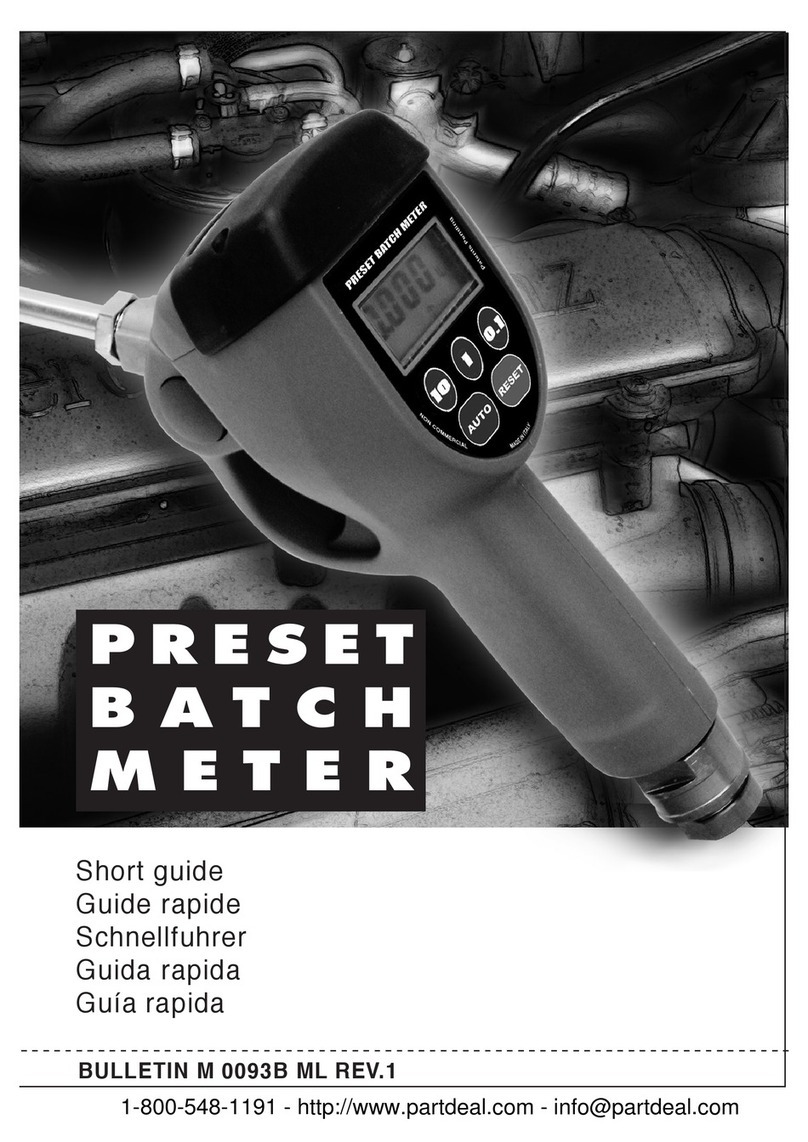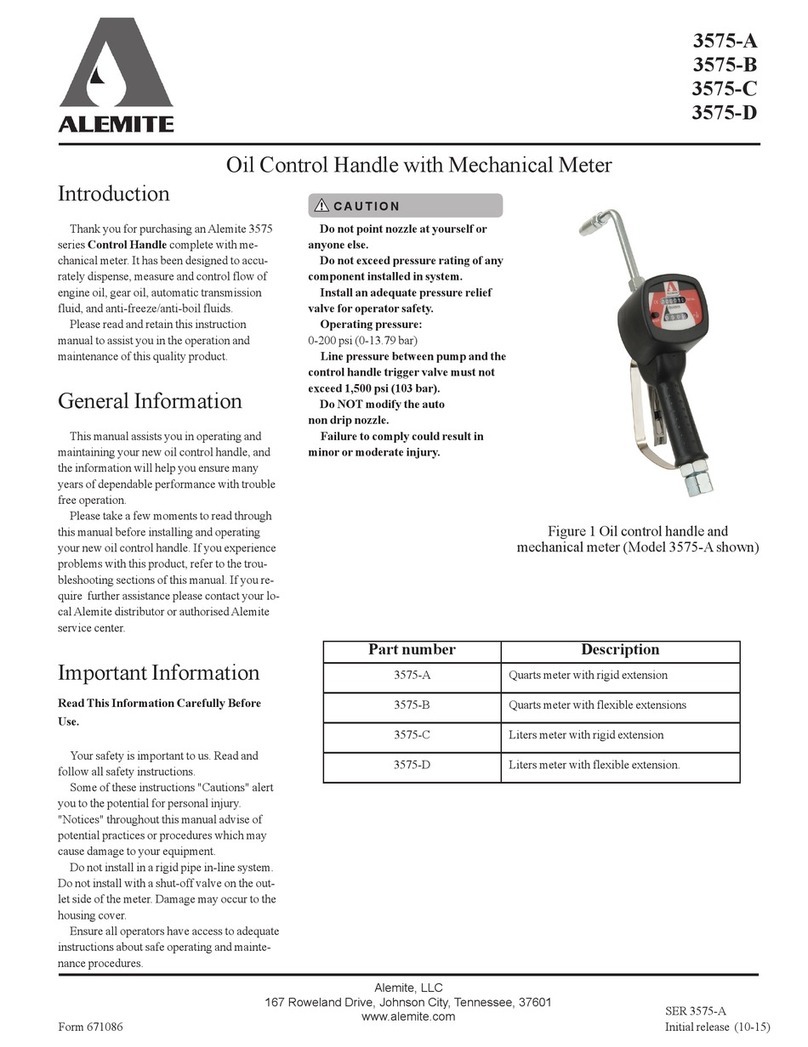SER 3579 Electronic Meter
Revision (3-10) 2 Alemite, LLC
Meter Programming
IMPORTANT: The meter must be in Standby to
begin any programming function. See Figure 1.
Change Unit of Measure
1. Press and hold the Cal and Reset buttons at the same time.
•TheUnit screen appears.
2. Repeatedly press the Reset button.
• The screen scrolls through the available units of measure
(see Figure 1).
Once the desired units of measure appear:
3. Press and hold the Cal button.
• The chosen units of measure are stored in memory and
active.
• The meter cycles to Standby.
Calibration Factor Determination
To determine the meter’s calibration factor* in use:
1. Press and hold the Cal button.
• The calibration factor screen appears.
The word Fact (short for factory) indicates the calibration set
at the factory is in use (1.000). User indicates the Factory
calibration factor has been superseded and is in use.
If the meter indicates User but the Factory calibration factor
(1.000) is required:
2. Press the Reset button.
• The screen changes from the User calibration factor to the
Factory calibration factor.
3. Press the Cal button.
• The meter cycles to Standby.
•TheFactory calibration factor (1.000) is active.
•TheUser calibration factor is deleted from memory.
* The calibration factor is a value that the meter uses to
calculate the amount of fluid dispensed.
User Calibration
Variables that cause a meter to require recalibration are:
• fluid viscosity
• fluid flow rate
• back-pressure
Field Calibration
This method of programming the meter requires dispensing a
known quantity of fluid.
1. Press and hold the Cal button.
• The calibration factor screen appears.
2. Press and hold the Reset button.
•TheField screen appears.
3. Dispense any amount of fluid greater than 5 quarts or liters
into an appropriate-sized graduated beaker.
• Dispense the fluid at the normal flow rate.
Should the field value match the dispensed value:
4. Press the Reset button.
• An upward arrow appears.
5. Press and hold the Reset button.
• The meter cycles to Standby.
The calibration factor remains the same.
If the field value does not match the actual amount:
6. Press the Reset button.
• An upward arrow appears.
This arrow enables the user to increase the field value.
7. Press the Reset button again to change the direction of the
arrow.
• A downward arrow appears.
This arrow enables the user to decrease the value.
With the proper arrow chosen:
8. Press the Cal button.
• The value changes one digit.
NOTE: Press and hold the Cal button to change
the value at a faster rate.
Once the required value displays:
9. Press and hold the Reset button.
•TheUser calibration factor is stored in memory and active.
• The meter cycles to Standby.
Direct Calibration
This method of calibration is useful to correct an inaccuracy
of a known percentage.
For example, if the calibration factor is set at 1.000 and the
meter registers more than the actual amount dispensed by 5%:
• the calibration factor should be decreased to 0.950
(1.000 x 0.95 = 0.950).
Conversely, if the meter registers less that the actual amount
dispensed by 5%:
• the calibration factor should be increased to 1.050
(1.000 x 1.05 = 1.050).
To program a calculated calibration factor into the meter:
1. Press and hold the Cal button.
• The calibration factor screen appears.
2. Press and hold the Reset button.
•TheField screen appears.
3. Press and hold the Reset button once again.
•TheDirect screen appears with an upward arrow.
This arrow enables the user to increase the direct value.
4. Repeat steps 7through 9above.