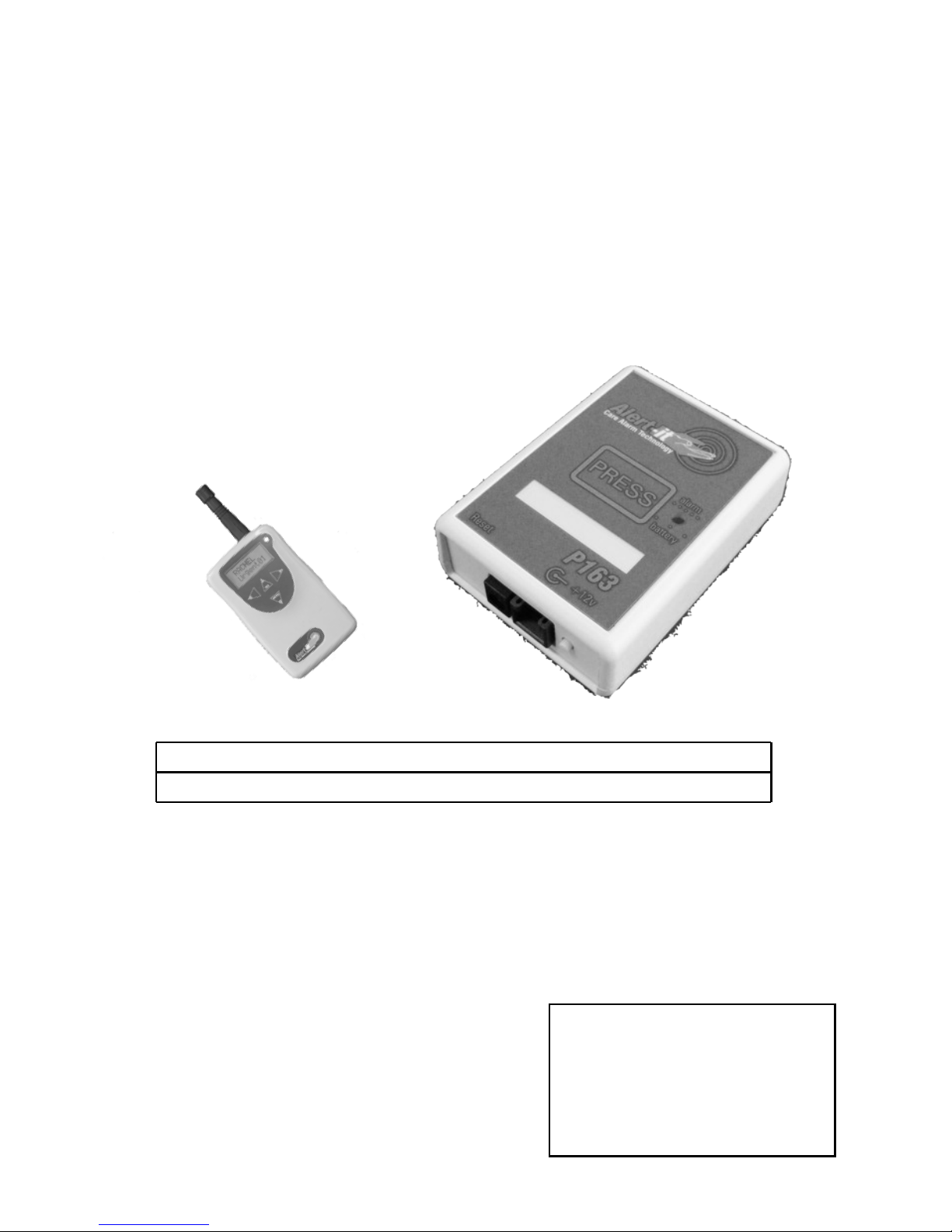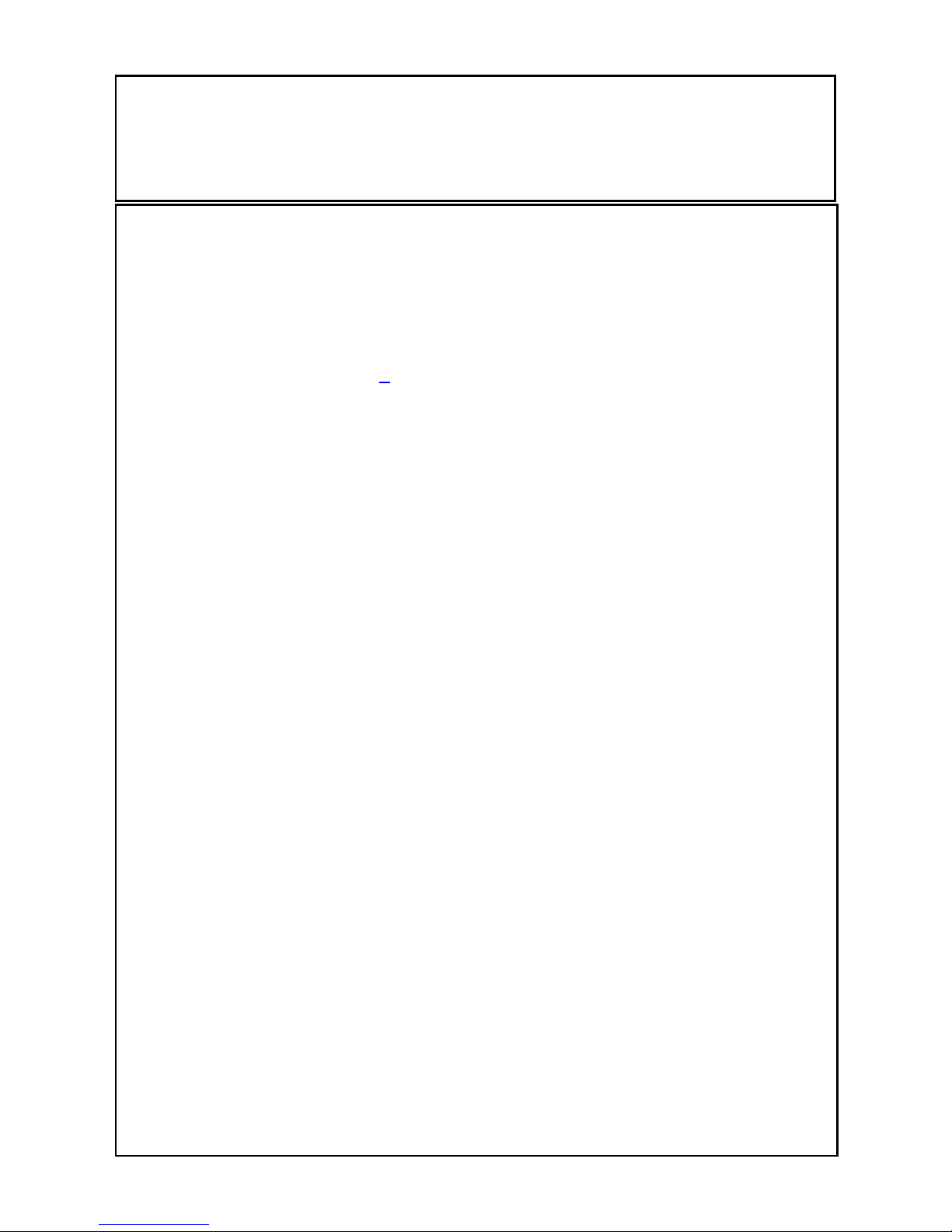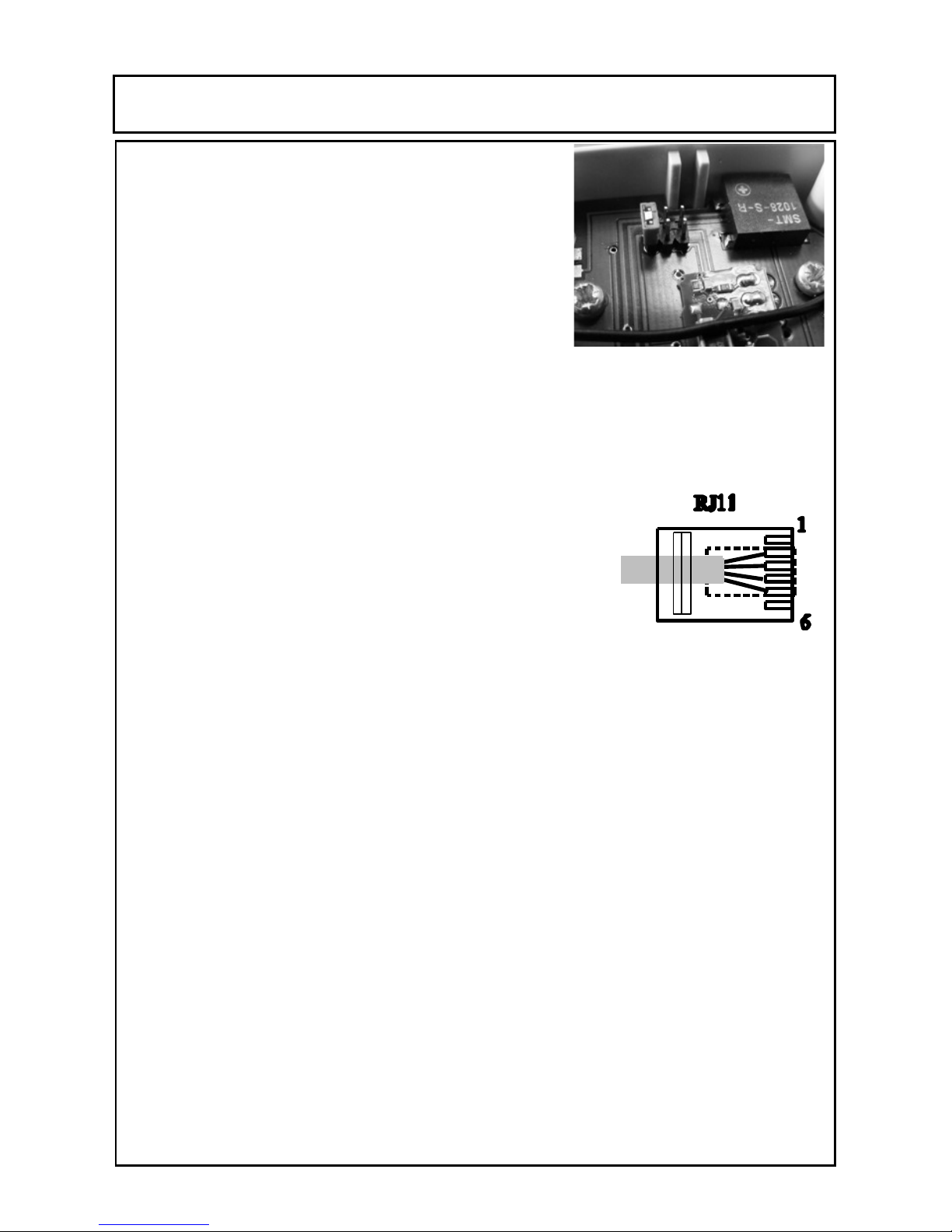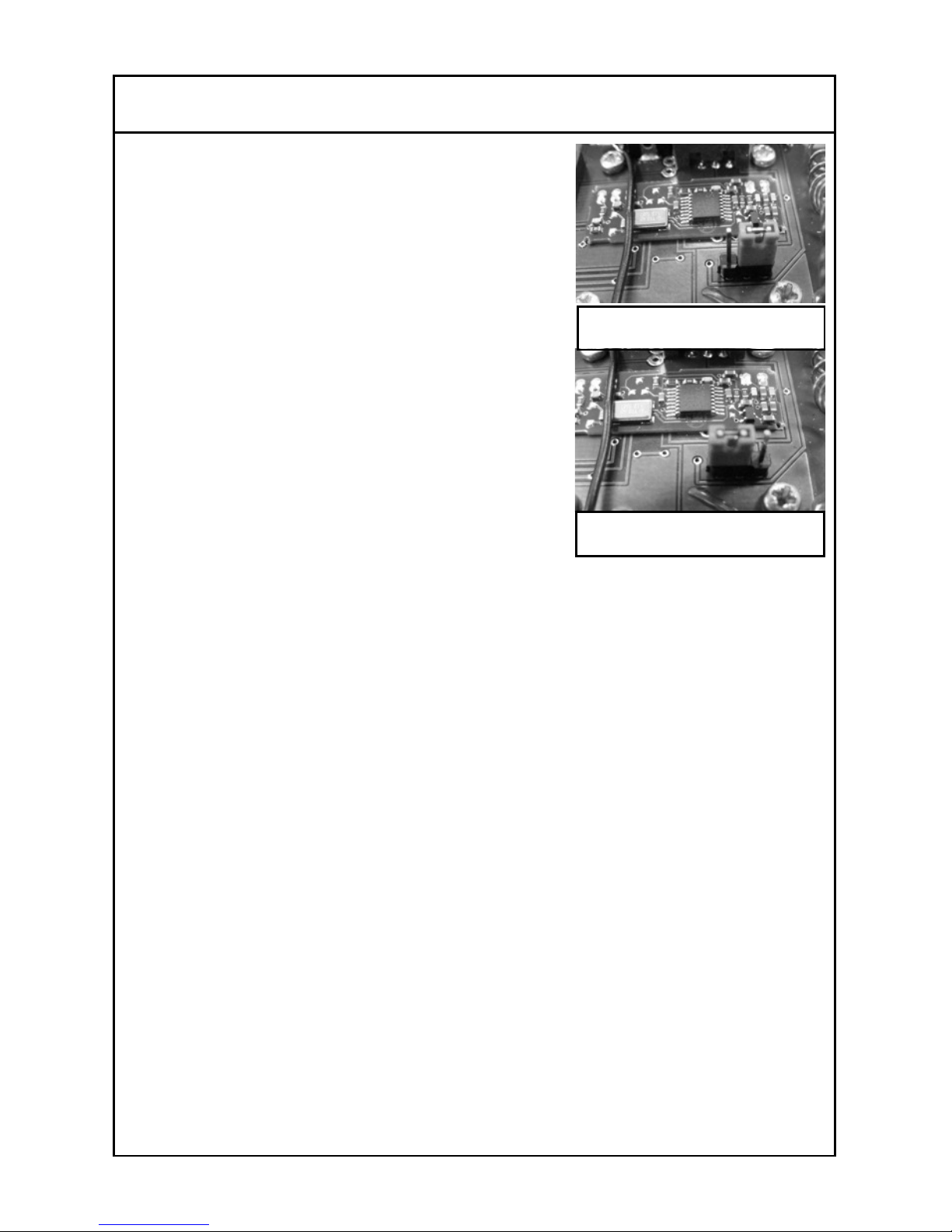UH1142 P163 General Interface page 4 of 8 UH1142 P163 General Interface page 4 of 8
Operation
The monitor is turned on by connecting the mains adapter
Operating the P166:
Call for Assistance
Activating the call button for longer than 1 second will result in an ASSIST alarm
with audible warning on the pager, and a beep from the P166 monitor. The blue
light will then illuminate. Activating for longer than 5 seconds will result in a
second beep and the alarm will be elevated to URGENT. The alarm has to be
RESET by the carer as below
Bed Vacation
After power-up (or RESET) the monitor will be in STANDBY. When the
Occupancy sensor is activated there will be a beep (default) and the monitor will
become active. When the user leaves the bed, the blue light illuminates after 4
seconds and the monitor will send an URGENT alarm (either immediately or after
a time delay dependent on the “1-Input Link” (see page 8). The alarm will
automatically reset if the user returns to bed and the light extinguishes after a 15
second settling period.
To special order the monitor can be programmed to play a warning tune for 30
seconds prior to sending the alarm
Sensor Testing
Occupancy Sensors
Ensure the bed/is unoccupied and after pressing RESET there will be a four tone
beep and the unit should be in STANDBY. Five tones will indicate the sensor is
being falsely triggered by the weight of the bedding/cushion or otherwise installed
incorrectly.
Activate the sensor and a single beep should be heard indicate successful detection
of the occupant. After that operation is silent.
Deactivating the sensor will then cause the blue light to illuminate and raise the
alarm, either instantly or after the delay period (it is not essential to wait for this as
the above proves the senor operation).
Reset the unit to stop further nuisance alarms, and the light will extinguish after 15
seconds
These tests should be performed regularly to confirm correct system operation
All parts of the system, apart from the pager charger, are suitable for use within the patient vicinity
Installation (cont)