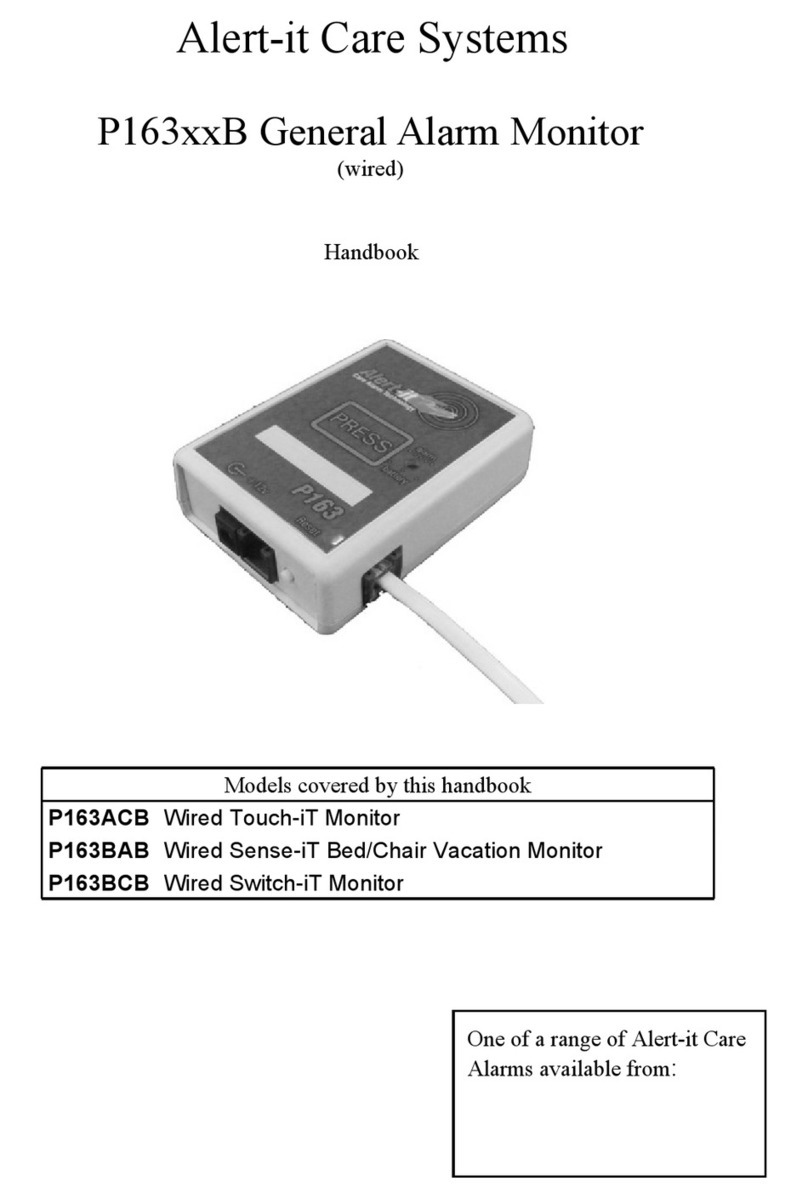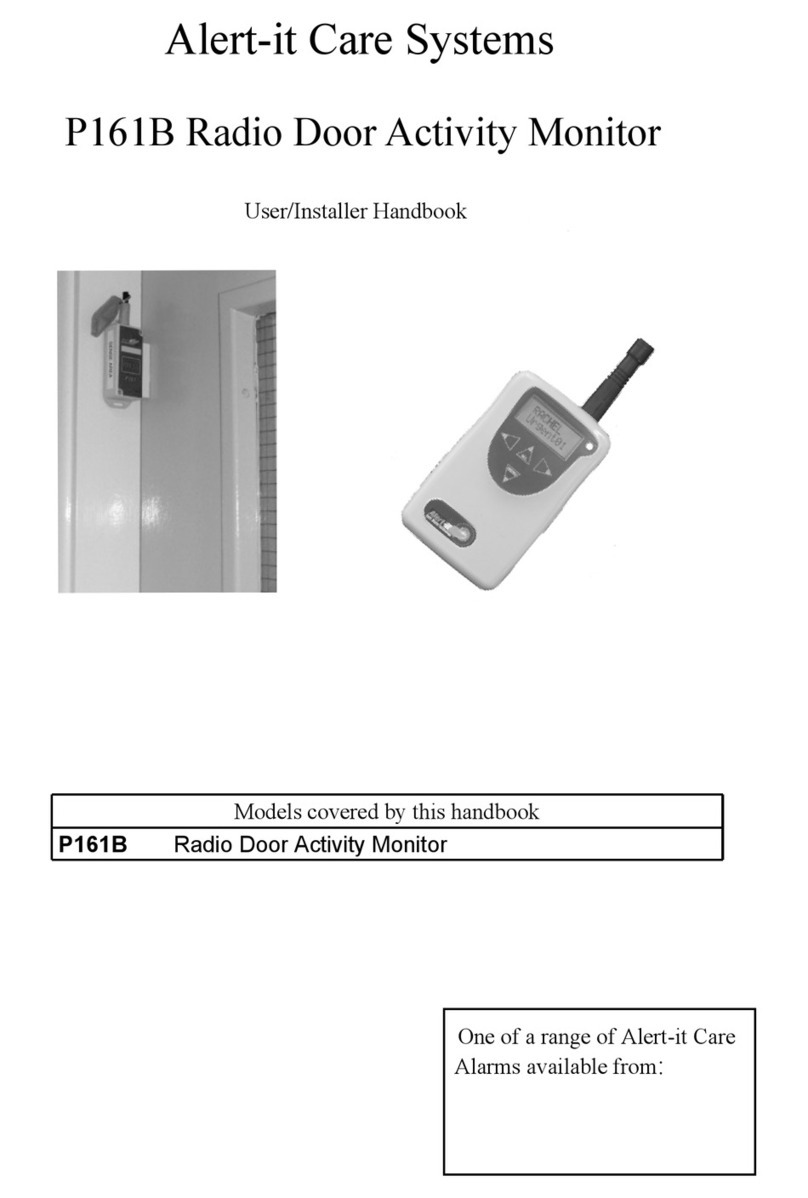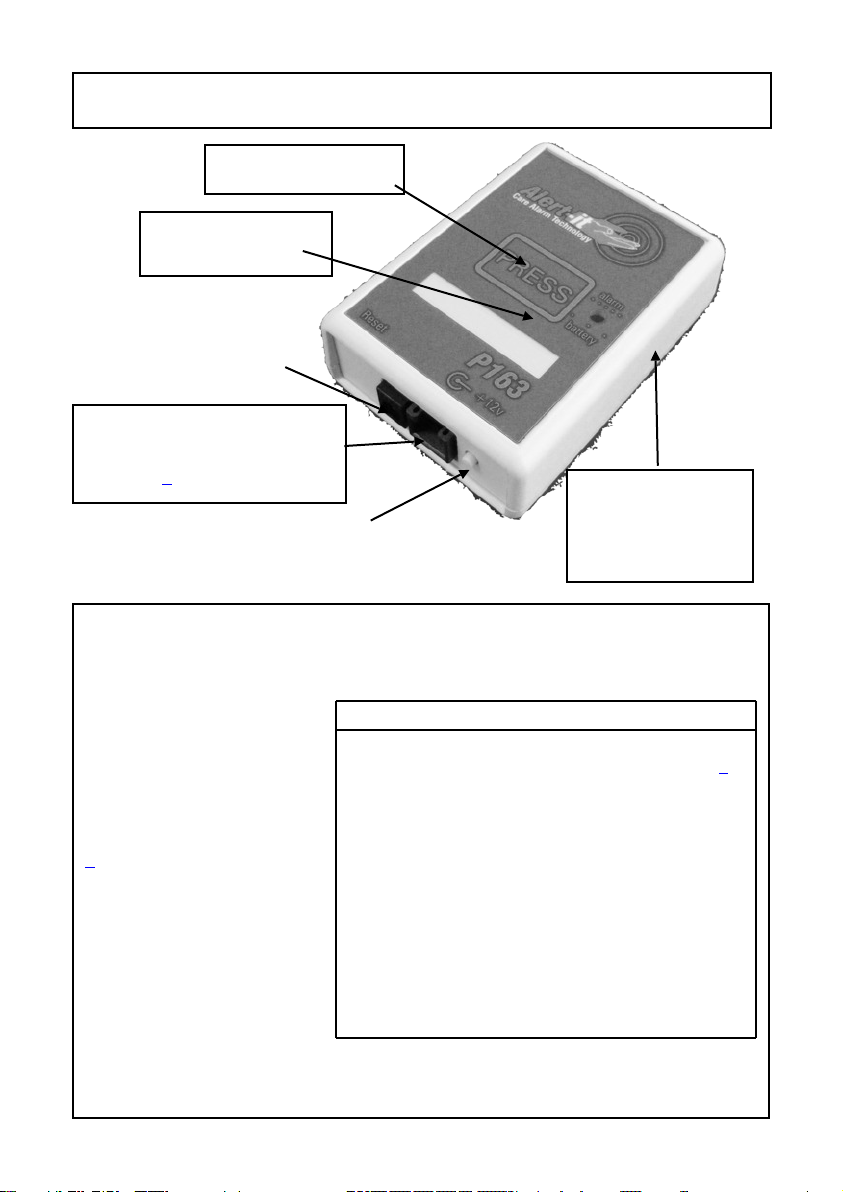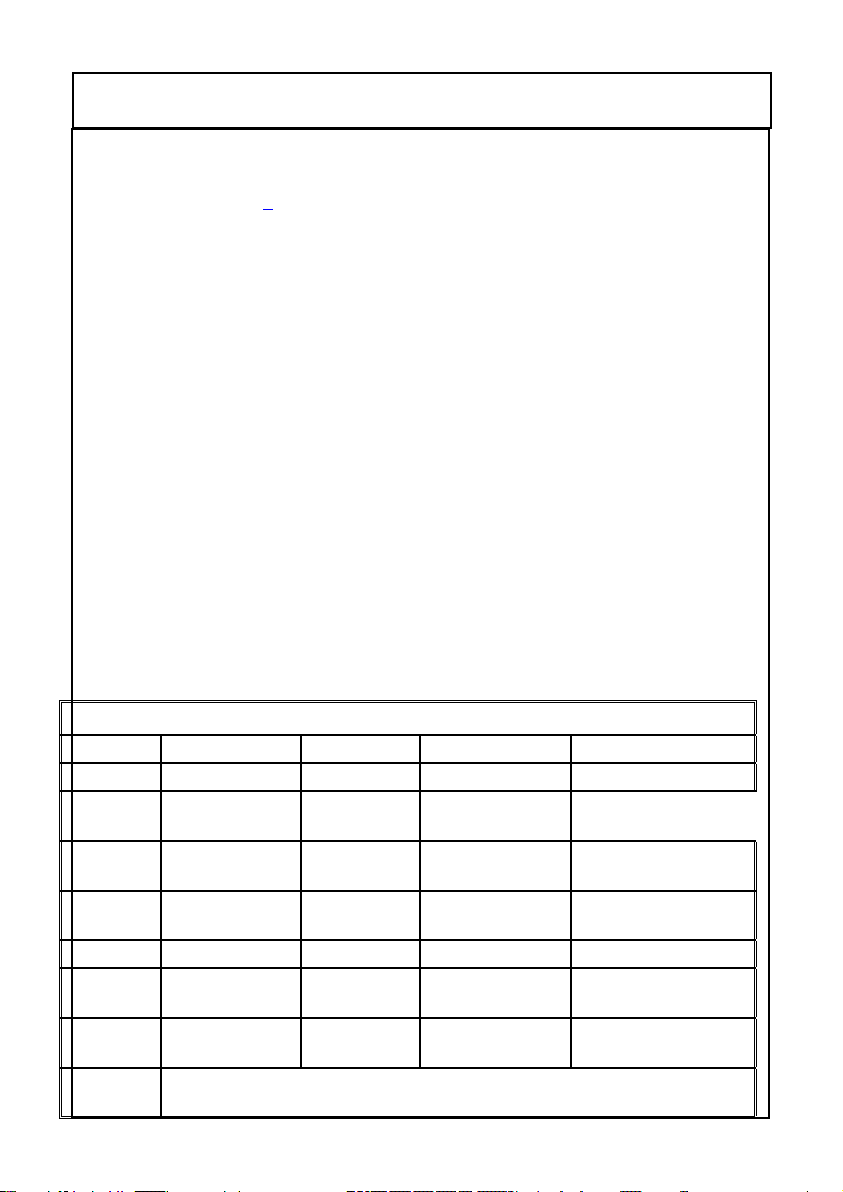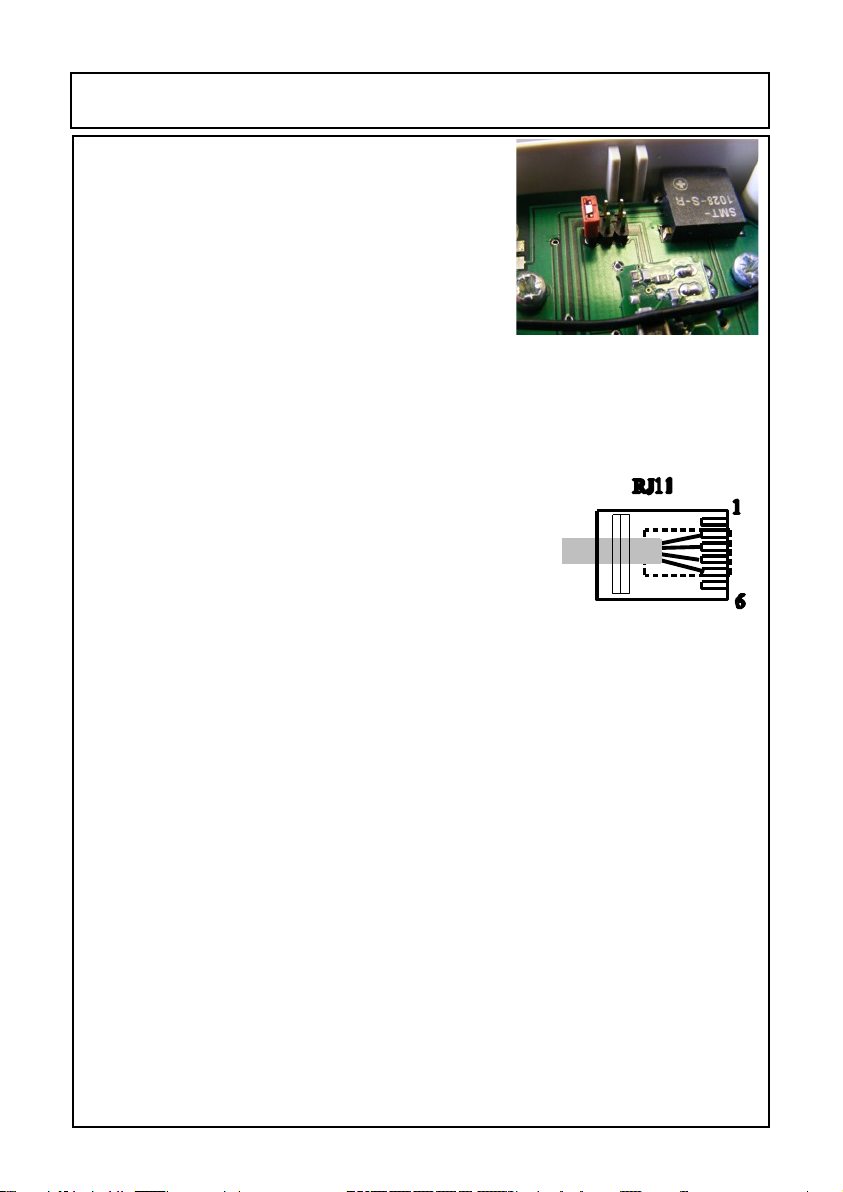UH1142 P163 General Interface page 2 of 8 UH1142 P163 General Interface page 2 of 8
The P163 is a general purpose sensor monitor designed to operate with the Alert-it
Pagers (P137 or P138). The has two inputs via a RJ12 (Telephone Style) connector.
The function of these inputs is highly programmable, but three standard products
exist. All units offer a front panel CALL button to allow the user to call for
assistance. In health critical applications the monitor can use the failsafe features of
Safelink (see Page {Ref})
P163BAA Bed/Chair Vacation Monitor
This unit is designed to work with a range of Bed/Chair Occupancy sensors, which
are characterised as being switches normally close while the user is present. One
input triggers an instant alarm while the other an alarm after a programmed delay,
with a default of 6 minutes. An internal link can join both inputs so the sensor
activates both functions (default)
It is intended to support the care of those who are frail, vulnerable to falls or
wandering, where the carer needs to know if they leave the bed/chair or fail to
return within an acceptable period. Optionally the unit can be programmed to also
alarm if the resident remains seated for more than 2 hours and hence needs to be
moved.
P163BCA Switch Input Monitor
This unit is designed to work with any switch which closes to trigger an alarm.
Again there is the capability to trigger the alarm instantly or after a delay. In the
case the delay default is 5 seconds. An internal link can join both inputs so the
sensor activates both functions (default)
It is intended to be used by those with restricted mobility who need to use one of a
range of commercially available switches to call their carer. The delay can be set so
a short press send a low level ASSIST alarm and a long press sends an URGENT
alarm. It can also be triggered by Floor Mats to warn when a user is mobile.
P163ACA Touch-iT
The unit is similar to the P163BCA but the CALL button is a proximity sensor
operated by the close presence of a body part, i.e. it needs no force to operate. It is
intended to assist those with severe loss of muscle or nerve control.
Power for P163
While usually powered from batteries, a mains adapter can be used and a
rechargeable version can also be supplied. The rechargeable option has no power
key and the RESET button must be pressed for 5 seconds on first installation to
switch on the stand-by battery, after which the battery is always active if the mains
power fails
This handbook is intended to assist carers install, configure and use the monitors.
The carer therefore needs to understand the needs of the user and asses that the
monitor meets those needs and if any supplementary monitoring is needed taking
into account any health risks.