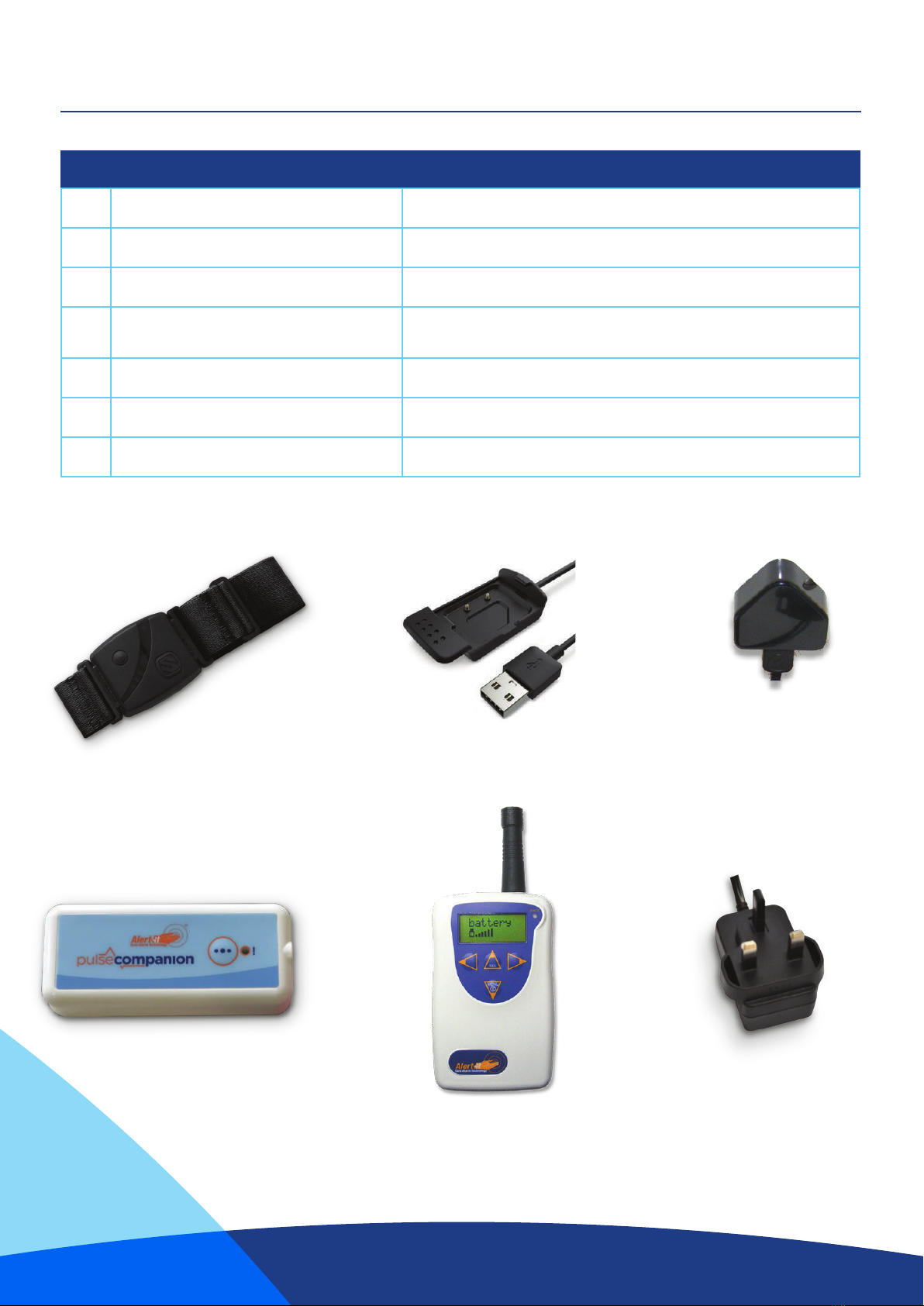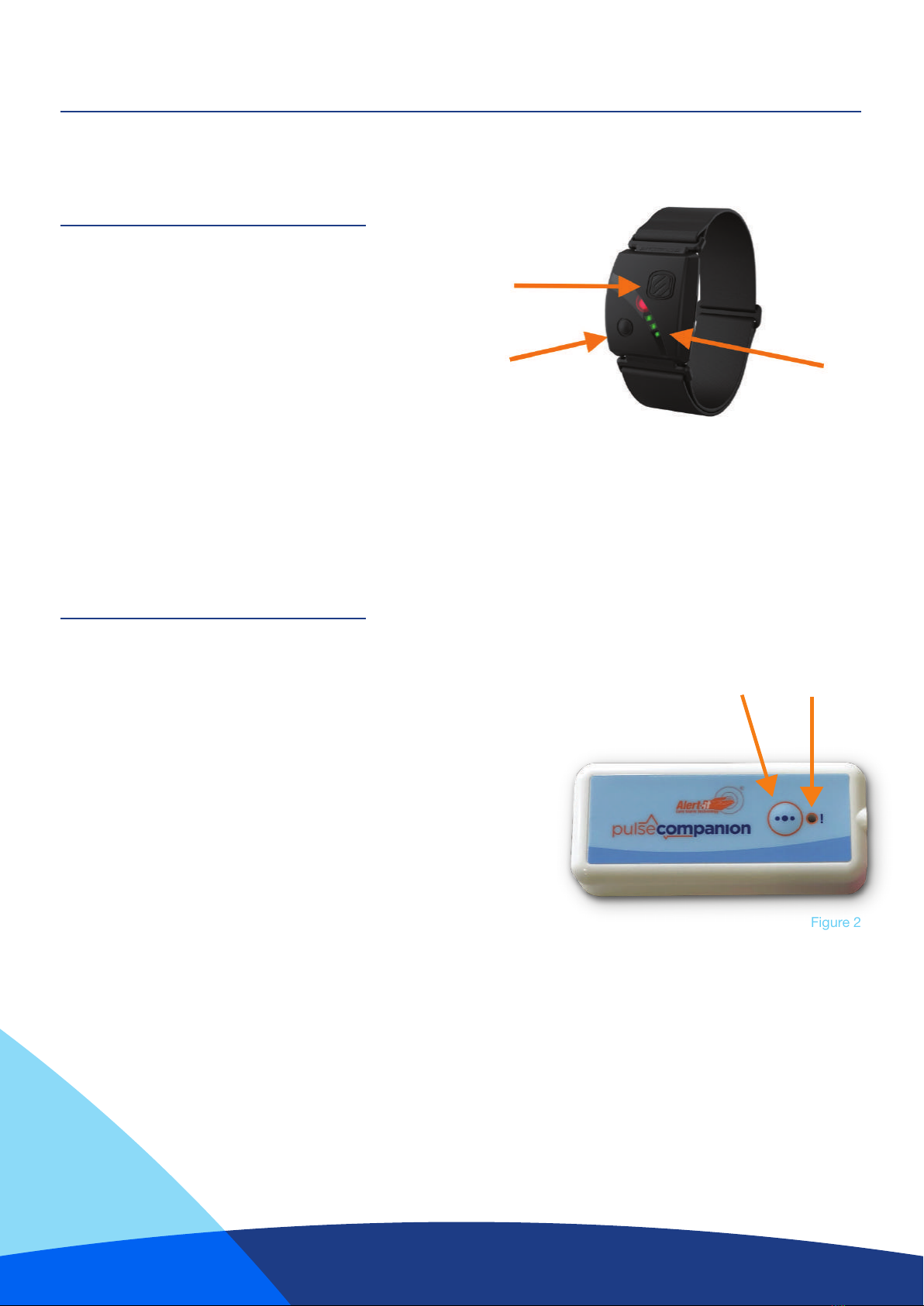The Rhythm 24 armband provided is not intended to diagnose, treat, cure or
prevent any disease. Even though it intends to give an accurate BPM reading,
it is not a calibrated piece of equipment and should not be used to provide a
measuring function.
The detected heart rate is used for reference purposes only when setting the alerting levels. The alerting thresholds
chosen should be based around the detected min and max values observed when using the device under normal
(Seizure free) conditions.
The armband’s optical sensor detects changes in the optical translucence of the skin tissue
[photoplethysmography (PPG)] . The variations it detects can be used to infer the approximate heart-rate of the
patient. The BPM (Beats per minute) reading that it generates can be affected by ambient lighting, skin colour, skin
temperature and motions of the limb the sensor is connected to, therefore the BPM reading shown cannot be used
as an accurate measurement of the users heart-rate. The devices intended application is to detect gross changes
in this heart-rate reading that could indicate a distress condition is present.
Due to the sensor being affected by normal movements, daytime use is less consistent and likely to give a higher
false alarm rate if the thresholds are set close to the observed min and max values.
Limitations
`The device is not proven to predict seizure onset.
`The device is not intended to be used during physical activity.
`The device is not intended to be used to guide medical therapy decisions.
`The device is not intended to be used as a stand-alone monitoring device.
`The armband can give false readings when not worn (See page 26 for more details).
Important safety information and risks
Alert-iT cannot guarantee that the Pulse Companion will detect every single seizure and deliver alerts accordingly.
The system is not meant to substitute your current seizure monitoring practices, but rather to serve as a
supplement in expediting rst-response time. It is important to not alter current seizure management practices
when using the Pulse Companion.
The main risk associated with the Pulse Companion is the
device failing to detect a seizure. If the user or caregiver
changes their seizure management practices and relies
solely on the Pulse Companion, this may lead to less
than adequate supervision. Users should discuss
the risks, benets and safe thresholds levels
of the Pulse Companion with their health
professional.
Disclaimers 5
WARNING:
Scosche “Rhythm24” (Manufacturer of armband
sensor) state:
Rhythm 24 heart monitor has a heart rate tracking
feature that may pose risks to users with certain
health conditions. See page 26 for details