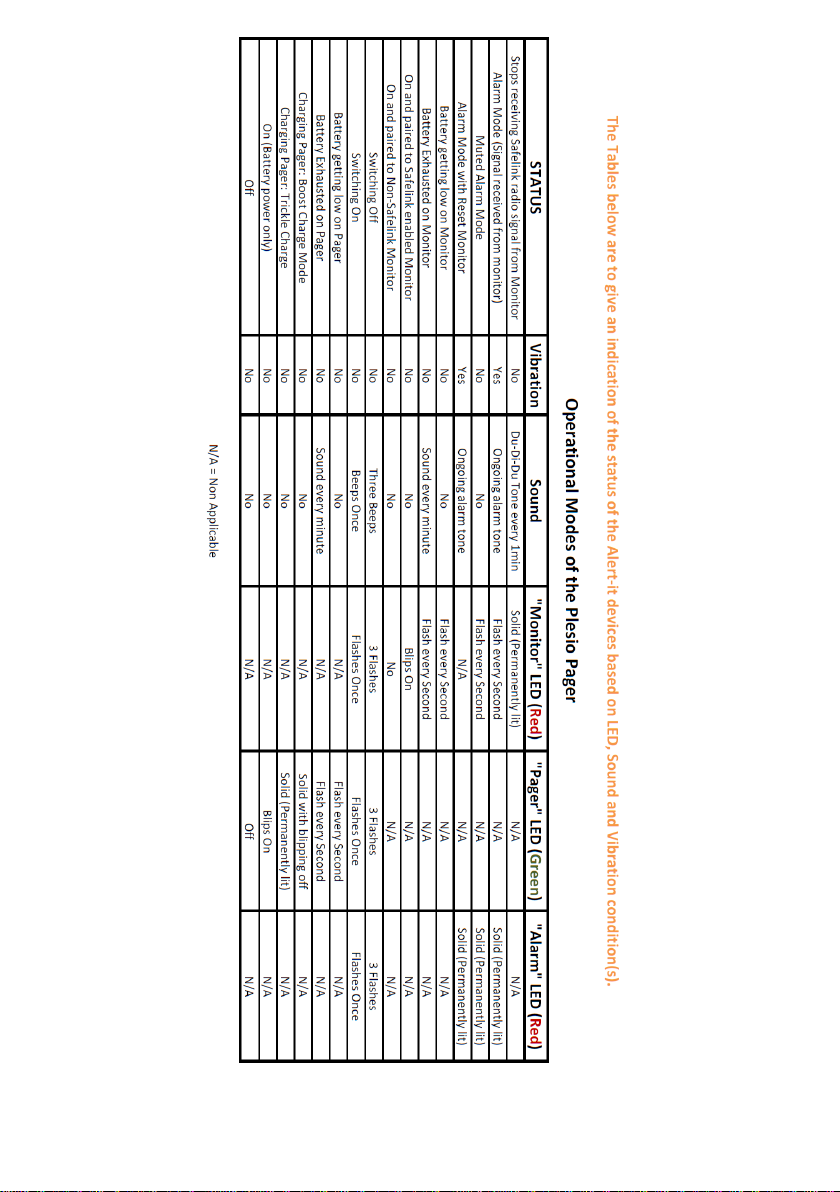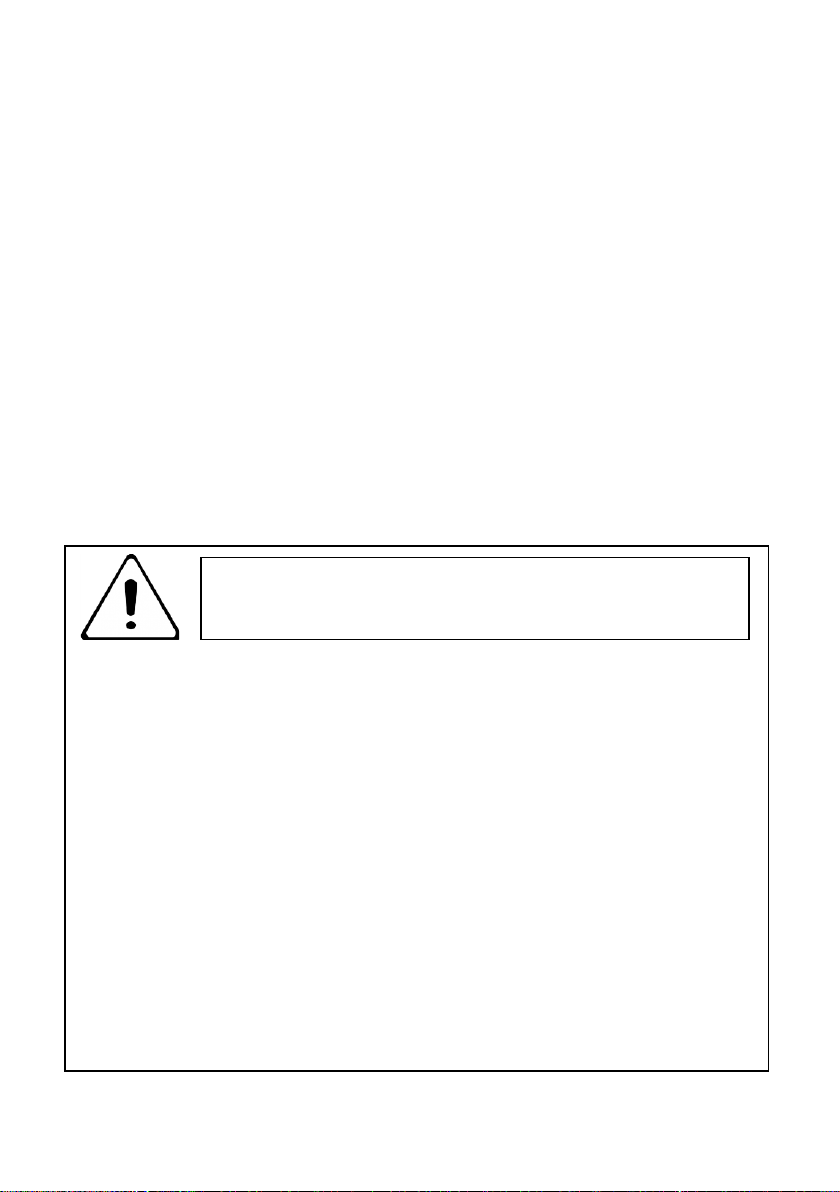V2.1 UQ1399A P168A Quickstart for standard systems.doc Page 4 of 8
System Operation
The system uses the Alert-iT Safelink® Radio Protocol. This offers a failsafe
detection of radio integrity using a Class 2 radio receiver. If the pager stops
receiving a failsafe radio signal from a paired monitor, the pager’s Monitor
LED will be permanently lit and an intermittent alarm tone will sound.
Safety Notice: The carer must respond to the radio fail alarm as the user will
be unprotected until solved.
Alarm Mode
The Alarm LED on the pager will light up, it will make an audible alarm and
will vibrate.
Pressing the Pair/Mute button will temporarily mute the alarm tone and stop
the pager vibrating for 2 minutes.
Once an all clear is sent by the monitor, the pager will resume the alarm
state, pressing the Pair/Mute button again will fully clear the pager (If
previously muted, this will be the second press).
Safety Notice: Always check the user even if the alarm has cleared.
Pager Charging
The pager’s battery should last approximately 3 days depending on how
many alarm cycles it goes through during this period.
When the pager’s battery starts to get low the green Pager LED (Figure 2) will
start to flash every second indicating the pager should be plugged into the
provided charger. When the battery is very low, the pager will sound every
minute.
The Pager LED will blip off every 8 seconds during boost charge and will be
solid green when the battery is approaching full charge. Charge for at least 12
hours.