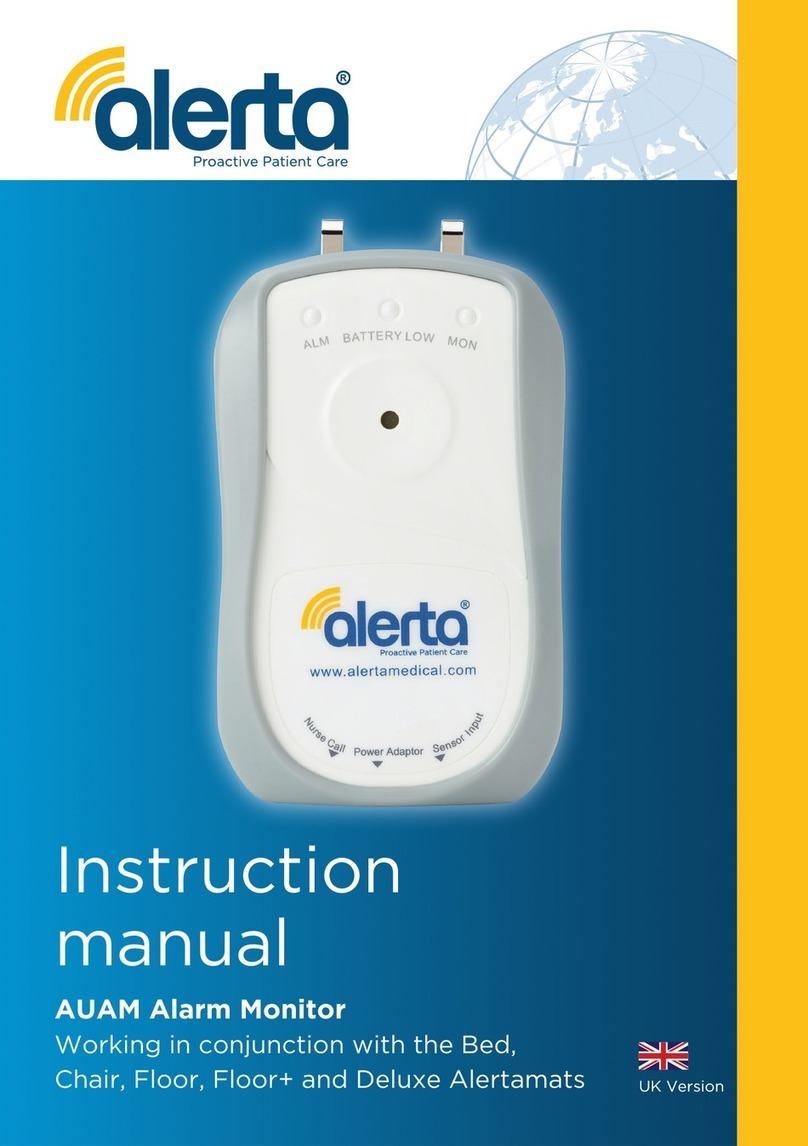Making cutting-edge medical equipment affordable PAGE 03
How to use the
Alert Detect Motion
1. Attach the Alerta Detect Motion securely to a
wall or surface using the screw holes provided.
Note if using on its own without the wireless
alarm then ensure it is installed close to a nurse
call wall point.
2. Install power supply to monitor using either
batteries or mains power as described.
3. Test the Alerta Alarm monitoring system before
each use and inspect the monitor regularly to
make sure it is not damaged. Test the system by
waving hand in front of the ‘eye’ and ensuring
sensor light above On/Off switch illuminates
green. Once turned on the LED will turn on for
a while, start-up time is 15 seconds.
4. Connect Alerta Detect nurse call cable into
nurse call plug
a. If using Alerta Detect Motion without wireless
alarm, switch on at front panel and connect
nurse cable into nurse call plug on side of
monitor as shown in image 3. Next connect
nurse call cable to nurse call wall point.
b. If using Alerta Detect Motion with wireless
alarm, switch on at front panel raise radio aerial.
The Detect Motion now requires to be paired
with the wireless alarm. Enter the program
mode on the wireless alarm, wave hand in front
of the ‘eye’ and the wireless alarm shows pair
success. Full detail of how to pair Alerta Detect
Motion with wireless alarm is found in the
instruction manual of the wireless alarm manual.
5. When the patient moves across the Detect
Motion sensor PIR beam the Detect will activate
and the LED will illuminate in green and activate
the alarm nurse call system or wireless alarm.
6. When the battery level is low, the Detect Motion
led will illuminate in red, replace batteries.
Optional Accessories
ALT-DETALM Alerta Detect Alarm Receiver
ALT-MAL-S Alerta Detect NC Cable – 6.3mm Right Angle Mono Plug with 3.5mm Right Angle Mono Plug
ALT-MAL-D Alerta Detect NC Cable – 6.3mm Right Angle Stereo Plug with 3.5mm Right Angle Mono Plug
DPA Double Plug Adaptor
MA Mains Power Lead
Read and follow these Installation Instructions, particularly
the Warnings and Cautions, before using your Alerta Detect
Motion sensor. Failure to do so may result in injury or death to
a person in your care.
Use your monitor in conjunction with your facility’s fall
prevention program. Alerta Alarm monitors are not a
substitute for proper nursing care. The effectiveness of
the Alerta system relies on an immediate response by the
caregiver to the monitor’s alarm.
The Alerta Alarm monitor will not stop a person from leaving
a bed, chair, wheelchair or room. It is intended only to
alert a caregiver that a person may need assistance. Other
interventions may still be required for some people.
The Alerta Detect Motion sensor can be defeated by a
cognitively aware person with only a few moments of lucidity
or an uncooperative person. Properly assess each individual
before the Alerta Alarm system is used.
When the low battery light is on, replace the batteries
immediately. Use only 1.5V AA alkaline batteries. The Alerta
monitor does not recharge batteries. Check for low battery
before every use.
Check for suitable use with each individual before the
Alertamat Detect system is used.
If the cord is unplugged from the call system and the Alerta
Detect is not connected to the wireless alarm, the Alerta
monitor will not alarm.
Product Support
For product support contact your local stockist.
Inspect the Alerta monitor to make sure it is held securely and
that the bracket mount is secure. If the mount is not secure, the
monitor may be damaged.
Use care when connecting or disconnecting the Alerta Alarm
monitor to the nurse call system. Gently remove or connect plugs.
Pulling on the cord may damage it and result in system failure.
The Alerta Detect is designed to withstand normal wear and tear
for a period 1 year. Beyond this time, this monitor may fail without
warning due to prolonged use and other factors, e.g. exposure to
moisture, repeated cord pulls, connector damage, etc.
Do not emerge in liquid, or use the monitor if it has been
immersed in liquid. Discard the monitor if exposed to liquids.
Use only the power supply that is shipped with the monitor.
Failure to do so may cause improper operation or damage to the
alarm monitor.
CAUTION
DANGER