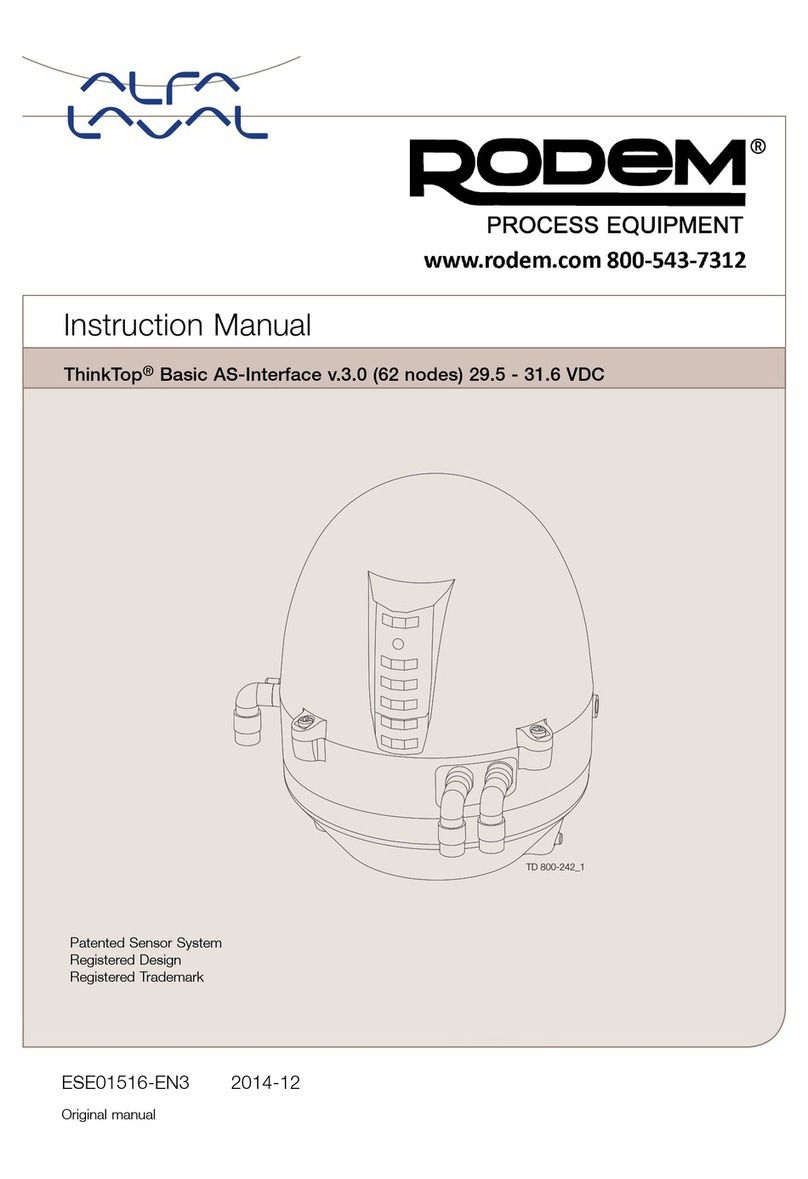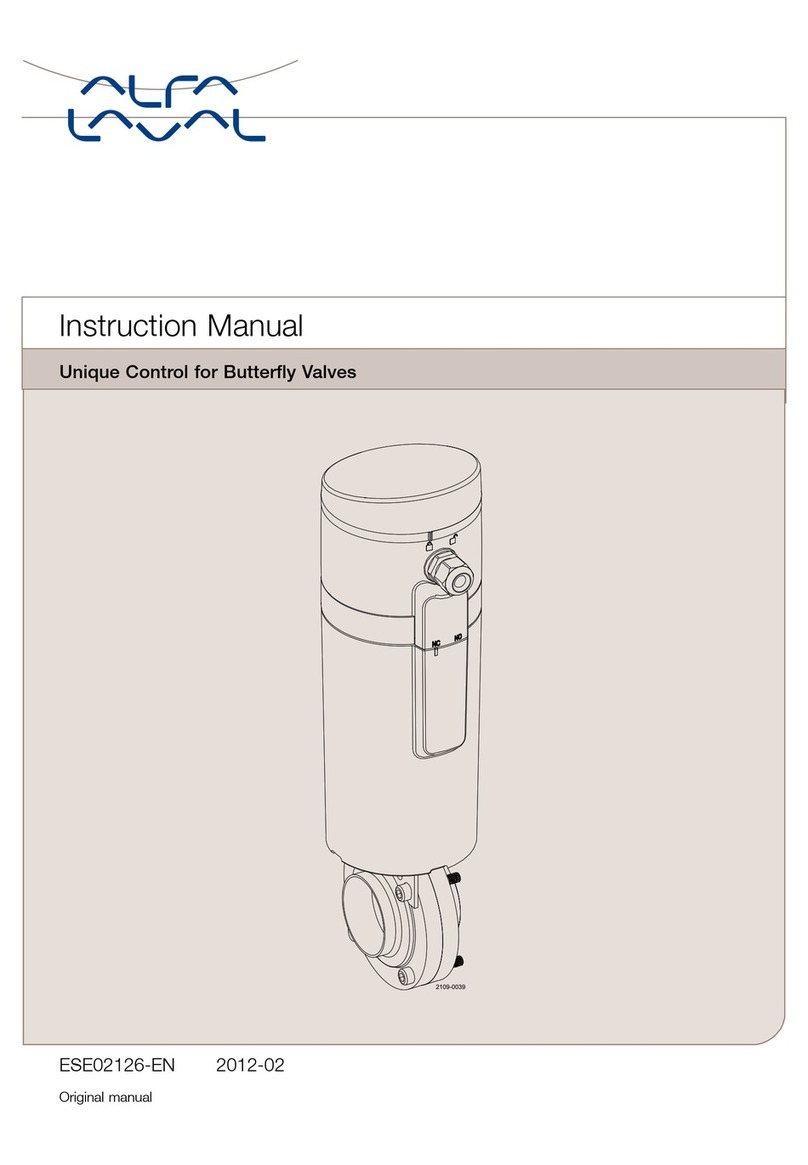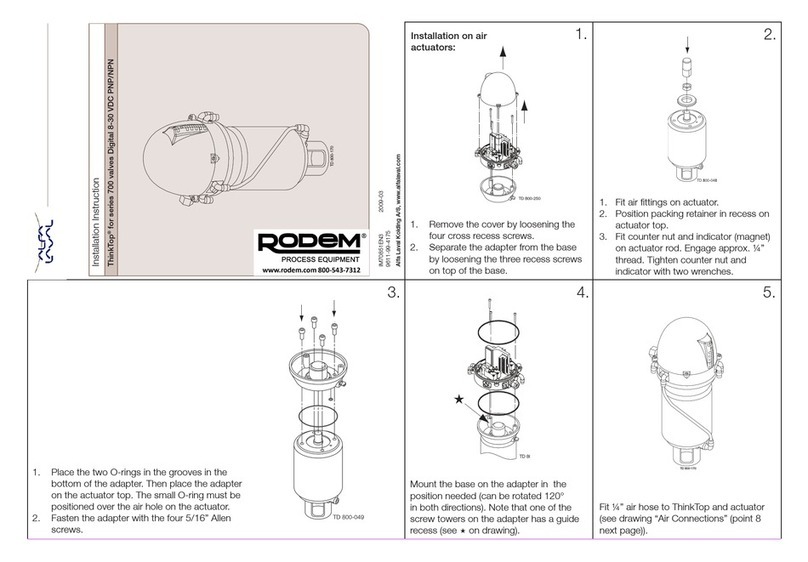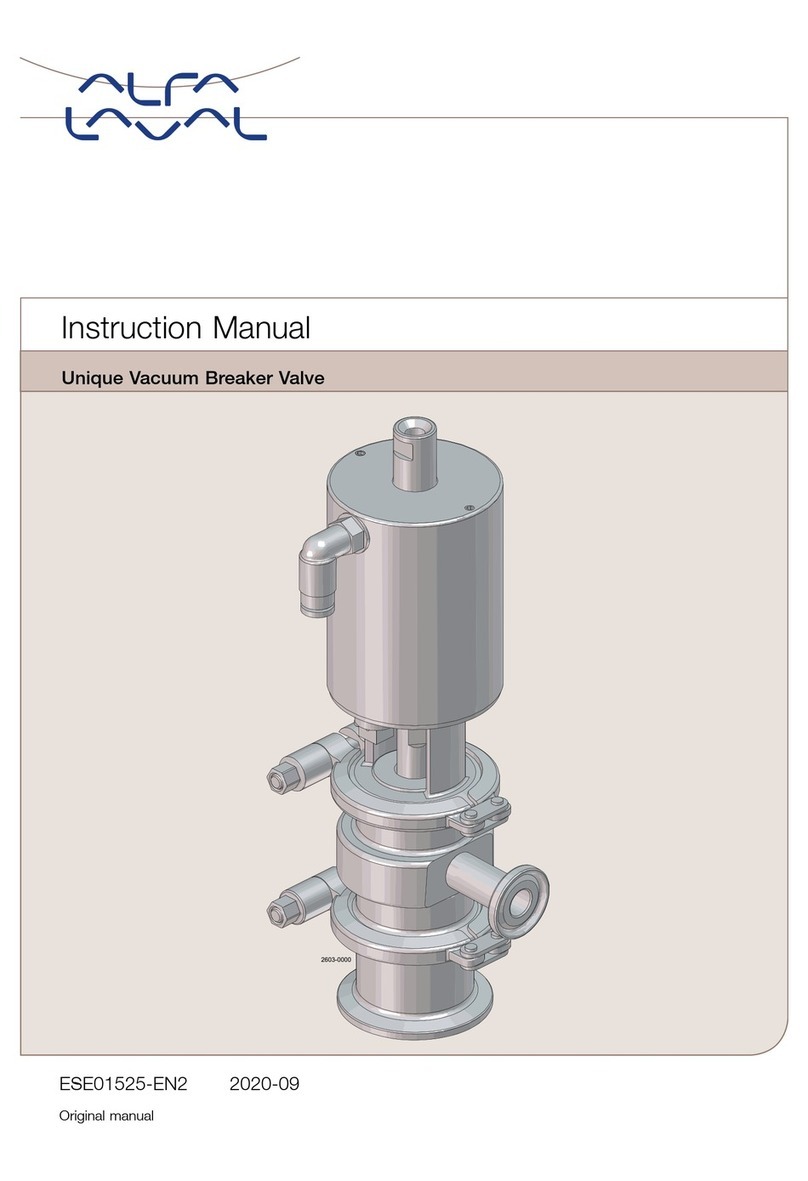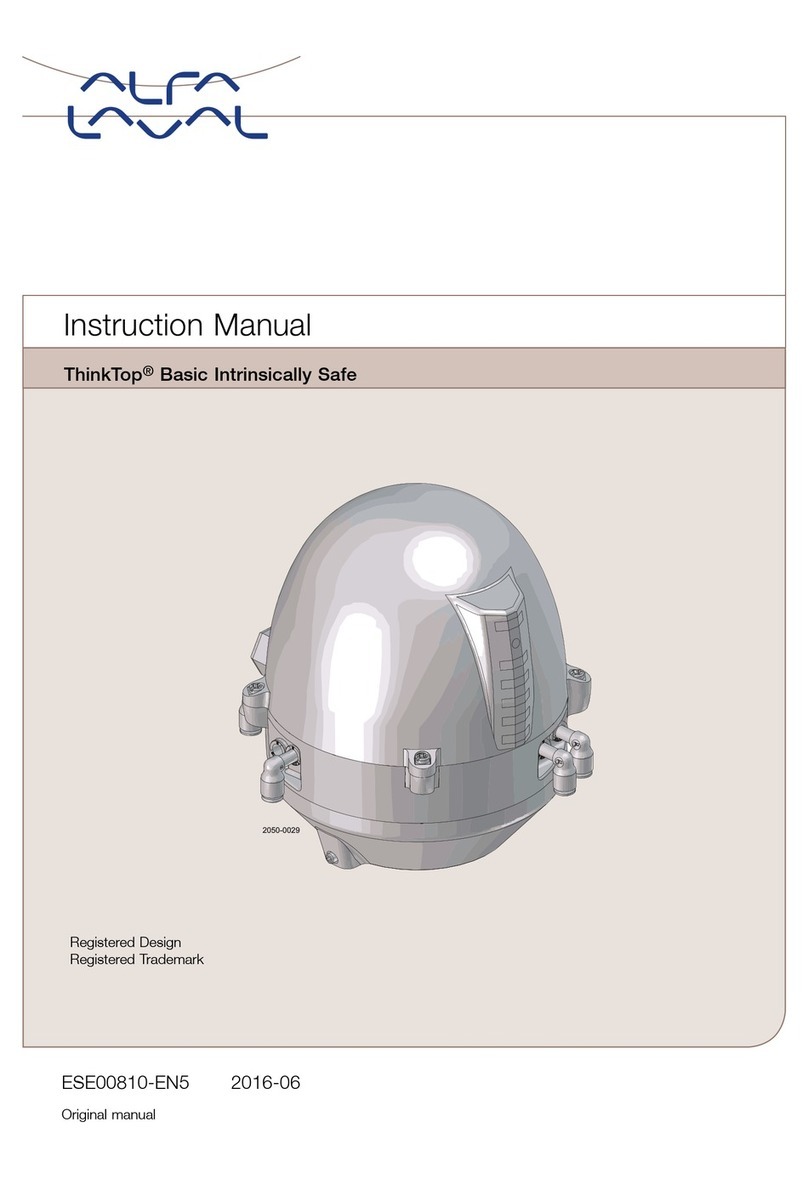Table of contents
The information herein is correct at the time of issue but may be subject to change without prior notice
1. EC Declaration of Conformity ....................................................................... 4
2. Safety .................................................................................................... 5
2.1. Important information ............................................................................. 5
2.2. Warning signs ..................................................................................... 5
2.3. Safety precautions ................................................................................ 5
2.4. Loss of air supply ................................................................................. 6
3. General information ................................................................................... 7
3.1. General information ............................................................................... 7
4. Installation .............................................................................................. 8
4.1. Overview of installation instructions ............................................................. 8
4.2. Product dimensions .............................................................................. 9
4.3. Mounting bracket kit on the actuator - step 1 ................................................. 10
4.4. Mounting actuator on the valve head - step 2 ................................................. 11
4.5. Connecting the air supply- step 3 ............................................................... 12
4.6. Connecting the communication cable- step 4 ................................................. 13
4.7. Calibration- step 5 ................................................................................ 16
4.8. Changing NC/NO functionality .................................................................. 17
4.9. Recycling information ............................................................................. 19
5. Troubleshooting ....................................................................................... 20
5.1. Actuator position marking misaligned .......................................................... 20
6. Technical data ......................................................................................... 22
6.1. Technical data ..................................................................................... 22
7. Parts list ............................................................................................... 24
7.1. Parts list ............................................................................................ 24
3