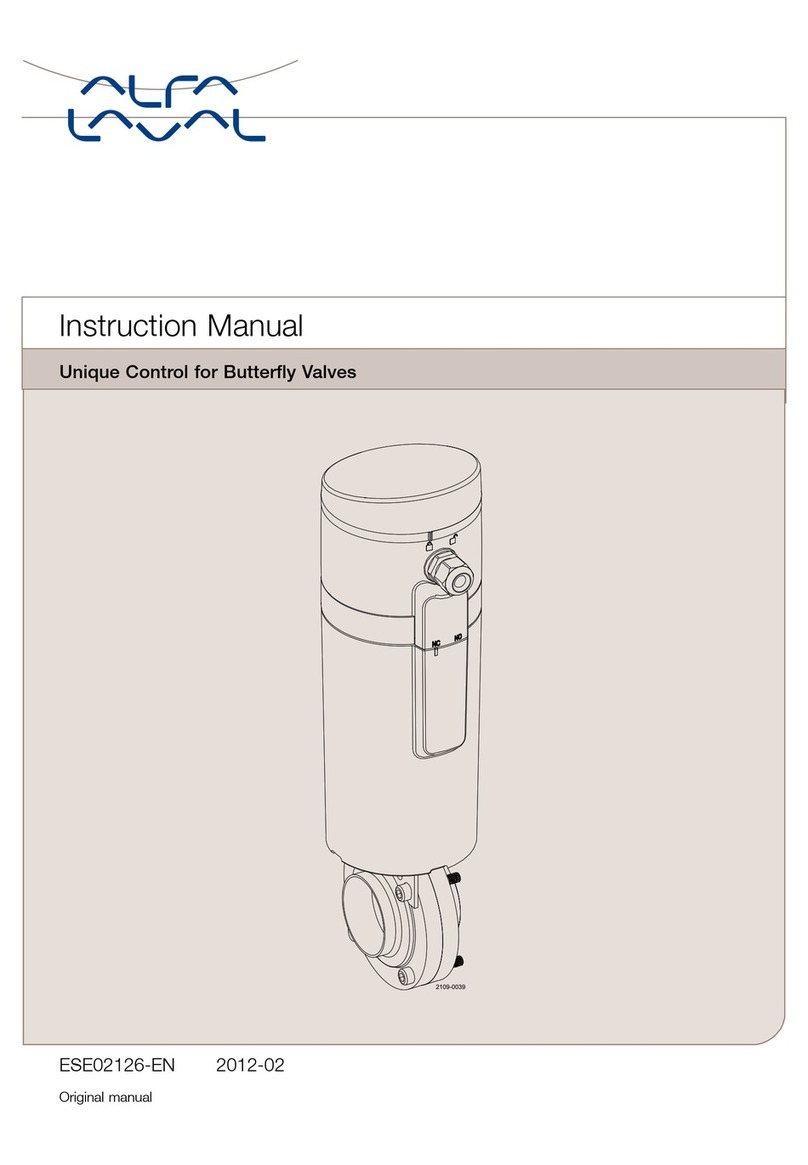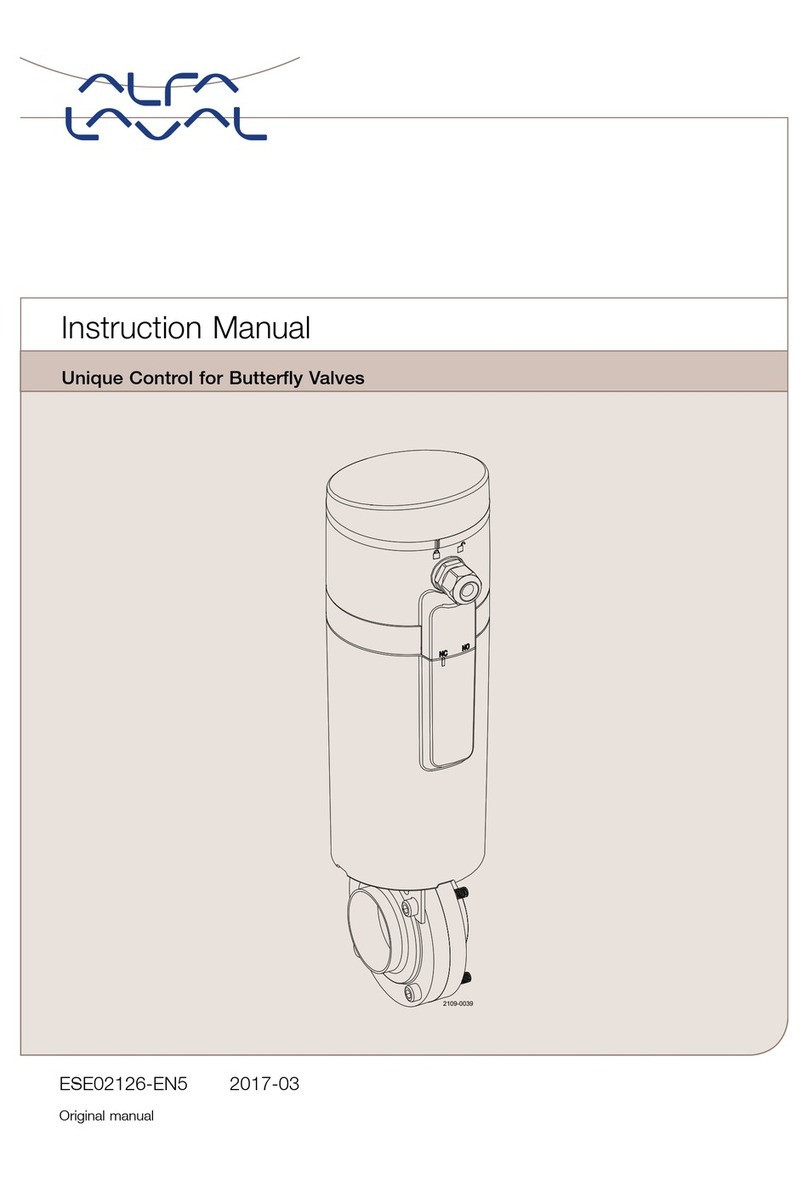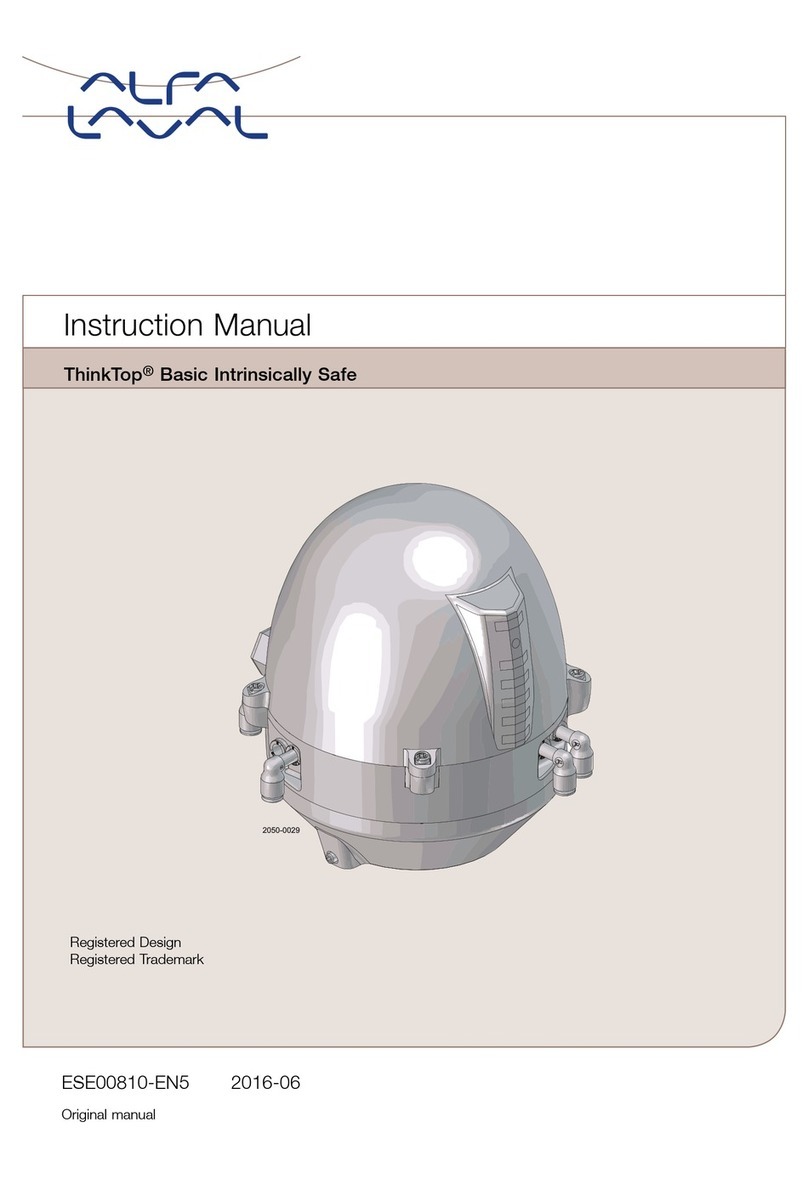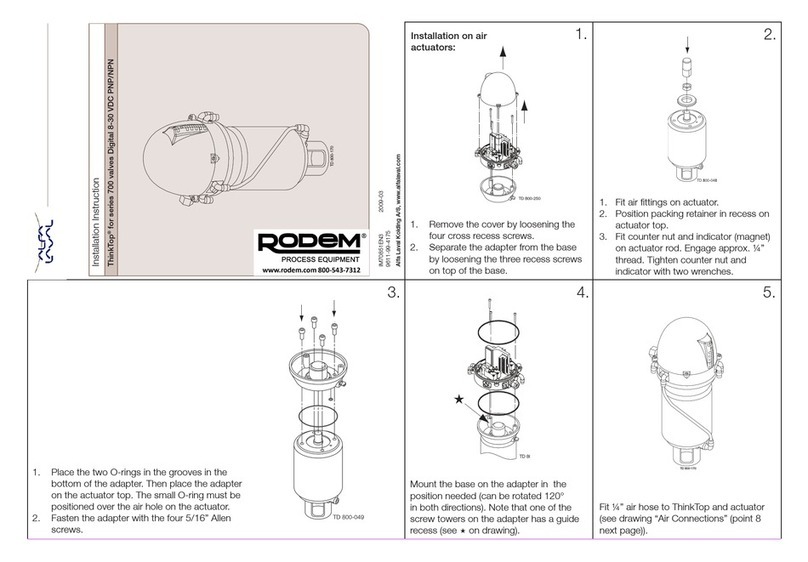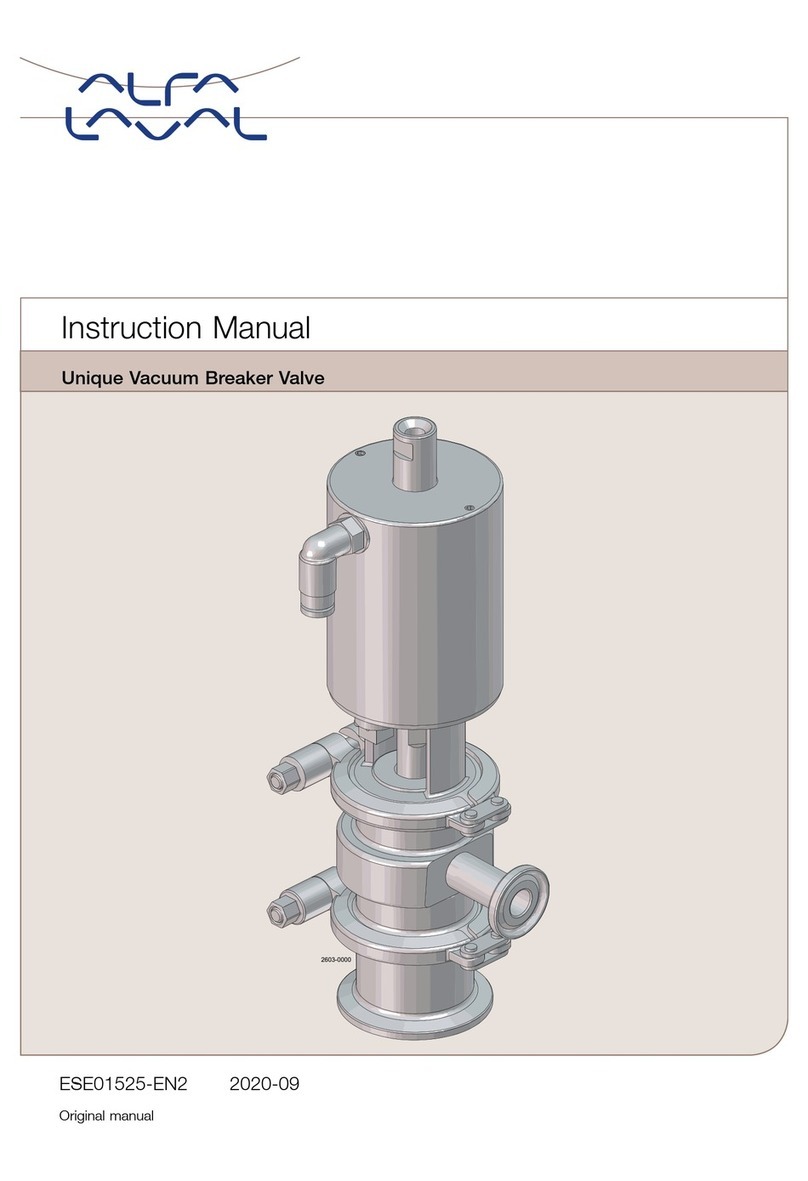4 Technical specifications
Power Supply
The power supply to the complete unit is taken from the AS-Interface loop. The unit is reverse polarity protected.
Supply voltage: ......................29.5 - 31.6 VDC
Typical power consumption ThinkTop Basic AS-Interface
Test conditions = One ThinkTop Basic AS-Interface connected with 1 feedback active (on) and:
No solenoids on Supply voltage 24 VDC 30 mA
1 solenoid active Supply voltage 24 VDC 75 mA
2 solenoids active Supply voltage 24 VDC 120 mA
3 solenoids active Supply voltage 24 VDC 165 mA
The fulfilling of the UL requirements in UL508 requires that the unit is supplied by an isolating source complying with the
requirements for class 2 power units (UL1310) or class 2 and 3 transformers (UL1585).
Technical specifications sensor system
Sensor accuracy: ...................± 0.1 mm.
Tolerance band: .....................± 5 mm.
Distance to indication pin: ..........5 ± 3 mm.
Stroke length: .......................0.1 - 80 mm.
Electrical connection: ...............Direct cable gland entry
PG11(ø4-ø10mm).
Slave profile v.3.0
Default slave address: 0
IO code: 7 (4 bit bi-directional)
ID code: A
ID1 code: 7
ID2 code: 7
Slave profile = 7.A.7.7
No. of slaves:
AS-Interface specification 3.0 for max. 62 ThinkTop Basic AS-Interface units on a single master/gateway
AS-Interface bits assignment:
For the AS-Interface version with 62 nodes, the following bit assignment will be used:
DI 0 ..................................Feedback # 1 De-Energized Position (closed position)
DI 1 ..................................Feedback # 2 Energized Position (open position)
DI 2 ..................................Feedback # 3 Not connected
DI 3 ..................................Feedback # 4 Status
DO 0 .................................Not connected
DO 1 .................................Solenoid valve 1
DO 2 .................................Solenoid valve 2
DO 3 .................................Solenoid valve 3
Status signal (Feedback # 4) input bit 3
The status signal is used for two purposes:
- To indicate that the setup is ongoing (LED B).
- To indicate an error condition (LED B). (Flashing LED = software error), (steady LED = hardware error).
8