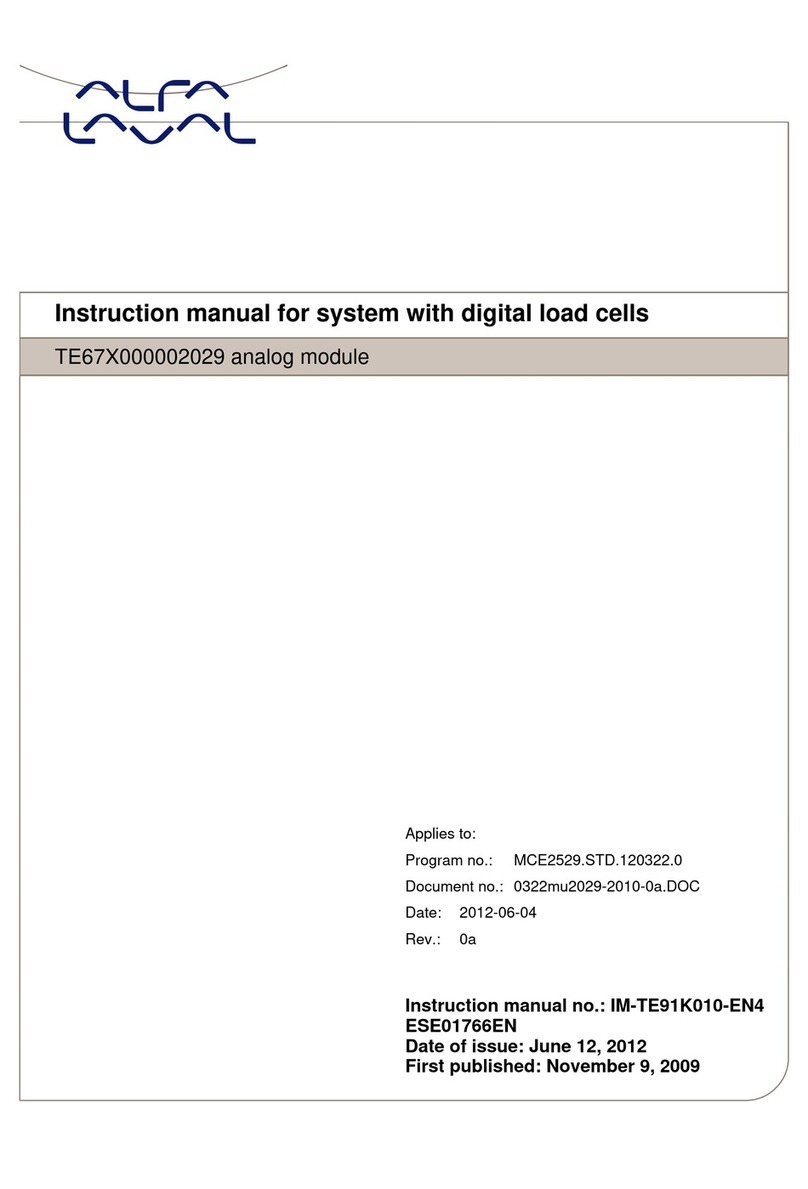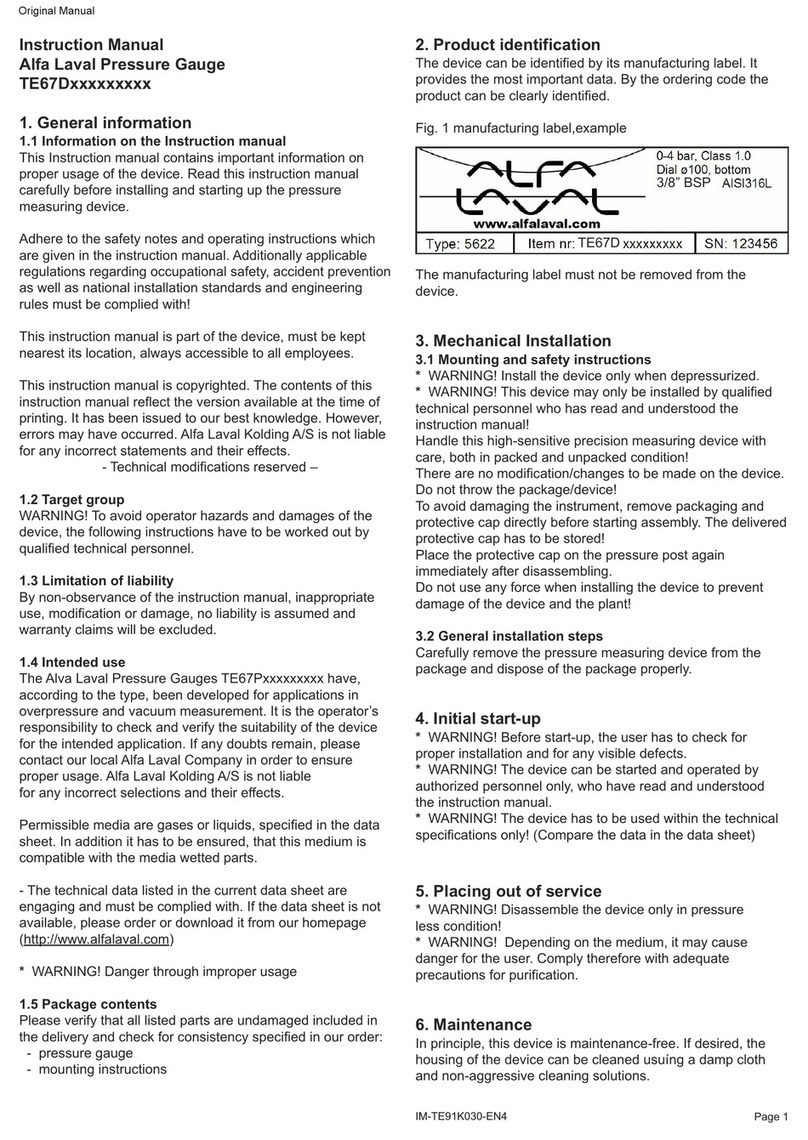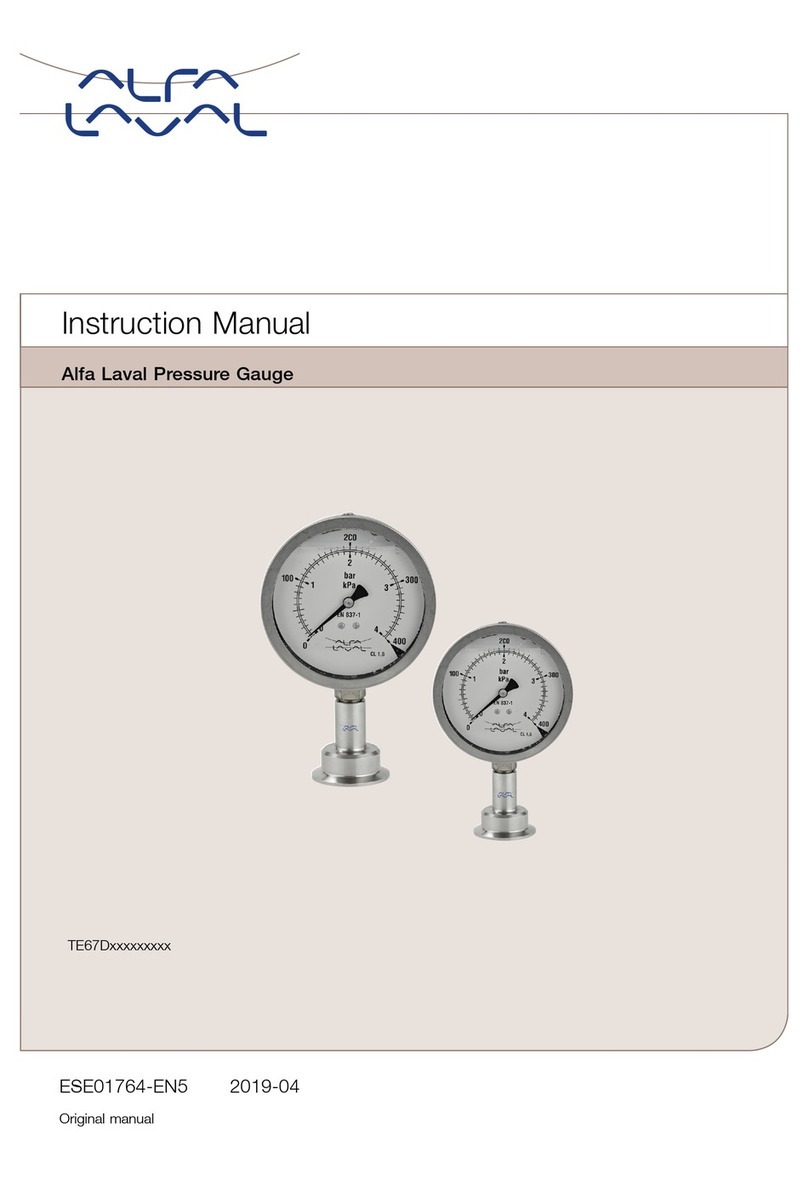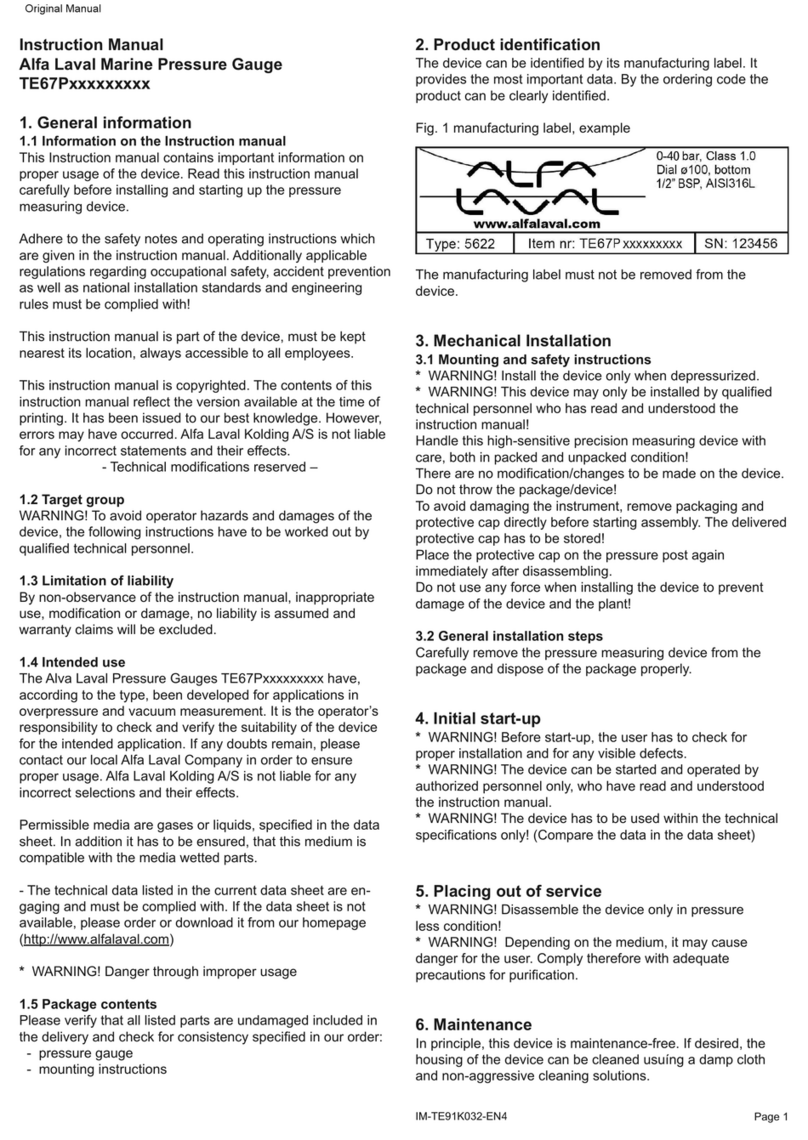2 About CM – Connect
The CM Connect is a compact, easy to use, cloud-based gateway and vibration monitoring system
which allows the user to connect and remotely monitor the condition of rotating equipment. The CM
Connect communication is performed wirelessly. Via the built-in cellular solution, internal sensor and
external connectors from critical equipment and application information can be accessed anytime and
anywhere from a PC or handheld device.
The CM Connect can be connected to up to 10 Alfa Laval Condition Monitors (CM) via Bluetooth
which measures equipment vibration and temperature. The measurements are compared against a
baseline set during an initial “Teach” calibration period, which reflects normal condition.
All data and alerts are stored in the cloud and can be accessed for easy record keeping and
troubleshooting.
a) Connected devices and services
b) Cellular 4G data-connection
c) BLE connection up to 10 CM´s per gateway
NOTE
The CM Connect can be accessed from any browser application and/or through the Alfa Laval CM
Connect App available on the Apple App Store, Google Play Store and Huawei App Gallery. Android
users in China can download the app from the CM Connect product page on alfalaval.cn.
NOTE
The device is approved for use in the following countries:
United States and The United Kingdom, Europe; Austria, Belgium, Cyprus, Czech Republic,
Denmark, Estonia, Finland, France, Germany, Greece, Hungary, Ireland, Italy, Latvia, Lithuania,
Luxembourg, Malta, Poland, Portugal, Slovakia, Slovenia, Spain, Sweden and The Netherlands,
EFTA; Switzerland, Iceland, Liechtenstein and Norway.
NOTE: This equipment has been tested and found to comply with the limits for a Class A digital
device, pursuant to part 15 of the FCC Rules. These limits are designed to provide reasonable
protection against harmful interference when the equipment is operated in a commercial environment.
This equipment generates, uses, and can radiate radio frequency energy and, if not installed and
used in accordance with the instruction manual, may cause harmful interference to radio
communications. Operation of this equipment in a residential area is likely to cause harmful
interference in which case the user will be required to correct the interference at his own expense.
200005871-1-EN-GB 7
EN
www.sks-online.com
www.sks-webshop.com