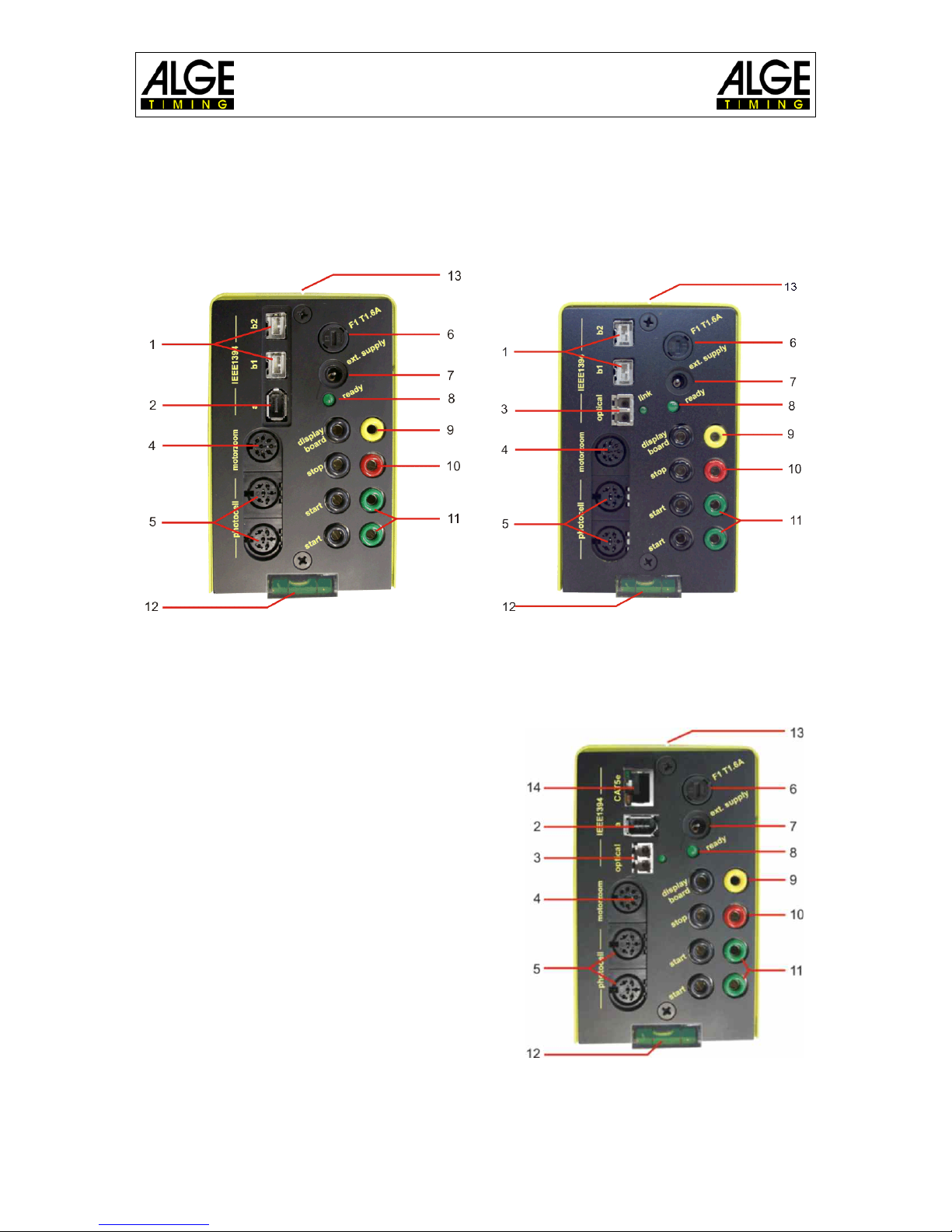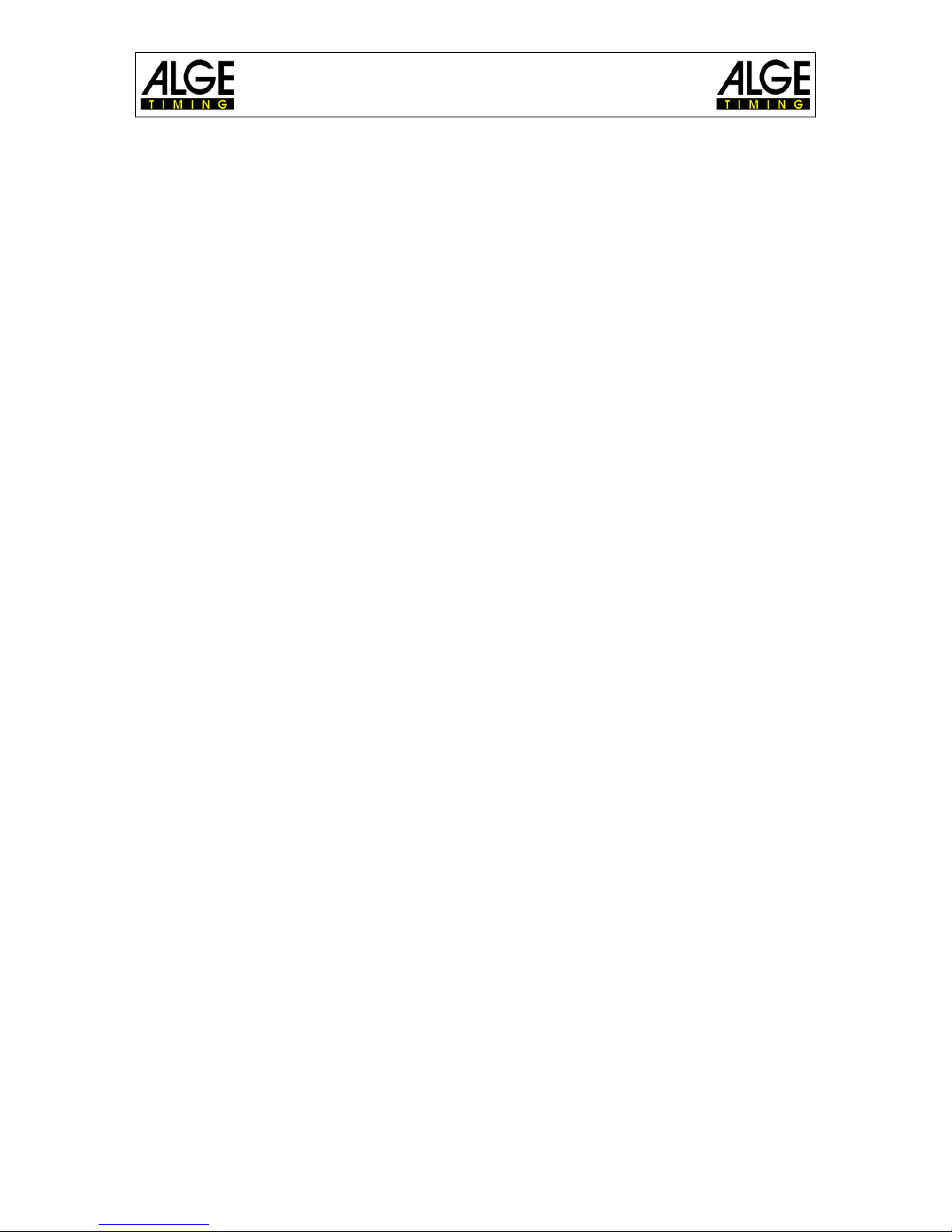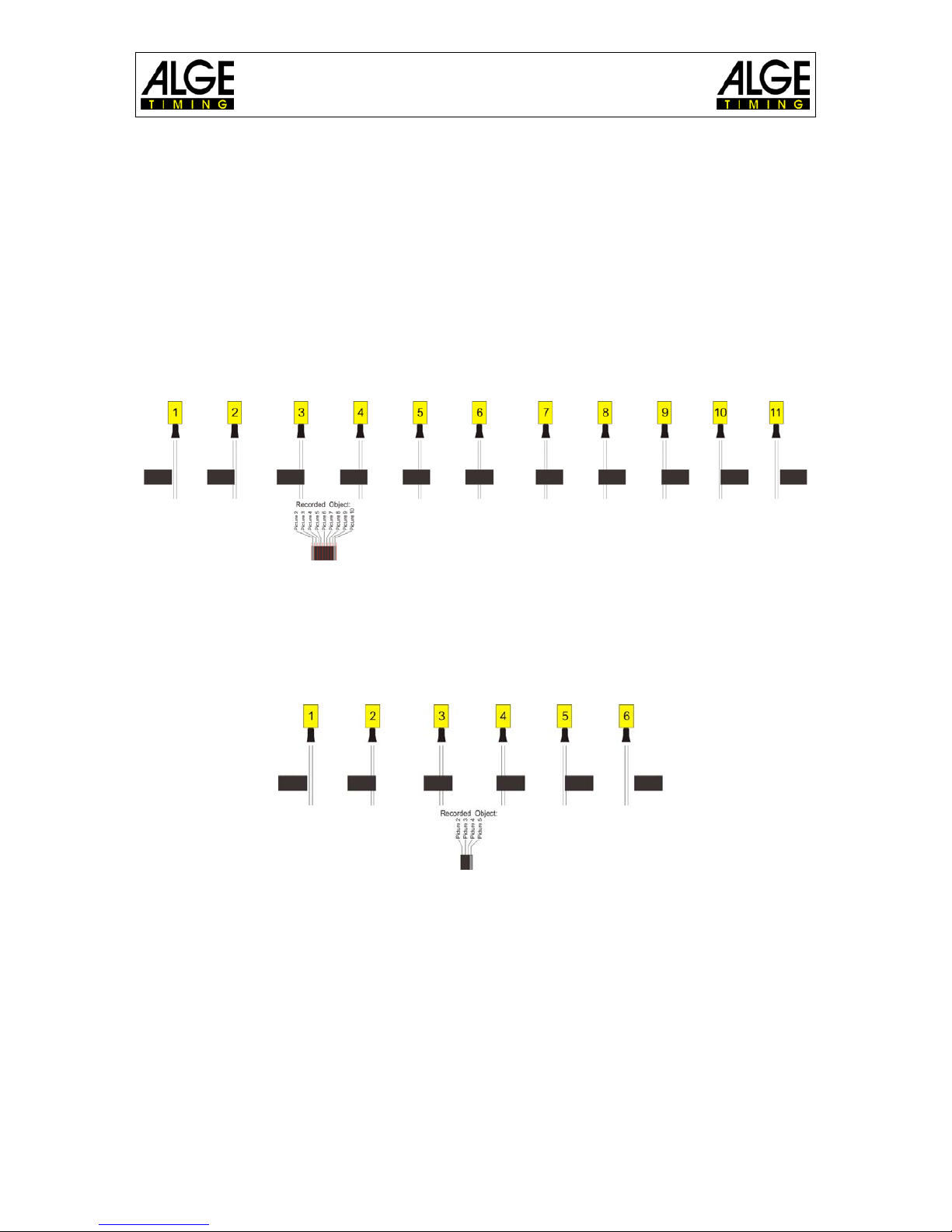Manual
Photo Finish OPTIc2.NET
Page 4
Table of Contents
1Introduction.................................................................................................................. 8
1.1 Models ..................................................................................................................................... 8
1.2 Components of the System ..................................................................................................... 8
1.3 System Requirements ............................................................................................................. 9
1.4 Accessory................................................................................................................................ 9
1.5 Function................................................................................................................................. 10
2Layout of the OPTIc2NET ...........................................................................................11
3Select Language of OPTIc2.NET Software ................................................................12
4Connection of the Camera..........................................................................................13
4.1 Camera connected to IEEE1394........................................................................................... 13
4.2 Camera connected to an optical cable.................................................................................. 13
4.3 Camera connected with Network cable................................................................................. 14
4.4 Camera connected at Distribution Box OCD2....................................................................... 14
4.5 Connection of two cameras................................................................................................... 15
5Camera Position..........................................................................................................16
5.1 Lens Angle............................................................................................................................. 17
5.2 Focusing the Camera ............................................................................................................ 18
5.2.1 Adjustment of Focus (Aperture)....................................................................................................... 18
5.2.2 Scan Rate........................................................................................................................................ 18
6Photo Finish for Different Sports...............................................................................19
6.1 Selection of the Type of Sport............................................................................................... 19
6.1.1 General............................................................................................................................................ 19
6.1.2 Track and Field with Anemometer................................................................................................... 19
6.1.3 Track and Field without Anemometer.............................................................................................. 19
6.1.4 Horse Race...................................................................................................................................... 19
6.1.5 Dog Race......................................................................................................................................... 20
6.1.6 Rowing / Canoe............................................................................................................................... 20
6.1.7 Cycling............................................................................................................................................. 20
6.2 Sports with Individual Starts.................................................................................................. 20
6.3 Track and Field (Athletics)..................................................................................................... 20
6.3.1 Zero Control for Athletics (Start Control).......................................................................................... 24
6.3.2 Evaluation for Athletics.................................................................................................................... 24
6.4 Horse Races.......................................................................................................................... 25
6.5 Dog Races............................................................................................................................. 25
6.6 Rowing or Canoe................................................................................................................... 25
6.7 Cycling Races........................................................................................................................ 25
7Setting of the Camera .................................................................................................27
7.1 Possible Camera Settings ..................................................................................................... 27
7.2 Sensor Adjustments .............................................................................................................. 28
7.3 Camera Configuration ........................................................................................................... 29
7.4 Motor Zoom Lens Adjustment ............................................................................................... 30
7.5 Electronic Gear Head Adjustment......................................................................................... 31
7.6 Image Adjustment.................................................................................................................. 32
8Software OPTIc2NET...................................................................................................33
8.1 Icon List ................................................................................................................................. 33
8.2 Footer .................................................................................................................................... 34
8.3 Menus of the Software........................................................................................................... 36
8.3.1 Menu <File>..................................................................................................................................... 36
8.3.2 Menu <TIMING>.............................................................................................................................. 37
8.3.3 Menu <Setup>................................................................................................................................. 38
8.3.4 Menu <Connection> ........................................................................................................................ 42
8.3.5 Menu <Sport>.................................................................................................................................. 43
8.3.6 Menu <Show>.................................................................................................................................. 43
8.3.7 Menu <Help>................................................................................................................................... 45