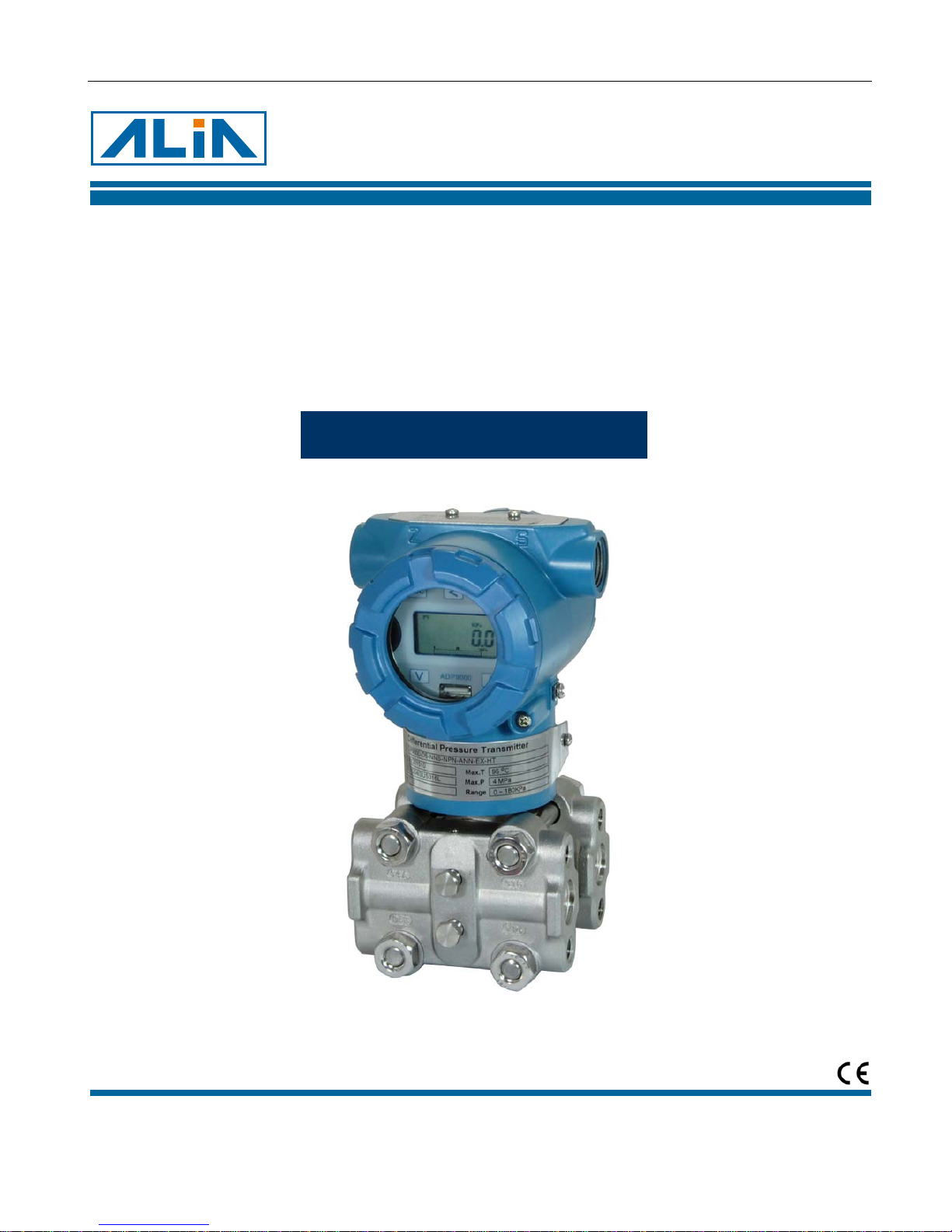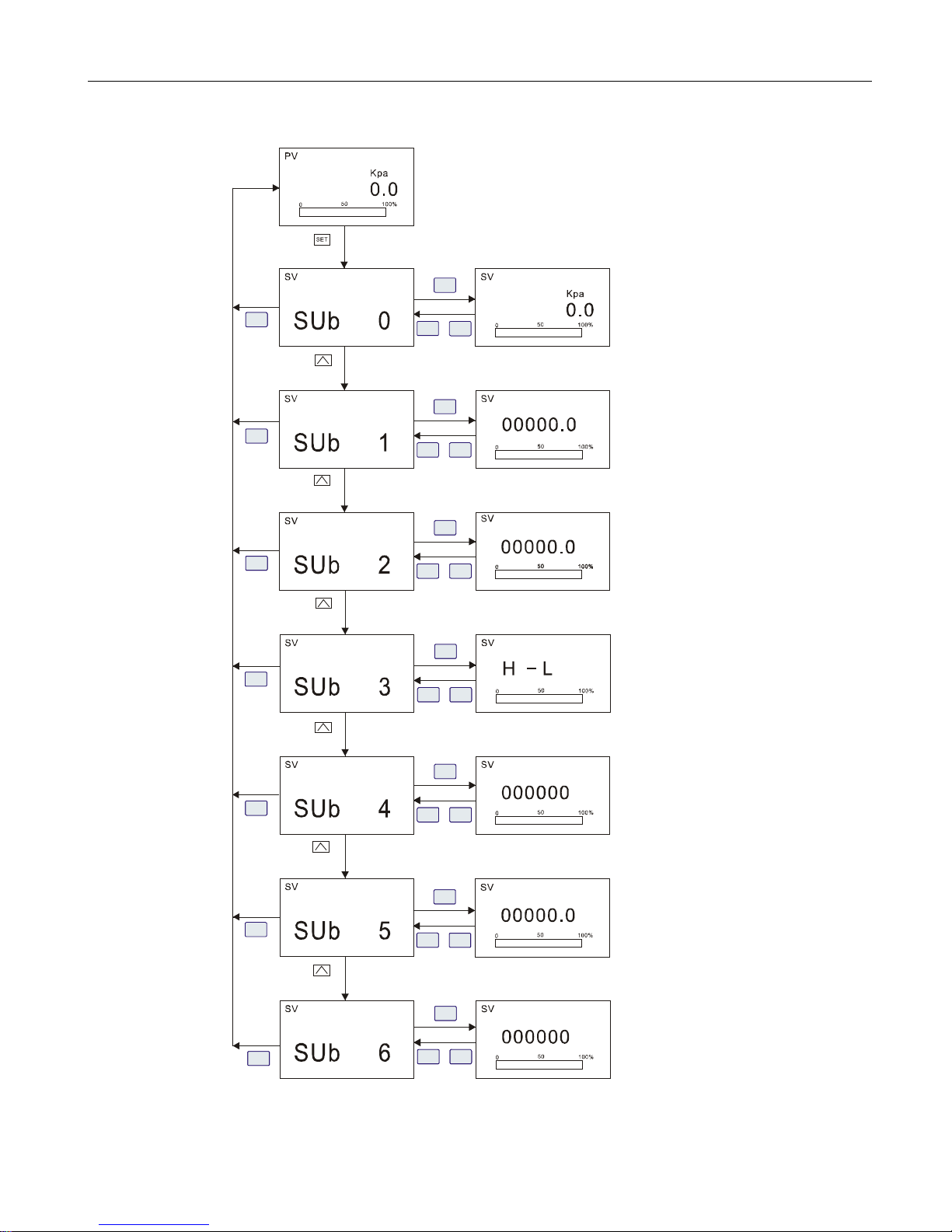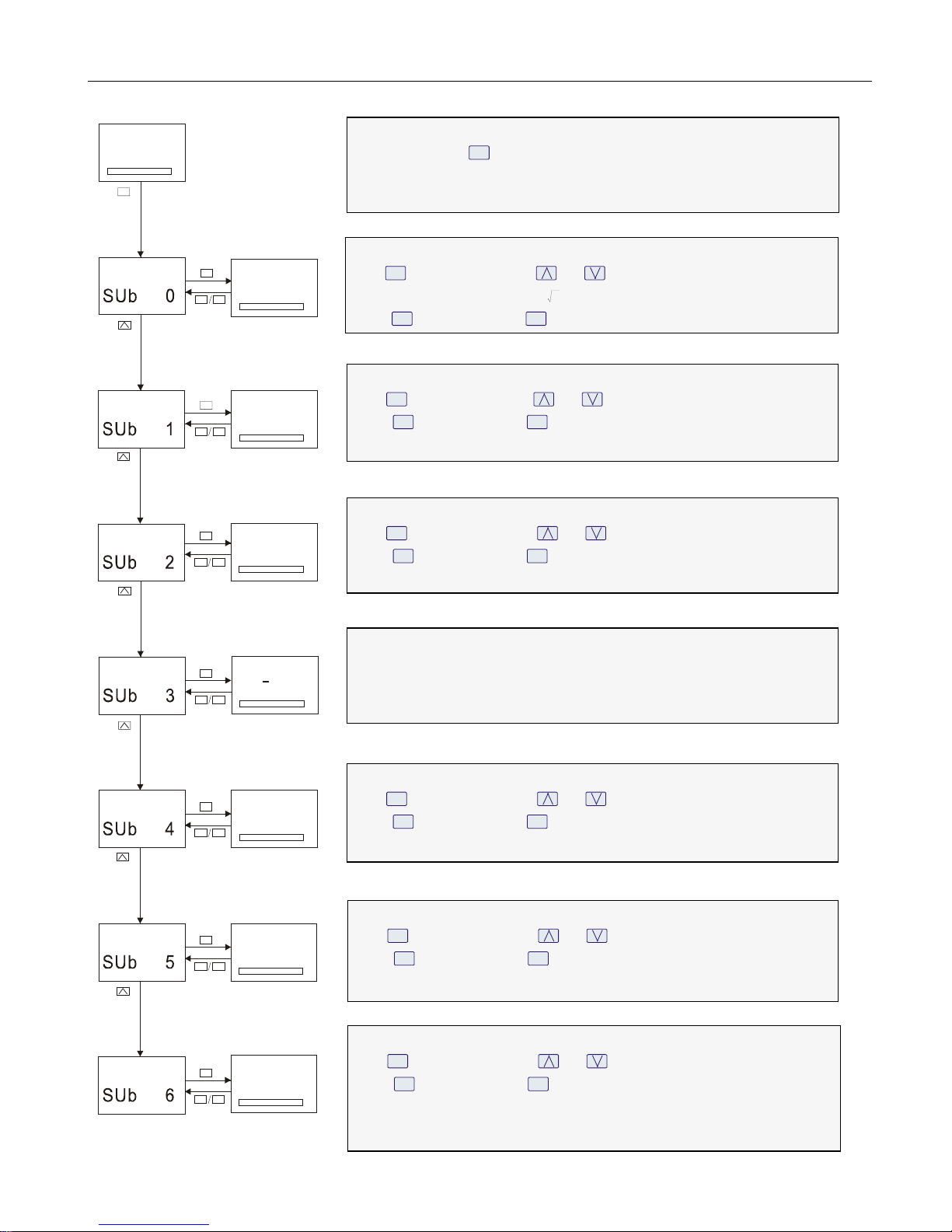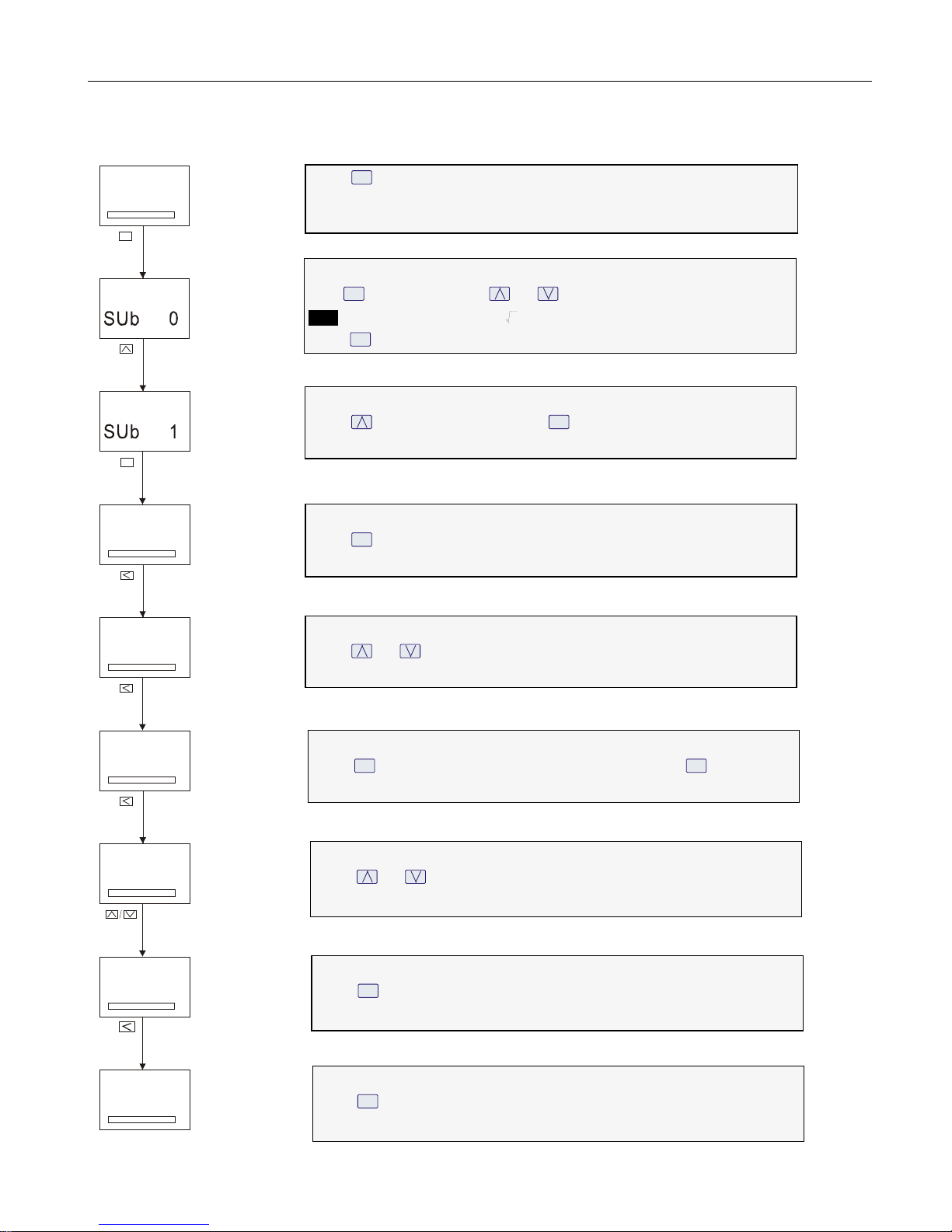ADP9000 Operation Manual OPADP9000.1.1.5.R1ENG
3
1.Summary
1.1 Introduction
ADP9000 series Differential pressure transmitter is a type of intelligent multi-functional digital instruament, it’s
elaborate designed on the basis of mature and reliable transmitter technology, combined with advanced Single-chip
technology and smart digital transmitter technology.
The centerpiece of the Smart Differential pressure transmitter adopt16 bit Single-chip whose powerful and
high-speed calculate power guarantee the quality of the transmitter. The whole design focus on reliably, stability,
high-precision and intelligent.It also meets the requirements of industrial application.Hence,this software adopt digital
signal processing technology,has excellent anti-interference ability, zero point stability, Zero Sensitive Capability (ZSC)
and Temperature Sensitive Capability (TSC).
1.2 Characteristic
ADP9000 not only has excellent anti-interference ability, zero point stability, Zero Sensitive Capability(ZSC)and
Temperature Sensitive Capability(TSC),but also has many other merits as follow
Adopt S-PORT communication port; communicate with computer directly through special swift module.By the use of
special RS485 module could achieve far spread of digital signal or the constructed of RS485 industrial Wireless LAN.
Optional HART modules, has HEAT communication capabilities.
2. Principle and wiring diagram
2.1 Principle
When the Pressure or Differential pressure was input from external, the Capacitance value of the Sensor will be firstly
changed,and then switched by the digit signal into frequency and transfered to CPU,After computing by the CPU,a
linear output signal will be sent to mA control loop and flow out in the form of 4~20mA and display at last.
2.2 Dimensional Drawings
T/T