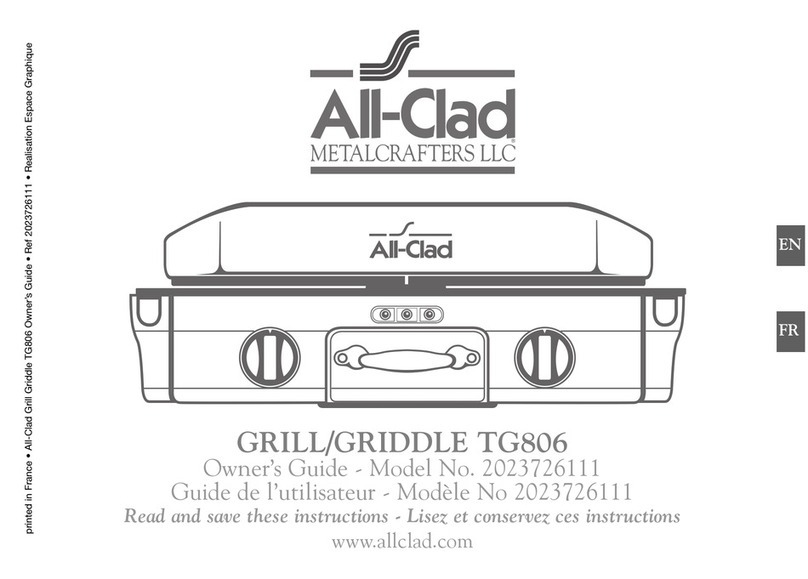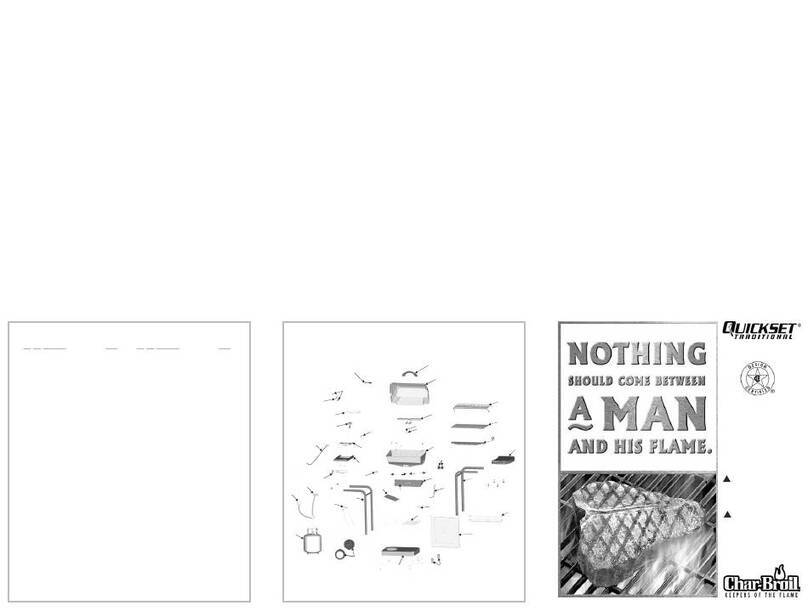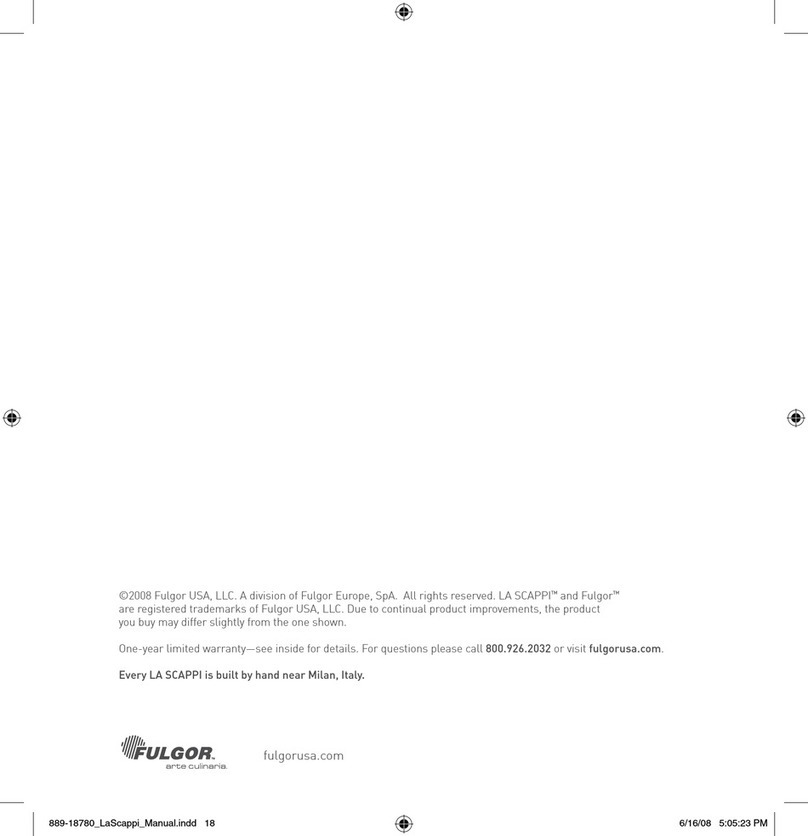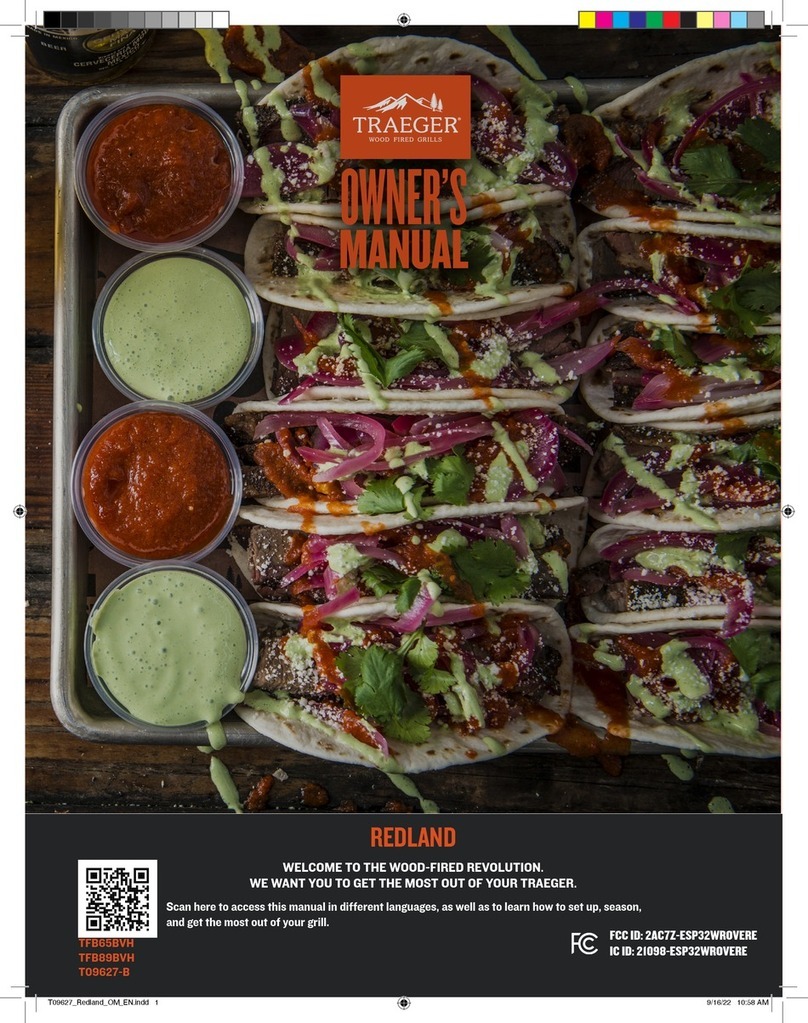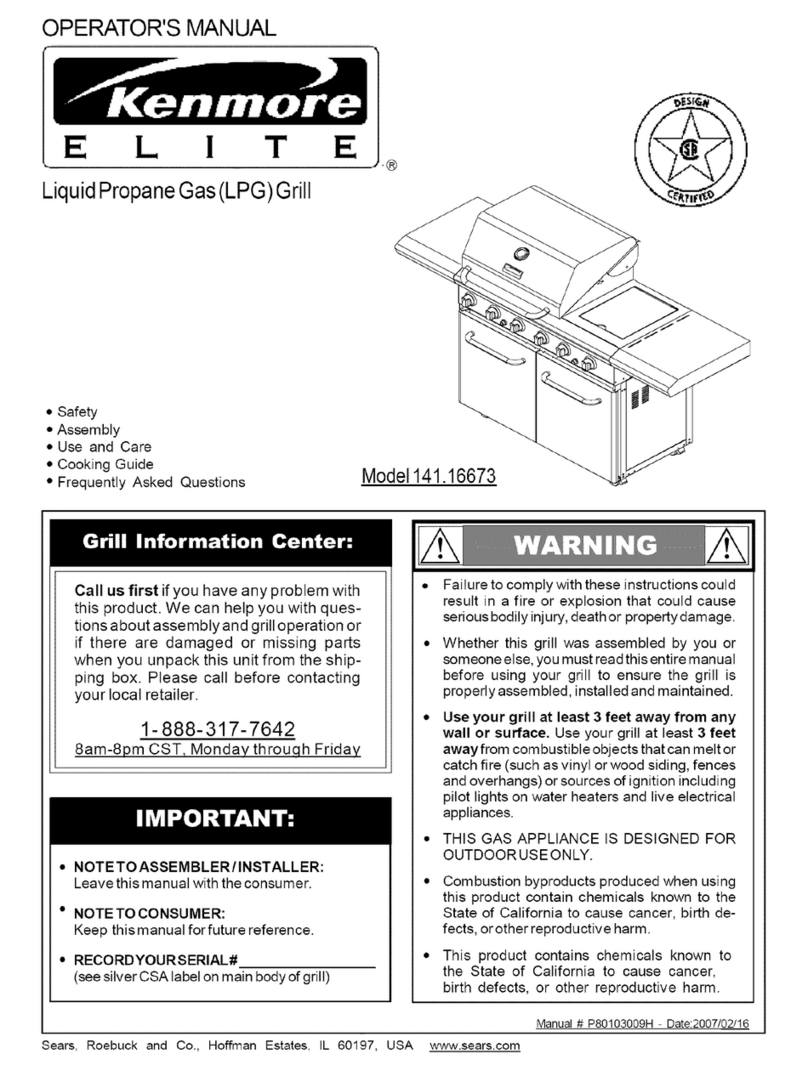all-clad 2100095568 User manual

EN
FR
ES
All-Clad Grill with Auto-Sense
Owner’s Guide - Model No. 2100095568
Guide de l’utilisateur - Modèle No 2100095568
Guía del usuario - Modelo No.2100095568
Read and save these instructions - Lisez et conservez ces instructions - Lea y conserve estas instrucciones
www.allclad.com
Printed in China • All-Clad Grill Griddle XXXX Owner’s Guide • Ref 2100095568 • Realisation Espace Graphique
AC_OPTIGRILL-AUTOSENSE_ 2100095568.qxp_XXXXXXX 12/04/2016 08:50 Pag 1

2
TABLE OF CONTENTS
MPORTANT SAFEGUARDS......................................................................................................p. 3
SAFETY NSTRUCT ONS ...........................................................................................................p. 4
SHORT CORD NSTRUCT ONS ................................................................................................p. 4
PREVENT ON OF ACC DENTS AT HOME .............................................................................p. 7
DESCR PT ON ................................................................................................................................p. 8
PREPAR NG THE APPL ANCE.................................................................................................p. 11
AUTOMAT C COOK NG...........................................................................................................p. 12
MANUAL COOK NG..................................................................................................................p. 13
FROZEN PROGRAM (FROZEN FOOD) – (AUTOMAT C COOK NG)............................................p. 14
COOK NG A SECOND BATCH OF FOOD.............................................................................p. 15
KEEP WARM FUNCT ON ..........................................................................................................p. 15
CLEAN NG AND MA NTENANCE .......................................................................................p. 16
FAQ .................................................................................................................................................p. 17
AUTOMAT C COOK NG PROGRAM GU DE......................................................................p. 20
COOK NG GU DE ( NCLUD NG MANUAL MODE).....................................................................p. 21
ALL-CLAD MANUFACTURER'S L M TED WARRANTY .................................................p. 22
AC_OPTIGRILL-AUTOSENSE_ 2100095568.qxp_XXXXXXX 12/04/2016 08:50 Pag 2

3
EN
Operation, maintenance and product installation: for your safety, please refer to the different sections of this
manual or the corresponding icons.
When using electric appliances, basic safety precautions should always be followed, including the following:
1. Read all instructions before using.
2. Do not touch hot surfaces. Always use handles or knobs.
3. To protect against electric shock, do not immerse or partially immerse cord, plugs, or appliance in water
or other liquid.
4. Not intended for use by children. Close supervision is necessary when any appliance is used by or near
children.
5. Unplug from outlet when not in use and before cleaning. Allow to cool before putting on or taking off
parts, and before cleaning the appliance.
6. Do not operate the appliance with a damaged cord or plug or after the appliance malfunctions, or has been
damaged in any manner. Return the appliance to the nearest authorized service facility for examination,
repair or adjustment.
7. The use of accessory attachments not recommended by the appliance manufacturer may cause injuries.
8. Do not use outdoors.
9. Do not let cord hang over the edge of a table or counter, or touch hot surfaces.
10. Do not place on or near a hot gas or electric burner, or in a heated oven.
11. Do not use appliance for other than intended use.
12. Extreme caution must be used when moving an appliance containing hot oil or other hot liquids.
13. Check that the electrical installation is compatible with the wattage and voltage stated on the bottom of
the appliance.
IMPORTANT SAFEGUARDS
AC_OPTIGRILL-AUTOSENSE_ 2100095568.qxp_XXXXXXX 12/04/2016 08:50 Pag 3

4
14. CAUT ON - To ensure continued protection against risk of electric shock, connect to properly grounded
outlets only.
15. Always attach plug to appliance first, then plug cord in the wall outlet. To disconnect, turn any control
to "off", then remove plug from the wall outlet.
16. WARN NG: Do not heat or pre-heat without the 2 cooking plates inside the grill.
SAVE THESE NSTRUCT ONS.
• Never leave the appliance unattended when in use.
• To prevent the appliance from overheating, do not place it in a corner or against a wall.
• Never leave the appliance plugged in when not in use.
• Do not place the hot plate under water or on a fragile surface.
• f you have any problems, contact the authorized after-sales service center or the internet address
www.allclad.com.
A short power-supply cord (or detachable power-supply cord) is to be provided to reduce the risk resulting
from becoming entangled in or tripping over a longer cord.
Longer detachable power-supply cords or extension cords are available and may be used if care is exercised in
their use.
SAFETY INSTRUCTIONS
SHORT CORD INSTRUCTIONS
AC_OPTIGRILL-AUTOSENSE_ 2100095568.qxp_XXXXXXX 12/04/2016 08:50 Pag 4

5
EN
f a long detachable power-supply cord or extension cord is used:
1) The marked electrical rating of the cord or extension cord should be at least as great as the electrical
rating of the appliance;
2) f the appliance is of the grounded type, the extension cord should be a groundingtype 3-wire cord;
and
3) The longer cord should be arranged so that it does not drape over the countertop or table top where
it can be pulled on by children or tripped over unintentionally.
TH S APPL ANCE S NTENDED FOR
HOUSEHOLD USE ONLY.
Thank you for buying this appliance. Read the instructions in this leaflet carefully and keep them within
reach. Any commercial use, inappropriate use or failure to comply with the instructions, the manufacturer
accepts no responsibility and the guarantee will not apply.
For your safety, this product conforms to all applicable standards and regulations (Electric Safety, Food
Compliant Materials…).
Our company has an ongoing policy of research and development and may modify these products without
prior notice.
• Do not consume food that comes into contact with the parts marked with logo.
• Only use parts or accessories provided with the appliance or bought from an Approved-Service Center. Do
not use them for other appliances or intention.
• To avoid spoiling your product, do not use flambé recipes in connection with it at any time.
AC_OPTIGRILL-AUTOSENSE_ 2100095568.qxp_XXXXXXX 12/04/2016 08:50 Pag 5

6
• This appliance is not intended to be used in the following applications, and the guarantee will not apply for:
- staff kitchen areas in shops, offices and other working environments;
- farm houses;
- by clients in hotels, motels and other residential type environments;
- bed and breakfast type environments.
• This appliance is not intended to be operated by means of an external timer or separate remote-control
system.
• f an accident occurs, rinse the burn immediately with cold water and call a doctor if necessary.
• When using for the first time, wash the plate(s), pour a little cooking oil on the plate then wipe it with an
absorbent kitchen towel.
• To avoid damaging the non-stick coating of the cooking plate, always use plastic or wooden utensils.
• Dot not use aluminum foil or other objects between the plates and the food being cooked.
• Do not place cooking utensils on the cooking surfaces of the appliance.
• Do not cook food in aluminium foil
• Do not remove the grease collection tray while cooking, f the grease collection tray becomes full when
cooking: let the appliance cool down before emptying
• On first use, there may be a slight odor and a little smoke during the first few minutes.
n these cases open the window and wait until there is no more smoke or odor.
AC_OPTIGRILL-AUTOSENSE_ 2100095568.qxp_XXXXXXX 12/04/2016 08:50 Pag 6

7
EN
• This appliance is not intended for use by persons (including children) with reduced physical, sensory or
mental capabilities, or lack of experience and knowledge, unless they have been given supervision or
instruction concerning use of the appliance by an adult responsible for their safety. Children should be
supervised to ensure that they do not play with the appliance.
• Accessible surface temperatures can be high when the appliance is operating.
• Never touch the hot surfaces of the appliance, always use the handles.
• Cooking fumes may be dangerous for animals which have a particularly sensitive respiratory system, such
as birds, We advise bird owners to keep them away from the cooking area.
PREVENTION OF ACCIDENTS AT HOME
Environment protection first!
iThe packaging of your product is made of recyclable materials. Don’t throw it in your usual
trash can, take it to a nearby separated waste collection center.
‹Please take your used appliance to a recycling depot in your area. Thank you for being
environmentally friendly.
AC_OPTIGRILL-AUTOSENSE_ 2100095568.qxp_XXXXXXX 12/04/2016 08:50 Pag 7

88
DESCRIPTION
1
2
3
A
E
B
C
F
D
A
Control panel
B
Body of the appliance
C
Handle
D
Cooking plate
E
Drip tray
F
Power cord
AC_OPTIGRILL-AUTOSENSE_ 2100095568.qxp_XXXXXXX 12/04/2016 08:50 Pag 8

9
EN
9
IN RODUCING HE CON ROL PANEL
A1
on/off button
A2
CUSTOM TEMP (Manual mode)
A3
Automatic cooking programs
A4
FROZEN mode (frozen food, with the automatic mode only)
A5
OK button
A6
Lights indicating the cooking level (in automatic mode) or temperature (in custom
temp mode)
DESCRIP ION OF HE 3 COOKING MODES AVAILABLE
1 – A TOMATIC COOKING : Burger, Chicken, Sandwich, Pork/sausage/lamb, Red meat, Fish.
• Thanks to the AutoSense™technology, the grill will adapt the cooking time and temperature according to the
program chosen and the quantity and thickness of the food. t provides 3 cooking levels (rare, medium, well done).
A1 A2 A3 A6A4 A5
AC_OPTIGRILL-AUTOSENSE_ 2100095568.qxp_XXXXXXX 12/04/2016 08:50 Pag 9

1010
2 – MAN AL COOKING
• This mode is ideal for cooking vegetables, among others items. For this, there are 4 possible temperature levels:
1st level: 250°F (between 230°F and 257°F)
2nd level: 375°F (between 356°F and 383°F)
3rd level: 450°F (between 428°F and 455°F)
4th level: 525°F (between 518°F and 545°F)
3 – FROZEN MODE (Frozen food)
• Before choosing your automatic program, select the FROZEN function to allow the grill to adapt to cook frozen
food.
GUIDE O HE INDICA OR LIGH S FOR COOKING LEVELS OR EMPERA URE
1 - A TOMATIC MODE:
When the PREHEAT indicator light blinks, the appliance is preheating.
+ When the indicator light stays lit, and you hear a beep, you can place the food onto the cooking
plates to start cooking.
AC_OPTIGRILL-AUTOSENSE_ 2100095568.qxp_XXXXXXX 12/04/2016 08:50 Pag 10

11
EN
11
When the indicator light for one of the automatic programs blinks, the cooking is in progress.
+ When the indicator light stays lit, and you hear a beep, the cooking level has been reached.
2 - MAN AL MODE:
f the indicator light for one of the 4 temperature levels of the manual program is blinking, the selected
temperature has not yet been reached.
+ f the indicator light stays lit and you hear a beep, the temperature has been reached, you can add
the food and start cooking.
• Remove all packaging, stickers and various accessories from the interior and exterior of the appliance.
• Before first use, carefully clean the plates using hot water and cleaning liquid, rinse and dry carefully.
• Place the detachable drip tray in the front of the appliance, then attach the 2 cooking plates.
• f you prefer, to achieve better results and to improve the effectiveness of the non-stick surface, you can wipe
the cooking plates using a cloth moistened with a little cooking oil. Ensure that the upper and lower plates are
correctly positioned in the appliance. Do not start preheating until the 2 plates are attached. Use a clean paper
towel to remove any excess of oil.
• When you plug in the appliance, the cord must be entirely uncoiled
Each cookin mode is detailed in the followin sections: AUTOMATIC COOKING, MANUAL
COOKING, FROZEN PROGRAM. Refer to the section that corresponds to your choice.
GETTING THE APPLIANCE READY
AC_OPTIGRILL-AUTOSENSE_ 2100095568.qxp_XXXXXXX 12/04/2016 08:50 Pag 11

1212
PREHEA ING HE APPLIANCE (must be completed before each use, without food between the plates!)
• Press the on/off button. Warning: ensure that there is no food between the plates
• Select the appropriate automatic cooking mode according to the type of food to be cooked (choice of 6
programs).
• Press OK: the appliance will start to preheat and the PREHEAT indicator will blink.
• Wait until it stops blinking, this will take approximately 6-8 minutes.
• You will hear a beep and the PREHEAT indicator will stop blinking to signal that the appliance has finished
preheating.
Note: if you select a program by mistake, press the on/off button again and repeat the same steps.
f the appliance remains close or open for too long once it has finished preheating, the safety system will
turn off the appliance.
ADDING YOUR FOOD
• Once the appliance is preheated, open the grill and add your food between the plates. Close the appliance and
the cooking cycle will start.
• The appliance will automatically adapt the cooking cycle (time and temperature) to the quantity, thickness and
the program selected.
Note: for thinner items: the OK button will blink and the PREHEAT indicator light will remain on. Press OK to
ensure that the grill has recognized the food item and to start cooking.
AUTOMATIC COOKING
AC_OPTIGRILL-AUTOSENSE_ 2100095568.qxp_XXXXXXX 12/04/2016 08:50 Pag 12

13
EN
13
COOKING
• The indicator light for RARE will blink to indicate that it is cooking to reach the RARE level. The appliance
will beep and the indicator light will stay lit to indicate that the food has been cooked to RARE. You can either
remove the food, or leave it if you want to cook it for longer.
n the latter case, the MED UM indicator light will blink. Then the light will stay lit and the appliance will
beep to indicate that the food will have been cooked to MED UM. The cycle will continue in the same manner
until the food has been cooked to WELL DONE. Cooking finishes when the WELL DONE indicator light is
turned on and remains lit. Your appliance will then switch to a keep warm mode (see keep warm section for
more information)
According to your preferences, you can remove some of the food when the desired level of cooking has
been reached (when the indicator light remains lit + you hear the beep), then close the grill to continue
cooking the other food items (as applicable) until they are cooked to your liking.
• After removing each item, lower the lid. The control panel will light up and enter "Program selection" mode.
To cook any new items, return to the paragraph "Preheating the appliance"p.12.
NO E: the safety system will automatically turn the device off if no program is selected.
To achieve the best results, avoid opening the appliance or moving your food during cooking. Note, particularly
for meat, it is normal for the result to vary according to the type and quality of the food.
AC_OPTIGRILL-AUTOSENSE_ 2100095568.qxp_XXXXXXX 12/04/2016 08:50 Pag 13

1414
This program allows you to choose from 4 cooking temperatures yourself.
t is suitable for foods such as fruits and vegetables for example, or if you want more control over the food you cook.
PREHEA ING AND CHOOSING HE EMPERA URE
•
Press the on/off button. Warning: ensure that there is no food between the plates
• Press the CUSTOM TEMP button until the light on the right reaches the desired temperature level
- Pressing the custom temp button once will set the temperature to 250°F (approximately between 230°F
and 257°F)
- Pressing the custom temp button twice will set the temperature to 375°F (approximately between 356°F
and 383°F).
- Pressing the custom temp button 3 times will set the temperature to 450°F (approximately between
428°F and 455°F).
- Pressing the custom temp button 4 times will set the temperature to 525°F (approximately between
518°F and 545°F).
• Press OK
• The indicator light will blink for the temperature level chosen
• The corresponding indicator light for the level chosen will blink to indicate that the appliance is preheating.
Do not place your food onto the cooking plates before the end of preheating.
• The indicator light will remain lit and you will hear a beep to indicate that the appliance has reached the
correct temperature for cooking.
ADDING YOUR FOOD AND COOKING
•
You can place food on the grill and then lower the lid.
•
Cooking will start: you can remove the food as soon as you like.
MANUAL COOKING
AC_OPTIGRILL-AUTOSENSE_ 2100095568.qxp_XXXXXXX 12/04/2016 08:50 Pag 14

15
EN
15
Note: this function can only be activated for automatic cooking.
•
Press the on/off button. Warning: ensure that there is no food between the plates
•
f the food to be cooked is frozen, press the FROZEN button before selecting the desired automatic cooking
program.
• Then refer to the steps previously described in AUTOMAT C COOK NG.
Once your first batch of food has finished cooking, you will need to preheat the appliance again, even if it is for
the same type of food and level of cooking.
• Ensure that the appliance is closed and that there is no food inside.
• Select the appropriate mode or cooking program (this stage is necessary even if the cooking mode is the same
as for the previous foods).
• Press "OK" to start preheating. During this phase, the temperature indicator (in MANUAL mode) or the
PREHEAT indicator (in automatic mode) will blink. This stage is mandatory even if your appliance seems hot.
• Once the appliance is preheated, you will hear a beep and the indicator will stop blinking.
• The appliance can be used once it has preheated. Lift the lid of the grill, and place the food inside the
appliance. The stages are then as described as in the previous sections, according to the cooking mode used.
NO E: if the new preheating cycle is launched immediately after the end of the previous cycle, the preheating
time will be shorter.
COOKING A SECOND BATCH OF FOOD
FROZEN PROGRAM (FROZEN FOOD) (AUTOMATIC COOKING)
AC_OPTIGRILL-AUTOSENSE_ 2100095568.qxp_XXXXXXX 12/04/2016 08:50 Pag 15

1616
When the cooking process is complete, the appliance will automatically activate the keep warm function. The
WELL DONE indicator light will remain lit, and the appliance will beep every 20 seconds.
f the food is left in the grill, it will continue to cook while the plates cool down. You can press "OK" to stop the
beeping.
NO E: the safety system will automatically turn off the appliance after a certain period of time (approximately 30
minutes).
•
Press on/off to turn off the appliance.
•
Unplug the grill.
•
Allow to cool for at least 2 hours.
•
To avoid accidental burns, allow the grill to cool completely before cleaning.
•
Before cleaning, unlatch and remove the plates to avoid damaging the cooking surface.
•
The drip tray and the cooking plates are dishwasher safe.
•
The appliance and its cord must never be placed in the dishwasher. The heating elements (the visible and
accessible parts) must never be cleaned after the plates have been removed. f they are very dirty, wait until the
appliance is completely cool and use a dry cloth to clean them.
f you do not want to place the plates in the dishwasher, use hot water and a little dish detergent to wash them,
then rinse them thoroughly to remove all residue.
•
Wipe them carefully with paper towel.
•
Do not use a metallic scrubber, steel wool or abrasive cleaning products to clean any part of the grill. Only use
nylon or non-metallic cleaning pads.
•
Empty the drip tray and wash it in slightly soapy hot water, then wipe it with a paper towel.
CLEANING AND MAINTENANCE
KEEP ARM FUNCTION
AC_OPTIGRILL-AUTOSENSE_ 2100095568.qxp_XXXXXXX 12/04/2016 08:50 Pag 16

17
EN
17
•
To clean the lid of the grill, wipe it with a sponge rinsed in hot water and then dry it with a soft, dry cloth.
•
Do not immerse the casing of the grill in water or any other liquid.
•
Ensure that the grill is clean and dry before storage.
• Any repairs must be carried out by an approved service representative.
FAQ
Problems Cause Solutions
button flashing +
solid indicator
light + button
flashing.
Switching "ON" of the
appliance or starting an
automatic cooking cycle
with food between plates
and without preheating
(setting temperature). The
manual mode is
automatically activated.
2 possible options:- choose the temperature setting by
pressing the button and then press . Allow to
cook, but you must monitor the cooking (manual
mode).- Open completely the appliance, remove the
food, close the appliance properly, re-program the
appliance and wait until the end of preheating (setting
temperature).
The appliance stops
during the cycle of
preheating (setting
temperature) or
cooking.
The appliance has been
kept open for too long while
cooking.The appliance has
been idle too long after the
end of warm up (setting
temperature) or keep warm.
Disconnect the appliance from the outlet and leave for
2-3 mins, restart the process. The next time you use
the appliance, make sure you open and close it quickly
for the best cooking results. f the problem occurs again
contact your local All-Clad customer service.
AC_OPTIGRILL-AUTOSENSE_ 2100095568.qxp_XXXXXXX 12/04/2016 08:50 Pag 17

1818
Problems Cause Solutions
The 4 Flashing white
indicator lights
+ one of the
buttons flashing +
discontinue beep
Appliance failure.
Appliance stored or used in
a room that is too cold.
Disconnect and reconnect your appliance and
immediately restart a preheat (setting temperature)
cycle. f the problem persists, contact your Customer
service.
The appliance no
longer beeps
After the preheating
(setting temperature),
have put my food on
the grill but the
indicator stays on
, button
flashing and the
cooking cycle does not
start
Your food is thicker than 1,5
inches
Food must not be thicker than 1,5 inches.
You have not completely
opened the grill to place the
food.
Completely open the grill then close it.
Not sensing the food. The
food thickness too thin,
is flashing.
Confirm the start of cooking by pressing the
button.
AC_OPTIGRILL-AUTOSENSE_ 2100095568.qxp_XXXXXXX 12/04/2016 08:50 Pag 18

19
EN
19
Problems Cause Solutions
The appliance turns
itself to manual mode
with manual and
buttons lit and
button flashing.
Preheating (setting
temperature) time not
completely done.
You can keep cooking, but you must monitor the
cooking as your appliance will cook in manual mode.
You can also stop the appliance, remove the food, close
the appliance properly, re-program the appliance and
wait until the end of preheating (setting temperature).
The 4 Flashing white
indicator lights +
button flashing +
continuous beep
Appliance failure. Unplug the product and contact your customer service
AC_OPTIGRILL-AUTOSENSE_ 2100095568.qxp_XXXXXXX 12/04/2016 08:50 Pag 19

2020
Please see below the cooking level(s) we recommend you to use according to the type of ingredients you want to cook.
The cells of the recommended cooking levels are colored in dark grey.
AUTOMATIC COOKING PROGRAM GUIDE
Dedicated program Cooking degree indicator
RARE MEDIUM WELL DONE
Red meat
Burger
Sandwich/Panini
Fish
Poultry
Pork/Sausage/Lamb
AC_OPTIGRILL-AUTOSENSE_ 2100095568.qxp_XXXXXXX 12/04/2016 08:50 Pag 20
Table of contents
Languages:
Other all-clad Grill manuals
Popular Grill manuals by other brands

Meco
Meco 2010 Assembly and use manual

Kenwood
Kenwood HG600 Series Instructions for use

Proluxe
Proluxe CSD1515 Operation manual

Char-Broil
Char-Broil 15202043 Product guide

buschbeck
buschbeck BBQ Opus Assembly instruction

Universal Innovations
Universal Innovations Sahara A4 50 Performer Assembly instructions