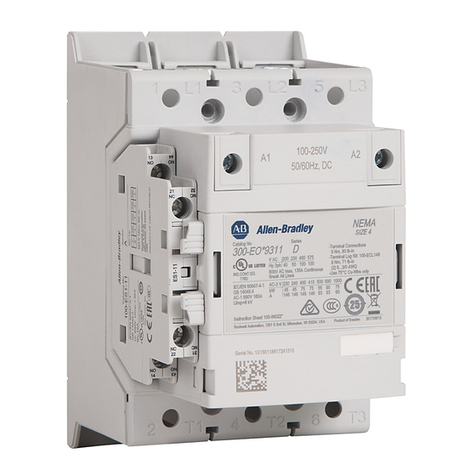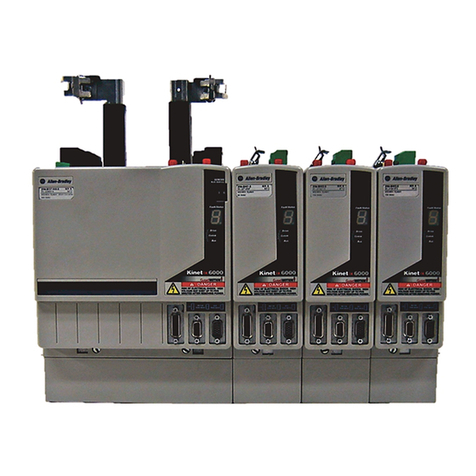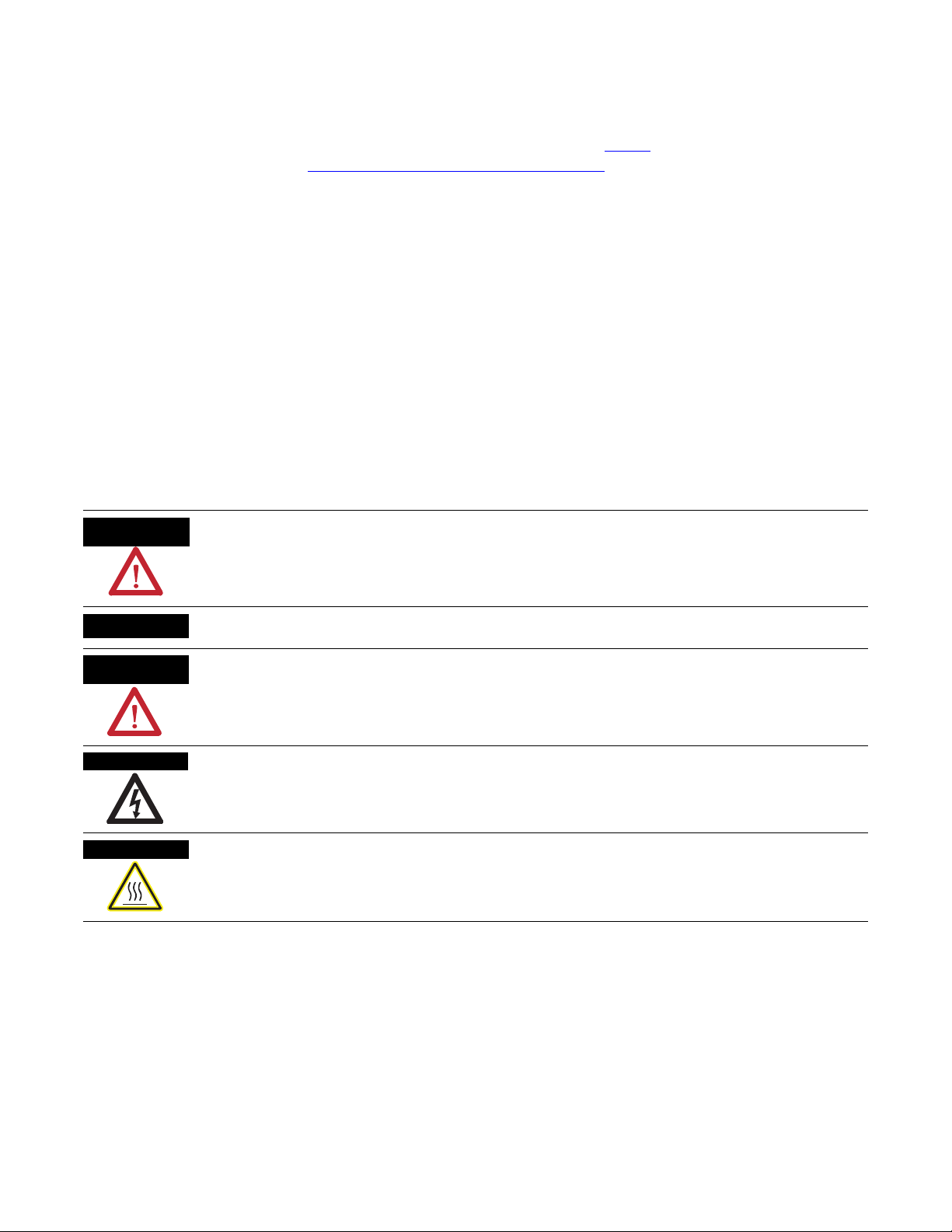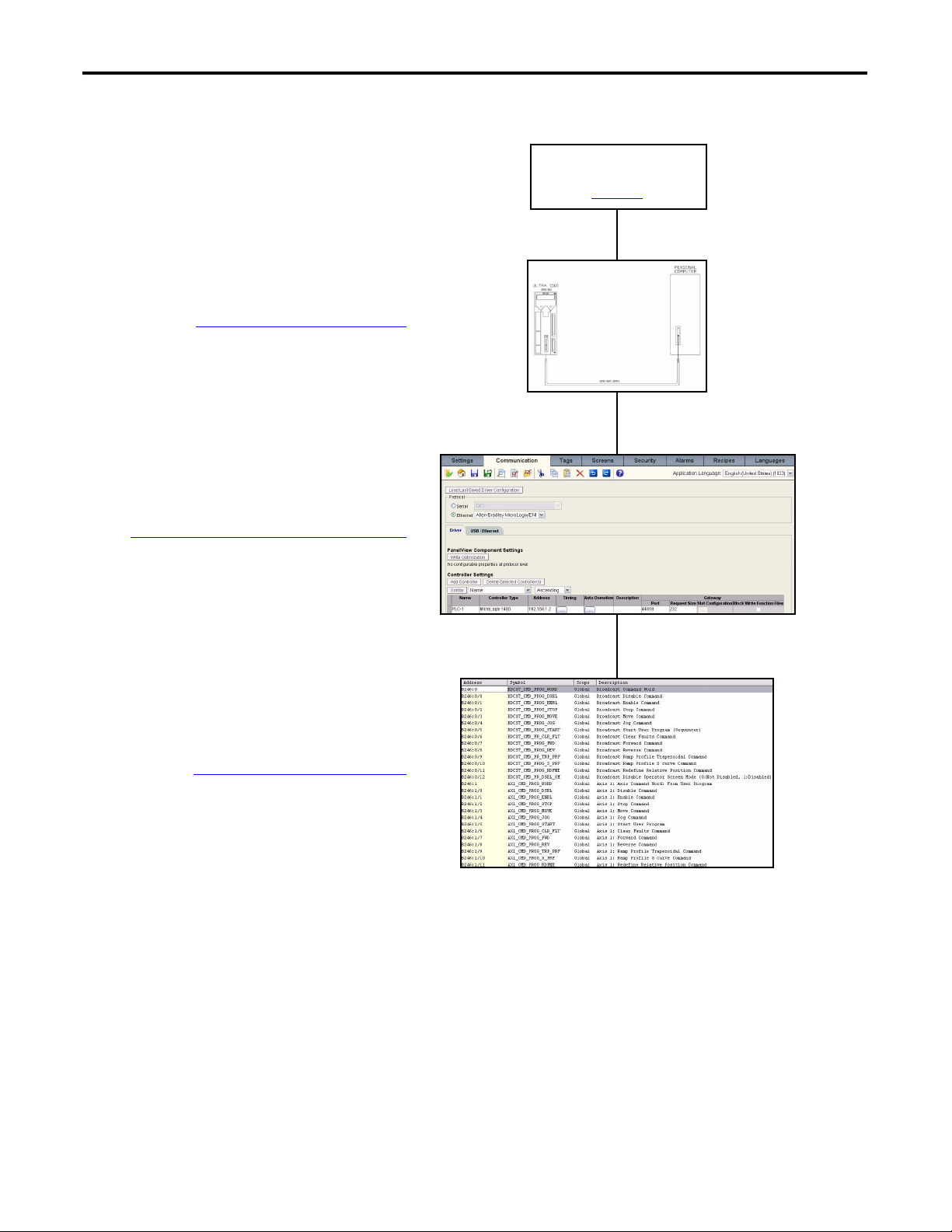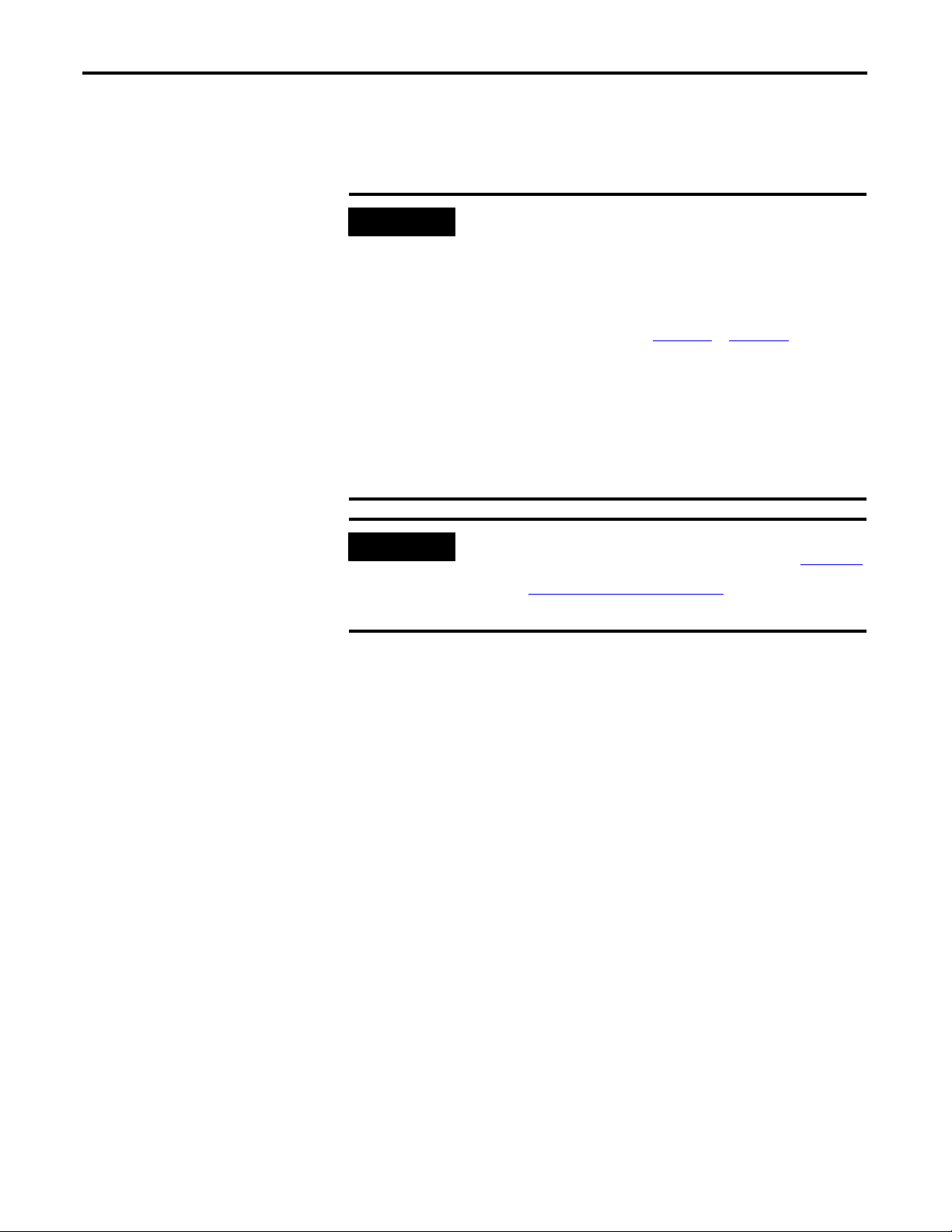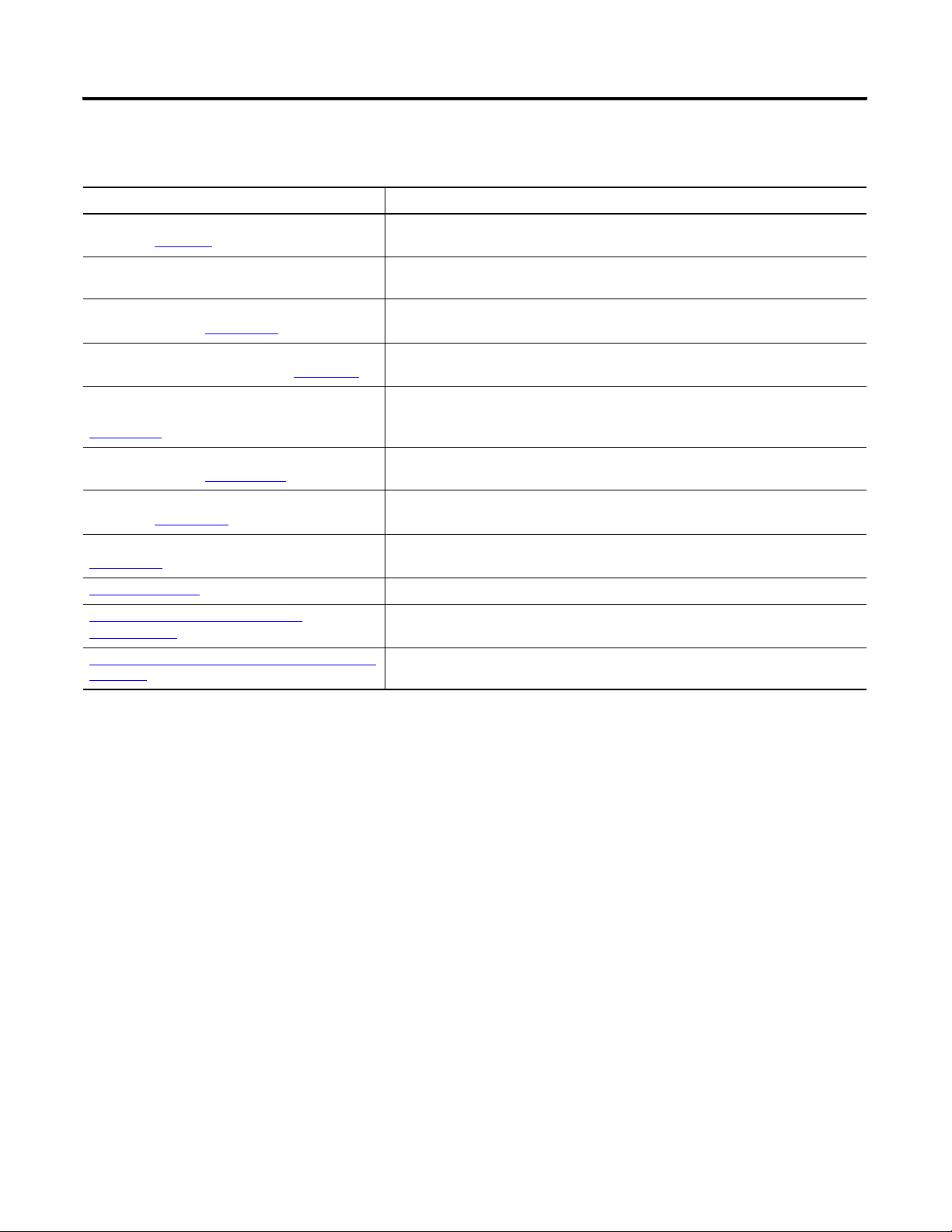Publication CC-QS008B-EN-P - December 2009 5
Preface
Introduction . . . . . . . . . . . . . . . . . . . . . . . . . . . . . . . . . . . . . . . . . . . . . . . 7
Conventions Used in This Manual . . . . . . . . . . . . . . . . . . . . . . . . . . . . . 8
Additional Resources. . . . . . . . . . . . . . . . . . . . . . . . . . . . . . . . . . . . . . . . 9
Chapter 1
Ultra1500 Drive Integration
Introduction . . . . . . . . . . . . . . . . . . . . . . . . . . . . . . . . . . . . . . . . . . . . . . 11
Before You Begin . . . . . . . . . . . . . . . . . . . . . . . . . . . . . . . . . . . . . . . . . 11
What You Need . . . . . . . . . . . . . . . . . . . . . . . . . . . . . . . . . . . . . . . . . . . 11
Follow These Steps . . . . . . . . . . . . . . . . . . . . . . . . . . . . . . . . . . . . . . . . 12
Connect to the Ultra1500 Drive via Ultraware . . . . . . . . . . . . . . . . . . 12
Reset the Drive to Factory Settings . . . . . . . . . . . . . . . . . . . . . . . . . . . 14
Configure the Drive Operation Mode Parameter . . . . . . . . . . . . . . . . 15
Configure the Drive Follower Parameters . . . . . . . . . . . . . . . . . . . . . . 15
Configure the Drive Encoder Output Parameters. . . . . . . . . . . . . . . . 16
Configure the Drive Digital Input Parameters. . . . . . . . . . . . . . . . . . . 17
Configure the Drive Digital Output Parameters . . . . . . . . . . . . . . . . . 17
Save the Drive Parameters . . . . . . . . . . . . . . . . . . . . . . . . . . . . . . . . . . 18
Configure Your Application-specific Drive Parameters . . . . . . . . . . . 18
Chapter 2
SystemValidationandApplication
Tips
Introduction . . . . . . . . . . . . . . . . . . . . . . . . . . . . . . . . . . . . . . . . . . . . . . 19
Before You Begin . . . . . . . . . . . . . . . . . . . . . . . . . . . . . . . . . . . . . . . . . 19
What You Need . . . . . . . . . . . . . . . . . . . . . . . . . . . . . . . . . . . . . . . . . . . 19
Follow These Steps . . . . . . . . . . . . . . . . . . . . . . . . . . . . . . . . . . . . . . . . 20
Multiple Drive Considerations . . . . . . . . . . . . . . . . . . . . . . . . . . . . . . . 20
Configure Controller-to-Drive Communication . . . . . . . . . . . . . . . . . 20
Configure PVc Terminal-to-Controller Communication . . . . . . . . . . 23
Understanding the Network Overview Screen Functionality . . . . . . . 24
Test the Simple Motion Control Functionality . . . . . . . . . . . . . . . . . . 26
Navigate the Program Mode Screen . . . . . . . . . . . . . . . . . . . . . . . 26
Navigate the Operator Mode Screen . . . . . . . . . . . . . . . . . . . . . . . 28
Test the Operator Mode Functionality . . . . . . . . . . . . . . . . . . . . . 29
Test the Program Mode Functionality . . . . . . . . . . . . . . . . . . . . . 31
Chapter 3
Control Program Integration
Introduction . . . . . . . . . . . . . . . . . . . . . . . . . . . . . . . . . . . . . . . . . . . . . . 35
Before You Begin . . . . . . . . . . . . . . . . . . . . . . . . . . . . . . . . . . . . . . . . . 35
What You Need . . . . . . . . . . . . . . . . . . . . . . . . . . . . . . . . . . . . . . . . . . . 36
Follow These Steps . . . . . . . . . . . . . . . . . . . . . . . . . . . . . . . . . . . . . . . . 36
Review the Ladder Logic Structure. . . . . . . . . . . . . . . . . . . . . . . . . . . . 37
Review the Modes of Operation. . . . . . . . . . . . . . . . . . . . . . . . . . . . . . 38
Review the Program Mode Commands . . . . . . . . . . . . . . . . . . . . . . . . 39
Customize the Axis User Program Ladder Logic . . . . . . . . . . . . . . . . 41
Customize the Machine Control Ladder Logic . . . . . . . . . . . . . . . . . . 42
Alter the Ultra1500 Drive Follower Gear Ratio. . . . . . . . . . . . . . . . . . 44
Table of Contents