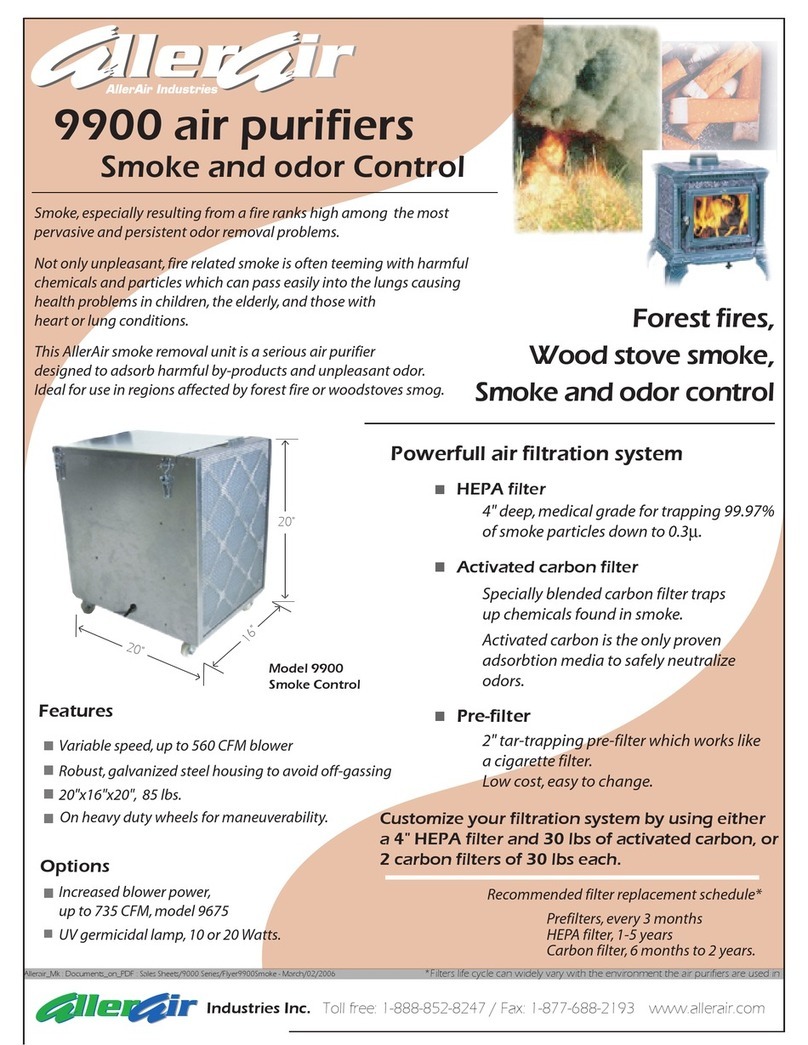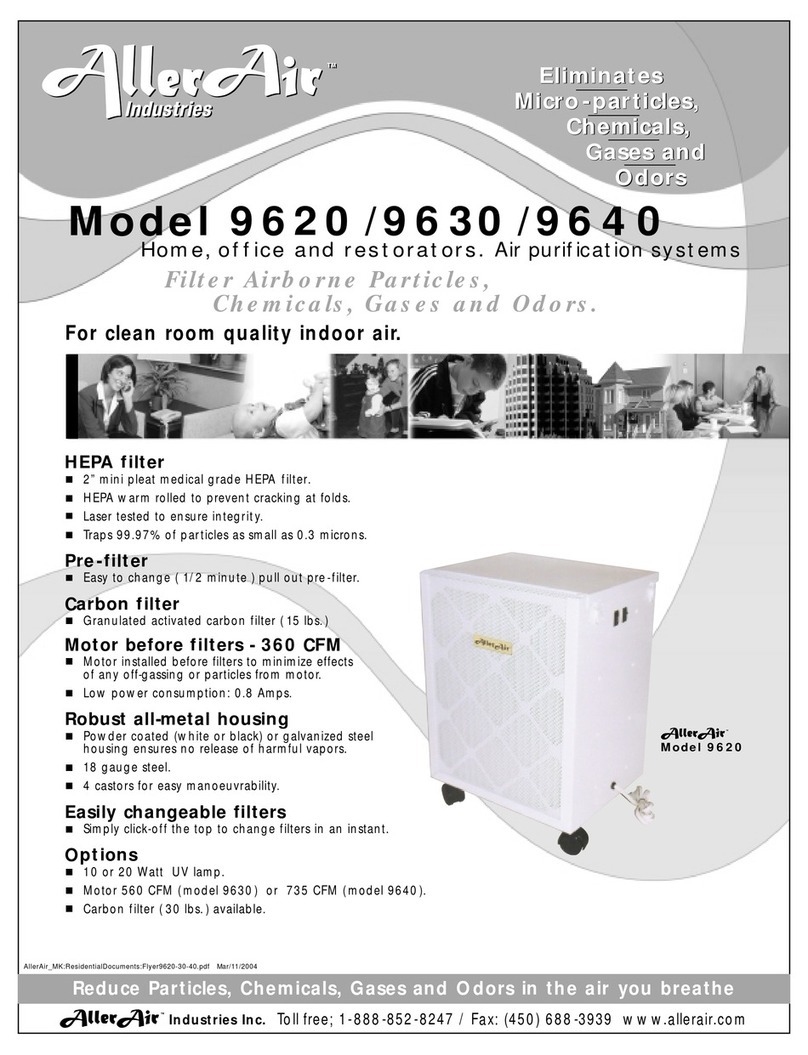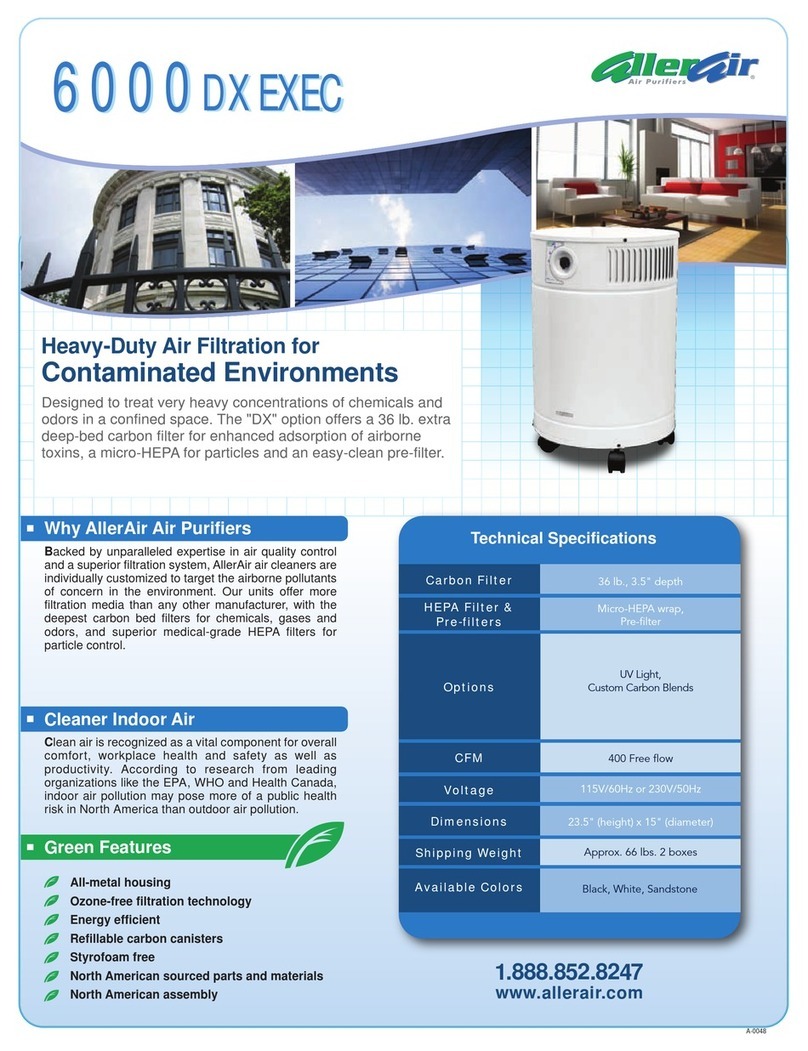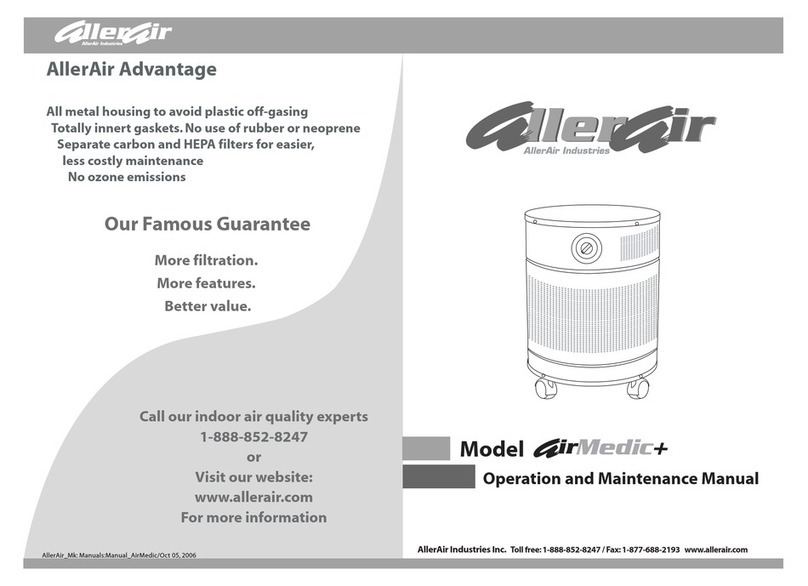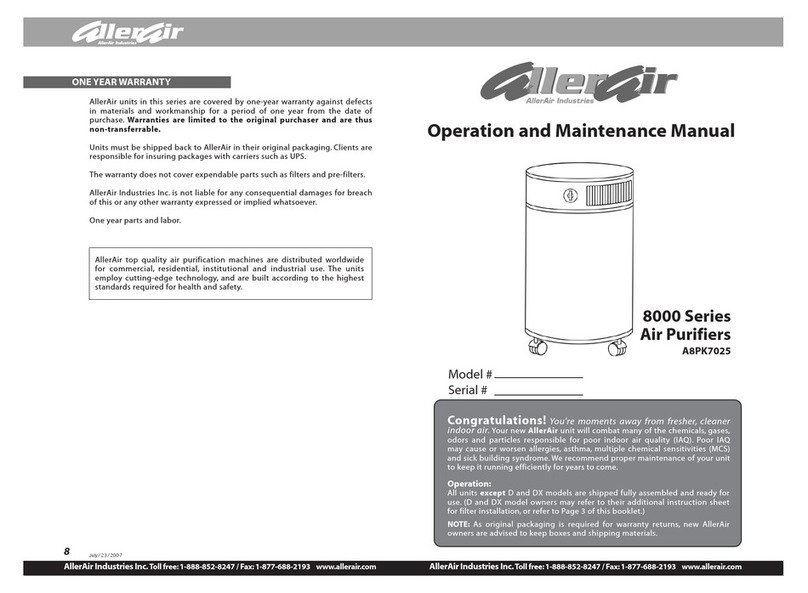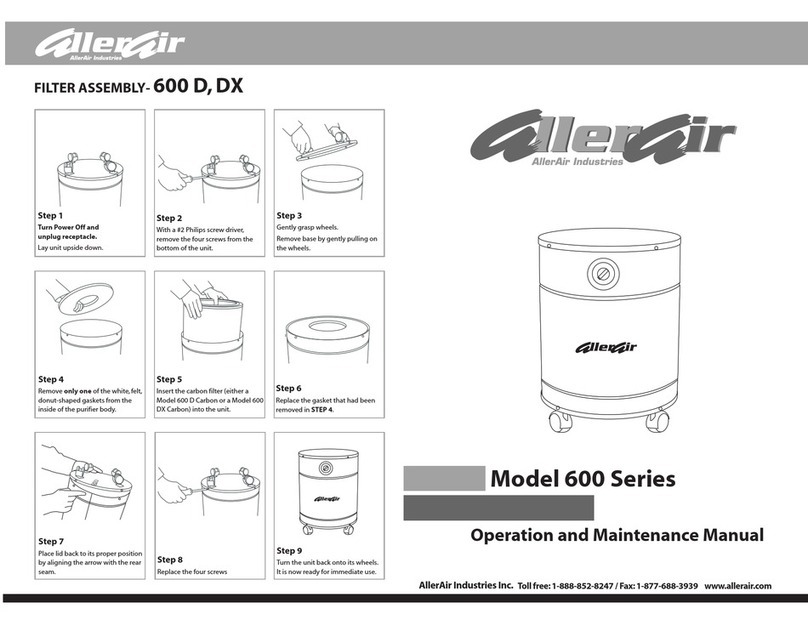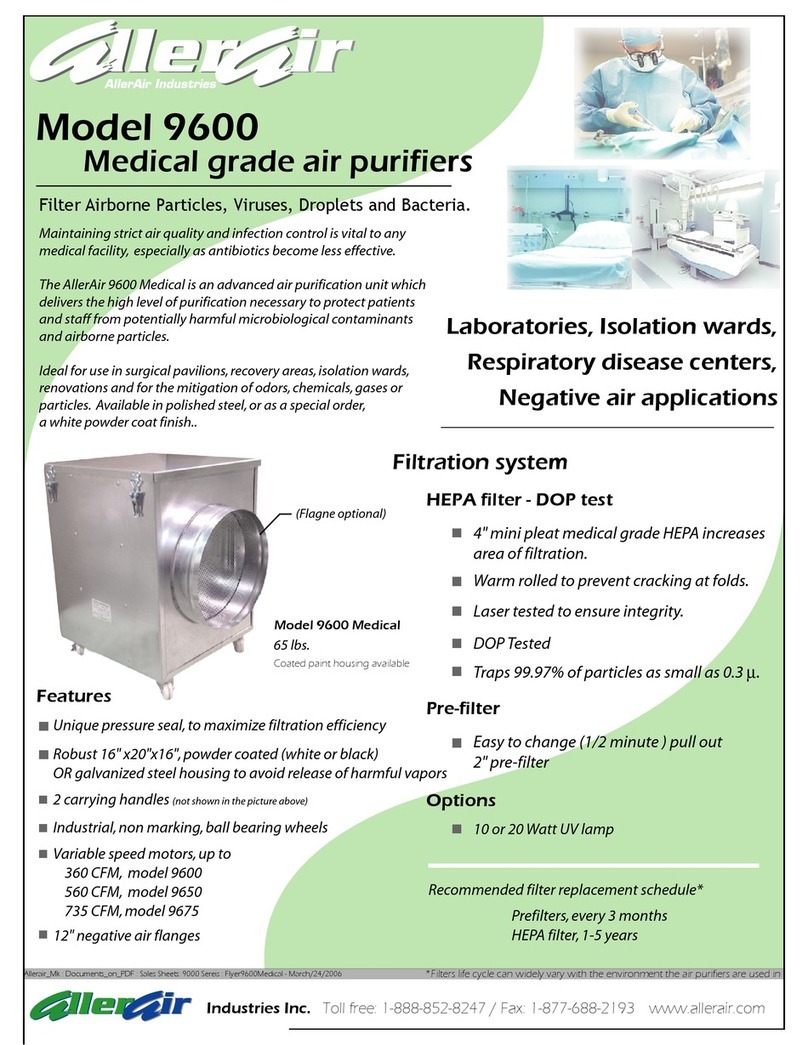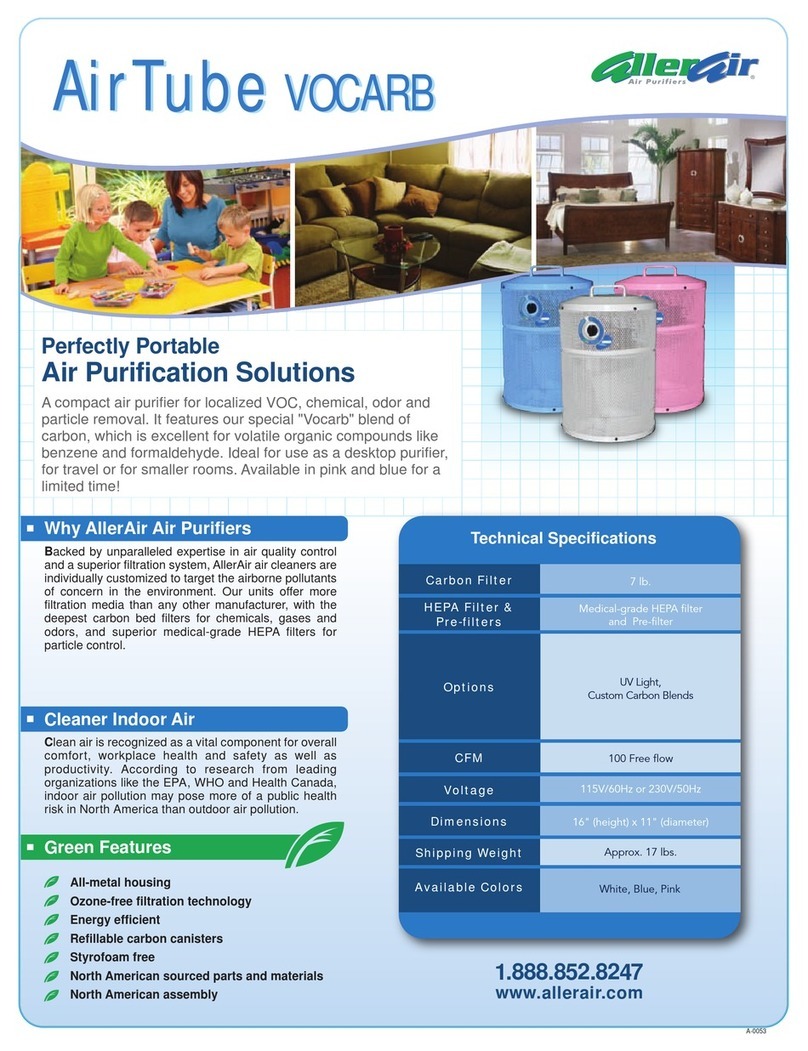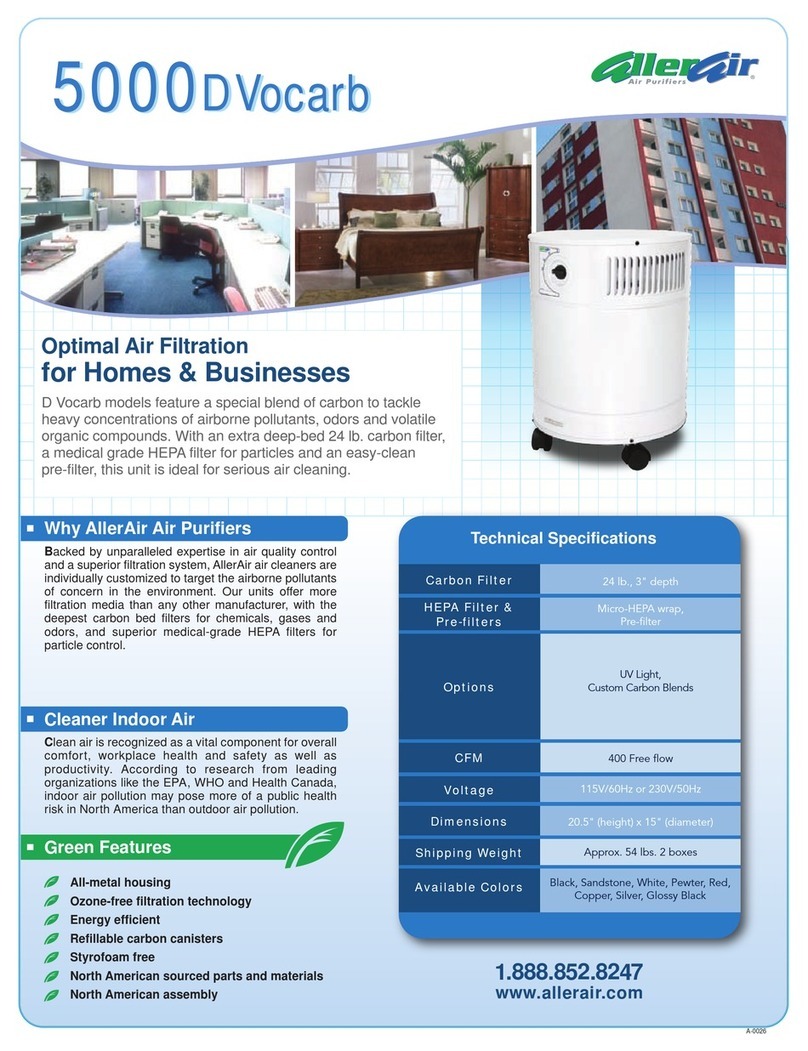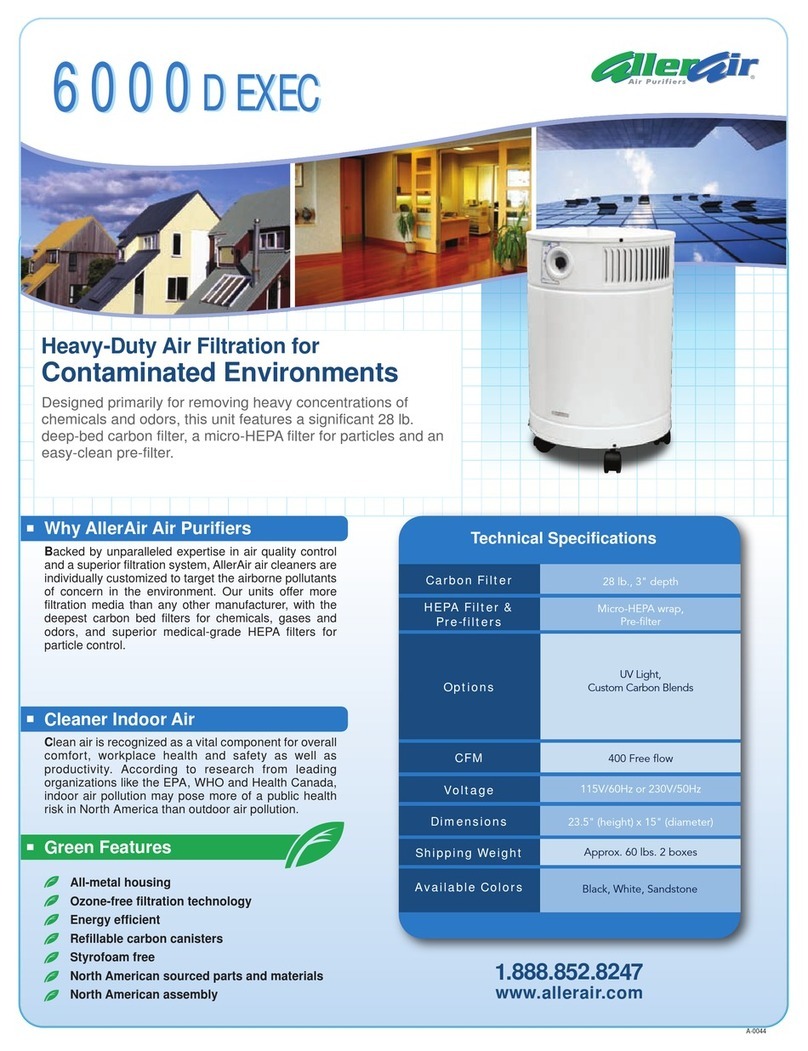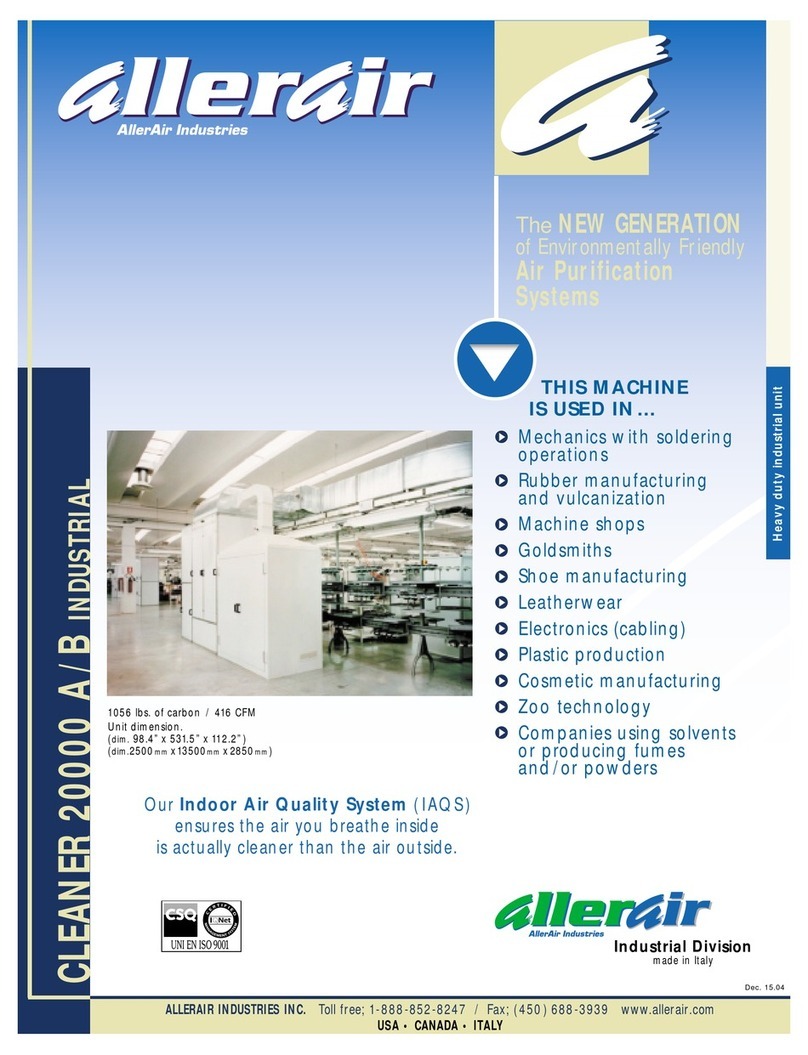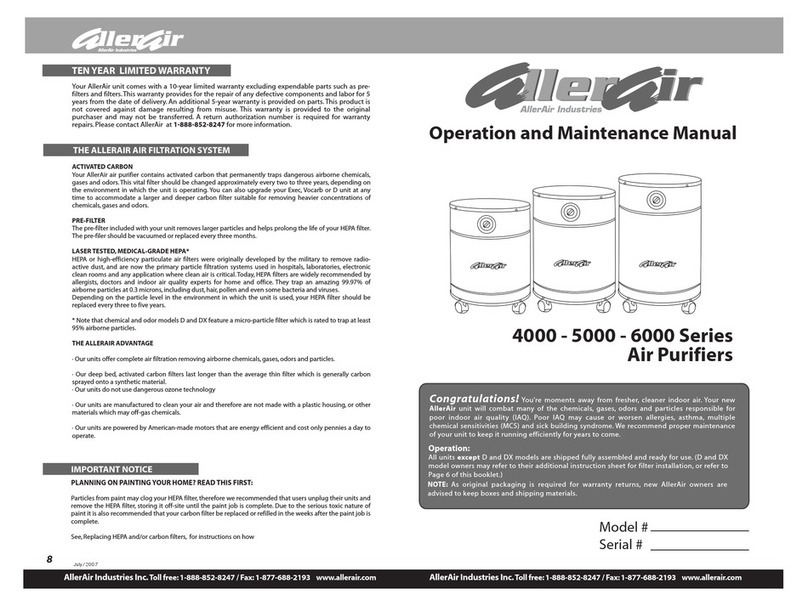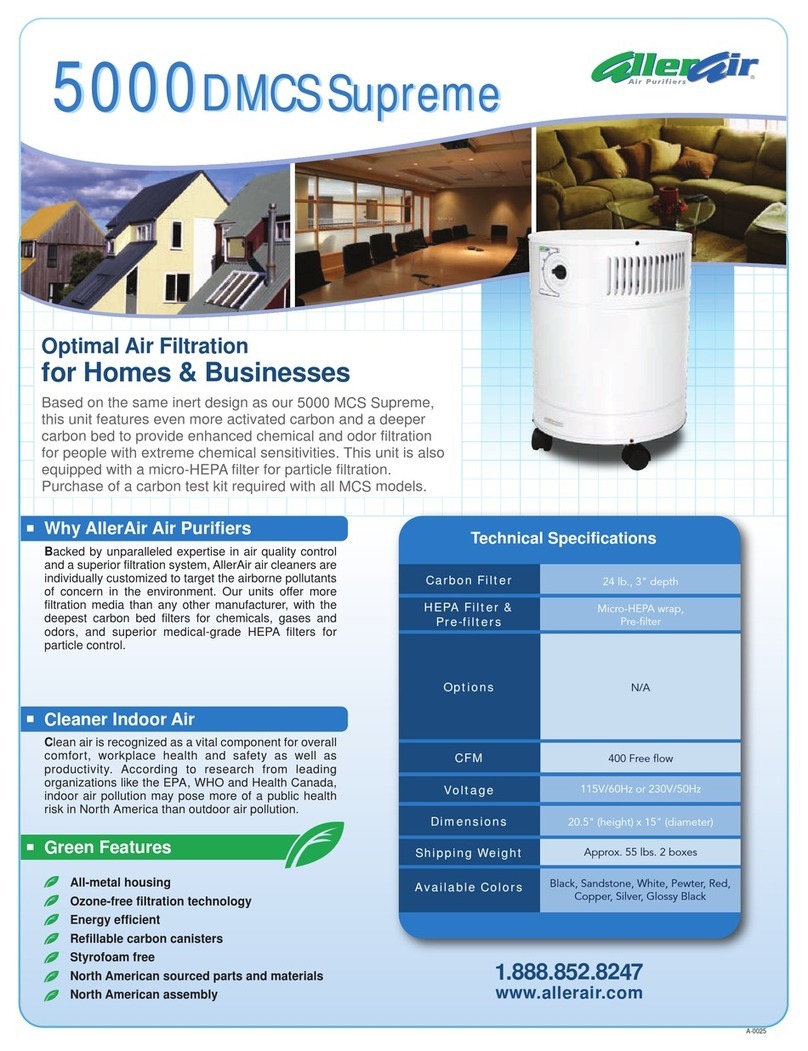AllerAir · 1.888.852.8247 ·info@allerair.com
2
Operating and Maintenance Manual
WARNING!
No user serviceable parts inside.
Risk of fire, electric shock, or injury to persons through misuse.
This is an electrical appliance. It is not intended for use by persons (including children) with reduced
physical, sensory or mental capabilities, or lack of experience and knowledge, unless they have been
given prior instructions concerning use of the appliance or they are being supervised by a person
responsible for their safety.
Children should be supervised to ensure that they do not play with the appliance.
Do not operate any unit with a damaged cord or plug. Discard unit or return to AllerAir for examination
and/or repair.
Do not run cord under carpeting and do not cover it up in any way. Do not place cord under furniture
or appliances. Arrange cord away from high-traffic areas and do not make it a tripping hazard.
Refrain from poking or sticking any object into the unit’s air vent discharge.
Do not use any parts, attachments or filters not recommended by AllerAir.
AIRMED 3 & AIRMED 3 SUPREME MAINTENANCE
The SuperHEPA Filter
Should be changed after approximately 24 months of use in an average home environment.
A reduced level of airflow is a sign that it may be time to replace this filter.
The Carbon Filter
Should be changed after approximately 12 months of use in an average home environment.
A noticeable decrease in air quality could also be a sign that it may be time to replace this filter.
The Pre-Filter
Replace every 2-3 months in an average home environment.
A reduced level of airflow is a sign that it may be time to replace this filter.
The UV Bulb
Replace every year, equivalent to 12,000 hours of use.
REPLACEMENT PARTS ORDER REFERENCE NUMBERS*
To order replacement parts, call AllerAir toll-free at 1-888-852-8247 during regular business hours (EST), or
Models AirMed 3 AirMed 3 Supreme
Carbon (Exec Models)9" A3FCW50112" A3FCW601
Carbon (Vocarb Models)9" A3FCW50312" A3FCW603
SuperHEPA Wrap A3FSH936 A3FSH1236
PRE-FILTER A3FMP009A3FMP012
Motor A2EL0040A2EL0040
Switch CMEL0046 CMEL0046
Cord A3EL0046A3EL0046
Handle A4HD8414A4HD8414
*Please use the above part numbers when ordering your replacement parts.