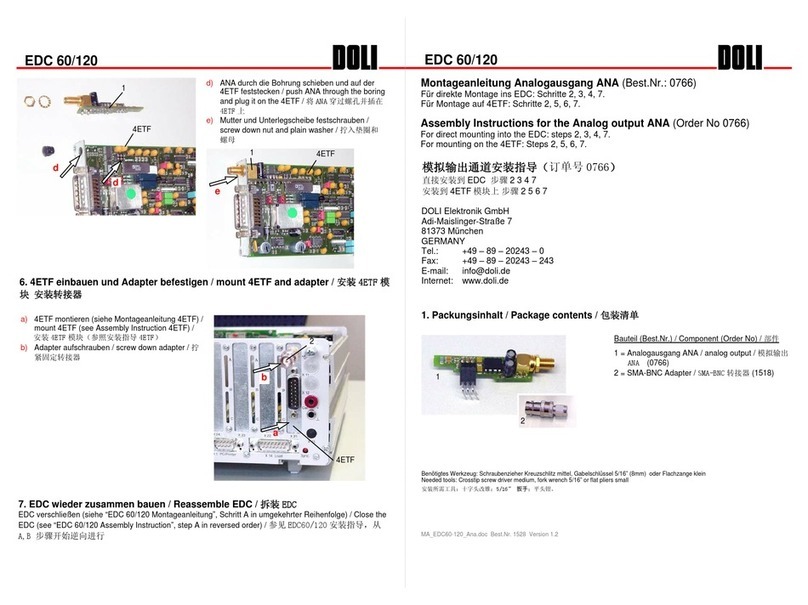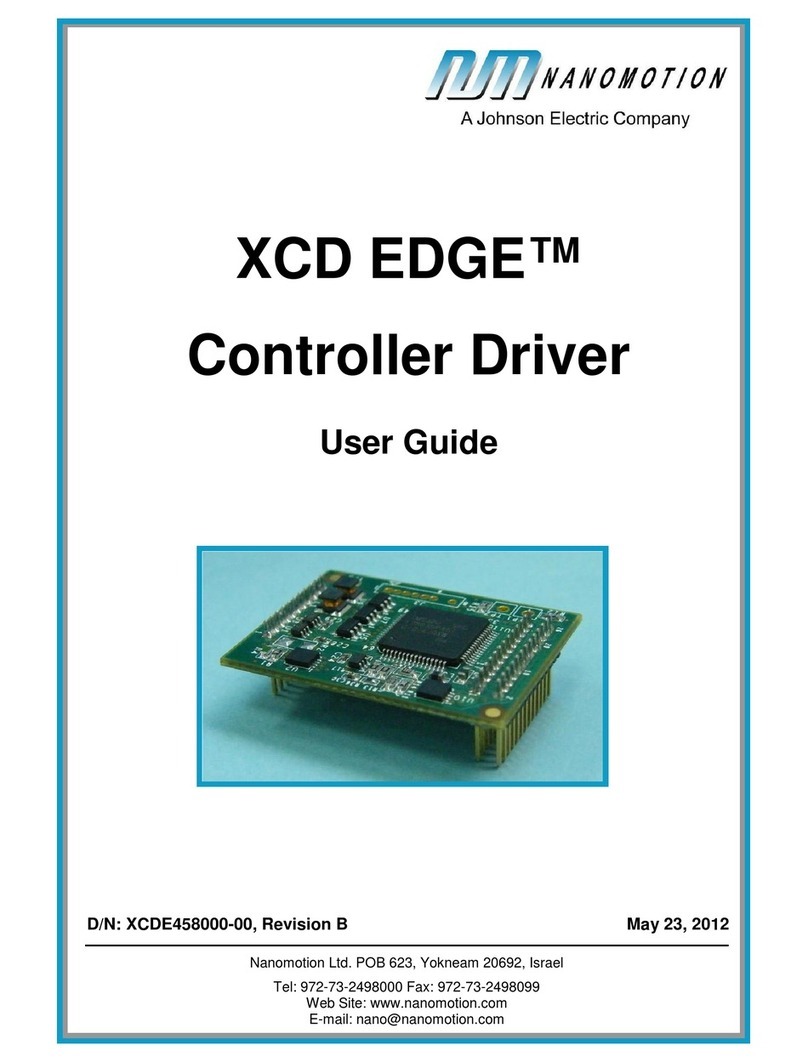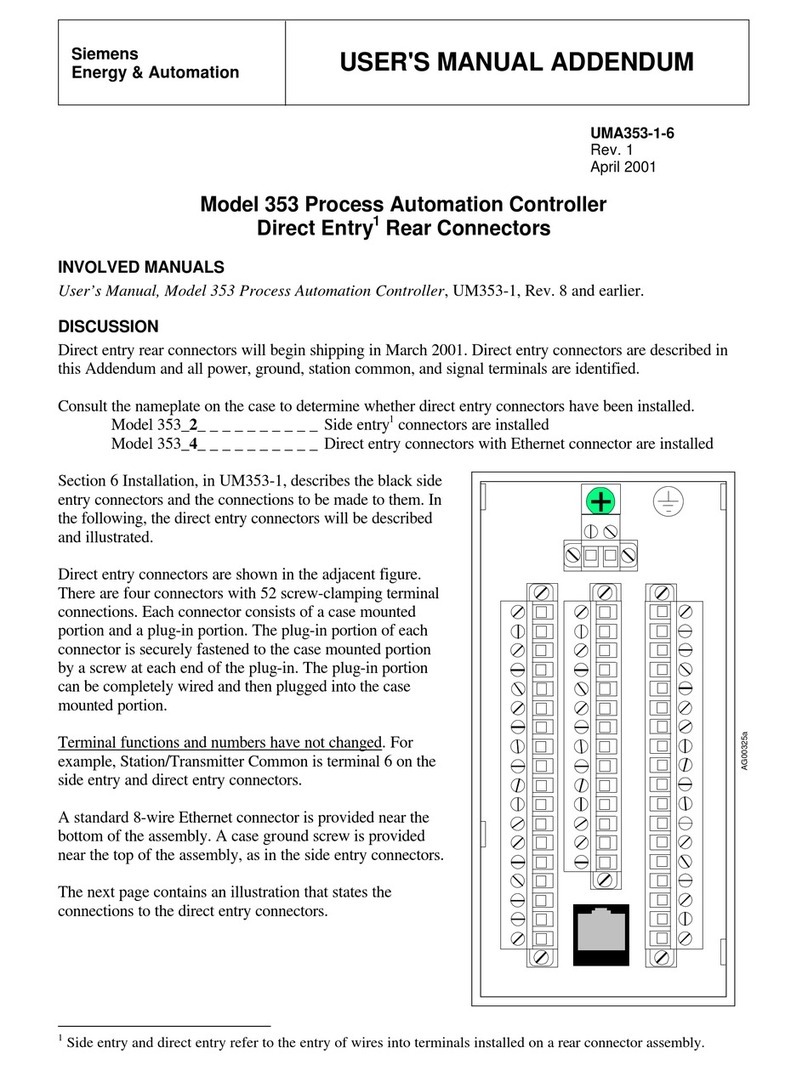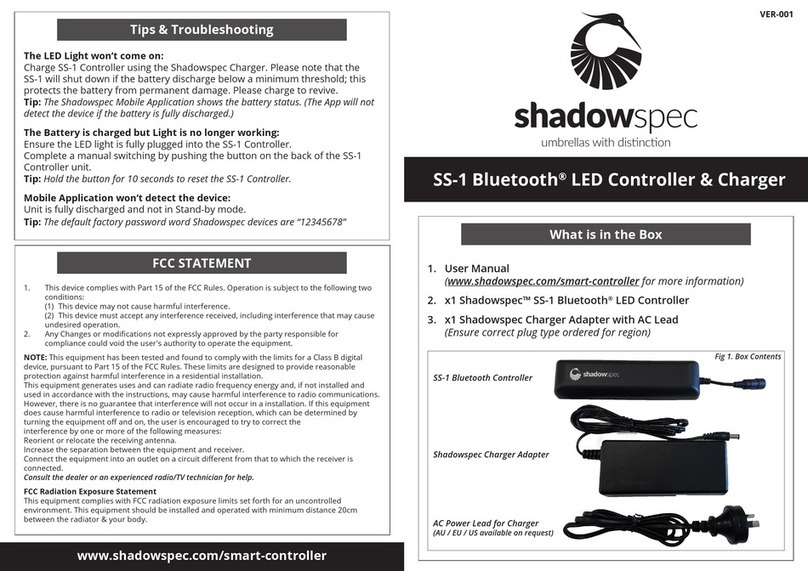Allied Pumps Levikos M18 Manual

Levikos M18
Level Controller
OPERATION & MAINTENANCE MANUAL
alliedpumps.com.au

LEVIKOS M18
LEVEL CONTROLLER
INSTALLATION & OPERATION MANUAL
IOM-LAI-001
REV. A
Document No.
IOM-LAI-001
Document Title
LEVIKOS M18
LEVEL CONTROLLER
INSTALLATION & OPERATION MANUAL
Revision No.
A
Number of Pages
21
REVISION HISTORY
REV
DATE
DESCRIPTION OF CHANGES
PREPARED
CHECKED
APPROVED
A
26.11.2018
ISSUED FOR REVIEW
JFD
LAS
NOTES

LEVIKOS M18
LEVEL CONTROLLER
INSTALLATION & OPERATION MANUAL
IOM-LAI-001
REV. A
1INTRODUCTION
This manual is designed to provide all parties concerned with relevant information on installation and operation of the Levikos M18
Controller.
The Levikos M18 Controller is engineered to provide a dedicated Single or Dual (optional) tank level management system to the end
user. It is designed to withstand harsh and diverse environments. The controller incorporates a unique combination of features ensuring
total reliability when it comes to tank level indication, monitoring and control.
The Levikos M18 Controller is ideally suited for applications including but not limited to fire, sewage, effluent, storm, and potable water
tank level monitoring.
The controller uses a versatile 4-20mA level and can be configured to display level and provide alarms at desired level depending on
the end user requirements.

LEVIKOS M18
LEVEL CONTROLLER
INSTALLATION & OPERATION MANUAL
IOM-LAI-001
REV. A
2INDEX
1INTRODUCTION
2INDEX
3SAFETY SUMMARY
4TECHNICAL ASSISTANCE
5SYSTEM SPECIFICATIONS
6SYSTEM OVERVIEW
6.1 COMPONENTS FUNCTION
7INDICATOR PROGRAM KEYS
7.1 RELEVANT PARAMETERS TABLE
8INDICATOR CONFIGURATION
8.1 PRE-REQUISITES
8.2 PARAMETER SET-UP
8.3 SPECIAL FUNCTIONS
8.3.1 ALARM TIMER
8.3.2 ALARM INITIAL BLOCKING
9REMOTE MONITORING
9.1 VOLT FREE CONTACTS
9.2 MODBUS RTU (SERIAL RS-485)
9.2.1 RS485 INTERFACE
9.2.2 GENERAL CHARACTERISTICS
9.2.3 COMMUNICATION PROTOCOL
9.2.4 CONFIGURATION
9.3 MOXA MGATE CONFIGURATION
9.3.1 INSTALLTING MGATE MANAGER
9.3.2 STARTING MGATE MANAGER
9.3.3 CONNECTING TO THE UNIT
9.3.4 MODIFYING THE CONFIG.
9.3.5 CONFIGURE SERIAL PORT
9.3.6 CONFIGURE IP ADD. & SETTINGS
9.3.7 CONFIGURE SERIAL PARAMETERS
10 ORDERING INFORMATION
11 APPENDICES
11.1 APPENDIX A–DRAWINGS
12 WARRANTY INFORMATION

LEVIKOS M18
LEVEL CONTROLLER
INSTALLATION & OPERATION MANUAL
IOM-LAI-001
REV. A
3SAFETY SUMMARY
The symbols below are used on the equipment and throughout
this document to draw the user’s attention to important
operational and safety information.
CAUTION or WARNING
Read complete instructions
prior to installation and
operation of the unit
CAUTION or WARNING
Read complete instructions
prior to installation and
operation of the unit
All safety related instructions that appear in the manual must
be observed to ensure personal safety and to prevent damage
to either the instrument or the system. If the instrument is
used in a manner not specified by the manufacturer, the
protection provided by the equipment may be impaired.
4TECHNICAL ASSISTANCE
All parties involved shall read and understand this manual prior
to installation and commissioning of the product. The
Controller shall be handled with care and shall be used
according to this manual for optimum results.
If the indicator (display unit) requires repairs, some special
handling care should be taken. The device must be withdrawn
from the case and immediately placed in an anti-static wrap;
protected from heat and humidity.
Allied Pumps is committed to customer service and the Service
Team can be contacted for assistance via below methods.
Telephone: +61 (0) 8 9350 1000
Fax: +61 (0) 8 9356 5255
Website: www.alliedpumps.com.au
Address: 2 Modal Crescent (Cnr Baile Rd), Canning Vale,
WA 6155

LEVIKOS M18
LEVEL CONTROLLER
INSTALLATION & OPERATION MANUAL
IOM-LAI-001
REV. A
5SYSTEM SPECIFICATIONS
MECHANICAL (ENCLOSURE)
DIMENSIONS………………...… 300(H) x 250(W) x 150(D)
APPROXIMATE WEIGHT…….…….…………5.85 – 6.76kg
MATERIAL FINISH…………..…. STEEL PAINTED RAL7032
INGRESS PROTECTION………………...………….…. IP66
ENVIRONMENT OPERATING TEMPERATURE… 5 - 50°C
ELECTRICAL
POWER…….. 240VAC,50Hz, 3 PIN PLUG CONNECTION
MAX. COMSUMPTION…………………….…….......... 60W
INPUT…………………………..… 4-20mA, Passive, 2 Wire
INPUT ACCURACY…………..……...…………0.15% SPAN
OUTPUTS………………..……. VFC, RATED 250VAC, 10A
BOOT-UP TIME………………….………………. 3s DELAY
ETHERNET COMMUNICATION……….……...…….. RJ-45
6SYSTEM OVERVIEW
The system consists of the following components.
ITEM
NO.
ITEM
DESCRIPTION
TAG
QUANTITY
1
Enclosure
n/a
1
2
240VAC/24VDC
Power Supply
U0101
1
3
N1500 Indicator
F0109
1
4
Buzzer
H0119
1
5
Alarm Strobe
H0122
1
6
Mute Button
S0122
1
7
Mute Relay
K0125
1
8
Low Tank Level VFC
Terminals X1:3, X1:4
n/a
1
9
High Tank Level VFC
Terminals X1:5, X1:6
n/a
1
10
4-20mA Level Sensor
n/a
1
11
N1500 Indicator
(Dual Tank Only)
F0128
1
12
Low Tank Level VFC
Terminals X1:9,
X1:10 (Dual Tank
Only)
n/a
1
13
High Tank Level VFC
Terminals X1:11,
X1:12 (Dual Tank
Only)
n/a
1
14
4-20mA Level Sensor
(Dual Tank Only)
n/a
1
15
Moxa Mgate Switch
(Optional)
F0143
1

LEVIKOS M18
LEVEL CONTROLLER
INSTALLATION & OPERATION MANUAL
IOM-LAI-001
REV. A
6.1 COMPONENTS FUNCTION
ITEM
FUNCTION
240VAC/24VDC
Power Supply
Transforms Single phase Power into
24VDC extra low voltage power
N1500 Indicator
Indicates Value of sensor reading and
activates alarms
Buzzer
Provides audible warning when high or
low level alarms are active
Alarm Strobe
Provides visual warning when high or
low level alarms are active
Mute Button
Deactivates audible warning (if alarms
are active) only when pressed
4-20mA Level
Sensor
Measures Liquid Level and transmit 4-
20mA signal to Indicator
Moxa Mgate
Switch
(Optional)
Provides communication gateway for
TCP connection (Optional)
STROBE
ENCLOSURE
INDICATOR
INDICATOR
MUTE
BUTTON
LEAD &
PLUG FOR
POWER
BUZZER
FIGURE 1.
LEVIKOS PANEL
FIGURE 2.
INDICATOR FASCIA

LEVIKOS M18
LEVEL CONTROLLER
INSTALLATION & OPERATION MANUAL
IOM-LAI-001
REV. A
7INDICATOR PROGRAM KEYS
The following describes the program keys that the end user
shall use to program the Levikos Indicator.
PROGRAM KEY
This Key is used to access different displays with
programmable parameters of the device
BACK KEY
This Key is used to go back to previous parameter displayed
in the menu cycle
UP/MAX KEY
This Key is used to increase parameters or display maximum
values stored in memory
DOWN/MIN KEY
This Key is used to decrease parameters or display minimum
values stored in memory
FUNCTION KEY
This SPECIAL function key is NOT USED
7.1 RELEVANT PARAMETERS TABLE
TYPE
CODE
DESCRIPTION
4-20mA
Custom Linearization, user
defined
4-20mA
Linear, scalable from
(-)31000 to 31000
Input
Type
Selects the input signal or
sensor type to be connected to
the PV terminals. Refer to
Table 1 for options.
Changing the input type causes
all other parameters related to
PV and alarms to be changed as
well.
Input
Low
Limit
Sets the low limit fort input
type 0-50mV, 4-20mA, 0-5V or
0-10V. When the PV
Retransmission is used this limit
defines the corresponding 4mA
(or 0mA) in relation to the
input value
Input
High
Limit
Sets the high limit fort input
type 0-50mV, 4-20mA, 0-5V or
0-10V. When the PV
Retransmission is used this limit
defines the corresponding
TYPE
CODE
DESCRIPTION
20mA in relation to the input
value
Alarm
Set
Points
1,2,3,4
Defines the operation point of
each alarm programmed with
“ ” or “ ” functions,
When an alarm is programmed
with a differential function, the
alarm setpoint value represents
the deviation value of the alarm
relative to the reference
Alarm
Functions
1,2,3,4
Defines functions for the alarms
1,2,3,4.
Alarm off
Broken or Shorted Sensor
Low value
High value
Differential low
Differential high
Differential outside the range
Differential within range

LEVIKOS M18
LEVEL CONTROLLER
INSTALLATION & OPERATION MANUAL
IOM-LAI-001
REV. A
8INDICATOR CONFIGURATION
The Levikos M18 is configured via the Front fascia of the
Indicator (see Figure 2.).
The installer/User shall step through the following to complete
configuration.
8.1 PRE-REQUISITES
1. System is plugged into recommended Power Supply
2. Level Sensor’s 4-20mA output is connected to
Controller’s terminals X1:1 and X1:2
3. Indicator N1500 is turned on (note indicator takes
3s to boot-up)
8.2 PARAMETER SET-UP
Provided all pre-requisites are actioned the user shall proceed
according to the steps below.
SETTING INPUT TYPE –Configuration Cycle
1. From main menu press Program and Back Key
simultaneously until the display shows
2. Move up or down the menu using the Up or Down
Key to select
SETTING INPUT LIMITS –Configuration Cycle
3. will display again after a short time. When
it does using the Program Key navigate to
& set the decimal point to desired location using Up
or Down Key
4. will display again after a short time. When
it does using the Program Key navigate to
5. Using the Up or Down Key set the lower range value
to be displayed for 4mA
6. will display again after a short time. When
it does using the Program Key navigate to
7. Using the Up or Down Key set the higher range
value to be displayed for 20mA
SETTING ALARM SET POINTS –Work Cycle
8. From main menu use the Up or Down Key navigate
to & set the desired high level alarm value
(this set point shall be within range set in
& )
9. will display again after a short time. When
it does use the Program Key to navigate to
& set the desired low level alarm value
using the Up or Down Key (this set point shall be
within range set in & )
10. will display again after a short time. When
it does use the Program Key to navigate to
& set the desired high level alarm value
using the Up or Down Key (this set point shall be
set identical to )
11. will display again after a short time. When
it does use the Program Key to navigate to
& set the desired low level alarm value
using the Up or Down Key (this set point shall be
set identical to )
SETTING ALARM FUNCTIONS –Alarm Cycle
12. From main menu press Program and Back Key
simultaneously until the display shows .
Using the Up and Down Key set the function to
13. will display again after a short time. When
it does use the Program Key to navigate to
. Using the Up and Down Key set the
function to
14. will display again after a short time. When
it does use the Program Key to navigate to
. Using the Up and Down Key & set the
function to
15. will display again after a short time. When
it does use the Program Key to navigate to
. Using the Up and Down Key & set the
function to

LEVIKOS M18
LEVEL CONTROLLER
INSTALLATION & OPERATION MANUAL
IOM-LAI-001
REV. A
8.3 SPECIAL FUNCTIONS
8.3.1 ALARM TIMER
The alarms can be configured to perform timing functions. The
configuration allows the alarm output to be delayed, or to
deliver a single pulse or a train of pulses. The delay, the pulse
width and the period are defined by the user.
Table 4 shows these advanced functions. Times T1 and T2 can
be programmed from 0 to 6500 seconds. Programming 0
(zero) in the timer parameters T1 and T2 disables the timer
function.
The LEDs associated with the alarm always light up when the
alarm condition occurs, regardless of the current state of the
output relay, which may be de-energized momentarily due to
a time delay.
FUNCTION
T1(s)
T2(s)
OUTPUT
Normal
0
0
Delayed
0
1 -
6500
Pulse
1 -
6500
0
Oscillator
1 -
6500
1 -
6500
8.3.2 ALARM INITIAL BLOCKING
The initial blocking option inhibits the alarm from being
recognized if an alarm condition is present when the controller
is first energized. The alarm will be triggered only after the
occurrence of a non-alarm condition followed by a new
occurrence for the alarm.
The initial blocking is disabled for the sensor break alarm
function.
9REMOTE MONITORING
The Levikos M18 has 3 methods of monitoring.
1. Volt free Contacts (Low and High Level)
2. Modbus RTU (Serial RS 485)
3. Modbus TCP (Ethernet)
9.1 VOLT FREE CONTACTS
FUNCTION
TERMINALS
STATE
RATING
TANK 1
LOW LEVEL
X1:3
X1:4
Normally
Open
250VAC,
10A
TANK 1
HIGH LEVEL
X1:3
X1:4
Normally
Open
250VAC,
10A
TANK 2
LOW LEVEL
(if installed)
X1:5
X1:6
Normally
Open
250VAC,
10A
TANK 2
LOW LEVEL
(if installed)
X1:7
X1:8
Normally
Open
250VAC,
10A
9.2 MODBUS RTU (SERIAL RS-485)
The optional serial interface RS485 allows to address up to
247 indicators in a network communicating remotely with a
host computer or master controller.
9.2.1 RS485 INTERFACE
•Compatible line signals with RS485 standard
•2 wire connection from master to up to 31 slaves
indicators in a multi drop bus. It is possible address
247 nodes with multiple outputs converters.
•Maximum communication distance: 1000m
•The RS485 signals are:
D1=D: Bidirectional data line.
D0=D: Bidirectional inverted data line.
C=GND: Optional connection.
OUTPUT
ALARM
OUTPUT
ALARM
T2
T1
ALARM
OUTPUT
ALARM
T2
T1
T1
OUTPUT

LEVIKOS M18
LEVEL CONTROLLER
INSTALLATION & OPERATION MANUAL
IOM-LAI-001
REV. A
9.2.2 GENERAL CHARACTERISTICS
•Optically isolated serial interface
•Programmable baud rate: 1200, 2400, 4800, 9600,
19200, 38400, 57600 or 115200bps.
•Data Bits: 8
•Parity: None or even.
•Stop Bits: 1
9.2.3 COMMUNICATION PROTOCOL
All configurable parameters can be accessed through the
Registers Table 5 below. Broadcast commands are also
supported (address 0).
The available Modbus commands are:
03 - Read Holding Register
05 - Force Single Coil/Digital Output state
06 - Preset Single Register
The registers are arranged in a table in such a way that several
registers can be read in the same request.
9.2.4 CONFIGURATION
Two parameters must be configured in the device for serial
communication:
•: Baud rate. All devices with same baud rate.
•: Device communication address. Each
device must have an exclusive address.
HOLDING REGISTERS
Equivalent to the registers reference 4XXXX.
The holding registers are basically a list of the internal indicator
parameters. All registers above address 12 can be read or be
written to. The registers up to this address are read only. Each
table parameter is a 16 bits two complement signed word.
HOLDING
REGISTERS
PARA-
METER
REGISTER DESCRIPTION
0000
PV
Read: Process variable.
Write: not allowed.
Range: the minimum value is
in set and the
maximum value is in
set and the decimal point
position depends on .
HOLDING
REGISTERS
PARA-
METER
REGISTER DESCRIPTION
0001
PV min
Read: Minimum value of PV
Write: not allowed.
0002
PV max
Read: Maximum value of PV
Write: not allowed.
0003
PV
Read: Process variable.
Write: not allowed.
Maximum range: 0 to 62000.
0004
Display
Value
Read: Current display value.
Write: Current display value.
Maximum range:
-31000 to 31000.
The range depends of the
showed display.
0005
Display
Number
Read: Current display
Number.
Write: not allowed.
0006
Status
Word 1
Read: Digital Inputs and
Alarms (high part) and
Hardware type (low part).
Write: not allowed.
Range: 0000h to FFFFh
Value format: XXYYh, when:
XX: Hardware type
bit 0 - Alarm 1
bit 1 - Alarm 2
bit 2 - Alarm 3
bit 3 - Alarm 4
bit 4 - Analog output
bit 5 - RS 485
bit 6 –reserved
bit 7 - reserved.
YY: digital inputs & alarms
bit 0 - Alarm 1 state:
0=inactive; 1=active
bit 1 - Alarm 2 state:
0=inactive; 1=active
bit 2 - Alarm 3 state:
0=inactive; 1=active
bit 3 - Alarm 4 state:
0=inactive; 1=active
bit 4 - Digital Input:
0=inactive; 1=active
bit 5 - reserved
bit 6 - reserved
bit 7 –reserved

LEVIKOS M18
LEVEL CONTROLLER
INSTALLATION & OPERATION MANUAL
IOM-LAI-001
REV. A
HOLDING
REGISTERS
PARA-
METER
REGISTER DESCRIPTION
0007
Software
Version
Read: Software version.
Write: not allowed.
If the version is V1.00, for
example, value will be 100.
0008
ID
Read: Identification device
Number.
Write: not allowed.
Values:
1 –N1100/N2000; 3 –N1500.
Other values: special devices.
0009
Status
Word 2
Read: Indicator status bits.
Write: not allowed.
Read value: verify each bit:
bit 0 –Sensor error
bit 1 –Cable error
bit 2 –Underflow
bit 3 –Overflow
bit 4 –reserved
bit 5 –Alarm 1 power-up
inhibit (0-no; 1-yes)
bit 6 –Alarm 2 power-up
inhibit (0-no; 1- yes)
bit 7 –Alarm 3 power-up
inhibit (0-no; 1- yes)
bit 8 –Alarm 4 power-up
inhibit (0-no; 1- yes)
bit 9 –Unit (0-°C; 1-°F)
bit 10 –reserved
bit 11 –Output 1 state
bit 12 –Output 2 state
bit 13 –Output 3 state
bit 14 –Output 4 state
bit 15 –Output 5 state
0010
Special
Command
Special function command.
Write:
Value 0 –Tare reset;
Value 5 –Hold & Peak-hold
clean;
Value 10 –Maximum and
minimum clean;
Value 15 -Tare
0011
Decimal point position of PV.
Range: 0 to 4
0=XXXXX; 1=XXXX.X;
2=XXX.XX; 3=XX.XXX;
4=X.XXXX
0012
F key Function.
Standard Model:
0= ; 1= ; 2= ;
3=
LC Model:
0= ; 1= ; 2= ;
3= ;
4= ; 5= ; 6=
0013
Digital Input Function.
Standard Model:
0= ; 1= ; 2= ;
3= ;
LC Model:
0= ; 1= ; 2= ;
3= ; 4= ; 5= ;
6= ;
0014
Input digital filter.
Range: 0 to 60
0015
Input Offset value.
Range: from to
0016
SCALE parameter condition.
Configurable indication from
–31000 to + 31000.
Configurable indication from
0 to + 60000.
Configurable indication from
0 to +120000.
0017
Input Square Root.
Range: 0 to 1
0=no; 1=yes
0018
4-20mA analog output on
error condition.
0=down; 1=up
0019
Alarm Reference.
Range: from to
0020
Retransmission type of PV.
Range: 0 to 1
0=4 to 20mA retransmission;
1=0 to 20mA retransmission

LEVIKOS M18
LEVEL CONTROLLER
INSTALLATION & OPERATION MANUAL
IOM-LAI-001
REV. A
0021
Alarm 1 Preset. Range:
The minimum value is in
set for not differential
alarm or ( - )
for differential alarm;
The maximum value is in
set for not differential
alarm or ( - ) if
differential alarm.
0022
Alarm 2 Preset
Range: same as or
.
0023
Alarm 3 Preset
Range: same as or
.
0024
Alarm 4 Preset
Range: same as or
.
0025
Alarm 1 Function. Range:
0 to 6
0= ; 1= ; 2= ;
3= ; 4= ; 5= ;
6= .
0026
Alarm 2 Function
Range: same as .
0027
Alarm 3 Function
Range: same as .
0028
Alarm 4 Function
Range: same as .
0029
Alarm 1 power-up inhibit.
Range: 0 a 1
0=no; 1=yes.
0030
Alarm 2 power-up inhibit
Range: same as .
0031
Alarm 3 power-up inhibit
Range: same as .
0032
Alarm 3 power-up inhibit
Range: same as .
0033
Alarm 1 Hysteresis
(engineering unit)
Range: 0 to span of sensor
0034
Alarm 2 Hysteresis
(engineering unit)
Range: same as
0035
Alarm 3 Hysteresis
(engineering unit)
Range: same as
0036
Alarm 4 Hysteresis
(engineering unit)
Range: same as
0037
Input sensor type
Standard model
(types 0 to 22):
0= tc J;
1= tc K;
2= tc T;
3= tc E;
4= tc N;
5= tc R;
6= tc S;
7= tc B;
8= Pt100;
9= 0 to 50mV;
10= 0 to 5V;
11= 0 to 10V;
12= 0 to 50mV
(custom linearization);
13= 0 to 5V
(custom linearization);
14= 0 to 10V
(custom linearization);
15= Lin J;
16= Lin K;
17= Lin T;
18= Lin E;
19= Lin N;
20= Lin R;
21= Lin S;
22= Lin B;
23= Lin Pt100;
24= 0 to 20mA;
25= 4 to 20mV;
26= 0 to 20mA
(custom linearization);
27= 4 to 20mV
(custom linearization);
LC - Load Cell model
(types 0 to 9):
0= 0 to 20mV;
1= -20 to 20mV;
2= 0 to 50mV;
3= 0 to 20mV
(custom linearization);
4= -20 to 20mV
(custom linearization);
5= 0 to 50mV
(custom linearization);
6= 0 to 20mA;
7= 4 to 20mV;
8= 0 to 20mA
(custom linearization);
9= 4 to 20mV
(custom linearization);

LEVIKOS M18
LEVEL CONTROLLER
INSTALLATION & OPERATION MANUAL
IOM-LAI-001
REV. A
0038
Temperature Unit.
Range: 0 to 1
0=°C; 1=°F.
Not available on LC model.
0039
Indication Low limit.
Range: the minimum value
depends on input type
configured in and the
maximum is in .
0040
Indication High limit.
Range: from to the
input maximum configured in
.
0041
Slave address
Range: 1 to 247
0042
Communication Baud Rate.
Range: 0 to 4
0 to 1200; 1 to 2400;
2 to 4800; 3 to 9600;
4 to 19200; 5 to 38400;
6 to 57600; 7 to 115200;
8 to 15 repeat baud rates
from 1200 to 115200, but
with invert polarity.
0043
Serial
Number
High
Serial Number (High Display)
Range: 0 to 9999. Read only
0044
Serial
Number
Low
Serial Number (Low Display)
Range: 0 to 9999. Read only
0045
Reserved
0046
Alarm 1 Time 1 of timer.
Range: 0 to 6500sec
See operation manual for
details.
0047
Alarm 1 Time 2 of timer (in
seconds)
Range: same as .
0048
Alarm 2 Time 1 of timer (in
seconds)
Range: same as .
0049
Alarm 2 Time 2 of timer (in
seconds)
Range: same as .
0050
Alarm 3 Time 1 of timer (in
seconds)
Range: same as .
0051
Alarm 3 Time 2 of timer (in
seconds)
Range: same as .
0052
Alarm 4 Time 1 of timer (in
seconds)
Range: same as .
0053
Alarm 4 Time 2 of timer (in
seconds)
Range: same as .
0054
Low Limit for Analog
Retransmission –Defines the
PV value that results in a 4mA
(or 0mA) analog output
current.
0055
High Limit for Analog
Retransmission –Defines the
PV value that results in a
20mA analog output current.
0056-0060
Reserved
0061-0090
to
Custom linearization value.
0091-0120
to
Value to be displayed in point
of custom linearization

LEVIKOS M18
LEVEL CONTROLLER
INSTALLATION & OPERATION MANUAL
IOM-LAI-001
REV. A
9.3 MOXA MGATE CONFIGURATION
The Moxa MGate that is used to extract information from the
display unit uses a software base configuration tool called
MGate Manager. The complete manual for the device can be
found under the link below
https://www.moxa.com/support/sarch_result.aspx?type=doc&
prod_id=73&type_id=7
For the Levikos, below is the summarised configuration
information necessary to communicate with the Levikos.
9.3.1 INSTALLTING MGATE MANAGER
The following instructions explain how to install MGate
Manager, a utility for configuring and monitoring MGate
MB3000 units over the network.
1. To install MGate Manager, insert the MGate
Documentation and Software CD into your PC's
CD-ROM drive, and then run the following setup
program to begin the installation process from the
"Software" directory:
MGM_Setup_[Version]_Build_[DateTime].exe
The filename of the latest version may have the
following format:
MGM_Setup_Verx.x.x_Build_xxxxxxxx.exe,
for example:
2. You will be greeted by the Welcome Window. Click
Next to Continue
3. When the Select Destination Location window
appears, click Next to continue. You may change the
destination directory by first clicking on Browse....
4. When the Select Additional Tasks window appears,
click Next to continue. You may select Create a
desktop icon if you would like a shortcut to MGate
Manager on your desktop.
5. Click Install to start copying the software files.
6. A progress bar will appear. The procedure should
take only a few seconds to complete.
7. A message will indicate that MGate Manager is
successfully installed. You may choose to run it
immediately by selecting Launch MGate Manager.
8. You may also open MGate Manager through Start
>> Programs >> MGate Manager >> MGate
Manager.
9.3.2 STARTING MGATE MANAGER
MGate Manager is a Windows-based utility that is used to
configure the MGate MB3000.
Before running MGate Manager, make sure that your PC and
the MGate MB3000 are connected to the same network.
Alternatively, the MGate MB3000 may be connected directly
to the PC for configuration purposes.
You may open MGate Manager from the Windows Start menu
by clicking Start >> Programs >> MGate Manager >> MGate
Manager.
9.3.3 CONNECTING TO THE UNIT
1. Click On Search and a new Search Window will pop-
up
2. Click on Specify IP Search Address of the unit, enter
the IP address and click OK
3. If the search is successful, the unit will be listed in
MGate Manager. Configuration can be done in two
ways: left click the unit to begin the MGate Manager
configuration; right click the unit to begin the Web
Console configuration.
9.3.4 MODIFYING THE CONFIG.
Once your unit is displayed in MGate Manager, select it by
clicking on it. The Configuration button will become
available. Click Configuration to open the configuration
window. Before going into configuration page, if the firmware
version is after v3.0, you have to input the default password
moxa. If you prefer to use web console for configuration, the
default account and password are admin and moxa
respectively.
9.3.5 CONFIGURE SERIAL PORT
The Mode tab is where each serial port’s operation mode is
configured. The operation mode determines whether the
device(s) that are connected to the serial port will operate as
a master or a slave and whether the Modbus RTU or Modbus
ASCII protocol will be used. There are four operation modes
as follows:
•RTU Slave
•RTU Master
•ASCII Slave
•ASCII Master
RTU Slave shall be selected for the Levikos.

LEVIKOS M18
LEVEL CONTROLLER
INSTALLATION & OPERATION MANUAL
IOM-LAI-001
REV. A
9.3.6 CONFIGURE IP ADD. & SETTINGS
The Network tab is where the unit’s network settings are
configured. You can modify the Name, Network
Configuration, IP Address, Netmask, Default Gateway, and
DNS. You may also select a Password to protect the unit from
unauthorized access.
PARAMETER
VALUE
NOTES
Name
(an
alphanumeric
string)
You can enter a name
to help you identify
the unit, such as the
location, function, etc.
Network
Configuration
Static IP, DHCP,
BootP, or
DHCP/BootP
Select Static IP if you
are using a fixed IP
address. Select one of
the other options if
the IP address is set
dynamically.
IP Address
192.168.127.254
(or other 32-bit
number)
The IP (Internet
Protocol) address
identifies the server
on the TCP/IP
network.
Netmask
255.255.255.0
(or other 32-bit
number)
This identifies the
server as belonging to
a Class A, B, or C
network.
Gateway
0.0.0.0
(or other 32-bit
number)
This is the IP address
of the router that
provides network
access outside the
server’s LAN.
DNS1
0.0.0.0 (or
other 32-bit
number)
This is the IP address
of the primary domain
name server.
DNS2
(an
alphanumeric
string)
This is the IP address
of the primary domain
name server.
Password
(an
alphanumeric
string)
You can set a
password to prevent
unauthorized users
from configuring the
unit. The password
will be required when
anyone attempts to
configure the unit
over the network.
Modbus operation is
not affected by the
password.
PARAMETER
VALUE
NOTES
Confirm
password
(an
alphanumeric
string)
Re-type the password
again for confirmation.
9.3.7 CONFIGURE SERIAL PARAMETERS
The Serial tab is where each serial port’s communication
parameters are configured. You can configure Baud Rate,
Parity, Stop Bit, Flow Control, FIFO, and Interface
Mode.
PARAMETER
VALUE
LEVIKOS SETTINGS
Interface
Mode
RS-232
RS-485, 2W
RS-422
RS-485, 2W
RS-485, 4W
BAUD Rate
50 bps to
961200 bps
96200 bps
Parity
None, Odd,
Even, Space,
Mark
Even
Stop Bits
1,2
1
Flow Control
None,
RTS/CTS, RTS
Toggle
Default
UART FIFO
Enable, Disable
Default
RTS On
Delay
0 to 100 ms
Default
RTS Off
Delay
0 to 100 ms
Default

10 ORDERING INFORMATION
SYSTEM
MODEL NO.
DESCRIPTION
ENCLOSURE
INSTRUMENTATION
(Note: Other Depth and Cable
Length available)
SIZE(mm)
MATERIAL
LVK-S-X-X
SINGLE TANK BASIC MODEL
300(H)
250(W)
150(D)
METAL
1 x (0-4m) Level Transducer
complete with 1 x 10m Cable
SKU: KJ308100
LVK-S-X-ETH
SINGLE TANK WITH ETHERNET TCP/IP
SKU: KJ308200
LVK-S-RTU-X
SINGLE TANK WITH SERIAL MODBUS
RTU
SKU: KJ308300
LVK-D-X-X
DUAL TANK BASIC MODEL
2 x (0-4m) Level Transducers
complete with 1 x 10m Cable
each
SKU: KJ308500
LVK-S-X-ETH
DUAL TANK WITH ETHERNET TCP/IP
SKU: KJ308600
LVK-D-X-RTU
DUAL TANK WITH SERIAL MODBUS RTU
SKU: KJ308700

LEVIKOS M18
LEVEL CONTROLLER
INSTALLATION & OPERATION MANUAL
IOM-LAI-001
REV. A
11 APPENDICES
11.1 APPENDIX A –DRAWINGS

DT
LVK RTU ETHX X
ST
TANK 2 LEVEL (%)
TANK 1 LEVEL (%)
LEVIKOS PANEL
MUTE
COPYRIGHT. THIS DRAWING AND DESIGN MUST NOT BE COPIED IN WHOLE OR IN PART WITHOUT THE
WRITTEN CONSENT OF ALLIED PUMPS AND AS REPRODUCED MUST CARRY ALLIED PUMPS DESIGNATION.
Specialists in Package Pumping Solutions
2 Modal Crescent (Cnr Baile Rd)
Canning Vale, WA 6155
+61 (08) 9350 1000
www.alliedpumps.com.au
P
P
P
P
P
P
P
P
P
P

LEVIKOS M18
LEVEL CONTROLLER
INSTALLATION & OPERATION MANUAL
IOM-LAI-001
REV. A
12 WARRANTY INFORMATION
Warranty is subject to Allied Pumps Pty Ltd terms and conditions of sale and limited to replacement or repair, at Manufacturer’s
discretion, of any parts or equipment, excluding and travel, site, removal or reinstallation costs, for a period of twelve months from
date of invoice, provided such part of equipment that is deemed by the respective manufacturer to be faulty. Any work done on site
to inspect or remedy faults that are subsequently not accepted as being under warranty by the manufacturer, or are caused by misuse,
fair wear or operating procedures, will be charged at parts and labour and travelling time rates applicable at the time.
Warranty does not provide for circumstances outside Allied Pumps control including (but not limited to); seismic activity, base or
ground movement, mechanical impact, abuse or negligence, or general wear and tear.
Warranty does not cover equipment that is not installed, continuously monitored and maintained in accordance with the
manufacturer’s requirements, including, but not limited to, regular servicing, and/or regulatory requirements and applicable Australian
Standards. Warranty does not cover damage caused by dry running the pumps.
If Buyer requires our services in respect of site inspection or service outside of what is covered by Manufacturers’ warranties, then
Buyer should enter into a separate agreement with ALLIED PUMPS in respect to the same. In the event of no such separate agreement,
all operations, calibrating, cleaning and maintenance of plant is the responsibility of the buyer.
ALLIED PUMPS have not acted as a consultant nor charged design fees on this project, and is in no way responsible for, nor guarantee
any particular level of performance of the plant supplied or effluent quality unless such guarantee is specially given in writing.
Under no circumstances is ALLIED PUMPS liable for any direct or consequential loss or business interruption or damage to persons
or properties of any nature due to any cause whatsoever.
Application of warranties is conditional on ALLIED PUMPS having received in cash the total contract price. Furthermore, ALLIED
PUMPS reserves the right to withdraw any code compliance, Australian Standard compliance or selection compliance, should the
contract not be paid in full.
Table of contents
Popular Controllers manuals by other brands
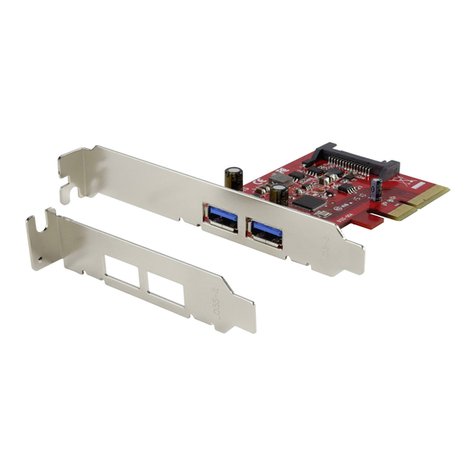
Renkforce
Renkforce 1374456 operating instructions

EAS Electric
EAS Electric ECEN Series instruction manual
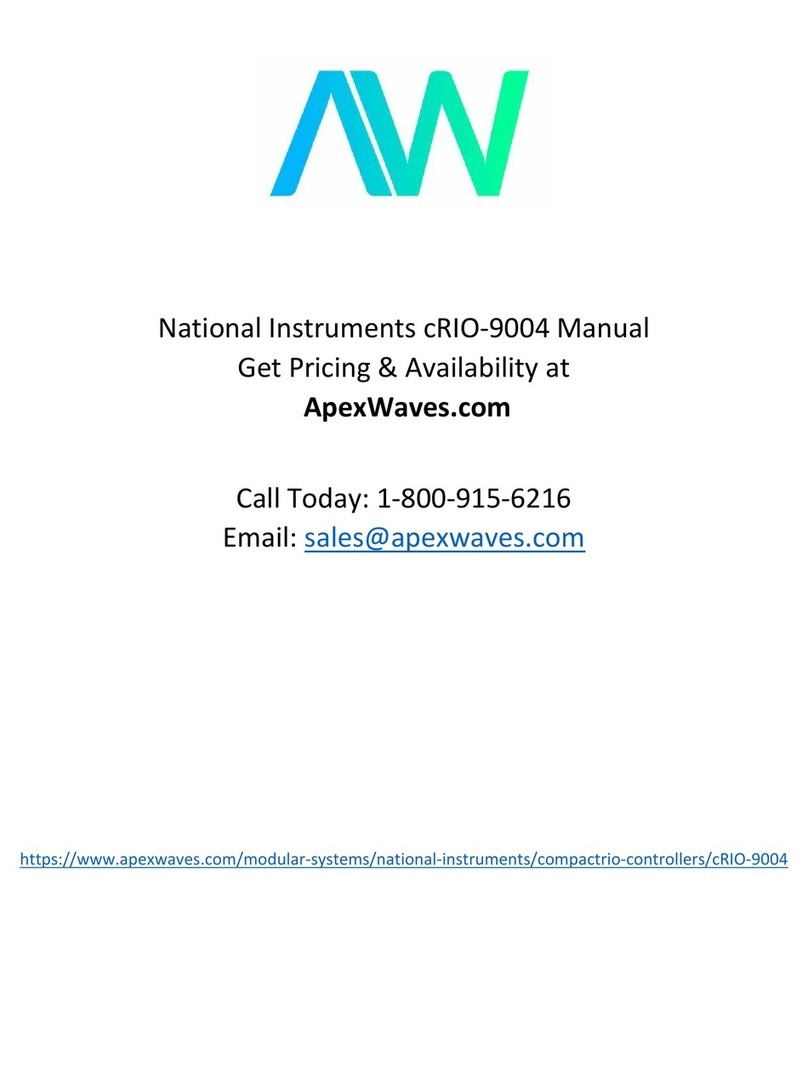
National Instruments
National Instruments CompactRIO cRIO-9002 manual

ENDA
ENDA EDT3011 Series manual
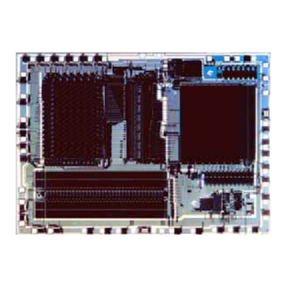
Texas Instruments
Texas Instruments TMS320C6000 DSP reference guide
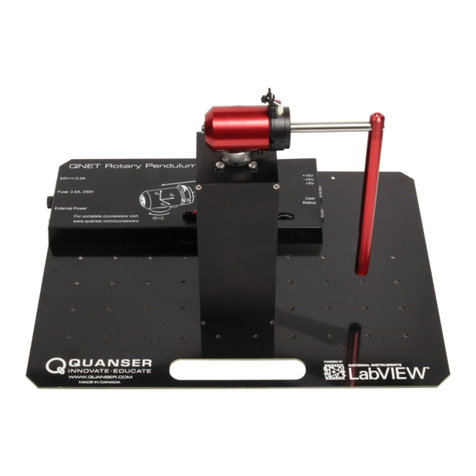
National Instruments
National Instruments Quanser QNET 2.0 Set up and configuration