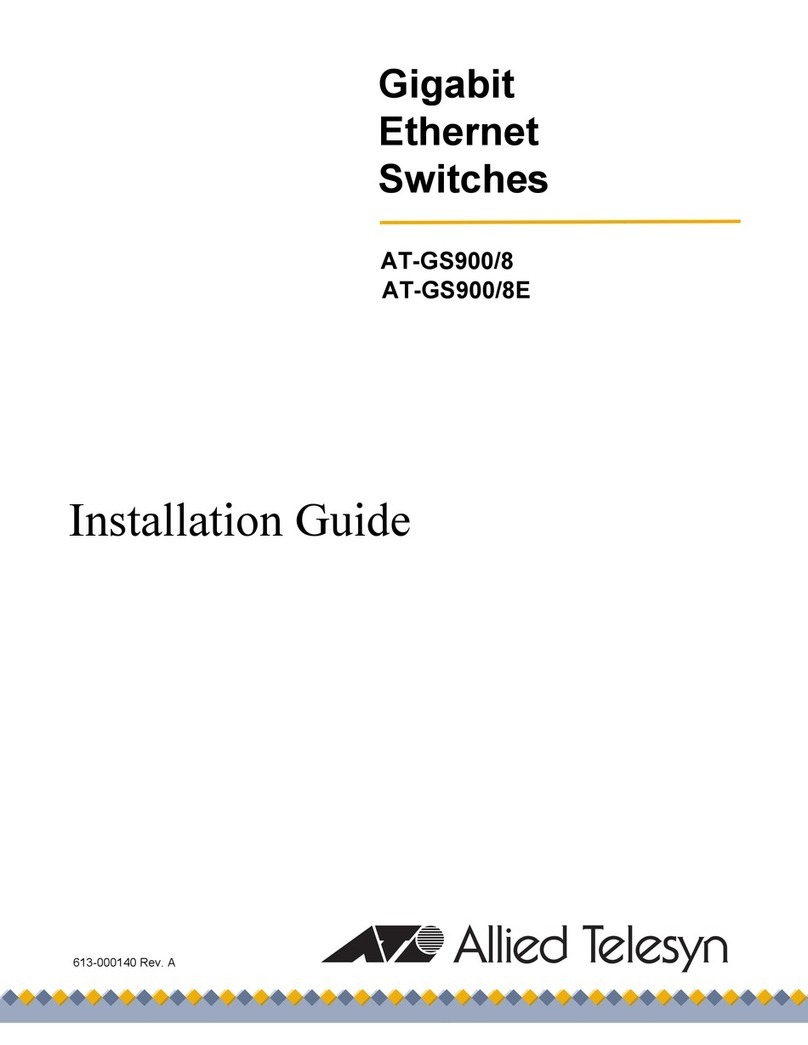Allied Telesis AT-6101 User manual
Other Allied Telesis Network Hardware manuals

Allied Telesis
Allied Telesis AT-FS708 User manual
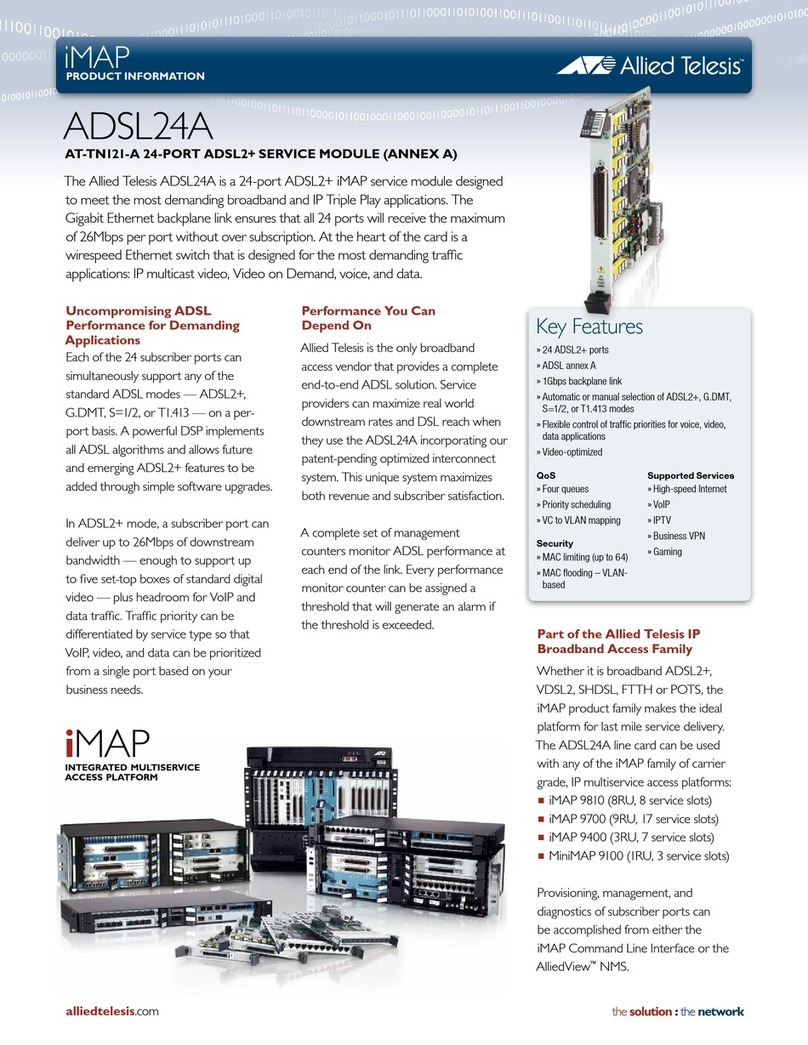
Allied Telesis
Allied Telesis ADSL24A User manual

Allied Telesis
Allied Telesis ADSL24AE User manual

Allied Telesis
Allied Telesis AT-MCF2000 User manual

Allied Telesis
Allied Telesis AT-x230-10GP User manual

Allied Telesis
Allied Telesis AT-SPFXBD-LC-13 User manual

Allied Telesis
Allied Telesis AT-TN118-A 2 User manual

Allied Telesis
Allied Telesis CONVERTEON AT-CM70S User manual

Allied Telesis
Allied Telesis AT-TN127-A User manual

Allied Telesis
Allied Telesis AT-SPLX40 User manual

Allied Telesis
Allied Telesis AT-SPFX/40 User manual

Allied Telesis
Allied Telesis AT-FS717FC Series User manual

Allied Telesis
Allied Telesis AT-TN125-A User manual
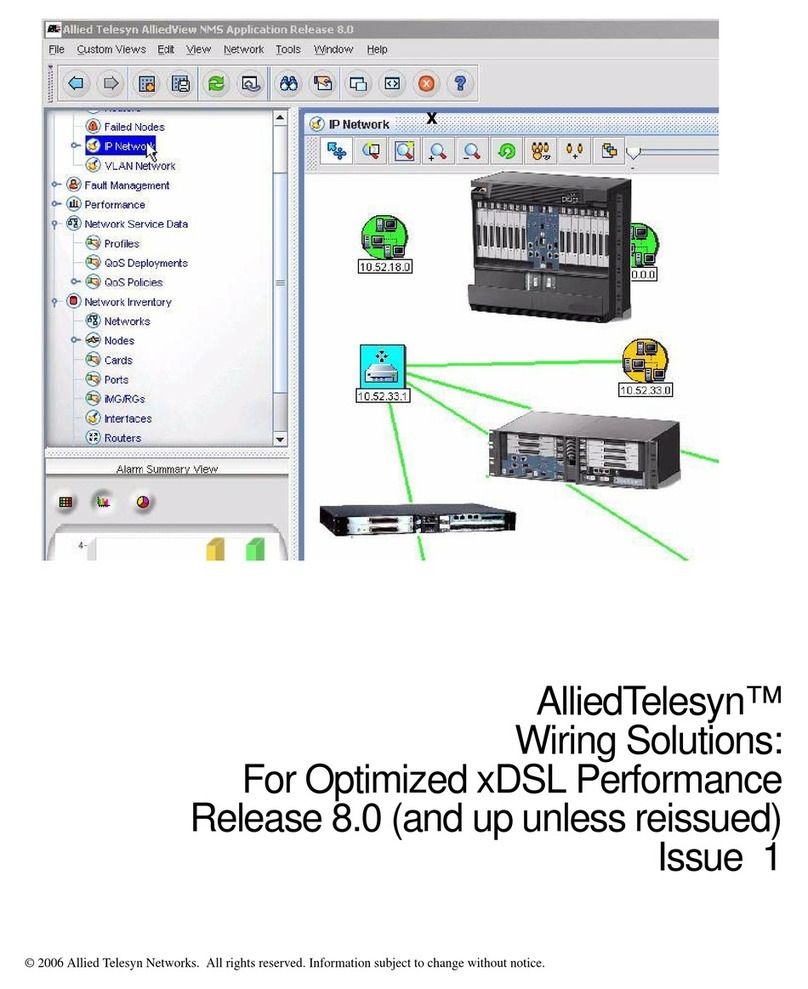
Allied Telesis
Allied Telesis ADSL8S User manual

Allied Telesis
Allied Telesis AT-TN121-A User manual

Allied Telesis
Allied Telesis AT-XEM-12S User manual
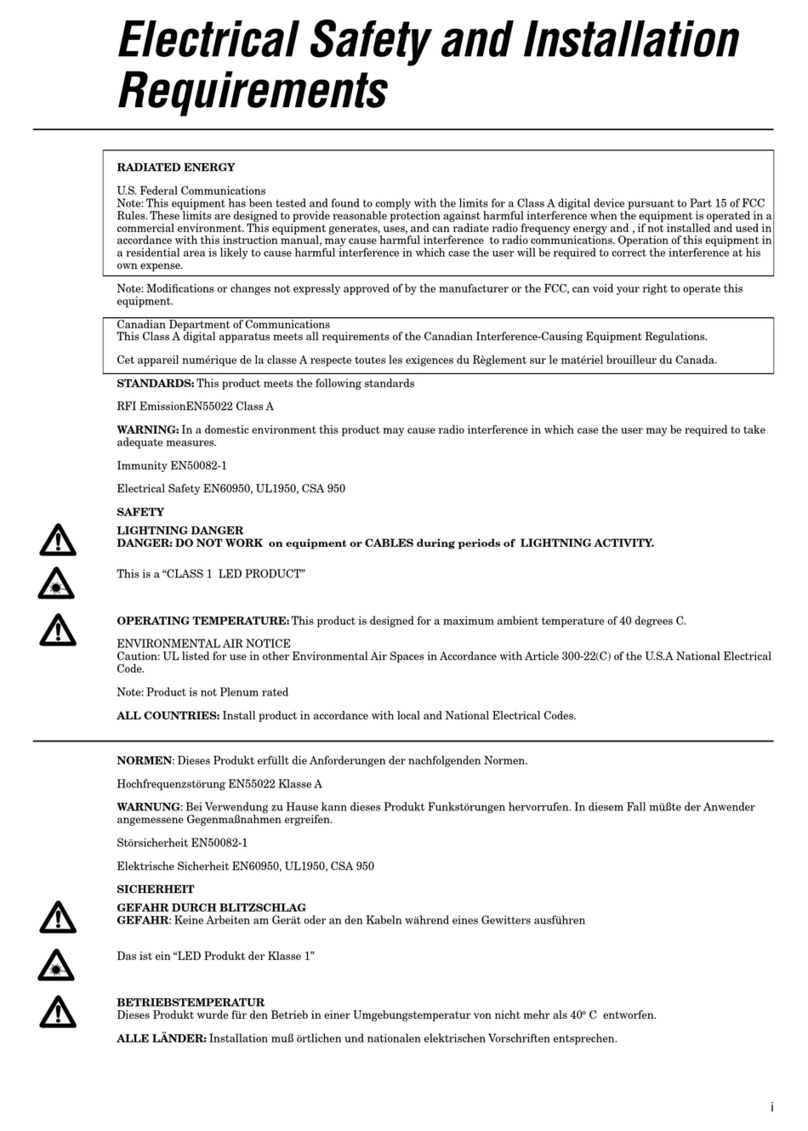
Allied Telesis
Allied Telesis CentreCOM AT-3606F User manual
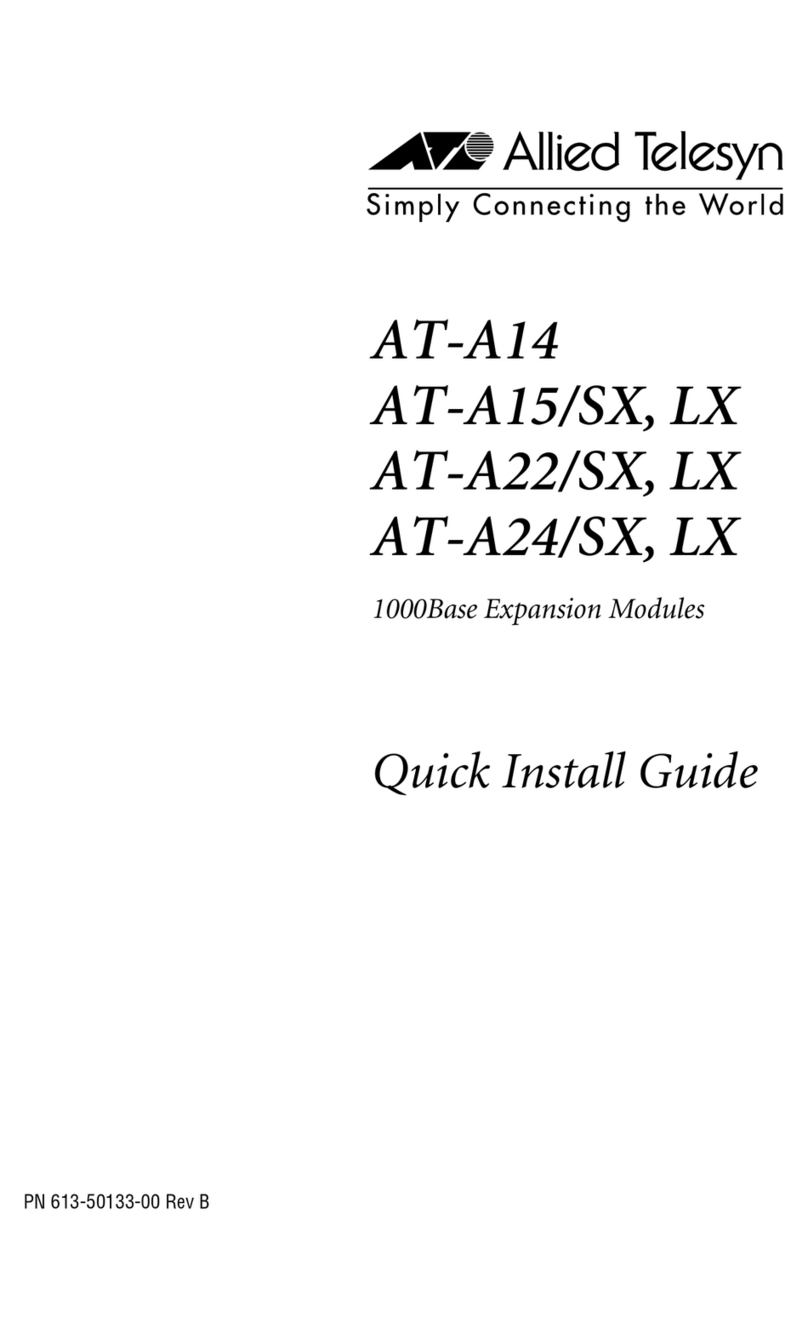
Allied Telesis
Allied Telesis AT-A14 User manual

Allied Telesis
Allied Telesis ANC10 Series User manual

Allied Telesis
Allied Telesis iMAP XE1 User manual
Popular Network Hardware manuals by other brands

Matrix Switch Corporation
Matrix Switch Corporation MSC-HD161DEL product manual

B&B Electronics
B&B Electronics ZXT9-IO-222R2 product manual

Yudor
Yudor YDS-16 user manual

D-Link
D-Link ShareCenter DNS-320L datasheet

Samsung
Samsung ES1642dc Hardware user manual

Honeywell Home
Honeywell Home LTEM-PV Installation and setup guide