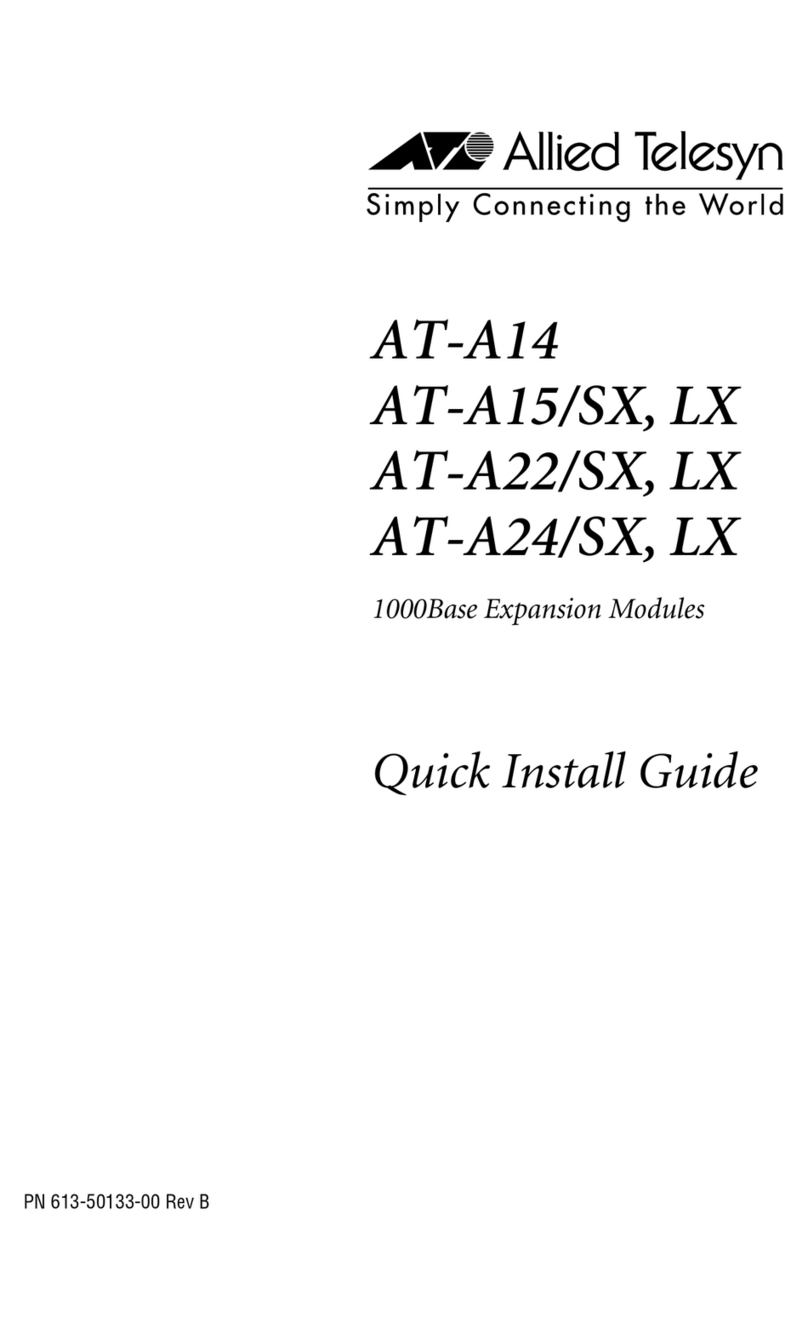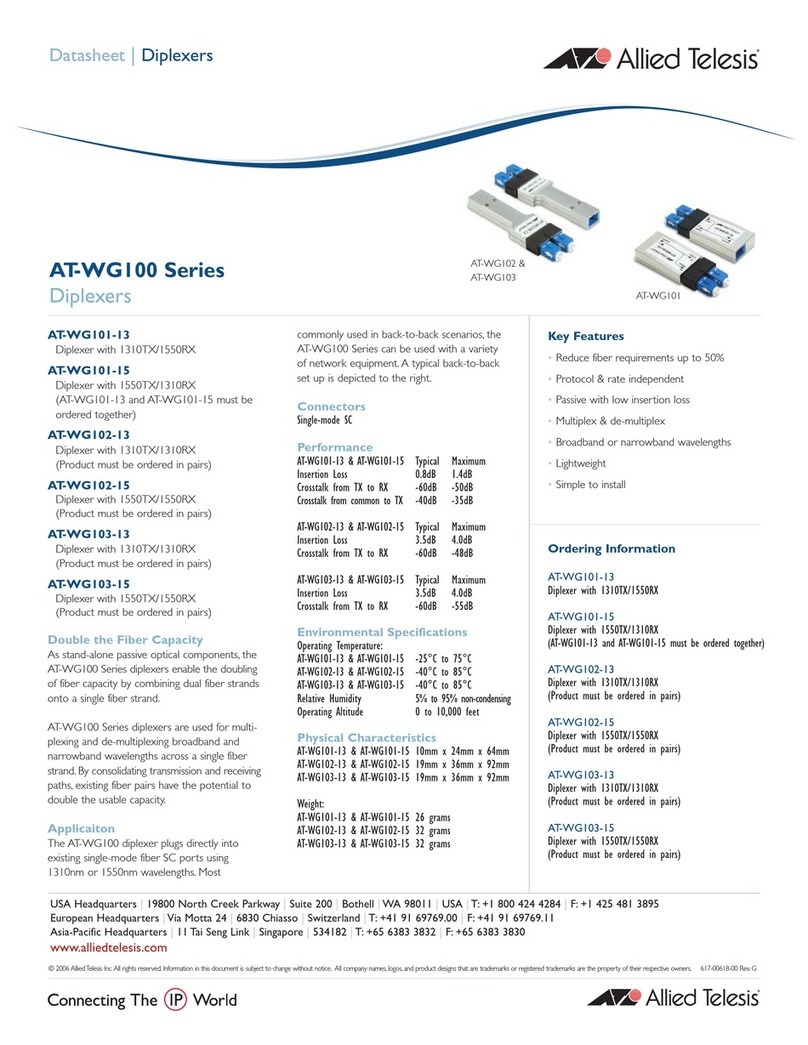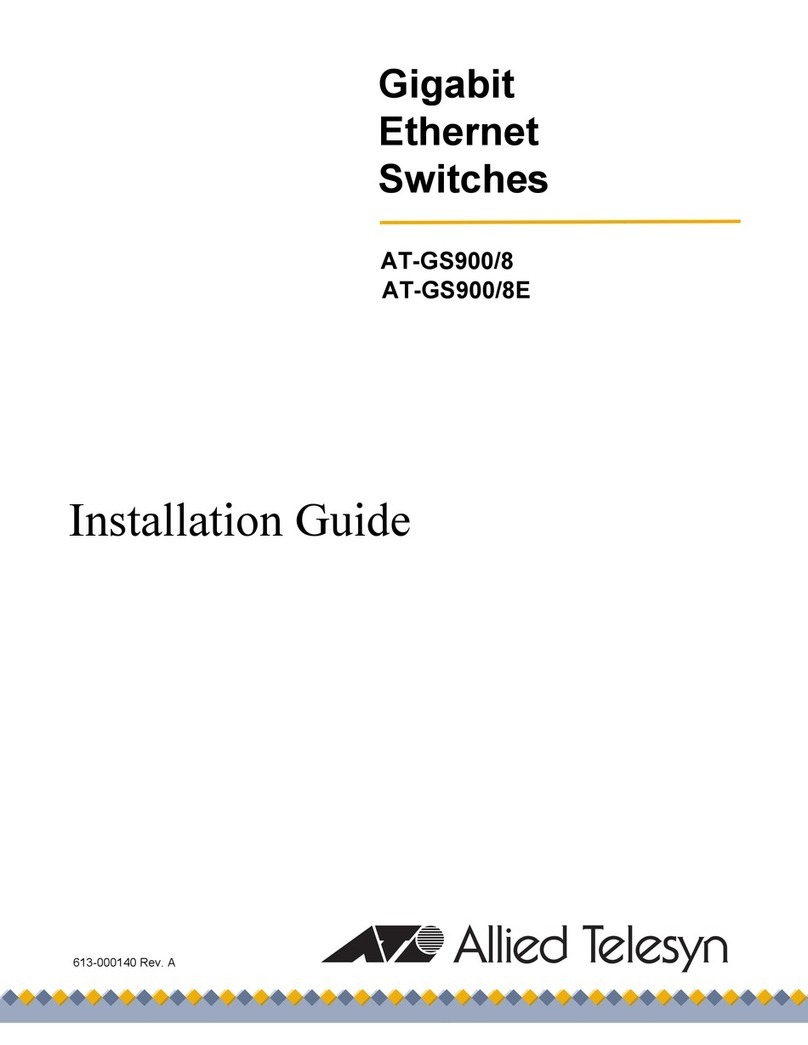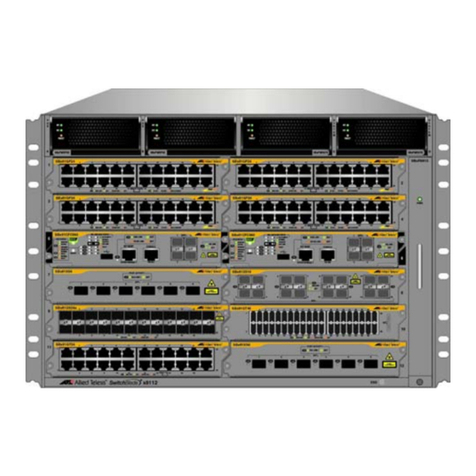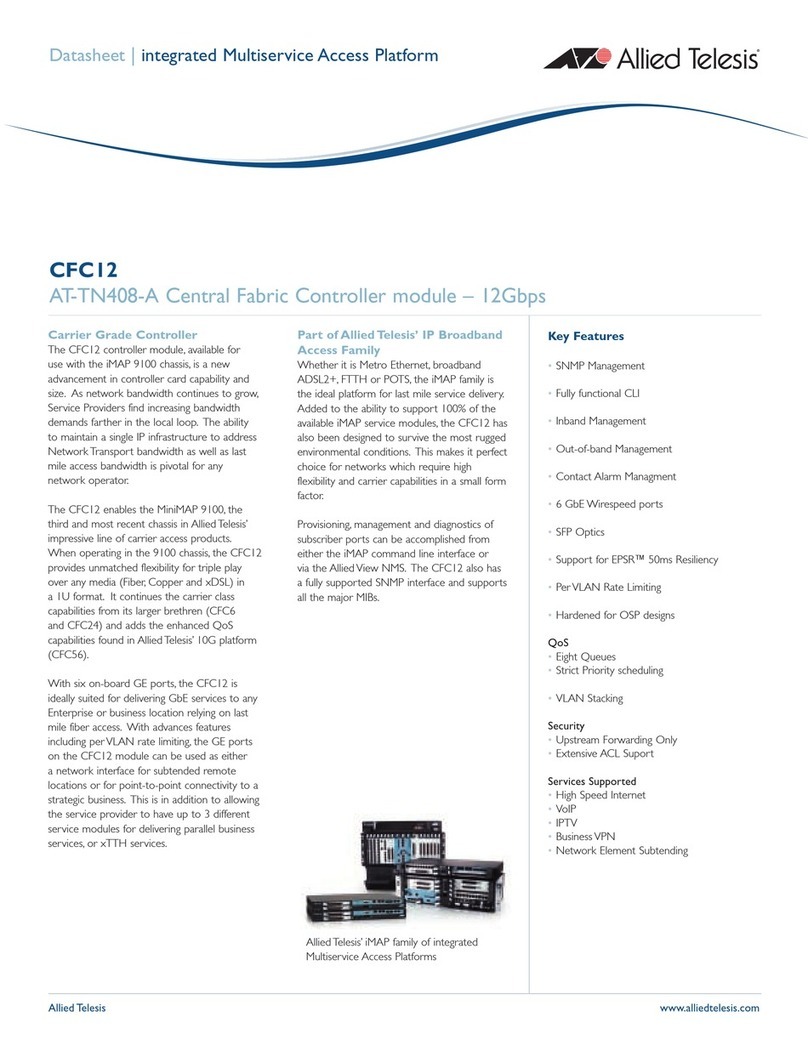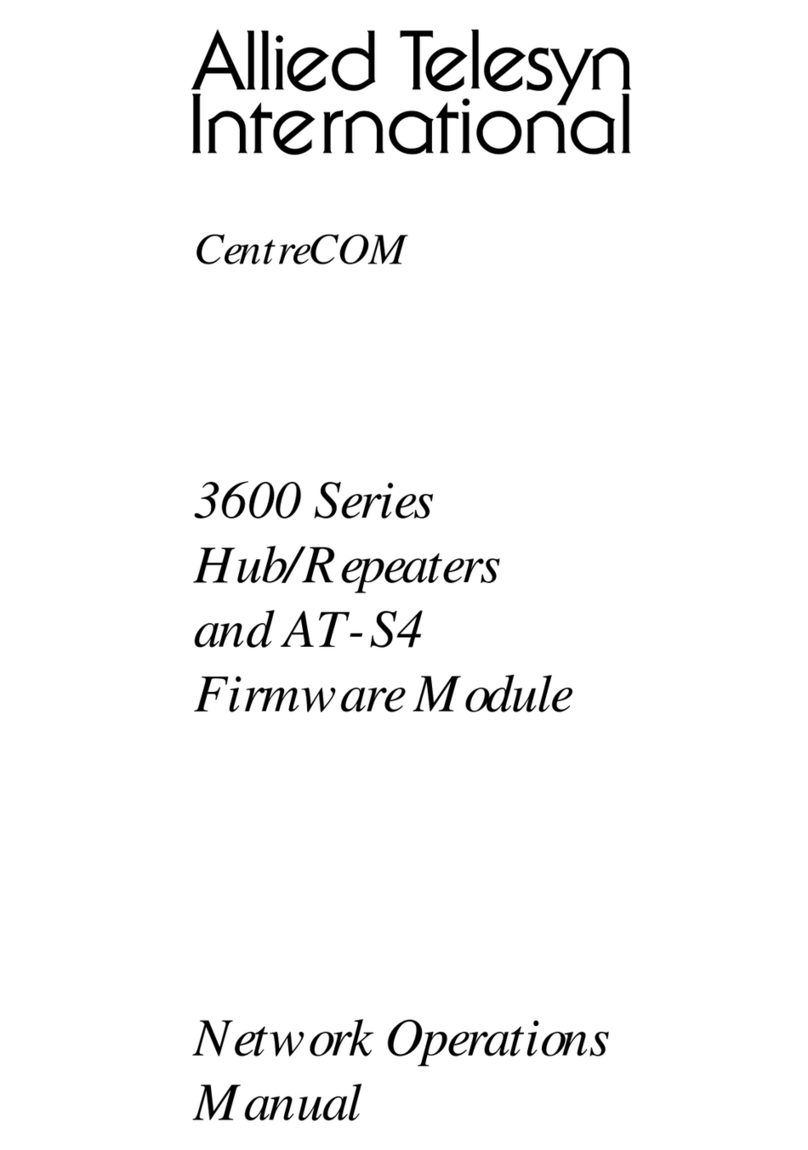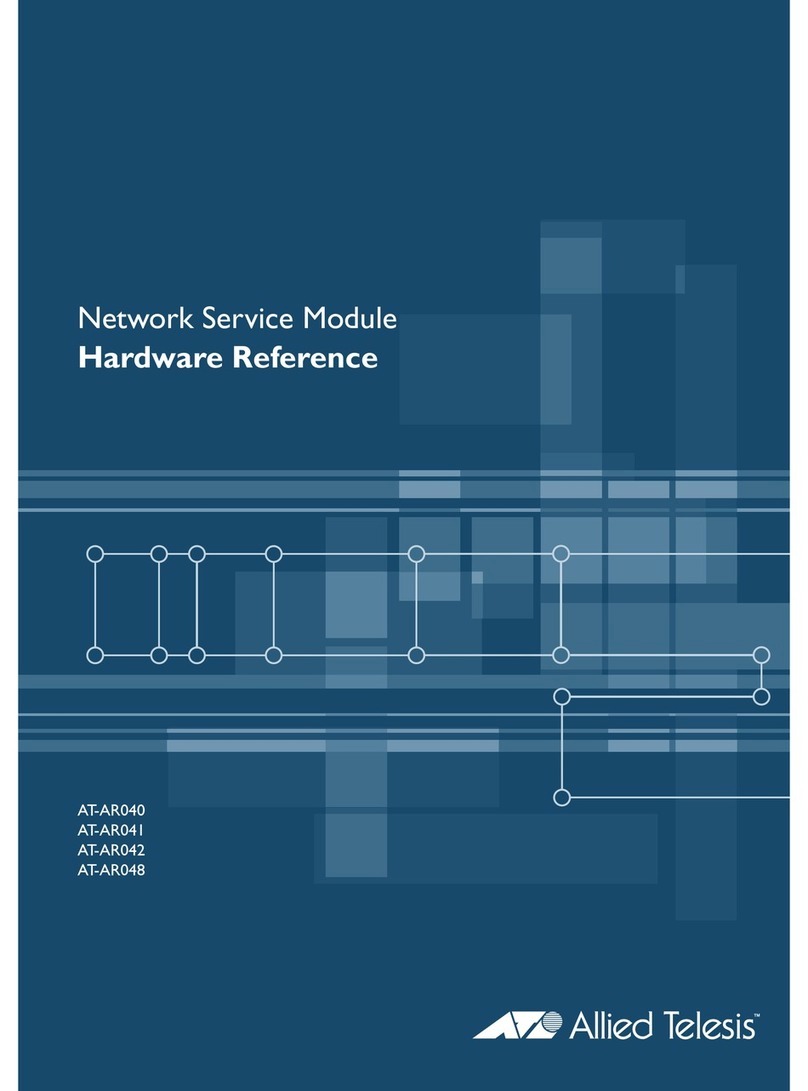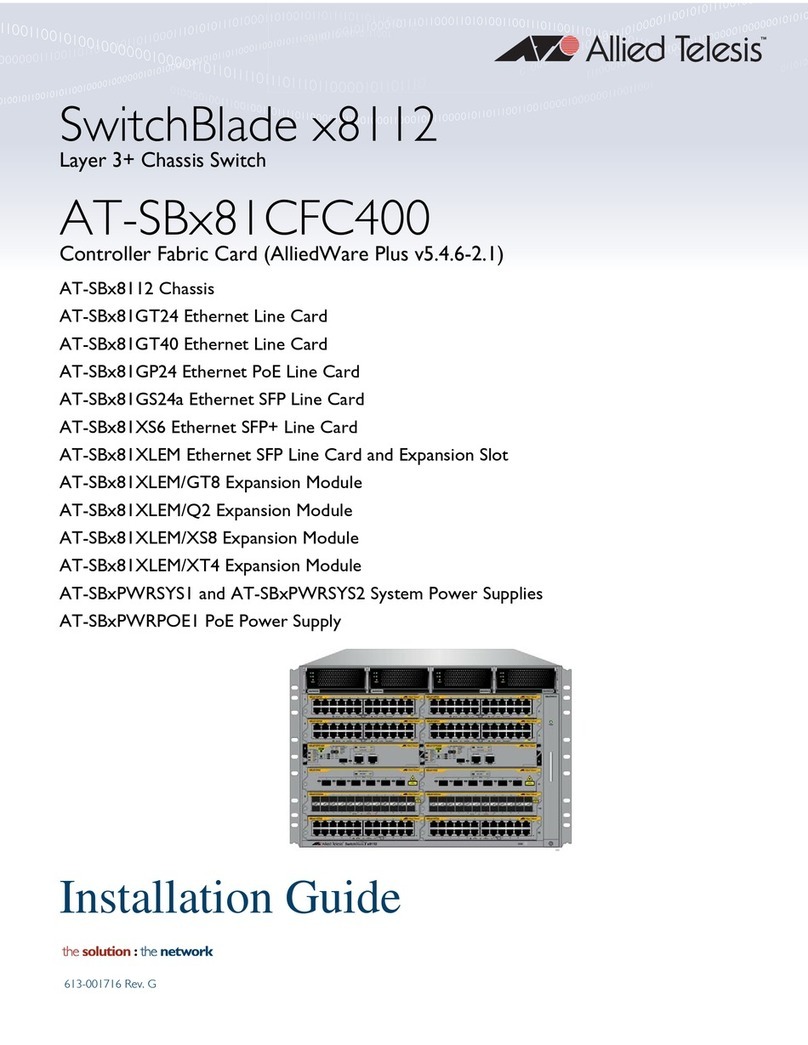USA Headquarters |19800 North Creek Parkway |Suite 200 |Bothell |WA 98011 |USA |T: +1 800 424 4284 |F: +1 425 481 3895
European Headquarters |Via Motta 24 |6830 Chiasso |Switzerland |T: +41 91 69769.00 |F: +41 91 69769.11
Asia-Pacific Headquarters |11 Tai Seng Link |Singapore |534182 |T: +65 6383 3832 |F: +65 6383 3830
www.alliedtelesis.com
©2006 Allied Telesis Inc.All rights reserved. Information in this document is subject to change without notice. All company names, logos, and product designs that are trademarks or registered trademarks are the property of their respective owners. 617-000194 Rev. A
AT-ON1000 |GEPON Optical Networking Unit
Specifications
Ports
1x1Gbps PX20 WAN (SC/UPC)
(optics budget exceeds PX20 specification)
1x10/100/1000bT LAN (RJ45)
Protocols and Standards
When used with iMAP GEPON OLT Blade
(AT-TN-118)
IGMP v1/v2 Snooping
DHCP Option 82, Snooping / Relay
VLAN Support for up to 6 VLANs, 0 or 1 untagged
Service Level Agreement Support:
Minimum /Maximum Bandwidth guarantees
per VLAN / Service
Downstream and Upstream (using powerful DBA)
Traffic Classifier Support
Statistics Collection: RMON
ifTable, ifXTable
MAC Address Filtering
IEEE 802.1q VLAN Tagging
IEEE 802.1p Prioritization
EPON Standard
IEEE Std 802.3ah - 2004
IEEE 802.3ah OAM Clause 54
IEEE 802.3ah Optics Clause 60 (PX20)
IEEE 802.3ah Multi-point MAC Control Clause 64
Physical Characteristics
Dimensions 4.03” x 3.65” x 0.95”
10.2 x 9.3 x 2.4 cm
Width x Length x Height
Weight 11 oz
LEDs
PON – Detect Solid when good optical input
signal detected
OLT – Link Solid Amber when registered to OLT
Ready Solid Green when configured by OLT
Power Solid Green when Power okay
Duplex Off – Half Duplex
Solid – Full Duplex
Link / Act 10Mbps Link – Bottom LED solid
10Mbps Activity – Bottom LED flashing
100Mbps Link – Top LED solid
100Mbps Activity – Top LED flashing
1000Mbps Link – Both LEDs solid
1000Mbps Activity – Both LEDs flashing
Network Management
iMAP9100 GEPON OLT Blade, AlliedView NMS
Management and firmware upgrades through 802.3ah
OAM extensions from the OLT
Power Characteristics
Maximum Power Consumption 6 Watts
Voltage Requirements 12V DC
Environmental Specifications
Operating Temperature 0°C to 50 °C
Storage Temperature -20 °C to 50 °C
Operating Humidity 5% to 90% non-condensing
Storage Humidity 5% to 95% non-condensing
RoHS Compliant
RegulatoryApprovals
Safety UL 60950-1, CAS C22.2 No. 60950-1-03,
EN60950, EN60825 (TUV)
Emissions EN55022 (European countries)
FCC Part 15 Subpart B (USA)
ICES 003 (Canada)
AS/NZS (Australia, New Zealand)
VCCI (Japan)
Immunity EN55024
Warranty
1 year
Ordering Information
AT-ON1000-xx
GEPON Optical Networking Unit
Where xx = 10 for US
30for UK
40 for Australian
50 for European
AT-TRAY2
Single Slot Media Converter Rack for Wall
or Desk Mount with Integrated Fiber Management
Designed specifically for use with the AT-ON1000,
AT-TRAY2 provides integrated fiber management and
fiber splice protection. With room to store 1m of
3mm buffer jacketed fiber, and a splice clip for a
fusion splice, AT-TRAY2 can be used to desk or wall
mount the ON1000.
If integrated fiber management is not required, the
ON1000 has been designed for use with the following
media converter mounting brackets:
AT-TRAY1
Single Slot Rack for Wall or Rack Mount
AT-TRAY4
Four Slot Rack for Rack Mount (19” rack)