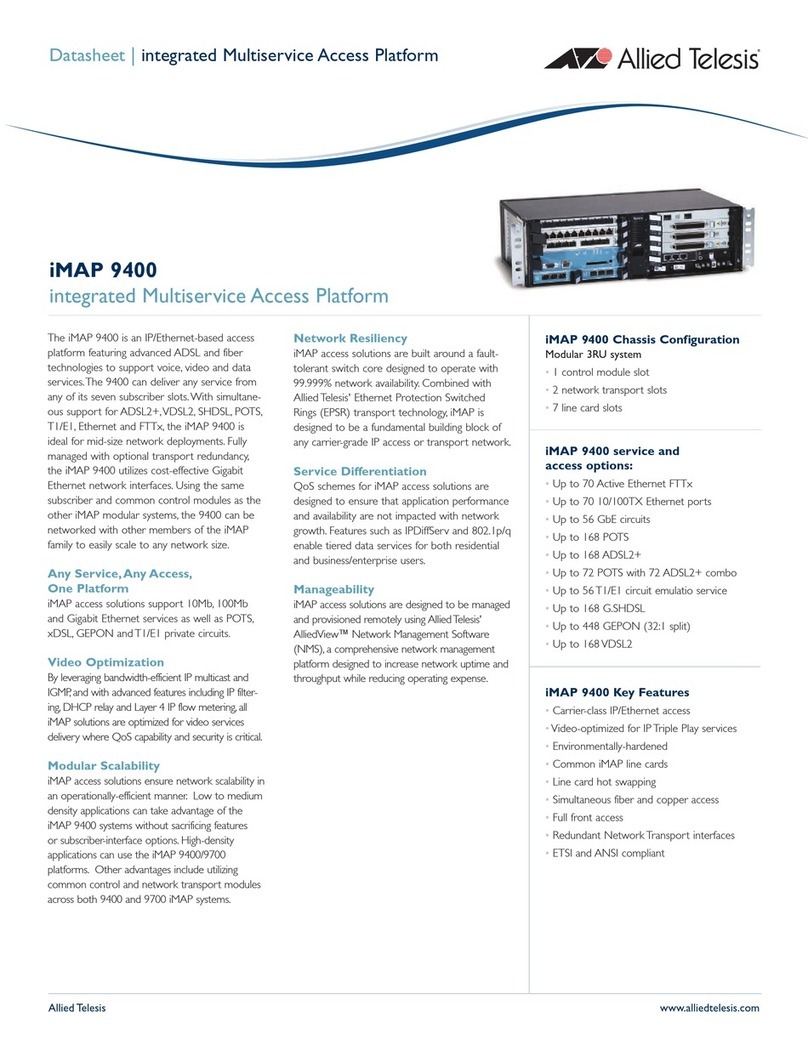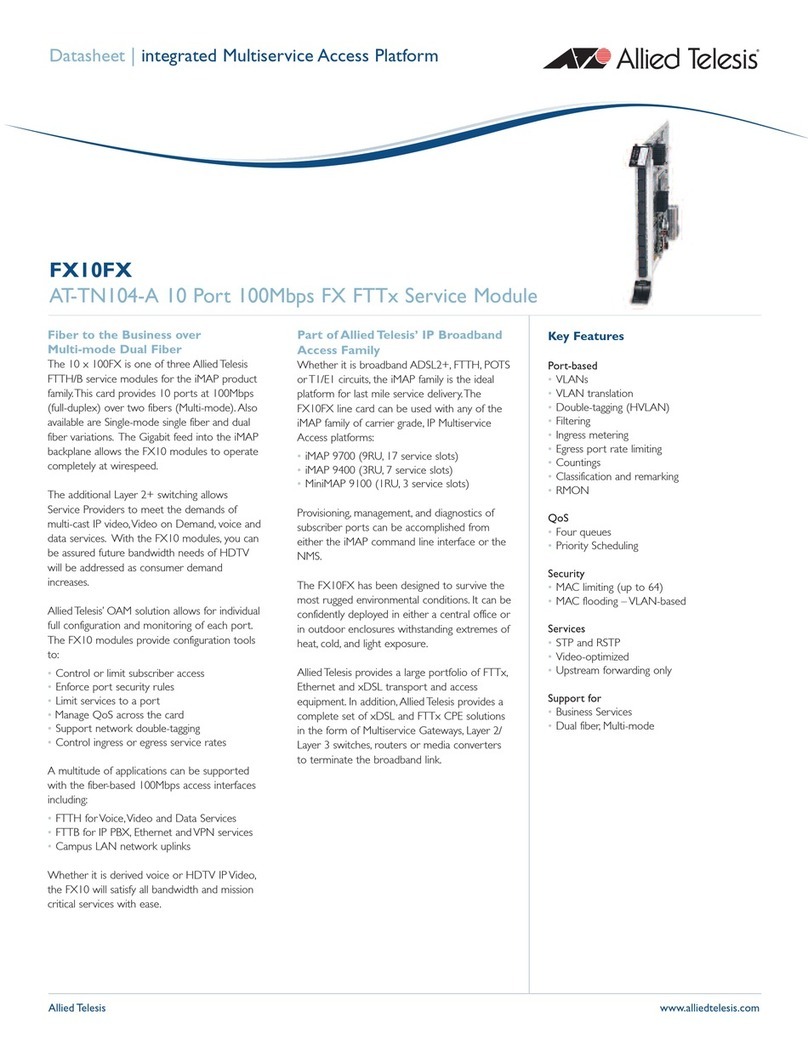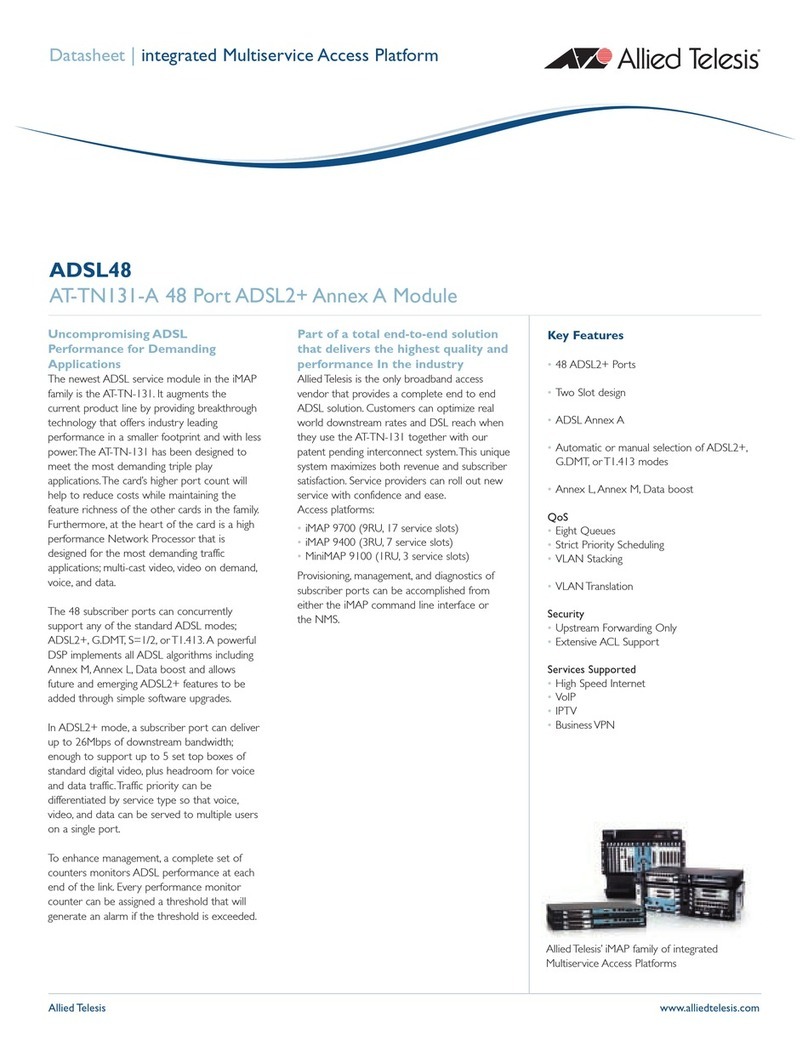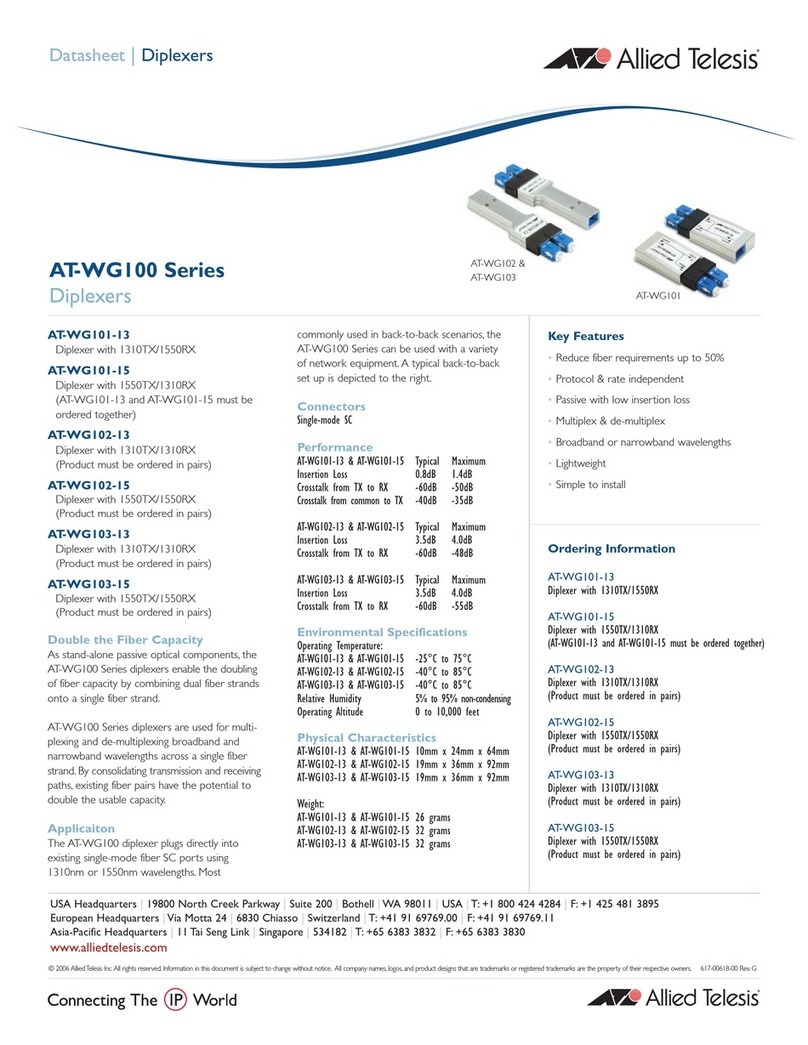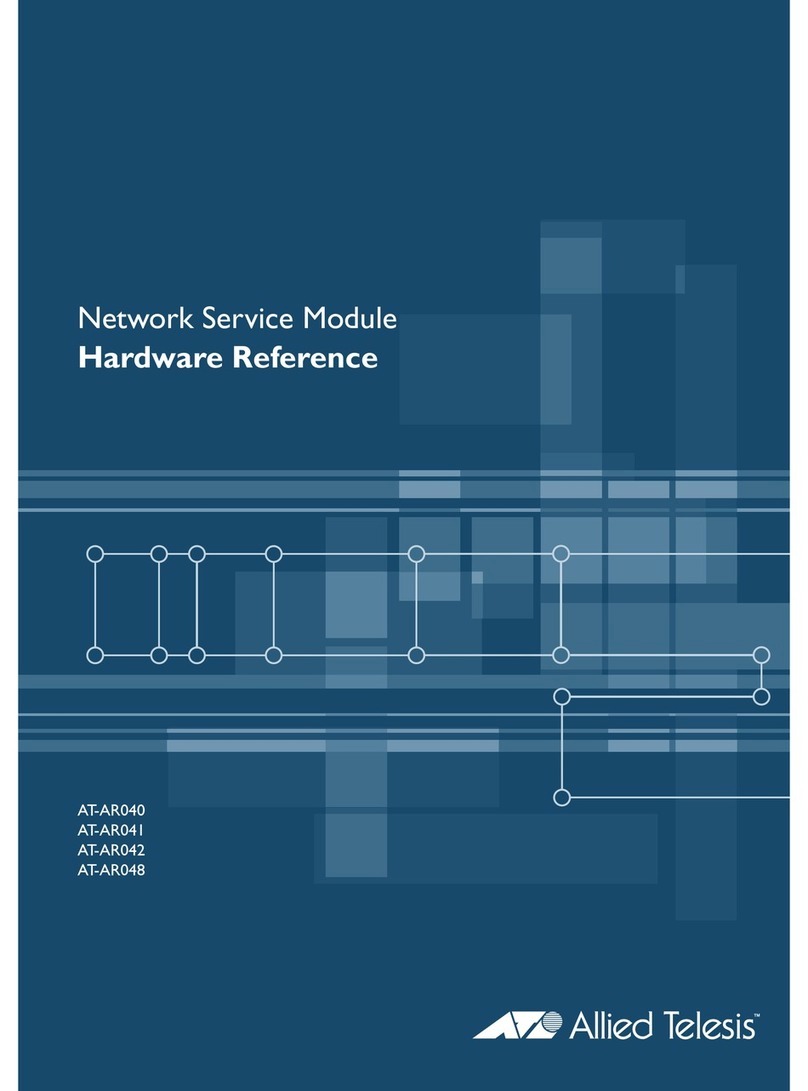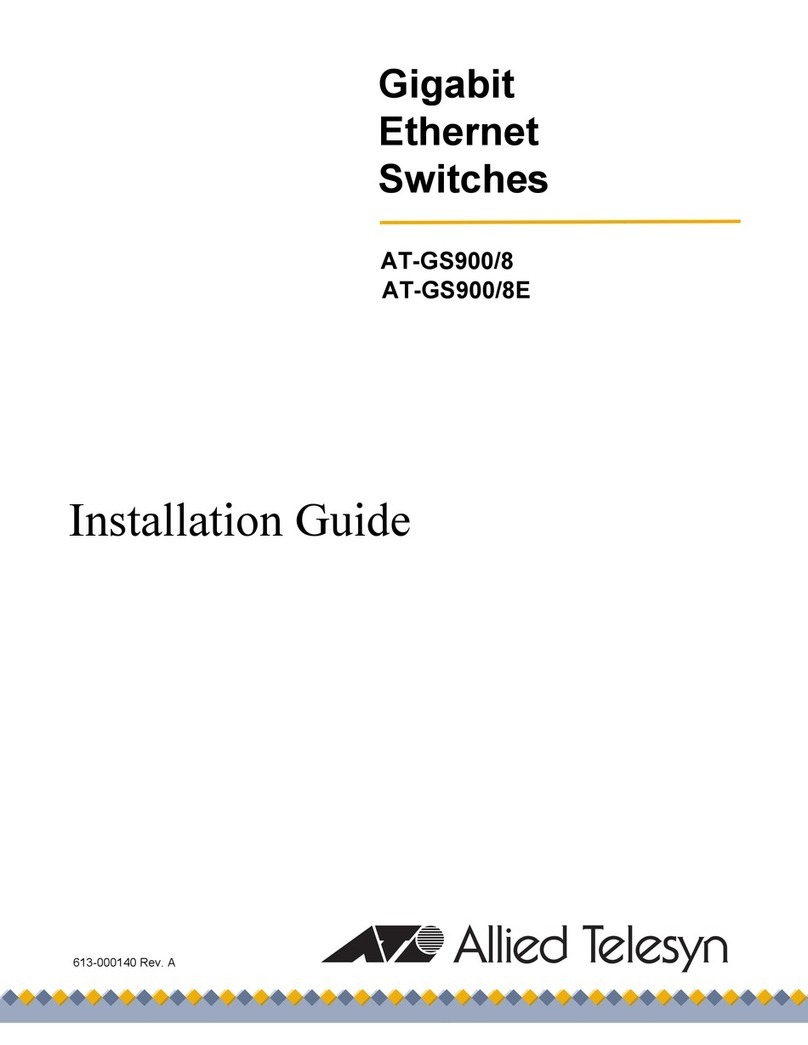List of Figures
10
Figure 50: Inserting the AT-SBxPWRSYS1 or AT-SBxPWRSYS2 AC System Power Supply.......................................... 114
Figure 51: Lowering the Handle on the AT-SBxPWRSYS1 or AT-SBxPWRSYS2 AC System Power Supply ................. 115
Figure 52: Removing the Blank Slot Cover from Power Supply Slot A.............................................................................. 118
Figure 53: Items Included with the AT-SBxPWRPOE1 Power Supply Module.................................................................. 119
Figure 54: Unlocking the Handle on the AT-SBxPWRPOE1 Power Supply...................................................................... 120
Figure 55: Inserting the AT-SBxPWRPOE1 Power Supply............................................................................................... 120
Figure 56: Locking the Handle on the AT-SBxPWRPOE1 Power Supply ......................................................................... 121
Figure 57: Removing the Blank Slot Cover from Power Supply Slot C.............................................................................. 123
Figure 58: Items Included with the AT-SBxPWRSYS1 DC Power Supply Module............................................................ 124
Figure 59: On/Off Switch on the AT-SBxPWRSYS1 DC Power Supply............................................................................ 125
Figure 60: Loosening the Handle locking Screw on the AT-SBxPWRSYS1 DC System Power Supply........................... 125
Figure 61: Raising Handle on the AT-SBxPWRSYS1 DC Power Supply.......................................................................... 126
Figure 62: Inserting the AT-SBxPWRSYS1 DC System Power Supply............................................................................. 126
Figure 63: Locking the Handle on the AT-SBxPWRSYS1 DC System Power Supply....................................................... 127
Figure 64: Aligning a Card in a Slot................................................................................................................................... 131
Figure 65: Slots 5 and 6 for the AT-SBx81CF400 Card..................................................................................................... 132
Figure 66: Items Included with the AT-SBx81CF400 Controller Card ............................................................................... 133
Figure 67: Removing the AT-SBx81CF400 Controller Fabric Card from the Anti-static Bag............................................. 133
Figure 68: Removing the Battery Insulator ........................................................................................................................ 134
Figure 69: Opening the Locking Handles on the AT-SBx81CF400 Controller Fabric Card............................................... 134
Figure 70: Aligning the AT-SBx81CF400 Card in the Chassis Slot................................................................................... 135
Figure 71: Closing the Locking Levers on the AT-SBx81CF400 Controller Fabric Card................................................... 136
Figure 72: Tightening the Thumb Screws on the AT-SBx81CF400 Card.......................................................................... 137
Figure 73: Removing the AT-SBx81XLEM Line Card from the Anti-static Bag ................................................................. 139
Figure 74: Removing the Screws on the Blank Slot Cover on the AT-SBx81XLEM Line Card......................................... 139
Figure 75: Removing the Blank Slot Cover from the AT-SBx81XLEM Line Card.............................................................. 140
Figure 76: Retracting the Retaining Pin on the AT-SBx81XLEM Line Card...................................................................... 141
Figure 77: Removing the Expansion Module from the Anti-static Bag............................................................................... 141
Figure 78: Sliding the Expansion Module into the AT-SBx81XLEM Line Card.................................................................. 142
Figure 79: Seating the Expansion Module on the Connector in the AT-SBx81XLEM Line Card....................................... 143
Figure 80: Securing the Expansion Module....................................................................................................................... 143
Figure 81: Releasing the Retaining Pin ............................................................................................................................. 144
Figure 82: Blank Slot Cover for the AT-SBx81XLEM Line Card........................................................................................ 144
Figure 83: Returning the Line Card to its Anti-static Bag................................................................................................... 145
Figure 84: Slots 1 to 4 and 7 to 12 for the Ethernet Line Cards......................................................................................... 146
Figure 85: Removing a Blank Slot Cover........................................................................................................................... 147
Figure 86: Removing an Ethernet Line Card from the Anti-static Bag............................................................................... 147
Figure 87: Aligning an Ethernet Line Card in a Chassis Slot............................................................................................. 148
Figure 88: Seating an Ethernet Line Card on the Backplane Connector........................................................................... 149
Figure 89: Tightening the Thumb Screws on an Ethernet Line Card................................................................................. 149
Figure 90: Installing a Blank Slot Cover............................................................................................................................. 151
Figure 91: Tightening the Thumbscrews on a Blank Slot Cover........................................................................................ 151
Figure 92: RJ Point 5 Cable Connector for AT-SBx81GT40 Line Card............................................................................. 155
Figure 93: Connecting Cables to Ports on the AT-SBx81GT40 Line Card........................................................................ 156
Figure 94: Removing the Dust Cover from an SFP or SFP+ Slot...................................................................................... 159
Figure 95: Inserting an SFP or SFP+ Transceiver............................................................................................................. 159
Figure 96: Installing an SFP+ Transceiver in the AT-SBx81XS6 Line Card...................................................................... 160
Figure 97: Removing the Dust Cover from a Transceiver.................................................................................................. 161
Figure 98: Verifying the Position of the Handle on a Transceiver...................................................................................... 161
Figure 99: Attaching a Fiber Optic Cable to a Transceiver................................................................................................ 162
Figure 100: Removing the Dust Cover From an SFP+ Slot............................................................................................... 163
Figure 101: Installing the AT-SP10TW Cable in the AT-SBx81XS6 Line Card ................................................................. 164
Figure 102: Installing the AT-SP10TW Cable in the AT-SBx81XLEM/XS8 Expansion Module......................................... 165
Figure 103: Removing the Dust Cover from a Slot on the AT-SBx81XLEM/Q2 Expansion Module.................................. 166
Figure 104: Sliding the AT-QSFPCU Cable into the Slot................................................................................................... 167
Figure 105: AC Sockets on the Rear Panel of the AT-SBx8112 Chassis.......................................................................... 176
Figure 106: Connecting the AC Power Cord for the AT-SBxPWRSYS1 or AT-SBxPWRSYS2 AC System Power
Supply................................................................................................................................................................................ 177
Figure 107: Securing the Power Cord for the AT-SBxPWRSYS1 or AT-SBxPWRSYS2 AC Power Supply to an
Anchor ............................................................................................................................................................................... 178