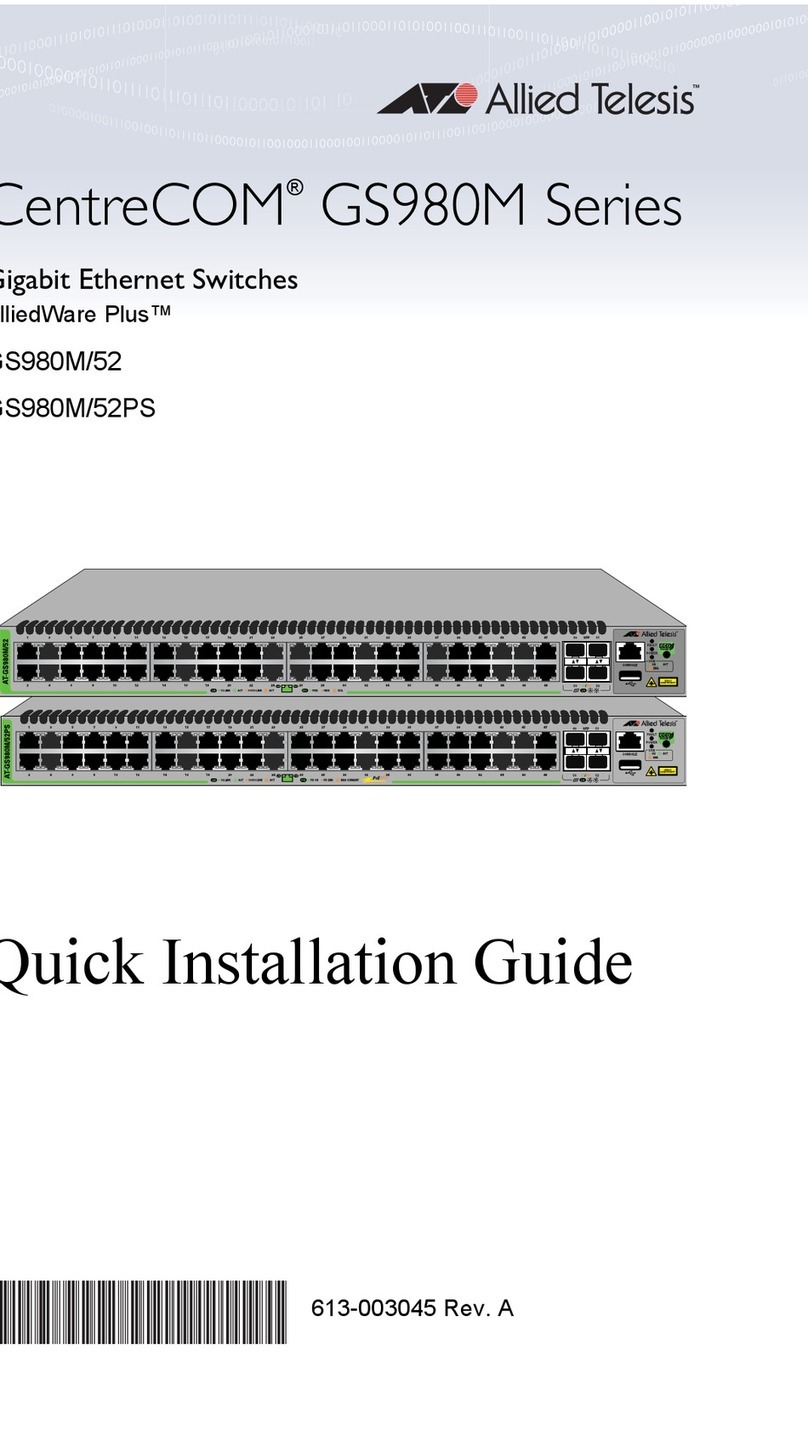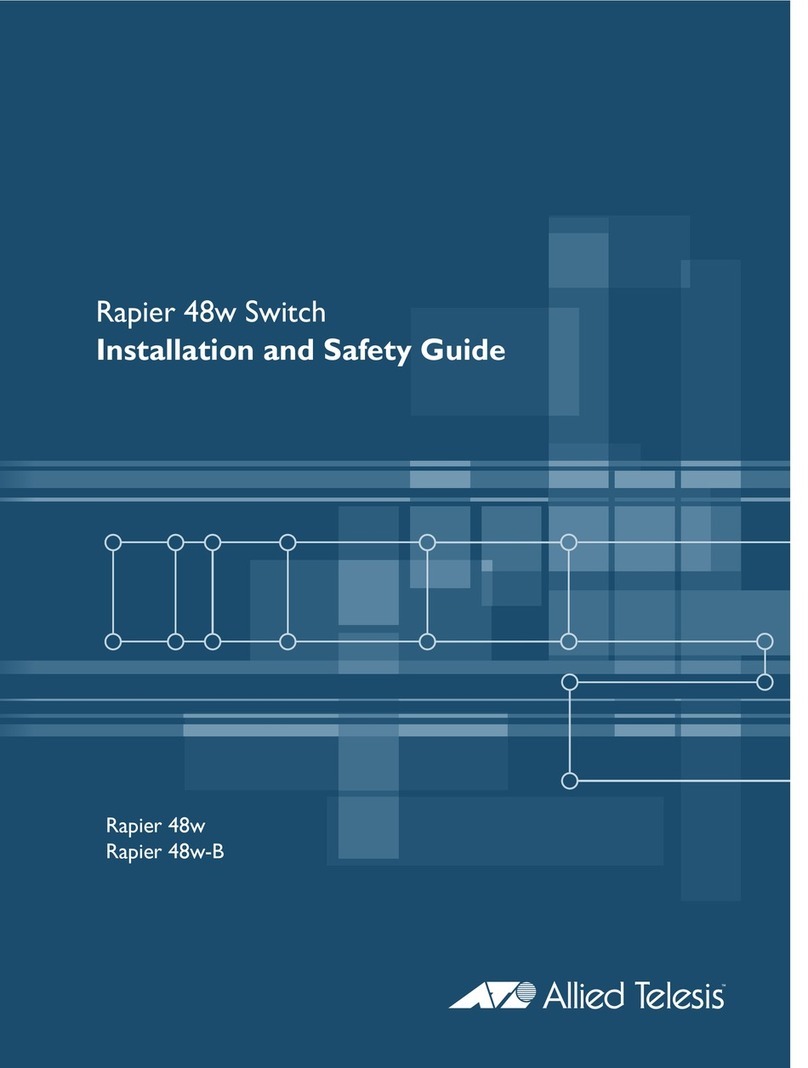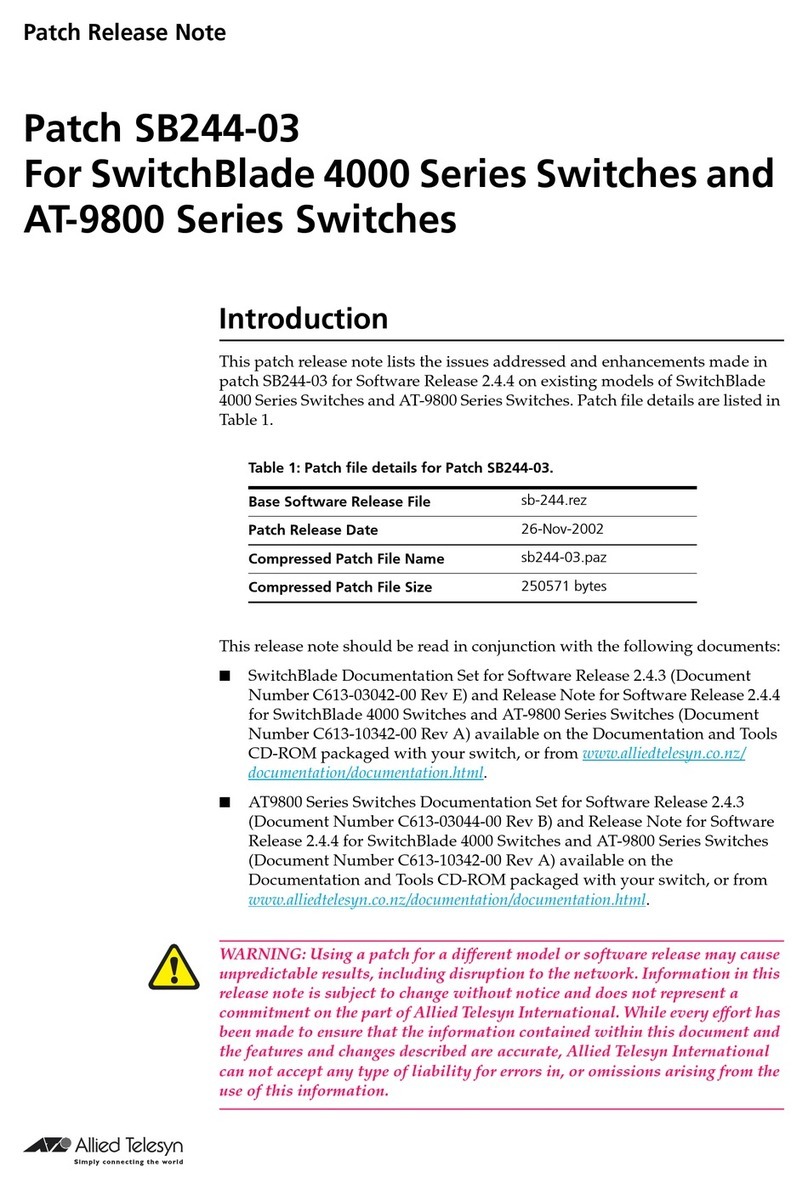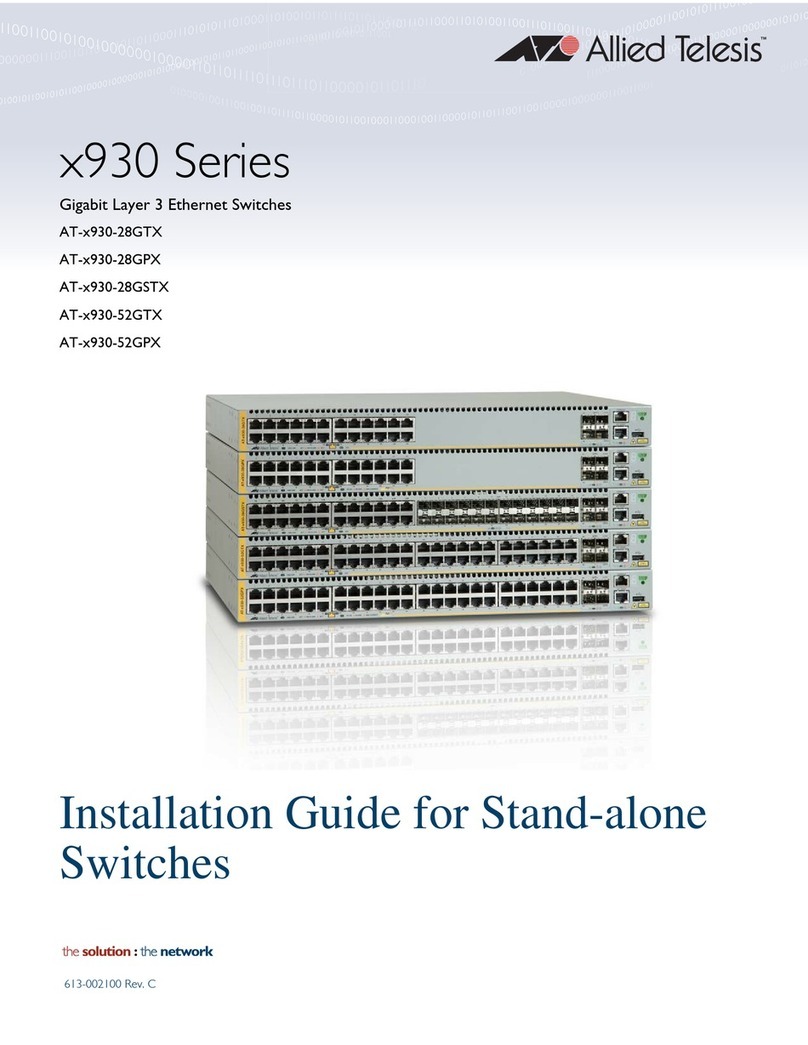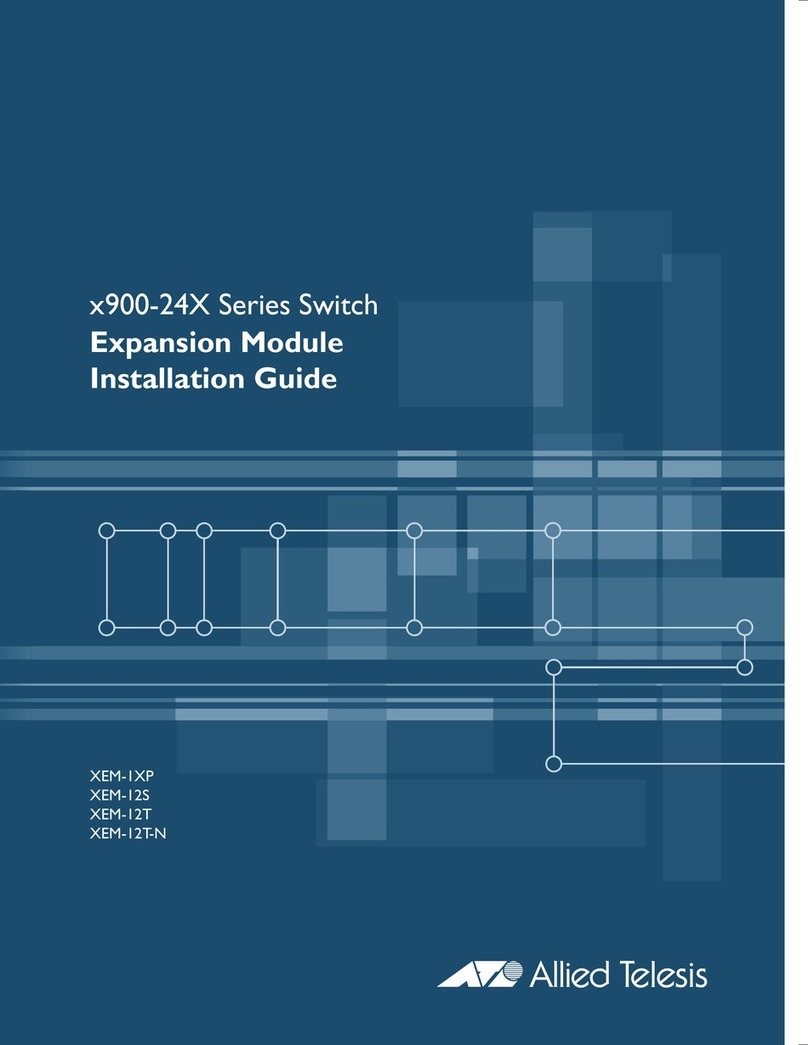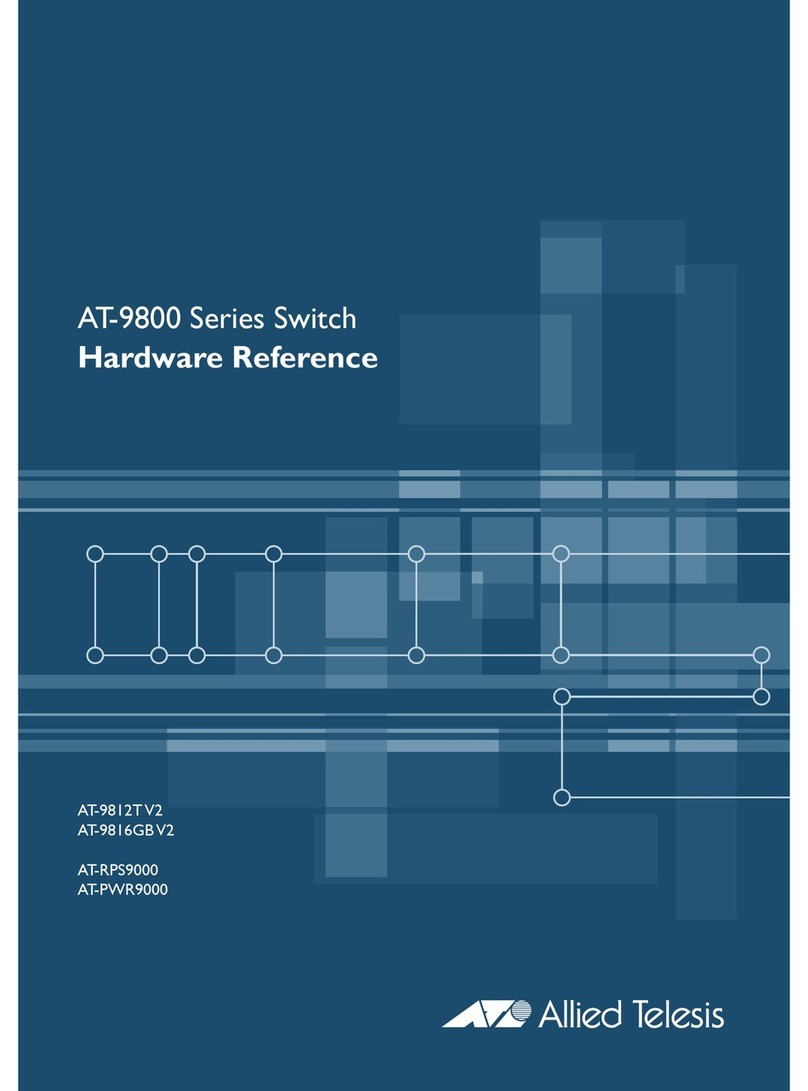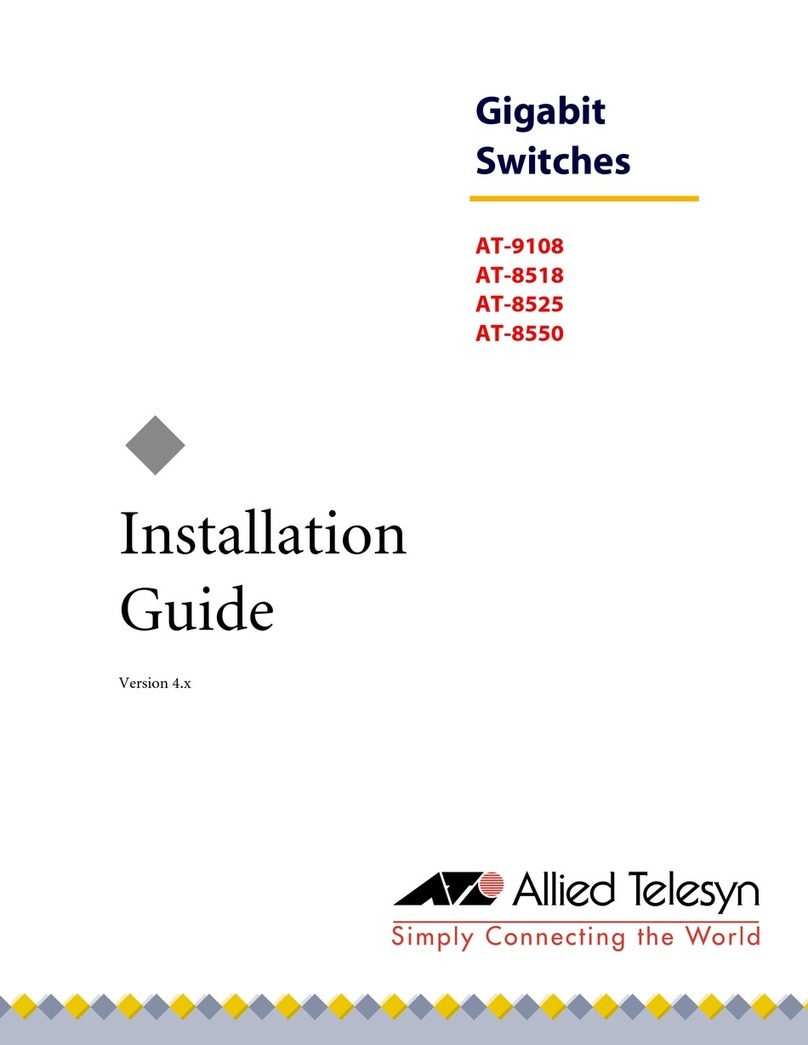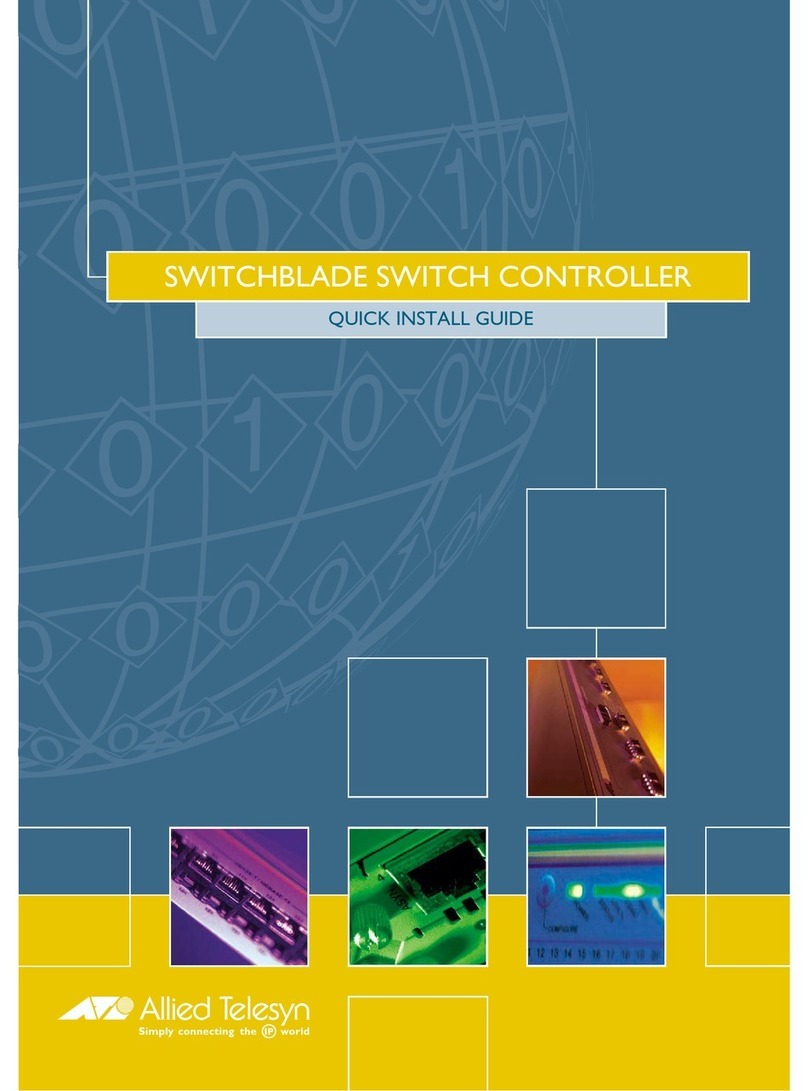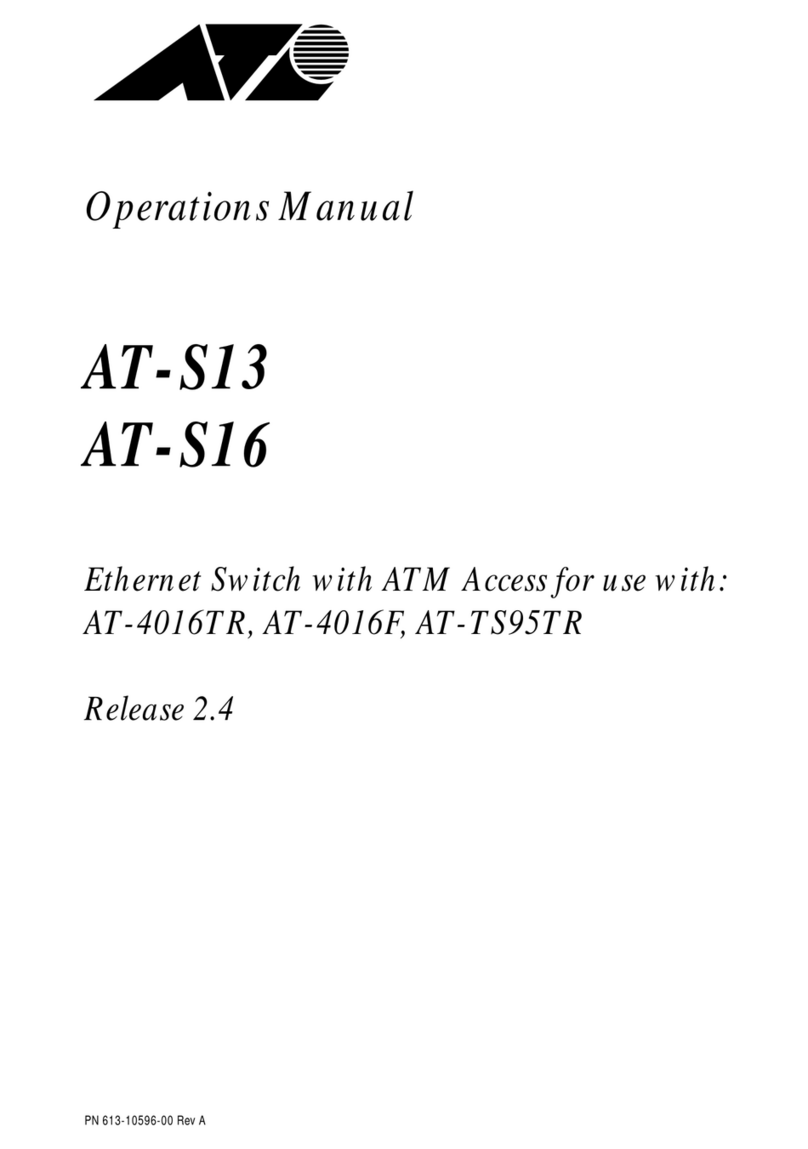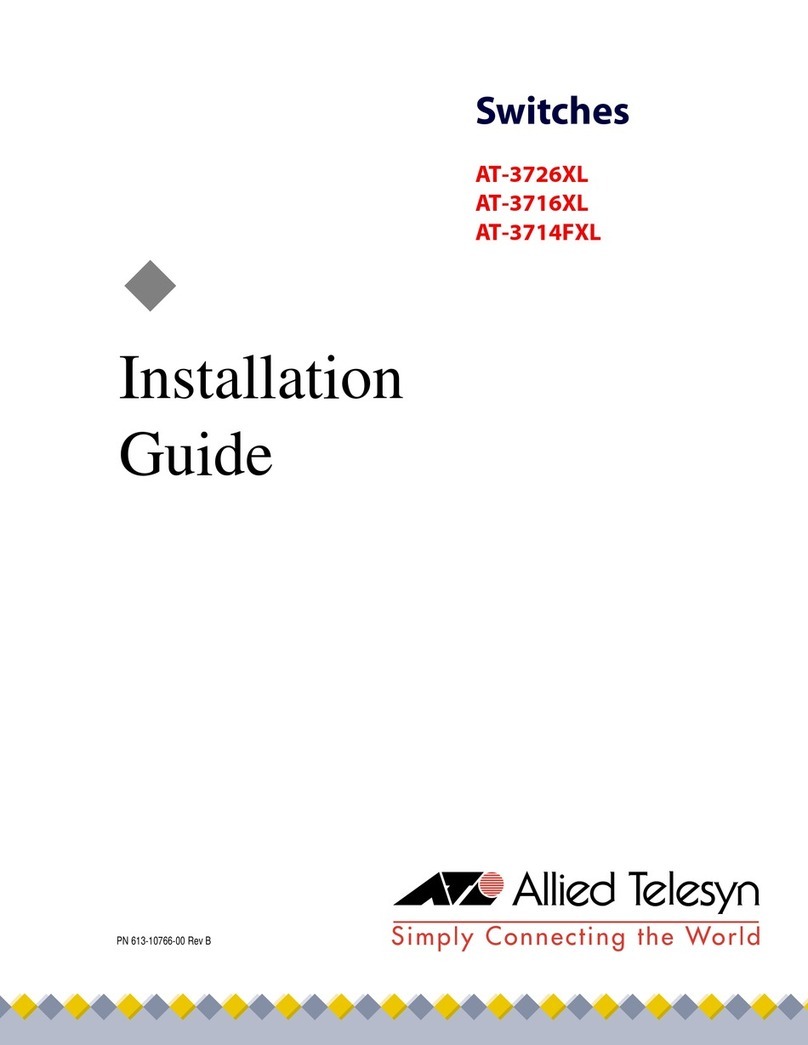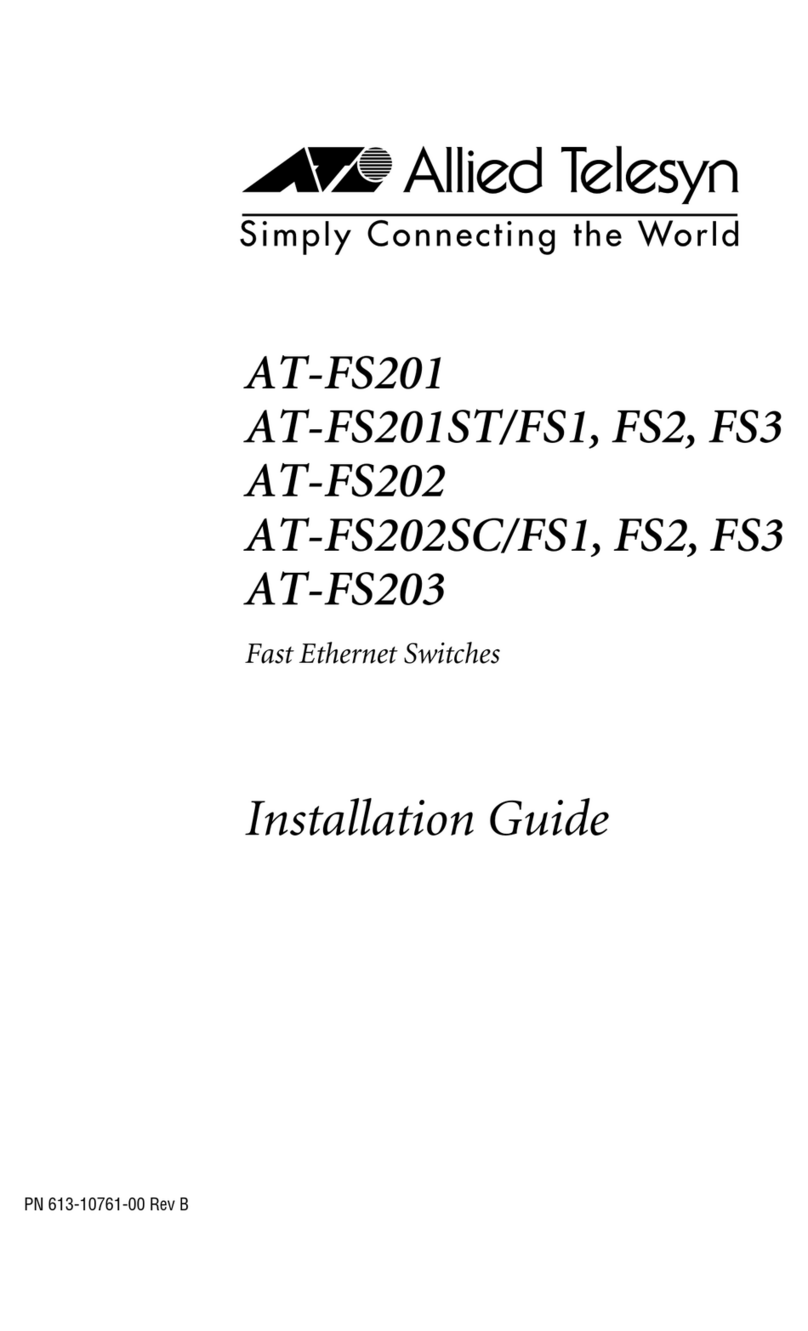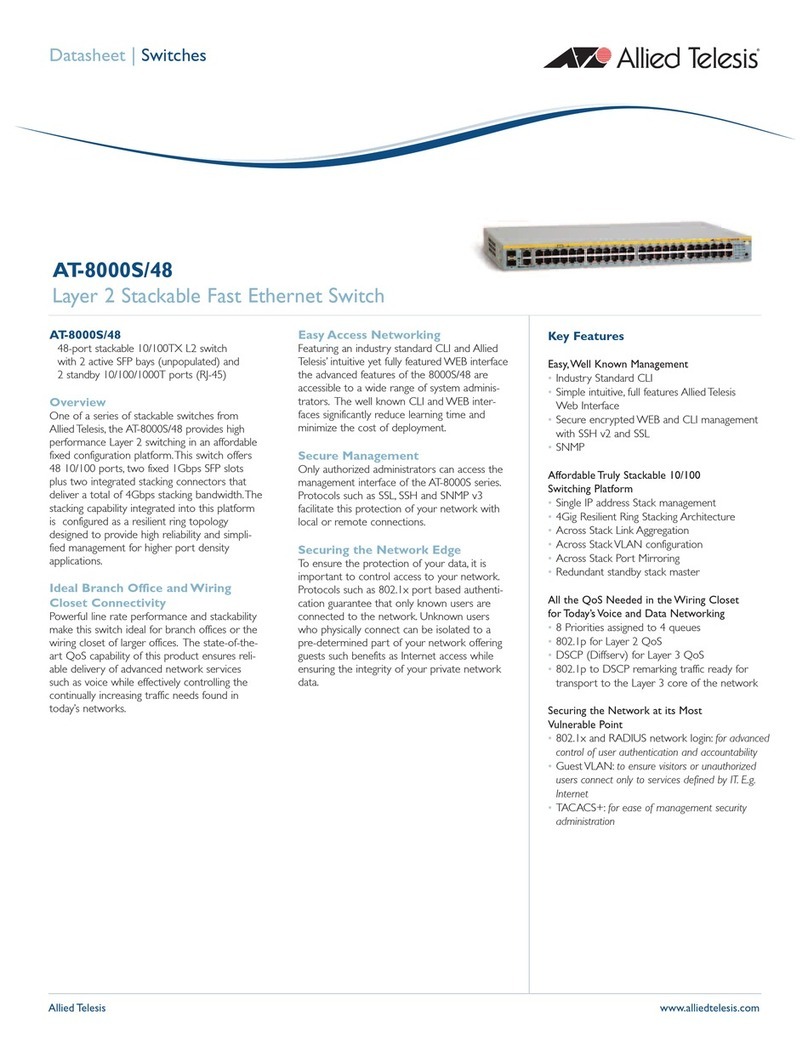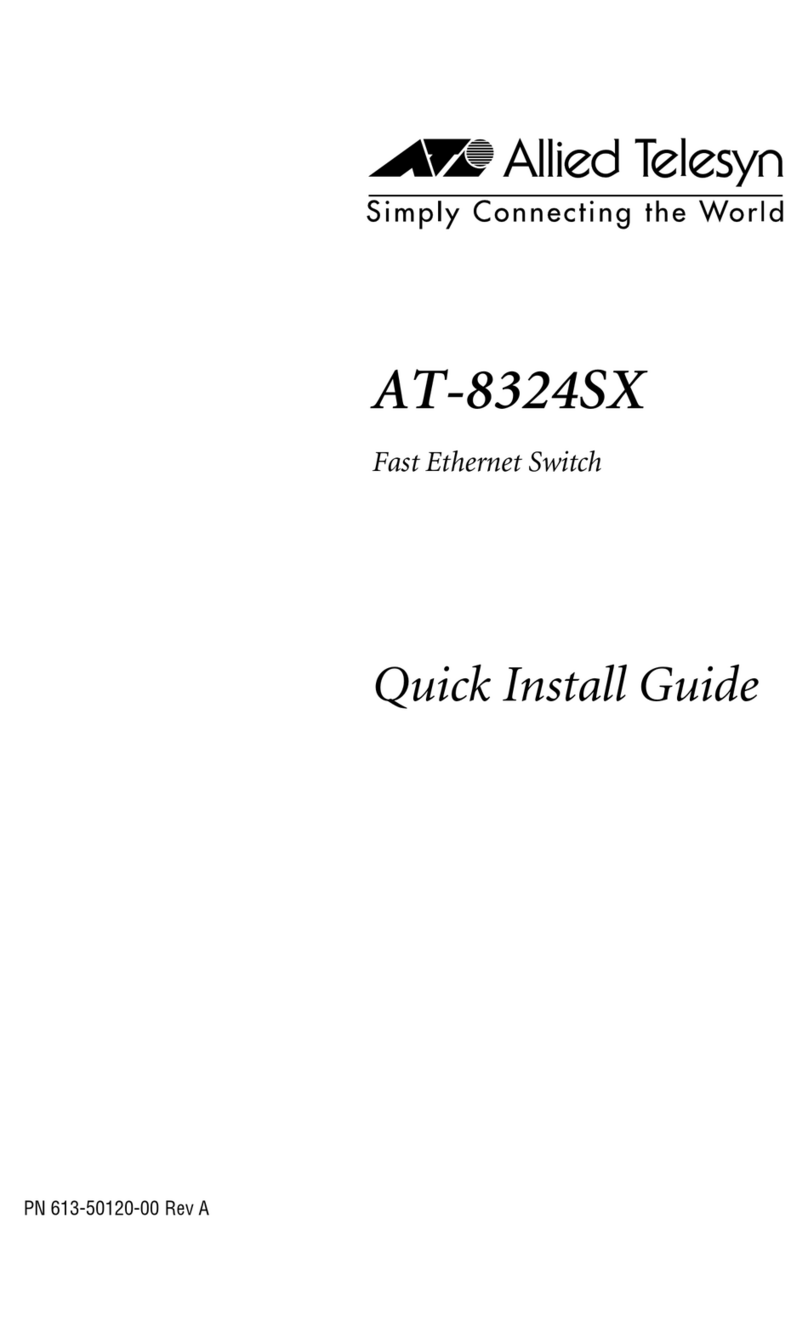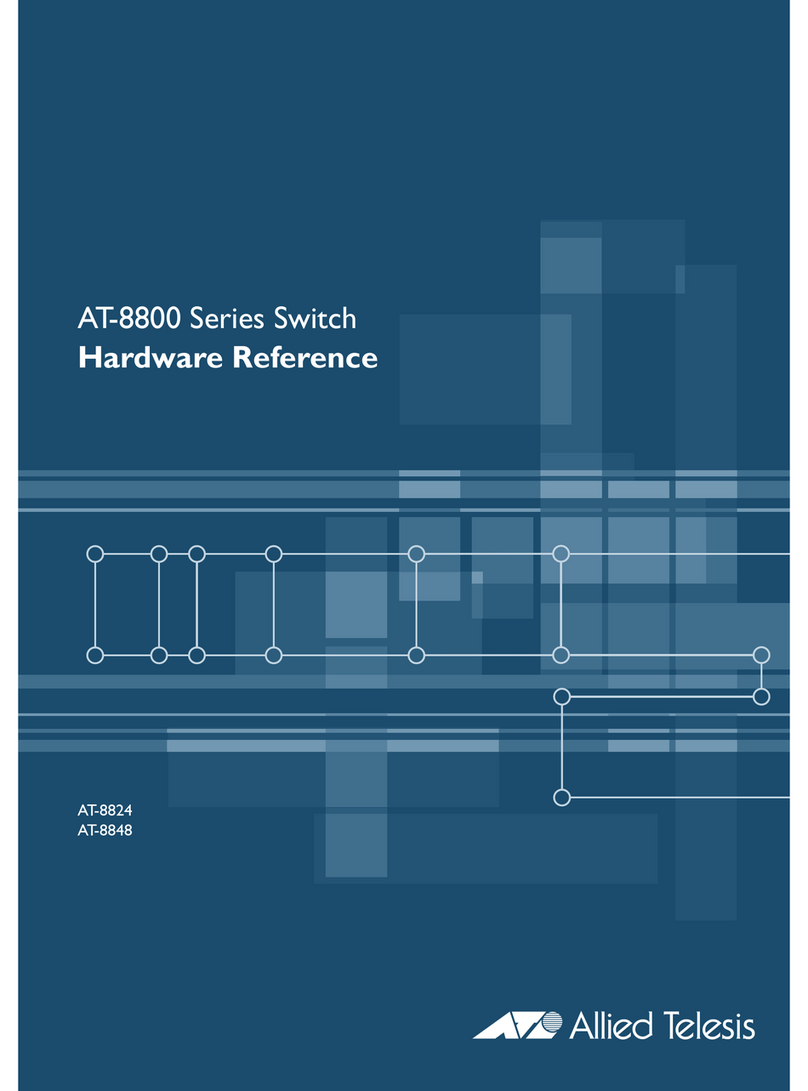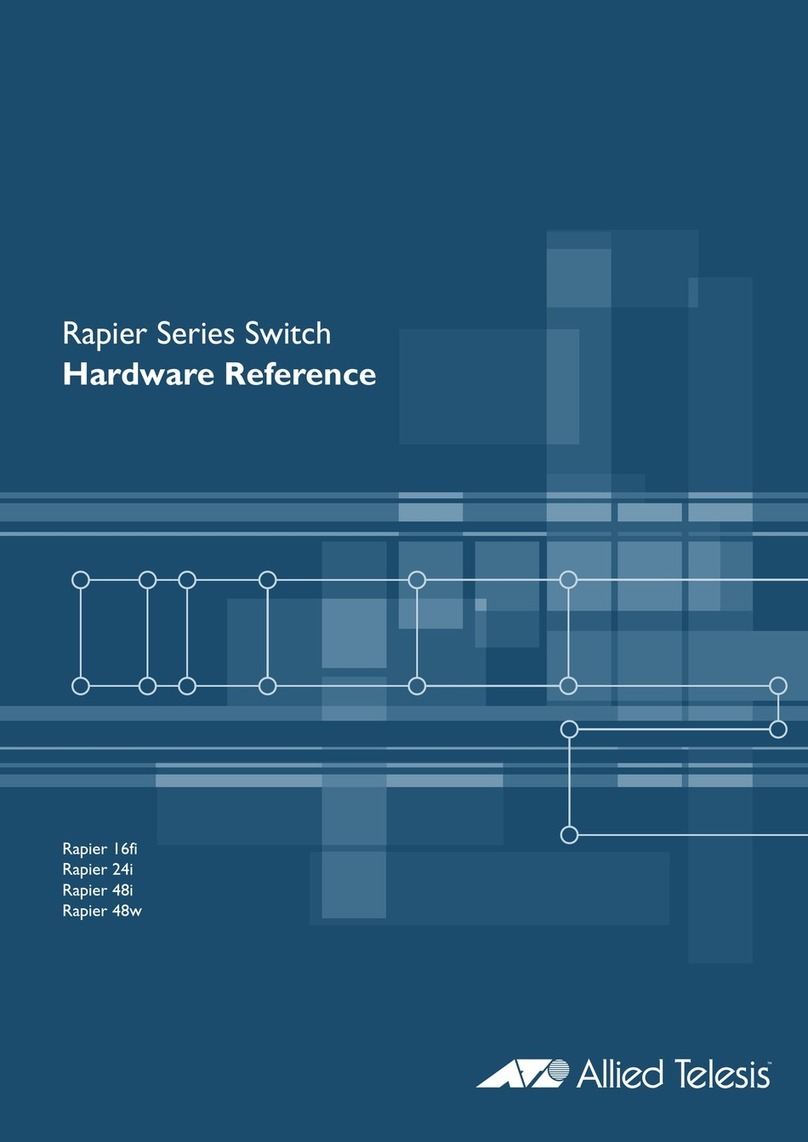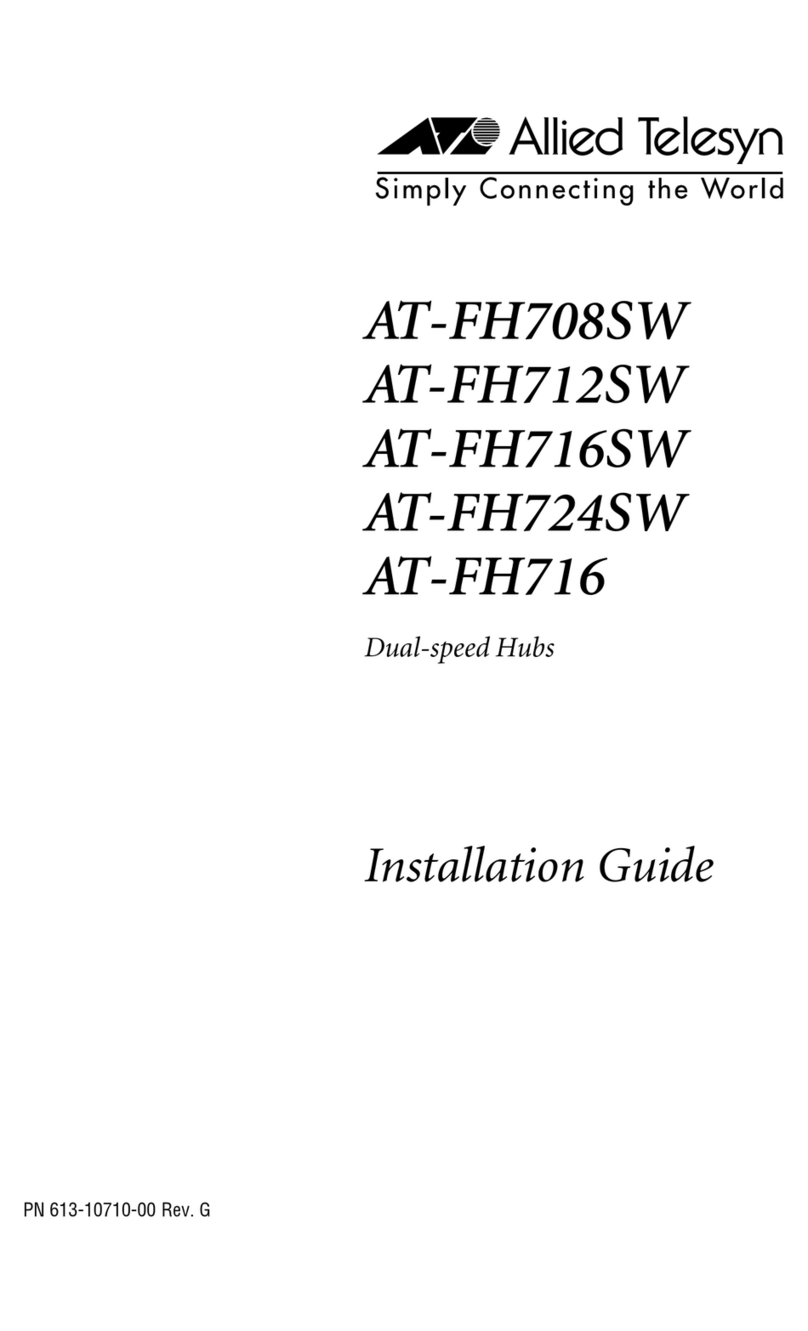Contents
6
Wiring Implementation.......................................................................................................................................... 38
S1 and S2 Stacking Ports............................................................................................................................................ 39
eco-friendly Button....................................................................................................................................................... 40
LEDs............................................................................................................................................................................ 41
10/100Base-TX Twisted Pair Port LEDs .............................................................................................................. 41
10/100/1000Base-T Twisted Pair Port LEDs........................................................................................................ 42
100Base-FX Port LEDs........................................................................................................................................ 43
SFP Slot LED....................................................................................................................................................... 44
S1 and S2 Stack Ports LEDs ............................................................................................................................... 45
Stack ID LED........................................................................................................................................................ 46
Console Port................................................................................................................................................................ 47
Power Supplies............................................................................................................................................................ 48
Power Connectors....................................................................................................................................................... 49
Chapter 2: Stacking Overview ........................................................................................................................................51
Stacking Guidelines..................................................................................................................................................... 52
Master Switch.............................................................................................................................................................. 54
Stacking Port Topologies............................................................................................................................................. 55
Active Boot Configuration File ..................................................................................................................................... 57
Initialization Process.................................................................................................................................................... 59
Chapter 3: Beginning the Installation ............................................................................................................................61
Installation Overview ................................................................................................................................................... 62
Reviewing Safety Precautions..................................................................................................................................... 63
Planning the Installation .............................................................................................................................................. 67
Choosing the Switches of the Stack..................................................................................................................... 67
Choosing a Site.................................................................................................................................................... 68
Unpacking the Switch.................................................................................................................................................. 69
8100S Series Switches ........................................................................................................................................ 69
AT-8100S/24C Switch.......................................................................................................................................... 70
Chapter 4: Installing and Labeling the Switches in an Equipment Rack ....................................................................71
Installing the Switches in an Equipment Rack............................................................................................................. 72
Labeling the Switches.................................................................................................................................................. 77
Chapter 5: Assigning the Stack ID Numbers and Cabling the Stacking Ports ..........................................................79
Powering on a Switch.................................................................................................................................................. 80
Verifying and Setting the Stack ID Numbers ............................................................................................................... 82
Starting a Local Management Session................................................................................................................. 82
Starting a Telnet Management Session ............................................................................................................... 83
Changing the Stack ID Number............................................................................................................................ 85
Cabling the Stacking Ports .......................................................................................................................................... 87
Chapter 6: Powering On and Verifying the Stack .........................................................................................................91
Powering on AC Switches ........................................................................................................................................... 92
Monitoring the Initialization Processes................................................................................................................. 93
Powering On DC Switches .......................................................................................................................................... 97
Verifying the Installation ............................................................................................................................................ 101
Chapter 7: Cabling the Network Ports .........................................................................................................................103
Cabling the Twisted Pair and Fiber Optic Ports......................................................................................................... 104
Twisted Pair Ports .............................................................................................................................................. 104
Fiber Optic Ports ................................................................................................................................................ 105
General Guidelines............................................................................................................................................. 105
Installing Optional SFP Transceivers......................................................................................................................... 106
Managing the Stack................................................................................................................................................... 110
Local Management............................................................................................................................................. 110
Telnet Management ........................................................................................................................................... 110
Secure Shell Management................................................................................................................................. 111
Web Browser Management................................................................................................................................ 112
SNMP................................................................................................................................................................. 112
Specifying Ports in the Command Line Interface for Switches in a Stack..........................................................112