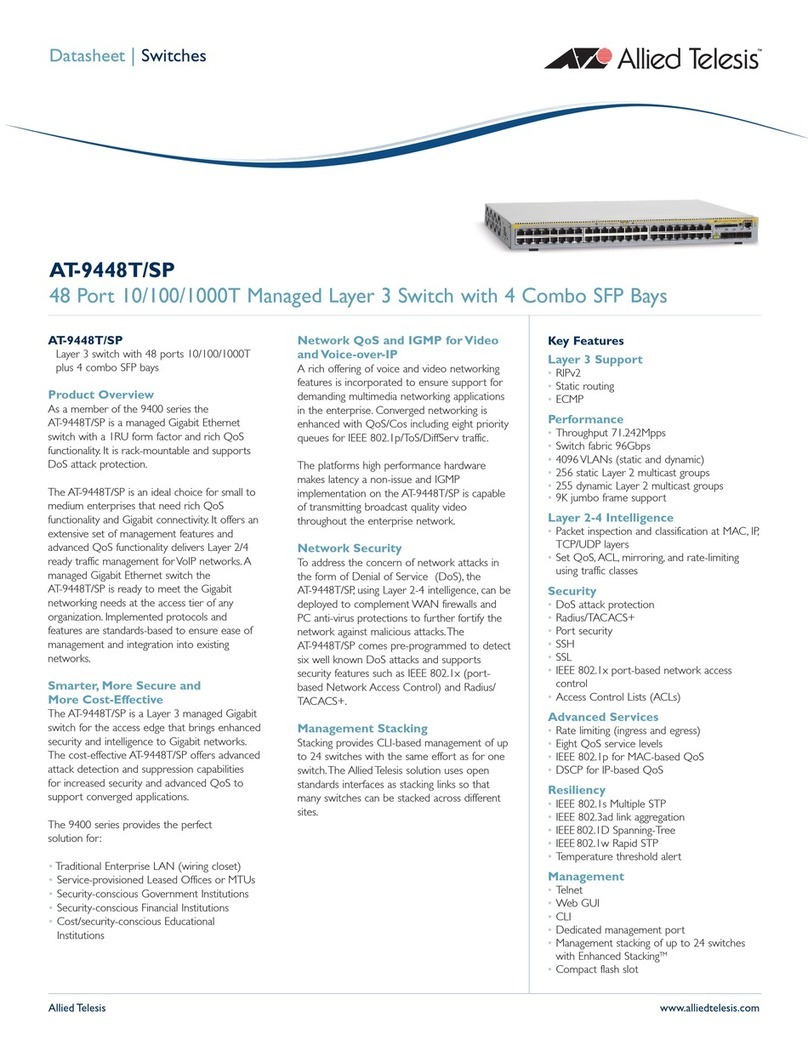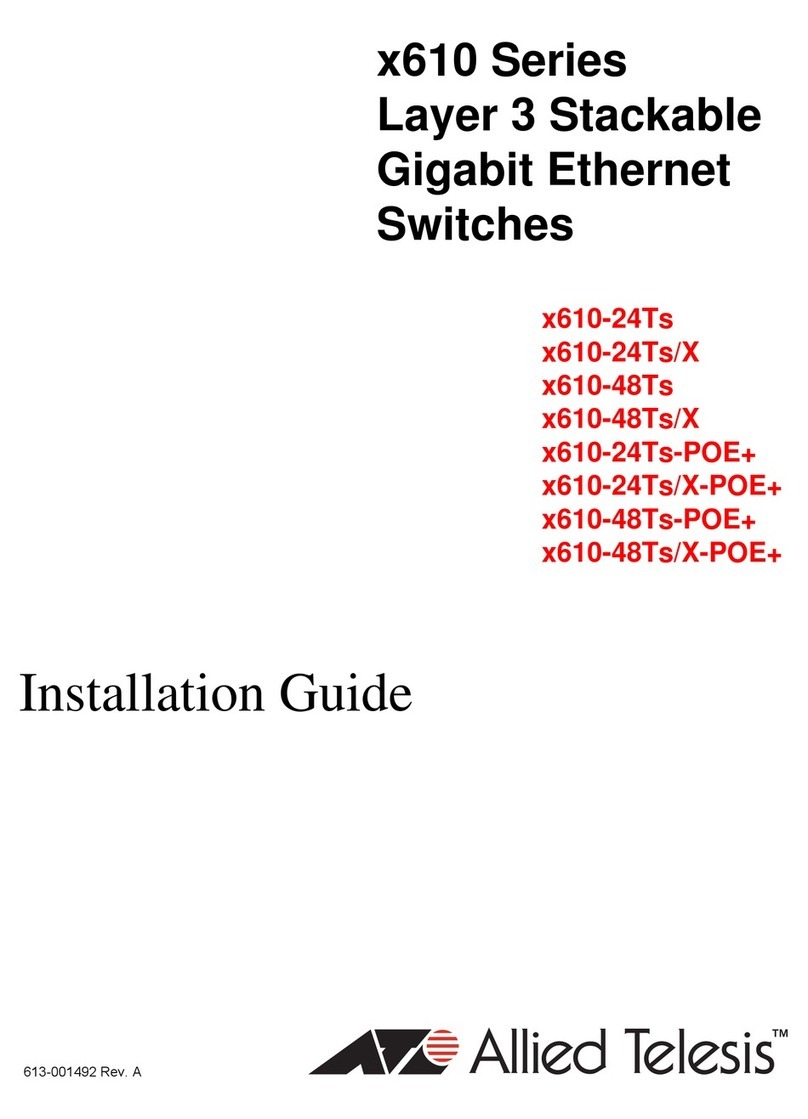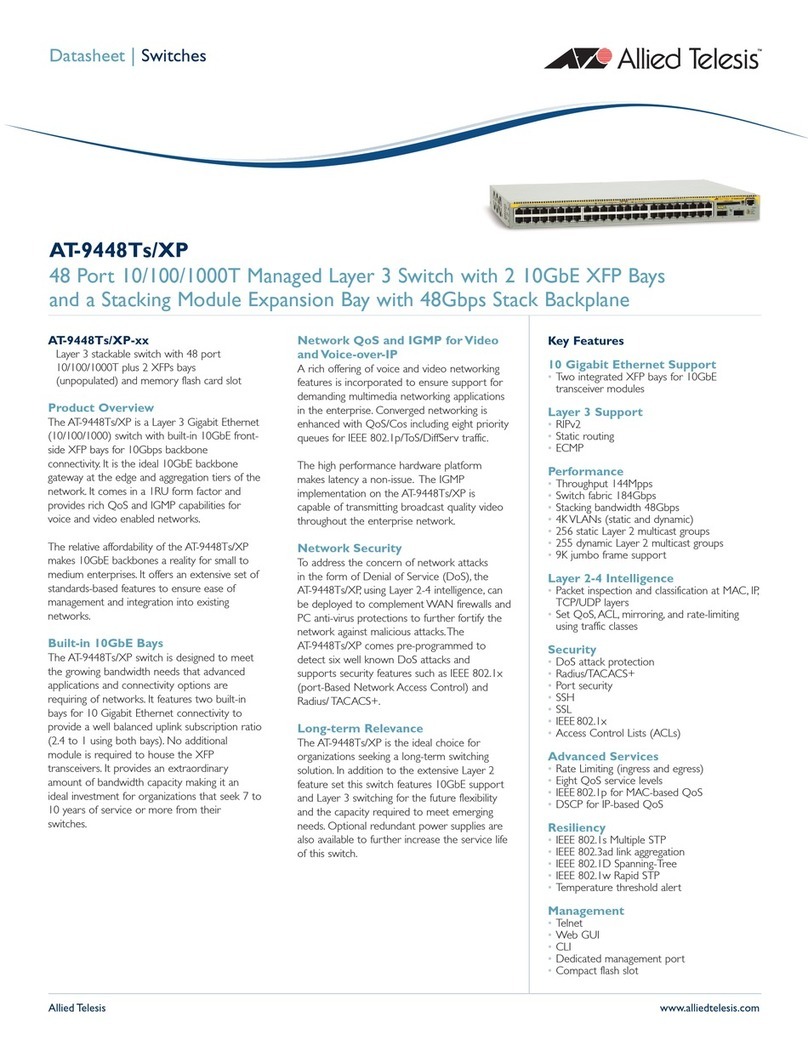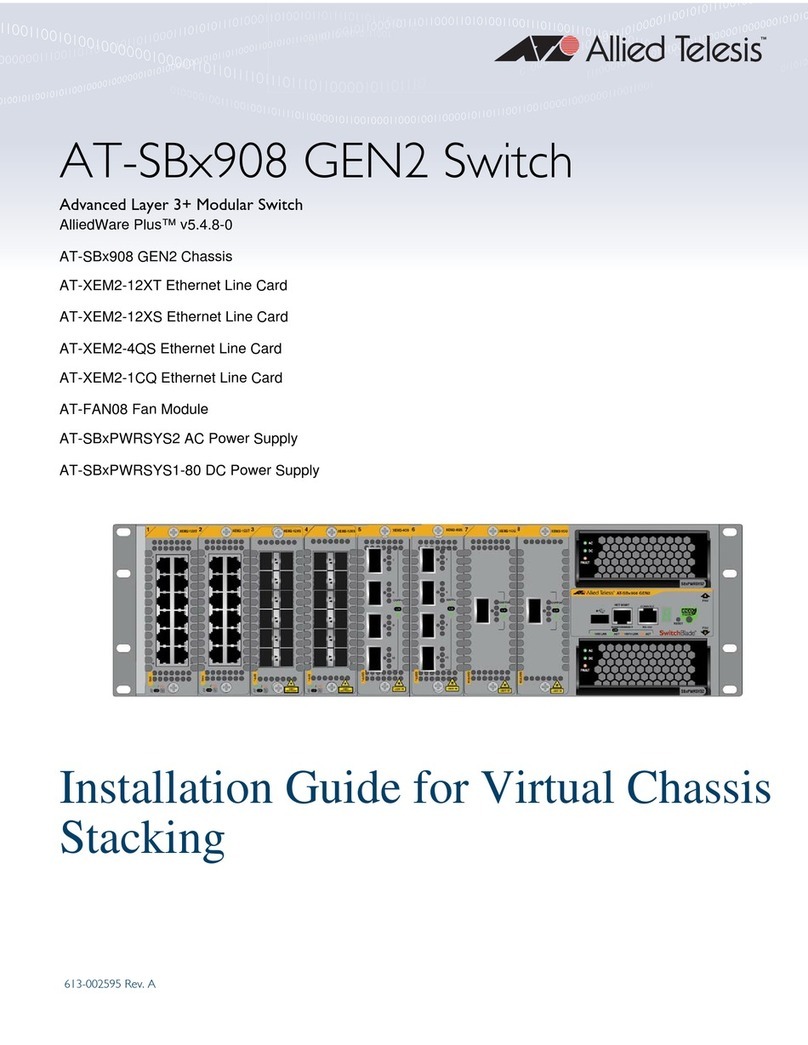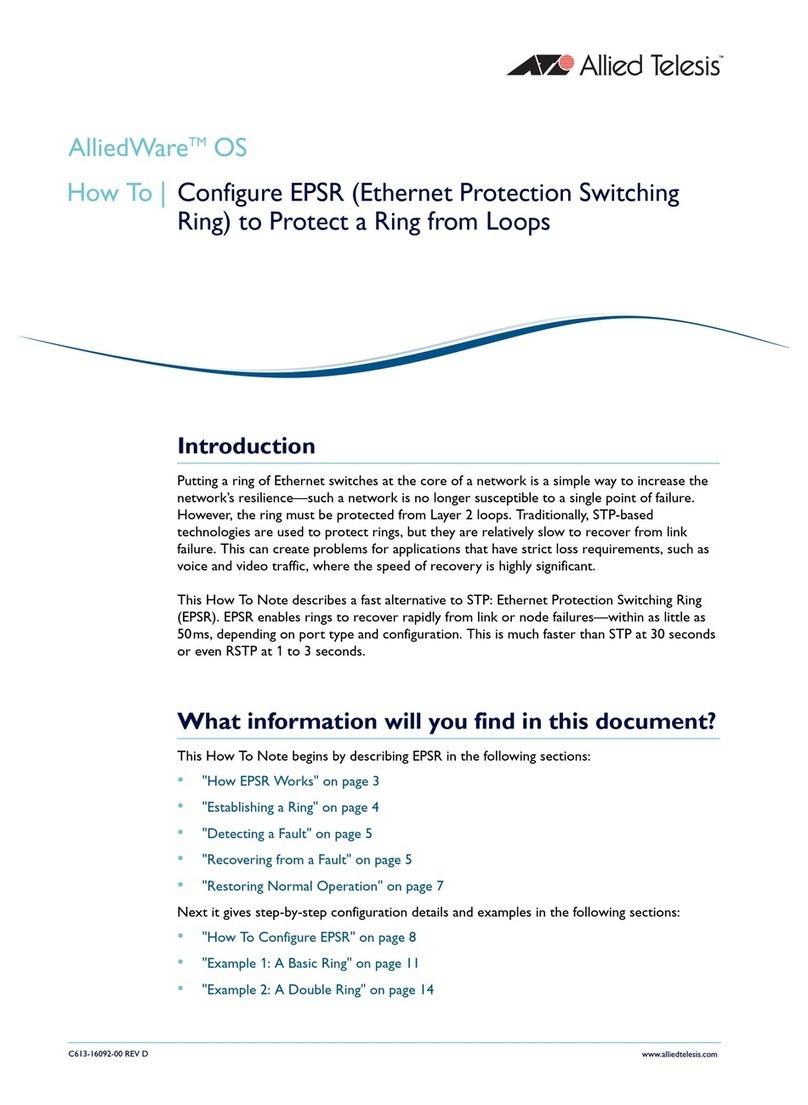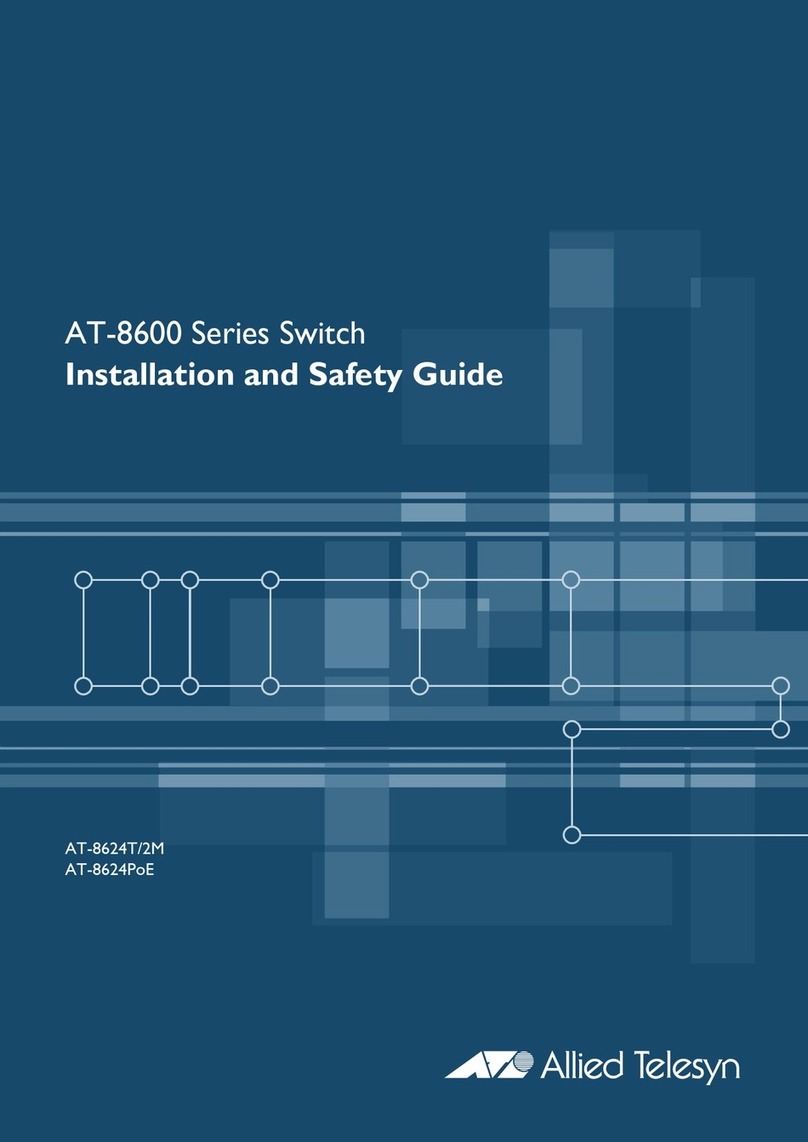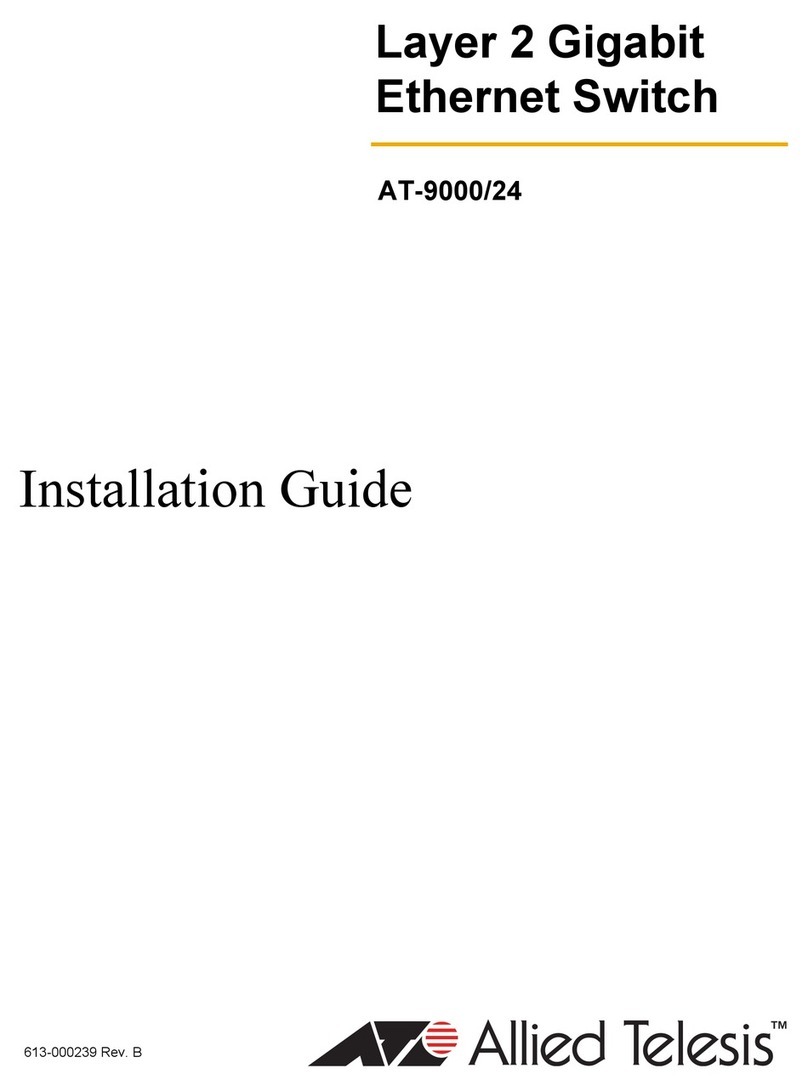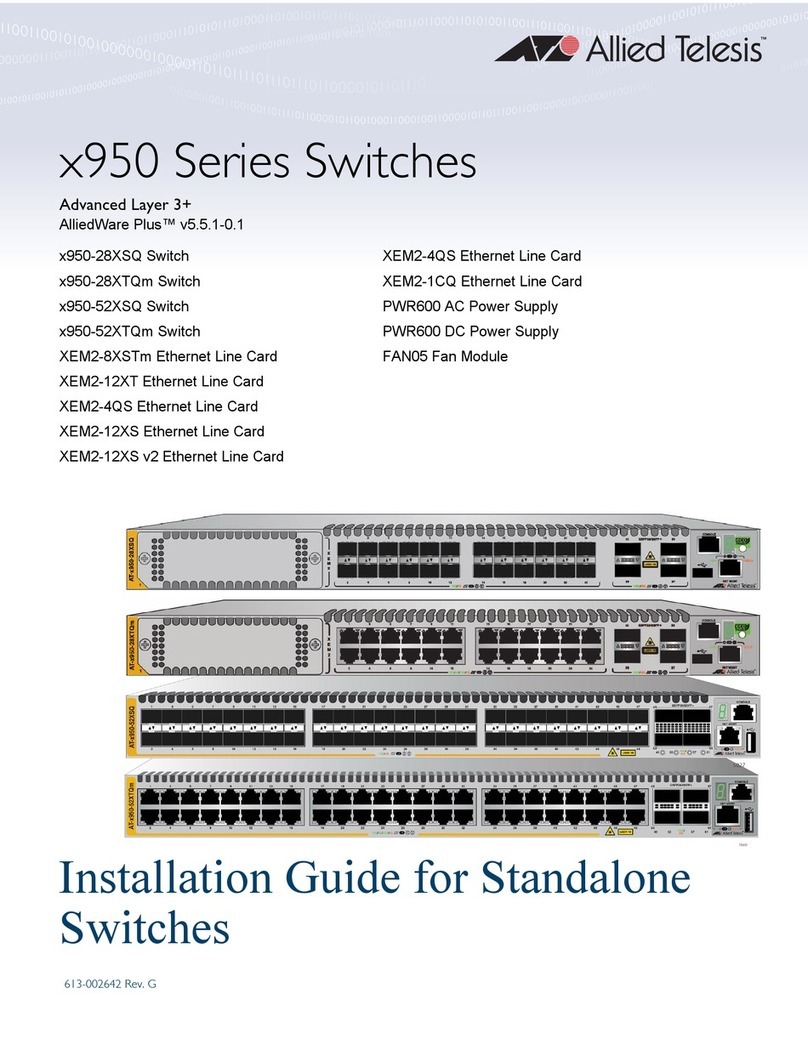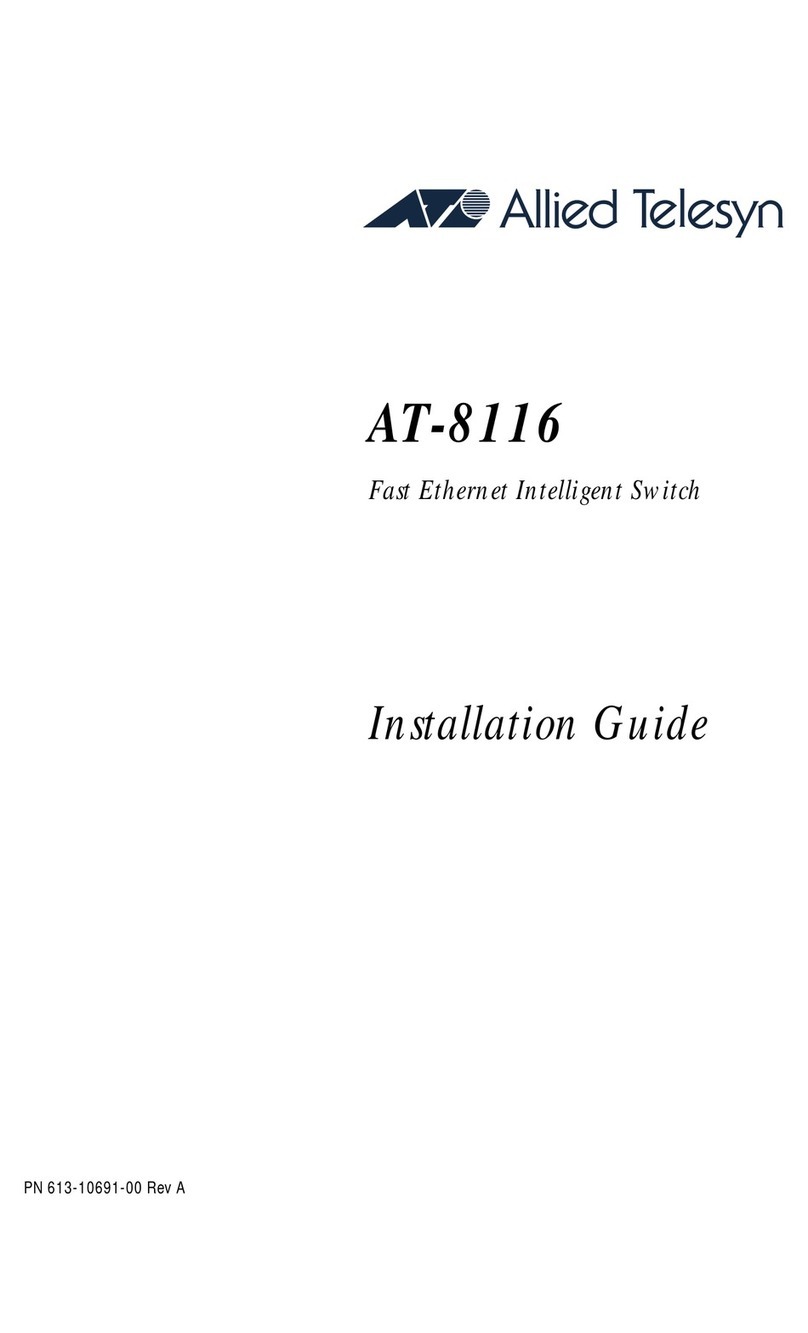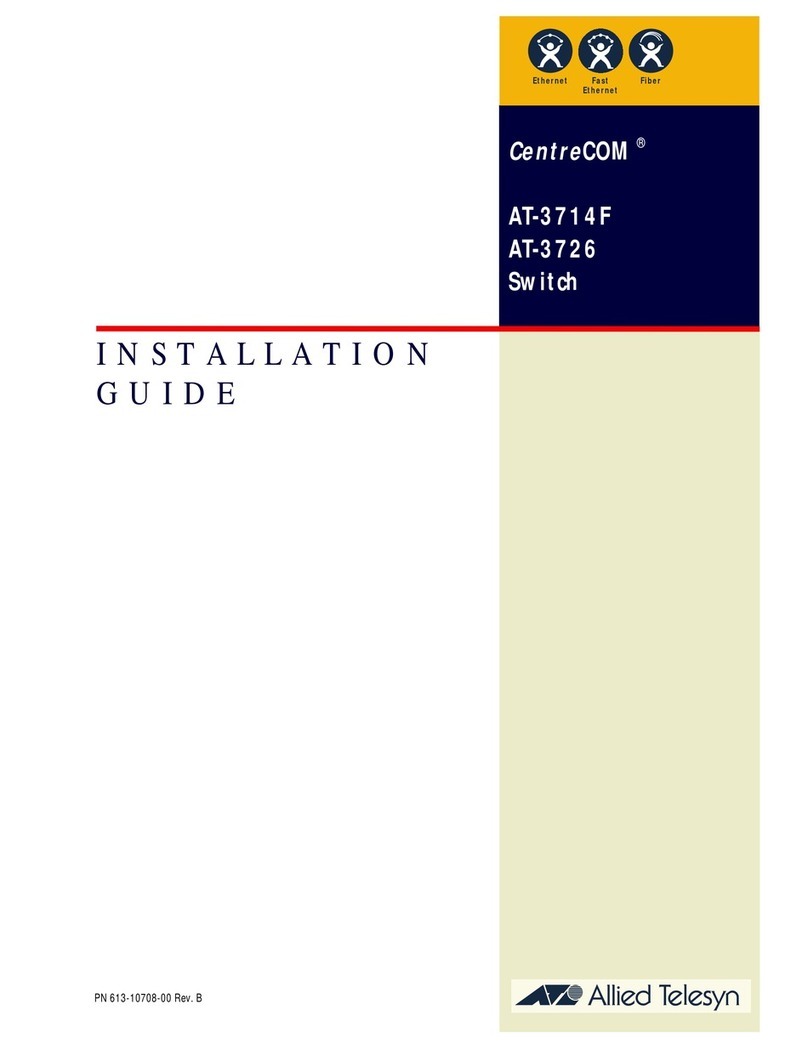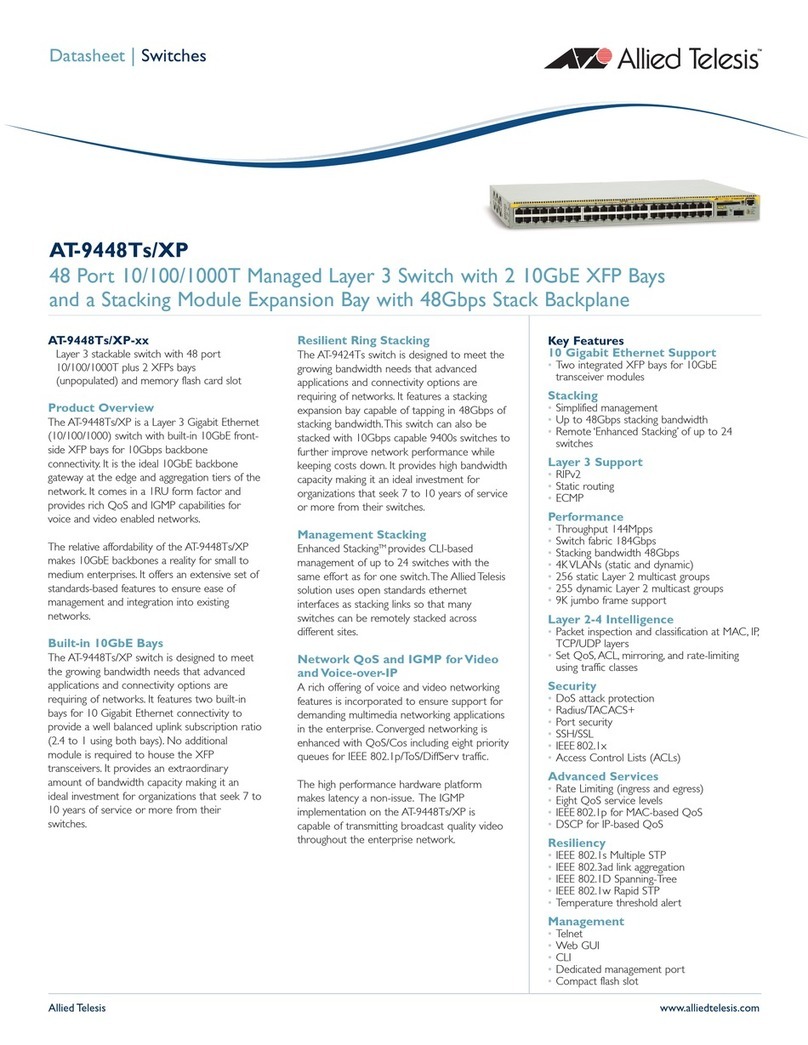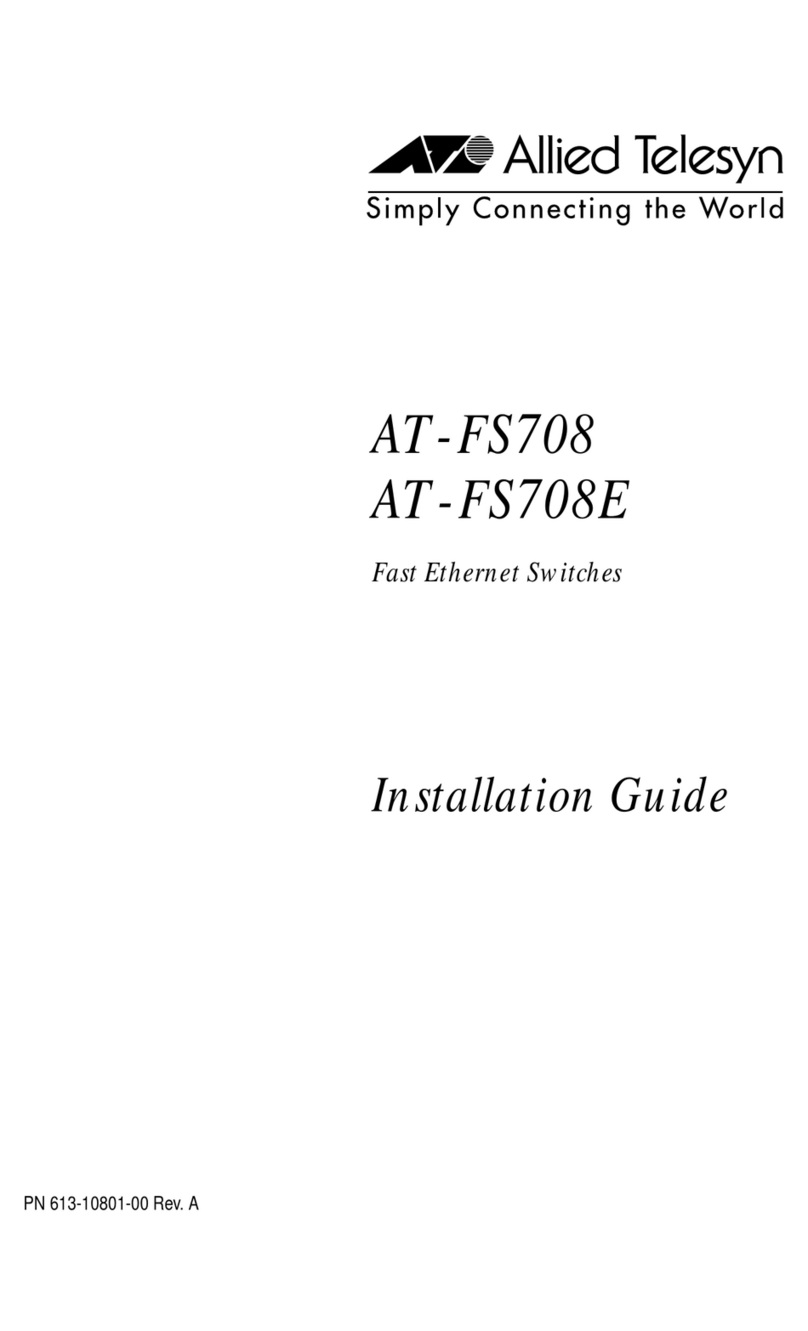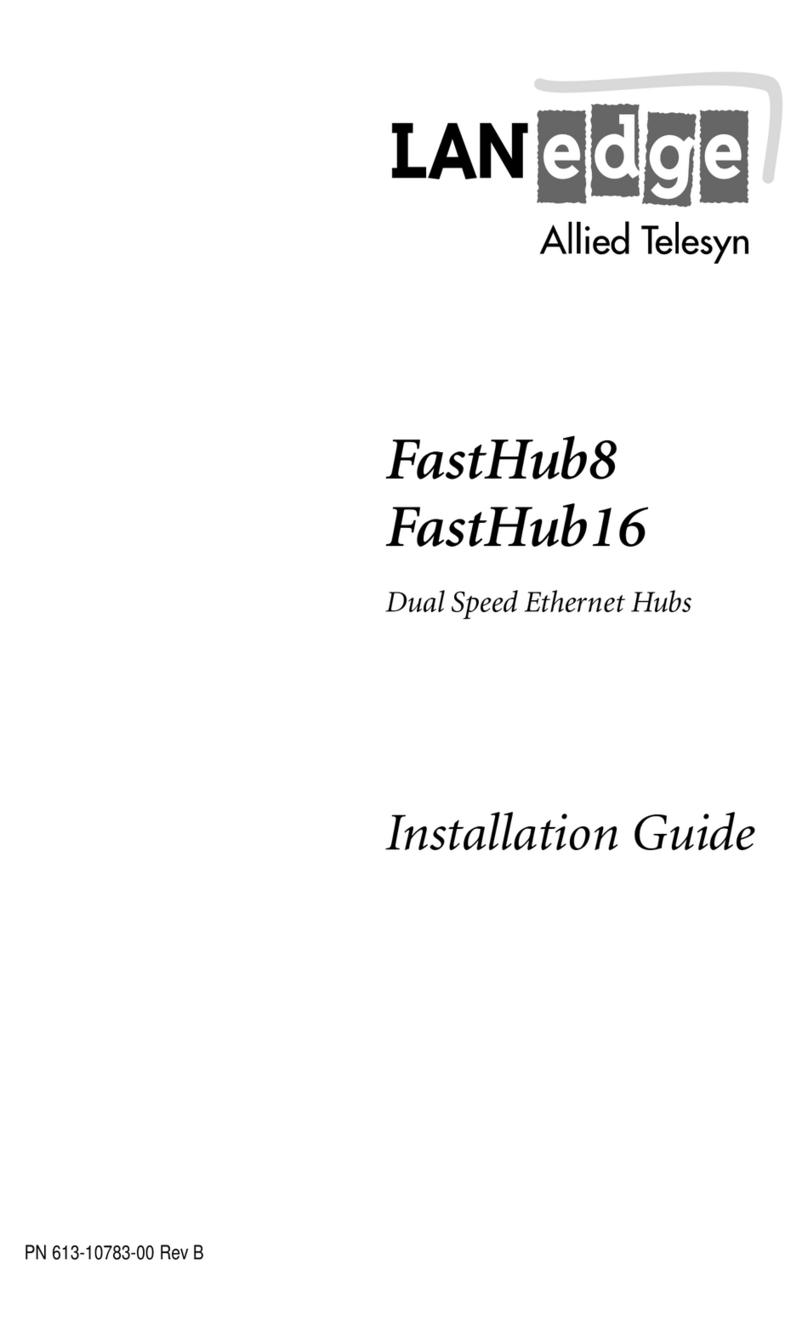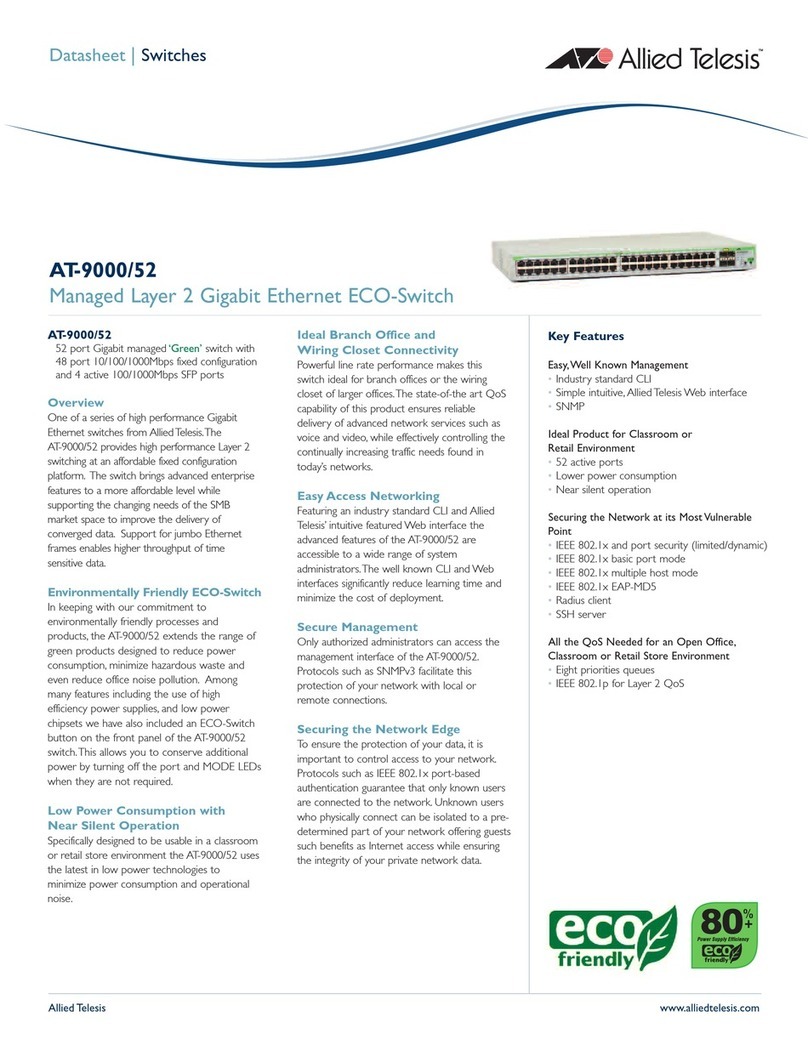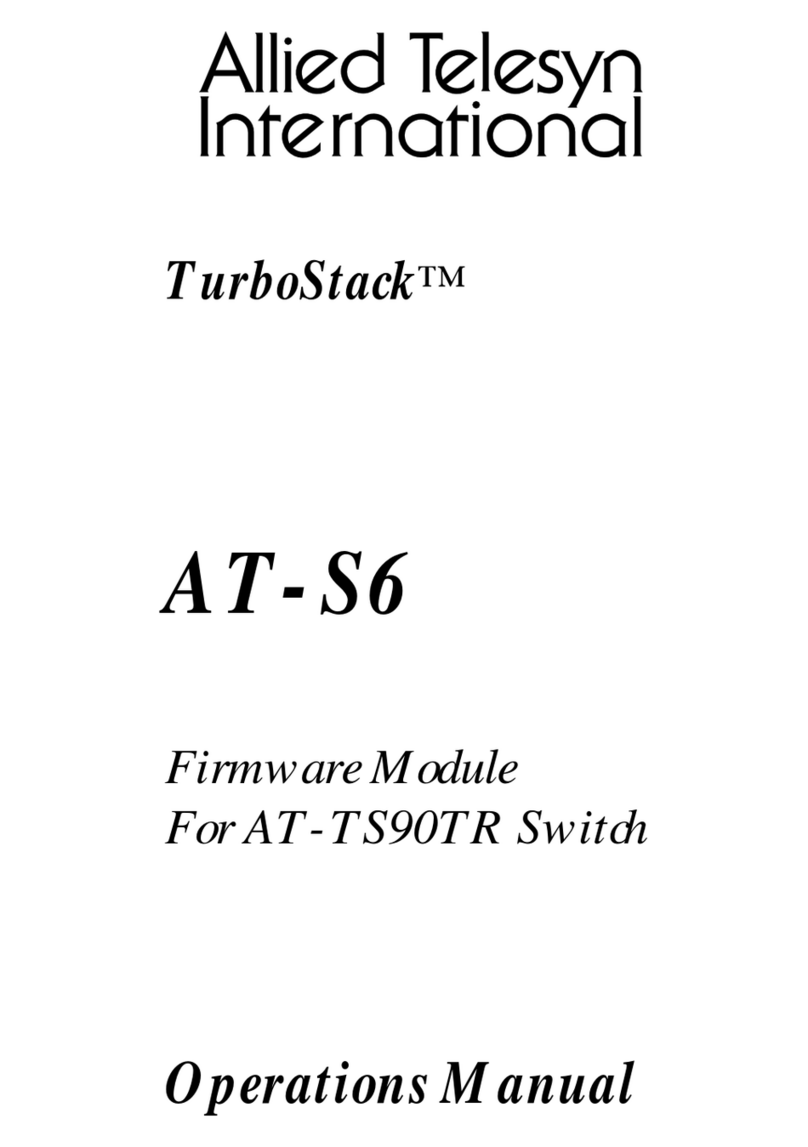5
LEDs.................................................................................................................................................................................................................. 31
RJ-45 Twisted- pair Port Pinouts............................................................................................................................................................ 32
AT-8412/SC FX and AT-8412/MT FX Line Cards ........................................................................................................................................33
Type of Connector....................................................................................................................................................................................... 33
Speed............................................................................................................................................................................................................... 33
Duplex Mode................................................................................................................................................................................................. 33
Maximum Distance..................................................................................................................................................................................... 33
Type of Cabling............................................................................................................................................................................................ 33
LEDs.................................................................................................................................................................................................................. 34
Fiber Optic Port Specifications............................................................................................................................................................... 35
AT-8413 GB/T Line Card .....................................................................................................................................................................................36
Twisted-pair Port......................................................................................................................................................................................... 37
Gigabit Interface Converter (GBIC) Slot............................................................................................................................................... 39
Port Backup ................................................................................................................................................................................................... 40
Chapter 3
Installing the AT-8400 Chassis ....................................................................................................................................................................45
Overview .................................................................................................................................................................................................................46
Verifying Package Contents..................................................................................................................................................................... 47
Preparing the Site........................................................................................................................................................................................ 48
Reviewing Safety Precautions................................................................................................................................................................. 48
Installing the Chassis on a Desktop ...............................................................................................................................................................50
Installing the Chassis in a Rack ........................................................................................................................................................................51
Warranty Registration .........................................................................................................................................................................................53
Chapter 4
Installing and Replacing the
AT-8401 Management Card ..........................................................................................................................................................................54
Overview .................................................................................................................................................................................................................55
Verifying Package Contents..................................................................................................................................................................... 55
Installing an AT-8401Management Card ....................................................................................................................................................56
Procedure for Installing a Management Card................................................................................................................................... 56
Replacing an AT-8401 Management Card ..................................................................................................................................................61
Procedure for Replacing a Management Card ................................................................................................................................. 61
Chapter 5
Installing and Removing Line Cards .........................................................................................................................................................68
Overview .................................................................................................................................................................................................................69
Verifying Package Contents..................................................................................................................................................................... 69
Installing a Line Card ...........................................................................................................................................................................................70
Removing a Line Card ........................................................................................................................................................................................74
Software Implications of Replacing Line Cards .........................................................................................................................................78
Hot Swapping and Port Trunking.......................................................................................................................................................... 79
Hot Swapping and VLANs........................................................................................................................................................................80
Hot Swapping with STP, RSTP, and MSTP........................................................................................................................................... 80
Chapter 6
Installing or Replacing a Power Supply ..................................................................................................................................................81
Package Contents ................................................................................................................................................................................................82
Removing a Power Supply ................................................................................................................................................................................83
Installing a Power Supply ..................................................................................................................................................................................87