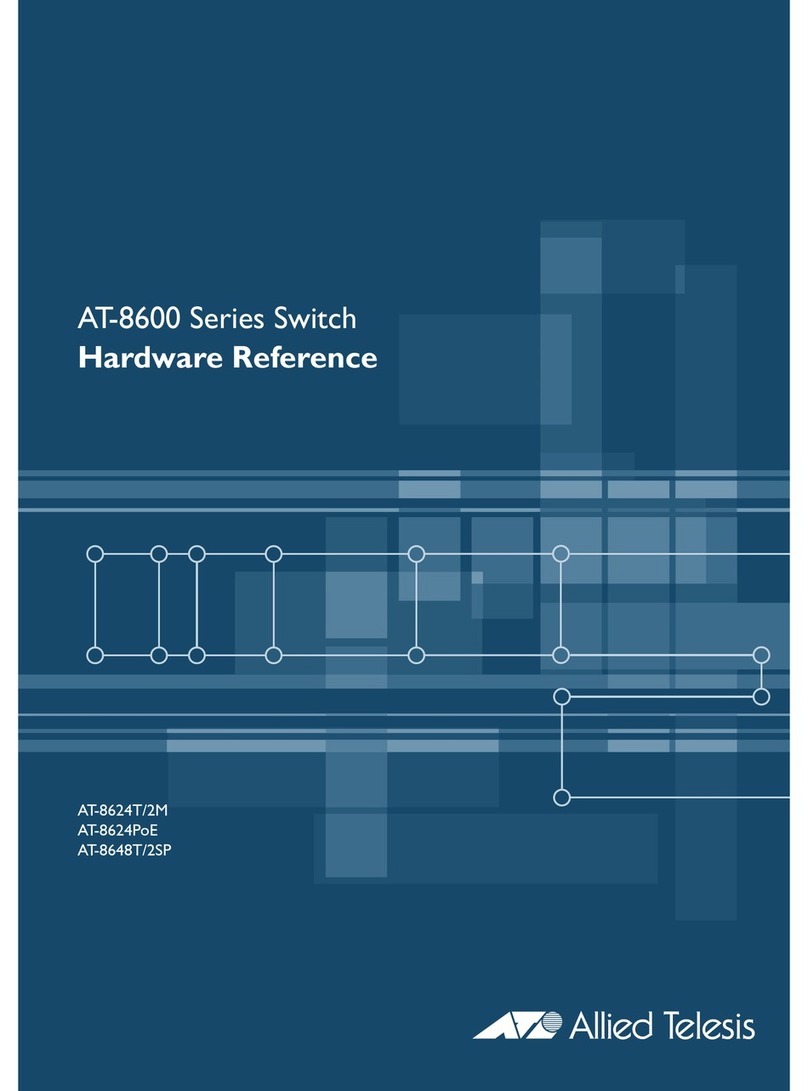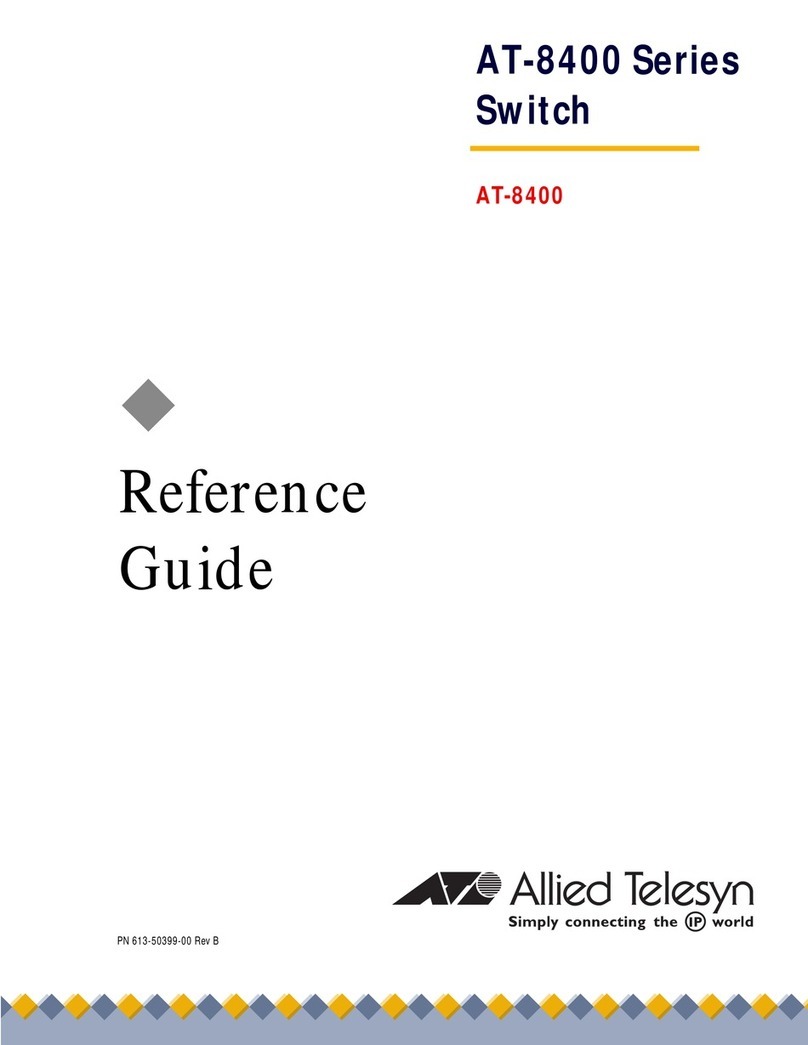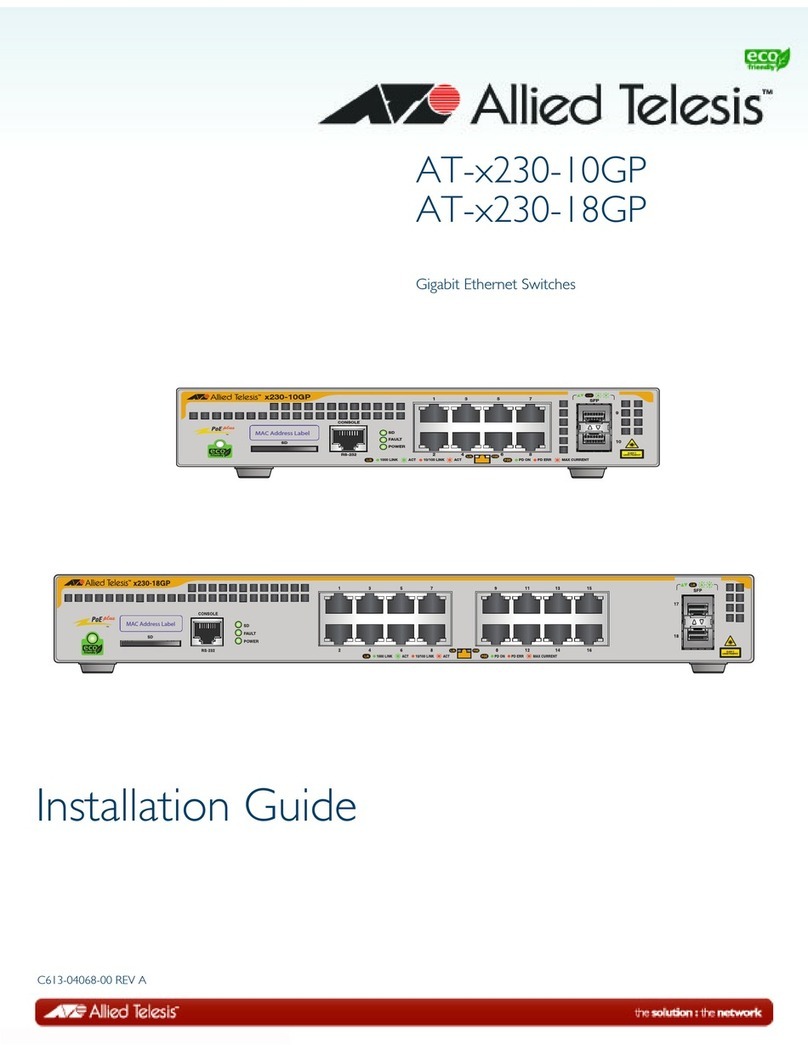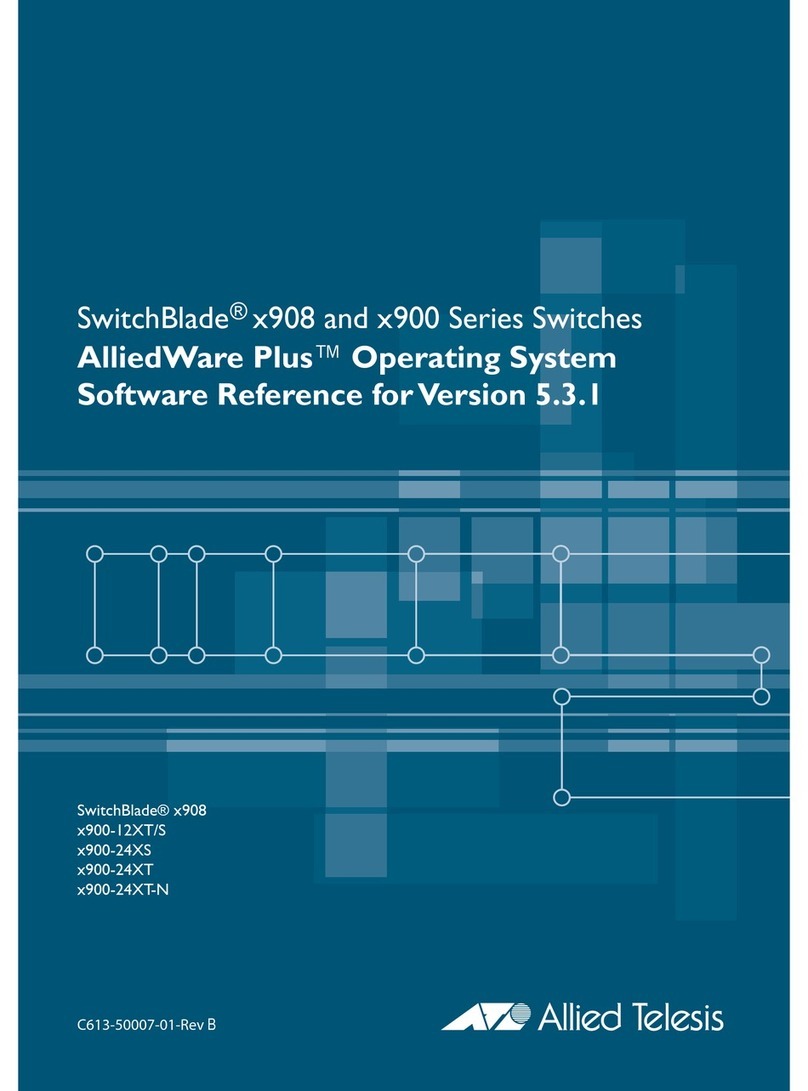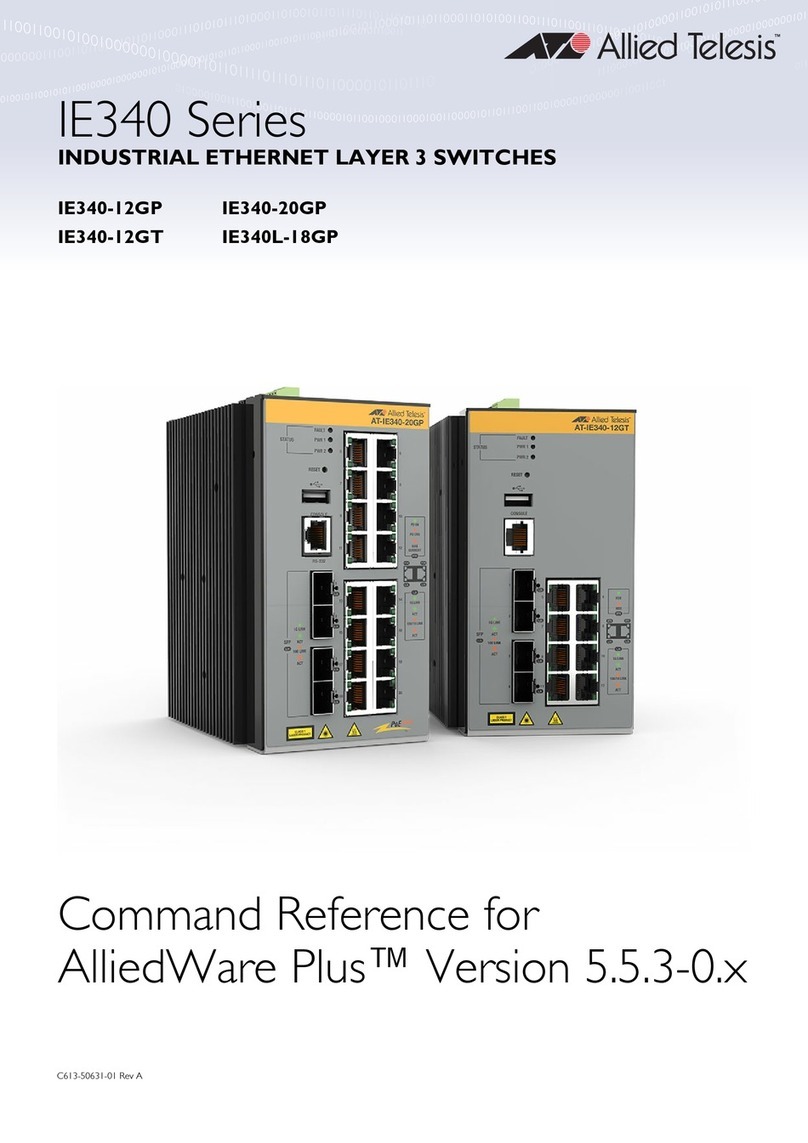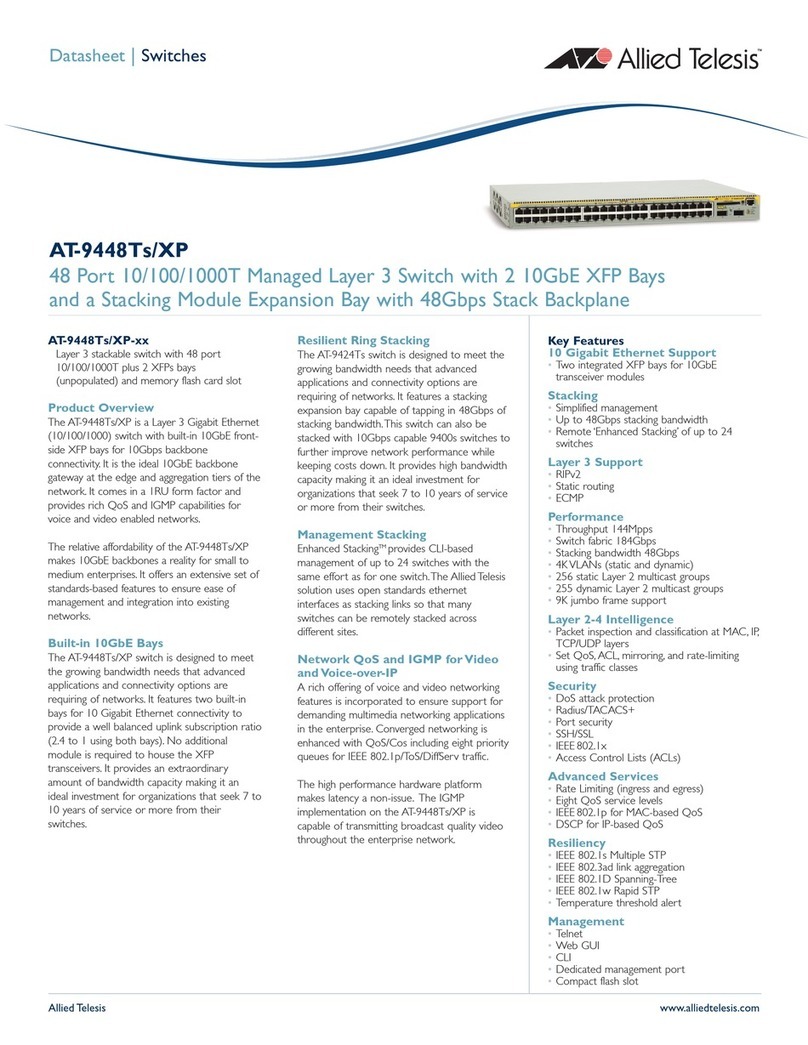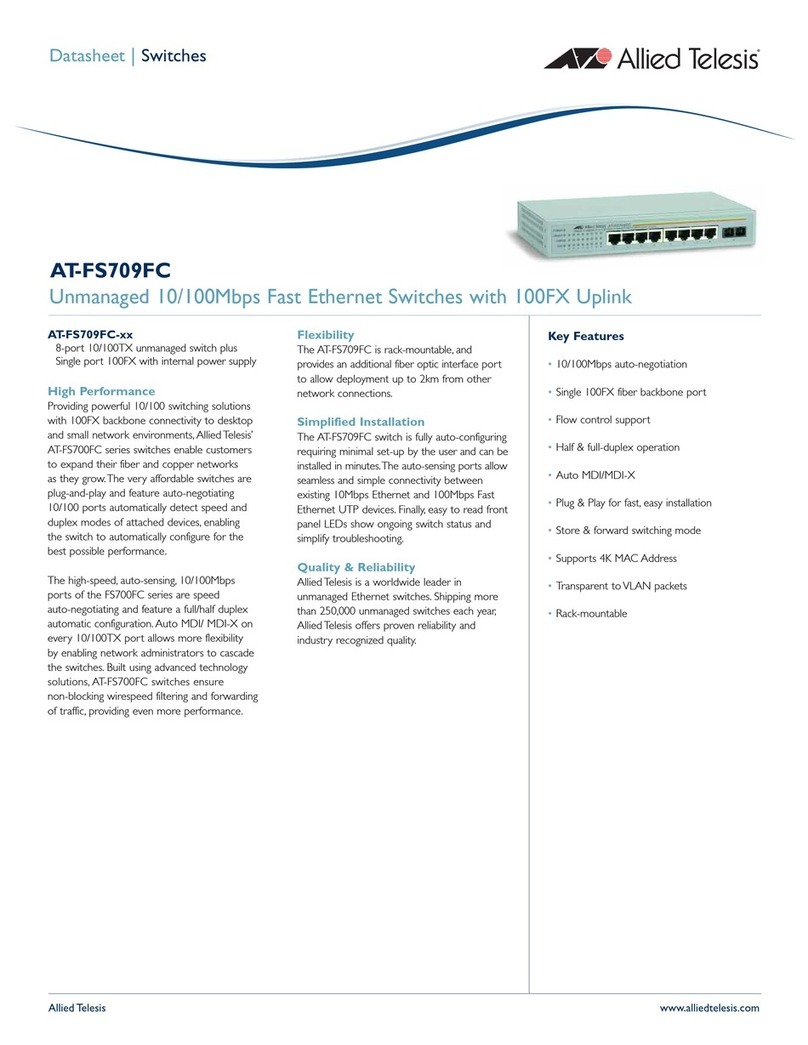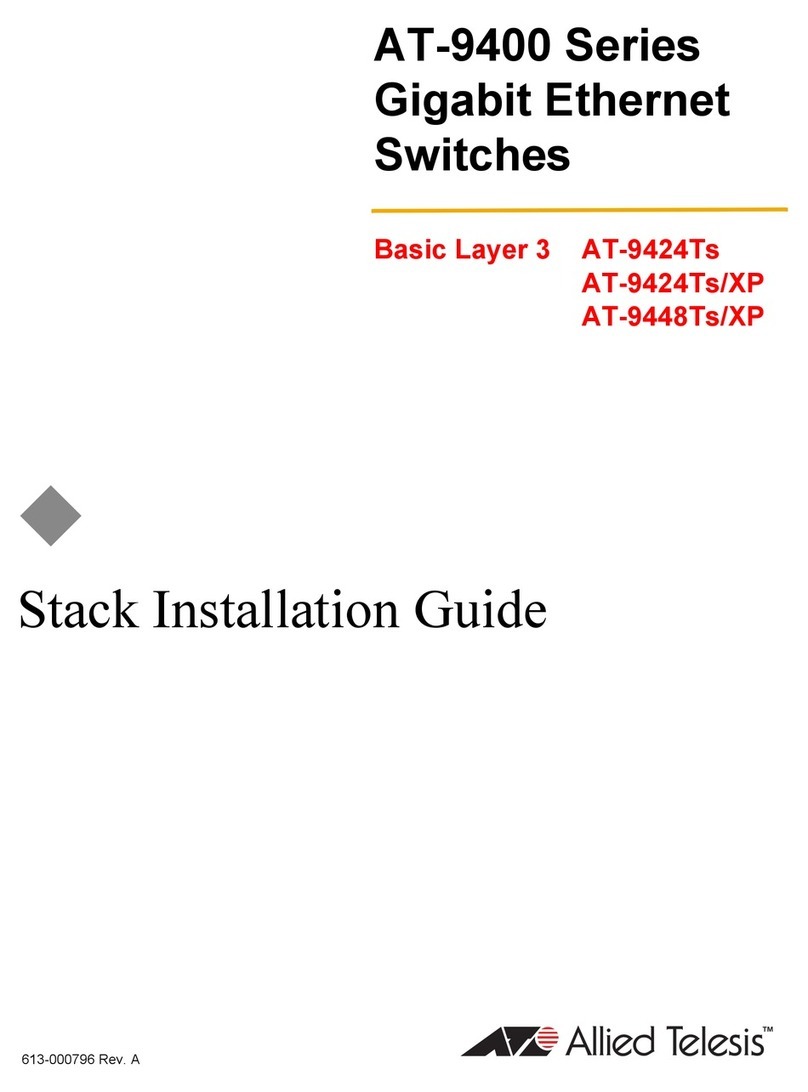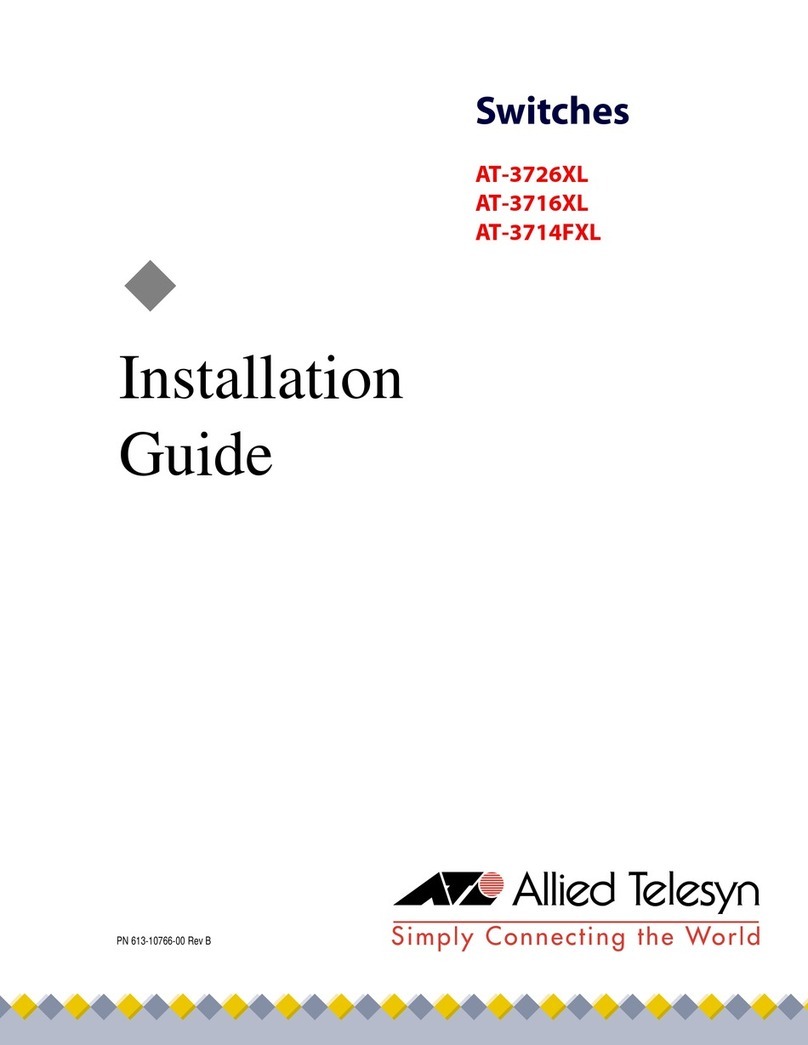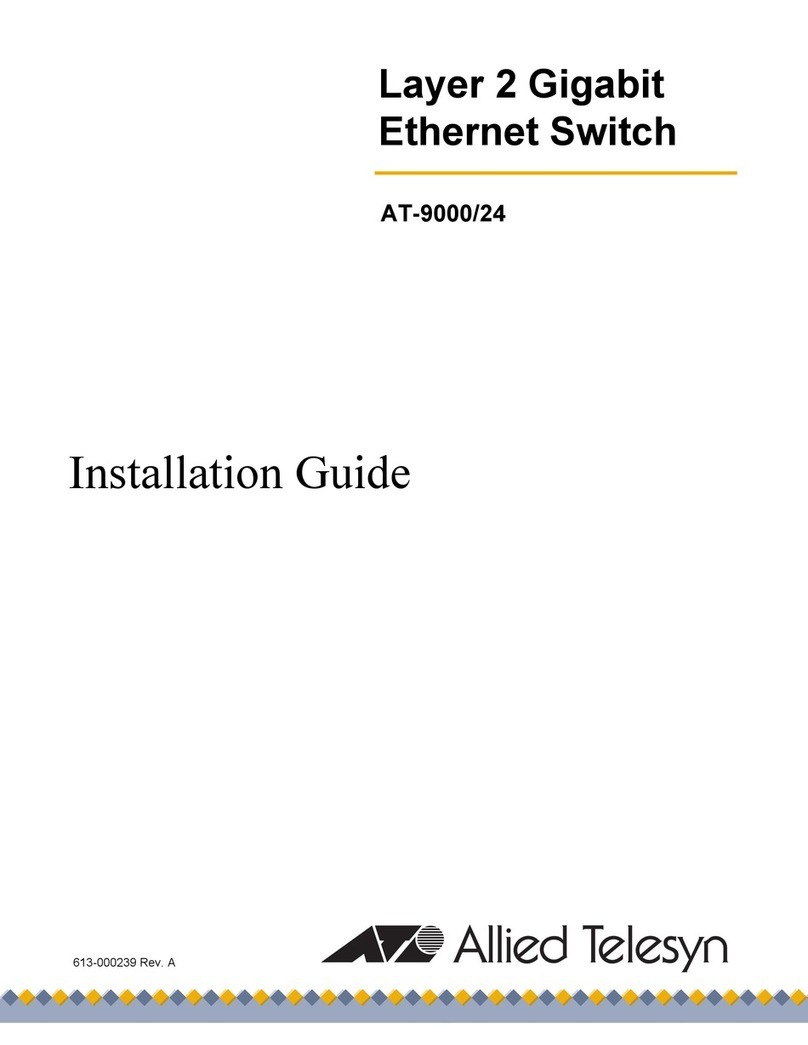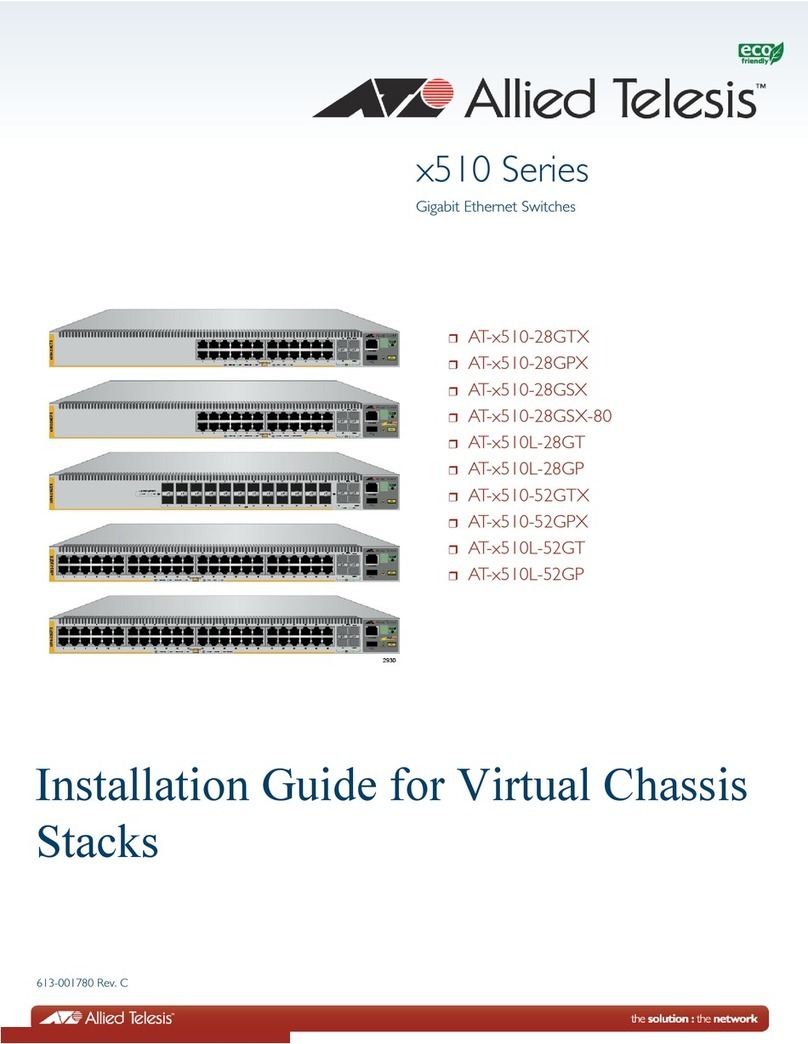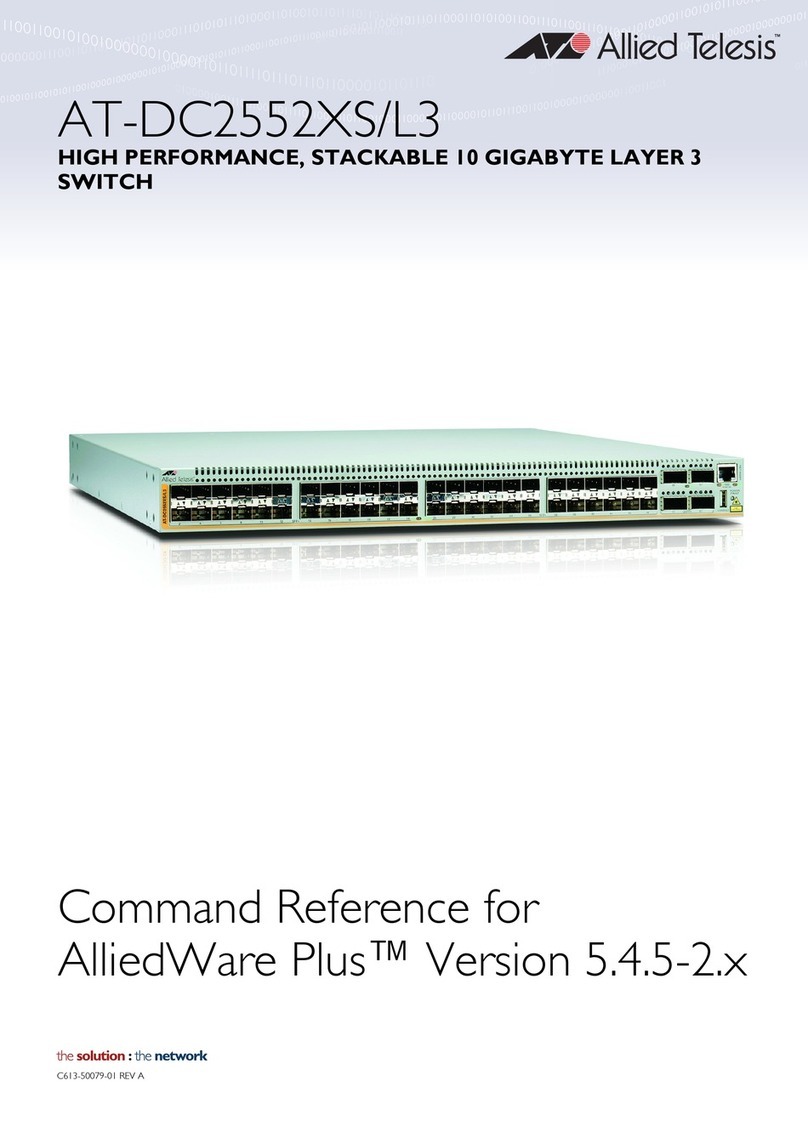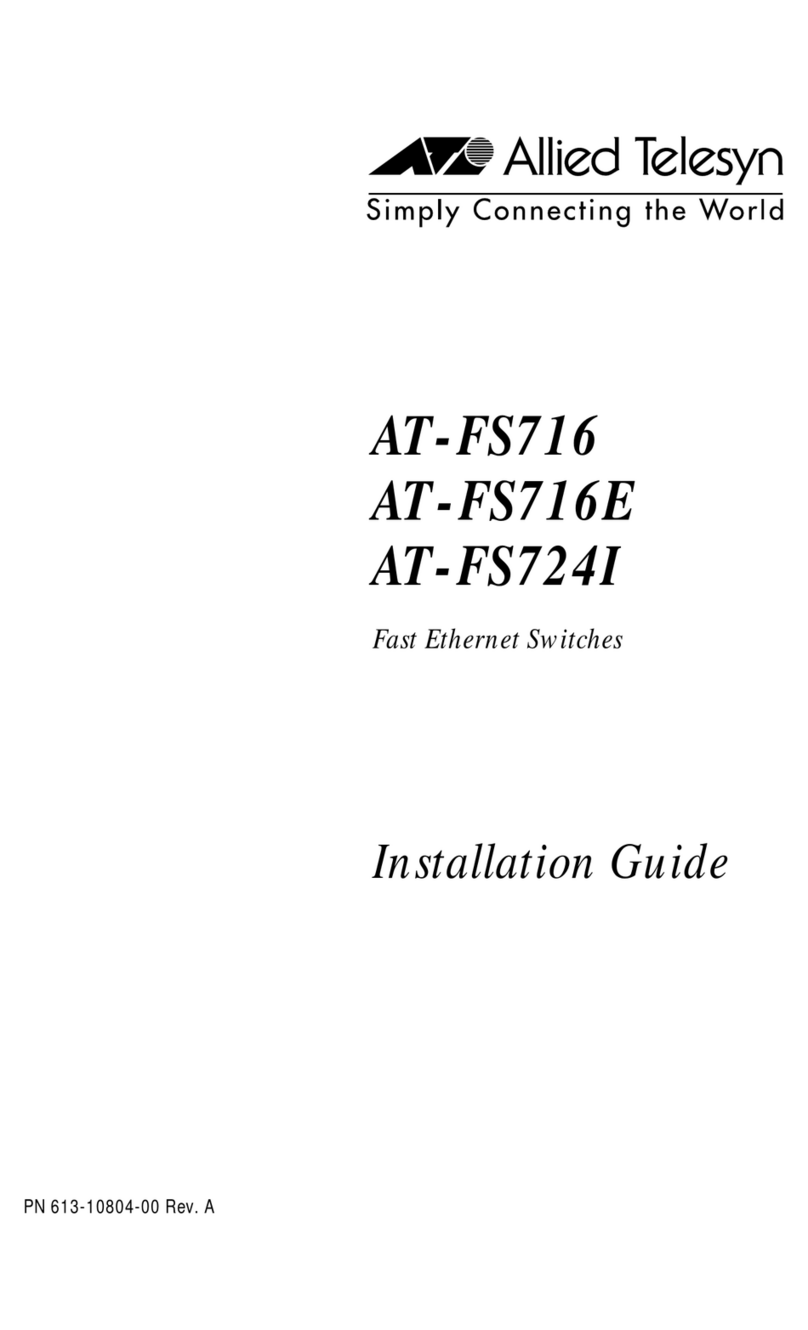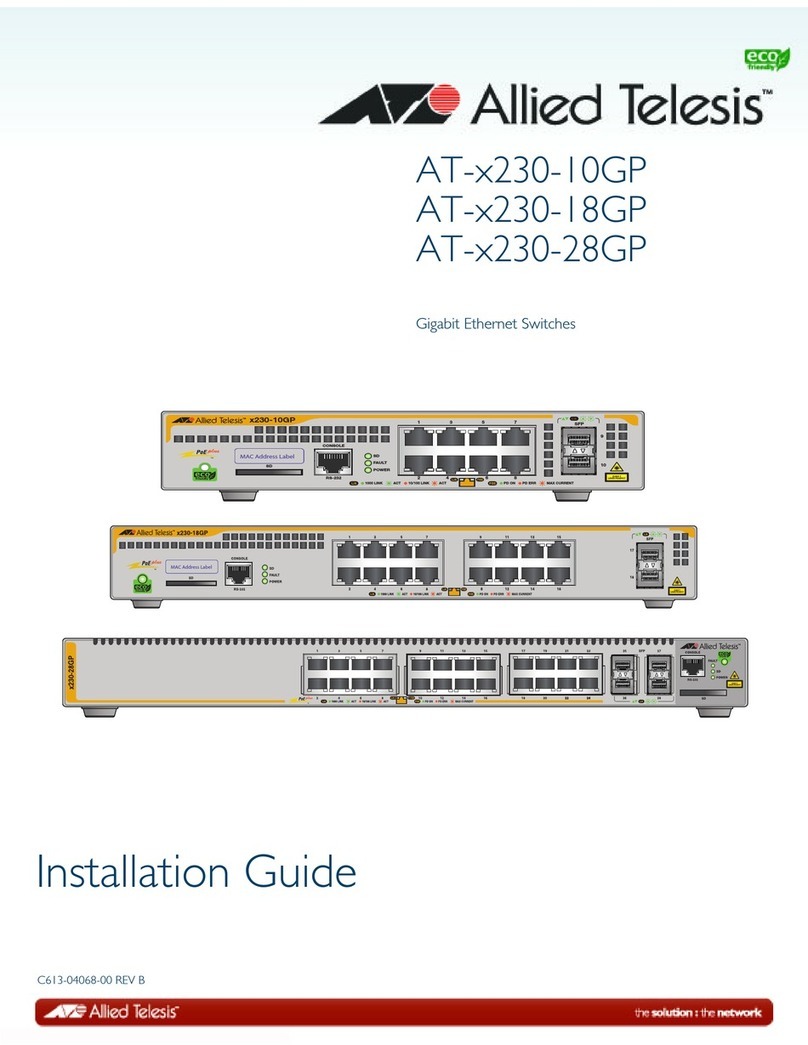Datasheet | Switches
AT-PC232/POE
2 port Fast Ethernet Power over Ethernet
switch, 10/100TX to 100FX (SC), 2km
Powering Remote Devices
The PC232 series switches are the ideal
solution for powering remote devices such as IP
phones, video cameras, wireless access points,
etc, which are more than 100m from a Power
over Ethernet switch. The AT-PC232/POE
features a 100FX fiber-port and a 10/100TX
twisted-pair port. The fiber-optic port features
an SC connector capable of operating at a
distance of up to 2 kilometers (6,561 feet) over
multi-mode fiber. The twisted-pair port has an
RJ-45 connector with a maximum operating
distance of 100 meters (328 feet). In addition to
transmitting data, the twisted-pair port also
injects power down the cable, allowing a remote
Power over Ethernet Powered Device to
operate without the need of any additional
power source. All Power over Ethernet Powered
Devices (IEEE 802.3af compliant) are supported,
as the AT-PC232/POE can deliver a full 15.4W
of power to the remote device.
VLAN Support
Many backbone switch products support the
industry standard IEEE 802.1Q specification for
irtual LANs ( LANs) that send extra-long
data packets on the network. The PC232 series
switches are fully compatible with these long
packets, enabling them to be used in modern
networks. Switches not supporting this feature
will discard these extra long packets, making
them unsuitable for modern networks.
Small and Flexible
The small size and internal power supply of the
PC232 series allows them to be used almost
anywhere. The units can be desktop mounted or
wall-mounted.
MissingLin TM and Smart
MissingLin TM (SML)
The MissingLink feature allows the ports on the
media converter to pass the Link status of their
connections to each other. When the media
converter detects a problem with a port - such
as the loss of connection to a node - it
shuts down the connection to the other port,
thereby notifying the node that the connection
has been lost. The Smart MissingLink (SML)
feature monitors network connections and
provides notification when network segments
fail, allowing network managers to quickly
identify the source and location of failed
segments and minimize downtime.
Key Features
•Convert speed as well as media type
•IEEE 802.3af Power over Ethernet compliant
•Supplies up to 15.4W of PoE power
•Auto MDI/MDI-X
•MissingLink (ML)
•Smart MissingLink (SML)
•Supports 1532 bytes frame
•Support for multi-mode fiber
•Supports half and full-duplex operation
•1k MAC address tables
•Store-and-forward switching mode
•Transparent to IEEE 802.1Q packets
•Standalone or wall-mountable
•Internal AC power supply
•AC power cord retaining clip
AT-PC232/POE
2 Port Fast Ethernet Speed/Media Converting Switch with Power over Ethernet
Allied Telesis www.alliedtelesis.com