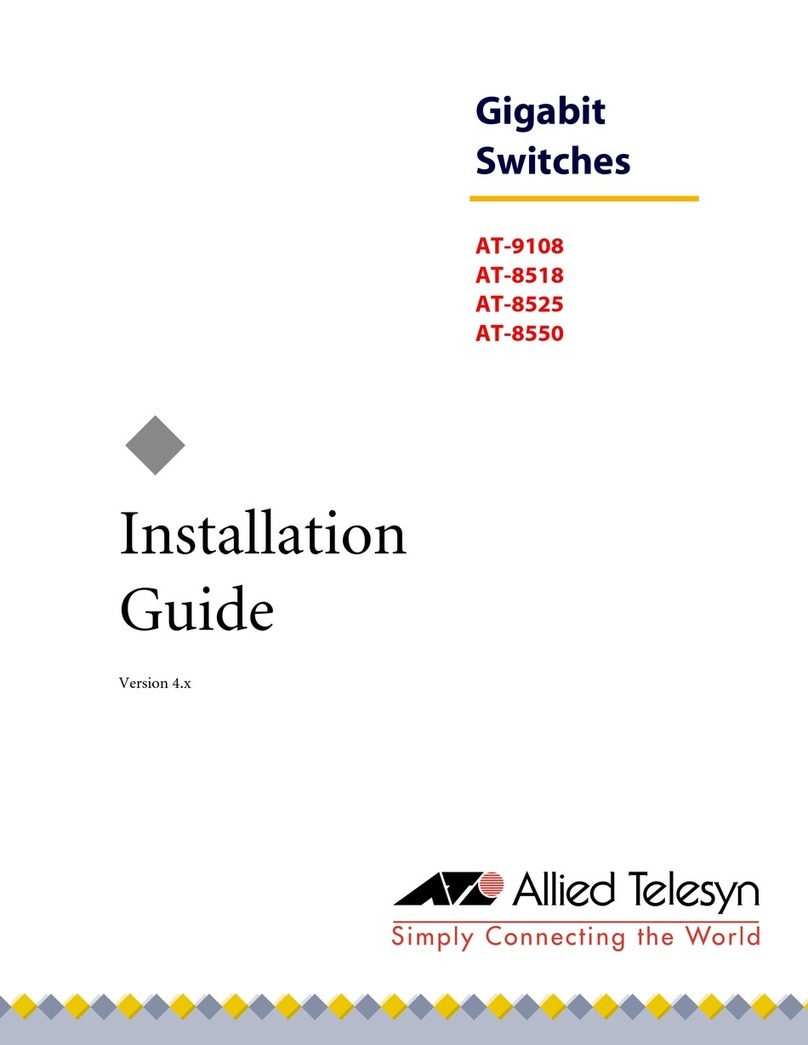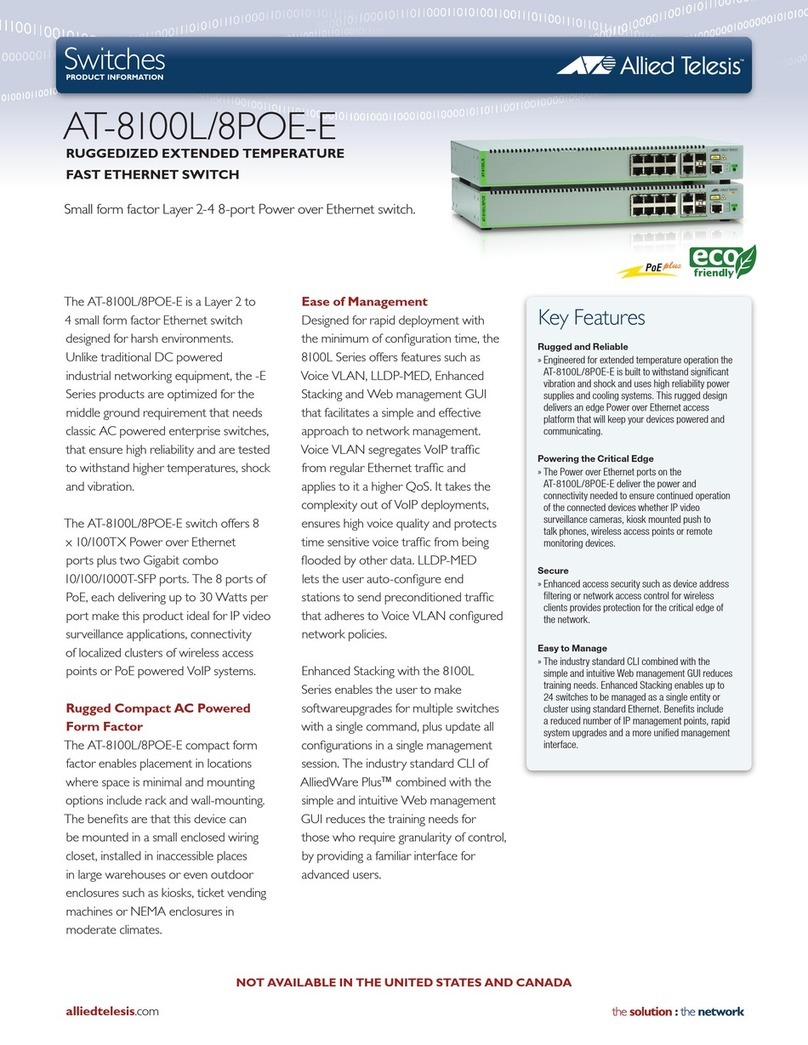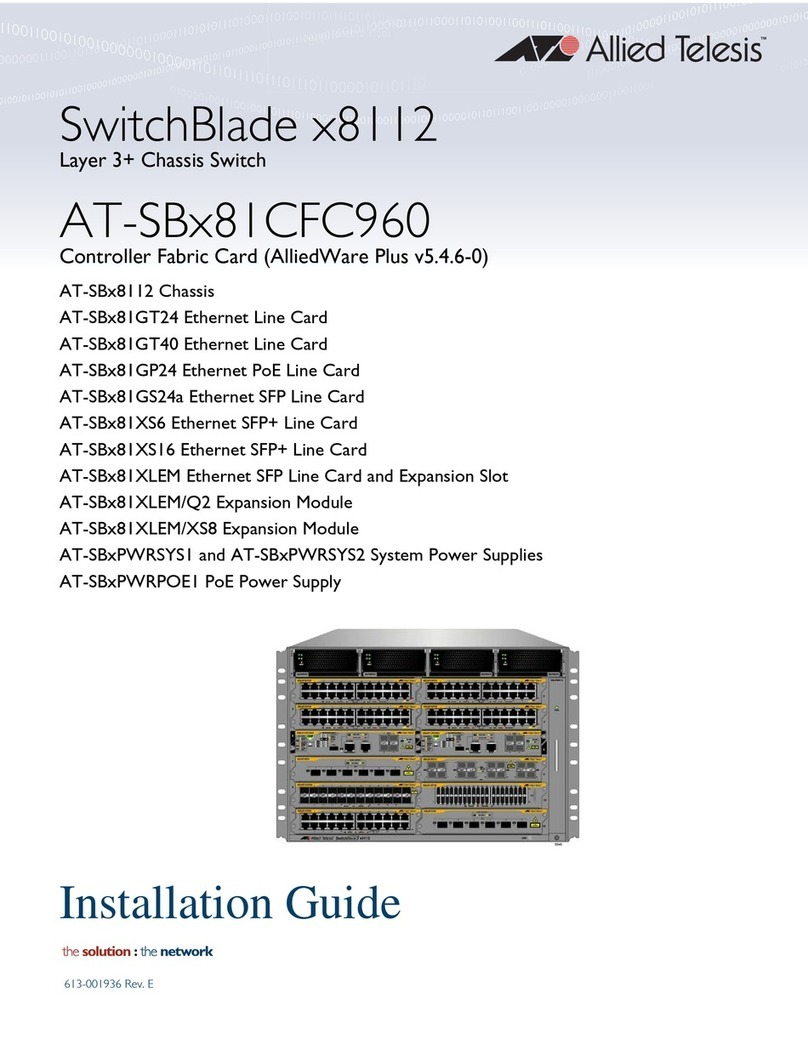Allied Telesis Patch SB244-01 Instruction Manual
Other Allied Telesis Switch manuals
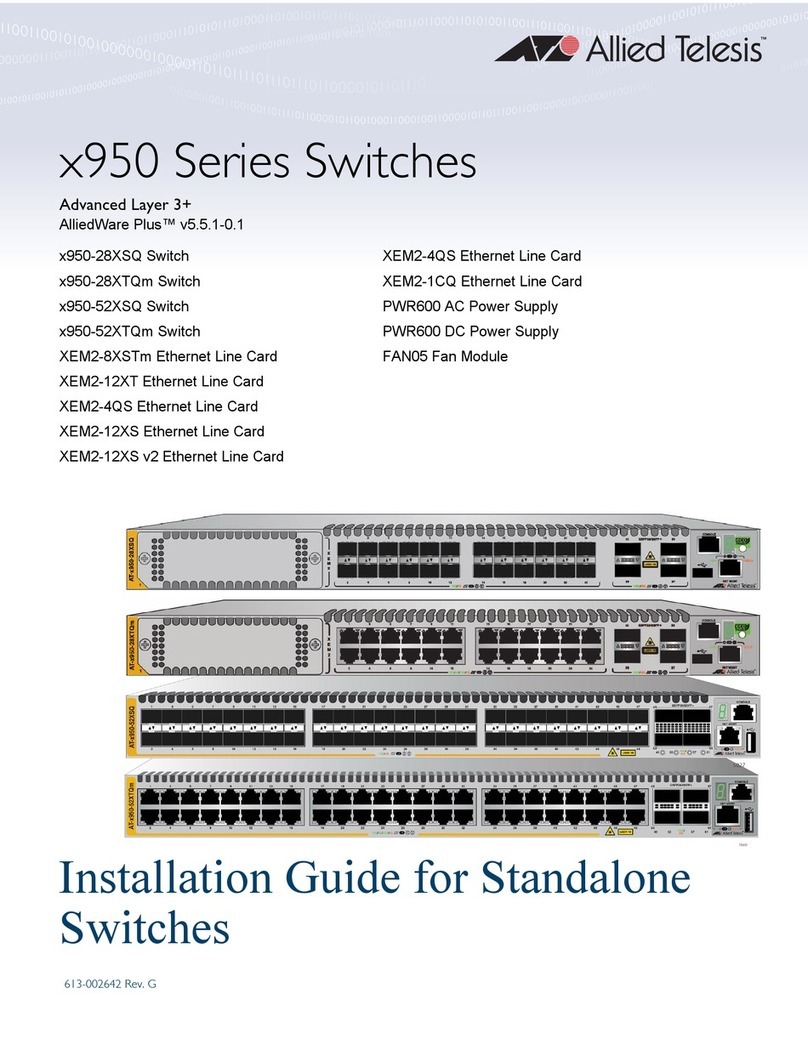
Allied Telesis
Allied Telesis x950-52XTQm User manual

Allied Telesis
Allied Telesis AT-8948 Manual
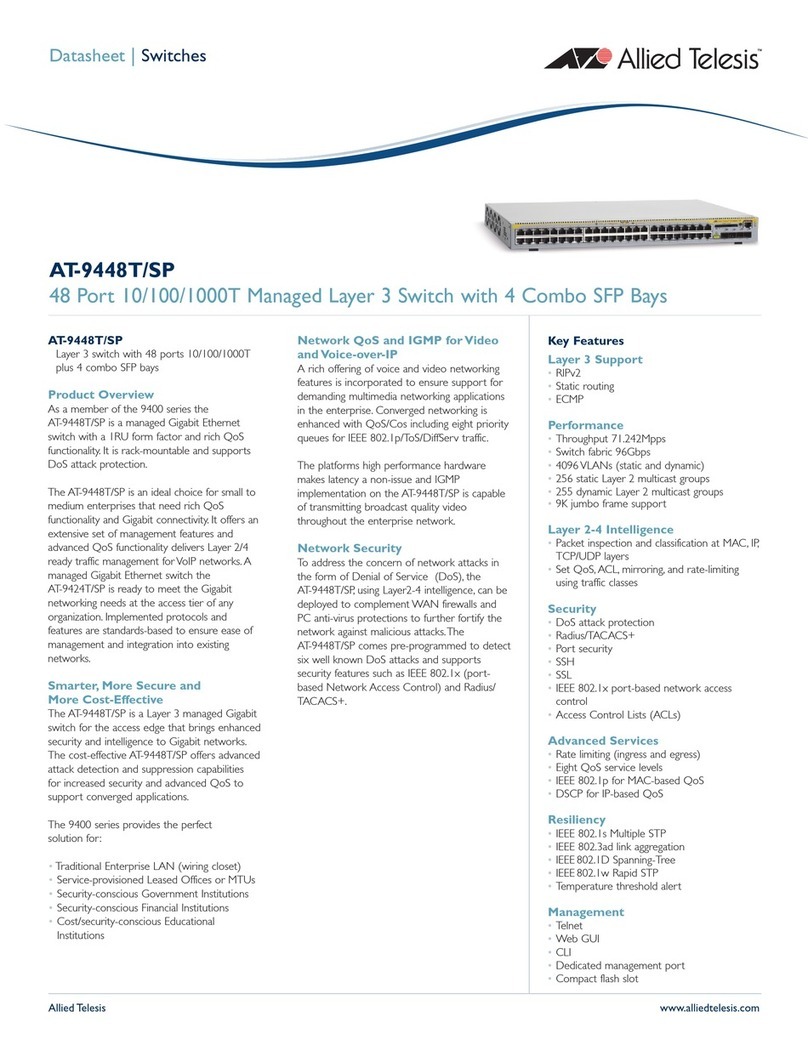
Allied Telesis
Allied Telesis AT-9448T/SP AC User manual
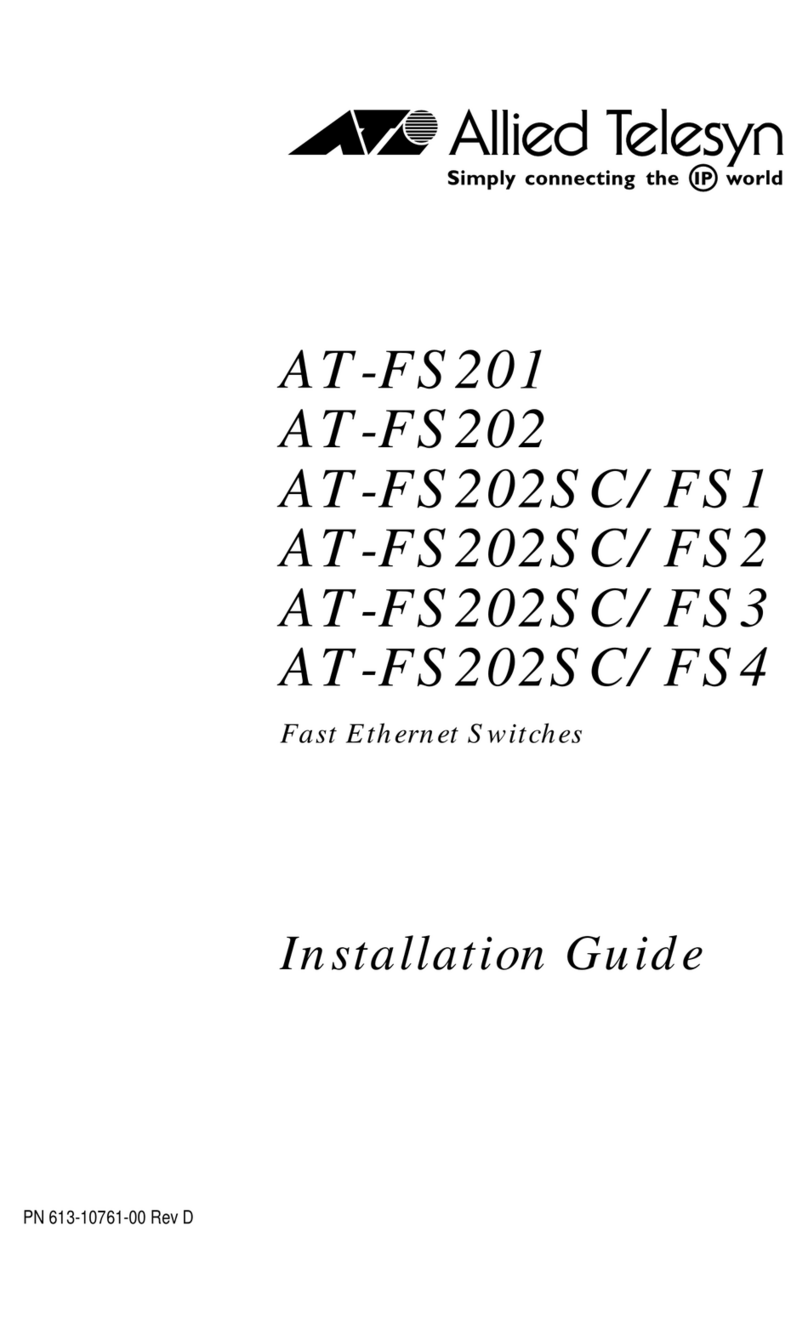
Allied Telesis
Allied Telesis AT-FS201 Series User manual
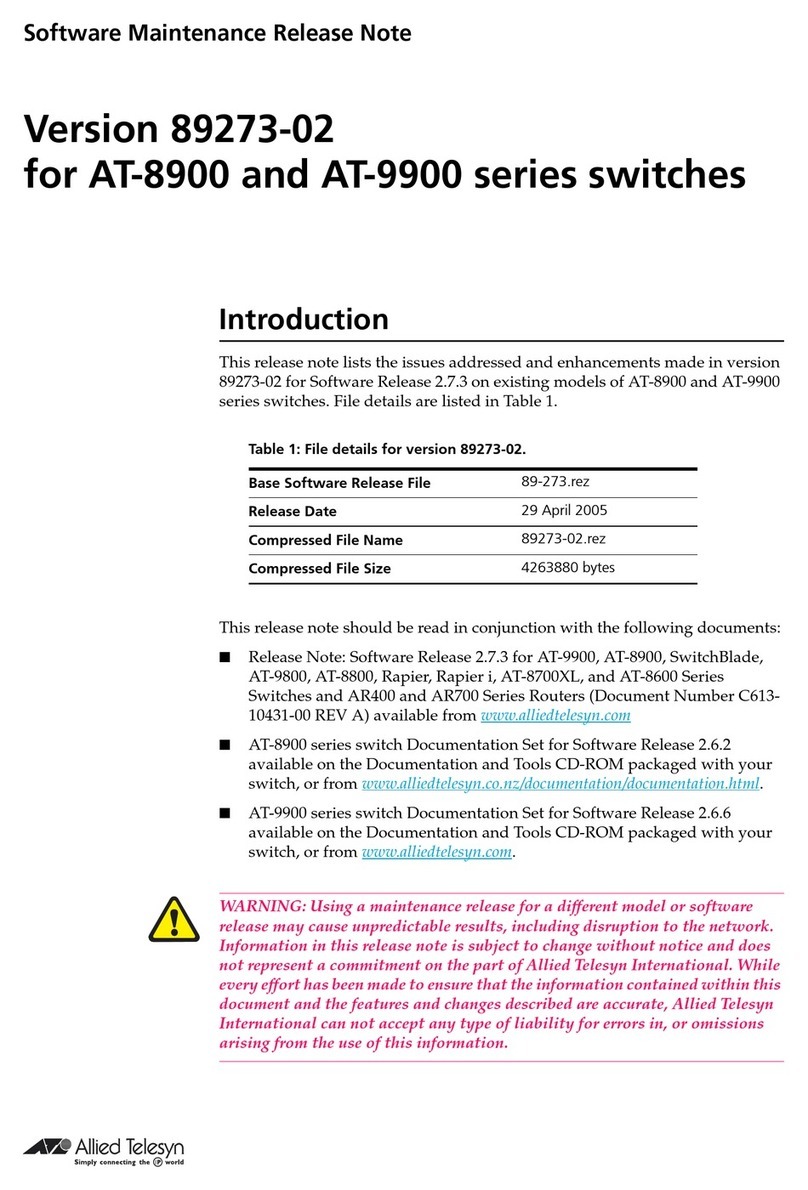
Allied Telesis
Allied Telesis Series Instruction Manual

Allied Telesis
Allied Telesis AT-x220-28GS User manual
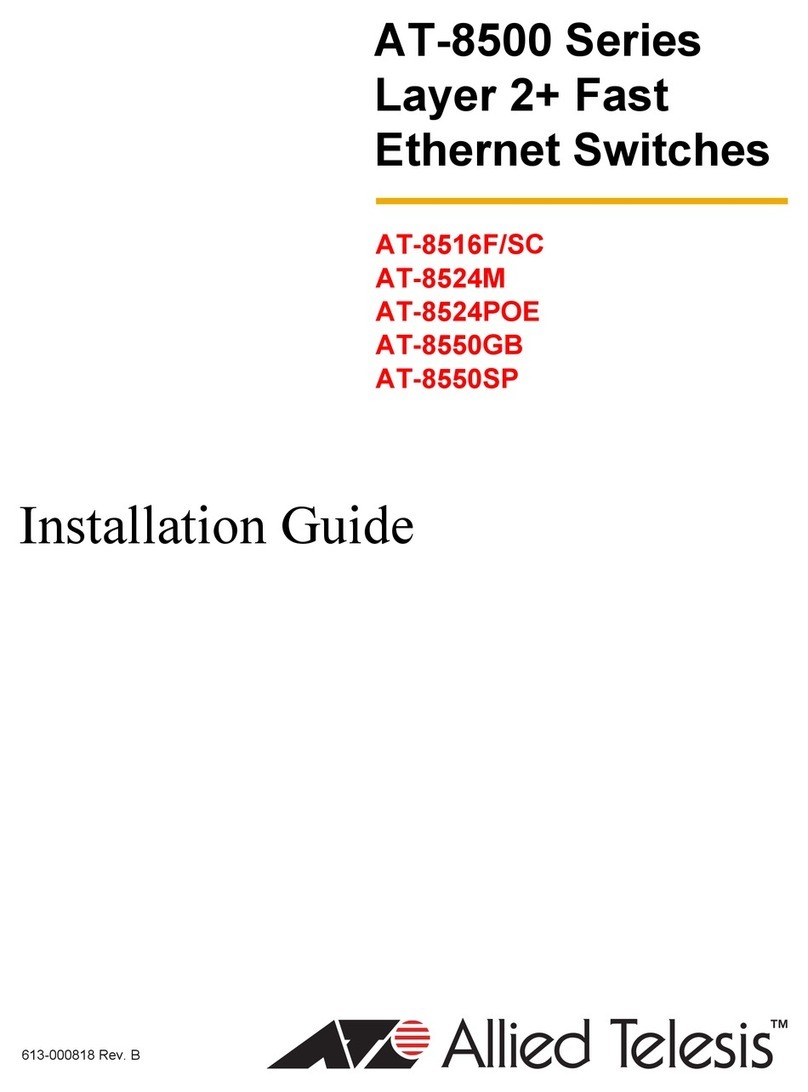
Allied Telesis
Allied Telesis AT-8500 Series User manual
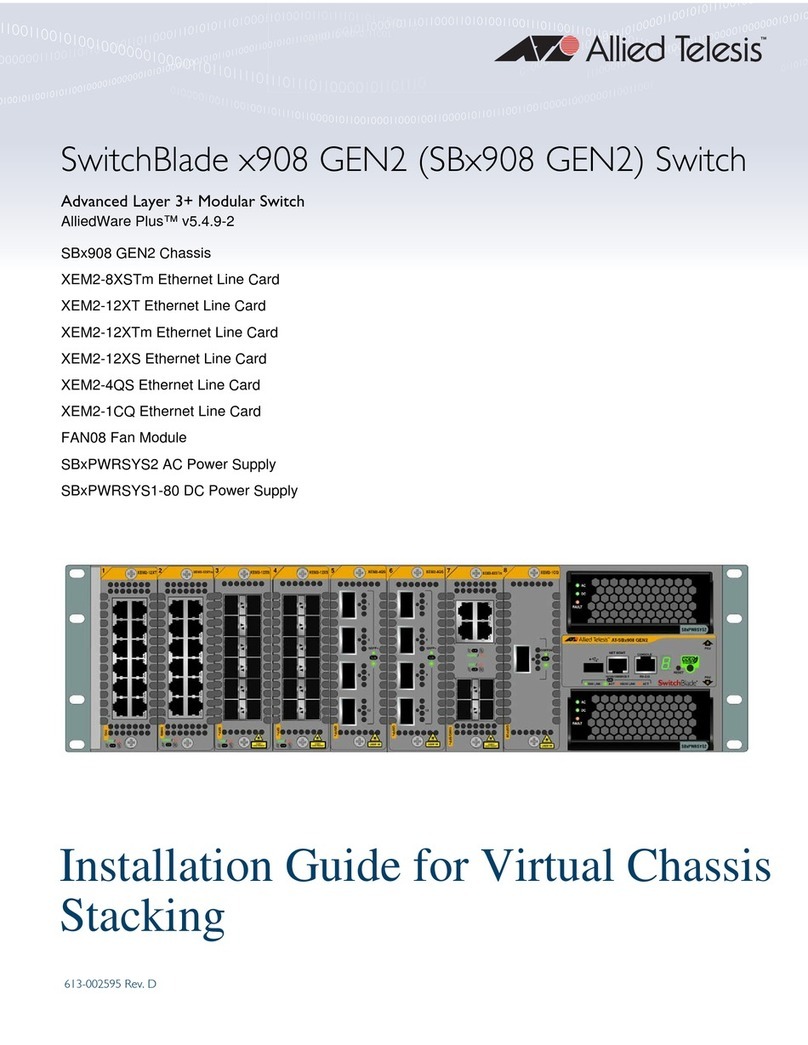
Allied Telesis
Allied Telesis SwitchBlade x908 GEN2 User manual

Allied Telesis
Allied Telesis AT-FS905E User manual

Allied Telesis
Allied Telesis x510 Series User manual
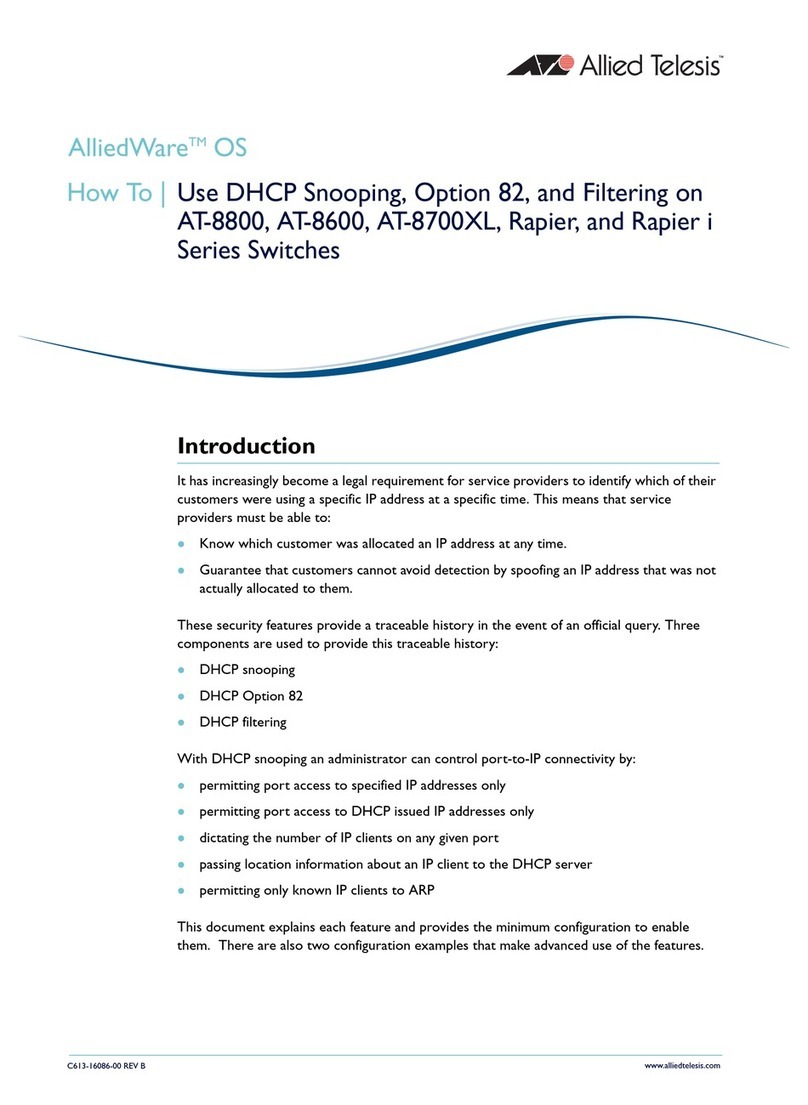
Allied Telesis
Allied Telesis AT-8600 Series Operating instructions

Allied Telesis
Allied Telesis AT-220-28GS Series User manual
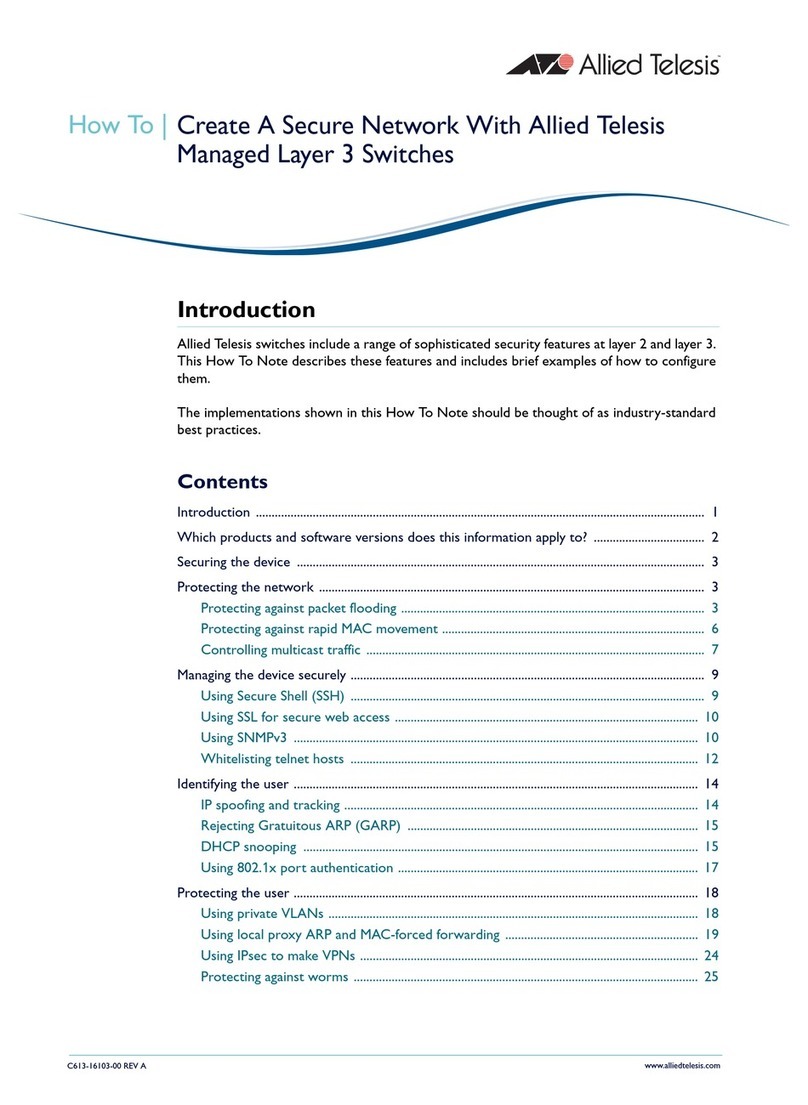
Allied Telesis
Allied Telesis Layer 3 Switches Installation and maintenance instructions
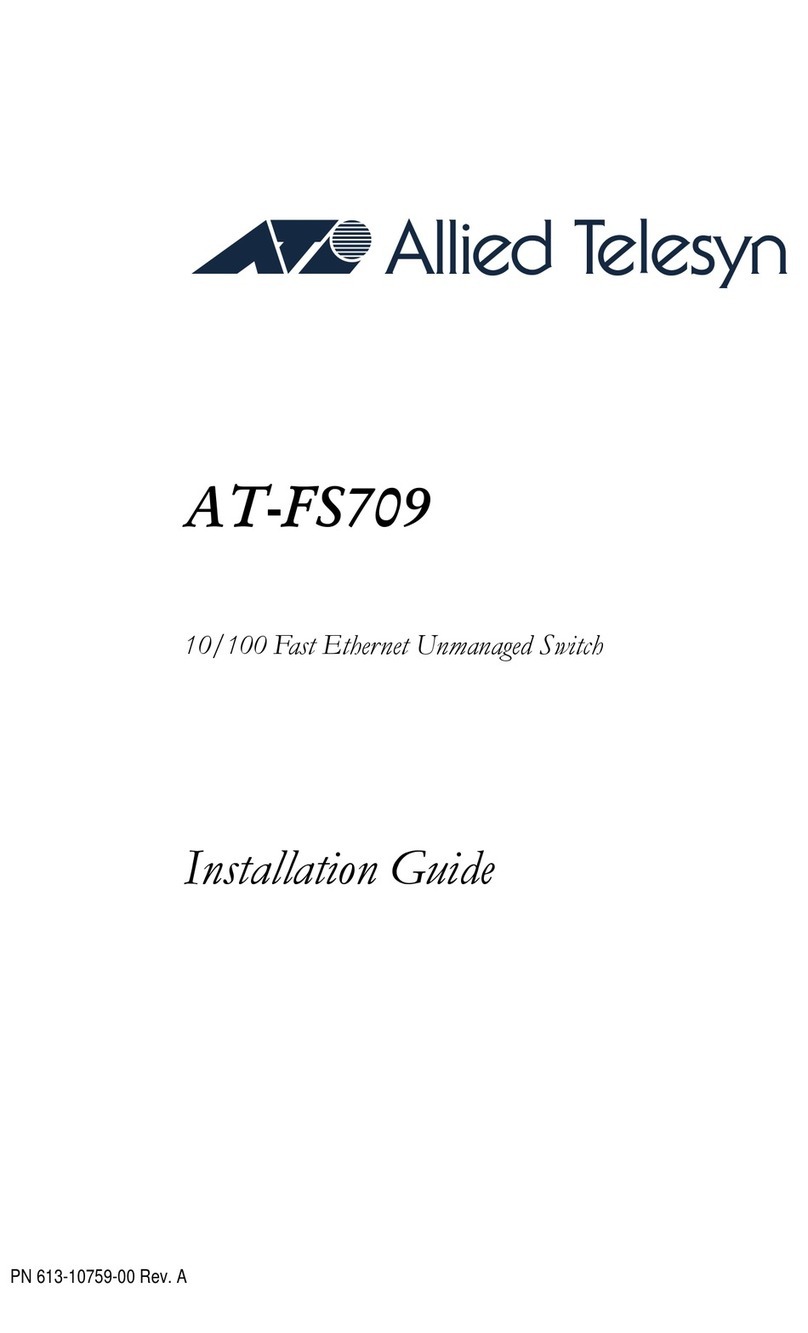
Allied Telesis
Allied Telesis AT-FS709 User manual

Allied Telesis
Allied Telesis AT-9724TS User manual

Allied Telesis
Allied Telesis GS950PS V2 Series User manual
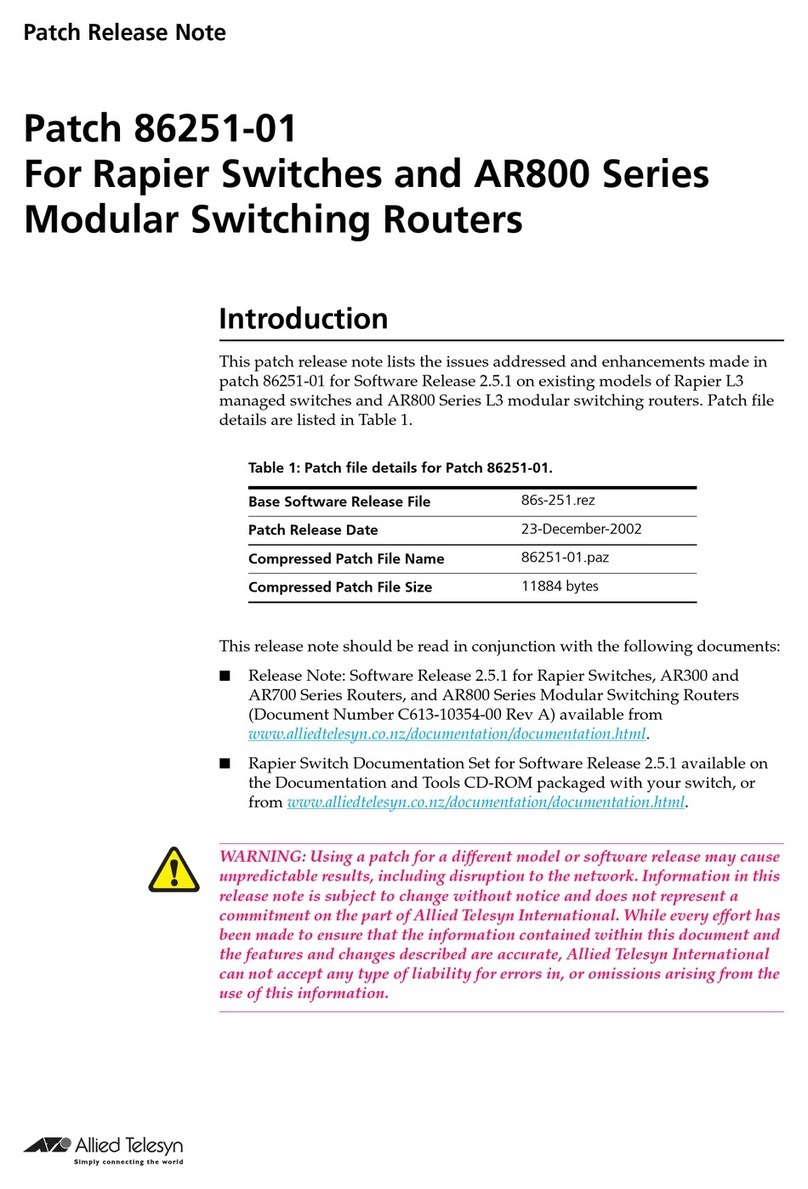
Allied Telesis
Allied Telesis Rapier AR 800 Series Instruction Manual

Allied Telesis
Allied Telesis AT-8000S/48POE User manual

Allied Telesis
Allied Telesis AT-RH505BE User manual
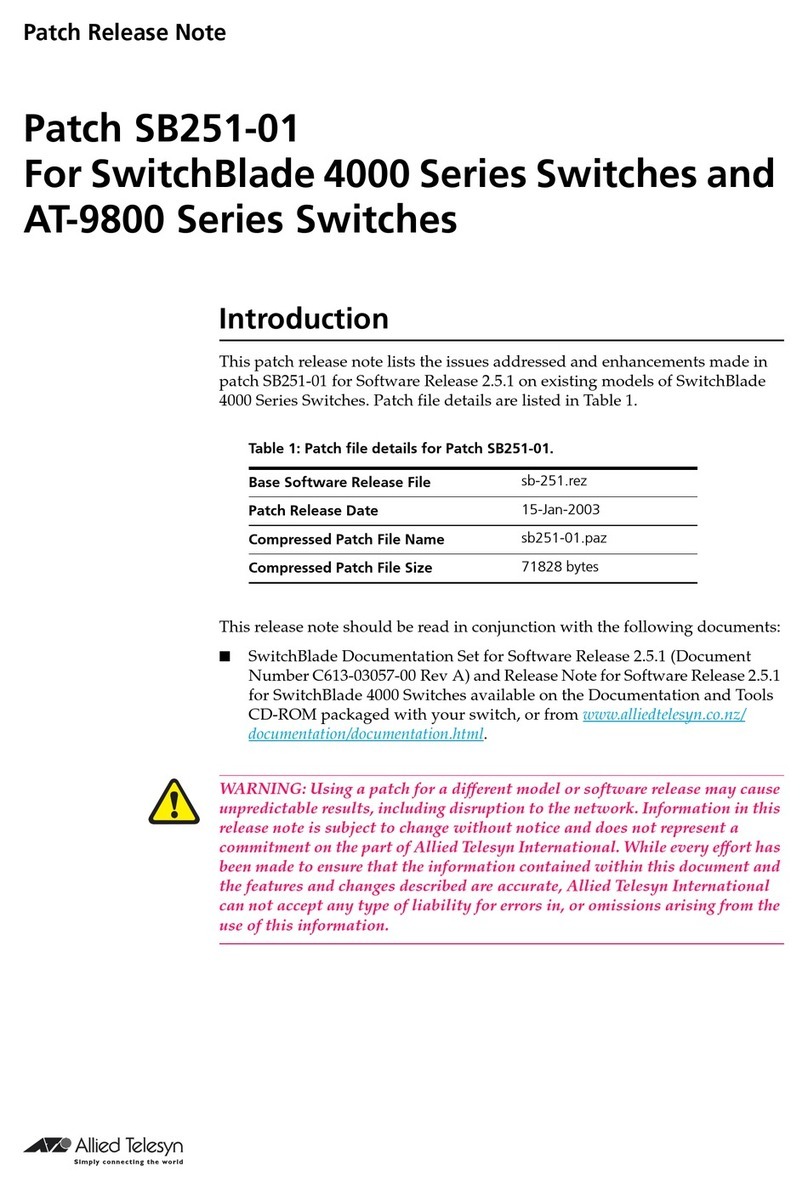
Allied Telesis
Allied Telesis SB251-01 User manual