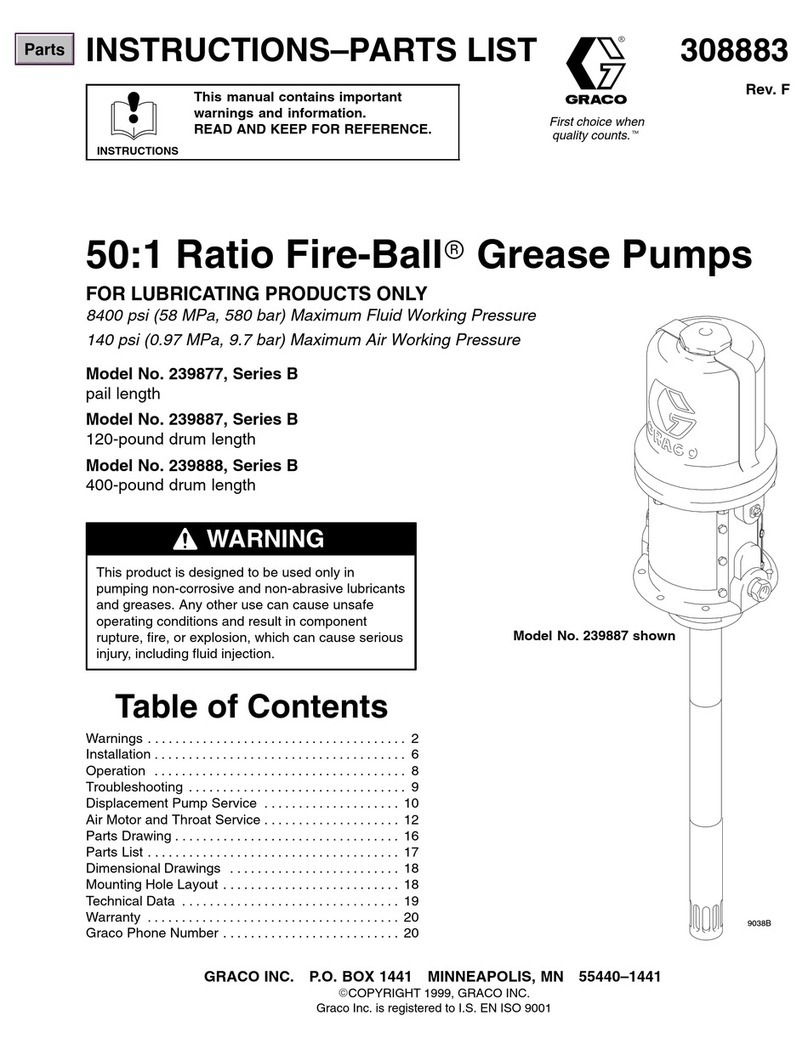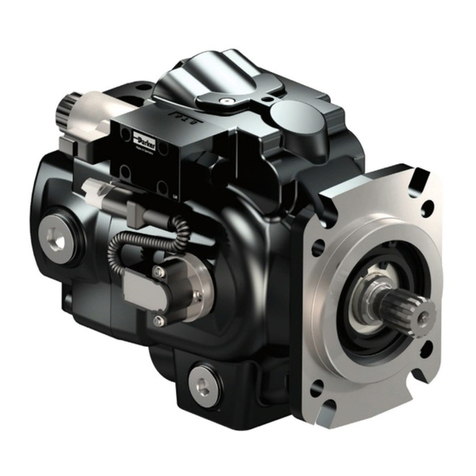AllPetSolutions 500IF User manual

SUBMERSIBLE FILTRATION
PUMP INSTRUCTION MANUAL
500IF
1000IF
1500IF
2500IF
STRONG OXYGENATION EFFECT
FOR FRESH & SALTWATER TANKS
LOW POWER CONSUMPTION
QUICK RELEASE FOAM HOLDERS
FOR EASY CLEANING

To ensure your new submersible filtration pump is set up and running correctly,
and to prevent any accidental damage or injury, please read and follow the below
instructions carefully before using your product.
SAFETY
Important! Disconnect the mains electricity supply before attempting any
installation / maintenance of any kind. Do not attempt to modify this unit in
any way and only use the recommended parts for replacement.
· The unit should never be run dry as this will cause it to overheat and cause
permanent damage.
· All connections must be earthed.
· The power cord of this appliance cannot be replaced; if the cord is
damaged, the appliance should be discarded. Never cut the cord.
· Do not connect to any voltage other than that stated.
· This filtration pump is suitable for indoor household aquariums only (do not
use in exterior locations, swimming pools, ponds, bathrooms etc). Do not
place in liquids other than water.
· Do not use with water above 90F or 30C.
· Do not carry or pull the unit by its electrical cable.
· Do not use this unit if it has a damaged cord or plug, if it is malfunctioning
or it is dropped or damaged in any manner
· Do not yank cord to pull plug from outlet. Grasp the plug and pull to
disconnect. Always unplug an appliance from an outlet when not in use.
· Do not attempt to modify this unit in any way and only use the
recommended parts for replacement.
· Before installing, maintaining or handling your equipment, or before placing
your hands in your aquarium, ensure that the unit is disconnected from the
electricity supply.
· Always unplug any electrical devices when not in use.
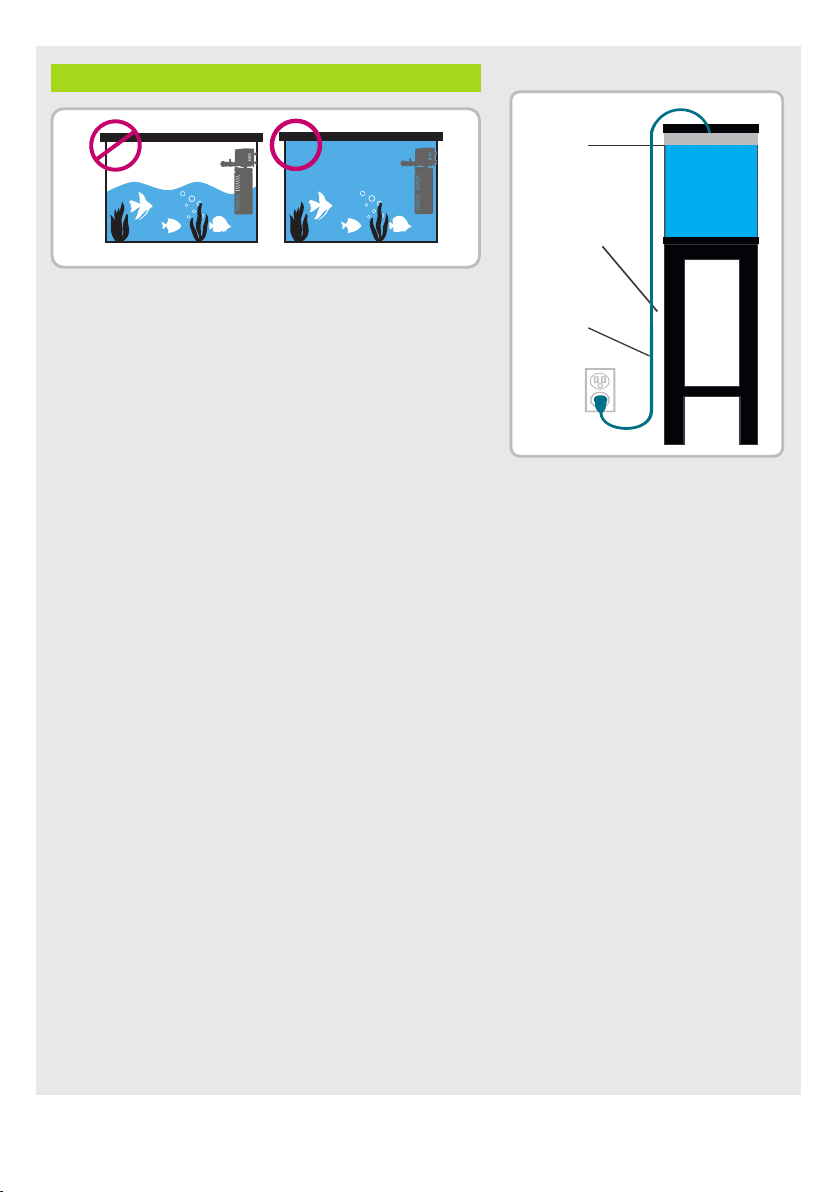
· The power cable must have a drip loop to
avoid any condensation build up reaching
the mains (see diagram 1). If the plug does
get wet, DO NOT unplug the cord.
Disconnect the fuse or circuit breaker that
supplies power to the appliance. Then
unplug and examine for presence of water in
receptacle.
· Carefully examine your filtration pump after installation. Do not plug the unit
in to the mains if there is water on any parts not intended to be wet.
· If the unit shows any signs of water leakage, disconnect the power supply
cord from the wall socket and consult All Pond Solutions or the retailer you
purchased this unit from for further advice.
· If the plug or unit does get wet, DON'T unplug the cord. First, disconnect
the circuit breaker or fuse that supplies power to the appliance. Next,
unplug and inspect for water presence in the receptacle.
· To avoid injury, do not touch hot or moving parts such as, but not limited to
impellers.
Please note – this appliance can be used by children aged from 8 years and
above and persons with reduced physical, sensory or mental capabilities or lack
of experience and knowledge, provided they are given supervision and
instruction concerning use of the appliance and understand the hazards
involved. Children must not play with the appliance. Any maintenance must not
be made by children without supervision.
WARNING! MUST BE SUBMERGED Diagram 1
Aquarium
Tank
Power
Supply
Cord
Drip
Loop

ELECTRIC
This unit comes complete with a generous supply of 3 core cable, however
should any additional cable be required, the use of an approved waterproof
cable connector with a proper rating is essential. A cord rated for less amperes
or watts than the appliance rating may overheat.
Please Ensure:
· The power supply must be earthed and fused at 3amps.
· You regularly inspect the cable for damage and deterioration.
· Do not connect to any voltage other than that stated.
· You consult a qualified electrician if in doubt about any aspects of
wiring.

MAINTENANCE
To ensure optimal performance and that your unit functions correctly, regular
maintenance is essential. Failure to do so may result in damage to your unit and
may invalidate your warranty.
We recommend that a regular cleaning and maintenance schedule is followed
to ensure responsible fishkeeping. Depending on water volume and stocking
levels, regular cleaning of the filter media, foams, impeller, inlet/outlet
pipework during a 10-25% water change will help ensure that the product works
efficiently and the aquarium remains healthy.
For further maintenance guidance, please see the table and additional
information below:
1 MONTH
3 MONTHS
6 MONTHS
ANNUALLY
Impeller
Clean & Inspect
Replace
Shaft
Clean & Inspect
Replace
O-Rings
Clean & Inspect
Lubricate &
Clean
Replace
Filter Foams &
Other Media
Clean & Inspect
Replace
In general, it is recommended to disconnect your filtration pump and clean the
impeller and filter sponges monthly. The unit will become blocked with waste
and protein slime over time, so regular cleaning is important for optimal
performance.
The frequency of how often you will need to clean and inspect your unit of
course will depend on a lot of factors like how dirty the water is when you first
start using your filtration pump, the volume of your water and also how many
fish you have. How often you feed your fish and how long your lighting is on for
will also affect how quickly your aquarium water gets dirty and will need to be
taken into consideration when planning how often to clean your unit.
It is vital that O-rings are regularly inspected and replaced as the rubber
watertight seal will perish over time, which may cause leaks. Before replacing
your o-rings, ensure they are well lubricated.
O-rings

Maintenance & Disassembling
Should you need to disassemble your unit for maintenance or repair purposes,
please follow the steps below:
Unplug the power cord from the mains. Move your unit to a flat stable surface
near a sink or other drain. (Be sure to hold upright to avoid spillages.)
1. Rotate the venturi attachment (part 3).
2. Separate the venturi attachment (part 3) and the venturi flow adjustment
(part 5).
3. Rotate in the direction of arrow, and then pull to remove the filter cover, and
remove the internal filter cotton for replacement or cleaning.
4. Press the button on the front cover of the pump, pull in the direction of the
arrow and remove the front cover (part 7).
5. Pull up the base buckle, pull out in the direction of arrow, and pull out the
back plate (part 15).
6. Rotate the impeller cover (part 6) in the direction of arrow and pull it to
remove it.
7. Pull out the impeller (part 13) to clean / replace it.
Clean your impeller with your aquarium water (from a water change) - whilst
doing this you will be able to check that the impeller and shaft are both in good
condition. When returning this to the motor head ensure this is seated correctly
with the two rubbers on either end of the shaft (sometimes the rubbers stay in
the holes that they fit into and will not be obviously evident when first removing
the impeller and shaft).
8. Make sure the O-ring is in place and secure before reassembling the pump.
1234
5678

TROUBLESHOOTING
No Filter Operation / Water Flow
Noisy Operation
Please note: A clogged impeller is often the primary cause of all filter faults,
so it is extremely important to clean and inspect your impeller every month
to ensure it is functioning correctly and remove any debris. Keeping the
impeller clean will improve the performance of your filter and lengthen the
life of the motor. The impeller itself is a perishable part and will be subject to
wear and tear overtime. As a result, it is also very important to replace your
impeller and ceramic shaft annually.
Your filter foams (parts 9 & 12) will be saturated with water. Place them in
your sink or a large bucket.
Rinse the inside of the filter casing (part 10) with clear aquarium water.
NEVER use tap water, or soap or detergents, when cleaning your unit or
rinsing media. Make sure no debris is trapped inside.
Once everything is clean, reinsert the filter sponges and connect the motor
head on the filter.
Please note: The filter bottom (part 11) can be detached and moved
depending on the tank height/water depth in your tank.
Top up your aquarium tank water level from any water used and reconnect
the power cord to the mains.
Solutions:
ŸAlways ensure the power has been turned on.
ŸCheck that your impeller and shaft are seated correctly and not
damaged in any way.
ŸEnsure the impeller is free of any type of blockage and can rotate freely
inside the motor head.
Solutions:
ŸCheck that your impeller and shaft are seated correctly and not
damaged in any way.
ŸEnsure the impeller is free of any type of blockage and can rotate freely
inside the motor head.

The Water In My Aquarium Is Dirty
Causes:
ŸThe beneficial bacteria have not yet established in your new filter.
ŸYour filter is not the correct size for your aquarium set up.
ŸYou have too many fish for your size filter.
ŸYour filter media may be dirty.
Solutions:
ŸYour fish tank can take up to 3 weeks to successfully cycle. You may also
want to add a bacteria start treatment to your tank to speed up this
process.
ŸYou may need to upgrade to a larger filter.
ŸFor reference, you should allow 1 gallon of water per 1 inch of fish in your
aquarium.
ŸFollow the instructions in the maintenance section above.
ŸIf you have not yet done so, you may also need to carry out more regular
water changes in your tank.
No Water Is Coming Out Of My Filter
Causes:
ŸThe impeller is blocked - please refer to the impeller maintenance
section above.
ŸThere is no water in the filter body
ŸThe filter is not switched on.
ŸThe inlet pipe is clogged.
Solutions:
ŸUse a small jug and scoop some water from the surface of your tank and
pour into the filter body.
ŸCheck your filter is plugged into the mains and is switched on.
ŸRemove the filter from your tank and clean the inlet pipe.

COMMON AQUARIUM QUESTIONS
Why Is My Aquarium Water Cloudy?
Causes:
ŸBacterial blossom - As the new aquarium goes through the initial
break-in cycle, the water can become cloudy or at least a little hazy. It
might take several weeks to establish beneficial bacterial colonies that
are able to clear waste from the water. Over time, that cloudiness will
resolve itself. Decaying plants or excess food that remains uneaten can
also cause the cloudy water seen in bacterial bloom. Keep the
aquarium clean by removing any decaying plants and uneaten food,
vacuuming the gravel regularly, and performing partial water changes.
It is also a good idea to invest in a UV steriliser, which simply kills the
microorganisms creating the cloudy aquarium water problem and
helps to control algae issues.
ŸGravel residue - If the water is cloudy immediately or within an hour or
two of filling the tank, it's probably due to insufficiently washed gravel.
Drain the tank and rinse the gravel until the water runs clear. That
should resolve the problem.
Ÿif washing the gravel doesn't solve the Dissolved constituents -
problem, the next most likely cause of cloudy water in a newly filled
tank is a high level of dissolved constituents, such as phosphates,
silicates, or heavy metals. If you test the water, you'll likely find that the
pH is high (alkaline). In these cases, treating the water with conditioners
will often resolve the problem.
Other things to try:
ŸReduce feeding. Overfeeding introduces a lot of organic waste and is
one of the main causes for cloudy water problems.
ŸDo not perform large water changes as they can severely affect the
balance of the aquarium leading to a further deterioration of the water
quality.
ŸA severely overstocked aquarium will result in excess waste so consider
your fish population. We recommend to not exceed 1 inch of fish per 3.7
litres of aquarium water.
Why Is My Aquarium Water Green?
Causes:
ŸToo much light - Reduce the amount of time the lights are on, and
move the aquarium to a location out of direct sunlight. This will reduce
the photosynthesis that allows the algae to grow.

ŸPhosphates - phosphates result from decaying matter (e.g. fish food)
and from the water source. If your water naturally has a high level of
phosphate, you will need to use a phosphate remover to treat it after
water changes. You may also consider reducing the amount of food you
give your fish.
ŸNitrates - As the amount of fish waste rises so do the nitrates. Make
sure to perform regular water changes, check your filter is clean and
adequate for your aquarium size and do not overstock it.
Other things to try:
ŸUse a UV water steriliser. Algal cells are damaged by the harmful UV
light so continuous use should ensure clear water at all times.
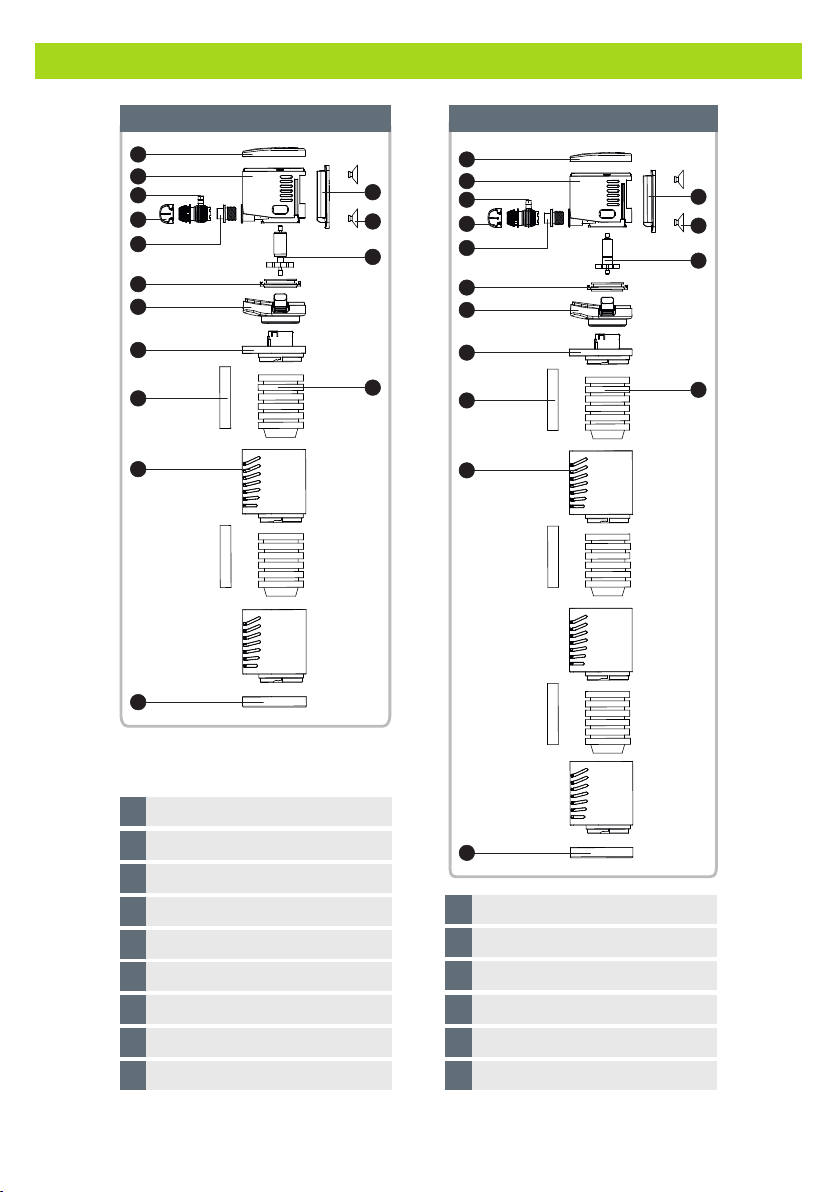
AIR / WATER OUTLET
PUMP
TOP COVER
VENTURI ATTACHMENT
IMPELLER COVER
VENTURI FLOW ADJUSTMENT
FRONT COVER
1
2
3
4
5
6
7
FILTER CASE CONNECTION
8
5SQUARE FOAM FILTER
9
FILTER CASING
FILTER BOTTOM
10
11
12 CIRCULAR FILTER SPONGE
FILTER CASING
FILTER BOTTOM
10
11
12
BACK PLATE
IMPELLER
SUCTION CUPS
13
14
15
PARTS DIAGRAM
500IF MODEL
1
2
3
4
5
6
7
8
9
10
11
12
13
14
15
1
2
3
4
5
6
7
8
9
10
11
12
13
14
15
1000IF / 1500IF & 2500IF MODELS

WARRANTY
The All Pond Solutions filtration pump range is guaranteed against defects in
material or workmanship under normal aquarium usage and comes with 12
months warranty for all electrical parts. The warranty period commences from
the date of purchase.
If you require support on how to use your unit, replacement parts or if your
filtration pump develops a fault during the warranty period, please contact the
supplier of your unit.
Non-replaceable, non-perishable and non-serviceable parts will be repaired or
replaced free of charge, once the unit is returned with all components along
with a valid proof of purchase and postage paid. We reserve the right to replace
or repair the unit at our discretion.
Please be aware that perishable parts that are subject to normal wear and tear,
such as impellers, impeller covers and motor seals are not covered by your
warranty and a charge may be required for replacements of these.
This warranty does not apply to any unit that has been subjected to misuse,
accidental damage, negligence, tampering or customisation. It does not apply
to units which have been assembled incorrectly, improperly maintained, or
where the instructions and safety information in this manual has not been
followed correctly.
MODEL
VOLTAGE
POWER
H-MAX
OUTPUT
DIMENSIONS
(LxWxH) mm
500IF 1000IF 1500IF 2500IF
220-240V/50Hz
5W 14W 20W 35W
0.9M 1.4M 1.7M 2.4M
500L/H 1000L/H 1500L/H 2500L/H
65x51x215 76x60x288 87x68x370 96x75x380
SPECIFICATIONS
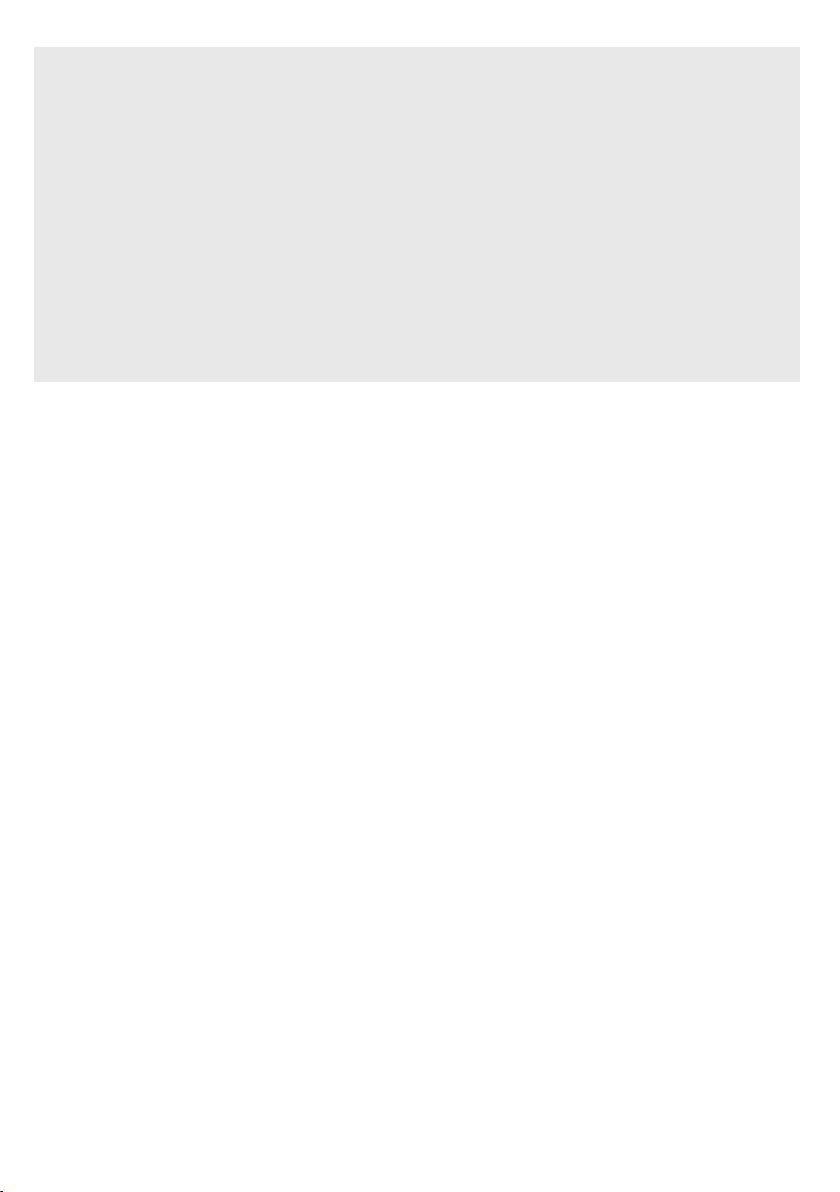
No liability is assumed with respect to loss or damage to livestock or personal
property irrespective of the cause thereof.
Please ensure that only genuine All Pond Solutions components are used when
completing a replacement or repair. Spare parts are available at our official
website or from your local supplier.
Before returning your unit under warranty terms, check that all setup and
maintenance instructions have been correctly followed. If you are in doubt,
please contact your local aquatic retailer for further advice before returning the
product.
This does not affect your statutory rights.

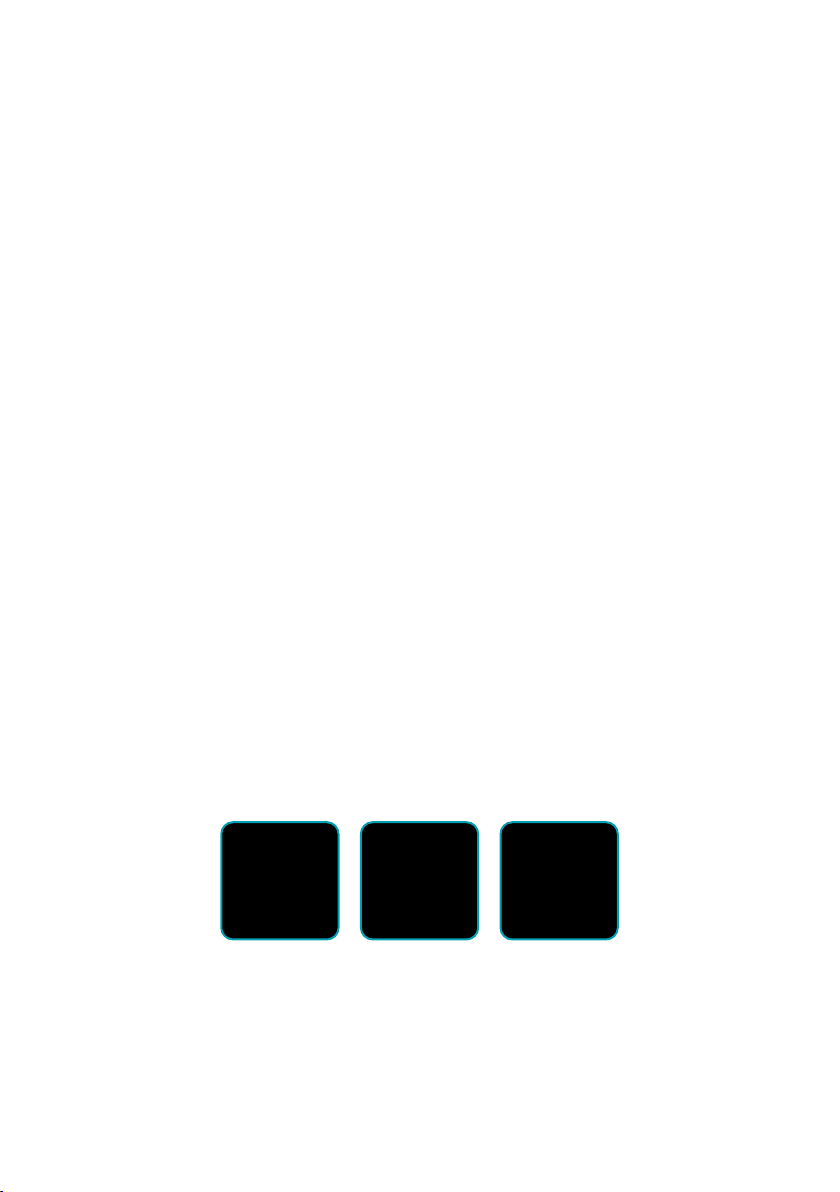
www.allpondsolutions.co.uk
All Pet Solutions Limited Trading as All Pond Solutions
Unit 203 Riverside Way, Uxbridge, Middlesex,
England, UB8 2YF
This manual suits for next models
3
Table of contents
Popular Water Pump manuals by other brands

Teton Grill
Teton Grill Strainer Basket instruction manual

Flotec
Flotec 3601A SERIES owner's manual

Armstrong
Armstrong 4280 Series Installation and operating instructions

Grundfos
Grundfos UNOLIFT Series Installation and operating instructions

Danfoss
Danfoss H1P Series Service manual

Armstrong
Armstrong 11AV Installation and operation manual

Kripsol
Kripsol GRANADA Series user manual

BUSCH
BUSCH R5 RA 0520 A instruction manual

T.I.P.
T.I.P. MSX 85/55 INOX operating instructions
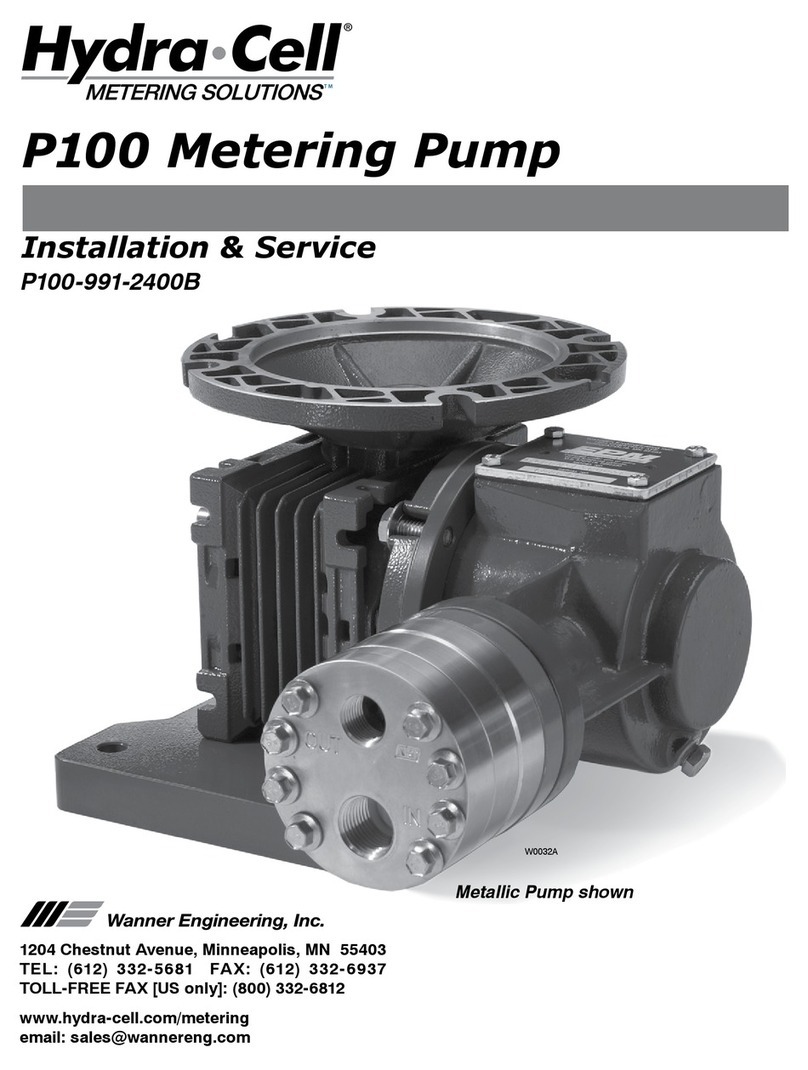
Wanner Engineering
Wanner Engineering P100 Installation & service guide
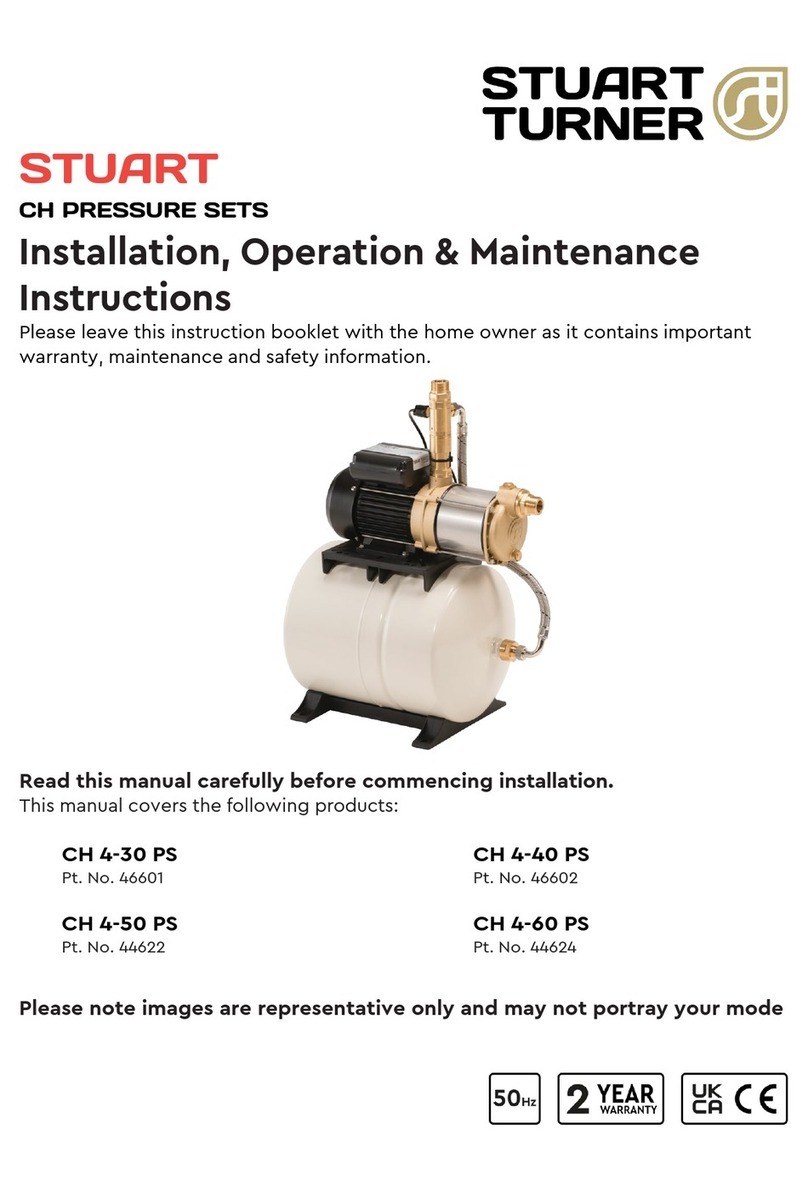
Stuart Turner
Stuart Turner CH 4-30 PS Installation, operation & maintenance instructions

Koshin
Koshin FR-200 Operation manual