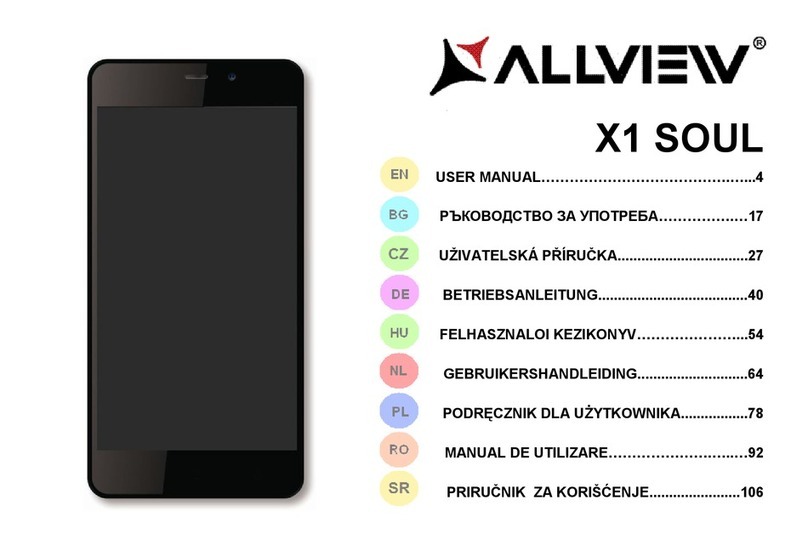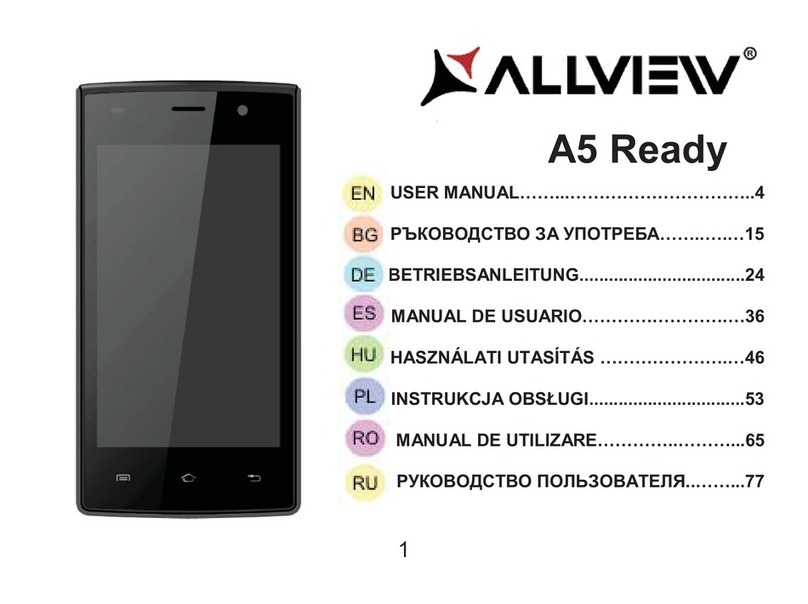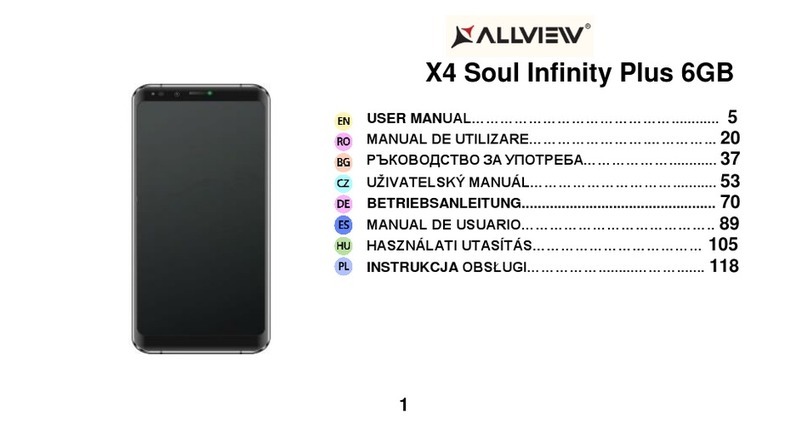Allview P7 PRO Technical manual
Other Allview Cell Phone manuals

Allview
Allview P6 Life Technical manual

Allview
Allview L5 Easy User manual
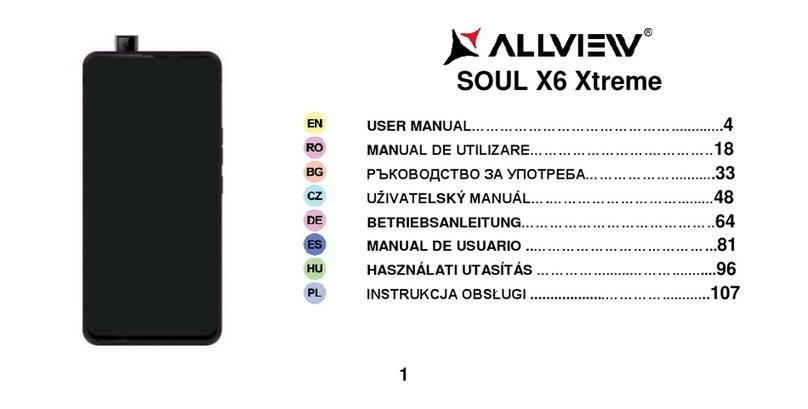
Allview
Allview SOUL X6 Xtreme User manual
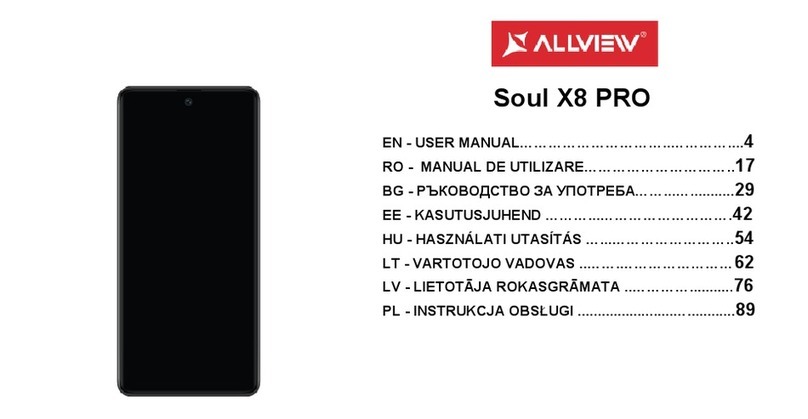
Allview
Allview Soul X8 PRO User manual

Allview
Allview V2 Viper E User manual
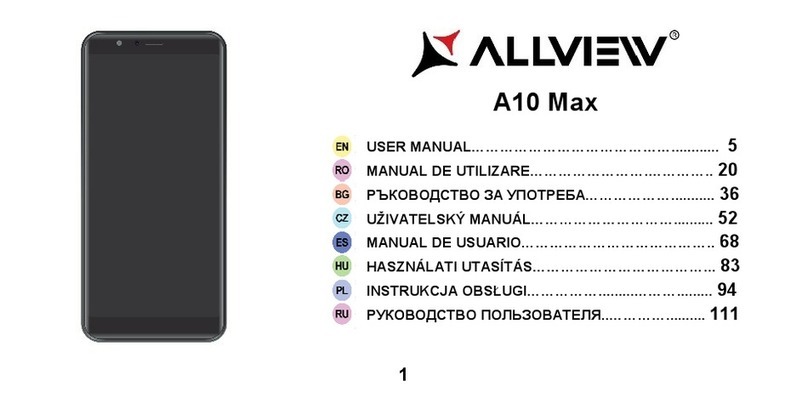
Allview
Allview A10 Max User manual
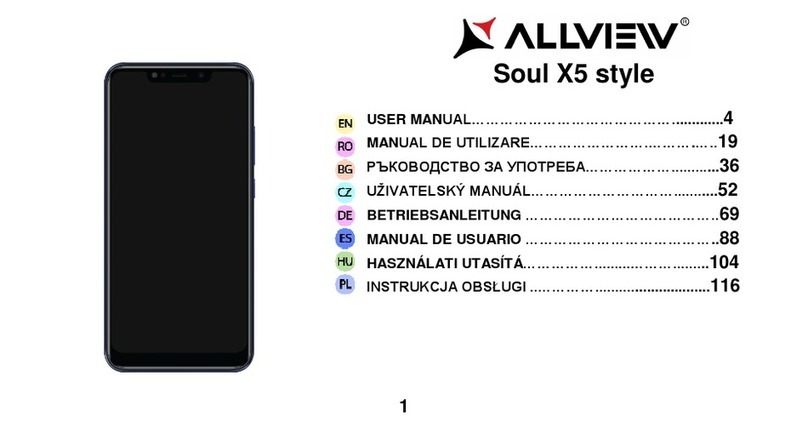
Allview
Allview Soul X5 style User manual

Allview
Allview X4 Soul mini S User manual
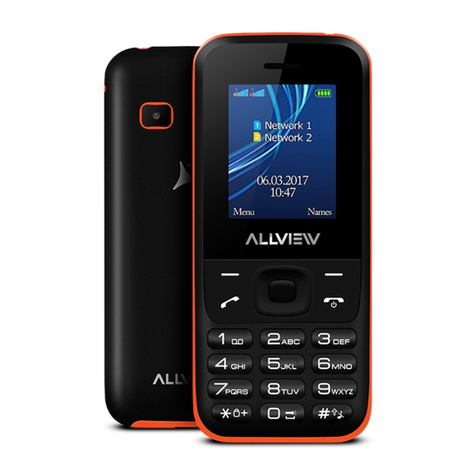
Allview
Allview L7 User manual

Allview
Allview V5 Viper User manual
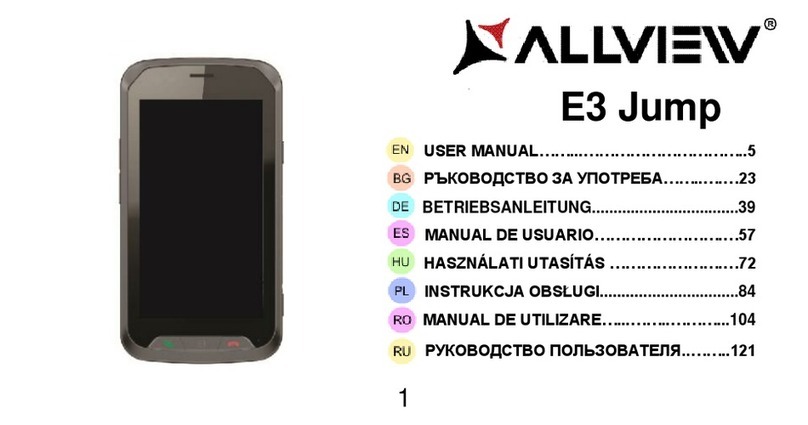
Allview
Allview E3 Jump User manual

Allview
Allview X4 Soul Lite User manual
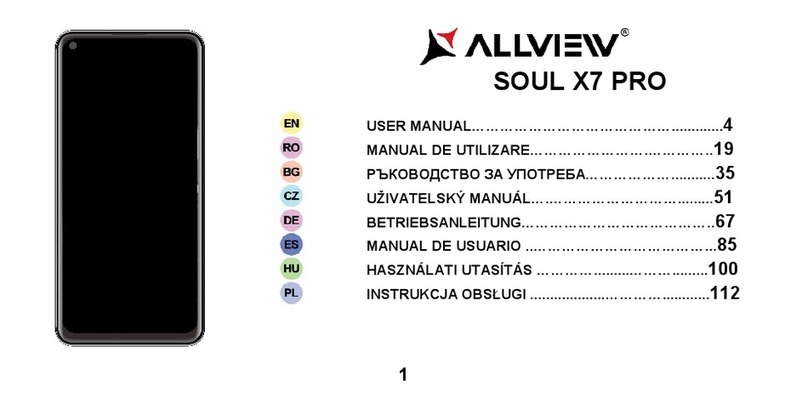
Allview
Allview SOUL X7 PRO User manual

Allview
Allview E2 JUMP User manual
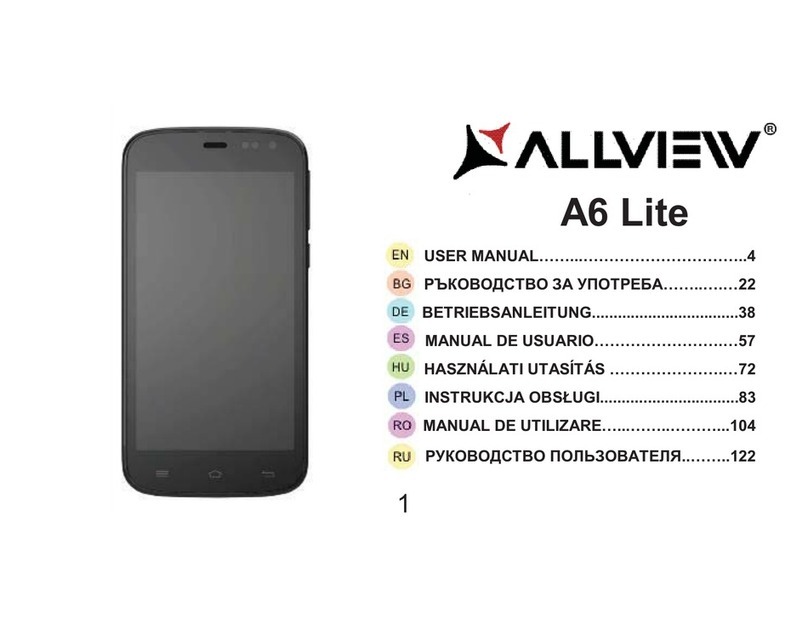
Allview
Allview A6 Lite User manual
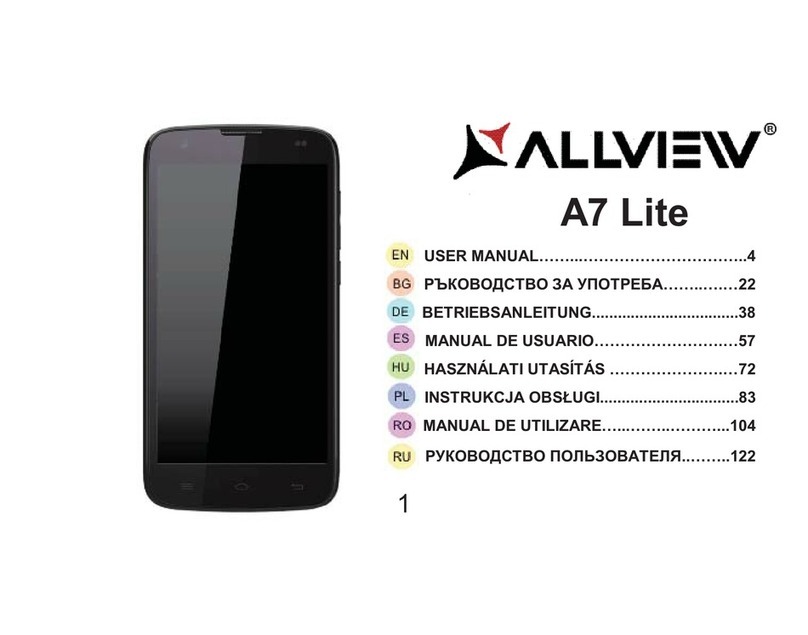
Allview
Allview A7 Lite User manual
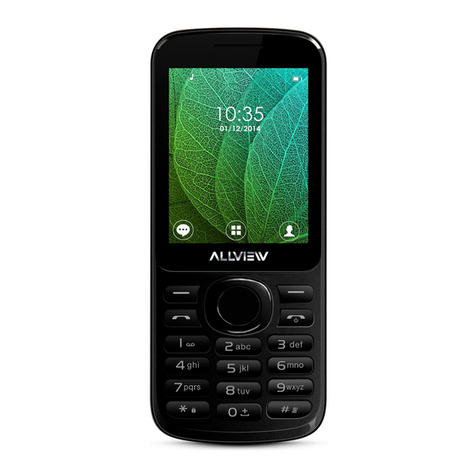
Allview
Allview M8 Join User manual
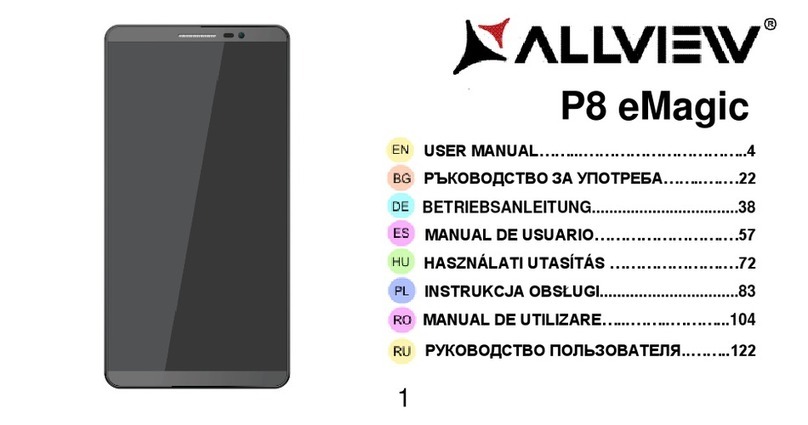
Allview
Allview P8 eMagic User manual

Allview
Allview V1 Viper User manual

Allview
Allview X4 Soul Infinity L User manual