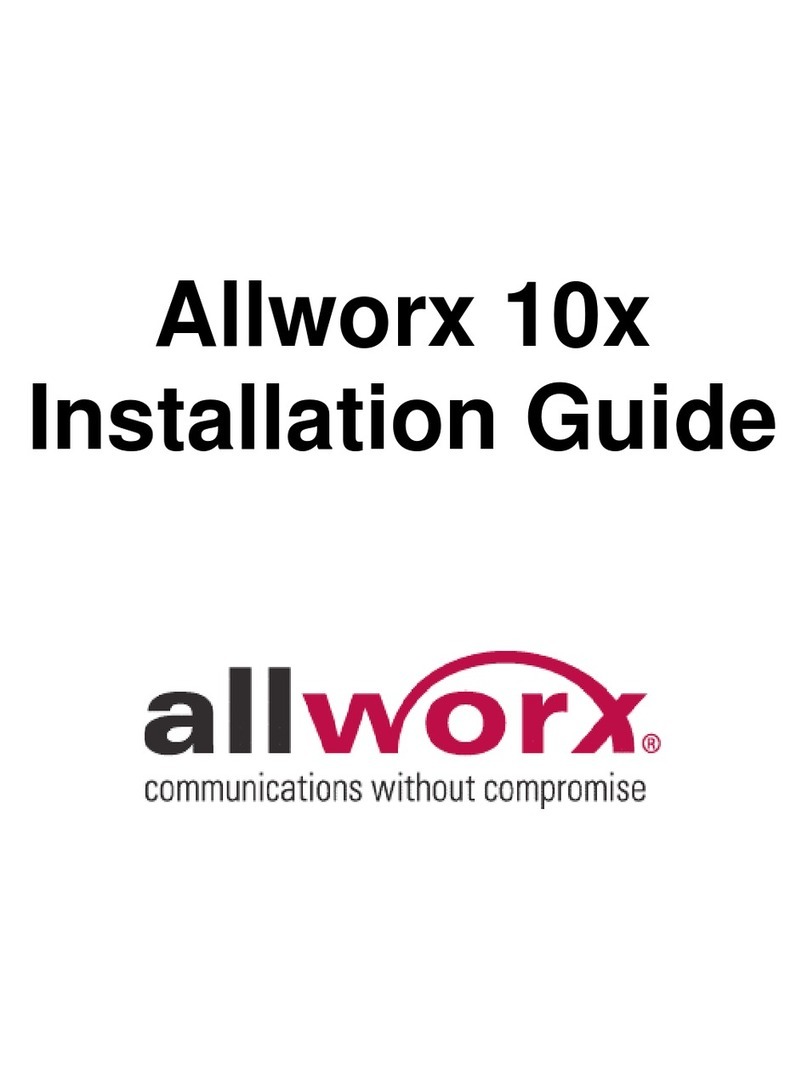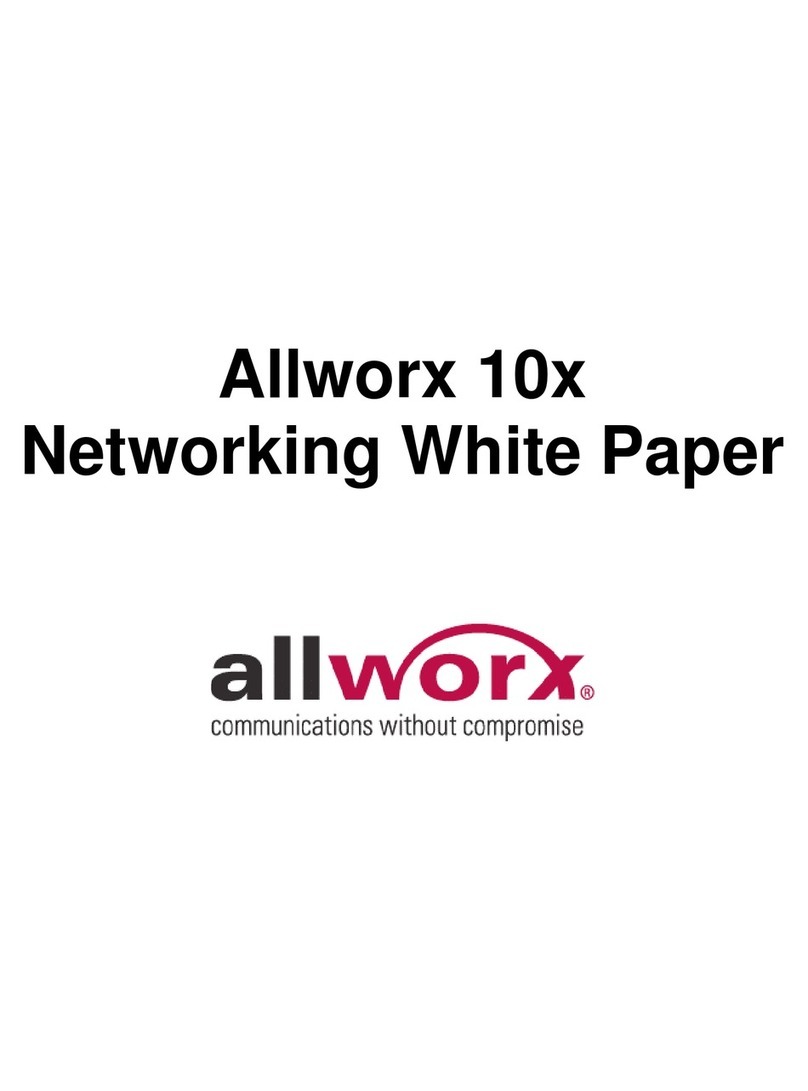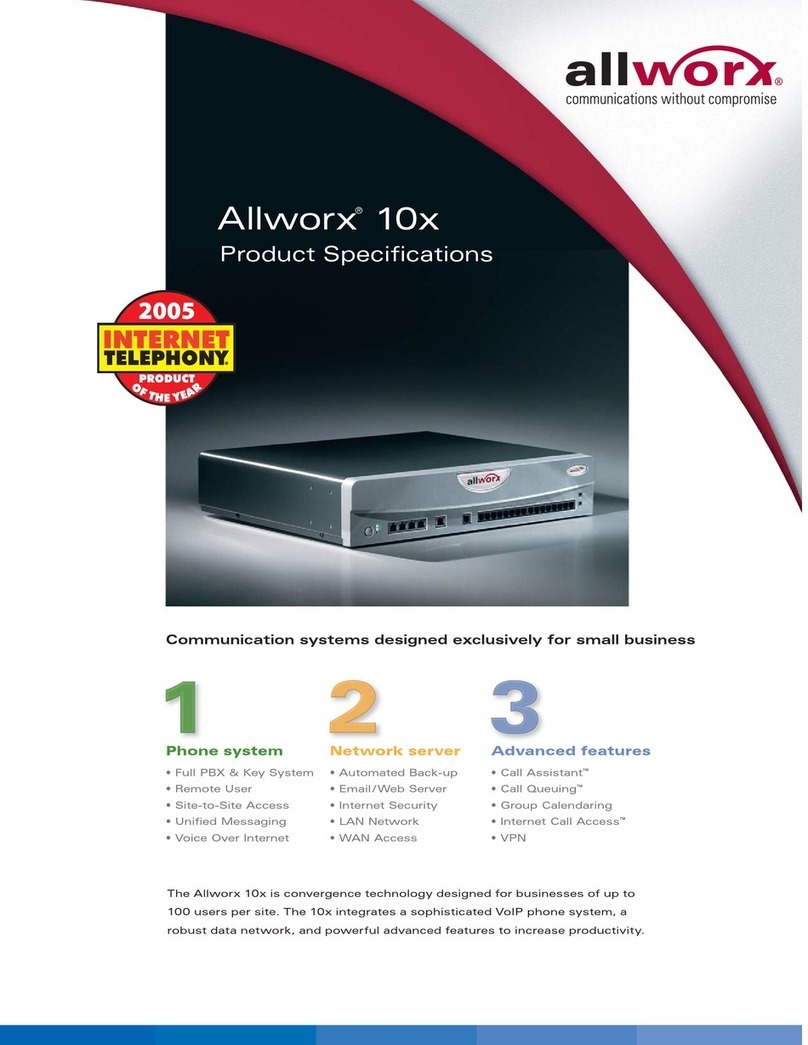Page 1 Integra Telecom –Allworx 6X/24X/48X
2/25/2011
How to Configure the Allworx 6x, 24x and 48x for use with Integra Telecom
SIP Solutions
Overview: This document provides a reference for configuration of the Allworx 6x IP PBX to connect to Integra
Telecom SIP Trunks. The document covers a basic setup with required stepsfor interoperability with Integra
Telecom only.
Hardware and Software: The following hardware and software were employed to test interoperability between
the Allworx IP PBX and Integra.
Tested Features: The folowing is a list of features that were tested.
Making and receiving a call between
the IP-PBX and Integra Telecom
service provider with both G.711
and G.729 codec.
Placing a call in On Hold state and
retreival of a call from same station.
Relocation of an active call from one
station to another. Both internal
and external transfers were tested.
Transfer with SIP REFER (RFC 3515)
not currently supported.
Forwarding of calls from one station
to another.
Call Redirect method not currently
supported.
Operation of a SIP handset from
remote network
T.38 fax not supported on Allworx
6x. G.711 fax is supported.
Network Topology: Figure 1 shows how the network was configured for interoperability testing.