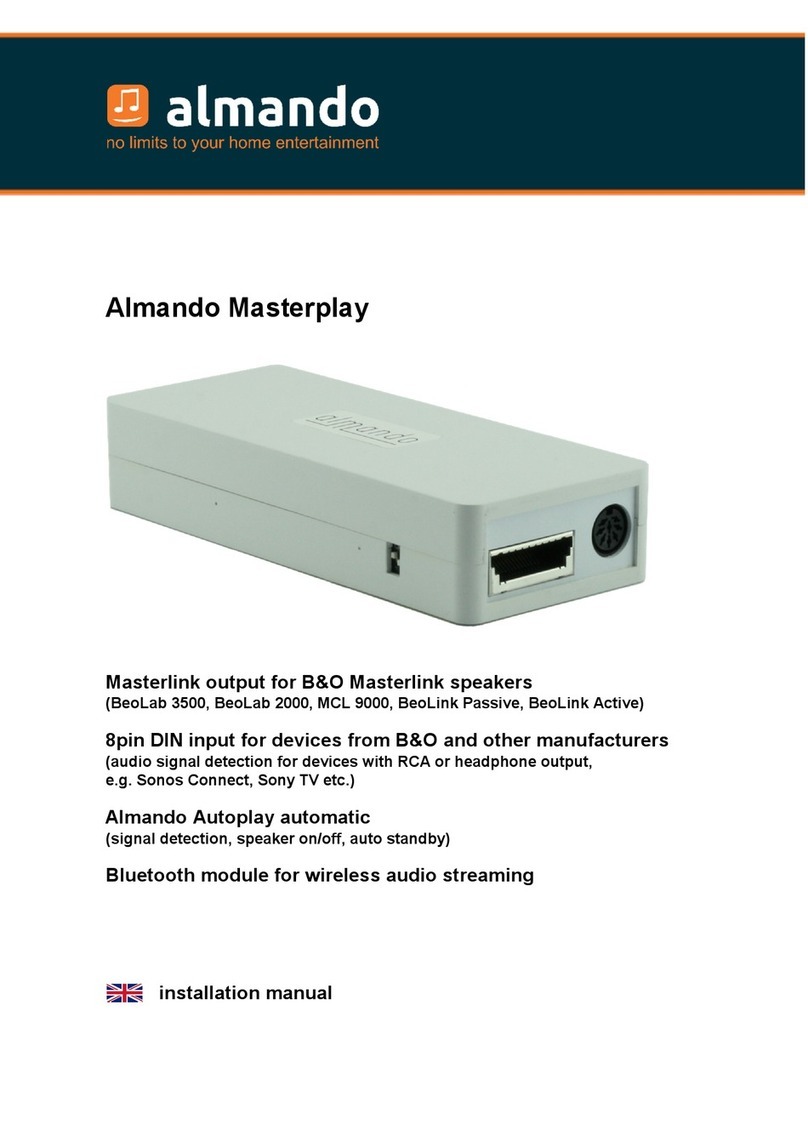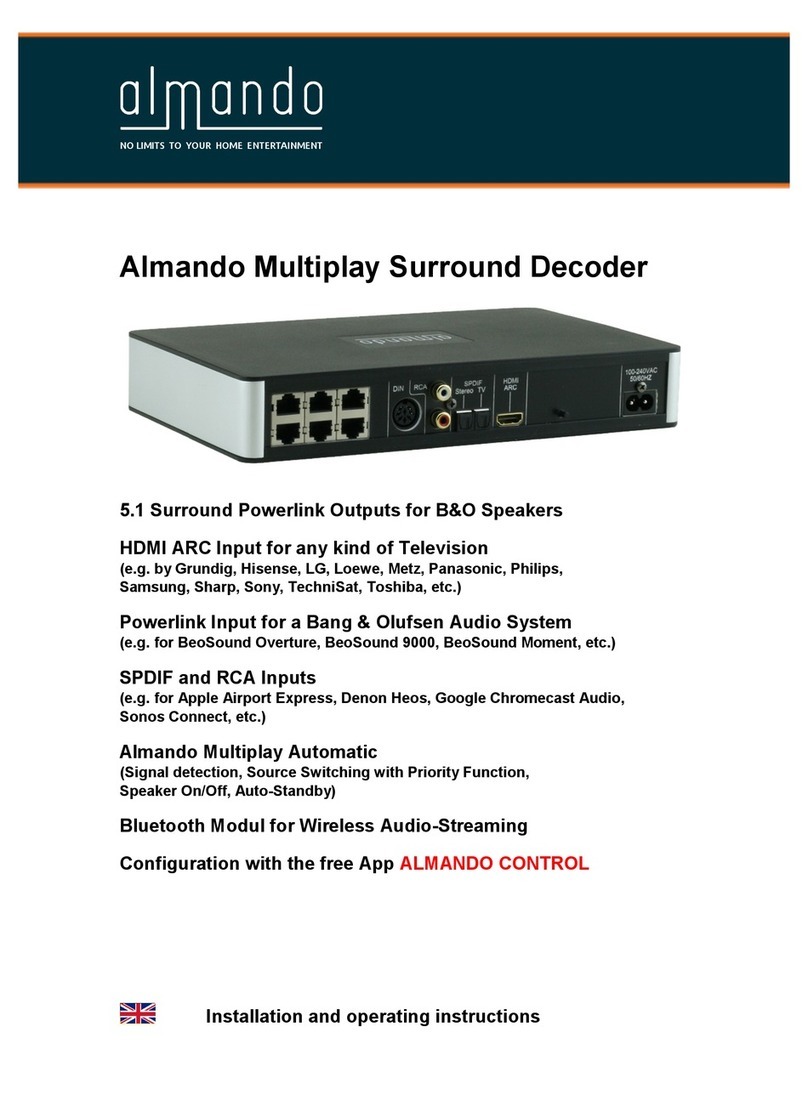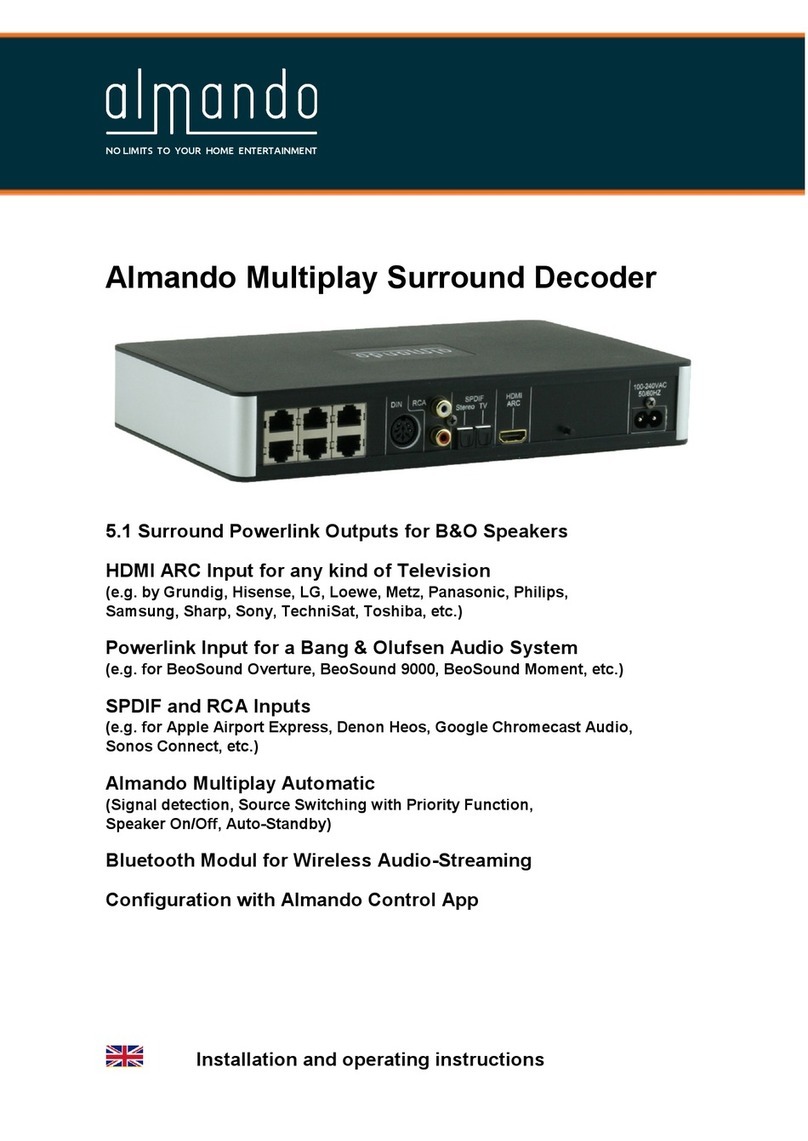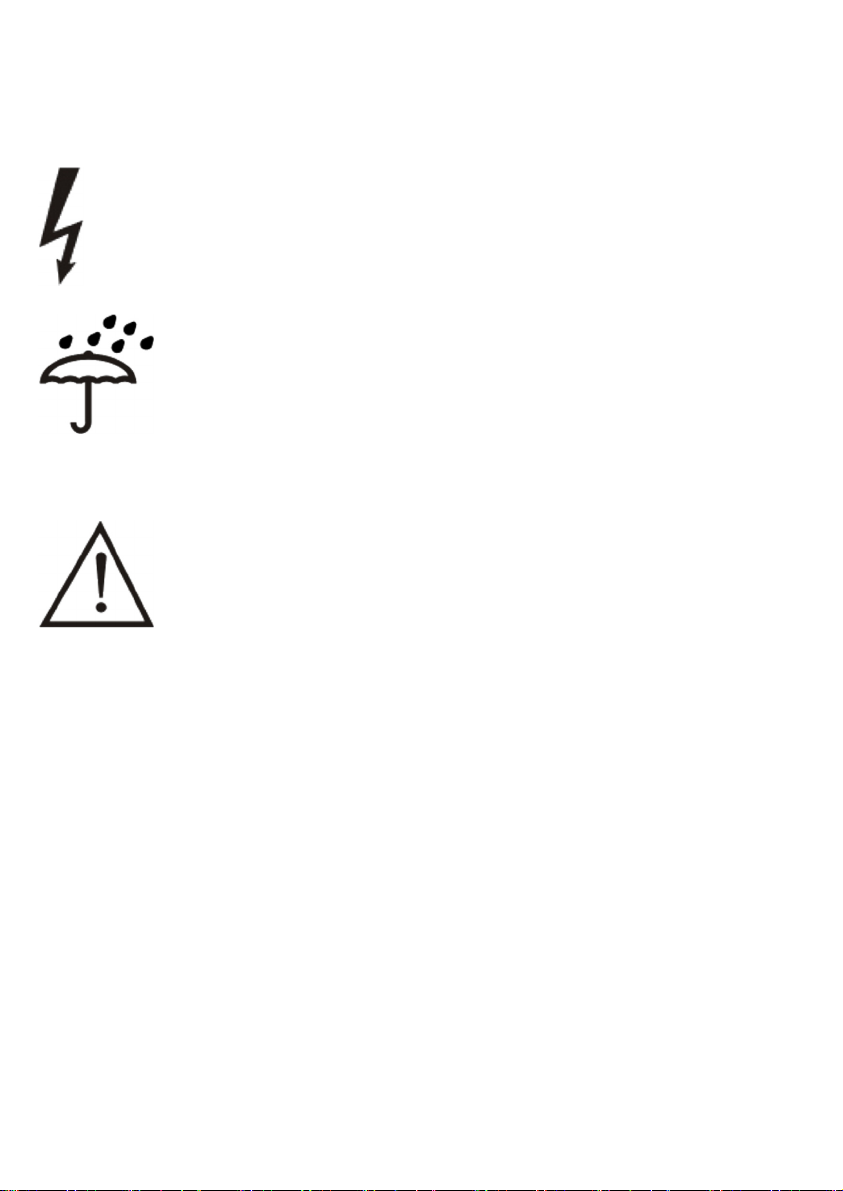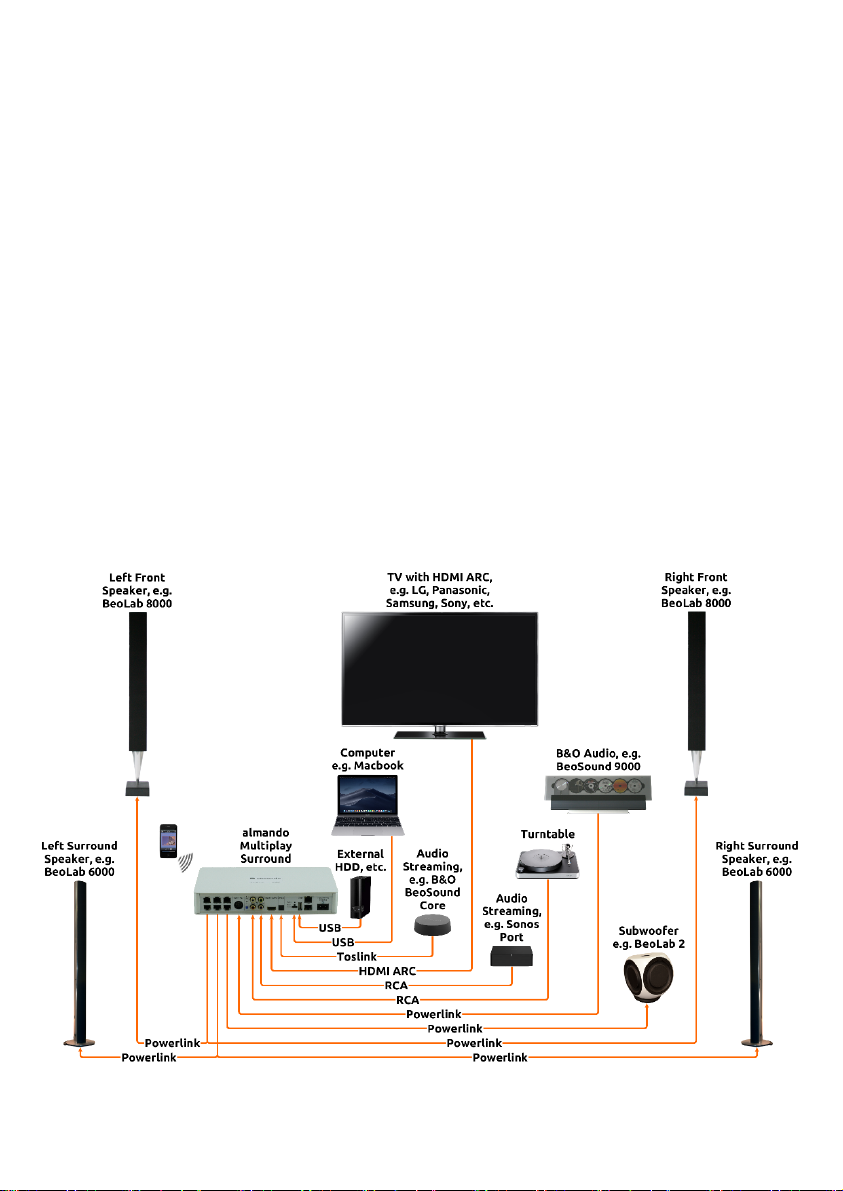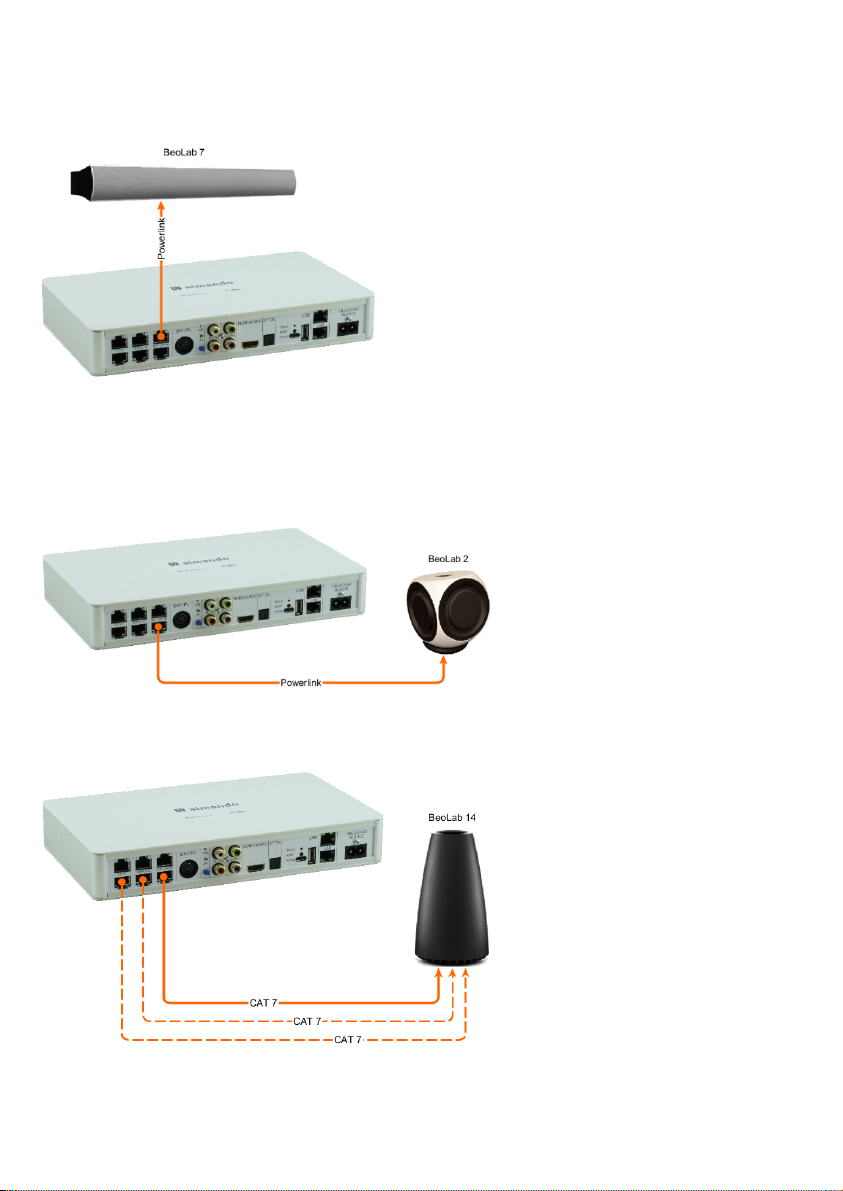6
TABLE OF CONTENTS
3$72,
&*38,!9,7&87&%6
&:28$:;%<
%!8&=7%&:>9&,7%-
,58:&,7?
%&85%!,:& 87&3%8&>5@
%'A9%@
!%A"*+,:B<-5C@
%%A"*+,D275D
9%E
%E
$$'(
%A9%''
%6A9$%8./'
%<A9$%5%'
%-A2 '6
%?A25'6
3$72,53=55'<
:.$%/'<
%'-
%F%'?
%F'@
:'D
$'D
'E
&89 793%589!9&,7%(