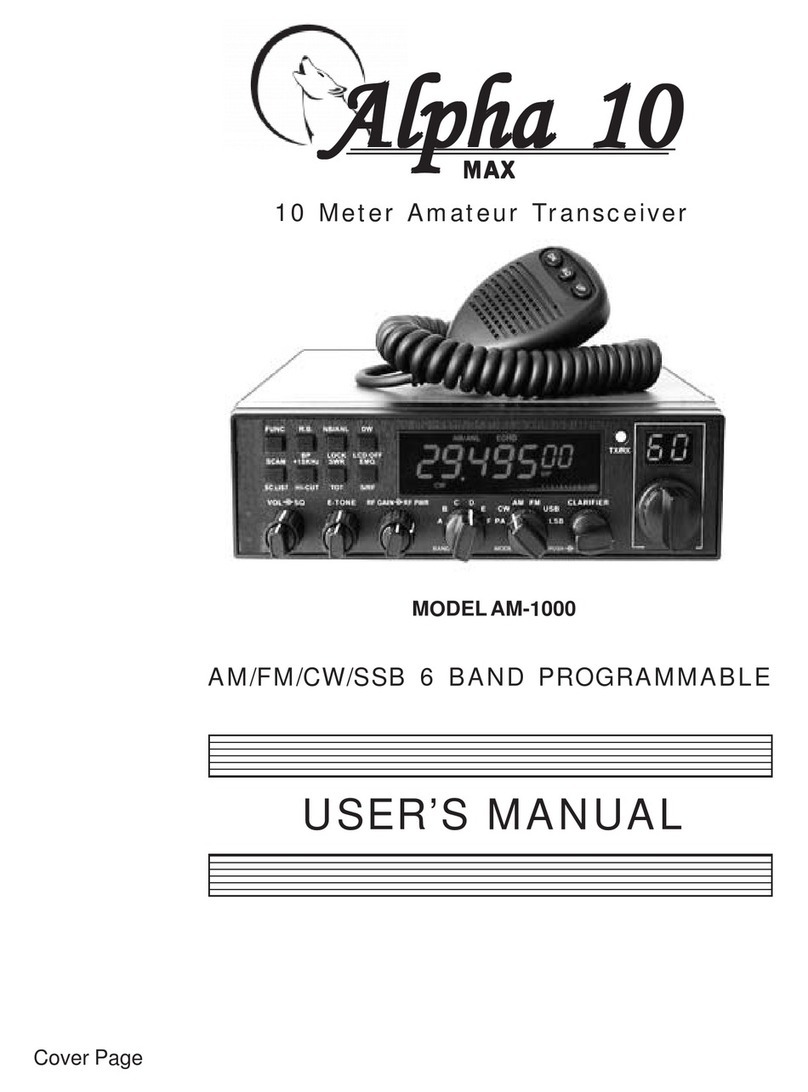Microphone Controls
AQ SameasASQ(AutomaticSquelch Control on front panel)
(MicWiring) Pin 1 = Mic Pin 2 = Ground Pin 3 = Rec
Pin 4 = Xmt Pin 5 = Up/Dn Pin 6 = ASQ
AQ
PTT
MIC
CH - DOWN/UP
What’s in the Box?
Scan Chan.
Mem M1 - M4
Frequency Function Buttons
RX/TXLevels
ASQ - Beep
Display Window
SQL
LCR
MIC
VOL
ASQ SC A/F DW M1-M4 CH
EM
FRQ BEP
VOL
MIC
SQL
LCR
ASQ
Mic Connector (6 Pin)
Squelch Control (Manual)
Volume Control
Last Channel Recall Button - Remembers last channel used.
Automatic Squelch - Automatically adjusts best level squelch.
SC Scan Channels - Scans Channels 1 - 40 for activiity Then repeats.
AM/FMMode - SwitchesbetweenAM/FMMode.
Dual Watch Button - Monitors Two Channel simultaneously.
M1 - M4 Memory Buttons - Stores Favorite Channels in memory.
Channel Switch (Manual) - Selects Channels 1 - 40
Emergency Channel Buttons - Preset Emergency Chan. Buttons
A/F
DW
M1-4
CH
EM Beep - Switches On/Off Short Beep when buttons are pushed.
BEP
Front Panel Controls
LCR Remembersthelastchanneltheradiowasonbefore
changingchannels.
ASQ Automatically sets squelch to best receiving level.
IfASQ is ON, Manual Squelch Control will Not Operate.
SC Scans channels 1 - 40 - Stops on Activity - Restarts Scan
after 5 sec of inactivity -Turn OffASQ to use this function.
DW Dual Watch - Set the channel to a channel you want.
Press DW and switch to another channel within 3 seconds.
Press DW again to set this as the “Watch” channel.
Radiowilljumpbetweencurrentchanneland watch channel.
Press Any key to stop DW.
M1-M4 To store a channel into memory, select the desired channel.
Press and hold Mx for 2 seconds - Press Mx to recall channel.