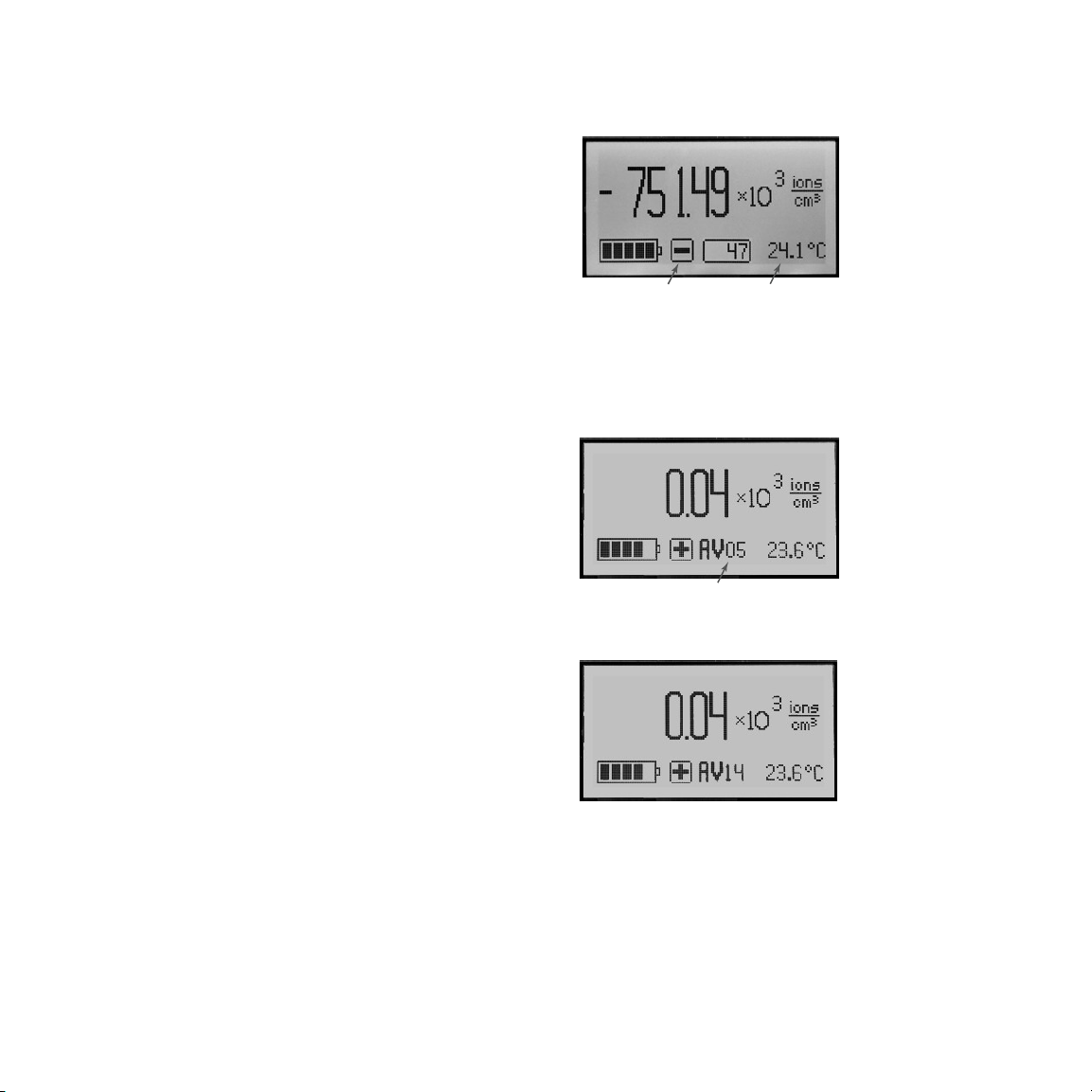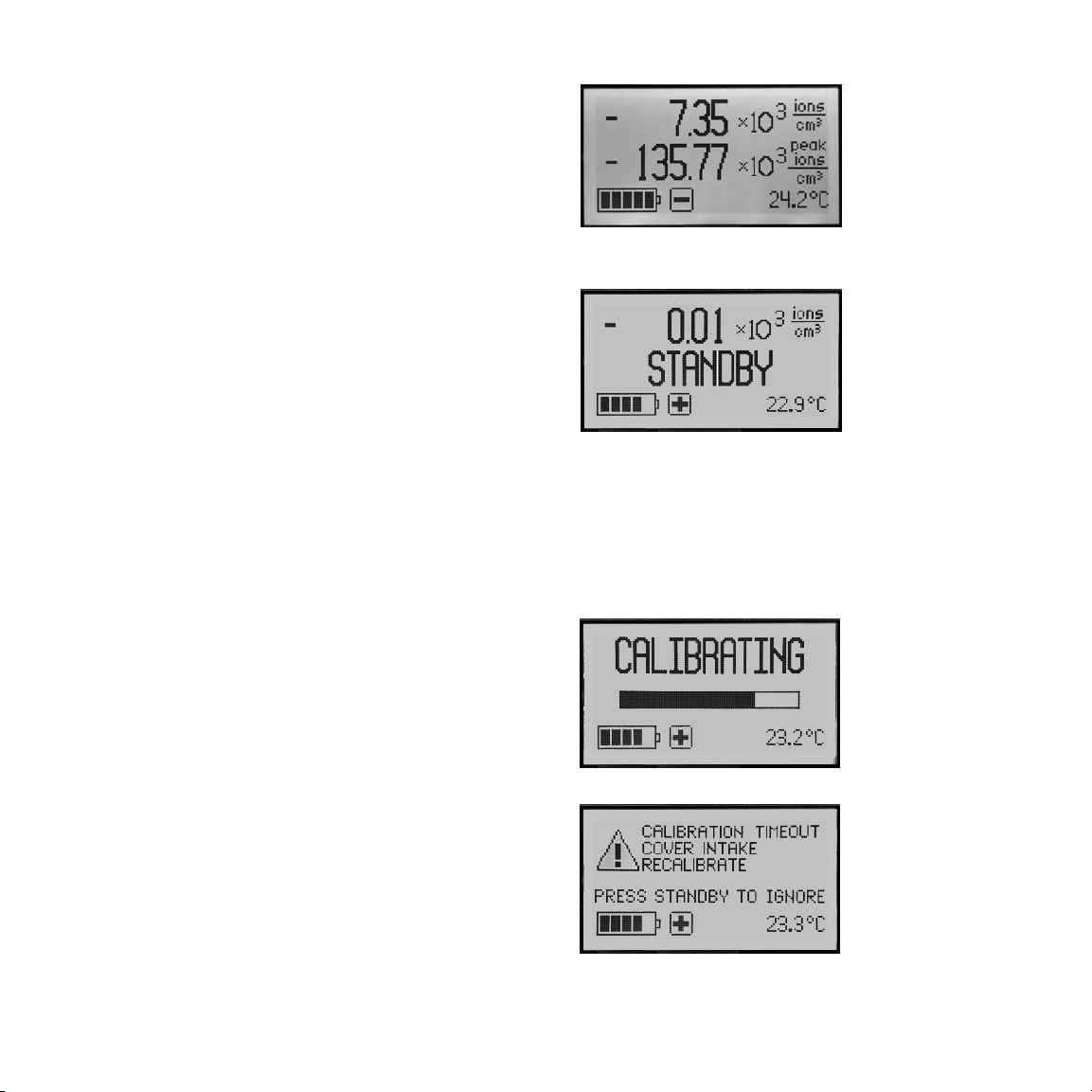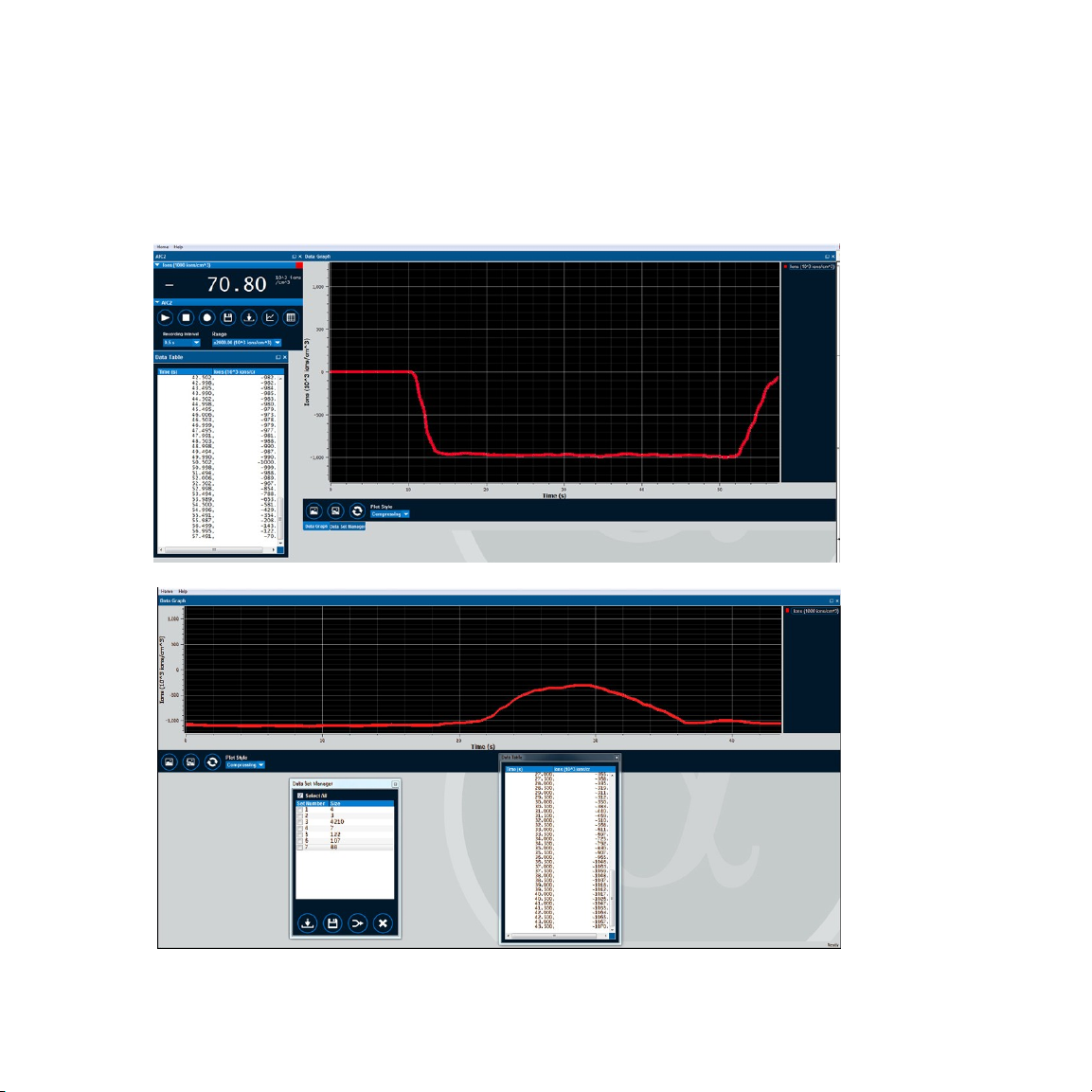Peak Mo e
Pressing "Peak Mode" disp ays the rea time ion eve s
(top disp ayed va ue) as we as the highest ion eve
measured by the meter since the ast time the peak was
reset. Whi e in this mode, momentari y pressing "Peak
Reset” wi reset the peak va ue. When the peak mode
is off, the meter continues to capture the highest ion
eve measured. When the po arity is changed, the peak
va ue is reset.
Meter Calibration / Re-zeroing
Ca ibration estab ishes the zero point when no ions are
present. Ca ibration is not necessary each time the
meter is used. If there has been a major temperature
variation or if the meter has not been used for a ong
period, the meter’s zero point shou d be verified. To do
so, depress “Standby”, preferab y from the most sensitive
2 mi ion (__ x103 sca e). In standby, the meter’s ion
sensor remains active, but the fan is turned off. After
stabi izing, the ion count shou d gradua y drop to 0.00 +/- 0.06. Residua air ions and ambient
noise wi cause the reading to f uctuate by about two to six ( east significant digit) counts. If
the meter does not sett e near 0.00, the meter needs to be re-ca ibrated. For instance if the
meter sett es at a reading of -0.15, the meter’s zero point has an offset of -0.15, which wou d
be e iminated if re-ca ibrated. It is advisab e to be in the norma 5 second averaging before
going into standby. In 5 second averaging, the ion count wi sett e to zero in 10 to 20 seconds.
In 14 second averaging sett ing takes more time. To come out of standby mode, depress
“Standby” or any other function key.
To re-estab ish the meter’s zero point, press “Ca ibrate”.
During the ca ibration process the zero reference point
for both sca es is estab ished. During the process, a
se f-test is a so conducted. Ca ibration typica y takes 50
to 60 seconds, during which a status bar indicates the
ca ibration progress. It is norma for the status bar to
increment in steps at 10 to 15 second interva s.
Ca ibration and se f test errors: If the zero point cannot
be determined, a ca ibration timeout message wi
appear. This is caused by high wind, c ose proximity to
a strong static or e ectrica fie d, or extreme y high eve s
of ions. If this error occurs, cover the intake or p ace the
meter in a different position/ ocation. Other possib e
errors inc ude “Excessive Offset” or “Low Sensitivity.”
These errors are an indication of sensor contamination
or moisture condensation. These errors can usua y be
reso ved by b owing compressed air through the air
intake, or in the case of condensation, a owing the
meter to dry out.