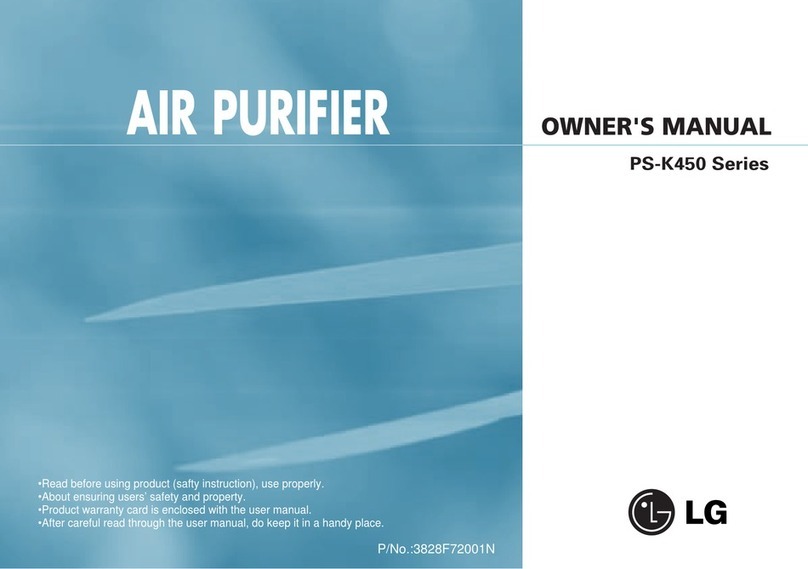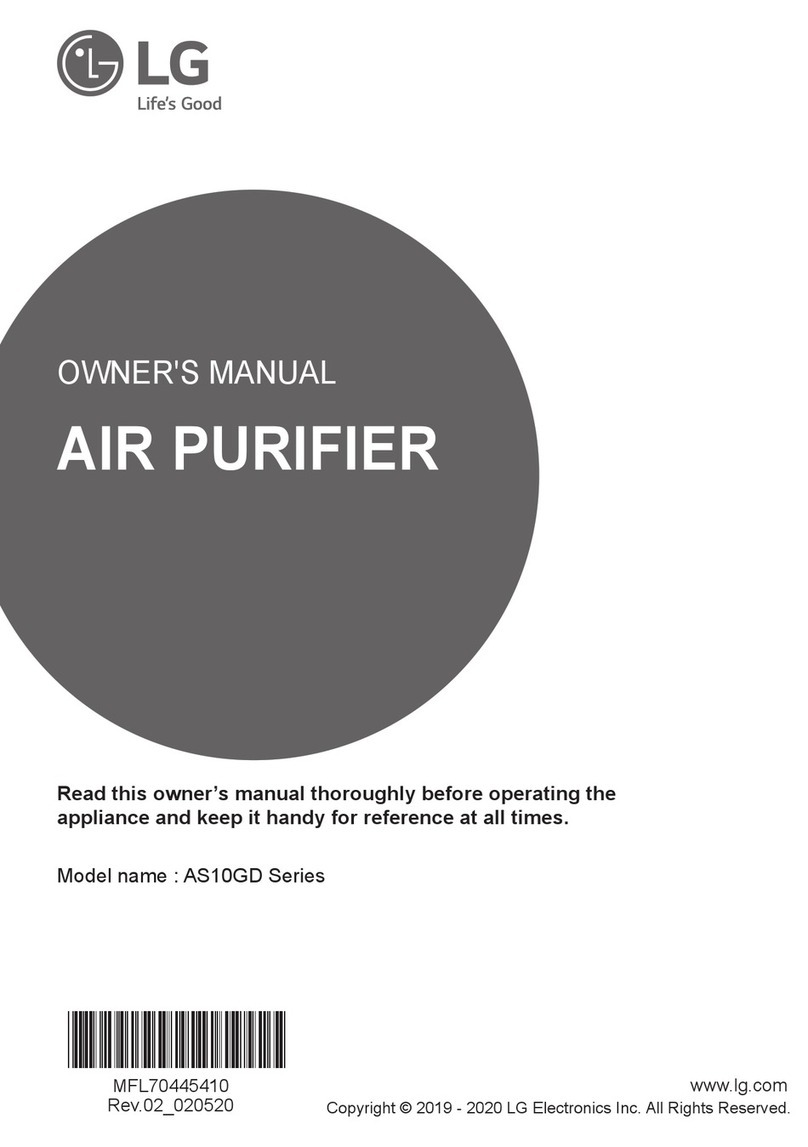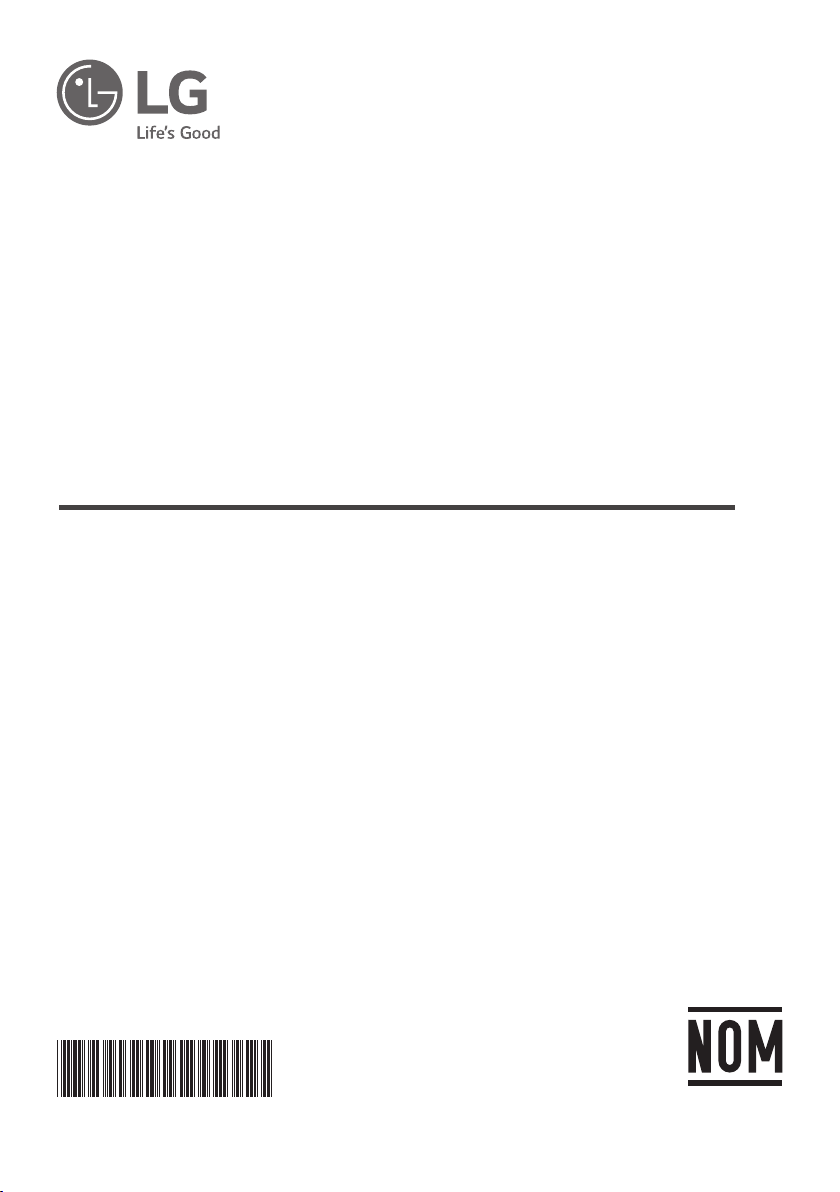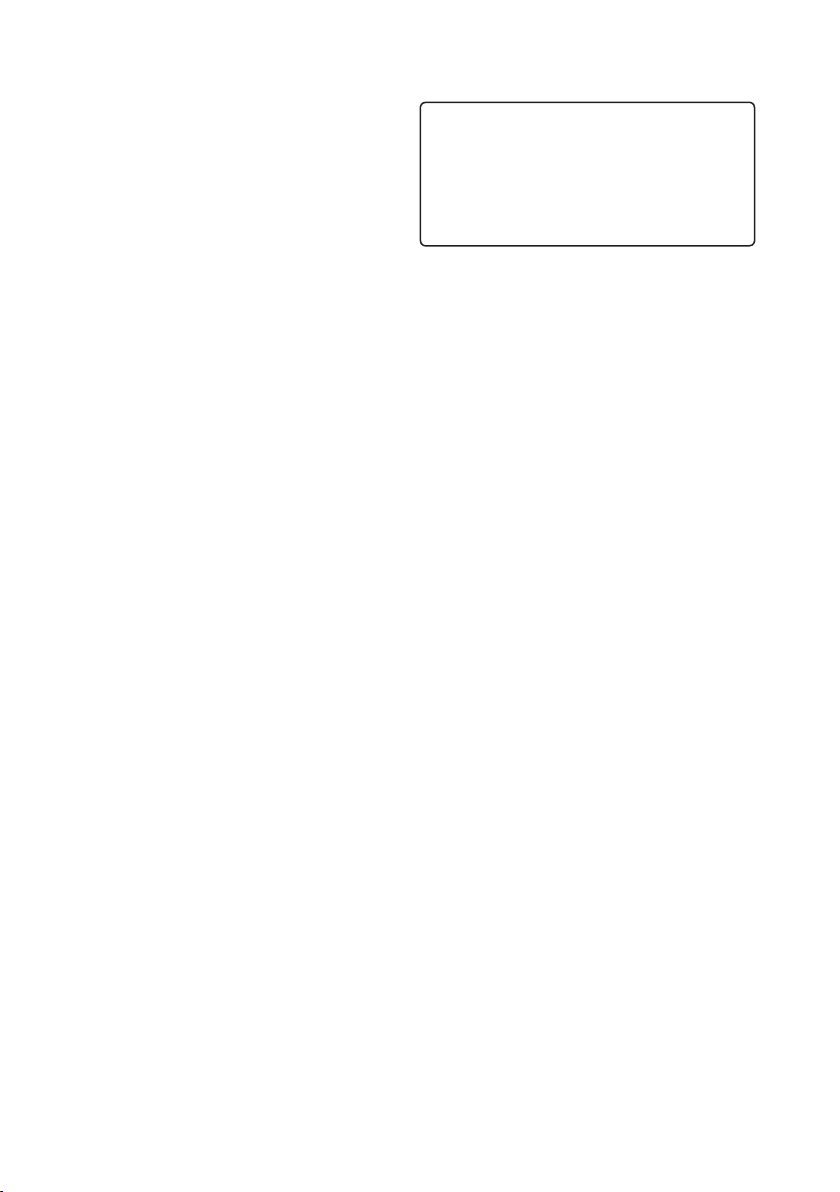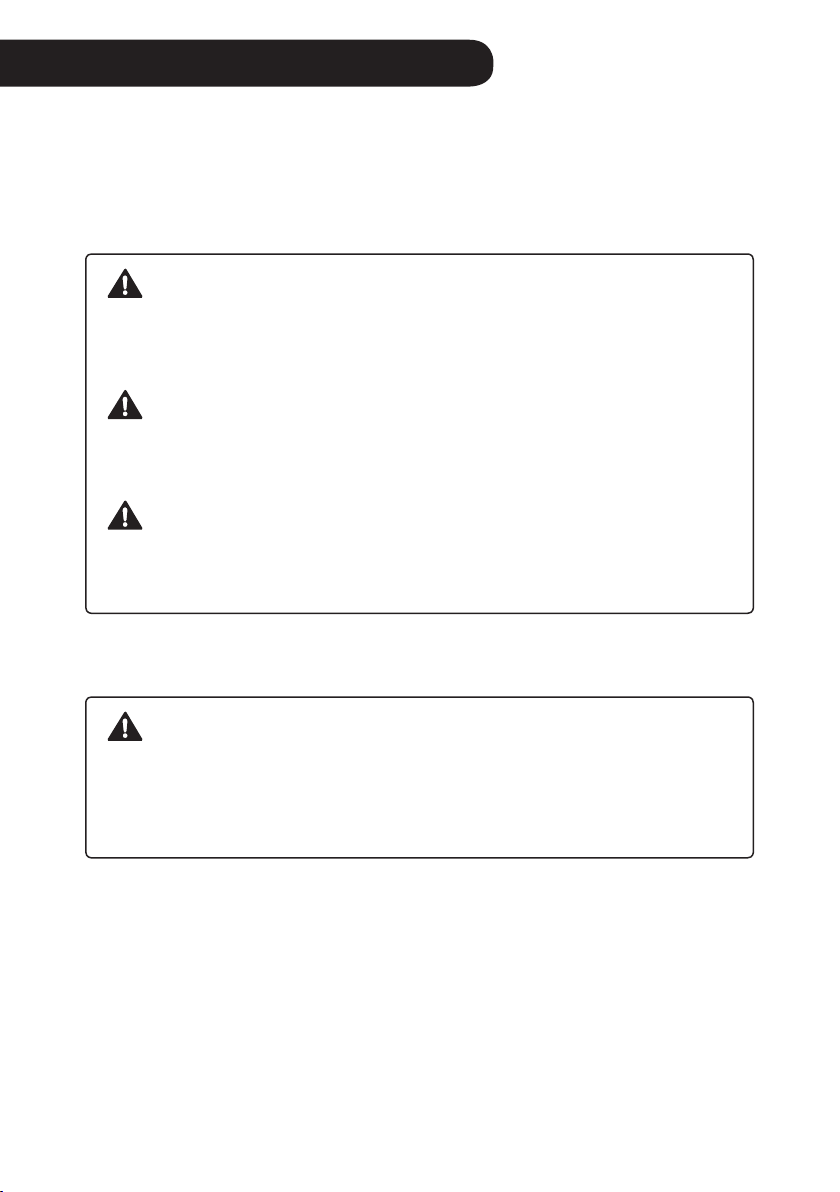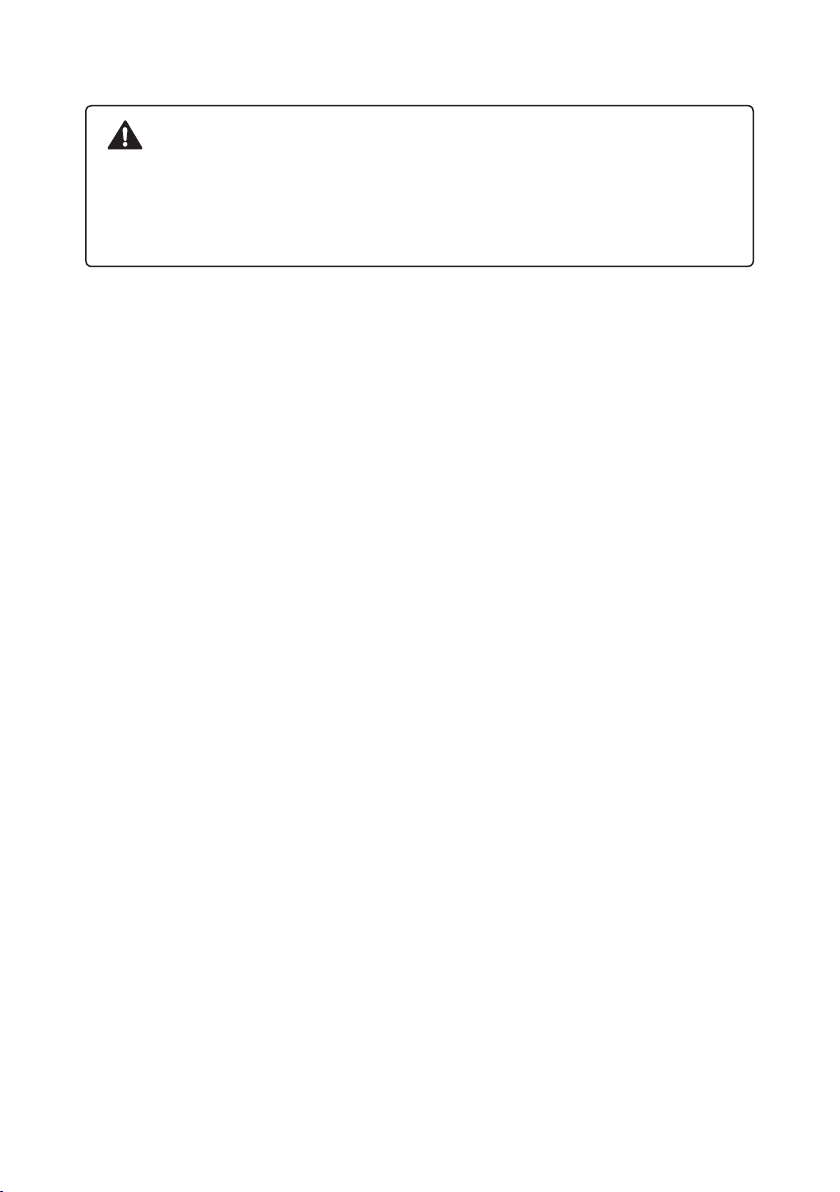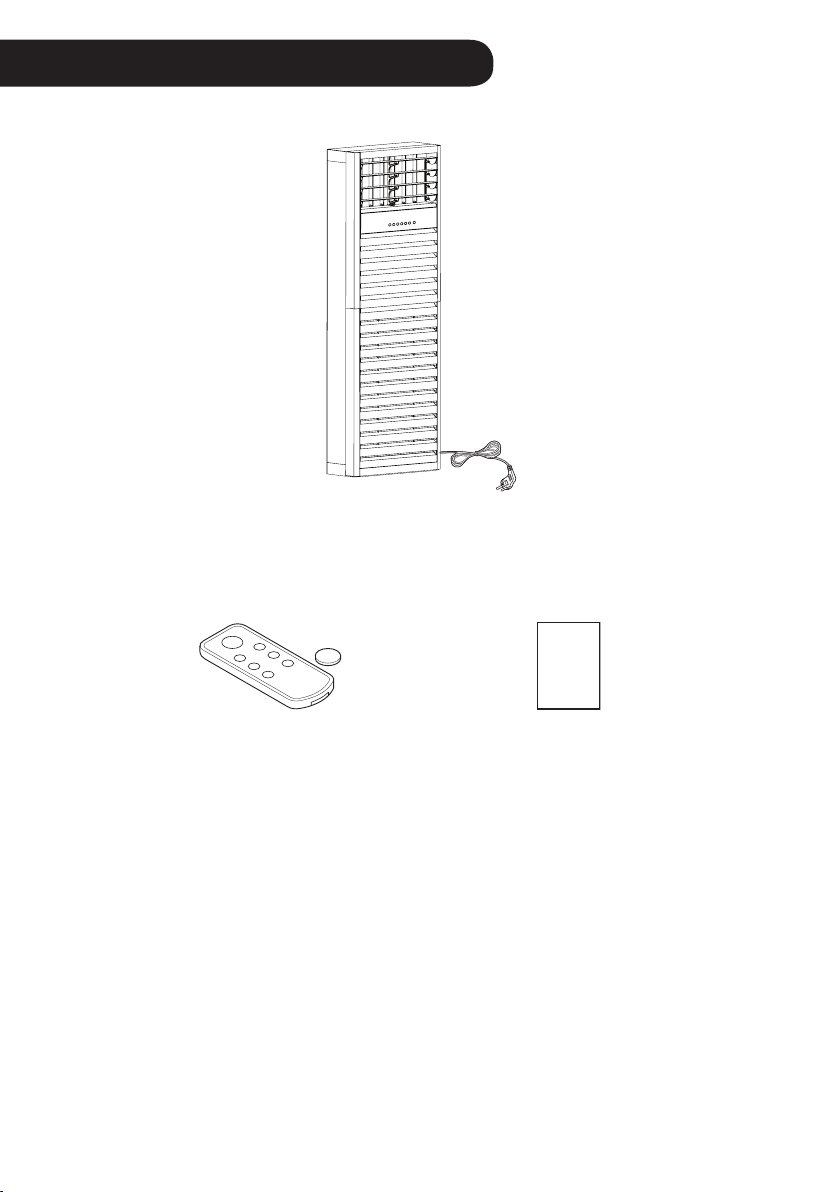6
• If you detect any abnormal noise, odour or smoke, unplug the
product immediately and contact an LG Electronics service
centre.
• Only an authorized repair person from LG Electronics service
centre should disassemble, repair, or modify the appliance.
• Do not use or store fire, combustibles (ether, benzene, alcohol,
drugs, propane, butane, combustible spray, insecticide, air
freshener, cosmetics, etc.) or flammable materials (candles,
lamps, etc.) near the product.
• Do not place the power cord under rugs, carpeting or mats.
• Do not allow animals or pets to chew on the power cord.
• Do not move the appliance when it is in operation.
• Do not impact the appliance.
• Do not insert hands or metal objects into the air inlet or outlet.
• Do not install and use broken parts.
• Do not put flammables into the appliance.
• Do not move or operate the appliance while its cover is open.
• Do not allow children to climb on or play with the appliance.
• Do not place anything (coffee, flower vase or drinks, etc.) on top
of the appliance.
• The fan is not a toy. It should not be played with or placed
where young children can reach it.
Maintenance
• Dispose of the packing materials (vinyl, styrofoam, etc.) to keep
them out of reach of children.
• Be careful not to allow any part of your body to be pinched
when you detach and reattach parts of the appliance.
• You must stop operating the product and unplug the appliance
before you clean the appliance and replace the filter.