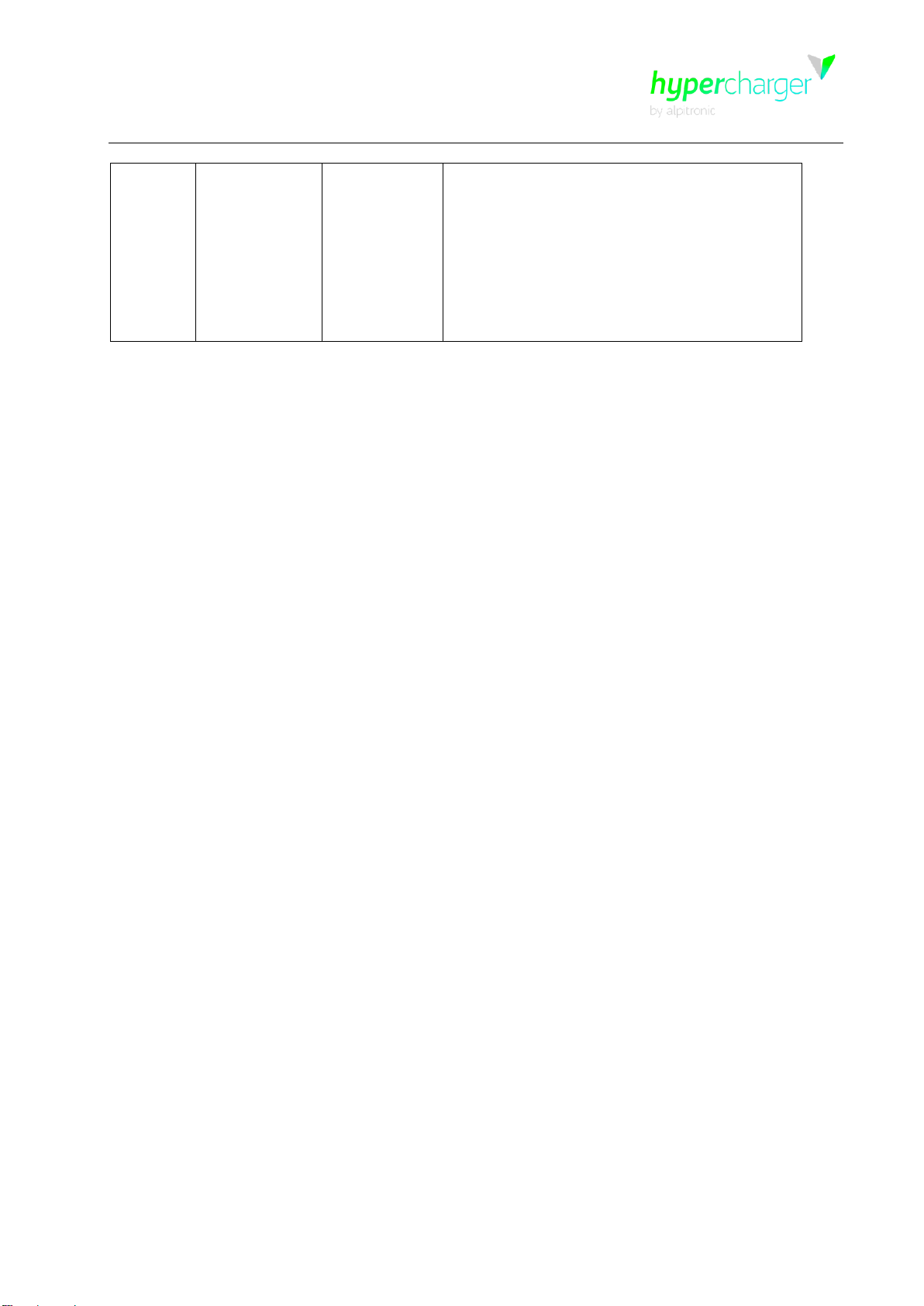All rights reserved. The reproduction of this document, also partially, is allowed only with authorization by alpitronic Srl
List of figures
Figure 1: Configuration HYC_150.....................................................................................15
Figure 2: Configuration HYC_300.....................................................................................16
Figure 3: Order of charging points HYC_150 and HYC_300.............................................16
Figure 4: DC-Power characteristic in different configurations............................................19
Figure 5: Cable reach for the two DC outlets of the hypercharger.....................................20
Figure 6: Elements of the charging station HYC_150 and HYC_300.................................21
Figure 7: External dimensions HYC_150 (in mm) .............................................................22
Figure 8: External dimensions HYC_300 (in mm) .............................................................22
Figure 9: Example of nameplate for hypercharger HYC_300............................................23
Figure 10: Half cylinder (data in mm)................................................................................23
Figure 11: Order for opening the hypercharger doors .......................................................24
Figure 12: Locking mechanism for the display door ..........................................................24
Figure 13: Internal view hypercharger HYC_150 (service-, display-, charging cable side) 25
Figure 14: Internal view hypercharger HYC_300 (service-, display- and charging cable-side)
.........................................................................................................................................27
Figure 15: Dimensions of Power-Stack.............................................................................29
Figure 16: AC connection block........................................................................................30
Figure 17: DC connection block........................................................................................30
Figure 18: Status indication of Power-Stack......................................................................31
Figure 19: AC input switchgear of the HYC_150...............................................................33
Figure 20: AC input switchgear of the HYC_300...............................................................34
Figure 21: Input switchgear HYC_300_f with fuses (optional)...........................................35
Figure 22: DC output switchgear of the HYC_150 (bottom view) ......................................35
Figure 23: DC output switchgear of the HYC_150 (top view) ............................................36
Figure 24: DC output switchgear of the HYC_300 (bottom view) ......................................37
Figure 25: DC output switchgear of the HYC_300 (top view) ............................................37
Figure 26: Location of the CTRL_COM in the hypercharger..............................................39
Figure 27: CTRL_COM.....................................................................................................40
Figure 28: Display module................................................................................................41
Figure 29: Location of the CTRL_EXT in the hypercharger...............................................42
Figure 30: Cooling unit for cooled charging cable (optional)..............................................43
Figure 31: Location of the relais in the hypercharger.........................................................44
Figure 32: Connection options external emergency stop...................................................45
Figure 33: Contactless credit card terminal (model COR A20)..........................................46
Figure 34: Barrier-free hypercharger.................................................................................47
Figure 35: Packaging of the hypercharger ........................................................................48
Figure 36: Vertical transport with pallet truck or forklift......................................................49
Figure 37: Crane eyelets on top of the packaging.............................................................50
Figure 38: Unpacking the hypercharger............................................................................52
Figure 39: Relevant components for the mechanical installation of the hypercharger .......53
Figure 40: Recommended distances for site configuration................................................55
Figure 41: hypercharger concrete foundation....................................................................56
Figure 42: Backfill of the foundation..................................................................................57
Figure 43: hypercharger base...........................................................................................58
Figure 44: hypercharger base for the HYC_150 (dimensions in mm)................................58
Figure 45: hypercharger base for the HYC_300 (dimensions in mm)................................59
Figure 46: Position of the HYC_150 (blue) and HYC_300 (red) base on the foundation ...60
Figure 47: Alignment of the base and cable entry plates on the foundation.......................60
Figure 48: Distances between the base and the outer dimensions of the HYC_150 (top view)
.........................................................................................................................................61