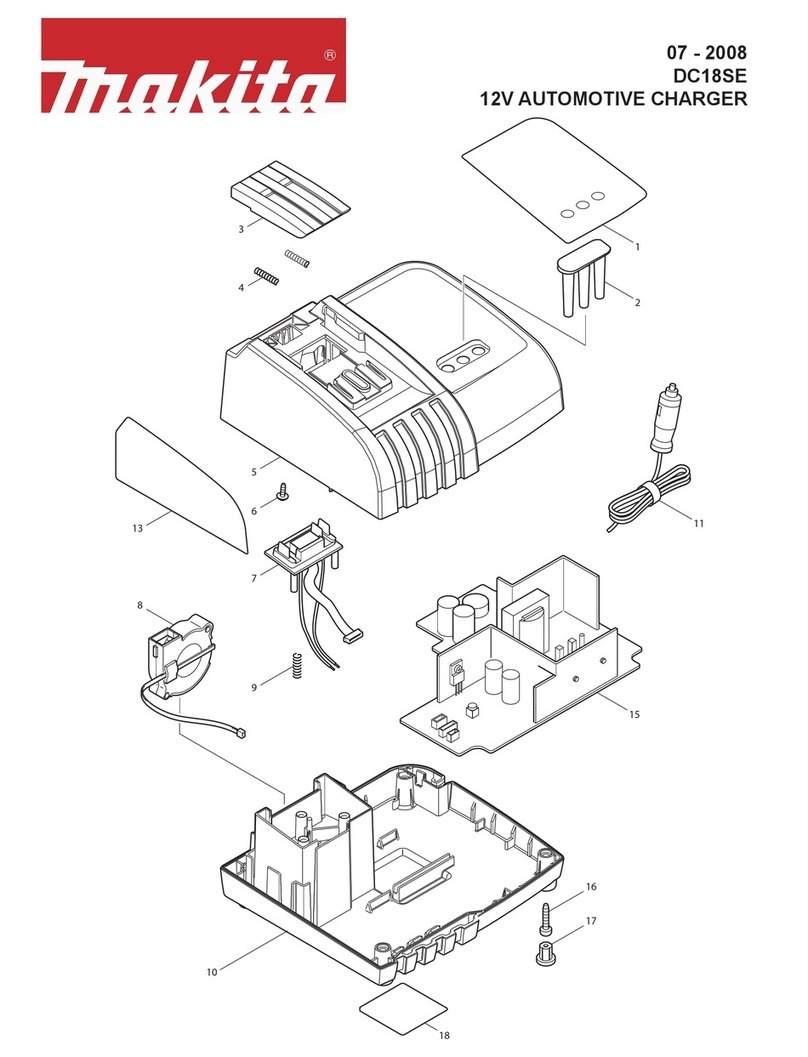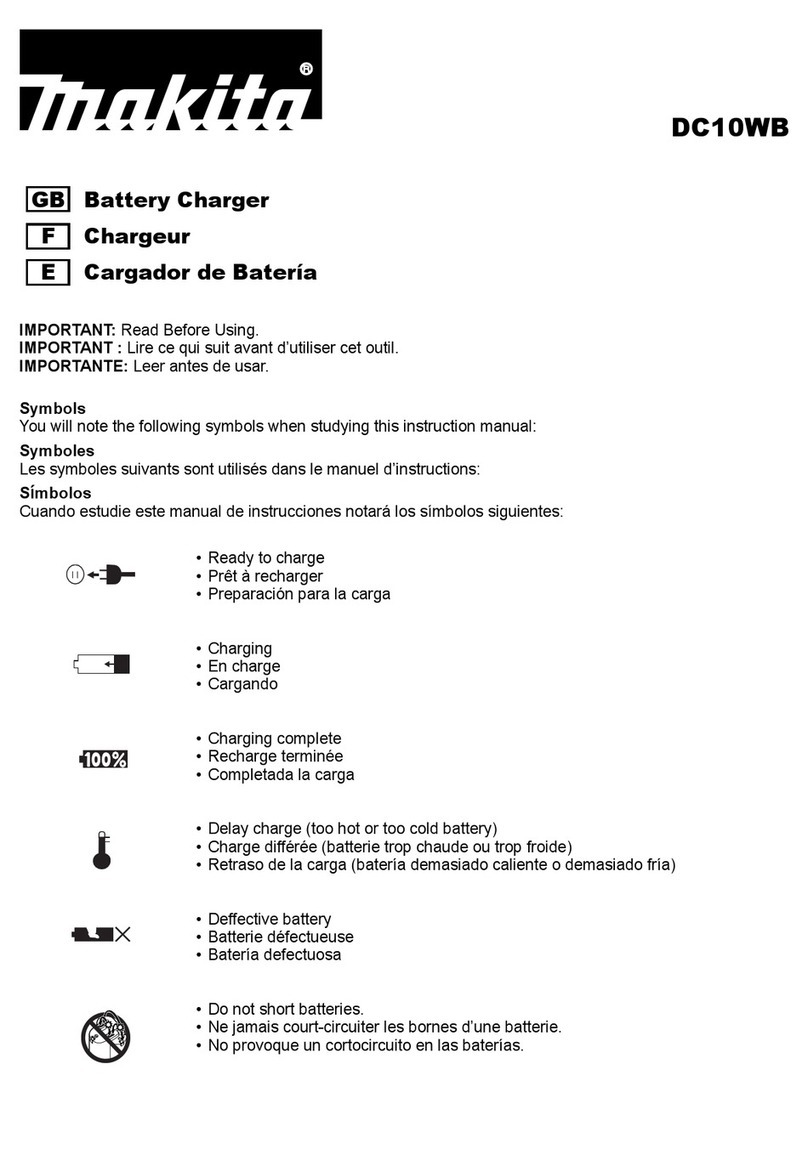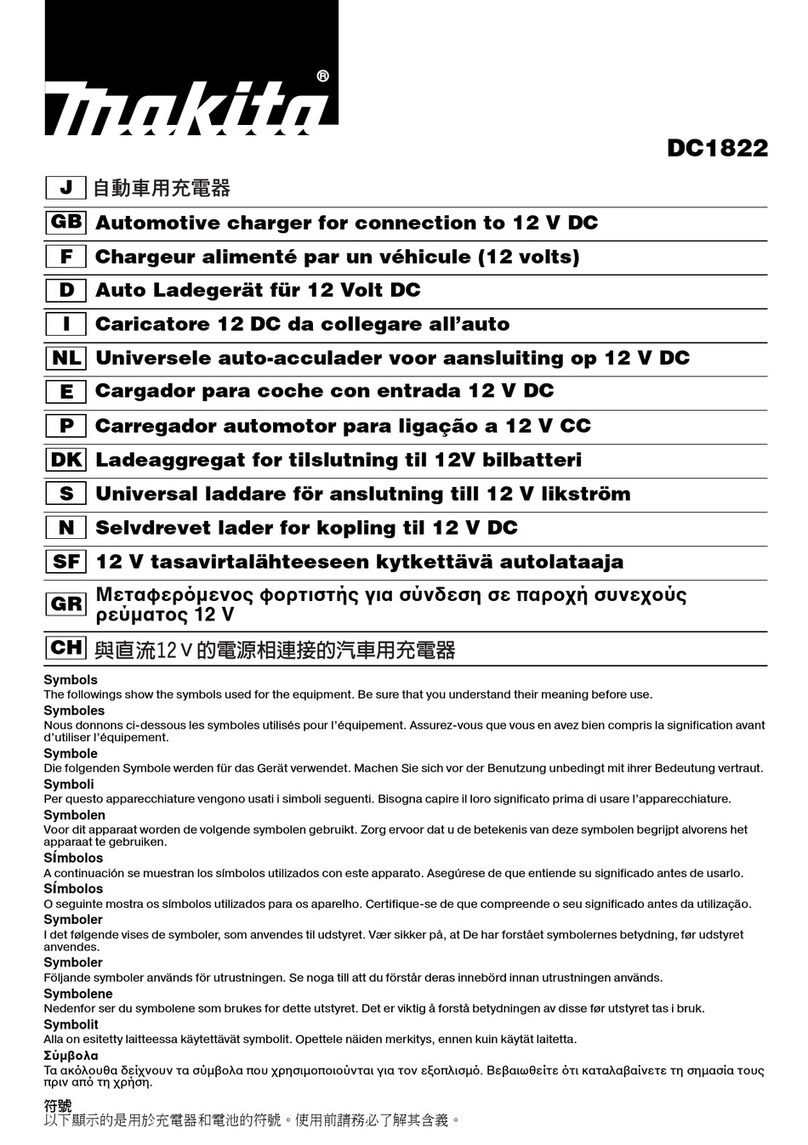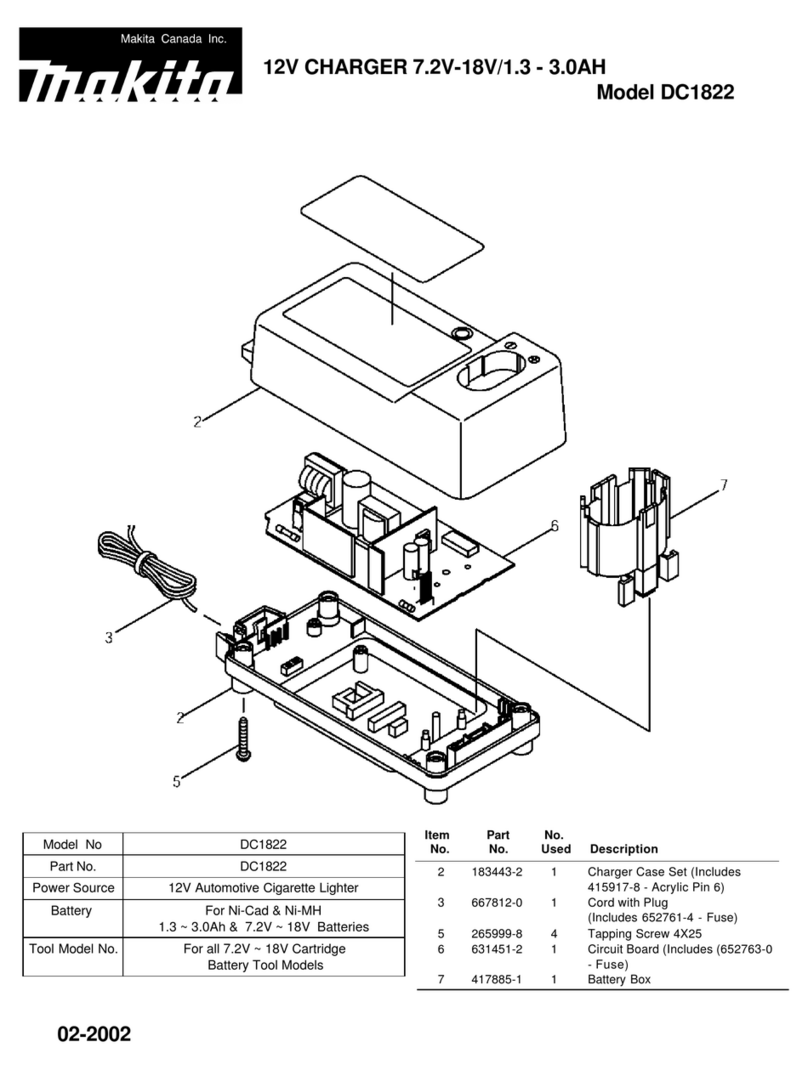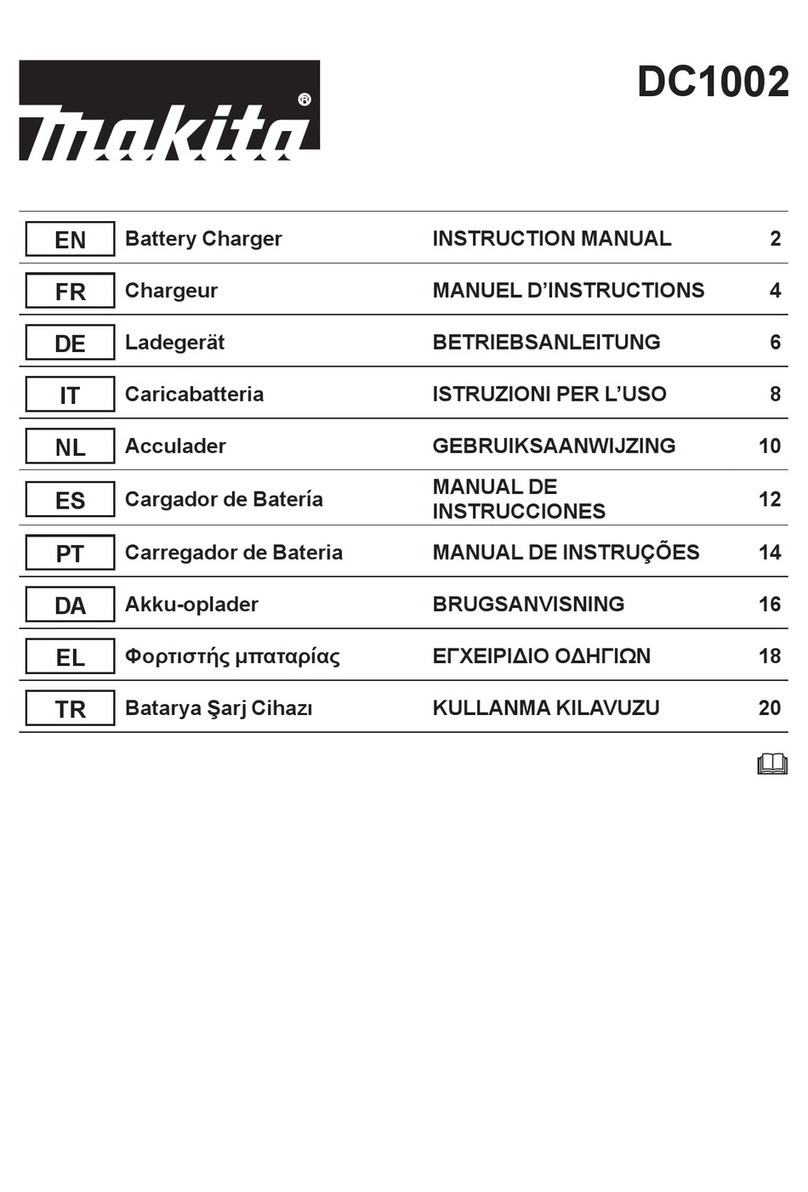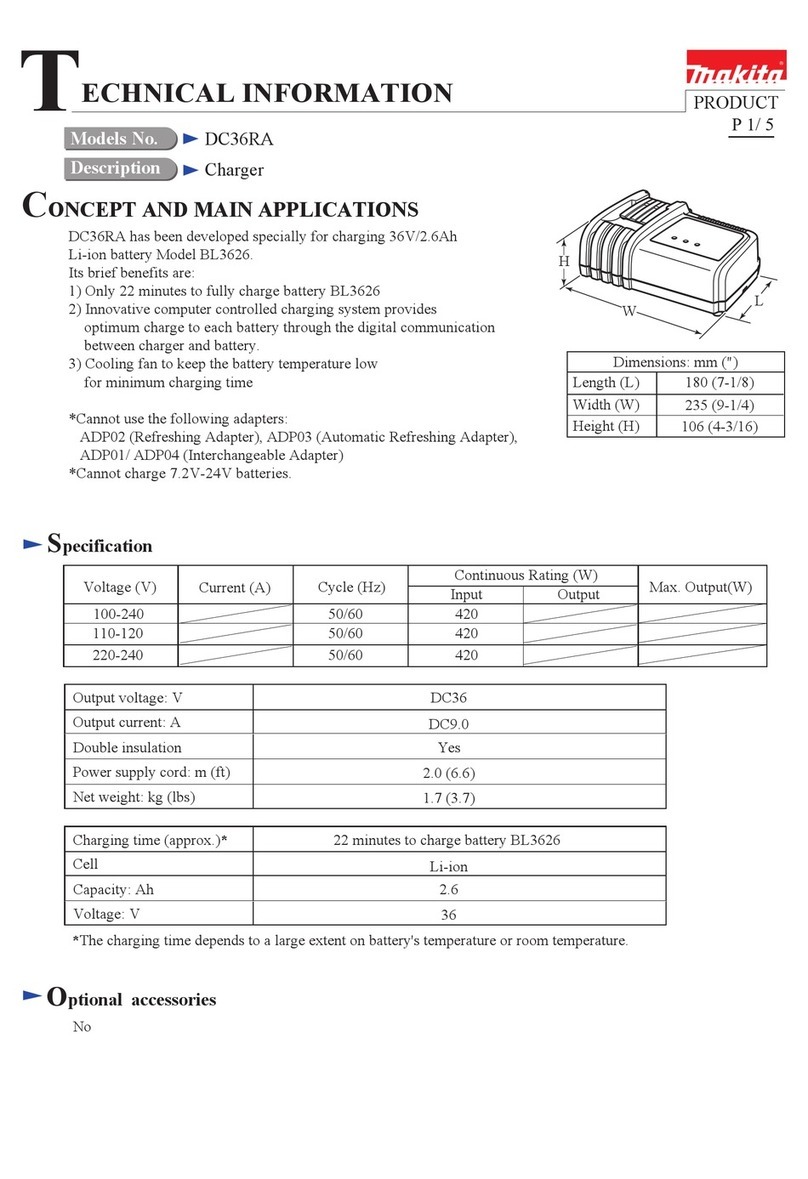5ENGLISH
Fig.1
Ready to charge.
Delay charge (too hot or too cold battery).
Charging (0 - 80 %).
Charging (80 - 100 %).
Charging complete.
Defective battery.
CAUTION
1.
2. -
3.
4. Non-rechargeable batteries cannot be charged
5.
on the nameplate of the charger.
6. -
7.
condition.
8. -
connect from receptacle.
9.
10. -
whenever disconnecting charger.
11.
-
12. Do not operate charger with damaged cord
13. Do not operate or disassemble charger if it has
-
14.
15.
an engine generator or DC power receptacle.
16.
charger vents.
17. Do not plug or unplug the cord and insert or
18.
Charging
This charger can charge two batteries at the same time.
1. Plug the battery charger into the proper AC volt-
green color repeatedly.
2. Insert the battery cartridge into charger until it
stops adjusting to the guide of charger.
Fig.2
The terminal cover of the charger can be opened
with inserting and closed with pulling out the bat-
tery cartridge.
3. When the battery cartridge is inserted, the
charging light color will change from green to blue
indicates charged condition in 0–80 % and the
blue charging light will keep lighting up steadily
indicate 80–100 %. The 80 % indication men-
tioned above is approximate value. The indication
battery condition.
change from blue one to green one.
5. After charging, remove the battery cartridge from
charger and unplug the charger.
NOTE: Charging time varies by temperature (10°C (50°F)–40°C (104°F)) that battery cartridge is charged at and
conditions of the battery cartridge, such as a battery cartridge which is new or has not been used for a long period
of time.