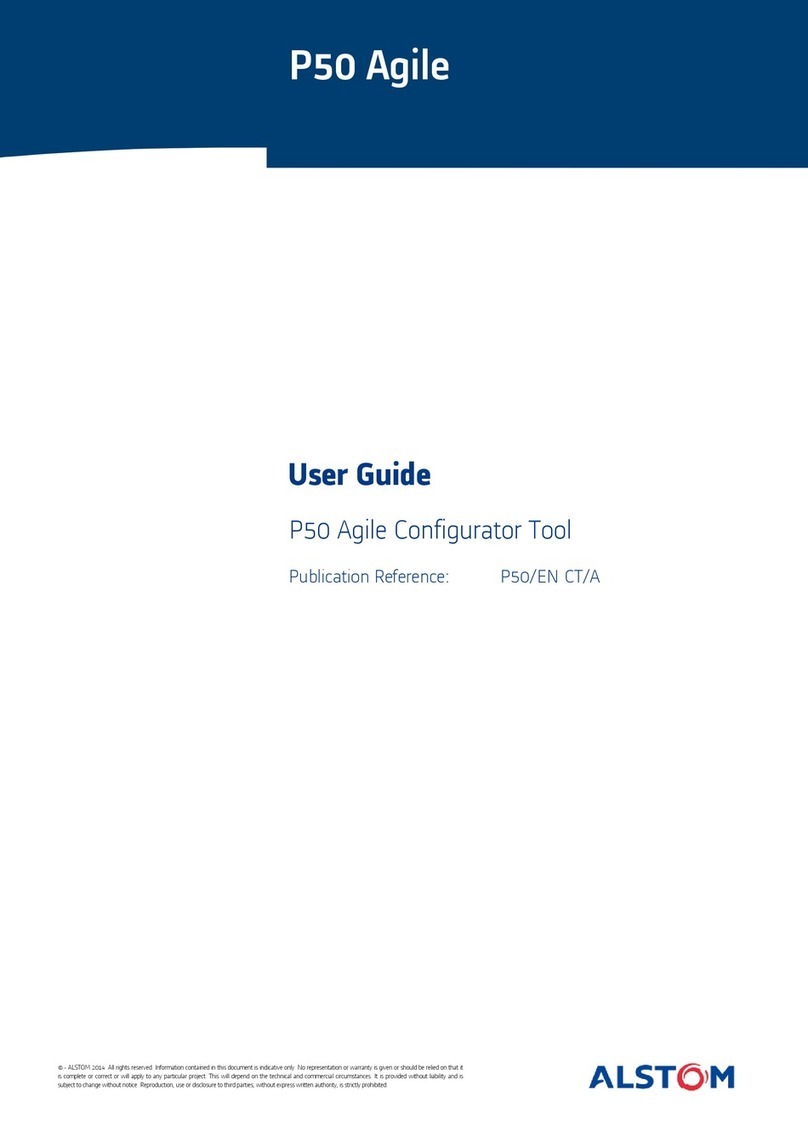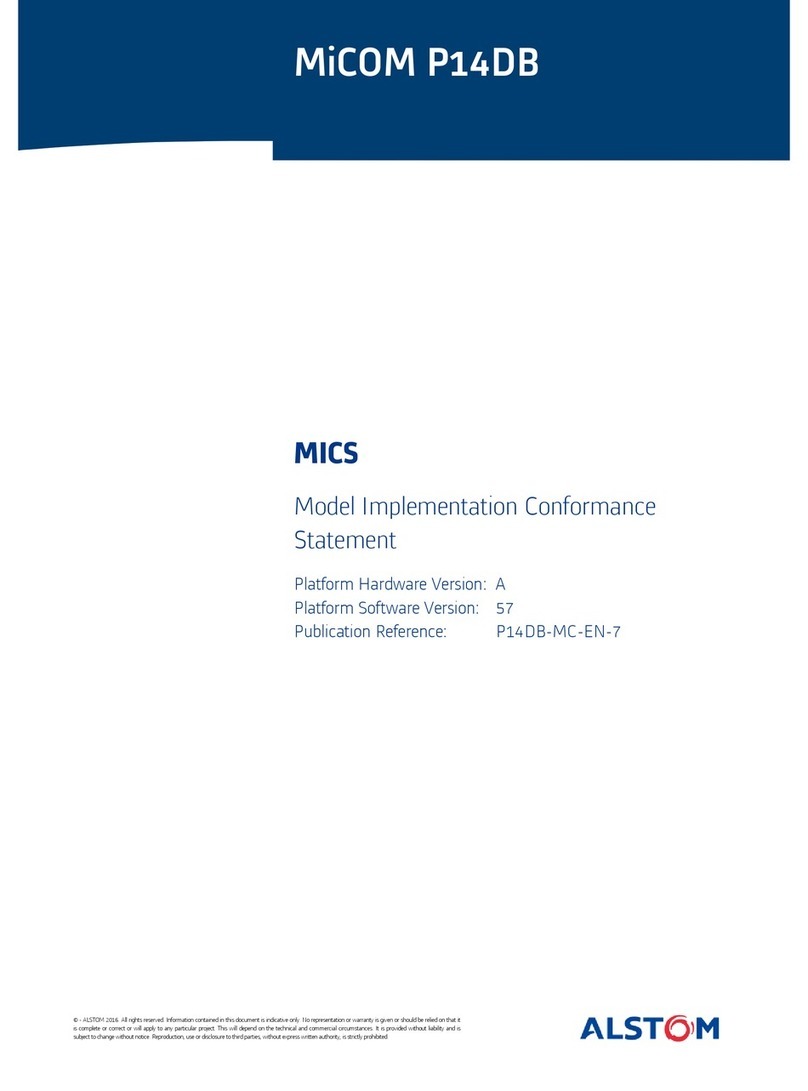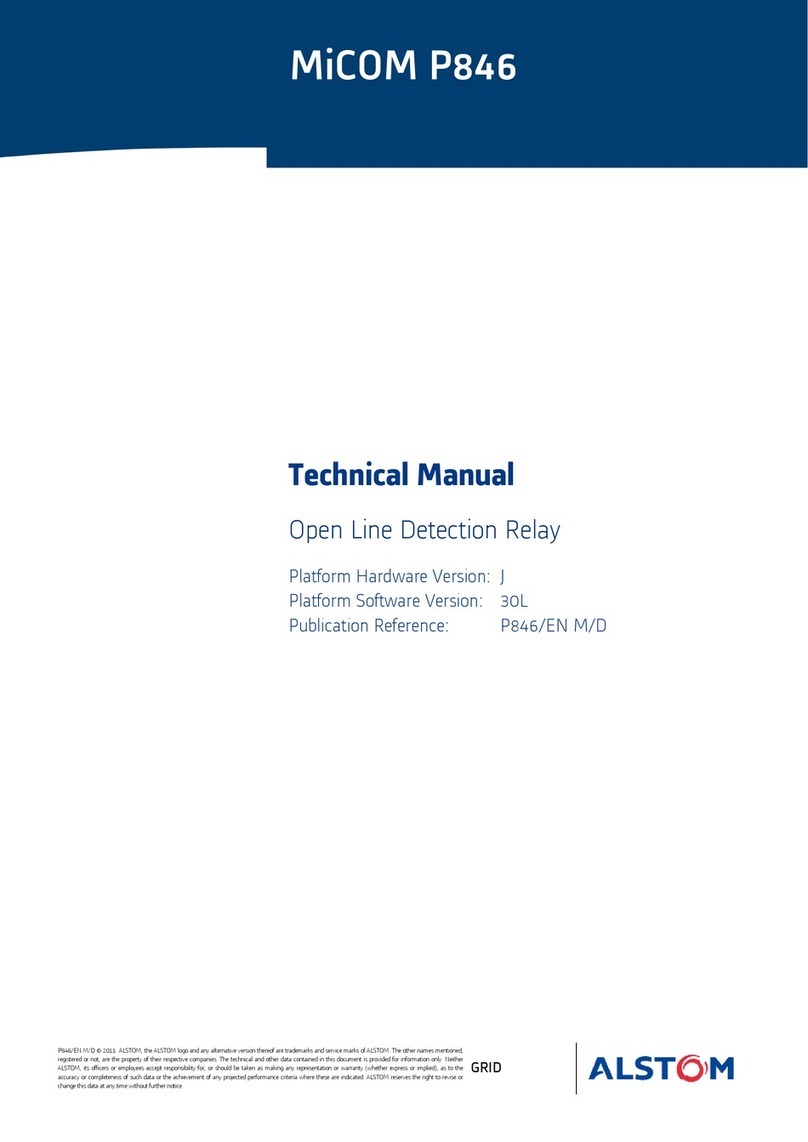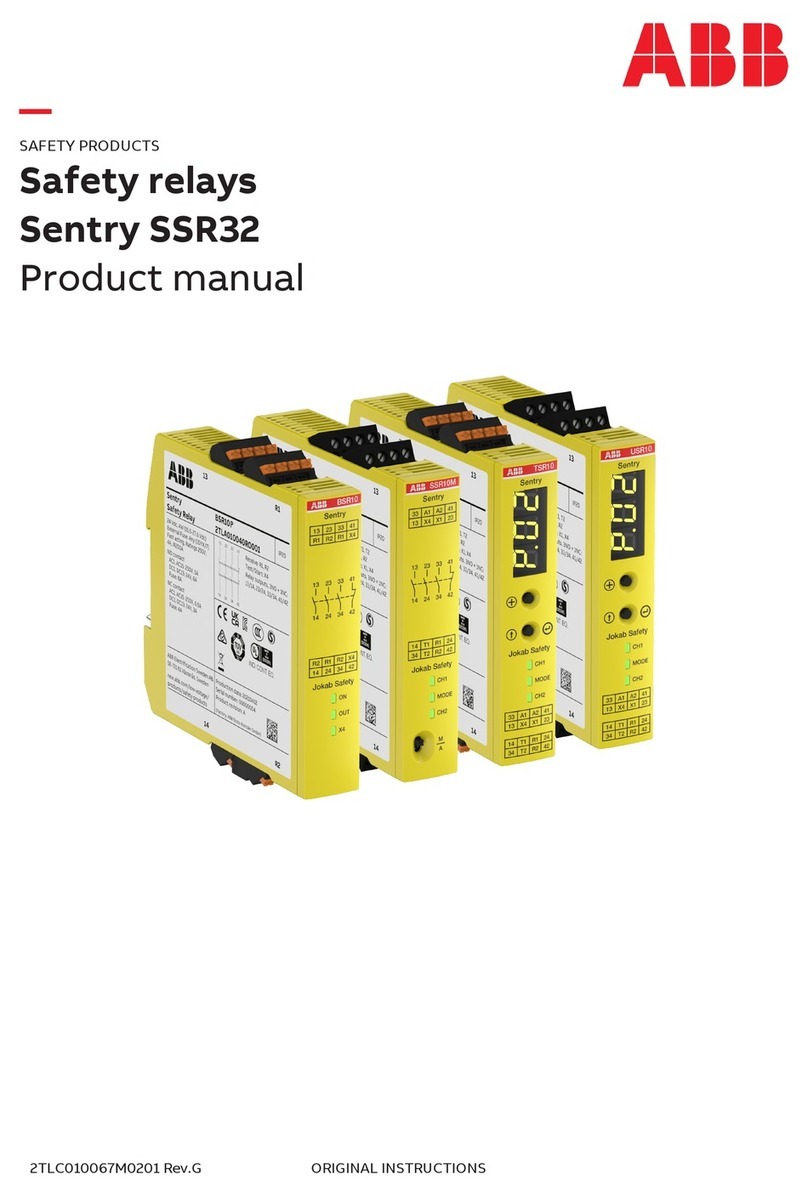pag. 10
MDE/C133 2561 001
MX3IPG2A
4.3LEDsignallingcircuits
The signalling circuits are made of twelve LED's (see fig. 5).
Four LED's are rigorously assigned to previously established
signalling functions:
- (Uaux) green LED ON in the presence of input voltage and
with correct feeder output voltage values
- (RUN) green LED ON with fixed light in normal conditions
and blinking during setting changing and testing functions
- (RUN) red LED ON with fixed light when the diagnostic
detects a fault or a condition of inhibition.
- (Rx Tx) green LED ON with fixed light when the device is
correctly connected, blinking with the communication
board not enabled or not properly set; OFF when the
communication board is not present on the device.
Each of the eight LED's left, if duly programmed from the
keyboard, a Personal Computer or the network, can be:
- set to perform one or more functions
- preset for:
- monostable operation; it immediately goes off when the
cause that made it go on is removed
- bistable (MEMOR) operation; the LED remains ON until a
reset signal is sent from the front push-button, the digital
inputortheserial connection.Anyfailureofauxiliaryvoltage
only entails a momentary loss of the luminous signals,
which come back again as soon as voltage is restored.
A pocket is provided close to the LED's, where LED describing
labels can be placed.
4.4DigitalInputs
Each of the three optoisolated inputs can be associated with
one or more protection functions by duly programming them
through keyboard, Personal Computer or via network. The
input voltage may happen not to match the auxiliary voltage of
the device.
The digital inputs can be programmed to be enabled by normal
energizing or normal de-energizing.
4.5Additional timers
Allthe optoisolated inputs(IN DIG1,IN DIG2,IN DIG 3) canbe
programmed to be associated with additional timers (t_X1,
t_X2,t_X3).
When the programmed input is energized, the associated
additionaltimeris started, andif the timerreaches the overtime
status, the tripping signal is sent and maintained until the input
is reset.
4.6 Counters
Each tripping threshold is associated with a partial and total
counter.
The counters work within the 0-9999 range; if number 9999 is
exceeded, the counter is automatically reset and the count
restarts from the beginning.
All of the partial counters can be reset by acting through the
keyboard, a Personal Computer or via network.
4.7Eventlogging
When a tripping event occurs, the following information is
stored in the circulating memory:
- first operated threshold
- day, month, year, time, minute, second and millisecond
identifying the tripping moment.
- values measured when the tripping occurred.
The information concerning one trip is called event.
The circulating memory allows the last 8 events to be stored,
and when this number is exceeded, a new record replaces the
older: the last event is stored as EVENT 1.
Thestoredeventscanbereadfromthefrontdisplayunitorfrom
a PC serially connected to the device.
The device can also record the latest 32 changes of state (with
related date and time) and make them available exclusively
through PC or via network.
4.8 Measurements
The device is in a position to display the effective present
values of resistance, expressed in Ohm, direct voltage, ex-
pressed in Un, injected alternating voltage stated in V and
injected alternating current stated in A .
The unit also displays the maximum value of injected alternat-
ing current stated in A ever measured by the latest 'Reset
maximum values'
4.9 Test
Besides the normal diagnostic already dealt with, the device
also offers, in the TEST mode, the possibility of testing the
LED's, the display unit and the output relays.
- The LED test turns on all the LED's, from L1 to L8, and the
display unit (LCD) for two seconds.
Once the test is over, the LED's that were supposed to be
ONbeforethetestremainONandthedisplayunitgoesback
to the previous information displayed. The test can also be
performed in any operating condition, without affecting the
operation in progress.
- the relay test allows the output relays X1 to X5 to be
sequentially selected and checked for correct operation. In
this way, any external signalling or control circuit can be
tested, too.
The tested relay remains energized for 150 to 200 ms.
If starting or tripping commands are already present, the
test is not carried out and a dedicated message appears on
the display unit.
The test on auxiliary relays does not affect counters, event
logs and LED's.
4.10 Alphanumeric user identifier
The device can be identified in the plant by an alphanumeric
code, which can be set by the user directly on the equipment
or from a PC. With a network-linked device, the alphanumeric
code can only be modified by operating through the network.