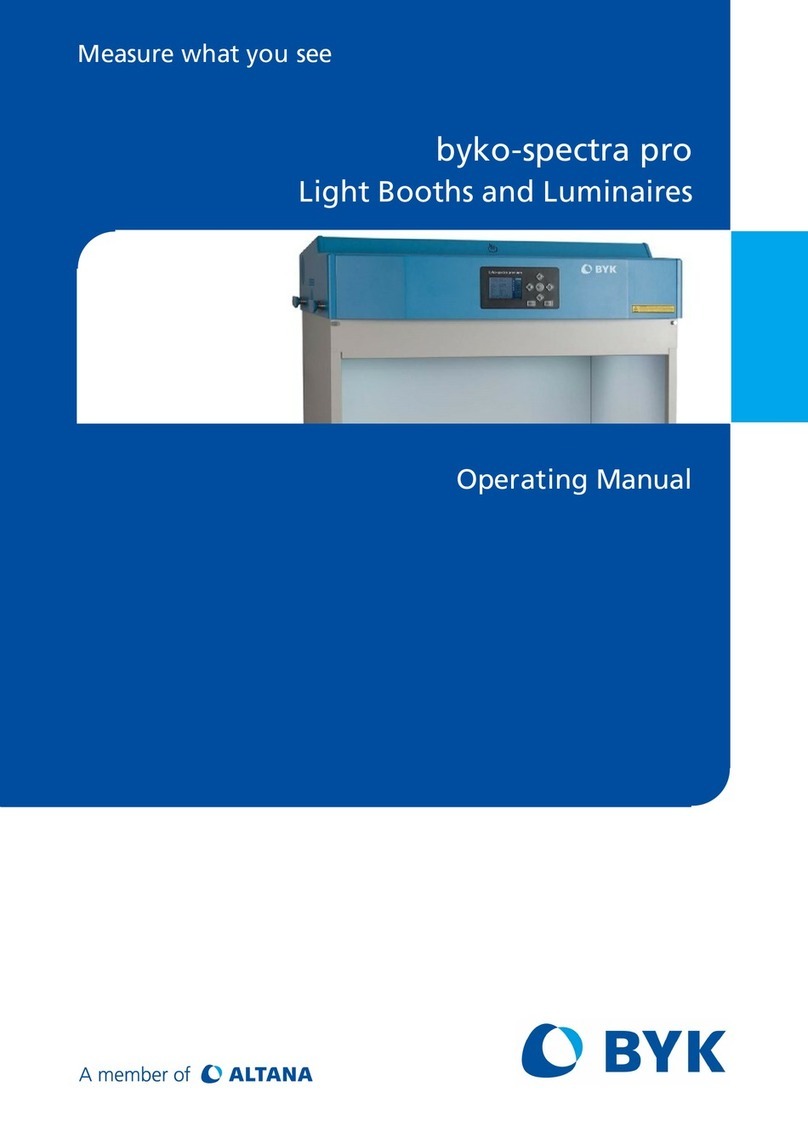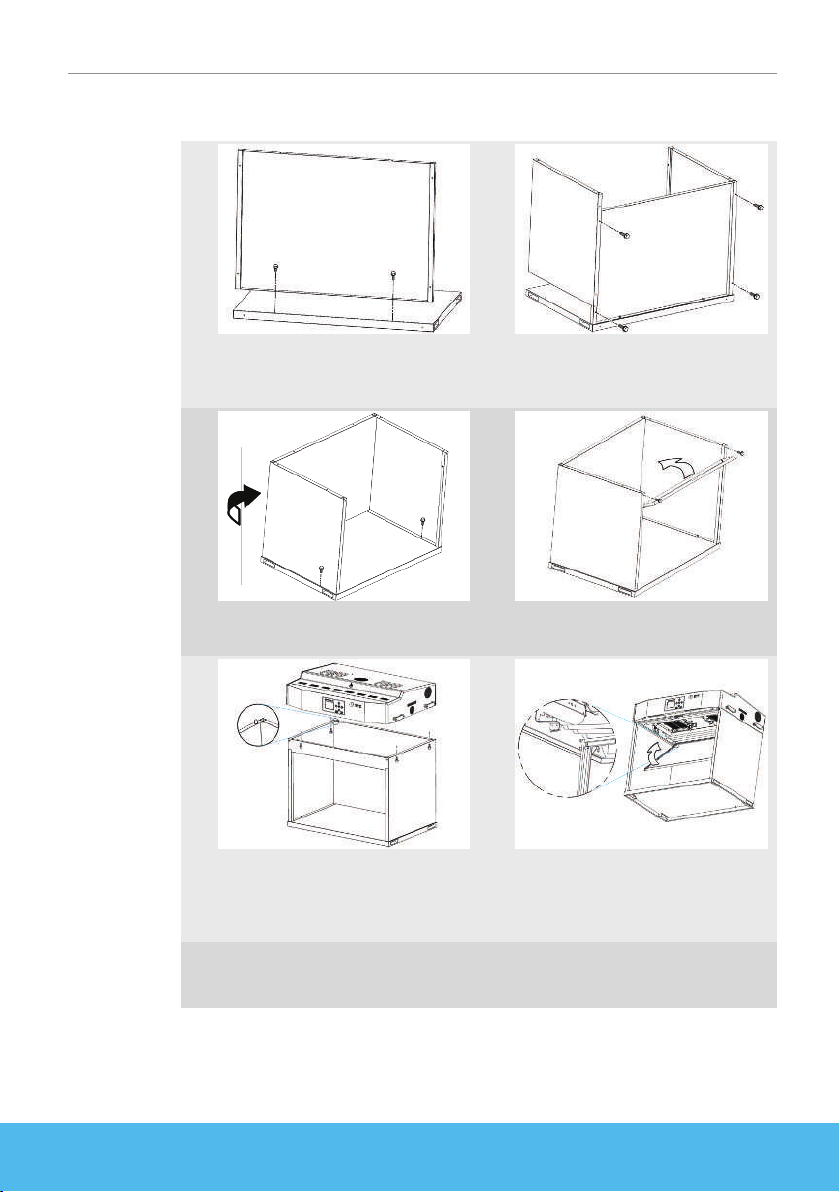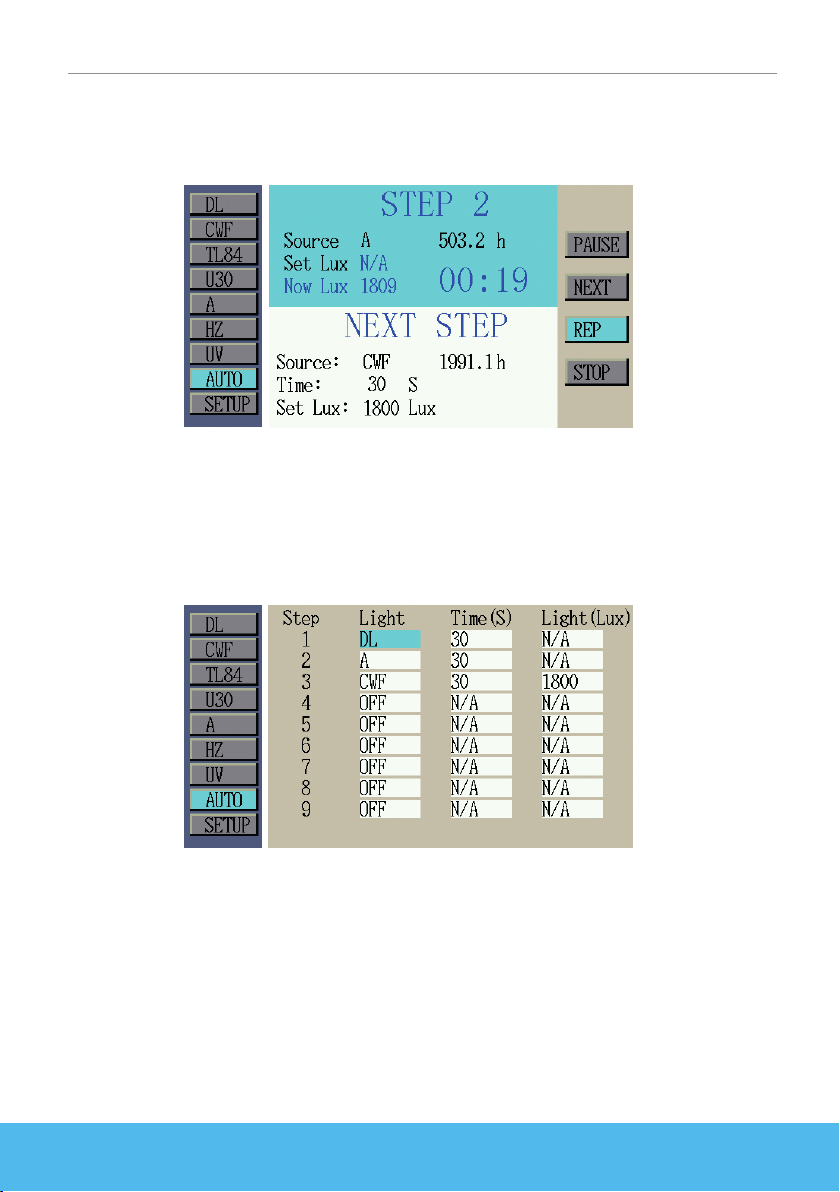byko-spectra pro BYK-Gardner GmbH
10 301 300 039 - 2109
6 Auto Sequence Mode
Auto sequence mode enables automatic switching between multiple illumin-
ants. This allows to focus on color appraisal.
Start auto sequence mode: In the main menu, go to AUTO and press ENTER.
Scroll with ▲ and ▼ through the menu to select:
1. PAUSE = The light source stays on, the time is stopped. Select PAUSE
again to continue.
2. NEXT = Proceed to the next step.
3. REP = Repeat the sequence continuously.
4. STOP = Stop the sequence and return to main menu.
Customize auto sequence mode: In the main menu, go to AUTO, press and hold
ENTER. Use the ▲ and ▼ buttons and ENTER to select the desired parameter:
• Type of illuminants for each step
• Duration time of each step (up to 5999 seconds)
• Intensity of fluorescent tubes (up to 2000 Lux)
• Intensity of ultraviolet light (0 to 100%)